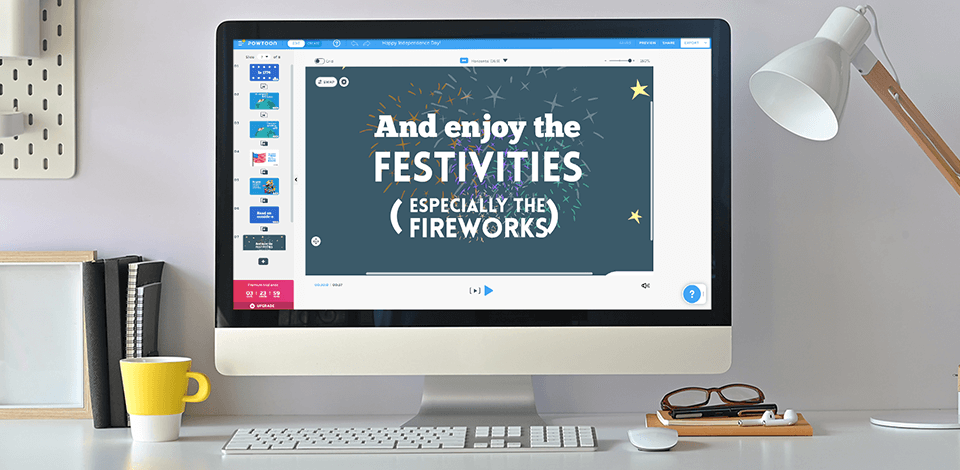
With proper video marketing strategy and the best video presentation software, your brand and business will be developing. There is a strong demand for bringing personalized content to education and business training. The best choice for creating screencasts and authoring is animated educational videos and informative webinars.
Presentation video software helps you create a presentation that effectively tells your story without your participation. Video presentations can also be formatted as video ads in email newsletters, video graphics in social networks, video stories and video banners: you only need to change the size.
Video presentations provide a visual and compelling way to deliver content for commercial, educational and technological purposes. The best way to engage your audience is with eye-catching visuals and smooth animations that can unleash your creativity and produce a vivid presentation.
Verdict: This cloud-based online tool creates animated slides with audio, comments and embedded videos. Slides are used to control and drag elements from the image library (dynamic transitions, shapes, backgrounds, speech bubbles). The familiar Powtoon interface has an editor with content settings in the template and a creator with many other options.
This video presentation software integrates with Google Disc and Fiverr to hire a professional composer. It is suitable for voice-over or recording music directly in the software. There are thousands of animated characters and graphics, icons, shapes and video clips.
You can use charts as data visualization tools and import PowerPoint presentations. Videos can be embedded and uploaded in MP4, PPT or PDF formats, published in social networks or shared.

Verdict: Prezi suggested an alternative to the slide show format for correcting a typical corporate presentation. This live video presentation software gives you one giant canvas in a mind map style.
If you need to jump around a lot of content, Prezi lets the speaker easily proceed to any part of the presentation by moving around the canvas and zooming in with the virtual camera. The difference is in adding animated paths from one part of the canvas to another.
Some viewers may find the flight animation style unusual. You can use it to create interactive presentations, talking head videos and more. You can add blocks of text and images, or create miniature slides, record your speech and add graphics. Prezi is an excellent alternative to traditional slide decks.

Verdict: It is a robust multi-functional platform for digital slide show presentations with various design themes, collaborative real-time editing, as well as an array of creative transition tools, animated titles and glossy effects. Use any of the classic templates or download them from specialized sites. You can manage access rights and permissions, track statistics via filtering by slides, views or tasks.
In this free presentation software you can save the presentation as an mp4 or .mov video. The output is played in a browser that supports HTML5. There are many visual elements: shapes, images, text animations, tables, charts, graphs and 3D models.
You can import data from Excel or enter it. Import audio files or voice-over recordings directly into the platform. The smart design section offers visual element templates: flowcharts, loops and other types of layouts.

Verdict: Biteable refers to its cloud-based software as the easiest creator of marketing video presentations and animated infographics from your materials or hundreds of pre-designed templates.
The library of images and videos offers thousands of ready-to-use photos and clips from Unsplash. Styles range from animated graphics to live performances, covering ads, presentations, invitations, logo animation and slide shows.
This online video maker is divided into text, video and music tracks. A simple drag-and-drop timeline is easy to set up. It is possible to add a watermark, upload fonts and brand colors. Biteable offers a standard sound, but you can upload your own. Videos can be published on the Internet or uploaded in .mp4 format to social networks.

Verdict: Being a part of the Google G Suite cloud office package, it helps you edit and collaborate on presentations. This video presentation software supports embedding videos, creating charts and adding animation to slides. You can import hundreds of additional templates or create your own ones. Several people can work on a slideshow at the same time. Besides, there is an integrated group chat.
One of the strengths of Google Slides is that you don’t need to install, pay or learn much. With a Google account, you can create a slideshow, collaborate with others on it, present it quickly and easily. Also, Slides offers several bonuses, such as the ability to generate a unique URL where the audience can send questions to the speaker in real time.

Verdict: PresenterMedia really helped me in creating a visual slideshow about my photo techniques for a seminar using their animated templates and customizable graphics.
Some of the features that impressed me included PowerPoint animations that gave my work a professional look without necessarily having design skills. Further from the seminar, I found the online customization tools very helpful in personalizing graphics to suit specific topics. For example, I have used their editable infographic gauges to visualize data on the growth of my new clients.
Being able to adjust colors and text in real time meant every slide fit seamlessly with my brand. It saved me so many hours that I would otherwise have spent trying to pull visuals together manually.
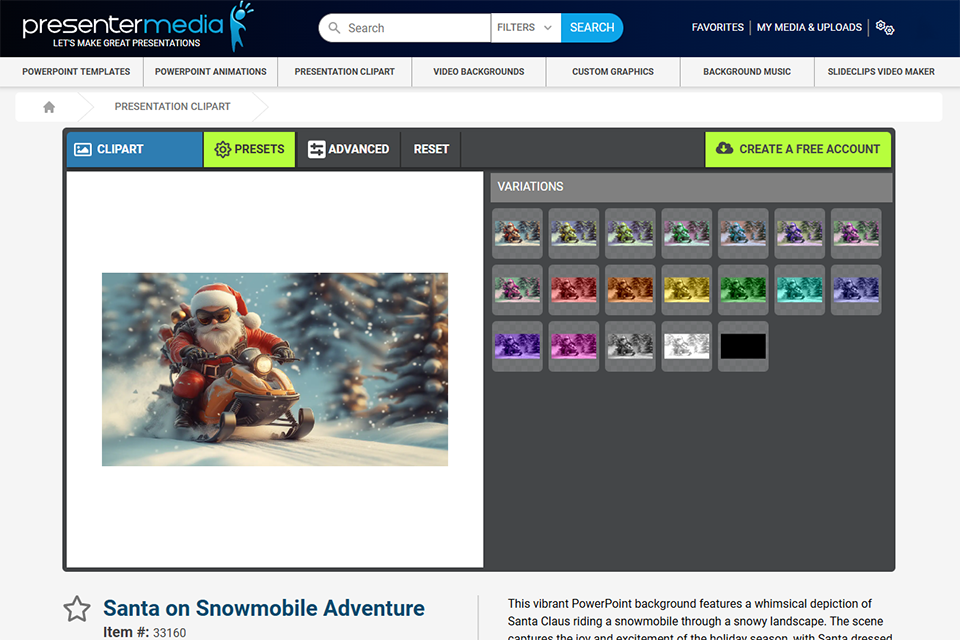
Verdict: This video presentation app comes free for all Apple devices. Windows users can get Keynote with an Apple iCloud account. Great templates and close integration with Apple apps cover a simple, no-frills interface. There are several templates available, and you can import any template from third-party sites, such as Envato.
Visual elements in Keynote are icons, graphs and charts in three different styles: flat, three-dimensional and interactive. All available visual effects can be animated. Images, audio and video can be downloaded from your device. There are no audio files available within the app, but you can record a voiceover using a microphone. You can upload video presentations in .mp4 or animated GIF format.

Verdict: Animaker provides a platform for corporate teams to create professional video presentations using the drag-and-drop interface. It has a full and lightweight version of the interface with switching: all the tools for creating scenes, parameters for animated characters, and frame editing. With 8 visual tools, multi-user collaboration features and the largest animated library, it is the best video presentation maker for businesses.
Animaker offers millions of image templates and animated video clips, audio files, shapes, icons, text layouts, customizable characters and scene effects in animation or live-action format. The video can contain music or voiceover. You can also upload audio files.
With one of the best YouTube intro makers, video presentations can be published on Facebook, YouTube and Twitter, uploaded to certain social networks, such as Slack and Flickr, with optimization for each channel.

Verdict: If you need to record your actions on a monitor, consider Camtasia as the best video presentation software. The function of capturing and displaying screen activity is powerful and convenient, with high-quality recording. For presentations, there is a special add-in panel that lets you control the recording process: open the file in PowerPoint, launch the presentation and start recording. Then you can add graphics and music, titles, animations, transitions, edit audio and video.
Camtasia offers an expandable multi-track timeline that, thanks to the drag-and-drop approach, can include screen content, recordings of streaming webcams, multiple audio tracks, effects, callouts, etc.
When recording is finished, Camtasia will mark the output so that you can edit the system sound by removing background noise and adjusting the levels; video, cursor and microphone separately. The software provides open and hidden subtitles. Also, you can export captions for translation.

Verdict: Using Pitch, it is possible to make bite-size clips and add them to presentations to attract more viewers. The best part is that you can create slides on any device and at a convenient tempo.
There is a library replete with stylish presentation templates that you can use to embed your videos. Just choose a suitable template and start customizing it. It is great that you can alter pre-designed elements and even set the playback speed.
Another advantage of Pitch is that it comes with multiple integrations, even if you use a free plan. Besides, all processes are straightforward, so even beginners will understand how to make a catchy presentation. You can insert tables by providing links to Google Sheets, or metrics by linking Google Analytics. Moreover, it is even possible to add video content from YouTube and Vimeo, as well as images from Unsplash and Giphy.

Verdict: If you need to improve your slides with a speaker, iSpring Suite is an effective way to convert PowerPoint slides into an interactive video presentation. It expands the possibilities of video communication and interaction with the audience.
The integrated editor lets you add videos from the Internet or a live presentation using webcams for YouTube, record voiceover or import audio files, and sync it with slides and effects.
In this presentation video software, you can add tests, Flash videos, web pages with navigation, files, documents and links to your slides. The output file is converted to a browser-friendly Flash, HTML5, MP4 or LMS-compatible format.

Verdict: Vyond offers cloud-based features for creating custom animated videos using drag-and-drop tools. The main visual effects are characters, props, backgrounds and music. Characters are customizable, including the face angle and animated actions. The software includes libraries with numerous backgrounds, characters, interactions, props, tracks, sound and video effects.
When you select a template, Vyond opens the start scene with an expandable timeline editor that lists scenes, frames and objects in the order of animated settings. There are hundreds of props and scenarios that can be infinitely combined with characters and backgrounds. If you want to make a flipbook in addition to a presentation, have a look at the tool by Flipsnack.

Verdict: Wideo is a simple cloud-based video presentation software that lets you activate social media campaigns using professional videos. The interface of the video editor appears neat and has enough space to work from a template or from scratch. At the bottom, there is the timeline editor, which controls one scene at a time, and there are undo and redo controls.
You have a choice of about a hundred video presentation template options. You can still add slides to the selected template. Besides, Wideo offers visual effects and elements – backgrounds, images, videos, text effects, and scenes with animated text.

Verdict: Making a short family video will require a few photos and minutes, as well as your creativity. You don’t need to know anything about video editing, because Animoto will do everything for you. Just mix the photos, add a soundtrack and click the “Create video” button. If you aren’t satisfied with the results, the software offers other mixing options.
This online slideshow maker meets the needs of the business. You can add video frames and text frames to your photos, making your project more attractive, and quickly apply styles.
In addition, you can create video clips for marketing purposes with minimal effort and cost. This lets any video creator work productively in social networks.
