Wave.video
Verdict: Wave video is a great program for those who are looking for a powerful package of video marketing tools. Here you will find a thumbnail maker, video recording app, video hosting options, live streaming studio, and clip editor. As for me, the most important advantage of the service is that I can choose from 200 million stock videos, pictures, audio, and more than a thousand customizable video templates for my projects.
I also like smooth navigation and convenient options for adding and removing parts of a clip. This is an important feature as I need to edit my videos as quickly as possible. Plus, you can work with clips of any length. Personally, I create videos for my YouTube channel using this platform.
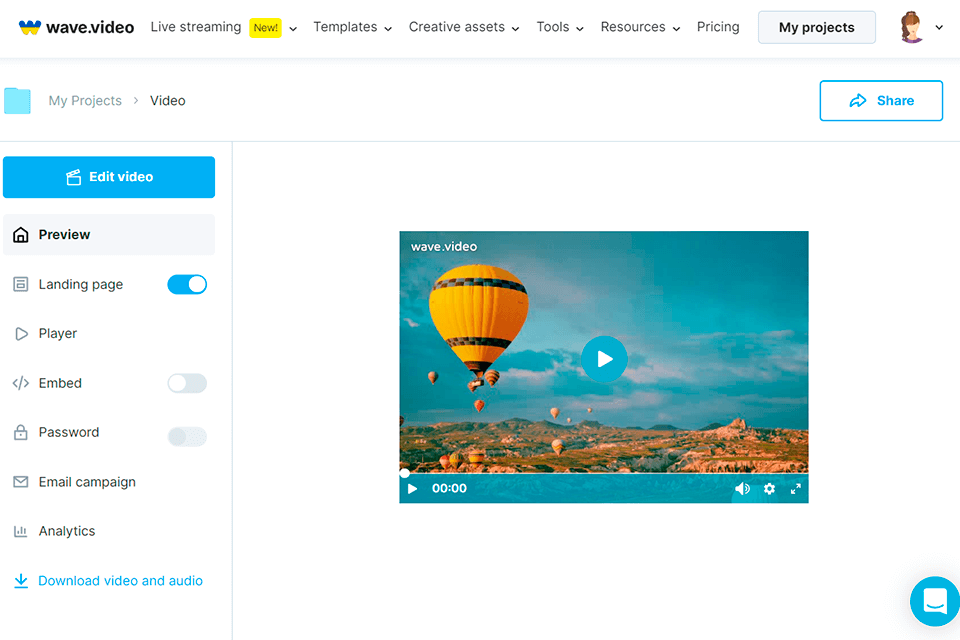
Wave.video helps users create unique video content for their projects. They can add subtitles and captions, style their video footage, and use customizable templates to speed up their workflow. This service also includes options such as inserting voiceovers, combining different clips, applying color effects, adding animated texts, and more.

You can easily find the template you need on the platform, as all options are divided into several categories. For example, you can browse Social Media or Ads collections to choose the one that suits your purposes. Wave.video contains separate sections for graphic elements, visual effects, and stock libraries.
Another benefit that I would like to mention in my Wave video review is the integration with Google Drive, Vimeo, YouTube, Facebook, and others. You'll also appreciate a rich selection of additional features including a customized video player, a video hosting without ads, auto-generated landing pages, and a calendar packed with video ideas.
I liked this platform because it offers a huge variety of clip editing features. They are quite powerful but even beginners can easily figure out how to use them. It is possible to resize, trim, rotate, merge clips as well as add watermarks and insert text into videos. Wave.video is a great resource for creating compelling videos. Its features are sufficient for both individuals and marketing teams.
With an impressive array of AI-powered features, you can create captivating videos in a few minutes. This video editing software includes the option to add subtitles automatically. If necessary, you can choose the style and fix the misprints easily. You can write captions in 200 languages.
I like that I can create promotional clips from my texts with a few clicks. All you have to do is add the link or text to the program. After that, it will be broken into a video and supplemented with a relevant picture.
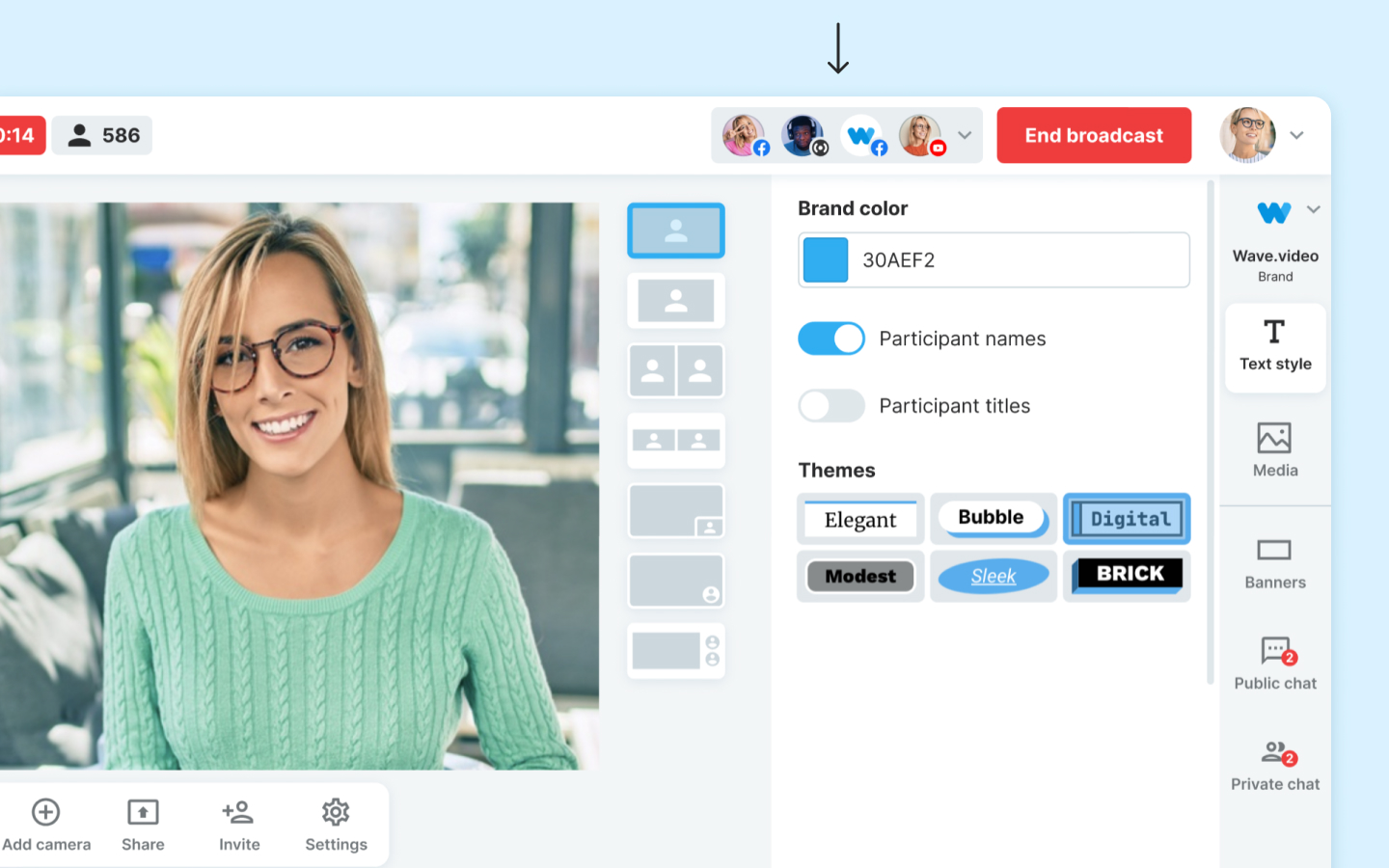
The service supports simultaneous video streaming from two cameras. This feature will come in handy for organizers of online masterclasses and various tutorials. It allows you to demonstrate the necessary materials as well as your face live at the same time.
I like that you can adjust the best angle so that viewers can have a great visual experience. This way, you can keep their attention and interest longer. With a good set of tools, you can create high-end live shows.
I appreciate the possibility to broadcast to YouTube, Facebook pages and groups, and custom RTMP simultaneously and increase the reach. If you want to personalize streams and make them attention-grabbing, you can use pre-made live stream layouts, overlays, and scenes.
Besides, there is a collection of default layouts for inviting guests, sharing a presentation, commenting on live broadcasts, and more. What’s more, you can alter the initial composition based on your demands and the idea you want to share.
To my mind, the most praiseworthy peculiarity of Wave.video is that it doesn’t limit your creativity, so you can bring to life the boldest ideas. For instance, you can create an offbeat background, add your face using a webcam box, transform into a fantastic creature, etc.
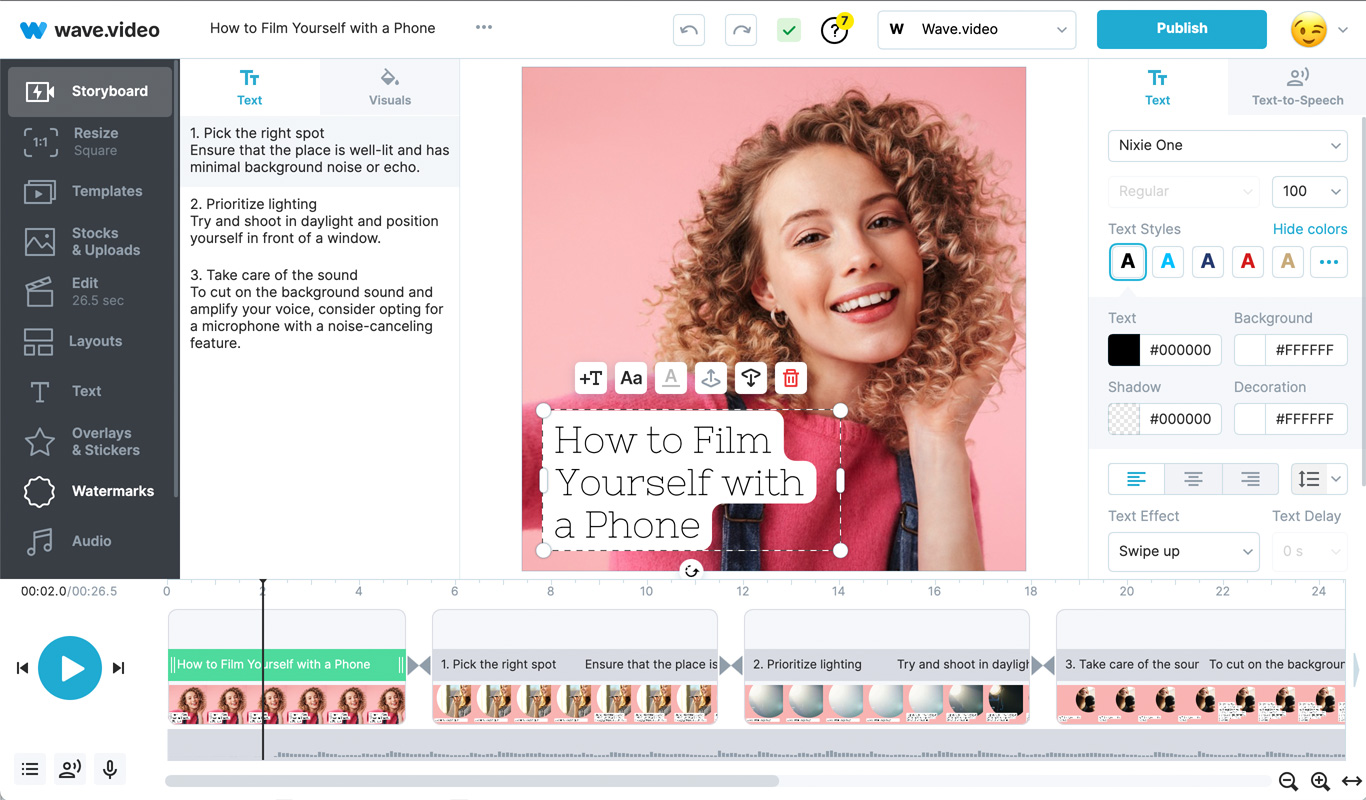
I liked this platform because it offers a huge variety of clip editing features. They are quite powerful but even beginners can easily figure out how to use them. It is possible to resize, trim, rotate, merge clips as well as add watermarks and insert text into videos. Wave.video is a great resource for creating compelling videos. Its features are sufficient for both individuals and marketing teams.
With an impressive array of AI-powered features, you can create captivating videos in a few minutes. This video editing software includes the option to add subtitles automatically. If necessary, you can choose the style and fix the misprints easily. You can write captions in 200 languages.
I like that I can create promotional clips from my texts with a few clicks. All you have to do is add the link or text to the program. After that, it will be broken into a video and supplemented with a relevant picture.
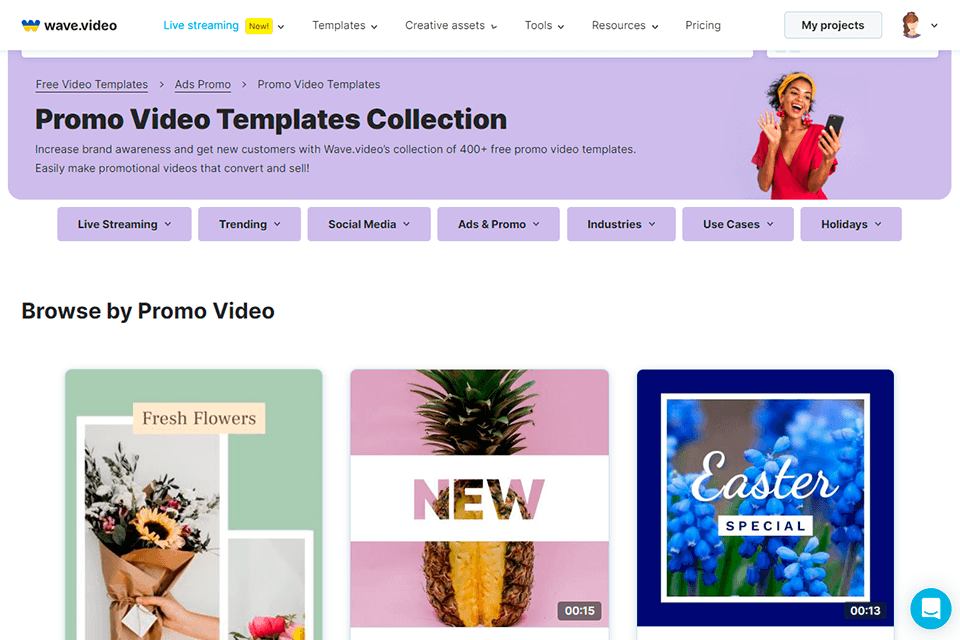
An extensive library of video templates is another advantage of this platform. I really appreciate that it is constantly growing. All templates differ in style and theme. To find a suitable option you can use the search box or apply filters.
Templates can be personalized to suit your needs. Once you have selected the desired option, you can modify the color, font, text position, size, etc. When the video is ready, you can share it on your website or add it to your social media feed.
Using Wave video hosting service, you can store all videos on one platform. Thanks to its light-weighted responsive codes, adding clips to a website is incredibly easy. It also contributes to a stable site loading speed and automatic adaptation of videos to different screen sizes.
Another highlight of this video hosting site is its malleable nature, so you can easily adapt to the needed video player. This is exactly what I need. I can modify the controllers and color palette to provide my audience with the most comfortable viewing experience.
What's more, if you find any imperfections in your video, you can fix them using integrated instruments. You can also create top-notch product illustrations for landing pages using the loop or auto-play options.
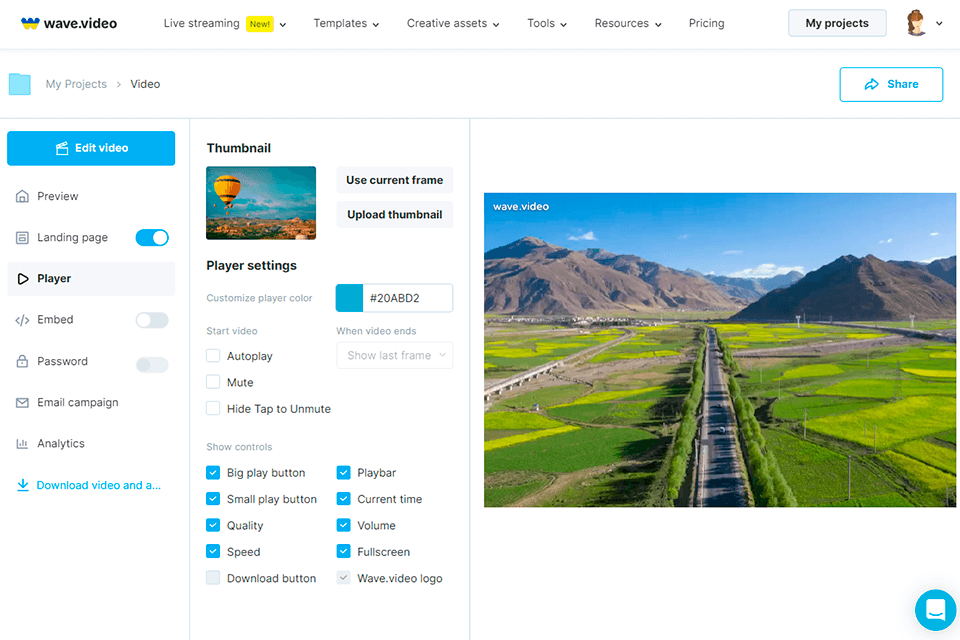
Wave video generates a stylish video landing page for every clip you add to the platform. You can change some elements to make them match the overall concept of your campaign. The page usually has a video player, call-to-action, description, and heading.
You can use the features of this thumbnail maker to create a memorable thumbnail and a special embed code. In the future, you can send them to your audience by email to attract more visitors to your page. With this simple sales funnel, the ROI of your videos will increase.
The platform offers excellent sharing options. You can invite your audiences to watch the video by sending them direct links. Create a design that fully matches your brand by customizing colors, layout, text, and CTA style.
The text tool is easy to use and navigate. To access the text options, you need to click on any text in your video. A window with available editing tools will appear immediately. You can use features for:
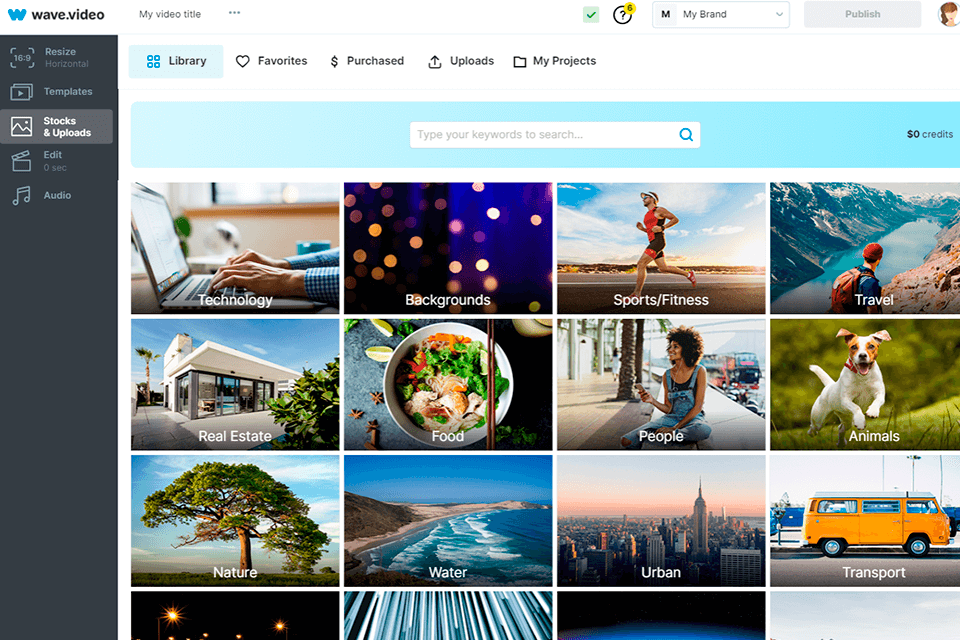
You can create amazing videos using a variety of materials from the free stock Libraries. The platform contains 200 million free stock videos, so you are bound to find something suitable. There is no limit on the number of clips you can combine to create compelling videos for your marketing purposes.
What's more, you can choose from 300,000 royalty-free audios for your projects in any style. Make your videos more emotional and captivating by complementing them with appropriate background tunes.
You'll also find tons of high-end pictures in the built-in library. The extensive capabilities of Wave video allow you to use these images to create video collages, impressive clips, and powerful visuals for marketing campaigns.
You can use Wave video for free with some restrictions. Downloading the created video is not available in the free version. Also, your clip cannot be longer than 15 seconds. The free plan still includes 2 million resources and templates.
You can also choose from the following paid options:
The Streamer plan costs $16 per month. It includes a basic editor, the possibility to make videos and GIFs up to 15 seconds, a stock library of 2M assets and templates, and a thumbnail maker.
The Creator plan costs $24 per month. You get access to a stock library of 200M assets and templates, and a thumbnail maker. You can create videos of up to 15 minutes long, add subtitles, convert text to speech, insert captions, and remove background.
The Business plan costs $48 per month. You can make videos for up to 60 minutes and 60fps. Plus, this plan provides a stock library of 200M assets and templates, a thumbnail maker, a background removal option, automatic stylish captions and subtitles, and a text-to-speech feature.