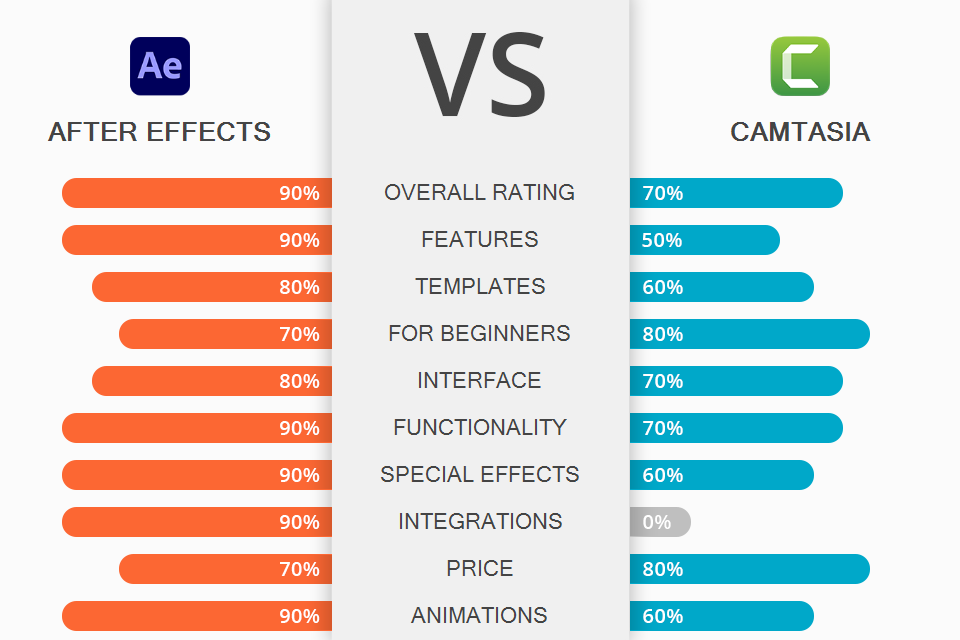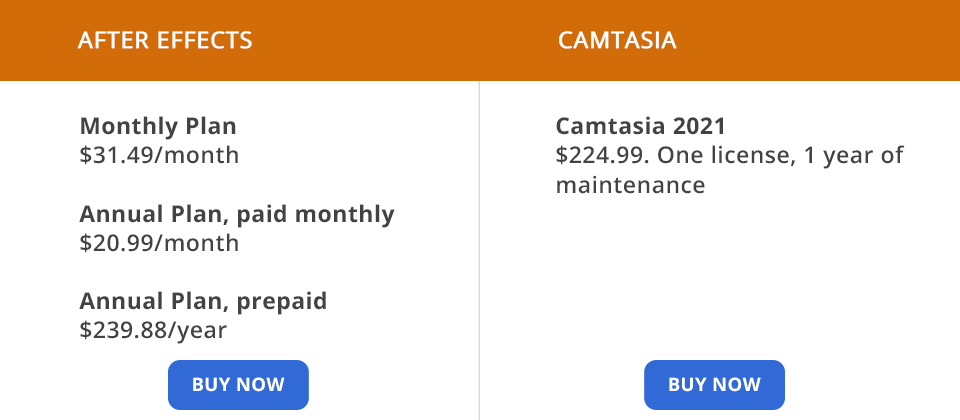Adobe After Effects or Camtasia – which program to choose for enhancing videos? If you are looking for a well-grounded answer to this question, make sure to read our comparison till the end.
Adobe After Effects is feature-rich software that you can use to create motion graphics, perform keying and compositing, as well as edit videos and spruce them up with visual effects. The program is lauded by professionals, who need powerful tools for tracking, rotoscoping, animating, and related tasks. In fact, if you treat editing as a money-bringing activity, you can hardly do without After Effects.
Camtasia is a video editor and screen recorder. With its help, you can record the screen, edit footage, insert transitions, and add special effects. The program works flawlessly on Win and Mac platforms, but lacks features to become a complete replacement for more sophisticated programs, e.g., After Effects. When it comes to entry-level tasks, it demonstrates great results.
Quick multi-frame rendering. The latest After Effects versions received an improvement in the form of Multi-frame Rendering. This means, that the program employs several processor cores for faster video rendering.
In the render progress bar, you can keep tabs on the number of cores used and track the speed increase. In fact, even a standard system with a 4-8 core processor, can work twice faster, which positively affects the overall workflow. If you own a computer with a 16+ core CPU, you can experience an x3 or x4 performance boost.
Abundance of text effects. The program is replete with beautiful After Effects effects that you can add to the text in order to turn it into motion and action. Thus, users can easily embellish their videos with 3D VR titles and captions to attract the attention of broader audiences. Besides, there are text effect presets, so examine them all and choose the one best suited for your video.
If you don’t want to master complicated video editing programs, you can get in touch with experts and send them your RAW files for processing. They will make all the needed changes and deliver edited videos in the shortest time possible.
Content-aware fill tool. This is a fantastic tool that gives this program an additional point in the After Effects vs Camtasia competition. It allows banishing needless or distracting elements in videos in a matter of seconds. Once you click around an item, the software will remove it without leaving any traces, automatically filling the space with the adjacent scene.
Many transitions. If you want to present the filmed story in an engaging way, you should add smooth transitions to it. Doing that in this software is a no-brainer task. The collection of integrated transitions is fantastic, so you can find something suitable for your project.
Convenient keyframes. Adjusting the motion of graphics and characters becomes easier thanks to the Keyframes available in the program. You can define 2 Keyframes (one as a starting point and the other as an endpoint) for a single animation. Next, you need to adjust the speed, direction, and type of motion between 2 points.
Thus, you can move animations without grappling with multiple controls. In fact, the availability of Keyframes was a serious argument in favor of this software in the Blender vs After Effects battle.
Straightforward green screen customization. This is likely to interest expert users, who frequently use the green screen feature. Here it is possible to customize the green screen, using built-in presents with the utmost precision. Besides, you can combine these presets with other effects for more interesting results.
Pro-level color grading and correction. If you are comparing After Effects vs Camtasia with the aim to find a program for professional work with colors, the former is definitely more extensive in this regard. Here you will find Lumetri Color grading and color improvement instruments suitable for tweaking colors right on the timeline. Using such tools, you can change colors in After Effects, adjust contrast and light in video pieces.
The developers also created the Color workspace with more intuitive controls and sliders to help amateurish video editors get the hang of the process. Of course, it takes some time to learn how Lumetri Looks work, but the result is totally worth the effort. In this workspace, you can adjust cuts and fine-tune grades, use curves and color wheels for a more polished look.
Responsive tech support. Every program is unique, so you may feel a bit confused while learning After Effects. Fortunately, there is an online portal with a plethora of tutorials and clear guides covering all the features and tools provided in the software. Besides, you can look for the needed info on a growing community forum or get in touch with the support team.
Price. There is no way to purchase the software once and use it forever. Being a part of the Adobe CC package, it is offered on a subscription basis, so you need to pay a predefined sum every month. To get access to the program’s goodies, you must have an active subscription all the time.
Steep learning curve. After Effects entices users with lots of cool and powerful features but most of them are aimed at seasoned users with extensive editing background. Those who don’t belong to this group will have a hard time trying to master the software. Of course, watching multiple video tutorials and reading countless guides will yield results but not very soon.
Limitless screen recording. Whether you need to record your computer screen, webcam, camera, or voiceover, you can fully rely on Camtasia. Unlike some Camtasia alternatives, this software doesn’t set limits on the duration of video recording, so you can prepare informative tutorials on any topic.
Besides, it is possible to enter the dimensions of the section you want to capture. Thanks to integrated Instagram (640x640) and Facebook (820x462) cover video frames, preparing content for these social networks will be a breeze.
Gallery of effects and filters. The collection of visual effects is fantastic. The most popular options are “Drop Shadow”, “Colorize”, “Remove a Color”, and “Interactive Hotspot”. Here you can also find animation to add to videos to give them a specific mood. All effects are designed by professionals and you can enhance your video content by simply dragging and dropping the animation you like. Such a gallery of creative filters can be a decisive point for those comparing Camtasia vs OBS.
Impressive audio customization. Both participants of the After Effects vs Camtasia battle are vying for users’ attention, but the former is surely unmatched if you want to complement your recordings with sound. It has a broad TechSmith library full of royalty-free audio, sound effects, and music. You can access all these files by becoming a paid user and this is a really smart investment.
In case you recorded audio while capturing your computer screen, you can adjust it and remove noise. Besides, it is possible to add various effects – Fade In/Out, Noise Removal, etc. The program also comes with standard audio editing tools, including cut, trim, add multiple audio tracks, etc.
Easy animation adding. If you want your videos to grab viewers’ attention, you can’t underestimate the importance of animation. Camtasia has a great collection of animations that you can use to your advantage. There you will see such animation effects as No/Full Opacity, Tilt Left/Right, Scale Up/Down, Smart Focus, and more. What’s more, there is the “Zoom-n-Pan” feature to move the play-head over a callout, video, image, or any area in a clip.
Optimized for mobile devices. The developers created a special screen recording app called “TechSmith Capture” for iOS users. It copes flawlessly with recording mobile screen and allows transferring videos to computers for detailed editing. There is also another app for sharing videos. It is called “TechSmith Fuse” and can operate on Android and iOS platforms. Thus, sharing videos from a smartphone becomes an instant process.
Great annotations. For those interested in creative video edits, this program may become a favorite in the After Effects vs Camtasia rivalry. Here you will see lots of colorful annotations in the shape of speech bubbles, arrows, and more. In general, there are 6 categories of annotations to flick through – Callouts, Arrows and Lines, Shapes, Blur/Highlight, Sketch Motions, and Keystroke Callouts. The best part is that all annotations are editable. It is possible to resize them, move and rotate them, as well as change the text.
Not for pros. The set of provided features and tools is too scarce for experienced users. There are simply no advanced functions indispensable for professional tasks.
Poor keyword command. Since editing is a time-consuming process, people often use keyword commands to speed up repetitive operations. Unfortunately, you can’t work this way in Camtasia, as the software doesn’t support most commands, offering users just copy, paste, and save options.
No auto-record feature. The latest version of the program is deprived of the auto-record feature. This strange upgrade causes many inconveniences, as users have to click the “Record” and “Pause” buttons to initiate the corresponding action instead of relying on automatic algorithms. Besides, Camtasia doesn’t save recorded videos, which means you have to do it yourself.
The developers adhere to different pricing policies. After Effects is available on a subscription basis, while Camtasia can be purchased once and for all.
Adobe After Effects has 3 pricing plans:
Monthly Plan: $31.49/month, which is $377.88 a year in total. This plan is a monthly commitment.
Annual Plan, paid monthly: $20.99/month, which means you pay $251.88 a year. This plan is a yearly commitment.
Annual Plan, prepaid: $239.88/year, the cheapest plan of the three if we consider a total yearly cost. This plan is a yearly commitment.
Camtasia only has one plan:
Camtasia 2021 - $224.99. One Camtasia 2021 license + first year of Maintenance. Compatible with Windows and macOS. Access to English, French, German, Chinese, Japanese, Spanish and Portuguese language versions of the software.
You can also test the program for free within a week. In this case, you also get free webinars prepared by Camtasia experts and many video tutorials. Every purchase includes a year of maintenance with phone support. Purchasing a license for 1 user, you can install the program on up to 2 computers, e.g., a desktop PC and a laptop. People buying 5+ licenses receive volume discounts.
Though both programs have a similar scope of application, After Effects is a more appealing option if you are searching for powerful software with advanced functions.
Camtasia is a user-friendly screen recording and editing program developed with beginners in mind. You can use it on Mac and Win computers, without any performance issues. Thanks to drag-n-drop operation and intuitive interface, even beginners can grasp how to use it. Camtasia supports all popular formats and allows controlling different stages of editing. If you aren’t very picky about sophisticated tools and features, you can opt for this software.
Seasoned filmmakers and animators favor After Effects due to its top-tier capabilities and an array of useful features. Here you can create awesome motion graphics and animations, make 2D and 3D projects, and more. Unlike numerous After Effects alternatives, this Adobe software comes with integrated presets and transitions and allows downloading even more from the store.
The range of special effects available in After Effects is actively used by Hollywood experts and you have probably seen them in “The Walking Dead,” “Enders Game,” and “Star Trek”. Another strong advantage of this program is tight integration with other Adobe products, including Illustrator, Photoshop, and Premiere.