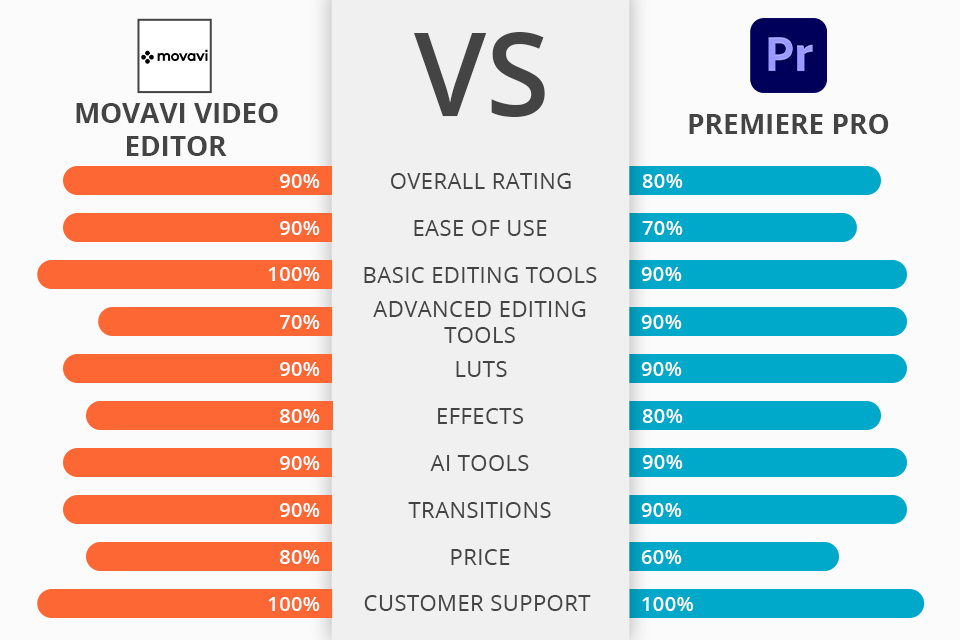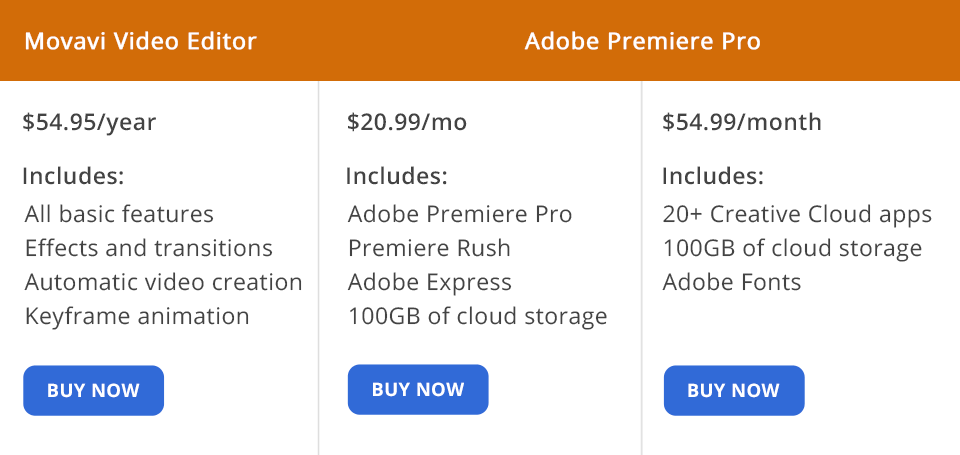When comparing Movavi vs Adobe Premiere Pro, I noticed that the former has a basic interface, which makes it suitable even for newbies. At the same time, Adobe Premiere Pro will be useful for advanced users due to its professional tools.
Movavi is an intuitive video editing software that allows creating clips with ease. Despite its seemingly basic functionality, it has some advanced tools, which allows users to create PiP effects, tilt videos, as well as perform keyframing. It supports Chromakey effects and has handy AI-driven tools.
Adobe Premiere Pro is an advanced software for professional use that comes with top-level collaboration tools. Using this program, you can edit and trim your videos, tweak colors, animate titles, and add transitions. Besides, this program integrates with other software included in the Creative Cloud package.
What Is Movavi
The main advantage of Movavi Video Editor is that this program has impressive functionality and a streamlined UI. You will have access to smart tools that allow you to remove noise, perform motion tracking, and upscale your clips.
This software enables you to perform other adjustments as well. You can use this app to remove background from video and add sample audio and video to your clips.
If you don’t know which program, Movavi or Adobe Premiere Pro, suits your needs more, think about your experience. The former is suitable even for users who don’t have an extensive background in movie editing.
1/2

1/2

2/2
A lot of audio effects. This video editing software for Windows and Mac allows you to use manual and automated tools when working with audio. You can apply various effects for enhancing the sound, such as Overload, Oscillation, and Vibrato. However, you won’t be able to trim your clips before adding them to the timeline.
AI tools to simplify your work. To speed up your workflow, you can use the AI Background Removal tool, which makes this program similar to background removal software. It will allow you to save a lot of time, as you won’t need to use a green screen when creating your videos.
Great set of LUTs. Similarly to Premiere Pro, it allows you to use a variety of LUTs. When using it, you can adjust hue, temperature, and tint. With the help of a dropper, you also can change the WB.
Huge collection of filters. For instance, you may apply Blur and Color filters as well as add Vignettes. Select the filter that you want to use by clicking on it and preview the result in a special window. Besides, you can perform automated edits by selecting the items that you want to improve. If you need to get more accurate results, select the Manual Adjustments option and change the intensity and other parameters of an effect by moving sliders.
Supports a lot of formats. When using Movavi, you can work with the most common video file formats. I didn’t have any difficulties when importing my footage in H.265 format supported by new iPhone models. You can use the video capture feature to record videos from your webcam or camera.
Useful to vloggers features. Using its Intro mode, you can generate preset sequences and add them as the intro to your clips before uploading them to YouTube. It will allow you to make your channel more consistent.
Doesn’t have enough professional tools. The program doesn’t support professional trim modes. Besides, you can’t use it for pre-trimming your videos and performing other advanced edits.
What Is Adobe Premiere Pro
Premiere Pro has a variety of tools for working with media files. You can use it to quickly find your files and select the ones that you want to import and edit. The program automatically creates new projects and adds clips to an existing sequence. There is no need to configure advanced settings to do it.
When writing this Movavi vs Adobe Premiere Pro comparison, I was pleased to discover that this non-linear video editor also has versions for Windows and Mac. You just need to pay for the Creative Cloud subscription to use it.
1/2

1/2

2/2
Adobe Premiere Pro: Pros and Cons
Automatic transcription and text-based editing. Using Premiere Pro, you can transcribe the audio in your videos. Besides, you can use this overlay video editor to improve your transcription by splitting, merging, moving, and deleting video segments. You can also use this tool for creating captions.
Unusual styling tools. You can use them for adding different shadows to your text layers. This lightweight video editor will allow you to edit videos in your signature style. You can also apply a variety of scripts within your graphic elements.
AI tools for various tasks. If you compare Movavi vs Adobe Premiere Pro, you will see that the former has a variety of AI tools. The latter also has its own AI system named Sensei.
To use it, you just need to utilize the Remix tool. It was created for re-timing songs for a video and ensuring that they are perfectly synchronized. You can mix different sound effects, copy them, and add them to another audio clip instead of searching for them again and adding them manually.
Handy templates for working with motion graphics. This software enables you to quickly create titles and graphics using motion graphics templates. You can use them without paying a dime. They are available in the Essential Graphics panel. If you need to use more templates, you can download them from Stock. You can either customize them so that they suit your needs or create new templates that meet your requirements.
Advanced color correction and color grading. The program allows users to perform color correction in a few clicks and tweak the WB and tines with ease thanks to the in-built Lumetri Color panel. It allows users to edit shadows, highlights, and mid-tones. Alternatively, you can copy the color grading settings from one photo and apply them to another image using the AI-driven Color Match tool.
Terrific integration options. Besides integration with Adobe software, it also integrates with Frame.io. In addition to this, after creating an account, you will get 100 GB of online storage.
Convoluted UI for inexperienced users. While advanced users can customize their workspaces, it might be difficult for you to start using this software if you are a complete beginner.
Movavi vs Adobe Premiere Pro: Price
You can test out both programs for free. Users can get access to all the features of Movavi Video Editor by paying $54.95 for an annual subscription. Make sure to use Movavi discount coupons to get this software at an even more affordable price.
To use Premiere Pro, you will need to pay $20.99 for a monthly subscription. Alternatively, you can get access to this software after paying $54.99 per month for the Adobe Creative Cloud subscription. In addition, the developers of this software often offer Adobe Creative Cloud discounts.
Movavi vs Adobe Premiere Pro: Who Wins
Your choice of software should depend on your skills and the complexity of the tasks that you need to solve. Movavi is the best choice for those who want to create engaging videos with a professional feel. This editor doesn’t have many tools available but allows people to use complex editing techniques, such as chroma key, transitions, PiP effects, and motion-tracking options.
Seasoned professionals will likely benefit from using Adobe Premiere Pro as it comes with a set of advanced features. Using it, you can perform text-based editing, utilize a color manager, and use other handy tools. This vlog editing software is also the best option for those who need to collaborate with their teams.