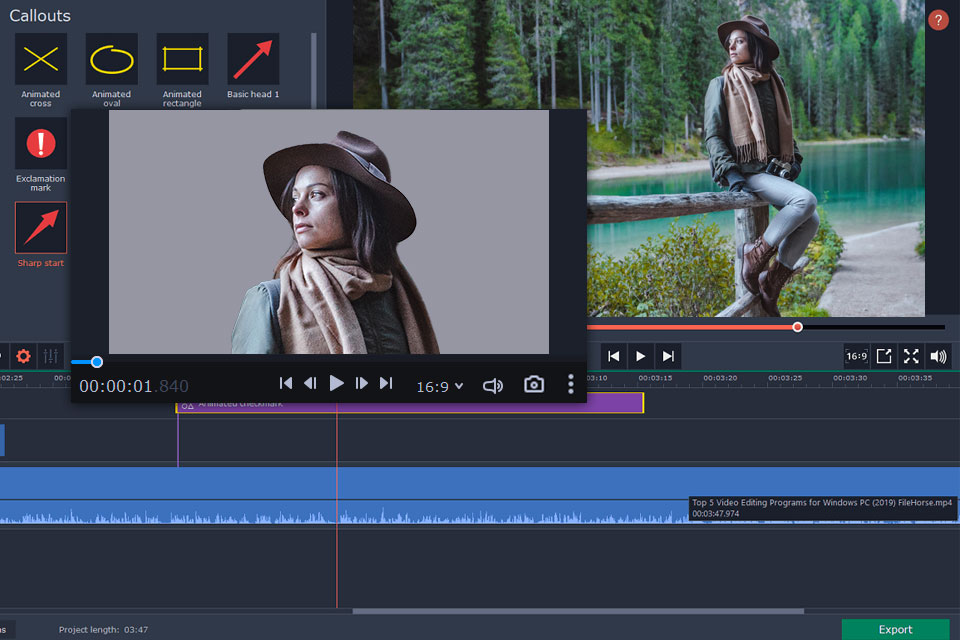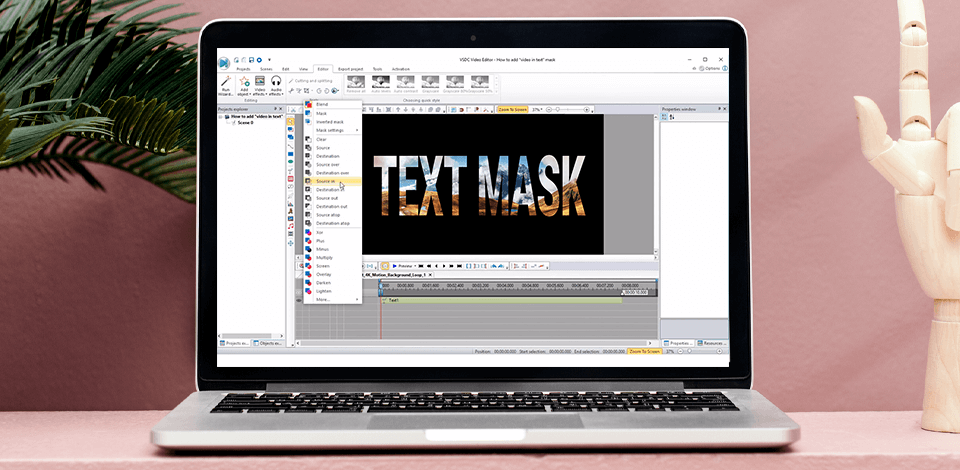
Are you on the lookout for the best masking video editor? We have selected reliable video editing software that allow drawing attention to specific areas by applying masks, rotoscoping, Chroma Key, and motion tracking.
Besides, many programs have a collection of creative effects that you can use in your videos.
The list includes programs both for Mac and Windows computers. Most options have a trial period that varies from 7 to 90 days.
When you pay for the subscription, you get access to more advanced tools and features, e.g., the possibility to work with color channels, create masks of a specific shape, and more. The subscription cost fluctuates from $7.99 to $299.99.
Verdict: Adobe Premiere Pro is a feature-rich program for non-linear video editing. To create a mask, you can use 2 tools – "Shape" and "Pen". Selecting "Shape", you can leverage pre-made shapes for the mask in the form of a square or a circle. By choosing “Pen”, you have absolute freedom for generating shapes that will isolate the desired part of a video.
Regardless of the Adobe Premiere versions you choose, you’ll be able to edit videos with a resolution of 4000 dpi and a color depth of 32 bits. Besides, this masking video editor supports RGB and YUV color spaces.
The highlight of the program is the possibility to use VST audio plugins and work with 5.1 soundtracks. Besides, it smoothly integrates with other popular Adobe software. The monthly fee is $20.99.
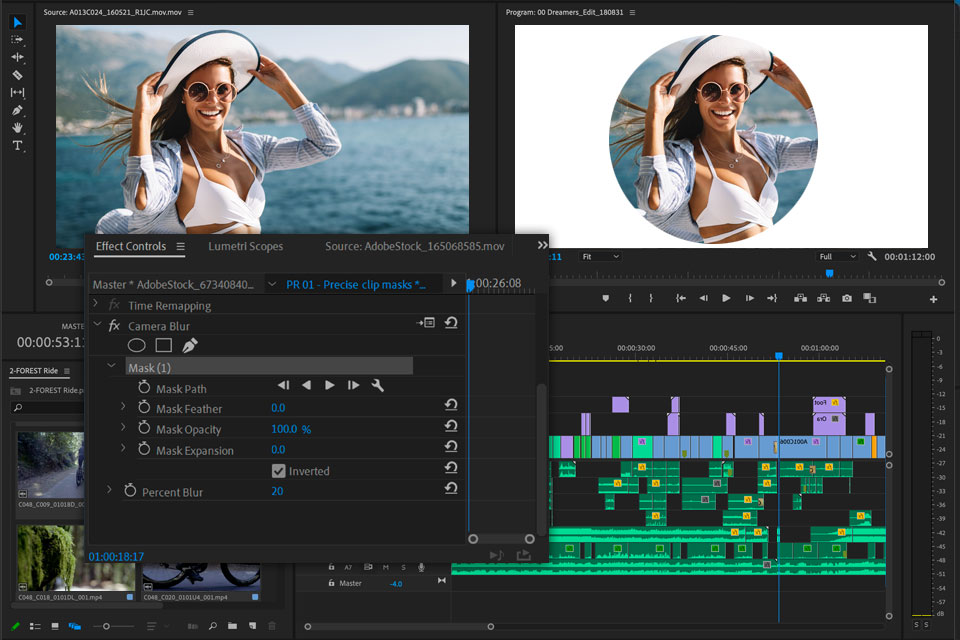
Verdict: Final Cut Pro stands out with a huge collection of masking tools that you can use to create areas of transparency in a video or still image. This video editing software for Mac also supports effect masking.
This video masking software has built-in shape masks and color masks, which you can use to isolate and control areas where you will apply effects and correct colors. It is also possible to draw a complex custom mask using control points and spline drawing techniques to adjust the shape and curves.
Final Cut Pro one-up many competitors with its gradient-based masks. Moreover, you can work with masks through areas of transparency in the clip using the Chroma channel, Luma channel, or Alpha channel. The free version is valid for 90 days. To take advantage of all advanced features, you have to spend $299.99 once.
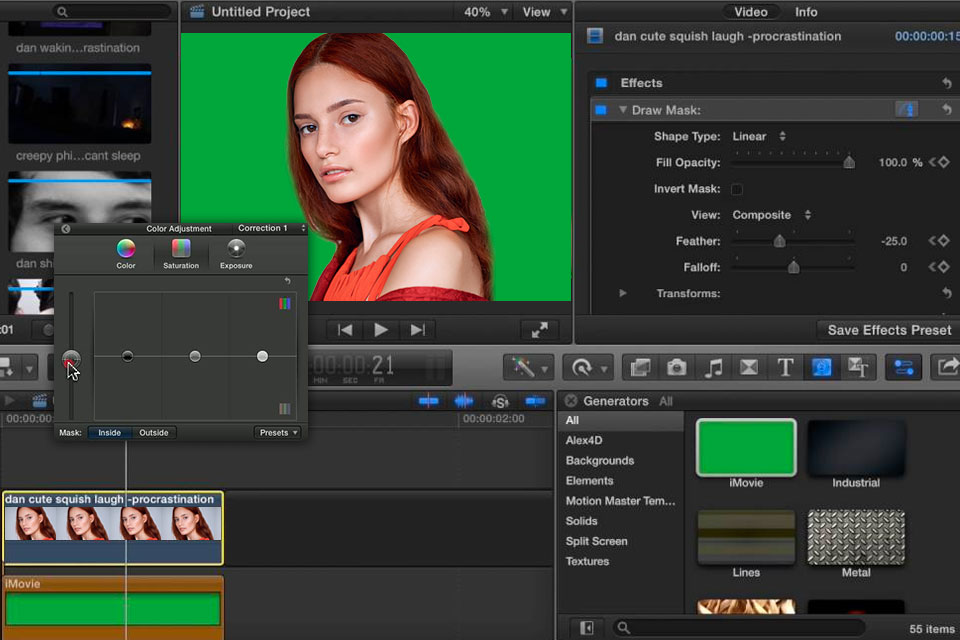
Verdict: Sony Vegas Pro is pro-level color grading software for non-linear video editing. It has an auto-shift indicator and the latest plug-ins for reverb, EQ and advanced audio, as well as allows replacing plugins in the chain and turning text into speech.
With the latest update, this 360 video editing software received a smart mask. Therefore, you can harness the power of artificial intelligence to quickly analyze a video frame and identify objects with Bezier masks applied to them.
Next, you can animate the Bezier mask to change the shape and position of the masks over time.
To understand whether this video editing masking program suits you, take advantage of a 30-day free version. If it meets your demands, you can purchase a paid version for $7.99 - $16.99 per month.
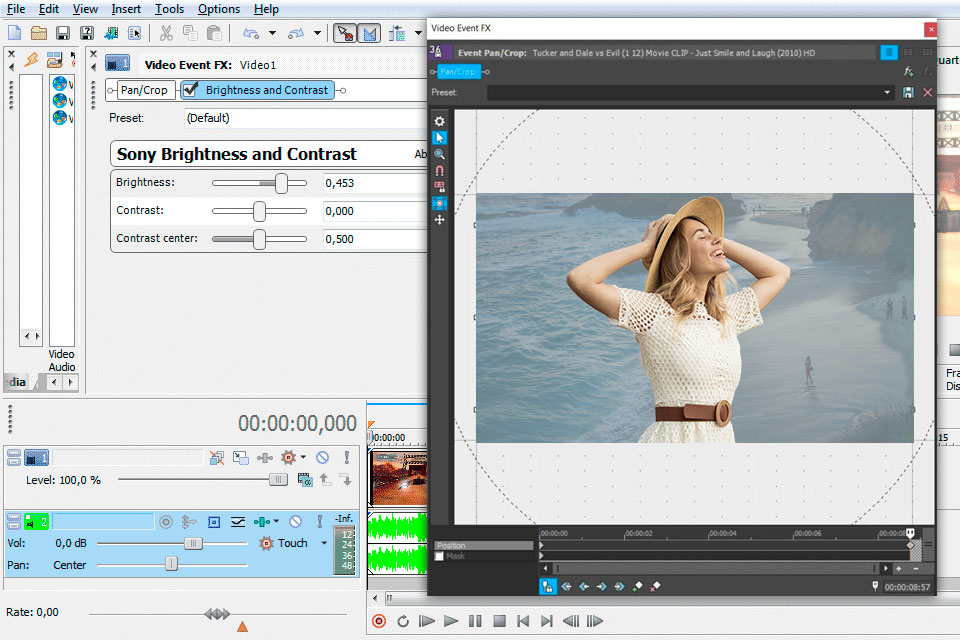
Verdict: If you are searching for user-friendly, feature-packed, and simple VFX software, Video Studio is a fantastic option to try. This masking video editor allows handling the task with ease.
For example, a still image mask remains static during video playback and can be applied to the image in several steps. A video mask can be moved and changed according to the movement of the video during its playback.
Using the Smart Brush and Eraser, it is possible to define the edges automatically. Video Studio supports 21 video tracks, 2 title tracks, 8 audio tracks, and one voice track. Besides, this video editing software for Windows has a wide range of transitions (150+ transactions and 78 special effects).
There's also the Text tool, using which you can choose from 34 pre-formatted manuals and subtitles. You can try Video Studio for 30 days for free, and if you like it, buy a package for $79.99
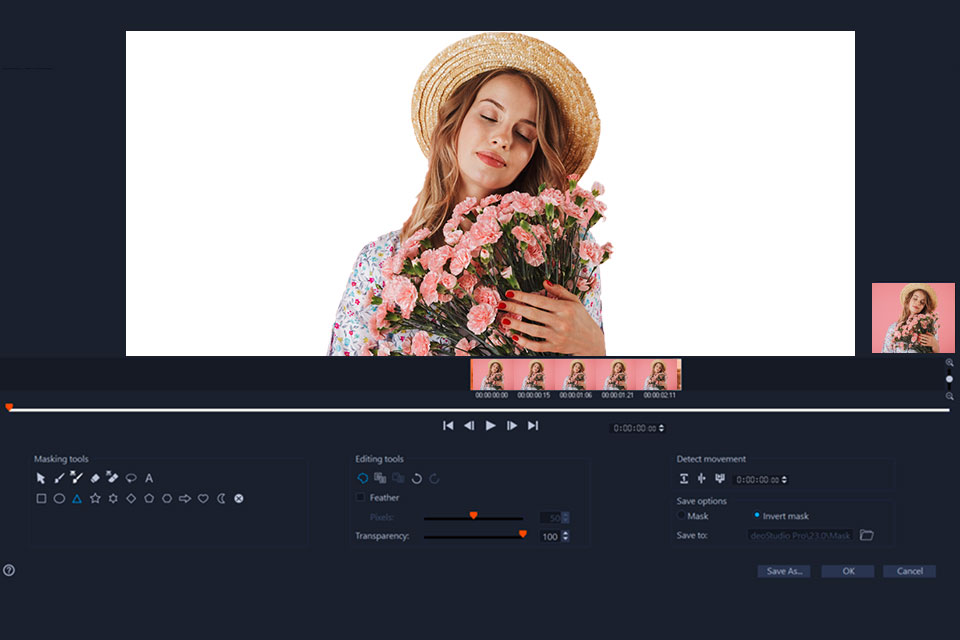
Verdict: DaVinci Resolve is professional VFX software that runs smoothly on Win, Mac, and Linux platforms. With the "Mask" function available in the program, you can perform various manipulations, including Layer Lapse, Text appearing from behind the object, focus shift, and 2D effect application.
The “Magic Mask” leverages Neural Engine to automatically isolate and track objects, while a mesh-based tone corrector can transform image gamut lickety-split.
In general, this video editing software with no watermark brags about an optimized video editing process. You can download this video masking app from the official website for free. However, an extended version costs $295.
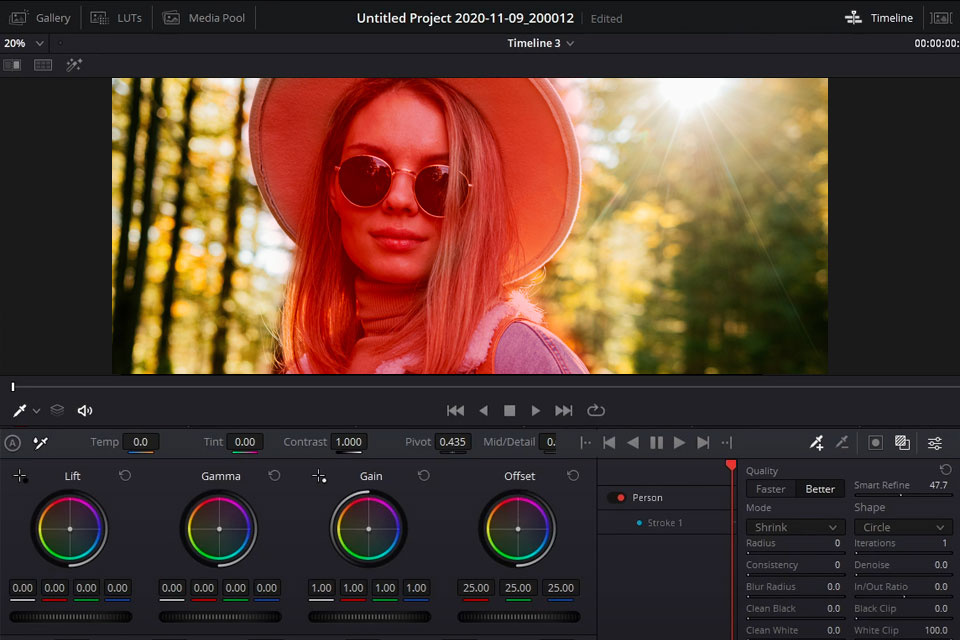
Verdict: Filmora was developed by Wondershare experts with a special focus on beginners, so even if you have little video editing experience, you still will be able to master the software.
By dragging control points and adjusting B-splines, you cN customize complex masks of any shape. This video masking software has 18 blending modes, including Multiply, Darken, and Linear Dodge to name a few.
Keep in mind that it’s possible to make a mask darker or lighter, as well as tweak its opacity. There are several embedded layer blending modes in the program. The most popular are text fill, background change, overexposure correction, and two-image synchronization.
This video editor for YouTube offers many cutting-edge tools and has an intuitive interface. You can test the capabilities of the program for a month without spending a cent. After the trial period expires, you have to pay from $39.99 for a yearly license.

Verdict: Movavi Video Editor is a masking video editor suitable for both beginners and experienced users. The program is supported by macOS and Windows and is available in 14 languages. It supports all popular audio and video formats, including AVI, MPEG, MP4, WMV, and QuickTime.
To create a mask, just make several clicks on the toolbar and select the chroma key. This way, you can make the selected color transparent in your video. You can also adjust color, noise, and opacity. You can download a free version and test it to the fullest for 30 days. The monthly price is $40.95.