
If you’re looking for the best vlog editing software that will help you cut clips and edit vlogs at the highest level, then my detailed review is what you need. What’s more, in the listed video editing software, you can do not only the basic operations of cropping or rotating frames but also advanced voice acting and PIP.
In my must-have vlogging editing software list, you will find programs to create cool vlogs for both Mac and Windows. It includes options for every requirement and wallet, e.g. free video cropping software with a standard feature set and paid ones with creative transitions and subtitle adding ranging from $19 to $299.
Verdict: Adobe Premiere Pro is an endless collection of tools, visual effects, and animation features for vlog video editing. This software also supports 360 VR, 4K, and HDR video content. It also supports many third-party plugins for sound, color correction, and noise reduction.
Adobe Premiere Pro automatically selects the correct frame proportions depending on where you will upload the video, for example, 16:9 for YouTube or 4:3 square.
The big advantage is that you can share your finished vlog video on social media without leaving the program. Please note that all Adobe Premiere versions offer a 30-day trial period after which you will have to pay $20.99 to continue the software using.
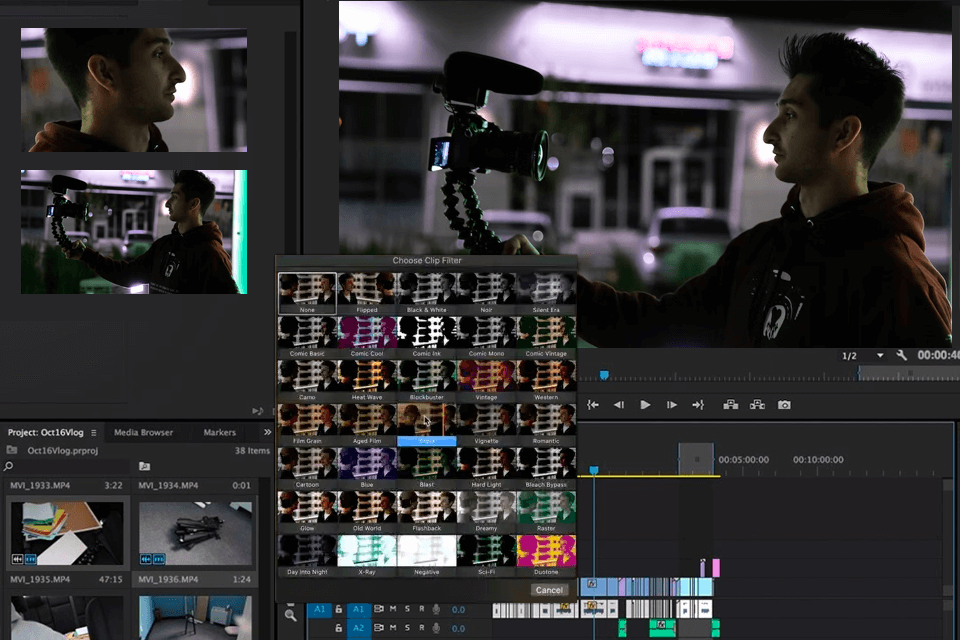
Verdict: Filmora is a top-level video editor for vlogs allowing you to record videos from both the webcam and the desktop screen. What’s more, you can perform the direct video voice-over and add music from the library.
You can merge, cut, split, rotate, and trim clips with one click. Adding music, transitions, text, emoticons, and filters are available here in minutes to create incredible videos effortlessly.
Also, you have the option to add up to hundreds of video and audio tracks to the timeline. Vloggers can easily annotate videos, create a PIP effect, or stabilize shaky footage. It’s very handy that Filmora allows uploading finished videos directly from the program to YouTube and Vimeo.
Unlike Adobe video editors, this software also offers to purchase the program for $80, and you can buy separate effects required.
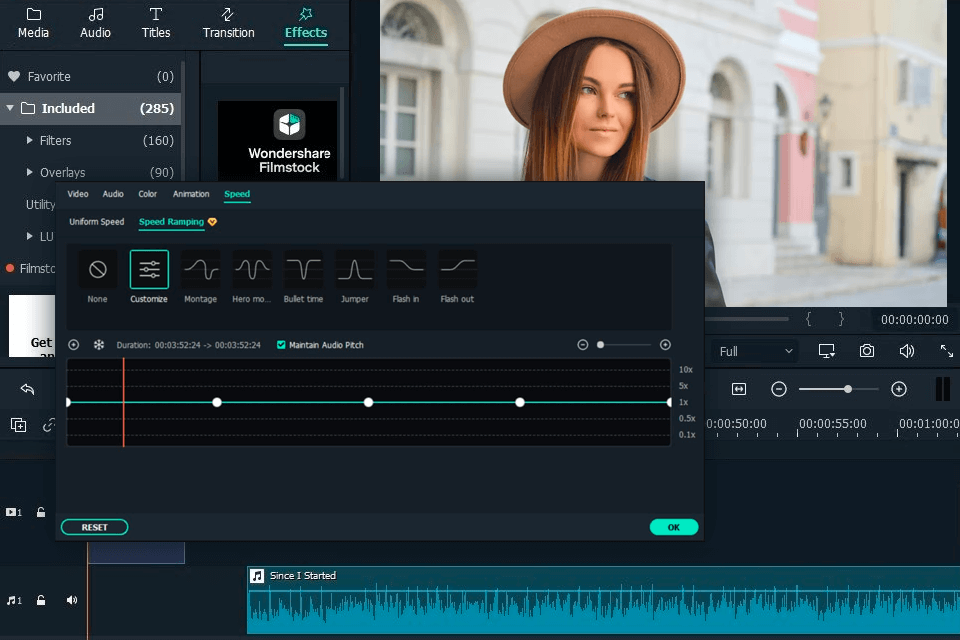
Verdict: This video editing software for vloggers supports almost all video formats, including HDV and AVCHD. You can upload your finished video to YouTube or burn it to Blu-ray and DVDs without leaving the program.
This VFX software provides users with hundreds of 2D and 3D video effects, various filters, and color correction features. If your on-the-go footage is accidentally blurry, don’t worry, you can stabilize and enhance it here without much effort.
Sony Vegas Movie Studio offers plenty of interactive tutorials to help you understand the structure of the program and learn the basic techniques in a short time. This software comes with an easy subtitles synchronizer available in the 30-day trial version for free. The cost of using the program starts from $12.99 per month.
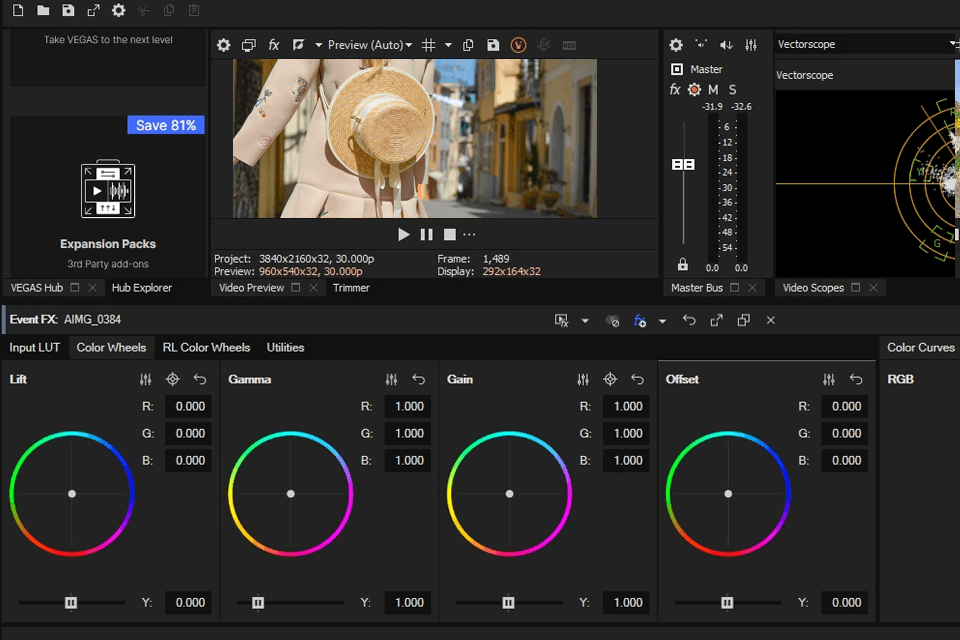
Verdict: The main feature of Lightworks is its drag-and-drop editing feature with many tools, which makes it one of the best video editing software for vlogging.
You can simply drag and drop footage to different tracks and trim them freely. You can also adjust the aspect ratio, video speed, audio waveform, and all other basic settings.
This editor version offers the ability to export 4K and HD 720p videos to Vimeo or YouTube. What’s more, Multicam’s advanced editing features as well as a rich library of effects make Lightwork a great choice for vlog editing.
This is a free video editing software with no watermark that supports MPEG4 and H.264 format. The PRO version already supports more formats such as MP4, WebM, AVI, MXF, M, DVD, Blu-ray, AVCHD, etc. All these features are available to you for $24.99/month.
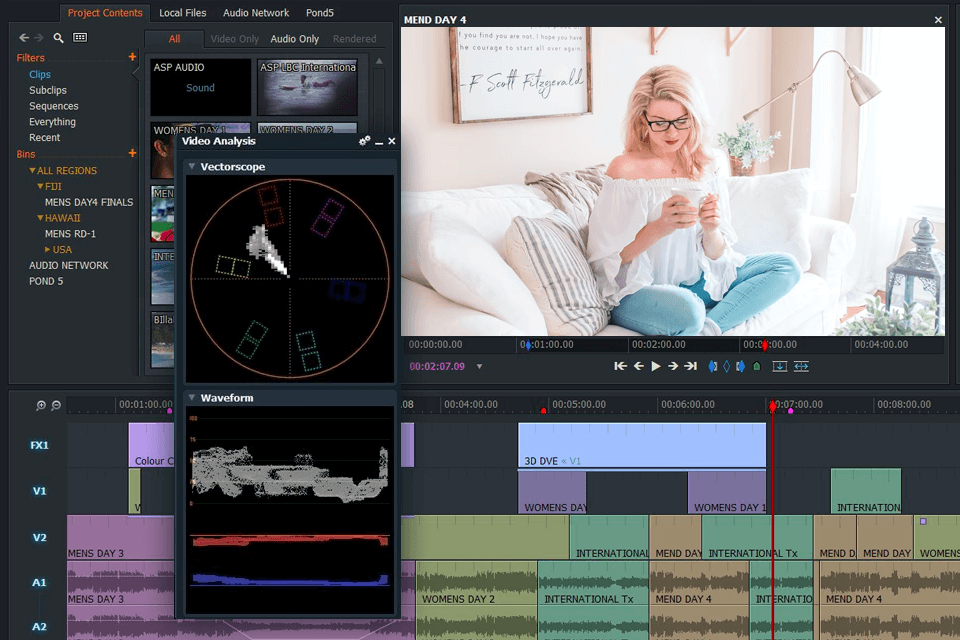
Verdict: Offering 4 utilities to properly edit the footage and sound of your vlog, Camtasia Studio has every chance to become your best vlog editing software. When recording and editing video, the user can choose not only the AVI or Mp4 standard format, but also export it to any other format supported by the program (MOV, WMV SWF, RM, GIF, and FLV), and choose the desired quality.
Audio support is available in MP3, WMA, and Wave formats. I find it effective that audio and video editing are available separately from each other. The program allows you to completely turn off the original sound of the video and add an alternative audio file or record sound using a microphone.
Users often pick up Camtasia Studio as their main color grading software because it costs $299.99 per year.
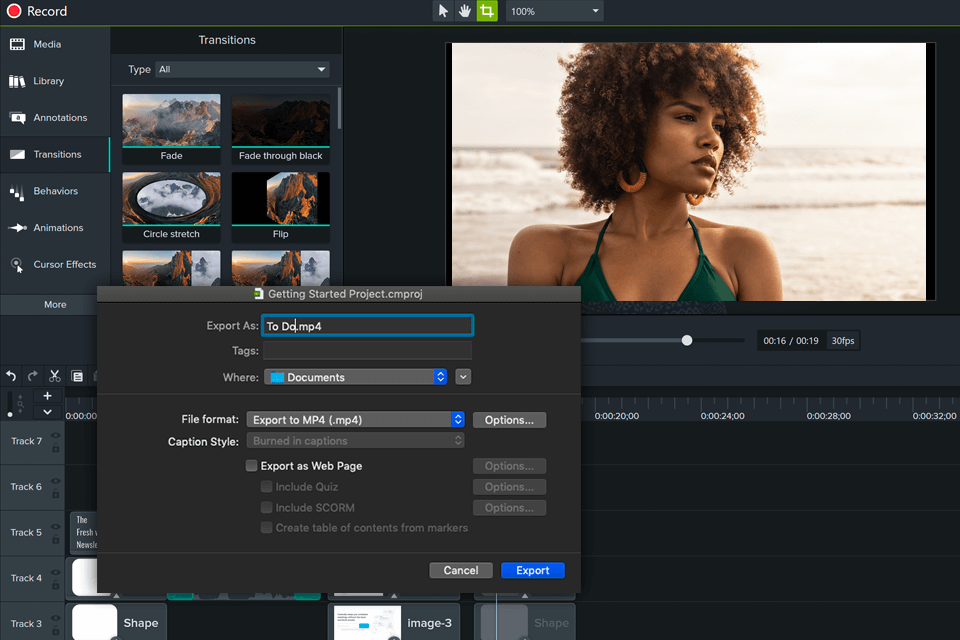
Verdict: VSDC is a top-notch video editing software for Windows focusing on the quality of your clips and easy export. To keep the maximum picture quality at the minimum file size, you can export video in the new H265/HEVC codec.
In terms of export, this vlog video editor offers 16 profiles, each of which is pre-configured for specific purposes. It’s super handy for vlog video editing, allowing you to get the right resolution for uploading to social networks or watching videos on various devices, including PC, iPhone, or PS4, without even knowing professional terms.
You can also save your project as a GIF or burn it to DVD. VSDC is compatible with almost all audio and video formats known today. It recognizes and edits any video, including 4K, recordings from quadcopters, GoPro, etc. The price is about $20.99 per year.
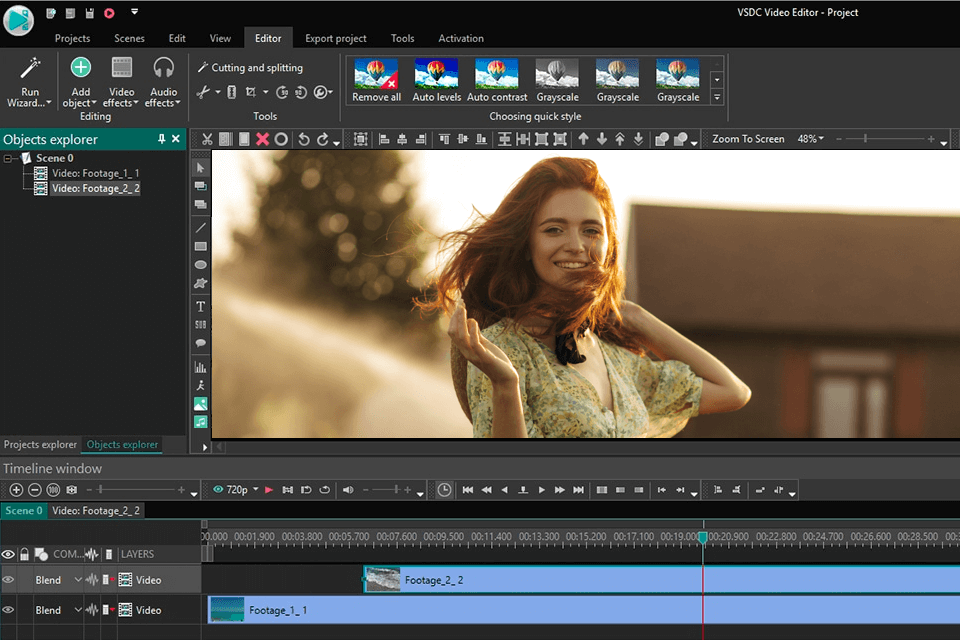
Verdict: Being a free video editing software for Mac, iMovie is a frequent choice of vloggers due to its clear and intuitive interface. This allows you to explore all the operations on your own, including importing files, trimming videos, and adding titles, transitions, and effects.
Enjoy easy creation of stunning HD and 4K movies shot with ultra HD cameras, GoPros, and the latest iPhones.
This video editor for vlogs boasts such sought-after tools as Picture-in-Picture, Ken Burns Effect, and Image Stabilization. Along with this, there is no color grading and RGB adjustment, which means you can’t adjust the color exactly as you wish.
Once the video editing process is complete, you can easily share your vlogs directly to social media platforms, export them to various file formats, or save them in different resolutions suitable for different platforms.
