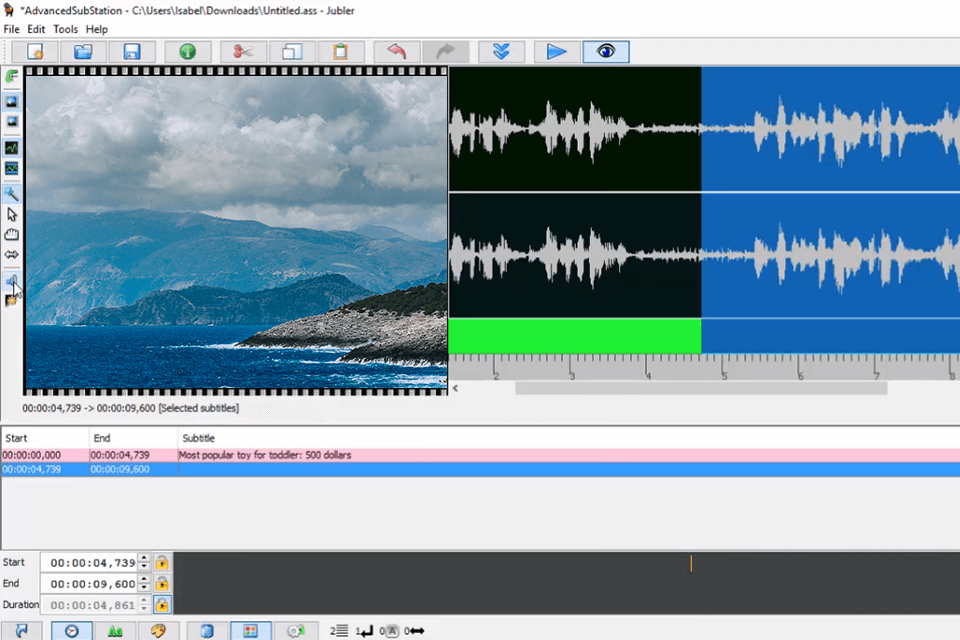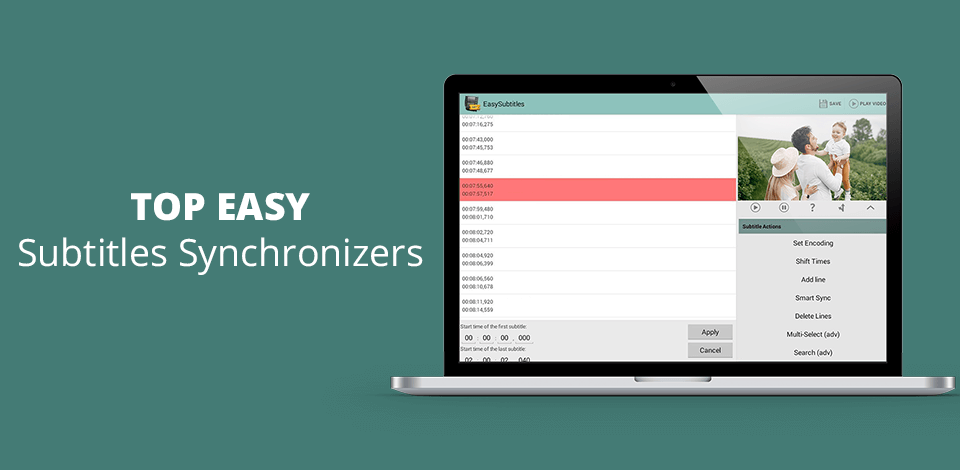
The best easy subtitles synchronizer is a frequent search query among professionals engaged in video production. It often happens that subtitles for AVi and DivX video files have different lengths, frame rates, decoding/encoding methods and finding a suitable variant for your particular video becomes an impossible task.
If you think that you were lucky enough to find a proper file, once you overlay it over a video, it turns out that lines appear too early, or on the contrary, don’t keep up with the audio.
Fortunately, there are special programs that allow searching for subtitles and synchronizing them with your video files. But mind that these programs imply that other users upload and add recorded files, and only then you’ll see the search results. Otherwise, the program shows that there are no correct subtitles.
Verdict: Using Easy Syntitles Synchronizer, you can easily customize the text of the subtitle file for your video. This synchronization can be done by changing the frame rate to match the first and last subtitles of the video, adjusting the expected start, or changing the starting point. In addition, it includes a wide range of options and functions, such as simple real-time subtitle sync, SRT and SUB file merging, and even subtitle download. By the way, the program supports most video formats.
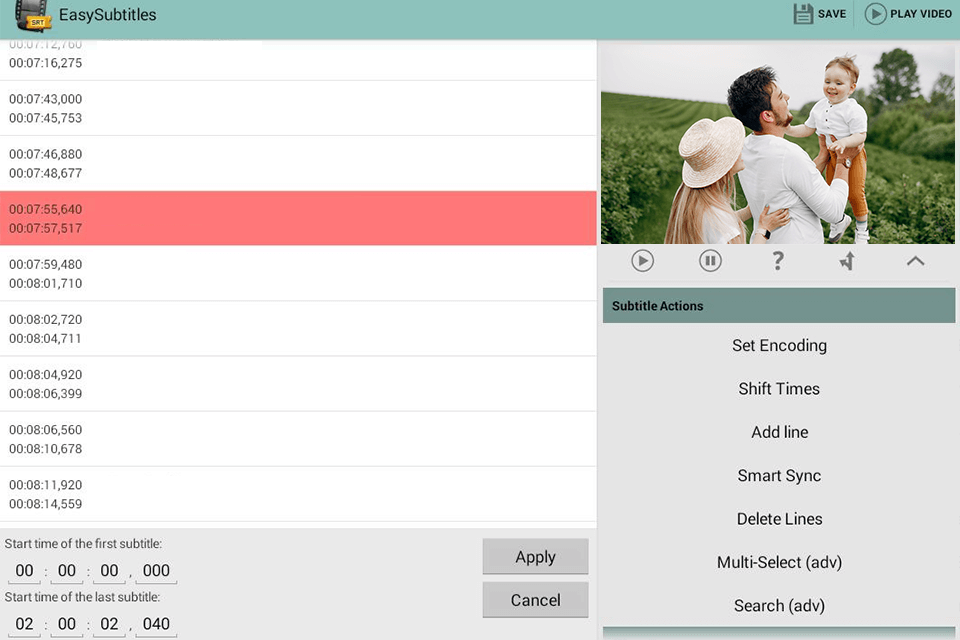
Verdict: With this program you can synchronize subtitles with videos, as well as create new subtitles. Subtitle Edit allows you to import subtitles (including OCR), combine and split them into several fragments, adjust their encoding and frame rate, translate them from one language to another, and much more. Users of the program can use search and replace functions with support for regular expressions, extract soundtracks from movies and export subtitles to text, binary or graphic formats.
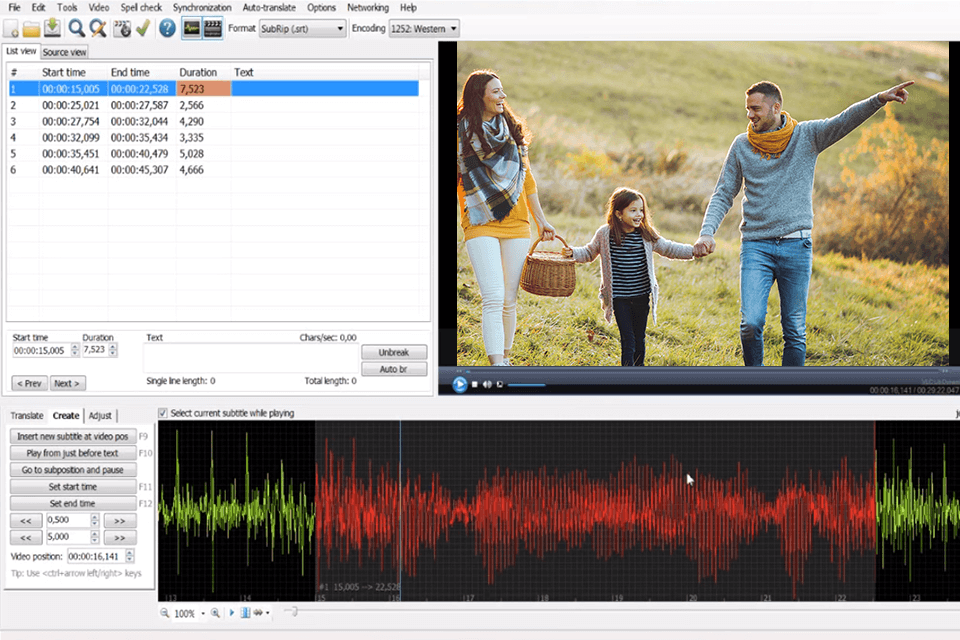
Verdict: The program has an attractive and practical interface, in the upper part of which you can watch the video, and in the lower part - the content of the subtitles, so you can watch all the changes made in real time. One of its advanced options allows you to automatically check subtitle files for errors, as well as perform any kind of time manipulation and bulk subtitle conversions. With this program, you can combine multiple subtitles, add FPS from AVI and extract SAMI language. By default, the program comes with various scripts written in PASCAL that can be edited and extended. It's also compatible with most video players.
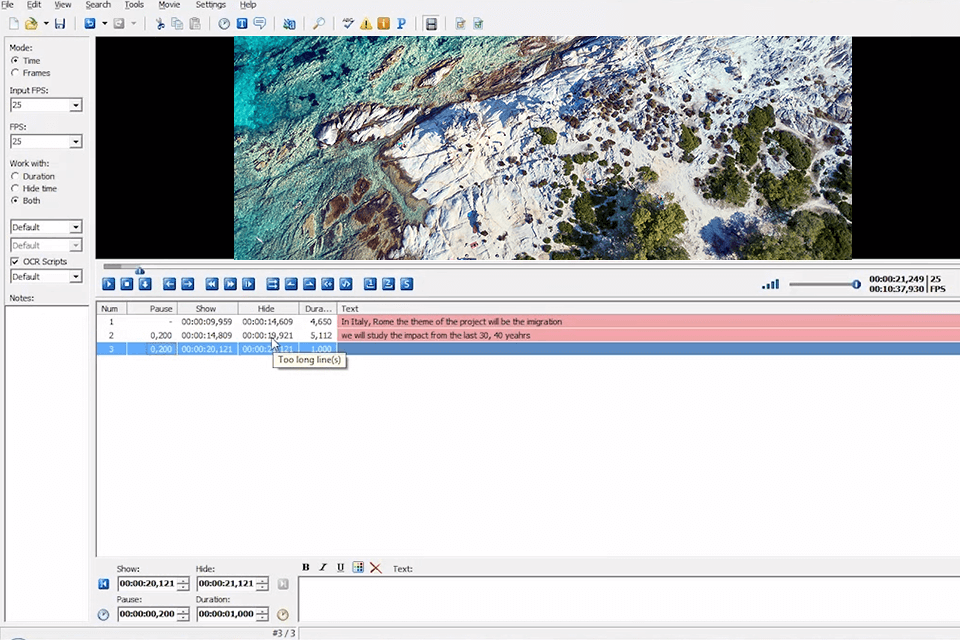
Verdict: This software is ideal when it comes to opening the video file and playing, when the video is playing, we only have to click on the "insert line" for the video to stop automatically and allows us to enter a line of text for the subtitle, after we have written the text, we can adjust when they appear to match exactly what the screen says. SubMagic easy subtitles synchronizer is a software, which converts the recorded DVD subtitles into an easily readable format. It can also add new languages so that you can enjoy a dual format movie with the help of one software.
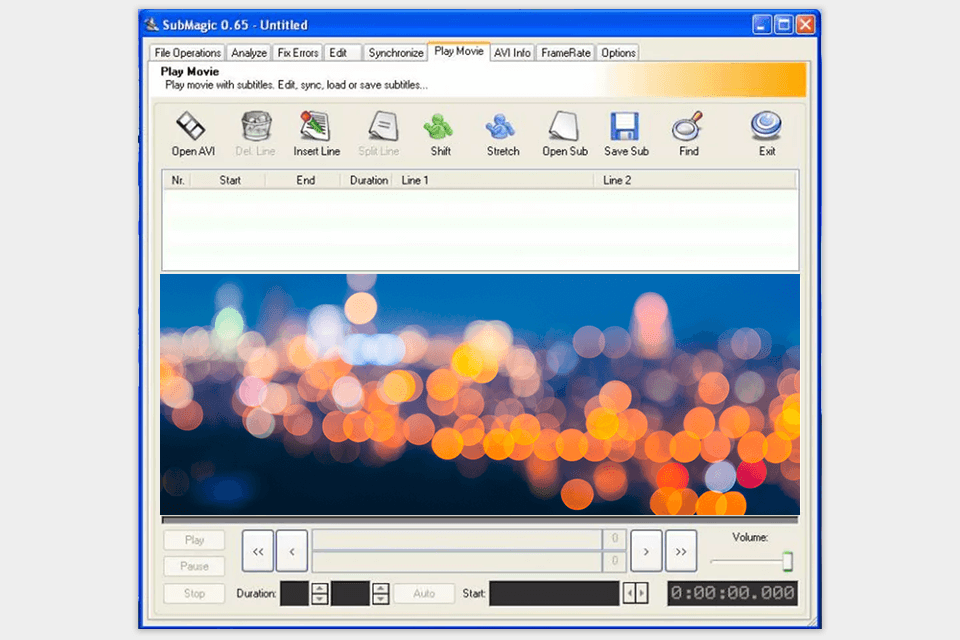
Verdict: It is a subtitle editor that gives you the ability to edit and sync text subtitles. It can be used as an authoring program for new subtitles or as a tool for converting, converting, editing and refining existing subtitles. Most popular subtitle formats can be used. Live or design preview of text subtitles, spell checker, translation mode, and style editing.