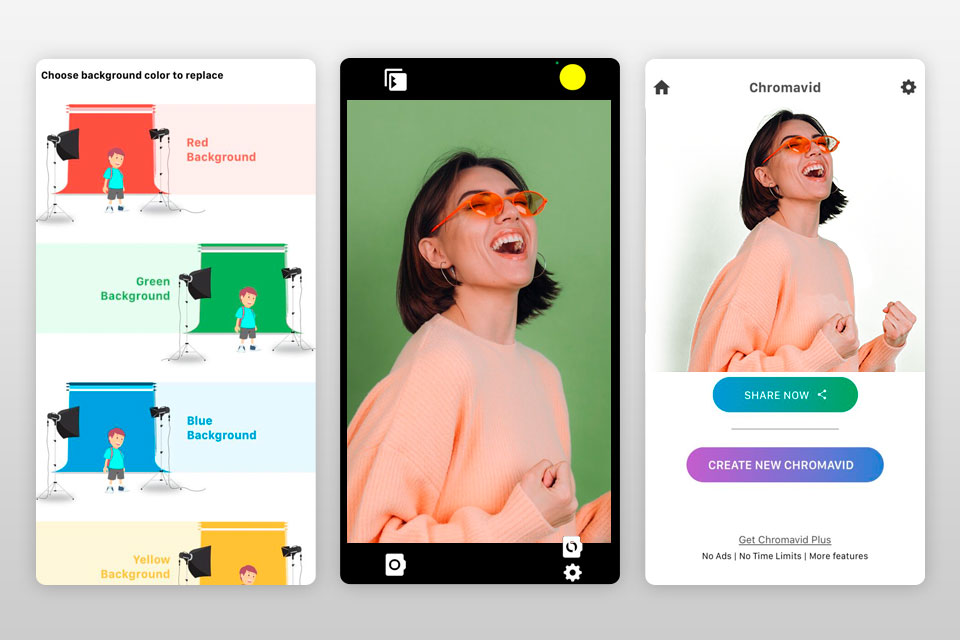Remove background video tools will come in handy if you need to isolate people and objects in footage and relocate them to a new environment. With the help of such video editing software, you can easily shift focus from one area to another and convey the message as clearly as possible.
The list of programs includes innovative green screen apps, software with terrific video editing functionality, as well as user-friendly online instruments that are suitable even for total novices.
Those, mainly interested in detailed editing, will definitely like a rotoscoping method, while tech-savvy users can get the most out of AI-based background processing.
Verdict: Premiere Pro is an advanced program for creating attention-grabbing videos out of raw material. No matter what type of content you are creating, you can skillfully replace the original background with a more fitting option and share your project with followers, clients, etc.
Using the software, you can also make a new sequence and drag & drop a chosen background onto it. Of course, if you deliberately need the best app to remove background from video, you should be ready to lay out a tidy sum. Premiere Pro costs $20.99/mo for individuals and $35.99/mo for teams.
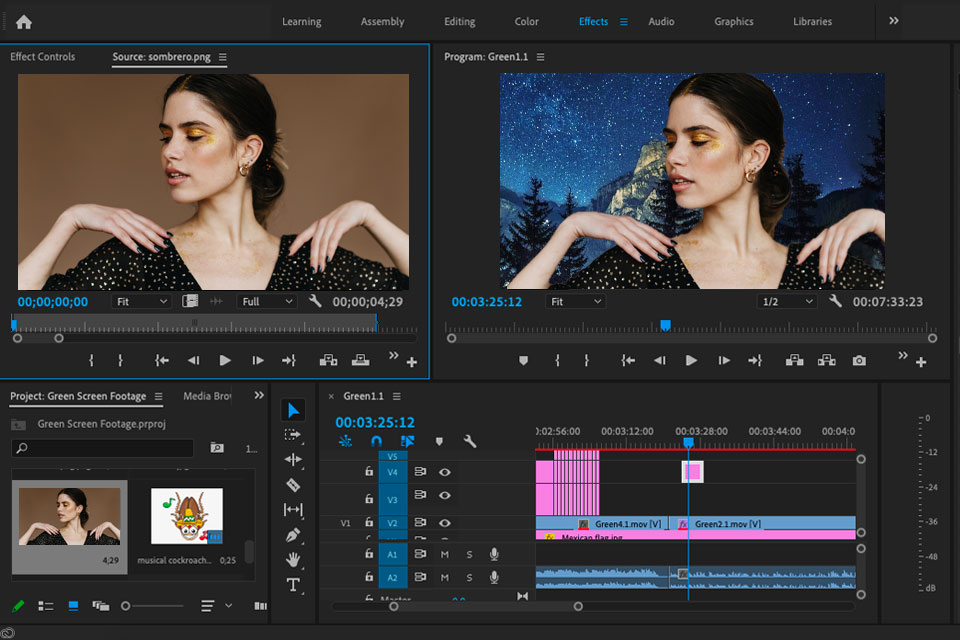
Verdict: Filmora attracts users with a very intuitive remove background video process. Besides, it is packed with various creative effects and templates and allows direct project export to social networks.
In fact, you can rely on this software even if you need to ditch the background without a green screen.
Professionals will definitely like the possibility to use Chroma Key and change the background by harnessing layers. You can get the Annual Plan for $39.99 or the Lifetime Plan for $69.99.
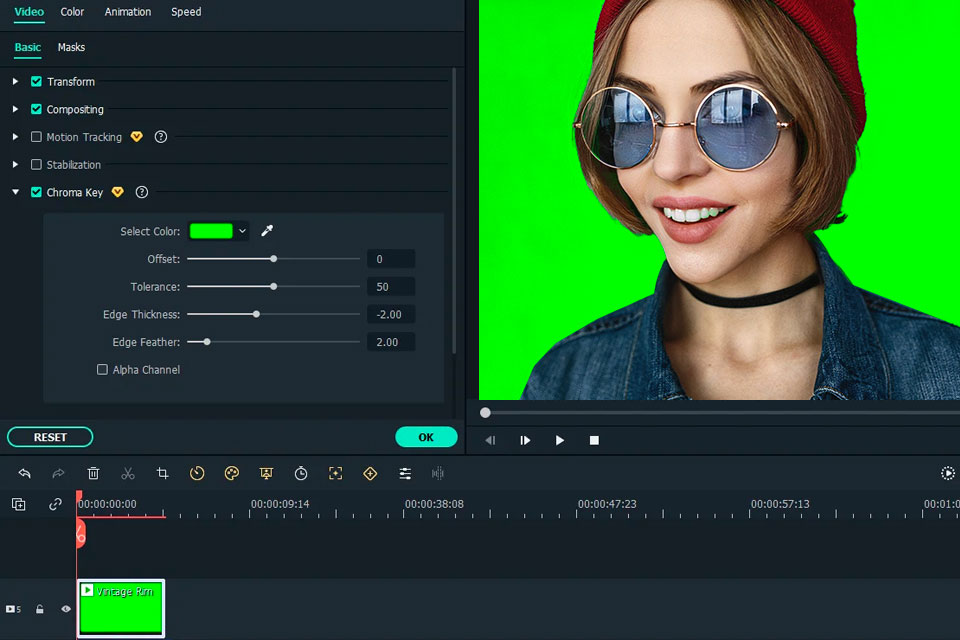
Verdict: Movavi Video Editor one-ups multiple analogs with its 4K editing support. Moreover, the software contains lots of handy tools and features, many of which leverage AI capabilities. For instance, by using the AI background remover, you can complete the task with a single click.
The UI is absolutely straightforward but if you still need some help, you can check out a library with video tutorials and articles. Paying $39.95, you receive a great program for making videos for birthdays, travel blogs, YouTube channels, and more.
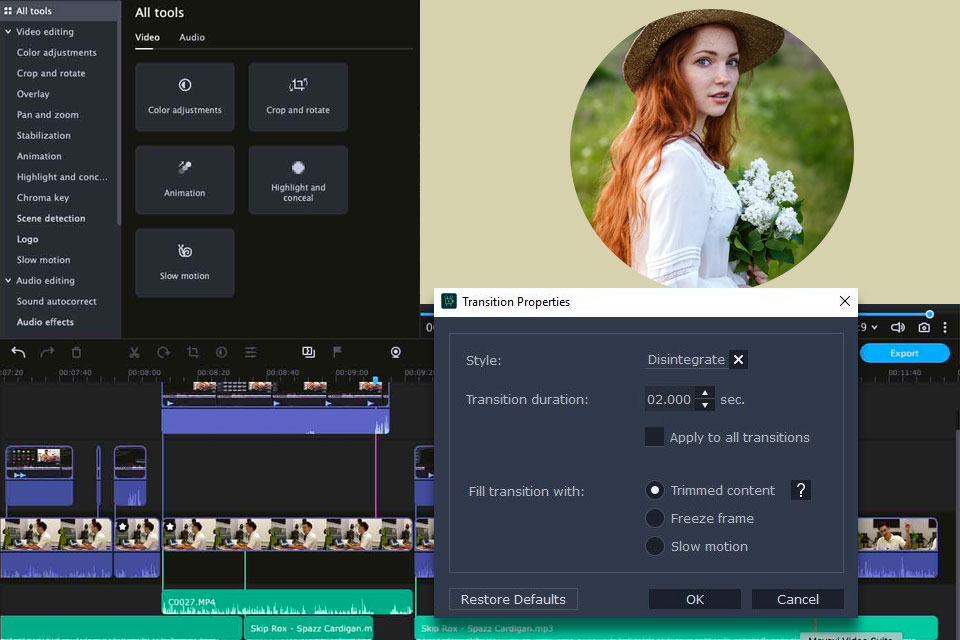
Verdict: In addition to standard background removal, here you can also choose the area dimensions and colors to display in the background, as well as add captions with the help of an integrated text editor.
Camtasia Studio is a go-to program for many videographers, who need to create video presentations of different products & services and tutorials on varied topics. You can either record your screen, import footage or upload a PP presentation and proceed with making edits. This remove background video software costs $299.99.
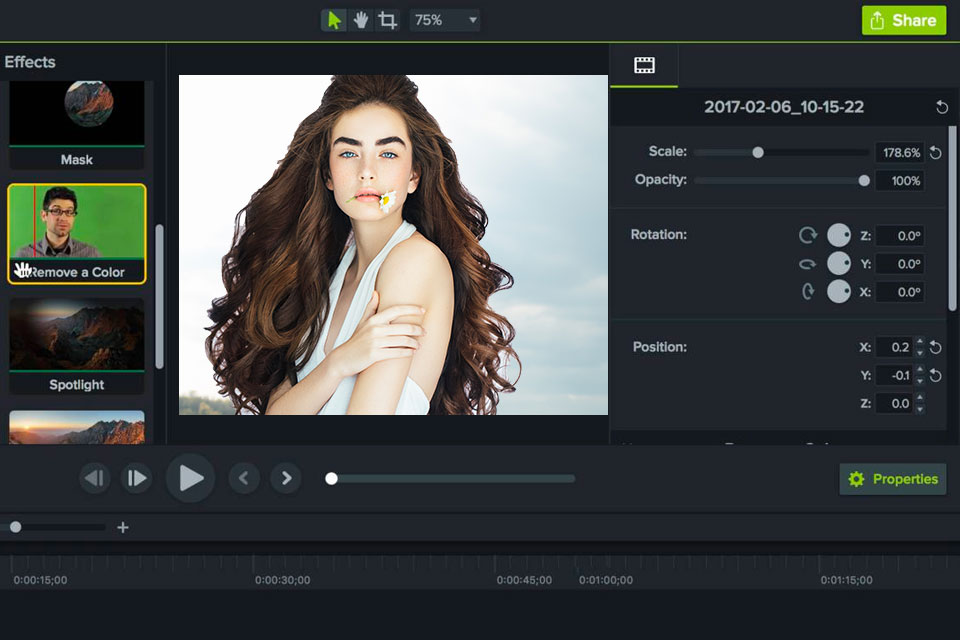
Verdict: Final Cut Pro is regarded by many as the best app to remove background from video on desktops and that is for a reason. First of all, it contains an extensive toolset. Besides, it allows replacing the initial background with a suitable image you can find online.
Another advantage of the software is a plethora of beautiful effects. Users also like the possibility to prune distractions and add audio to clips. We believe this is a wonderful universal program that can cater to the needs of novices and experts alike. Paying $299.99 once, you receive lots of tools and features for detailed video enhancement.
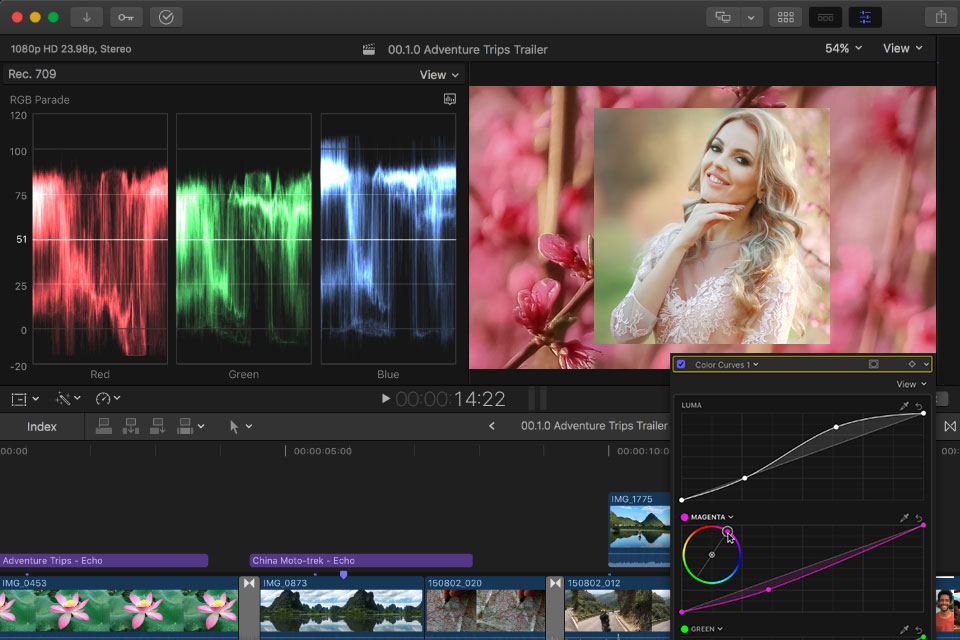
Verdict: The background erasing software of BIGVU allowed me to edit my videos without having to use any green screen or high-tech light. The remove background from video app is incredibly effective, I might add, even with poor light while I record with my home office.
As an editor transitioning from stills into video, I liked how easy it was with subject separation and light matching. It's like cutout tools in Photoshop — only much faster. I used it as well for on-the-fly branded interview backgrounds, saving me tons of setup time.
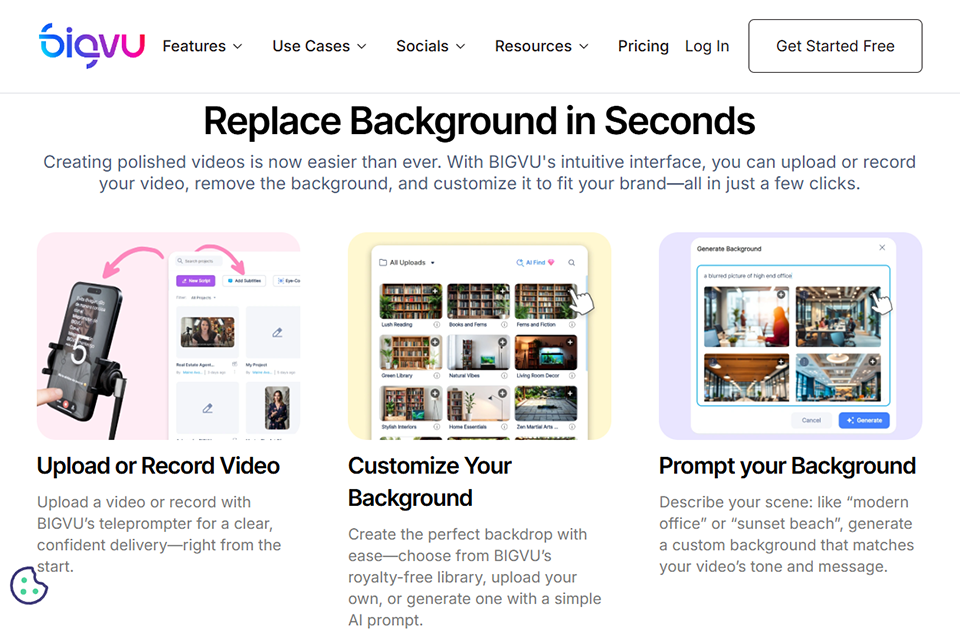
Verdict: If you want to remove background video online, Unscreen is worth checking out. It handles the task automatically, so you may forget about the tiresome selection of pixels, colors, and more. Besides, this program has animation features, so you can use it as a GIF background remover.
In case you already have a favorite program for working with videos but want to expand its capabilities, you can import an Unscreen plugin absolutely for free. However, if you are interested in getting the premium version, you have to pay $4.99 per video minute.
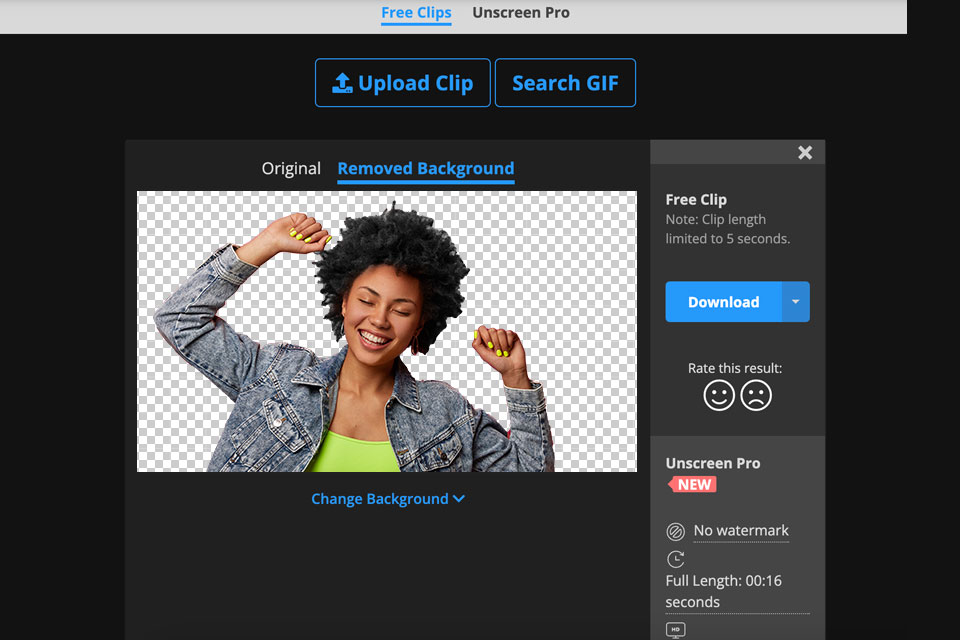
Verdict: Kapwing offers a very straightforward method to remove background video online. It is possible to isolate animate and inanimate objects from the background without a green screen.
Besides, you can trace the changes in real-time. After the source background has been replaced, you can import a new image and add it to a video.
Besides, it is possible to overlay one background on top of the other and even replace the initial variant with an animation. This program can also function as a GIF overlay editor if you need basic corrections. The entry-level version is free and the paid plans cost $6/month and higher.
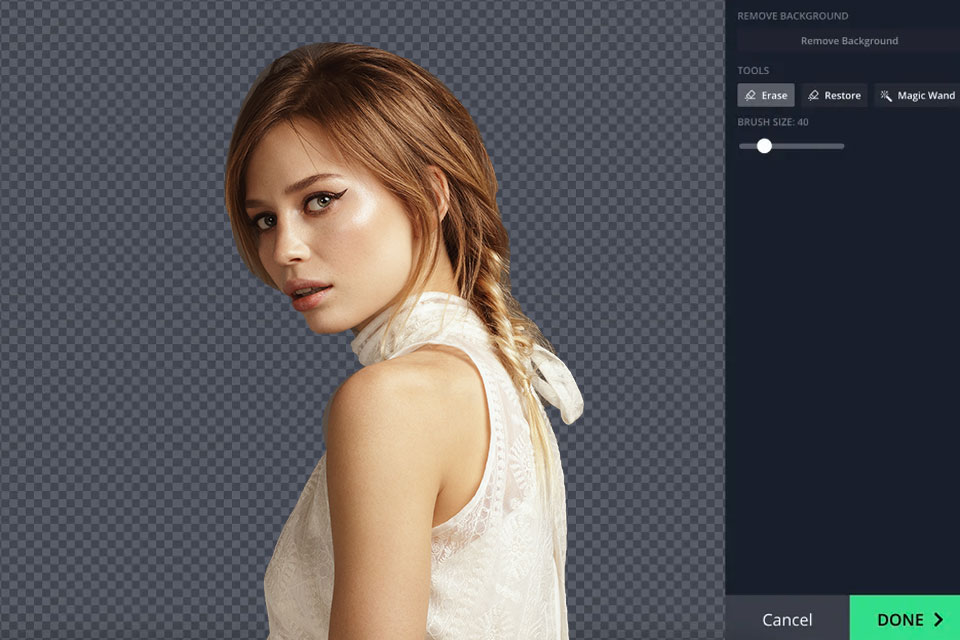
Verdict: CapCut is a popular video editor for Android that appeals to users with an auto removal function. Besides, you can experiment with sound effects, apply filters, and add text and stickers to your clips in this software.
CapCut is in high demand among content makers, who want to create attention-grabbing content for social networks. In addition to quick removal, you can also crop and trim your videos in accordance with the standard of various content-sharing platforms.
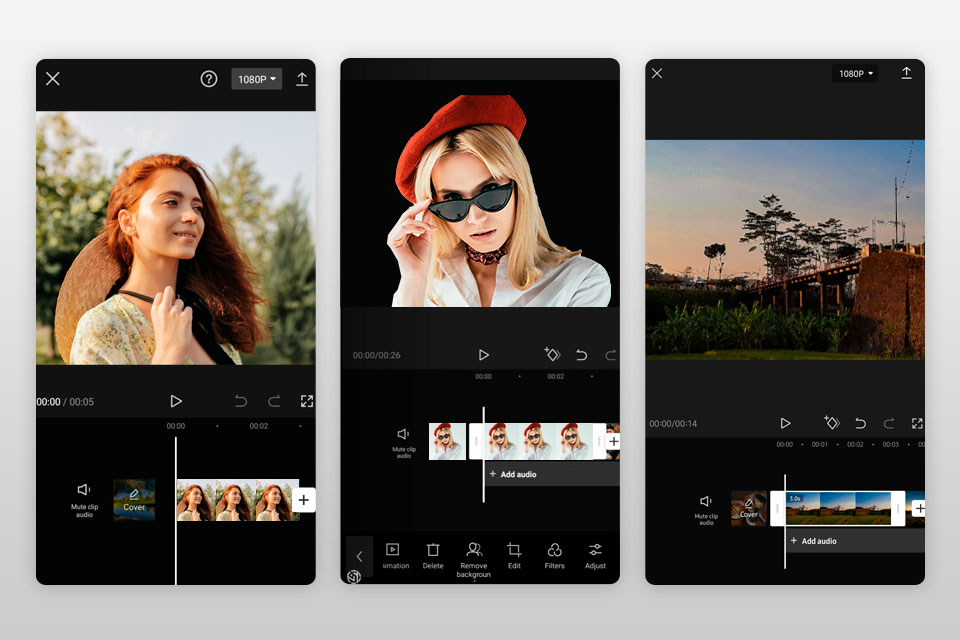
Verdict: This is another popular video editing app that you can use to improve your footage on the go. You can start by recording videos and then apply the Chroma-key effects in real time. When you start shooting, the Chroma effect is added automatically. Next, you can enhance background colors.
Once done, you can either store your clips on the device or export them to social media networks. This intuitive remove background video app costs only $2.99/year.