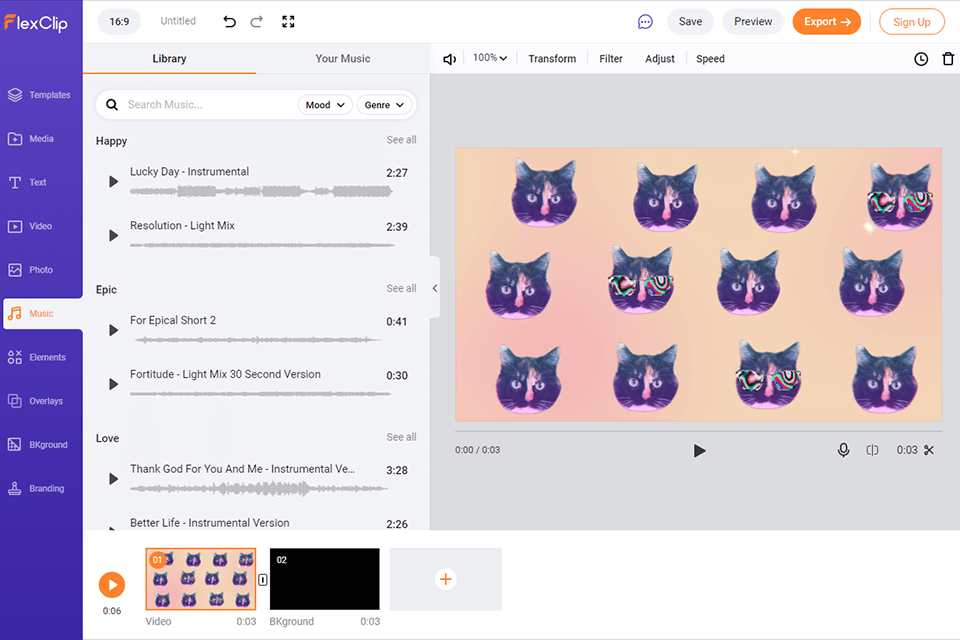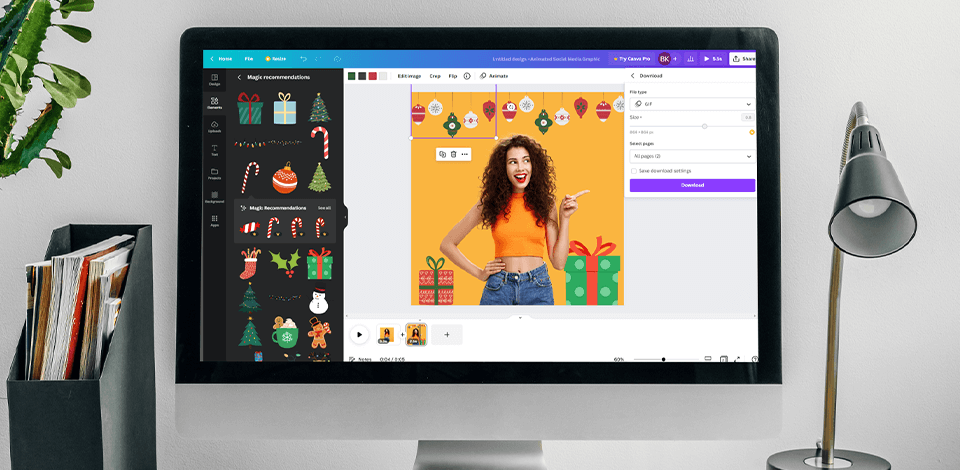
Adding images to your GIFs is an easy and fast task with best GIF overlay editors. After opening the GIF maker, just upload your animation and photo to be overlaid. After completing all the settings, do not forget to save your project to your computer.
To choose the best GIF overlay editor that will meet all your expectations, pay attention to the key parameters – compatibility with your computer’s operating system and popular formats, user friendliness and collaboration tools, a set of features and options for customizing your animation, etc.
Verdict: Being a pro-level product, Adobe Photoshop has everything you need to overlay image on GIF with just a couple of clicks. For those who already have experience creating animations in Photoshop, overlaying will seem like a no-brainer task.
I like that here I can both create new animations from a series of shots and transform imported videos into separate layers. In addition to the above, the creation of cartoon animations and their subsequent saving in GIF format is also available here thanks to powerful drawing functions.
What’s more, you can even set the playback speed and looping to your liking when saving the file. Photoshop is free to try or buy for $20.99/mo.
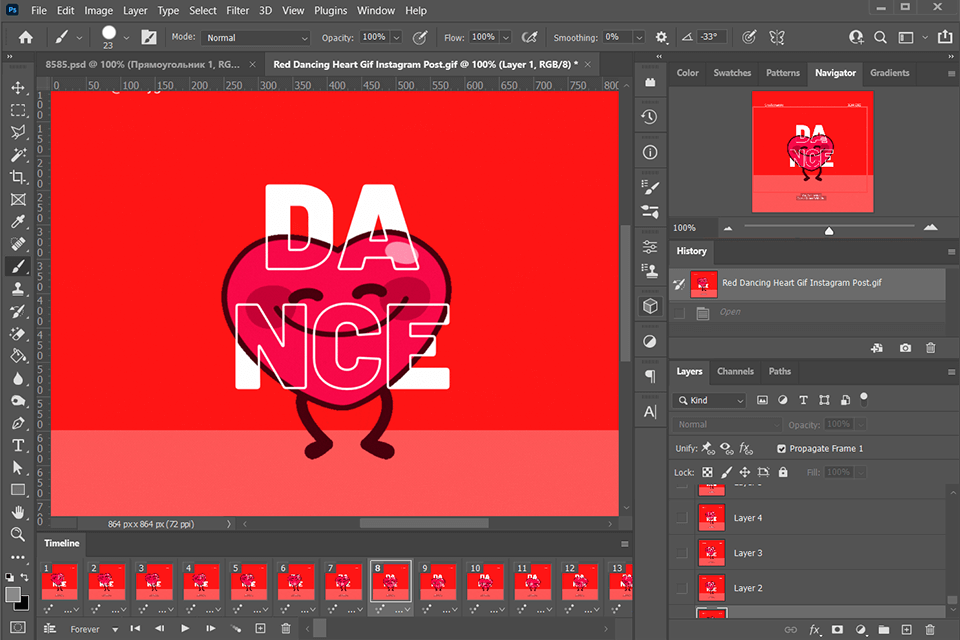
Verdict: Imgflip is a handy and full-featured tool designed to overlay GIFs online seamlessly. Once you’ve added your photo, you can position it where needed, as well as set its size over your animation.
I love how easy it is to create your own top-quality animation with which you can then decorate your YouTube channel, your brand website, etc. As a powerful photo animation software, Imgflip allows you for changing the resolution and size of your GIFs.
You will also enjoy a large collection of eye-catching stickers with which you can spice up your animations. What’s more, setting the duration of the GIF and changing the frame order is also available here.
The tool is free, but your projects will have a small watermark on the side. To enjoy your work without a watermark, create a Pro account.
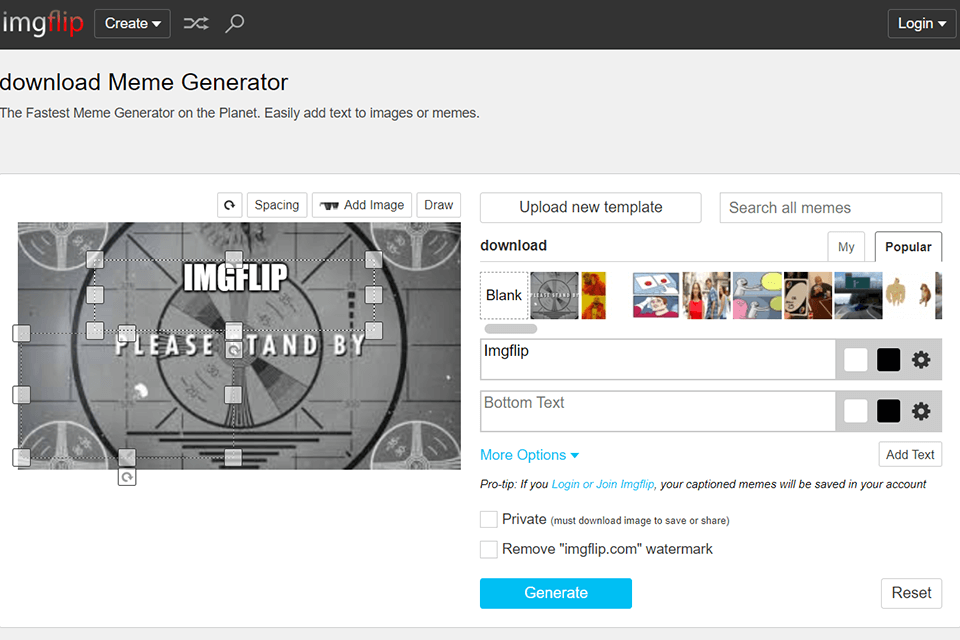
Verdict: Another image over GIF maker worth checking out is Canva Editor, which allows for overlaying multiple GIF files, pictures, and logos onto a single GIF. Animation creation is available here based on photos and videos.
The tool offers you a decent collection of assets to help you customize your GIF – stickers, decorations, frames, effects, animated graphics, and more.
Canva is integrated with GIPHY, one of the largest animation databases, which is very handy for finding the right GIF. This platform is also famous for its rich collection of filters and AI tools to enhance and edit your photos and images.
At the same time, Canva comes without watermarking your projects even in the free version. The paid version, which offers premium features, starts at $74.95/year.
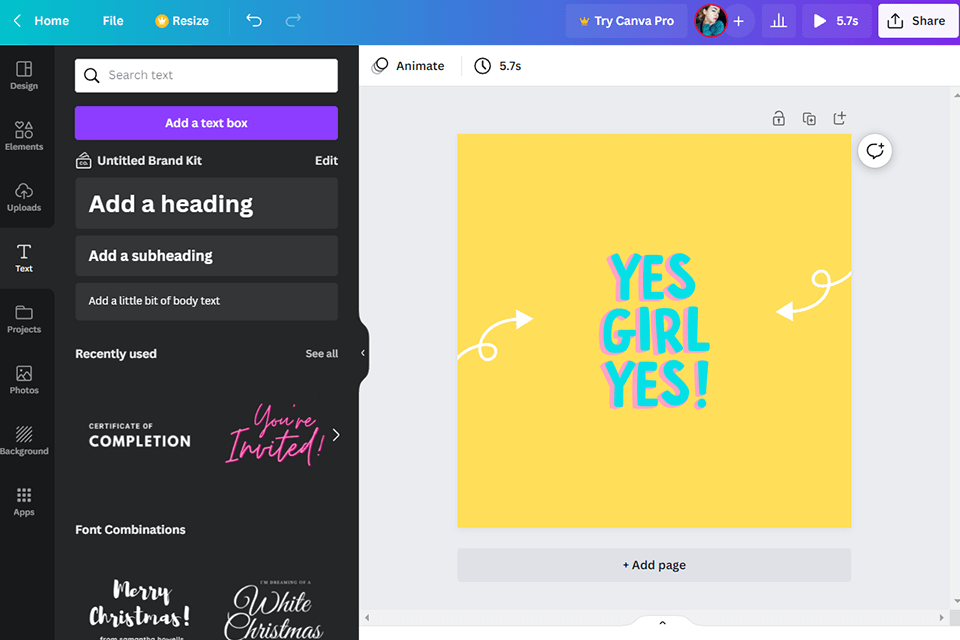
Verdict: If you have little experience in working with animations, then beginner-friendly Photopea has every chance of becoming your best GIF overlay editor. It allows you to upload a GIF and mix it with a watermark or image without much effort.
I like its compatibility with image formats – from the most popular JPG, PNG, GIF, etc., to RAW PSD, PDF, XD files, and more.
Here you can add one or more images and watermarks to your animation. The workflow is very simple – just upload your GIF, and Photopea will do the rest – it will divide your file into layers and put it in a separate folder. After the setting is completed, you can save the finished project in GIF format on your computer.
The service can be used for free or for a fee starting from $9/mo.

Verdict: Kapwing is another great way to overlay image on GIF and enhance your animations, photos, and clips. This tool allows for adding filters, reversing, rotating, cropping, adding text to GIFs, and so on.
I like that here I can both upload my media file and paste a link to it from any online resource to work with it. This flexible and easy-to-use product allows for overlaying, merging, and combining my pictures with GIF animations.
A nice bonus is that Kapwing is integrated with GIPHY’s animation database, allowing you to find the right content even faster and more accurately. Users often choose Kapwing as their text animator software as it offers over 30 text animation templates and custom font uploads. You can use both free and paid plans for $6/mo and higher.
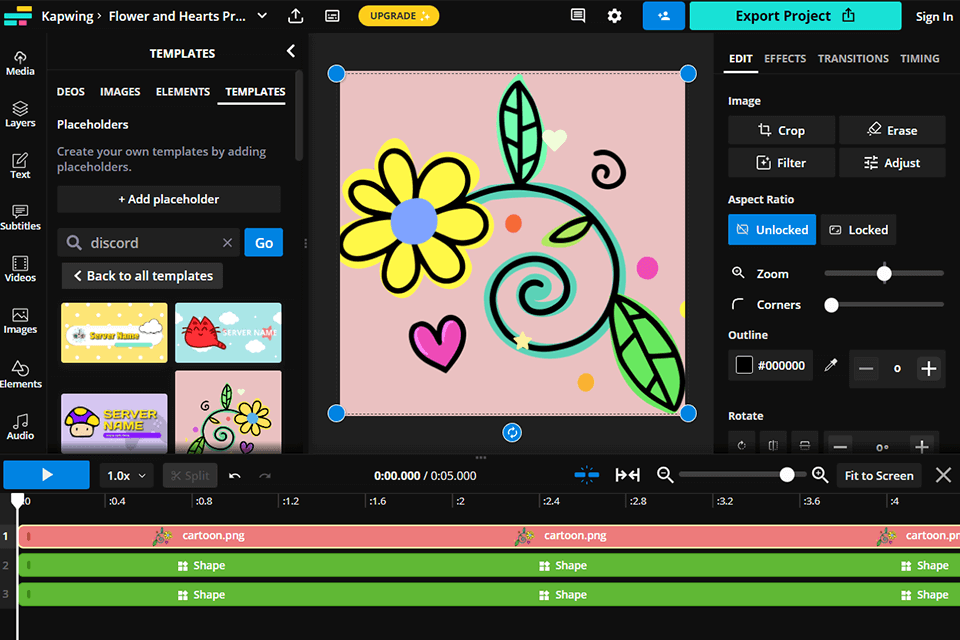
Verdict: This GIF maker with no watermark allows adding pictures in different formats on your animation, as well as editing your finished GIF.
In addition to the above options, EZGIF offers such features as splitting your finished animations and saving all the frames individually in JPG or PNG file formats.
You can also improve or completely edit your animation by removing unwanted parts from it, reducing its length, changing its playback speed, and so on. A nice bonus is that this full-featured GIF tool is completely free.
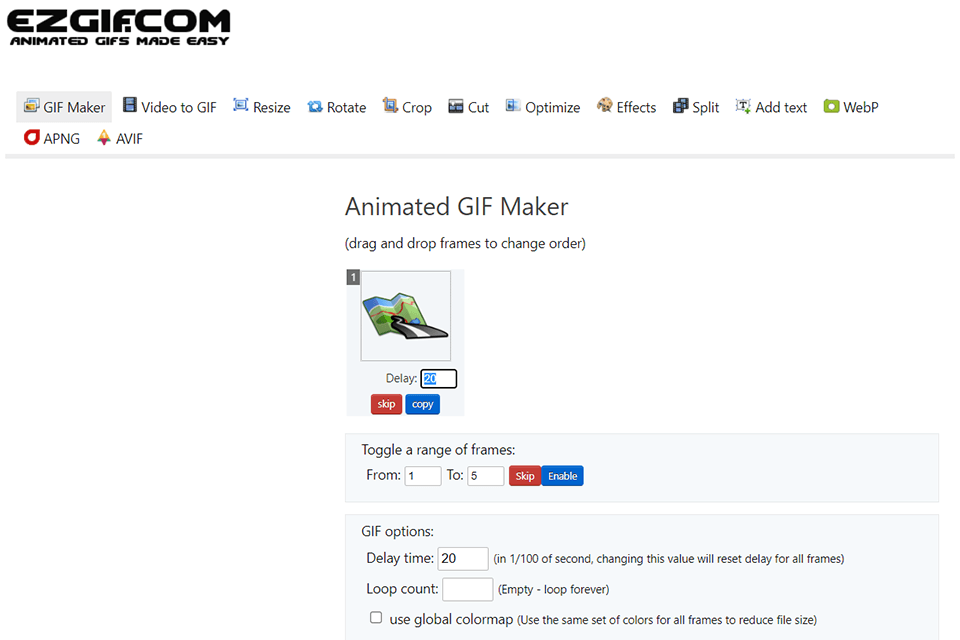
Verdict: Gifntext is a first-class online image over gif maker and editor. Now you can decorate your GIF with animated text right in the browser, it’s very fast and convenient.
It comes with powerful customization options – changing the color and size of your GIF file, adding captions and even subtitles to it.
Apart from this, you can also trim, reverse, edit, speed up, and slow down your animation. All these features are available to you absolutely free of charge with Gifntext.
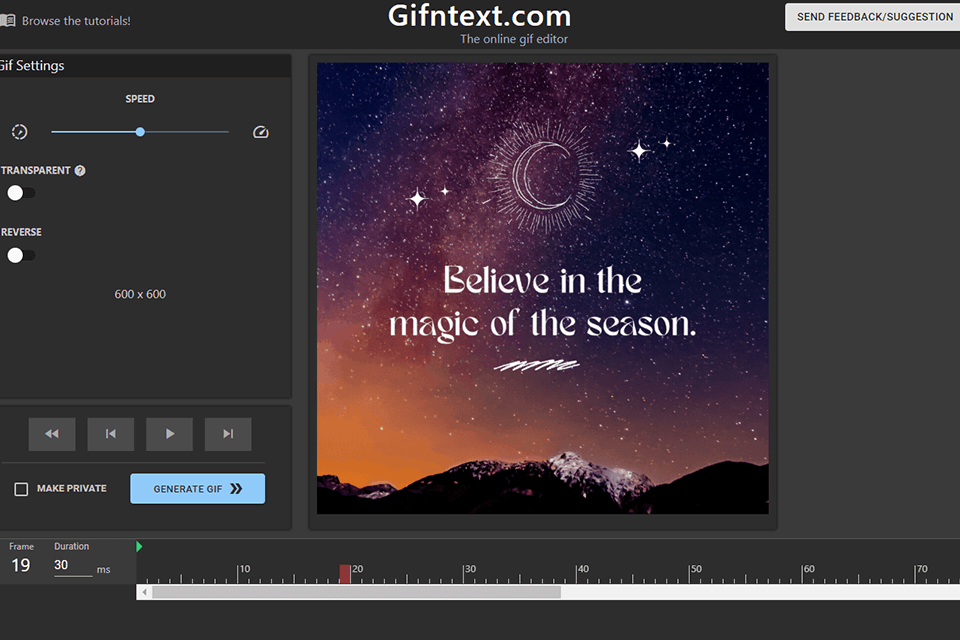
Verdict: FlexClip is a powerful and feature-rich online clip editor. I like its compatibility with formats – JPG, GIF, BMP, MOV, MP3, and many other common and not-so-common formats.
All you need to do is upload your picture, branding element, or animation and overlay it on the desired GIF. At the same time, it comes with an incredibly user-friendly interface and no watermarking. All of this is available to you for free or for a fee starting from $5.99/mo.