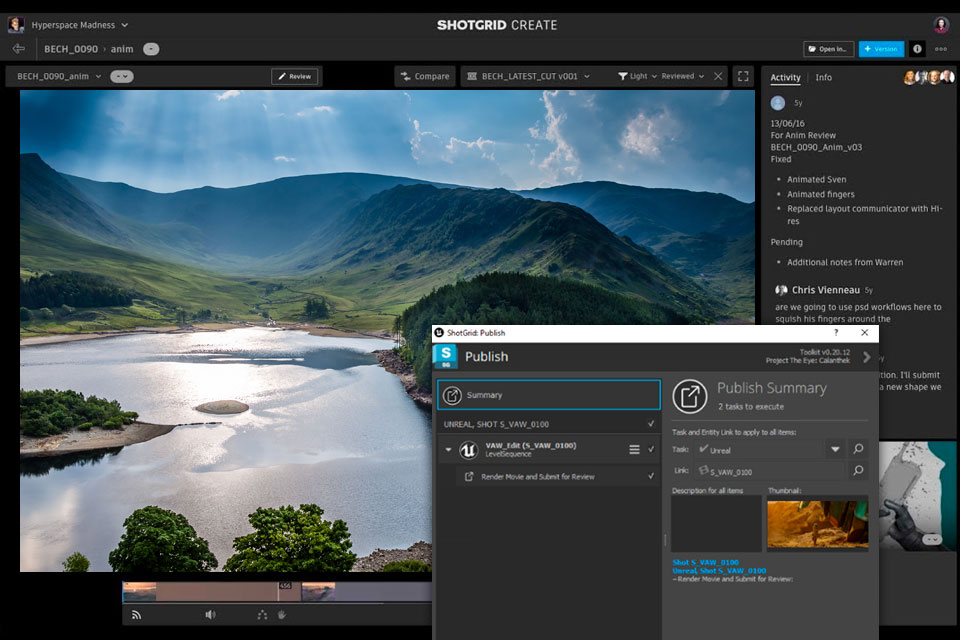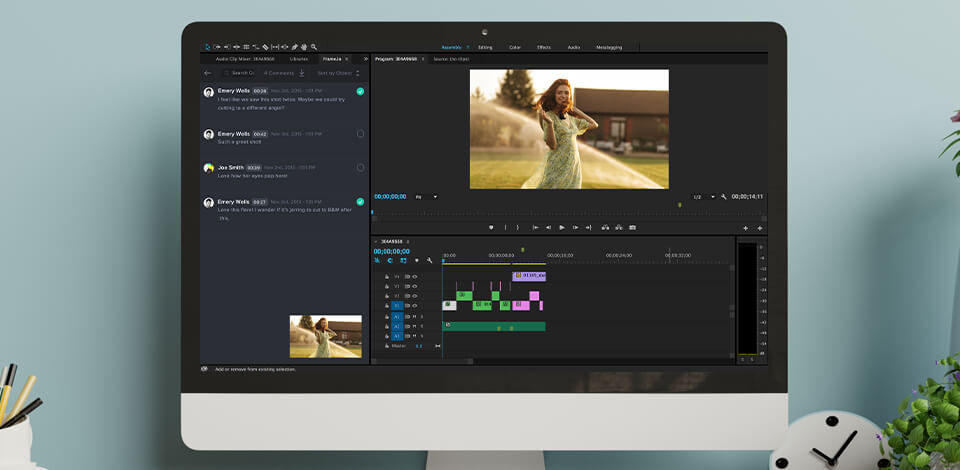
With the best video review software at hand, it is very easy to get feedback from customers no matter whether you are part of a large corporation or a freelancer.
Using such programs, you can quickly share your projects with clients and team members, learn their ideas about your work, collect comments, and analyze them. When you have good video editing software and tools for reviewing comments, you can build a link with your clients more efficiently, grasp their requirements better, and generally level up your service.
When looking for the best video review software, you should pay attention to such parameters as a clear interface, the range of supported formats, live commenting features, sharing options, customizability, updates, and the availability of customer support.
The programs in this list support different types of content, including video, and allow interacting with your clients in the most efficient manner.
Verdict: This is a popular Adobe software for collecting reviews. It offers real-time commenting, the possibility to add highlights, and very precise controls, so you can cooperate with your colleagues in a convenient manner. When a client leaves a comment about your services, you will get an immediate notification.
Since Frame IO is compatible with multiple software, including Final Cut Pro Free, DaVinci Resolve, DaVinci Studio, and Adobe Premiere Pro, you can start creating a project in one environment and then fine-tune it in another. Moreover, you can take advantage of different integrations such as Slack, Salesforce, and Paymo, to name a few.
Besides, this video feedback software integrates with Creative Cloud, so you can work together with your teammates on various projects and exchange ideas promptly.
There is a free plan that will fit the bill if you want to test the capabilities of the software. If you like the functionality, you can switch to the Pro Plan for $15/month/user. In this case, you’ll be able to make custom-branded presentations and perform 4K playback.
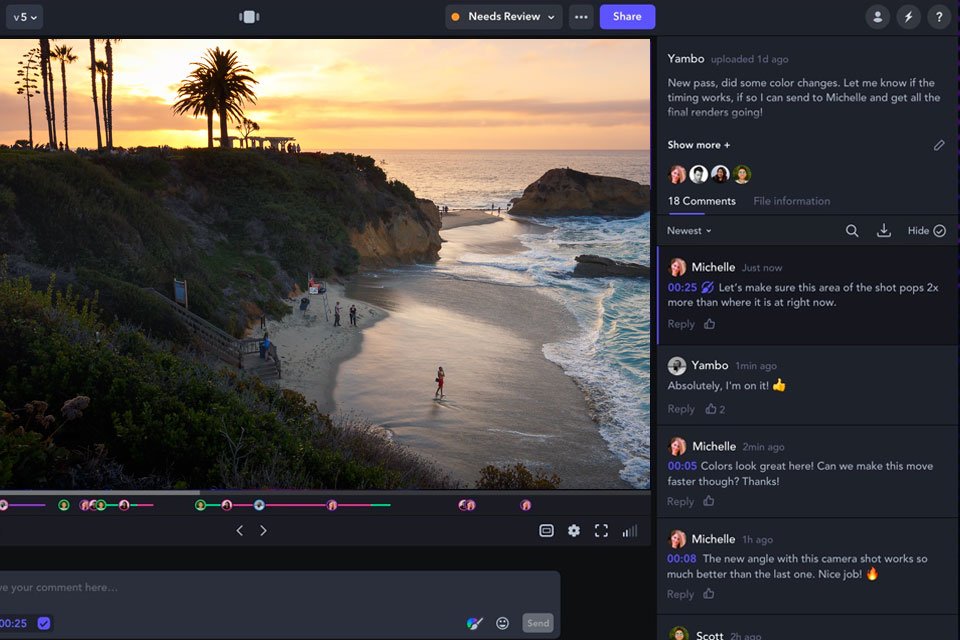
Verdict: If you are searching for a user-friendly video review platform, QuickReviewer is worth checking out. It allows team members to interact in an efficient manner, add comments with attached files, insert annotations, tag people, as well as compare different content versions side by side and make quick changes if necessary.
It is possible to adjust hourly and daily notifications, download PDFs with video frames & annotations, scrutinize banner ads, HTML pages, and even live sites.
Thanks to smooth integration with Adobe InDesign free, Adobe Photoshop CC, Adobe Illustrator CC, and Dropbox, cooperating with other people becomes a breeze.
There is a free plan aimed at starters and the Pro Plan for $29/month/10 users that will meet the needs of experienced users.
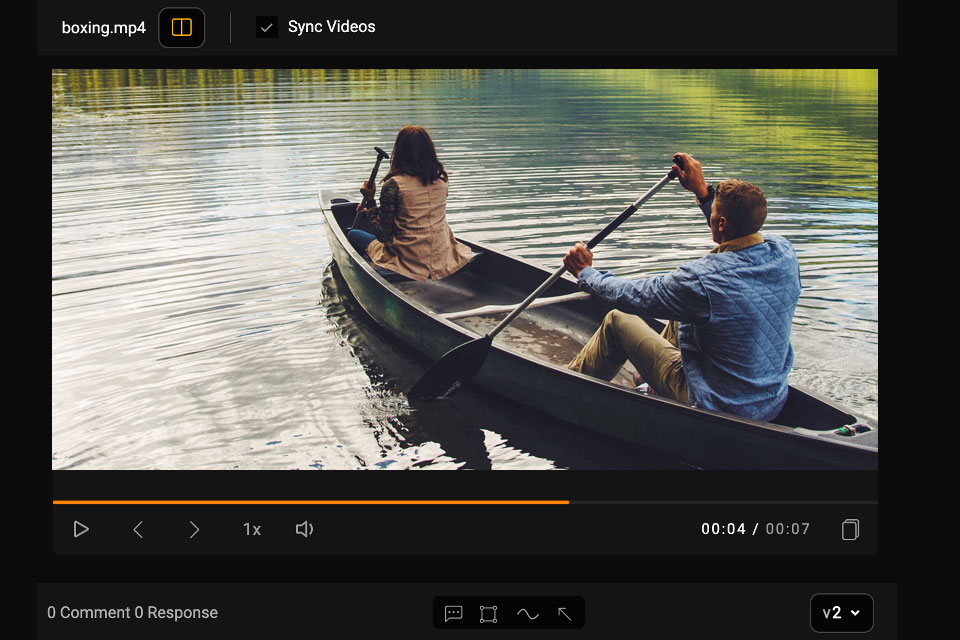
Verdict: Ziflow became an invaluable asset in my workflow when it came to coordinating multiple editors and clients on a single project. I particularly appreciated the ability to leave detailed, frame-specific comments, easily compare different versions, and maintain all feedback neatly organized in one central location.
What stood out to me the most was the seamless nature of collaboration — reviewing on any device, quickly involving stakeholders, and automating approval processes made everything more structured and predictable. It allowed me to concentrate more on the creative aspects and less on managing revisions.
Besides, you can expand the capabilities of the software by pairing it with Monday, Slack, Dropbox, and Trello. The free plan is suitable for testing Ziflow, while the Standard Plan for $199/month is a nice option for experts.
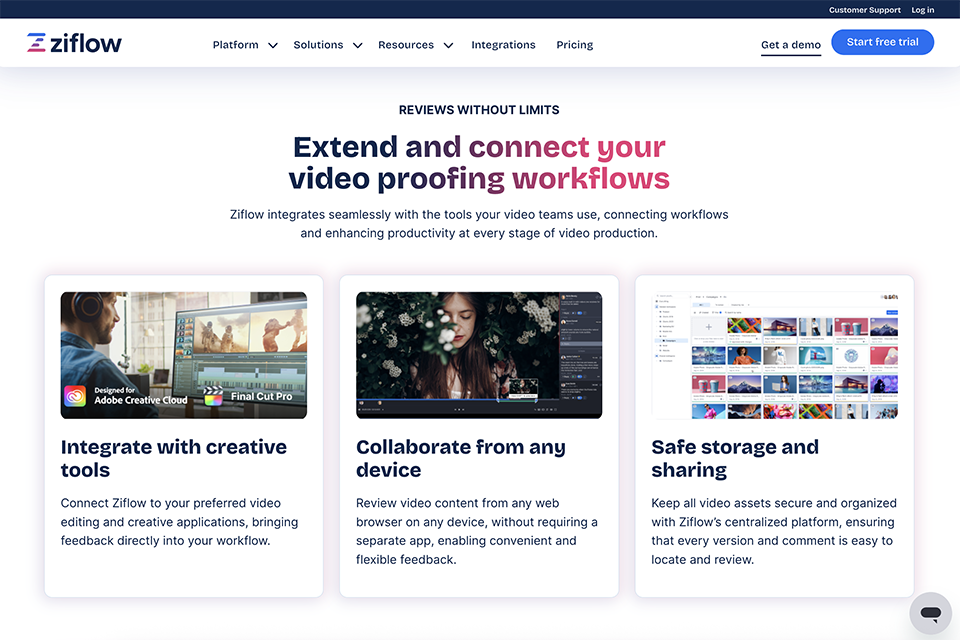
Verdict: The highlight of Wipset is its optimization for different devices. Thus, you can access files and reviews from any platform, as well as send private and public URLs to teammates and clients.
Every feedback is transformed into a task that you can check and complete. By keeping tabs on the feedback cycles, approvals, and delivery, you can always stay in the loop of review progress.
This video feedback software integrates with many useful tools, including Premiere Pro, After Effects, Slack, Box, and Vimeo free. Moreover, you don’t need to create a separate account for every team member but can enable shared accounts instead.
Similar to the above-mentioned programs, Wipset has free and paid versions. If you want to get access to a broader toolset, you have to pay $19.95/month.
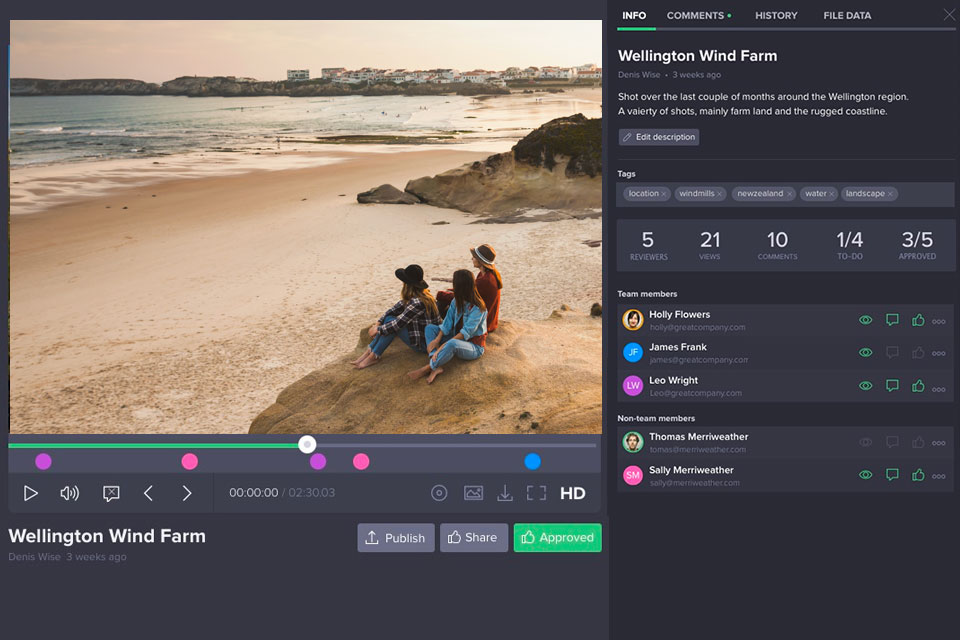
Verdict: If you are going to work with images, text files, and audio in addition to videos, you should try this program. It can also become a user-friendly replacement for watermark software if you want to protect your content from unauthorized use and add your viewer’s IP to see who will watch your videos.
Every comment you receive from a client is automatically time-stamped. There is a threaded commenting option, so all messages are stored in one place. Discussing project details with clients is easier if you enable access via iOS and Android apps, most of which are optimized for mobiles and tablets.
Basic functions are available in a free version. To enjoy the full potential of this video review program, you have to spend $9/month/user on the Professional Plan.
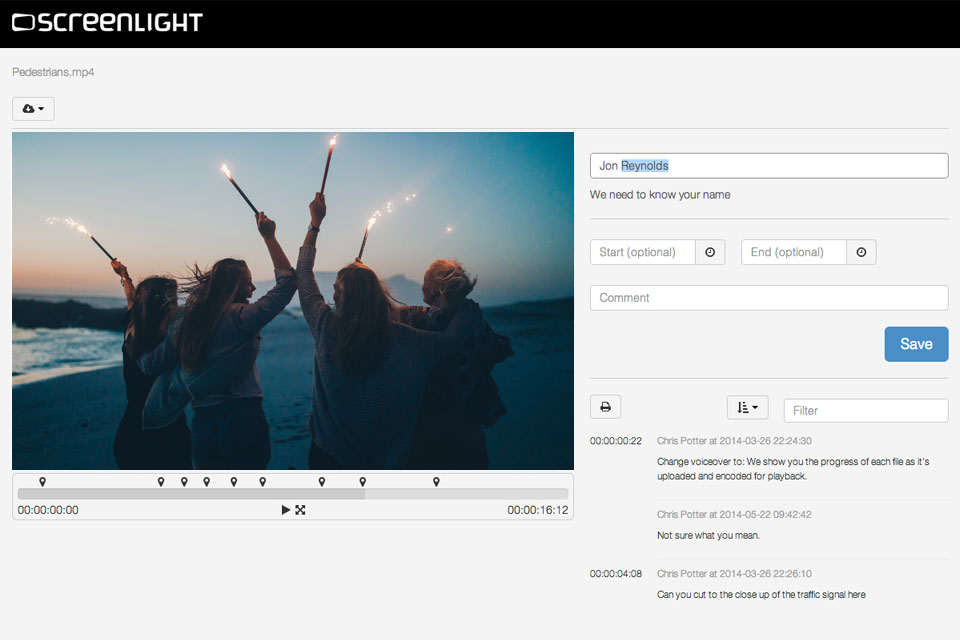
Verdict: I employed Filestage for the purpose of feedback management for a number of concise marketing vids, and it organized the review process a lot better. It’s a video review platform where clients and teammates can add time-stamped feedback directly against selected frames, which prevented me from having long email threads and tracked changes nicely between versions.
I appreciated the ability to jump between varied versions and view all feedback in a single location without having to export new links each time. The layout worked easily enough but required a few attempts to become accustomed to properly constructing reviewer groups and approval stages.
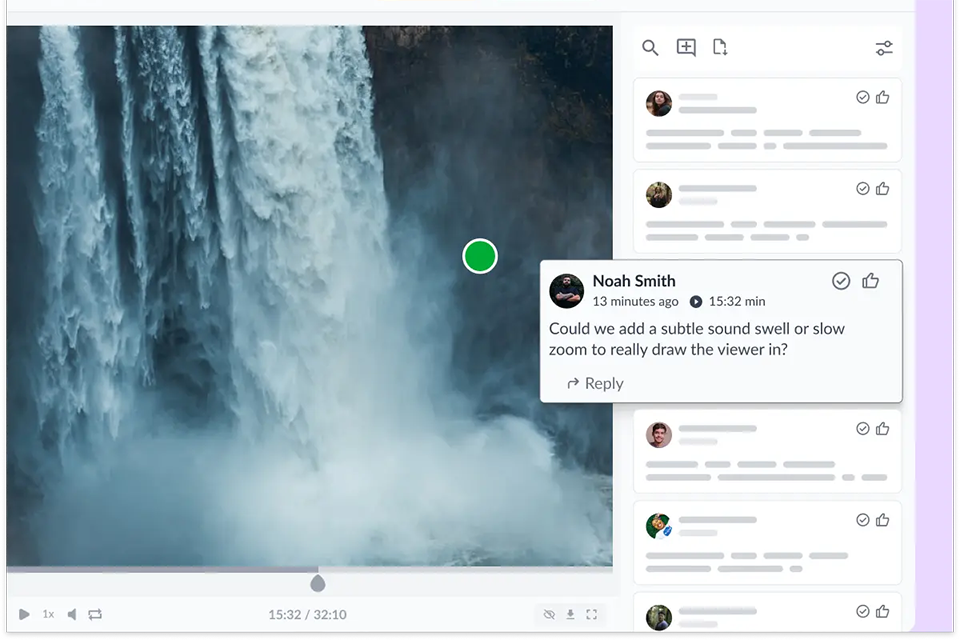
Verdict: This online collaboration software is suitable for teams of different sizes. It is actually a 2-pronged program that you can use to request comments from your customers, edit design proofs, interact with your colleagues, and create a think tank for generating offbeat ideas.
This video collaboration software brags about auto version control, intuitive data import & export, and a rich variety of customizable templates. Moreover, it integrates with Adobe Cloud for Premiere, InDesign, Photoshop, and Illustrator, so you get access to even more powerful tools.
It perfectly integrates with Adobe Premiere Pro and After Effects free version, allowing you to collect reviews directly from the programs.
You can test the program for free for a limited period of time and then upgrade to the paid plans. The lowest cost is $1500/year.
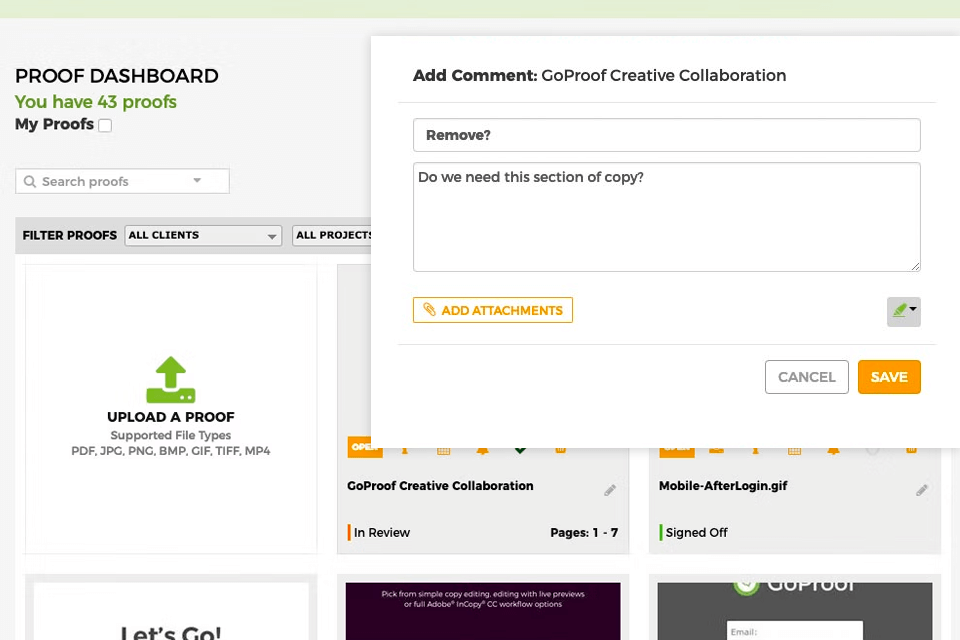
Verdict: zipBoard streamlined the collection of feedback on client video projects for me. It's a video review software used by me to obtain time-stamped feedback on footage without the hassle of lengthy email threads or live calls.
I posted edited drafts and provided links to clients, who were able to easily make comments despite the fact they were not tech-savvy. Revisions were easy to monitor and tasks were easily assignable to team members in the dashboard.
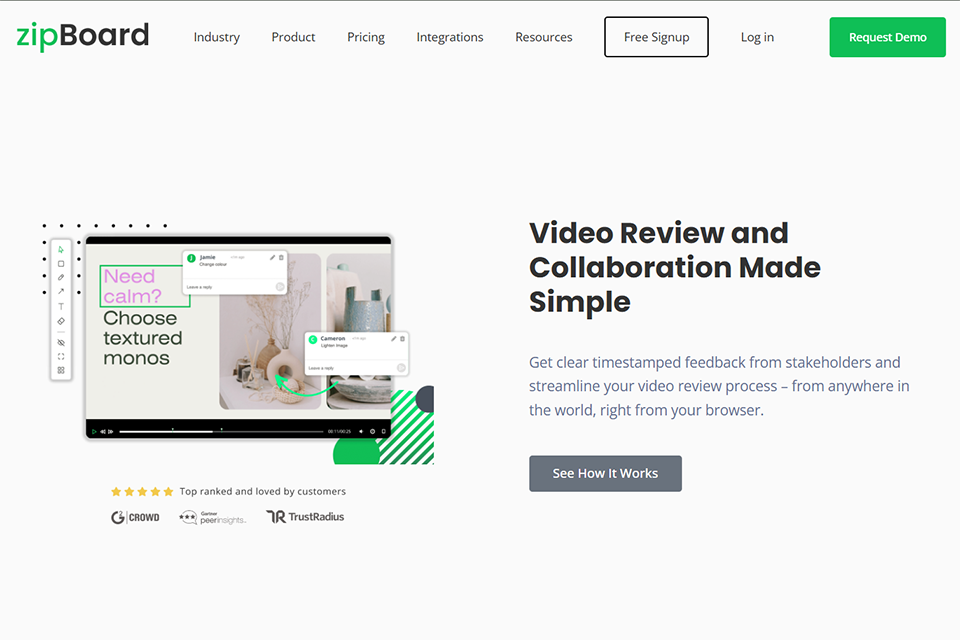
Verdict: This video-proofing platform is lauded by many users due to the possibility to control each and every video review, as well as stay in charge of the approval procedure. With ReviewStudio, sharing videos, collecting comments, and obtaining approval is a no-brainer task. Besides, you can receive individual reviews and compare revisions next to each other on the screen.
Video sharing takes several minutes and your clients will definitely appreciate such speed. The most feted feature of this video feedback software is the possibility to use with without installing any codecs. The number of supported video formats is far beyond average.
Here you can work with videos in MP4, MOV, OGG, AVI, and ASF formats. Though there is no free version, you can test ReviewStudio for 15 days without spending money. The Pro version costs $20/month.
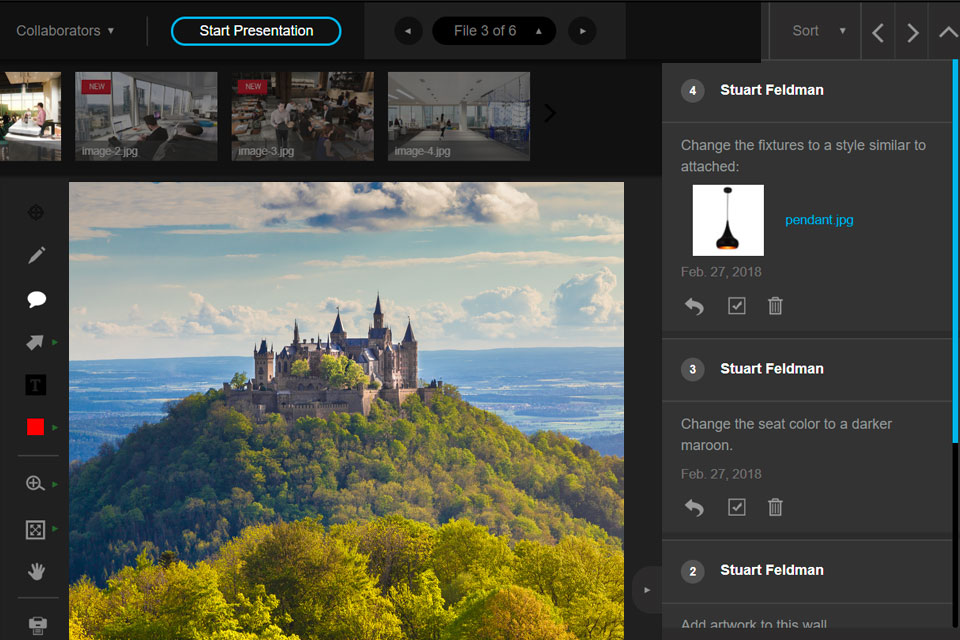
Verdict: If you are on the lookout for a powerful video reviewing and collaboration instrument, Ftrack will come in handy. It is very popular among digital marketing agencies and content makers that prioritize quick content uploading and expedited feedback collecting.
It has an intuitive interface, so managing orders, collecting reviews, as well as approving projects will take little time and effort. You can use the software both online and offline.
If you need to hash out a task with your colleagues, you only need to generate a link and send it to them. By clicking on it, your teammates will get access to the project and will be able to apply corrections and add comments. Start with a free trial and move to the paid version for $10/month if you like the capabilities of Ftrack.
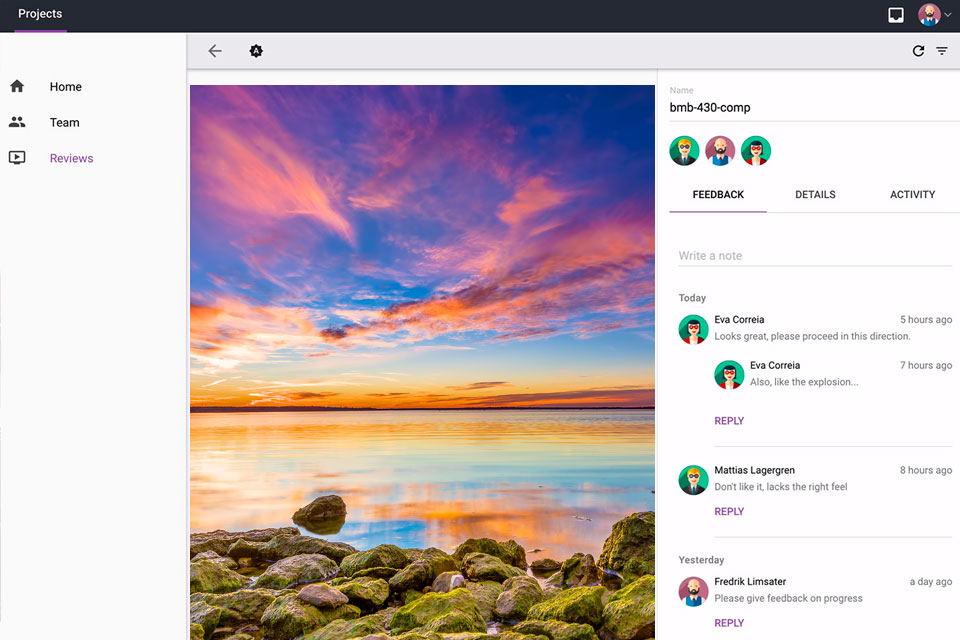
Verdict: GoVisually can be called the best video review software if you want a fast program with a straightforward interface. To get a video review, you just need to take 3 simple steps – import your file to the platform, review & approve it, and deliver the final asset.
People, you send a link to, can add comments even without registering on the platform. This is a very time-saving approach that is beneficial for all parties involved. GoVisually supports many video formats, including MP4, MOV, PSD, PDF, PNG, GIF, and JPG files.
If you are a loyal Adobe CC user, you’ll be glad that it’s possible to update proofs and revisions in GoVisually right from your CC account. Besides, it integrates with many task management software, including ClickUp, Trello, Airtable, Asana, and Zapier, so you can schedule and organize your task as efficiently as possible. The free version is valid for a week. The Basic Plan is priced at $20/month.
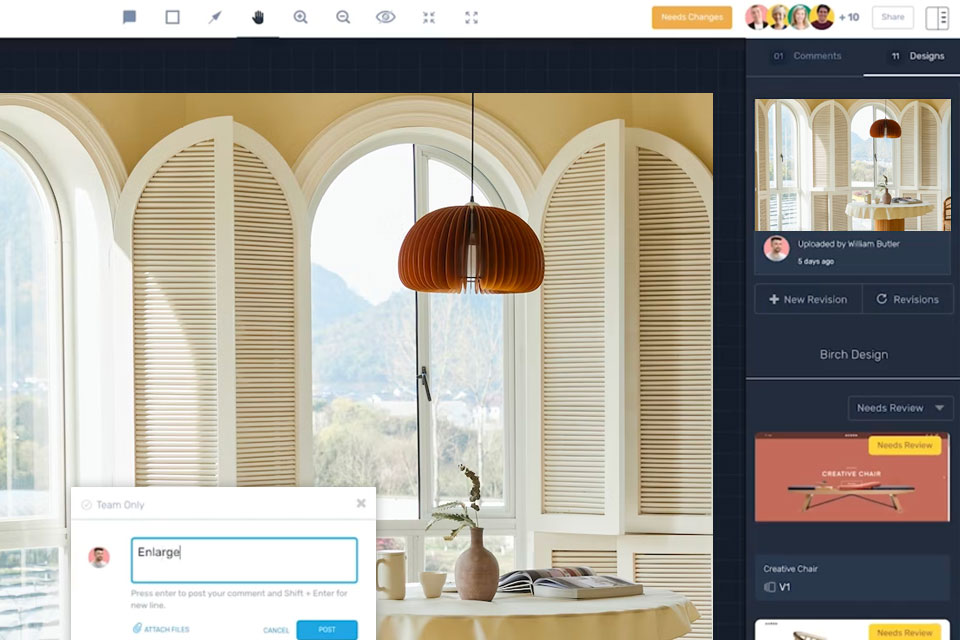
Verdict: This is a powerful program by Autodesk aimed at companies and individuals, that need real-time project tracking, instant reviewing, collaboration instruments, and efficient management options.
Similar to innovative project management software, ShotGrid allows users to schedule tasks, plan resources, and produce insights.
Thanks to the availability of the Pipeline Toolkit, you can quickly develop and adjust a custom pipeline. Moreover, this software comes packed with all modern tools for managing large teams and advanced workflows. It is free for 30 days. For complete functionality, you have to pay $345/year or $45/month.