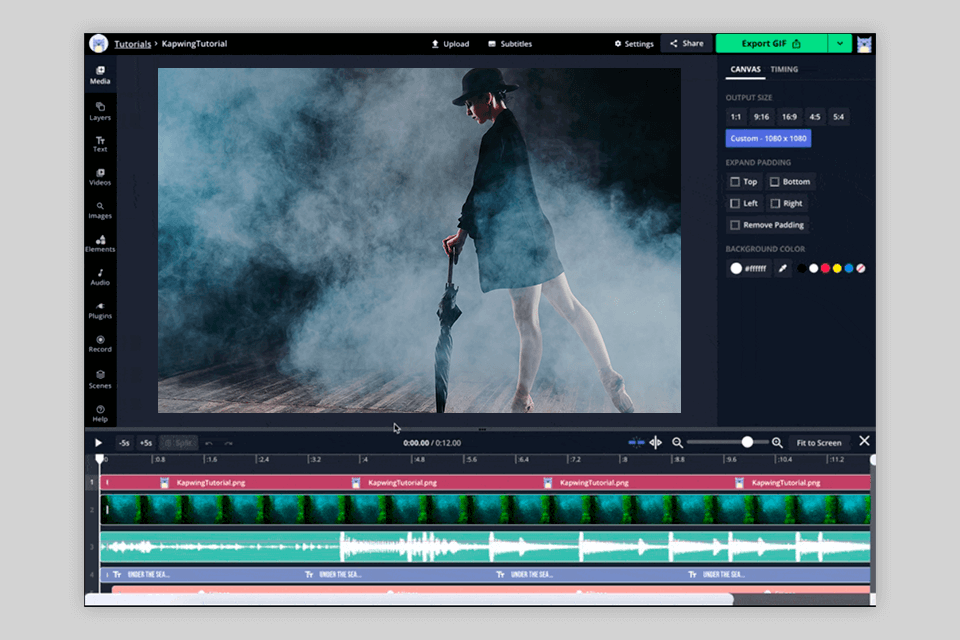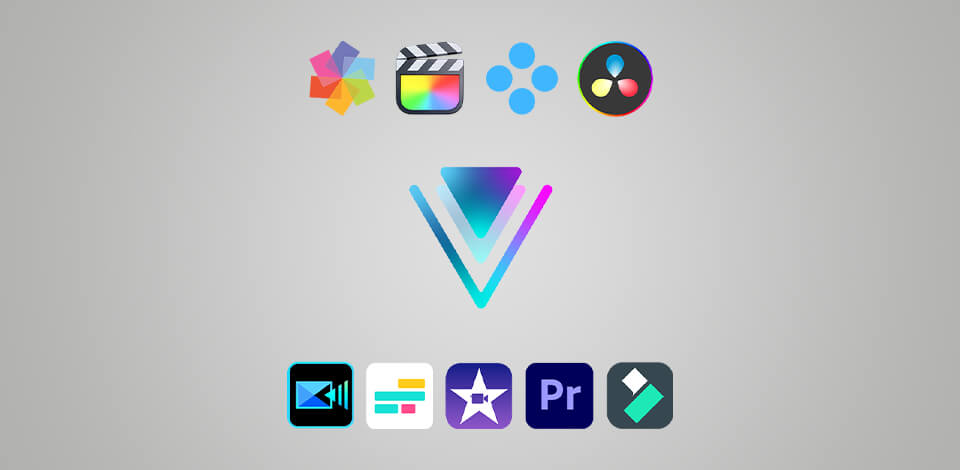
VideoStudio Pro is a video editing software developed by Corel that provides in-depth editing functionality as well as a broad collection of templates. That said, its rather steep learning curve and the lack of some crucial pro-grade tools forces more and more users to search for VideoStudio Pro alternatives instead.
This list includes both desktop and web-based VideoStudio Pro alternatives that can handle different popular video formats. Most of them are paid and their prices start at $6 while offering a free trial period. That said, there are also free options that allow performing basic clip manipulations.
Verdict: Adobe Premiere Pro offers a full set of professional features that make VideoStudio Pro look barebones by comparison. It can be seamlessly integrated with other Adobe video editors and Creative Cloud applications to obtain additional fonts, a broad collection of presets, and the ability to communicate with other community members.
This alternative to VideoStudio Pro comes with a huge library of premade templates, transitions, and effects while being capable of easily processing high-resolution videos. Unlike Corel's product, Premie Pro offers an advanced Lumetri Color panel that lets you employ RGB curves, shadows/mid tones/highlights wheels, different scopes and waveforms, adjustable presets, and other assets that let you fine-tune the look of your videos.
Other than in-depth customization, you can use this software to control each second and detail in your video. The prices for different Adobe Premiere versions start at $20.99 per month.
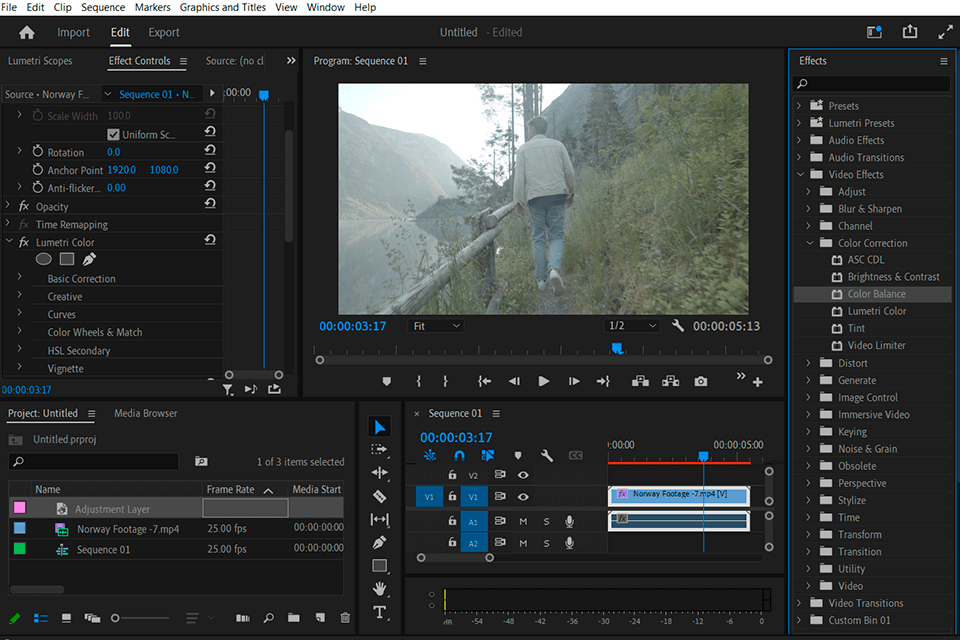
Verdict: PowerDirector is an advanced solution developed for streamlining the video production process. You can use it to easily create and save videos in pro-level quality even if you have no experience using such software.
It offers far superior performance compared to VideoStudio Pro while also being more user-friendly. The provided versatility of this critically-acclaimed timeline editor and template-based tool allows you to tackle video production projects of any size.
Thanks to the newest AI algorithms, you’ll be able to tweak and enhance videos with increased precision and speed. Moreover, this VFX software comes with a large collection of transitions, titles, effects, and more than 8,000,000 stock videos, images, and sound files. You can use this tool for $4.33 per month.
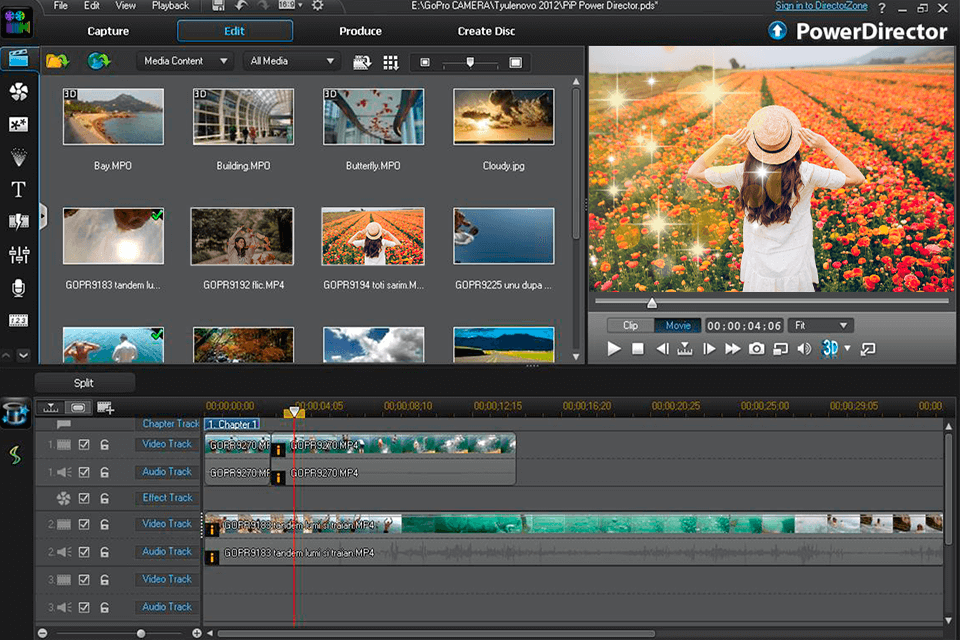
Verdict: Final Cut Pro is premium color grading software that was primarily developed for high-end machines and offers support for a broad selection of stunning effects. This VideoStudio Pro alternative is packed with pro-grade organizational features that encompass libraries, ratings, tags, face recognition, and automated scene analysis.
Final Cut Pro employs advanced machine learning to recognize faces and other subjects while later matching them with the applied titles and effects. Additionally, the software lets you alter the focal points and depth of field of all videos captured in Cinematic mode.
In contrast to VideoStudio Pro which is only available on Windows, Final Cut Pro can be used on Mac.
If you pit Final Cut Pro VS Adobe Premiere Pro in terms of pricing, you’ll notice that the former will send you back $299.99 per license.
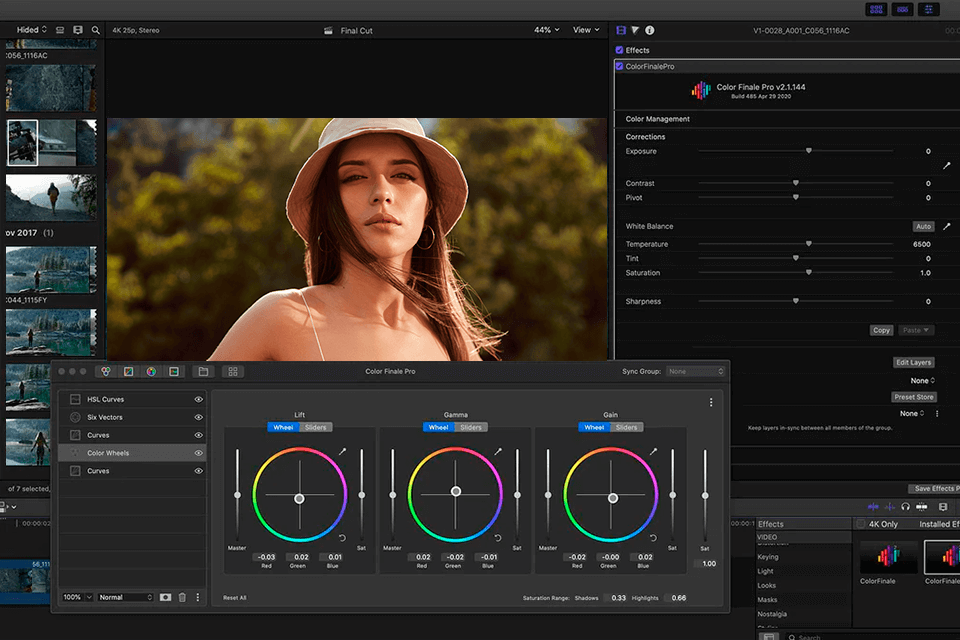
Verdict: DaVinci Resolve comes with diverse color schemes, global color adjustment support, and automatic Color Match settings. It also provides 32-bit filters with a floating point that allows you to achieve fantastic results.
This software is perfectly suited for large-scale projects like feature-length movies, TV shows, streaming shows, advertisements, documentaries, etc.
DaVinci Resolve offers convenient drag-and-drop controls, context-aware automated trimming tools, personalized keyboard shortcuts, and many other quality-of-life features. Unlike VideoStudio Pro, this option comes with an easy subtitles synchronizer that allows you to include different types of subtitles both from embedded files or ones created straight in the software.
DaVinci Resolve also offers a huge collection of titles, transitions, and effects that you can apply to your video and animate. The free version lets you work with all 8‑bit video formats at up to 60fps, while more complex projects require you to purchase a license for $295.
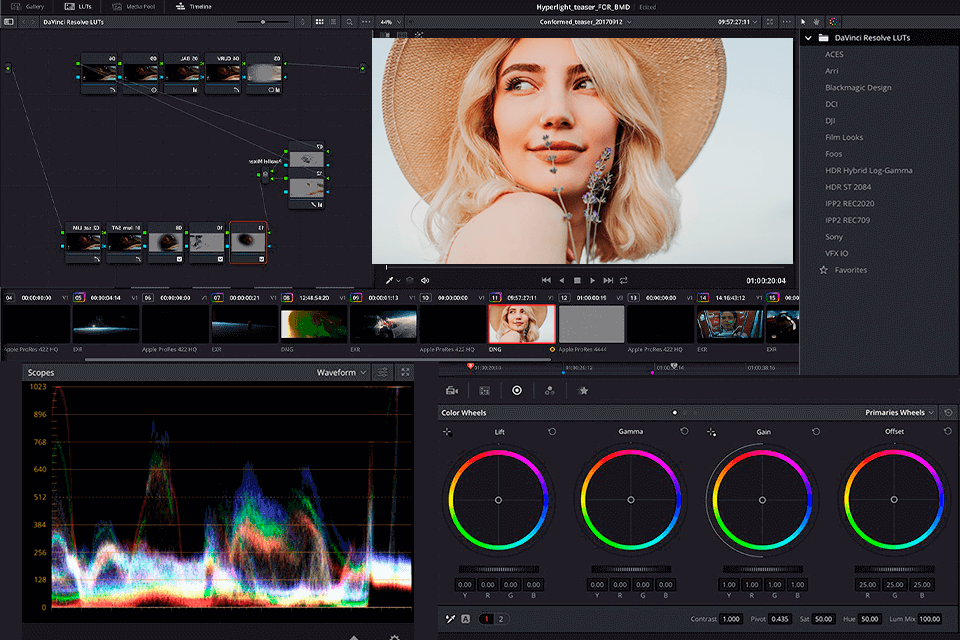
Verdict: Filmora comes with a broad set of smart features including Denoise and Smart Cutout, which separate it from most other VideoStudio Pro alternatives on this list.
It also employs AI-powered tools like Audio Visualizer and Auto Ducking for improving your sound editing capabilities. Furthermore, the provided 1200+ royalty-free audio tracks as well as various mixing and sound-playing features make Filmora the optimal tool for any audiophile.
The software includes an expansive library of high-quality 3D titles, transitions, stickers, intros, and outros, which you can test in live preview mode. Unlike VideoStudio Pro, Filmora allows you to save projects in cloud storages for videos. The cheapest subscription that lets you use this software on Windows will send you back $19.99/Month.
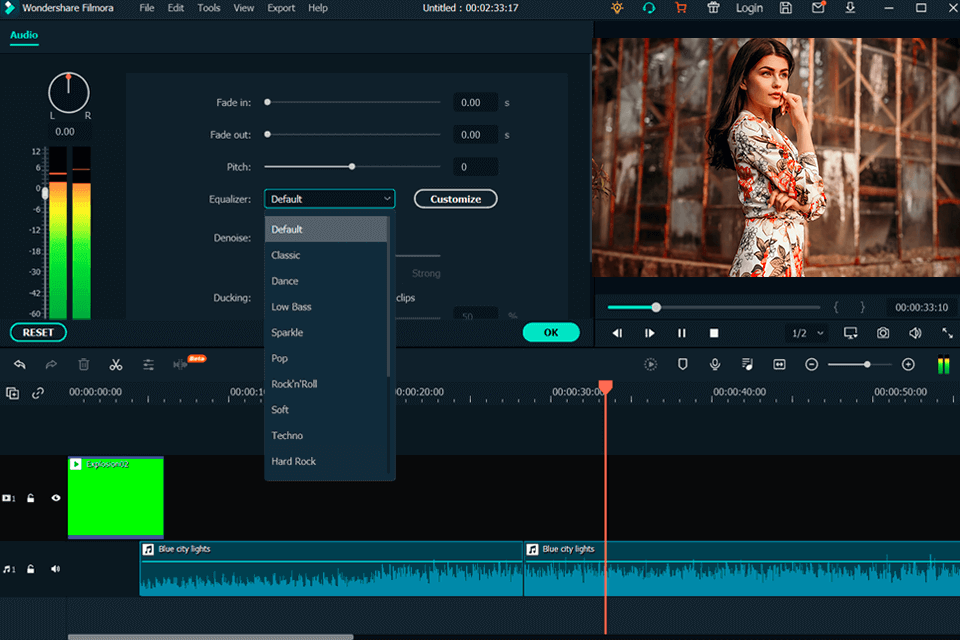
Verdict: Even though Pinnacle Studio was developed by Corel just like VideoStudio Pro, both tools differ from each other due to the inclusion of the multi-cam feature in the former. It allows combining the footage from the camera and your chosen screen recording software. Such functionality allows you to create engaging guides, reviews, and unboxing videos.
Pinnacle Studio can also be used for color grading as well as applying high-end visual effects, smooth transitions, and beautiful titles that will make your project look more cinematic.
Moreover, the inclusion of premium features like video masking and motion tracking will ensure your HD, 4K, and 360-degree videos look absolutely stunning. Pinnacle Studio lets you work with all popular formats like MP4 and is available for $114.99 per license while offering a 15-day free trial.

Verdict: iMovie is free video editing software for Mac that is available as the default option on the device.
Unlike VideoStudio Pro, this tool can only be used on Mac and iOS. It comes with a built-in library of premium-grade effects, audio files, and other essential assets required for producing videos and movies.
The software is powerful enough to support 4K resolution without freezing or crashing. Additionally, iMovie has chroma key support as well as the ability to add voiceovers to your videos, which is a feature missing from VideoStudio Pro. Furthermore, all of its functionality is available completely for free.
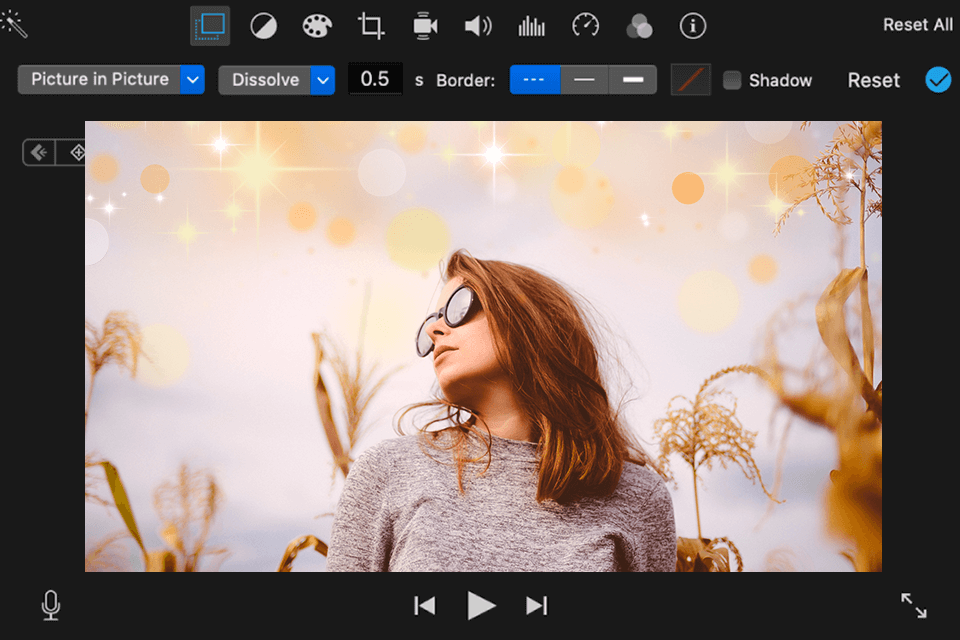
Verdict: Similar to VideoStudio Pro, Movavi is good video editing software for Windows that is a suitable option for beginners without prior experience. It can be used for trimming, cutting, merging, and enhancing videos with different titles, effects, transitions, and chroma key.
Overall, the software offers a good combination of both standard and advanced editing tools.
In contrast to VideoStudio Pro, Movavi is capable of replacing your video’s background by employing the chroma key feature. Other than that, this software can be used for achieving slow motion, reverse, and other special effects along with AI-powered denoising. You can get this application for a single-time payment of $25.95.
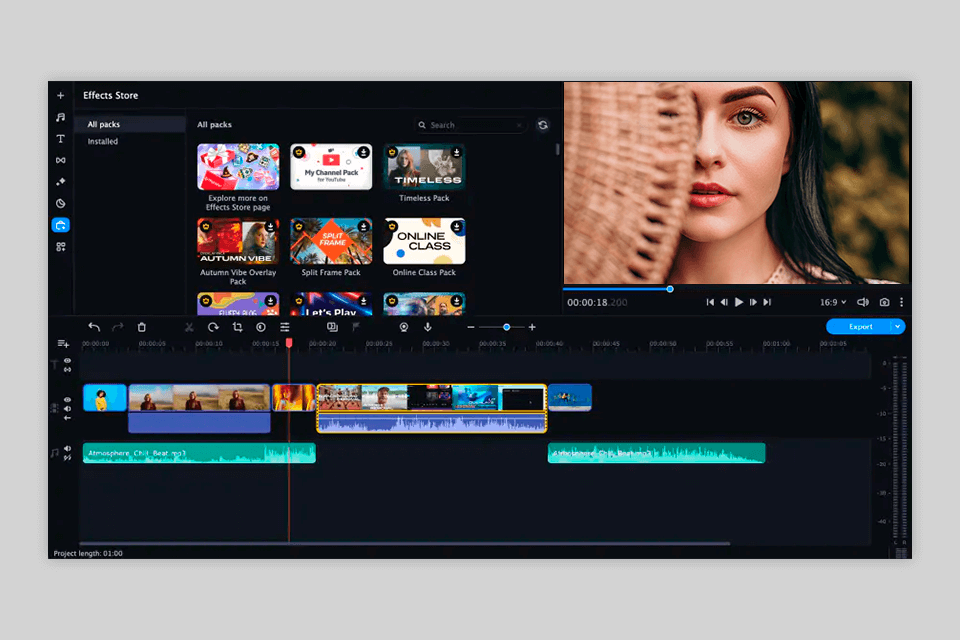
Verdict: Kapwing is a web-based tool for users who don’t like downloading bulky programs on their devices. It’s free video editing software with no watermark that offers basic features for working with subtitles, text, layers, built-in effects, and transitions.
I appreciate the fact that, unlike VideoStudio Pro, this solution allows you to collaborate with team members on a single workspace while making real-time changes. Kapwing also offers a shared space feature for brand assets and personalized templates, thanks to which the entire team can produce top-tier content while adhering to a single visual style.
The free version lets you create videos up to 7 minutes in length while the prices for unrestricted paid subscriptions start at $6 a month.