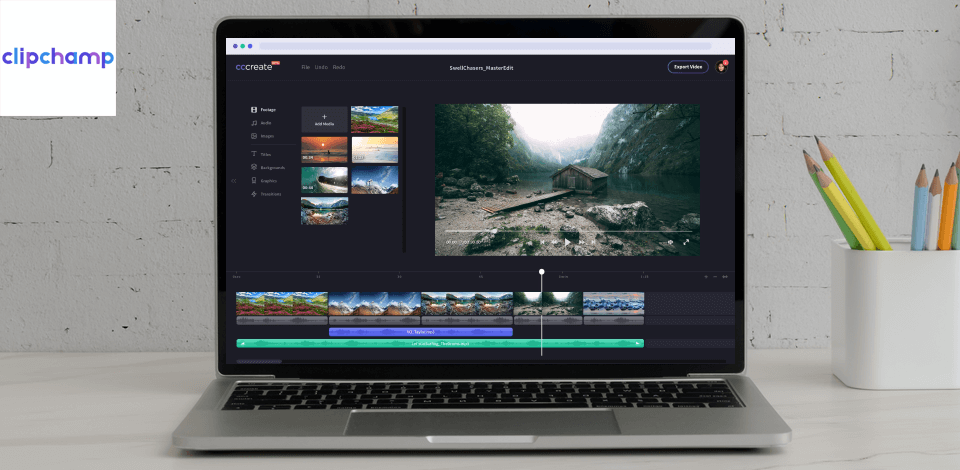
Clipchamp prides itself on providing users with many free animation features, tools for teamwork, and customizable branding. Such functionality attracts many videographers, but they all have to sign up to access the offered instruments.
While some users are OK with this approach, others don’t like feeling compelled to share their private info, so they are actively searching for Clipchamp alternatives. Another reason for such a hunt is the lack of specific features, namely, video compression and converting.
Since the market is replete with different programs for clip editing, I had to conduct meticulous analysis to select top Clipchamp alternatives. While compiling this list, I considered the range of editing features, usability, presence of advanced tools and artistic effects, as well as support for 3D content. The programs you’ll see below are very convenient to use. Some of them are specifically developed for beginners, while others will be a perfect fit for experts.
Clipchamp is much feted by users for a rich collection of templates. There you can find stock footage and background music to use in your projects for a unique result. There is a special category of templates suitable for creating short things such as text overlays, social handles, TikTok vertical shorts, and split-screen layouts.
However, every software has something that disappoints users. In the case of Clipchapm, people dislike that they have to subscribe to use the software. Another inconvenience is slow export rendering.
The Adobe Express vs Clipchamp battle spikes many debates considering that both programs are powerful. However, the former stands out with this multi-functional nature, which means that in addition to basic clip editing, you can remove backgrounds, animate text, insert branding elements, and more. As for Clipchamp, it can satisfy your needs only if you want to make standard edits.
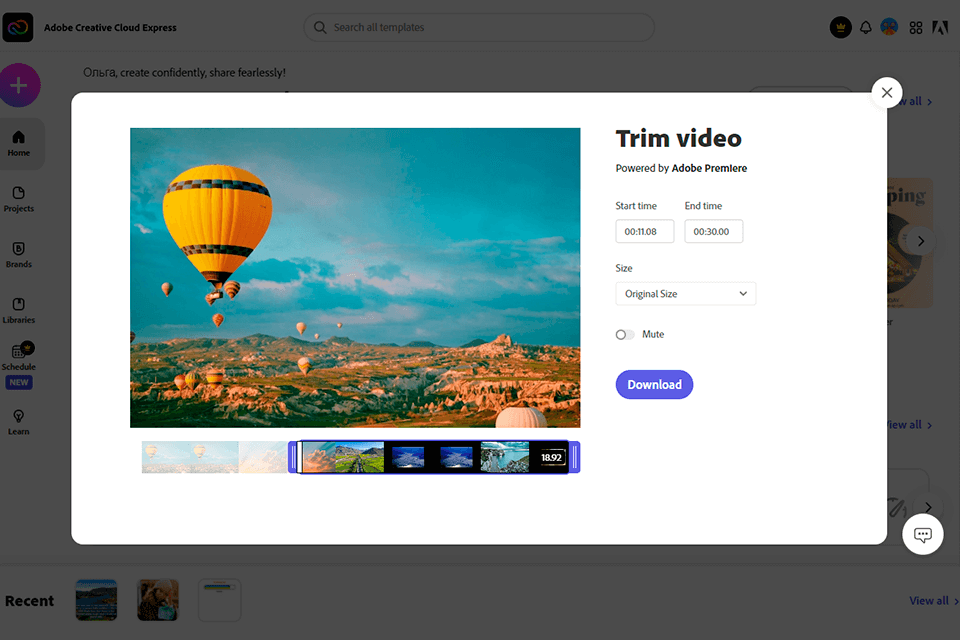
Main Features of Adobe Express:
Adobe Express, previously known as Adobe Spark, offers users standard photo and clip editing instruments that were borrowed from other programs of the Adobe suite. All tools are arranged on a clear interface for a streamlined workflow. Choosing this Clipchamp alternative, you get access to Adobe Stock and Adobe Fonts, which is sure to please many users.
Opening the software, you’ll see typical features for trimming, resizing, reversing, merging video pieces, and converting them to GIFs. Those with a clip editing background can create projects from the ground up. Thanks to the design model this software inherited from its predecessor, it allows users to choose one of seven templates or start with a blank one. It is also possible to play around with colors and fonts to find ideal variants. Every theme offers several color combos.
Comparing Hippo Video with Clipchamp was really interesting as both programs offer users fantastic video template customizations. In general, it is possible to complement pre-made templates with logos, texts, and images for a specific look. However, Hippo Video entices videographers with the possibility to record videos through a web launcher and extensions for Google Chrome, with options for webcam, audio, and screen recording.
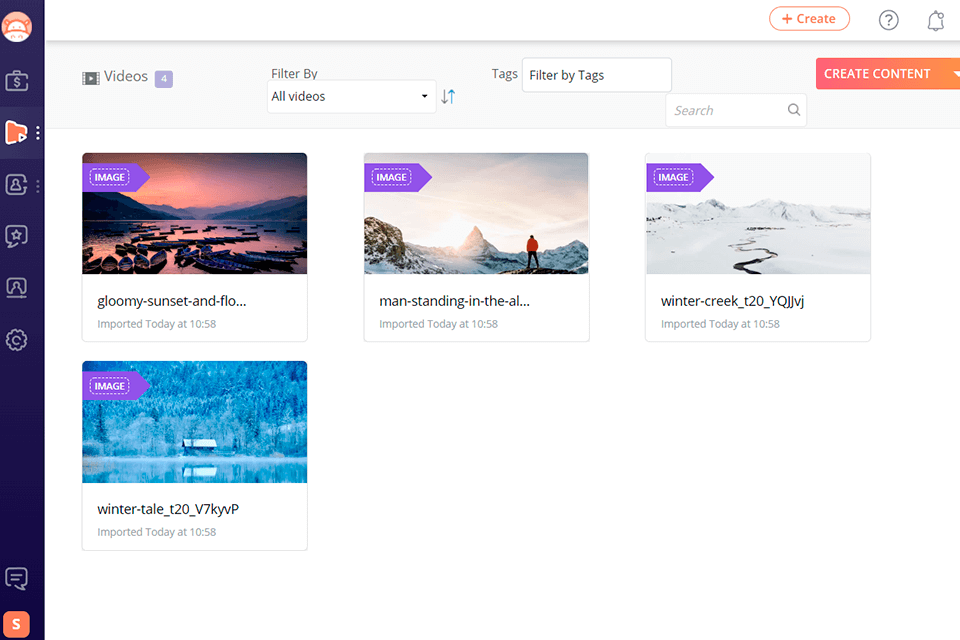
Main Features of Hippo Video:
It seems that instruments available in the program can be roughly divided into 2 groups – for beginners and for seasoned users. The first section includes tools for trimming, cropping, cutting, and annotating videos, while the second pack consists of options for adding background music and narration tracks, adjusting clip settings, and inserting introduction and end cards.
The most appealing trait of this Clipchamp alternative is that it allows sharing your projects with YouTube or Vimeo audience, as well as saving them to Google Drive or Google Classroom. What’s more, it integrates with Zendesk and Freshdesk, so you can take advantage of support tickets.
If you are on the lookout for a program similar to Clipchamp in terms of usability but offering manifold features, you should definitely give Wideo a thorough study. With a rich collection of templates, novice users can bring to life their ideas, while pros will surely appreciate the possibility to create videos from scratch.
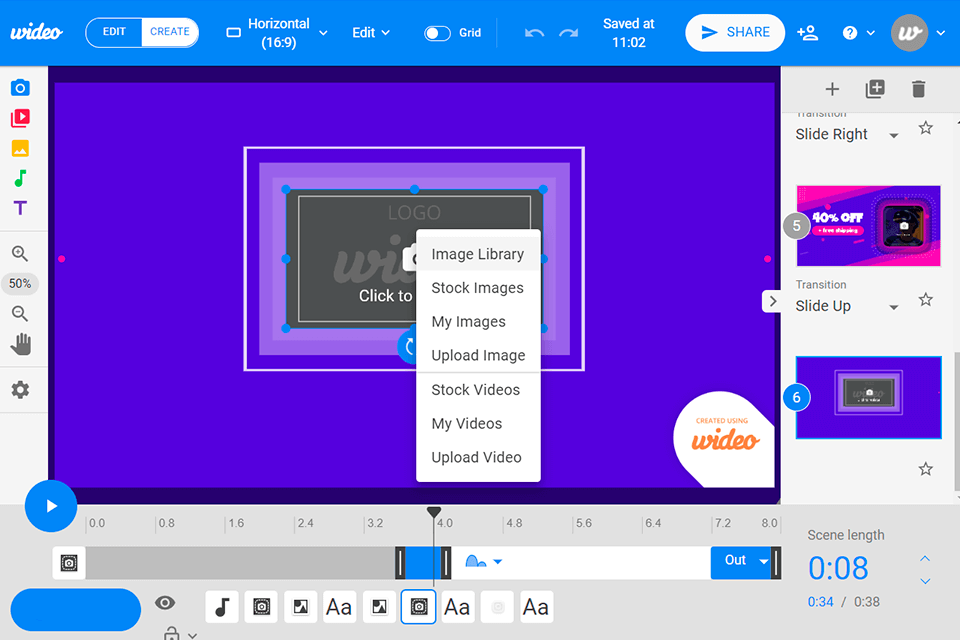
Main Features of Wideo:
The program enjoys popularity among companies that need to prepare marketing content, product presentation, and similar stuff without spending much time. Here you can also perform screen recording, text-to-speech conversion, add scene transitions, create storyboards, and arrange templates and graphic libraries.
In addition to editing options, you can also enjoy extensive management functionality, which involves saving clips to folders, sharing them with other users, creating duplicates, and more. Since illegal content use is currently rife, the developers added cutting-edge privacy control features, so you can have peace of mind.
Being whiteboard animation software, Vyond is unrivaled when it comes to creating dynamic and powerful media. Besides manipulating text and pictures, it allows users to build character-driven stories and arresting data visualizations that will immediately catch the attention of viewers.
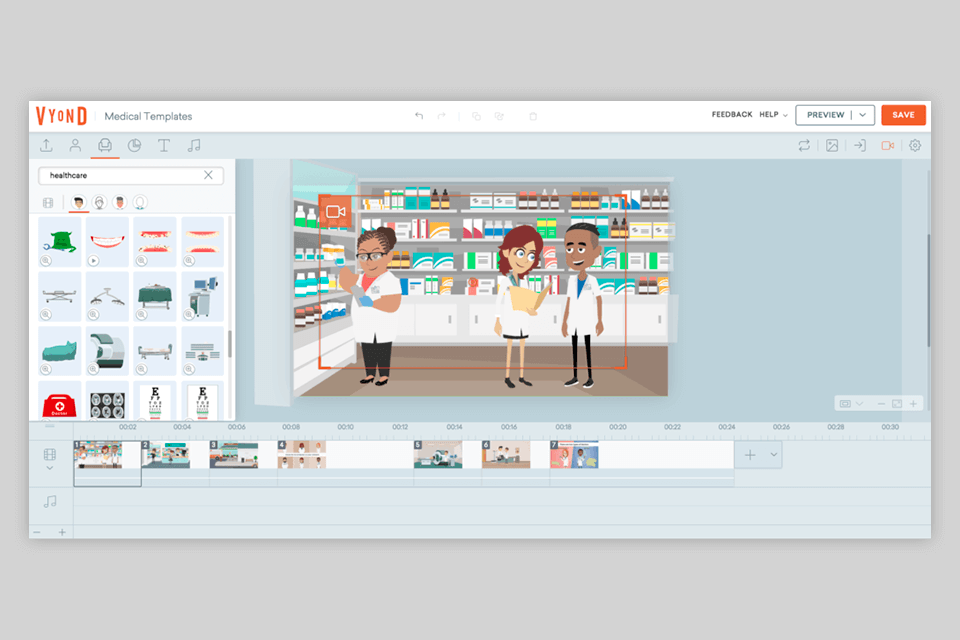
Main Features of Vyond:
By choosing this explainer video software, you also receive a huge library of templates. Unlike similar services that offer templates for a whole clip, Vyond comes with mini templates aimed at changing separate scenes. Thus, you can adjust a particular fragment without altering other pieces.
Visme comes out on top in the battle due to a broader range of functions for creating, editing, sharing, and storing clips than what Clipchamp offers. Besides, the software allows saving your branding elements or company’s color palettes, images, videos, and other assets.
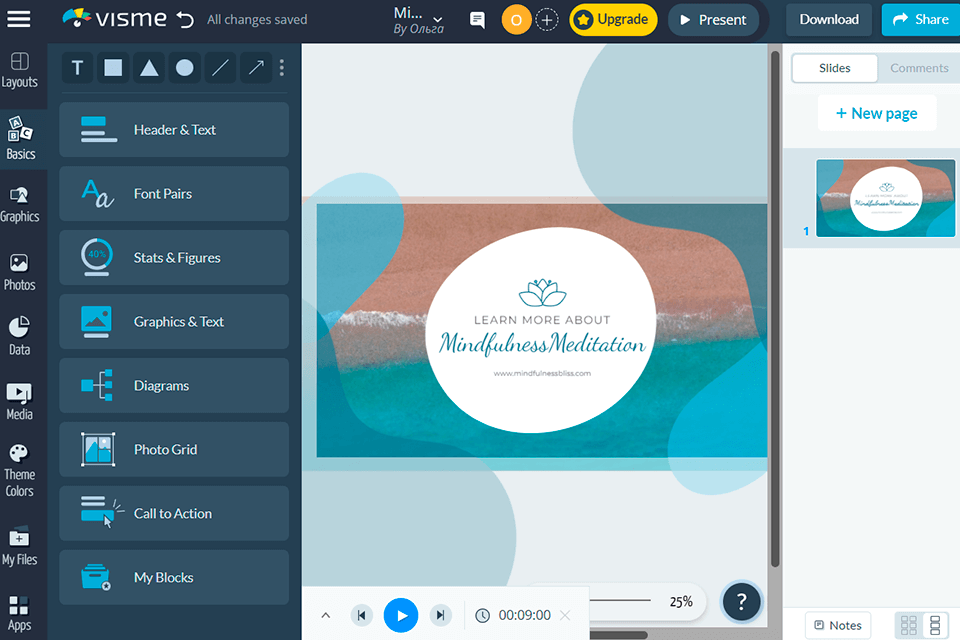
Main Features of Visme:
People typically resort to this free video editing software when they need to create a presentation with slide decks without dealing with multiple settings. It will also come in handy for making templates for infographics, charts, and logos.
If you are looking for the best Clipchamp alternatives being particularly interested in creating presentation and infographic templates, this program ticks all the boxes. Besides, it allows adding video and audio files, as well as recording voice right in the working space. If the provided assets don’t suit you, feel free to add third-party content, set solid or gradient color backgrounds, or upload images that will serve as backdrops. Once done, you can share your projects on your website, and social media networks, or download them in PDF and image formats.
The choice between Powtoon and Clipchamp is rather straightforward, as the former is specifically designed for experts, being fitted with different features to satisfy their needs. The program offers lots of animation styles, including cartoons, infographics, and whiteboards. The interface is neat and houses pro-grade templates, scenes, props, characters, videos, soundtracks, and more.
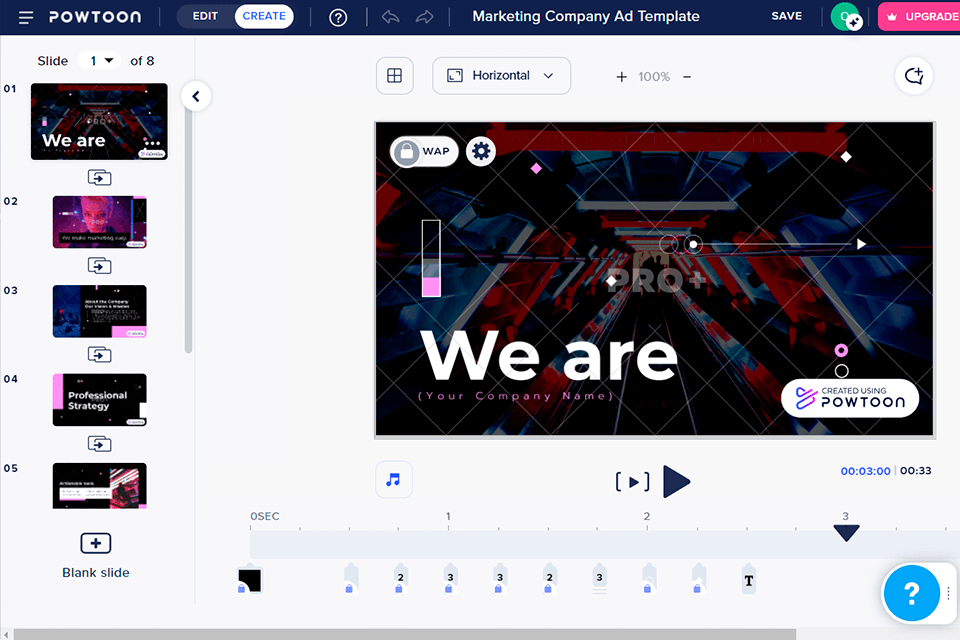
Main Features of Powtoon:
The most praiseworthy feature of Powtoon is that users can easily integrate it into all popular social media websites such as Facebook, Twitter, YouTube, and others. Besides, thanks to the abundance of advanced animation features, you can create fantastic and highly-customizable videos on various topics. The level of control over the process is great – users can adjust poses and actions, animation length, sequence, and behavior.
If you frequently create varied things for promotion, education, announcement, business, and related spheres, Biteable can become your go-to tool, as it offers numerous templates that you can use to speed up your work. Of course, Clipchamp also provides users with different templates but they aren’t so diverse. When using Biteable’s templates, you can complement them with custom elements and create truly recognizable stuff. Besides, you can trim, embed, download and sell your clips right from this program.
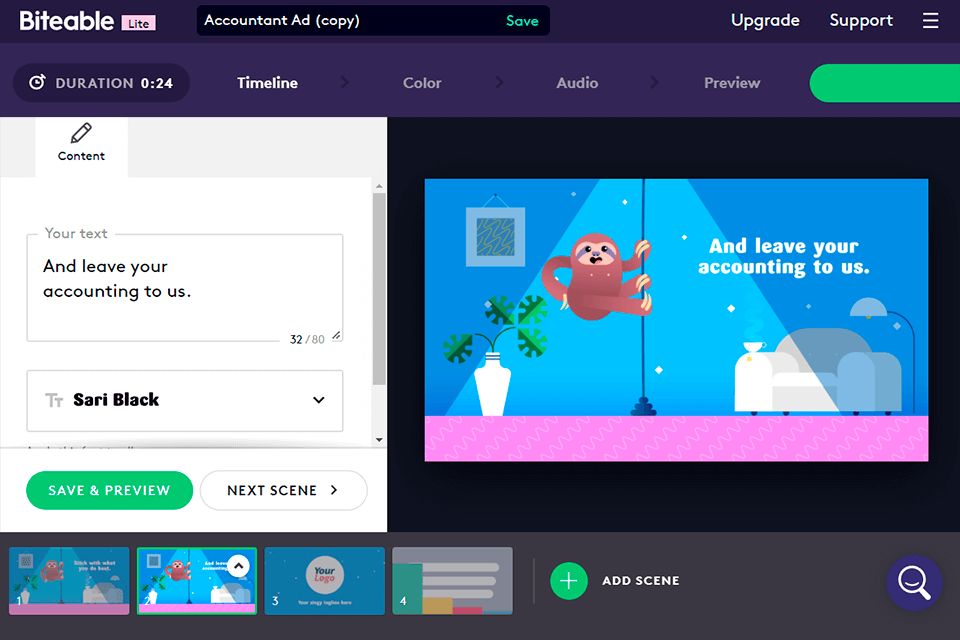
Main Features of Biteable:
The process of making professional videos with matching text takes up no more than 5 minutes. This video ad making software allows producing content that is up to standard if you want to extend your reach on Instagram, Facebook, landing pages, and email marketing channels. Besides, it is possible to turn images into videos and merge several footage pieces into a well-structured clip.
VideoPad will totally appeal to hard-working beginners, who want to hone their skills at a convenient pace. It resembles Clipchamp but far transcends it when it comes to creating 3D videos with smooth transitions and effects. For companies interested in producing advertising content with sound, captions, and GIFs, VideoPad is an ideal Clipchamp alternative. When a project is ready, you can share it with YouTube and Facebook audiences.
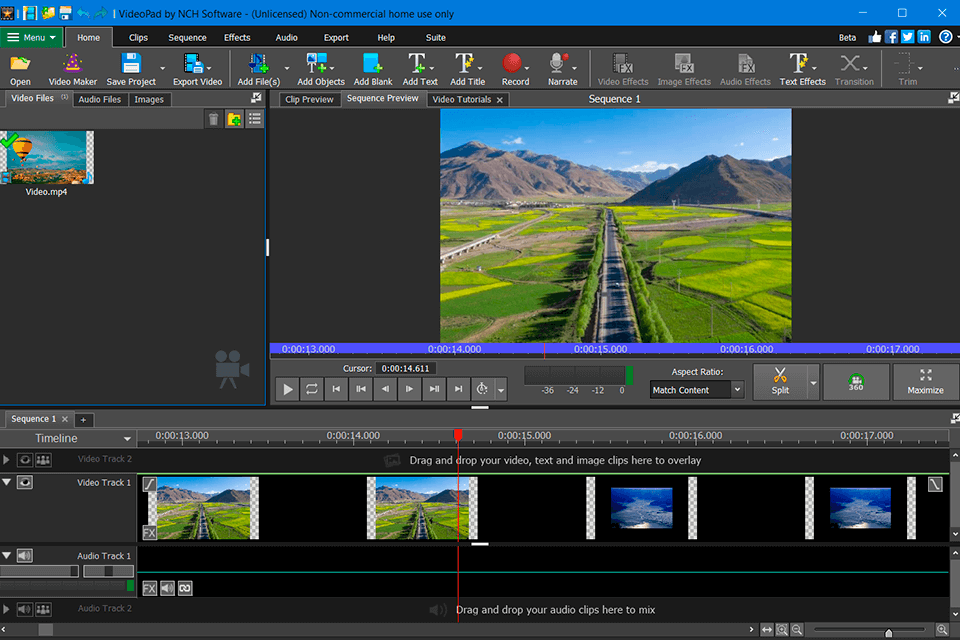
Main Features of VideoPad:
If you aren’t sure what filter is best suited for your video, you can apply different variants and preview the result. Moreover, it is possible to combine several filters and save a unique effect for use in future projects. In case your video looks plain, you can spice it up with transitions, visual effects, overlays, and inscriptions. Thanks to an extensive collection of sound effects and background audio, making clips that immediately intrigue viewers is easier.
If you want to outpace your competitors with interesting video content, you should definitely take advantage of iMovie’s features. It works on iOS and Mac platforms, providing users with a plethora of features, settings, and tools for an enjoyable clip editing workflow. In addition to the standard “create”, “enhance”, “modify” and “share” options, here you will see comic-style filters and soundtracks for offbeat projects.
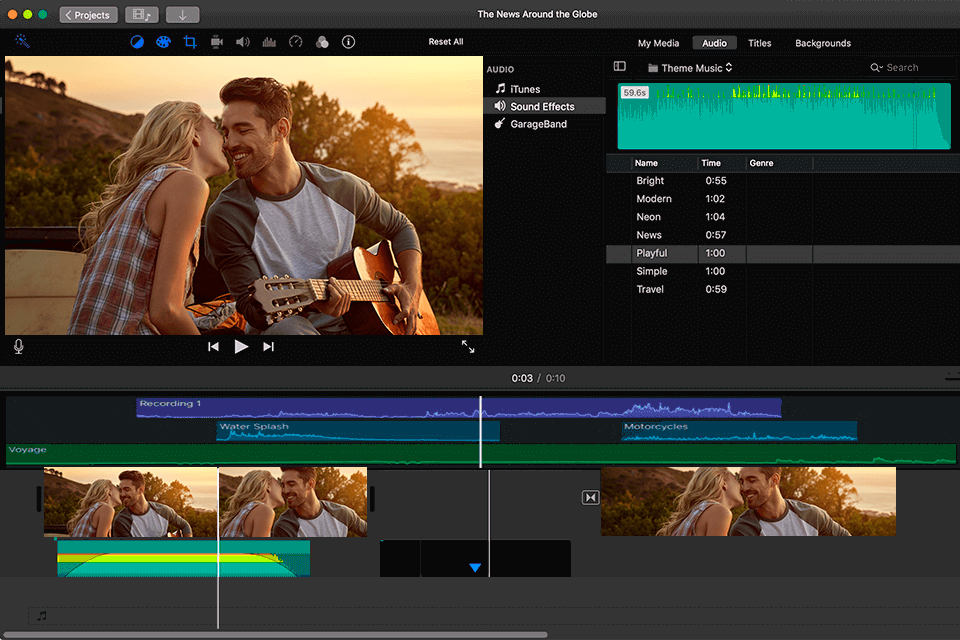
Main Features of iMovie:
This video editing software for Mac is a real finding for videographers with outside-the-box thinking. With 35 visual effects, 20 audio effects, 24 transitions, and 32 backgrounds (12 of which are interactive world maps), you can present regular notions in a very spectacular way. Moreover, instead of using standard titles, captions, and descriptions, here you can turn a background into a neutral surface and overlay text there.
YouTubers, media marketers, and video creators often opt for this Clipchamp alternative when it comes to editing how-to videos and animated clips. With the help of the provided toolset, you can experiment with different shapes and sizes to create content for particular platforms and social media channels and raise engagement there. Unlike Clipchamp, this software makes the process of managing 3D effects and ad-compliant presets straightforward, namely due to a drag-n-drop interface.
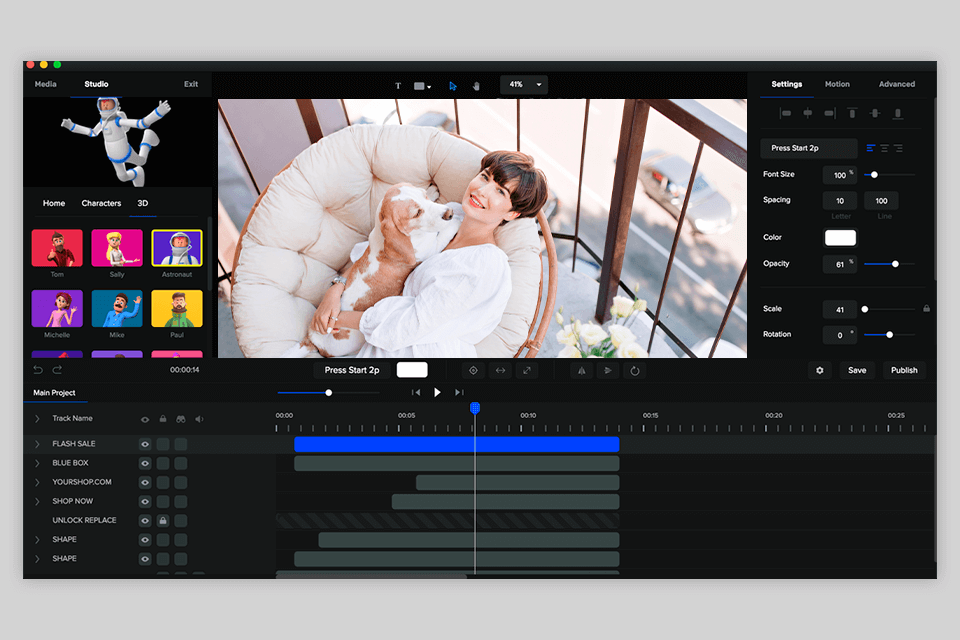
Main Features of CreateStudio:
If you are looking for a program suitable for teamwork, CreateStudio is worth checking out. Making doodle sketches and using custom animations together with your colleagues is very easy here. Due to access to royalty-free images and videos from Pexels, it is possible to make unique projects and then export them in SVG format. With the Pen tool, it is possible to create the most original object and animate them inside the program.
Movavi Video Editor Plus can fully satisfy the needs of skilled videographers, who think that features of Clipchamp are too scarce. The program comes with a collection of well-developed editing modules. The latest version received Object Animation and Automatic Video Creation features, as well as more embedded media.

Main Features of Movavi Video Editor Plus:
Another bragging point of this Clipchamp alternative is top-notch Noise Removal. It efficiently quells background noise and makes a person’s voice crisper. The collection of Filter modes includes Adjustments, Blur, Color, Vignettes, and more, for embellishing videos with personalized touches. Besides, there is a great collection of sample video and audio files that are one click away.