
Since many professionals believe it costs too much to get rid of the watermark in KineMaster, they don’t achieve the desired result. The constant ads in the free version prevent the users from enjoying a smooth, uninterrupted ad-free experience. Regardless of whether you consider Kinemaster’s UI to be overly inconvenient or you’re not happy with the subscription price, check out this list of top KineMaster alternatives and find a worthy substitute.
KineMaster is advertised as a “video creator used by amateurs and professionals.” If you’re interested in the best KineMaster alternative for iOS and Android, here are the most interesting options for you to consider:
Here you’ll find both free and premium options. Moreover, free software offers functionality that can rival expensive professional apps. All reviewed software comes with tools that let users edit and adjust videos either manually or with the help of premade templates.
Adobe Premiere Rush is free video editing software that provides advanced editing functionality, a plethora of effects, sound editing features, and an adjustable UI.

Main Adobe Premiere Rush features:
Adobe Premiere Rush is probably the best KineMaster alternative in terms of functionality. It provides standard features like trimming, cropping, and color correction, as well as the ability to add VFX, titles, transitions, voiceovers, etc. The integrated professional camera functionality allows you to record videos straight from the application and immediately jump to editing once you’re done.
Premiere Rush helps produce HD videos with several resolutions that can be posted on different social media platforms like Facebook, Twitter, etc. Moreover, you can employ the provided templates to enhance your content while being able to adjust the color, size, font, and other aspects to your liking. Creative Cloud invites you to go through hundreds of free motion graphics templates on Abobe Stock without having to deal with watermarks like you would in Kinemaster.
Filmora allows content creators and companies to produce and share marketing videos. Its in-depth editing toolset enables you to color correct stills, play footage in reverse, and tweak the brightness, contrast, exposure, vibrance, and saturation parameters of your videos.
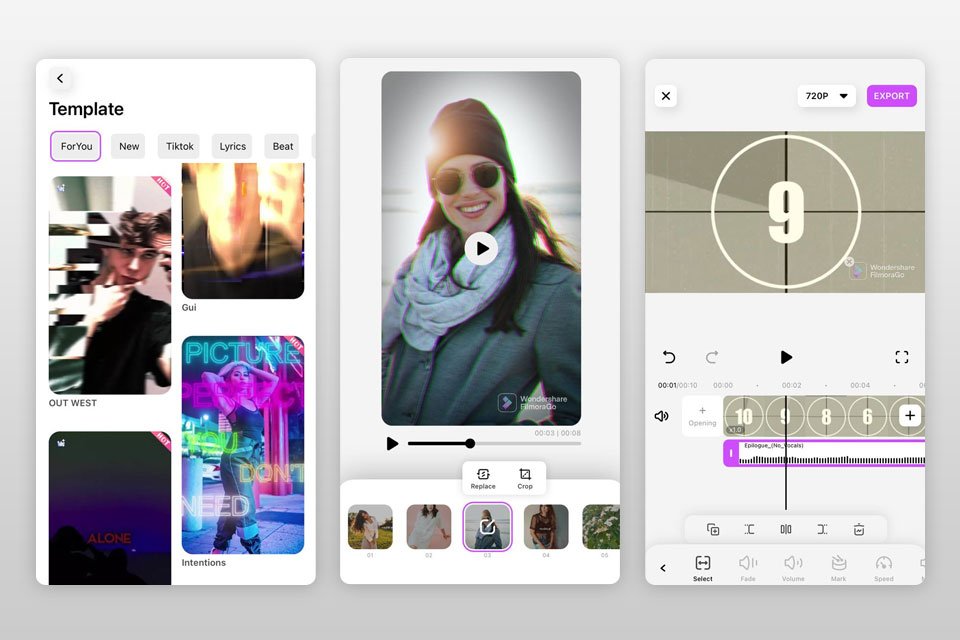
Main FilmoraGo Features:
FilmoraGo lets users remove specific parts of a video, crop it, add watermarks, and rotate the footage to suit their needs. It's also a great video speed up app that enables you to alter the playback speed and adjust it down to the millisecond. You can also use this software to add various elements like animated text, stickers, overlays, transitions, audio effects, and stylish borders to make your video project more unique.
FilmoraGo is a terrific KineMaster alternative that is available across multiple platforms and offers plenty of tools for free. In contrast to KineMaster and its time and watermark limitations, FilmograGo offers its users a lot more freedom while inviting them to produce breathtaking videos from their footage and images.
Powerdirector is a convenient app for creating stunning videos with complex transitions and impressive effects. This tool can also help you learn how to use Chroma Key.

Main Powerdirector Features:
This application allows you to work with video layers while also providing an array of cool effects like slow motion, reverse, background editing, etc. PowerDirector is also a great choice for making green screen videos and creating VFX.
That said, if you feel like you don’t have the time or skills necessary to handle editing properly, leave that task to professionals. They will quickly fix the colors in your footage, professionally cut all unnecessary parts, and edit everything into a coherent story.
Even though the features included in this app can be a bit difficult to grasp for beginners, once you get your feet wet, you’ll have no trouble producing professional-quality videos with interesting effects and transitions in a matter of minutes.
Unlike KineMaster, this app comes with an extensive list of tutorials that will help you master the provided toolset. The free version of PowerDirector is more than enough to implement all your video ideas straight from your smartphone.
InShot is a free video editing app for iOS and Android that allows you to experiment with all kinds of editing features as well as enhance your clips with music, text, stickers, and other elements.

Main InShot Features:
Thanks to the ability to mix images with video footage as well as to add effects and transitions to specific clip parts, all InShot users have complete freedom over shaping the final look of their projects. This video stitcher app allows you to customize the resolution, set the duration for each slide, crop pictures, alter the video playback speed, change the background, etc. You can also use InShot to edit photos straight in the app and later post them on your social media channels like Facebook or Instagram.
The free version has the same feature set as the premium one since the difference between them only comes down to the number of available stickers, effects, and transitions. You can get the paid ad-free edition for a monthly fee of $2.99. Alternatively, you can make a single-time purchase for $29.99 and receive a lifetime premium account, which isn’t something you can get from KineMaster.
Viva Video is arguably the best KineMaster alternative that offers great functionality, doesn’t apply any watermarks, and doesn’t require payment if you’re willing to make some sacrifices.
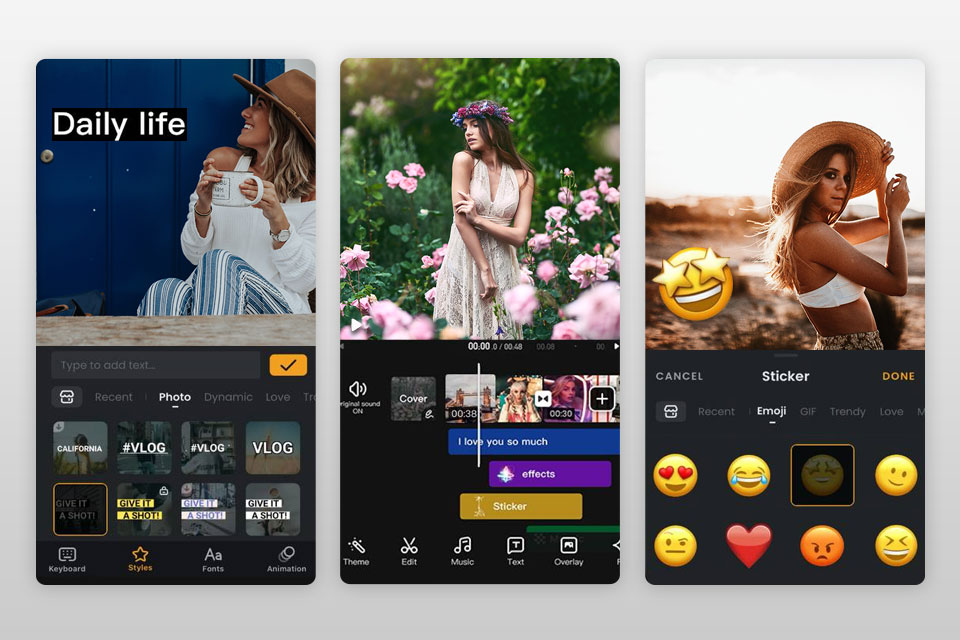
Main VivaVideo Features:
VivaVideo is a free application that does however come with multiple limitations like regular ads, a duration limit, and the watermark that is added to edited videos. You can use this tool to change the resolution, cut out unnecessary parts, split the footage, tweak the playback speed, apply text and stickers, etc. I like that it lets you add music and audio effects and even invites users to record their own sound to alter the overall theme of the project.
This brighten video app provides in-depth color correction functionality as well high-quality filters that can help you alter the mood of the video. VivaVideo is a program similar to KineMaster that offers equally great functionality for a cheaper price if you’re considering going premium. You can take advantage of the 3-day free trial or pay $12.99.
Vimeo Create is a fantastic solution for video production regardless of whether you plan to post your creation on Vimeo or not. This is a solid consideration for everyone interested in producing branded, professional-grade videos.

Main Vimeo Create Features:
Vimeo Create lets you import stock images and videos as well as link up your Google Photos profile to later use all of those assets for your projects. That said, such functionality requires you to be a Pro subscriber, which means you’ll have to pay $24.99 a month (once the 7-day trial period ends). After choosing which pictures and clips will be included in your video, pick a Style. Possible options are Memories, Valentine, Rainbow, etc.
The video creation process is pleasantly fast and straightforward, as it usually takes less than a couple of minutes to get done. That said, if you’re using the free version of Vimeo Create, your video will have a watermark. Your completed projects can be downloaded directly to your smartphone in resolutions of up to 1080p, which isn’t possible with KineMaster.
Magisto is an AI-based editing application for Android. It employs smart functionality to perform various editing tasks like stabilization, object detection, and so on.
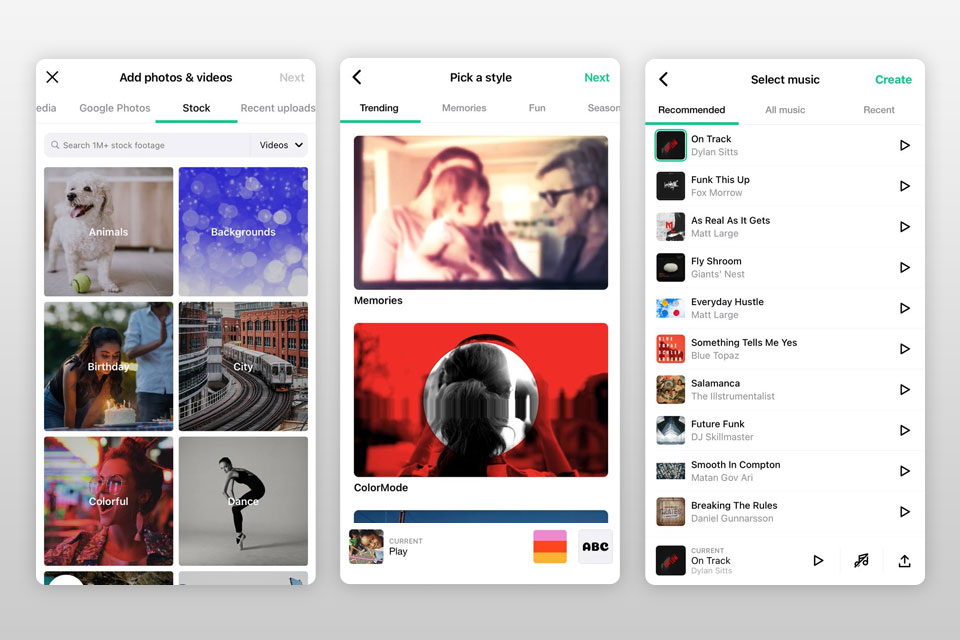
Main Magisto Features:
Representing one of the most interesting video editors for Instagram, Magisto lets users apply filters and effects to their footage as well as crop them to produce eye-catching clips. In addition to some advanced tools, this app provides standard editing functionality for trimming, cutting, and merging parts of your videos. Unlike KineMaster, Magisto has a desktop version, allowing you to work on your content on any device.
The application includes an array of premade business templates that are targeted at different markets. Moreover, it lets you customize the template and save the result to have a consistent branding design that you use whenever needed.
CapCut is an app that is mainly used by content makers who need to create stunning short clips for social media. The application’s complete editing toolset includes standard functions for cropping and trimming videos, adding text, and tweaking the brightness and saturation.
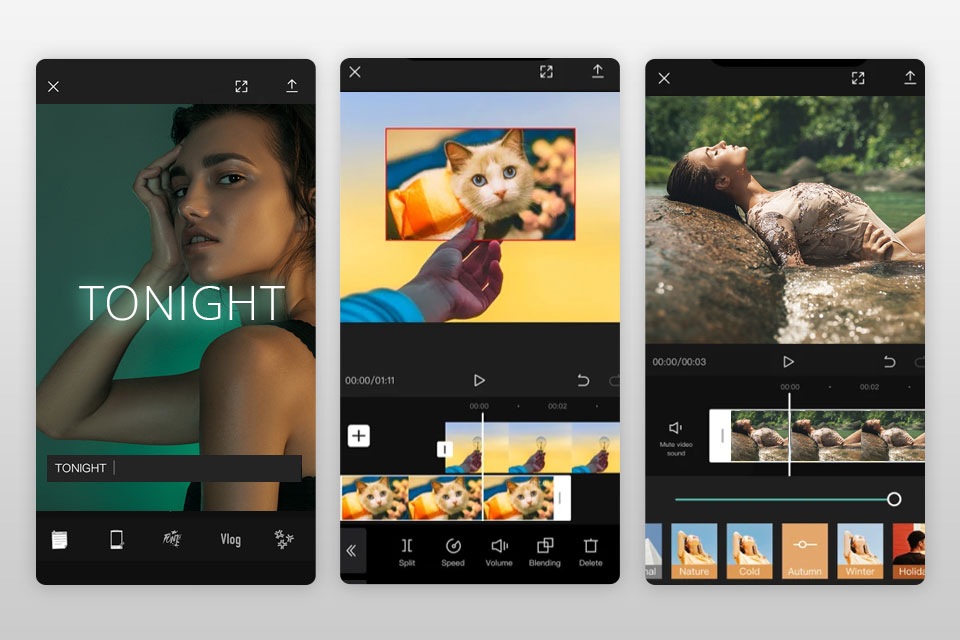
Main CupCut Features:
The thing that makes this app possibly the best KineMaster alternative is the broad library of effects, transitions, and filters. Here you’ll find unique effects for your videos like inner and outer 3D zoom as well as many others that aren’t available in KineMaster. The app even lets you create funny videos by adding an emoji face to the subject’s head that tracks its movements.
This music over video app allows you to pick from various songs included in the licensed library, open audio files stored on your device, or record yourself for up to 3 minutes. I also like that this app allows you to convert your voiceover to subtitles.
The developers have built in a smart analysis feature that provides template suggestions that alter the music, tempo, and transitions used in your video. You can enhance your project with a pop beat, disco groove, or an urban funk feel.
VMX Video Editor is a user-friendly advanced photo video maker that is also a terrific alternative to KineMaster for anyone who needs to enhance their footage with text, animations, or interesting effects like glitches.
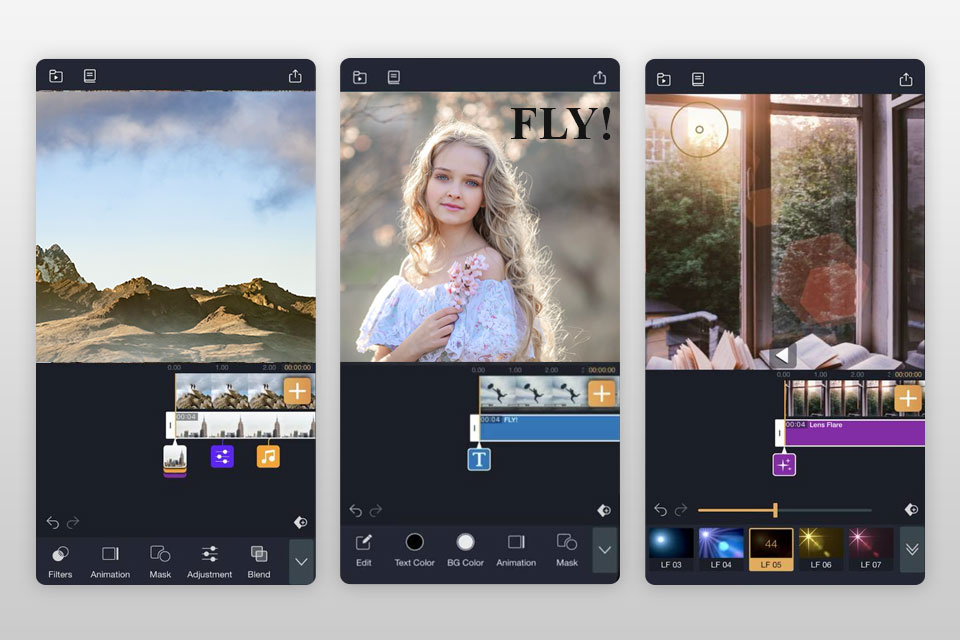
Main VMX Features:
This free video splitter offers a multilayered timeline that lets users apply different filters to different clips. VMX also provides several masking and blending modes for creating smoother transitions and VFX. Meanwhile, chroma key support allows you to enjoy Hollywood-grade film editing capabilities. Other than being able to use your own images and clips, the app lets you import stock assets from Pixabay.
When adding text to your video, you can customize the font, shape, and color. Meanwhile, the glitch filter lets you add various pixelation effects. However, the number of Glitch effects for free members is rather limited, which is how VMX incentivizes you to get the Pro plan for a monthly fee of $1.99 or an annual payment of $11.99. This makes VMX possibly the cheapest alternative to KineMaster among paid options.
Luni can be used for capturing photos and videos as well as producing short clips. It’s a simple app with basic functionality that is more than enough to handle simple tasks like adding text, cropping, or recording a voiceover.
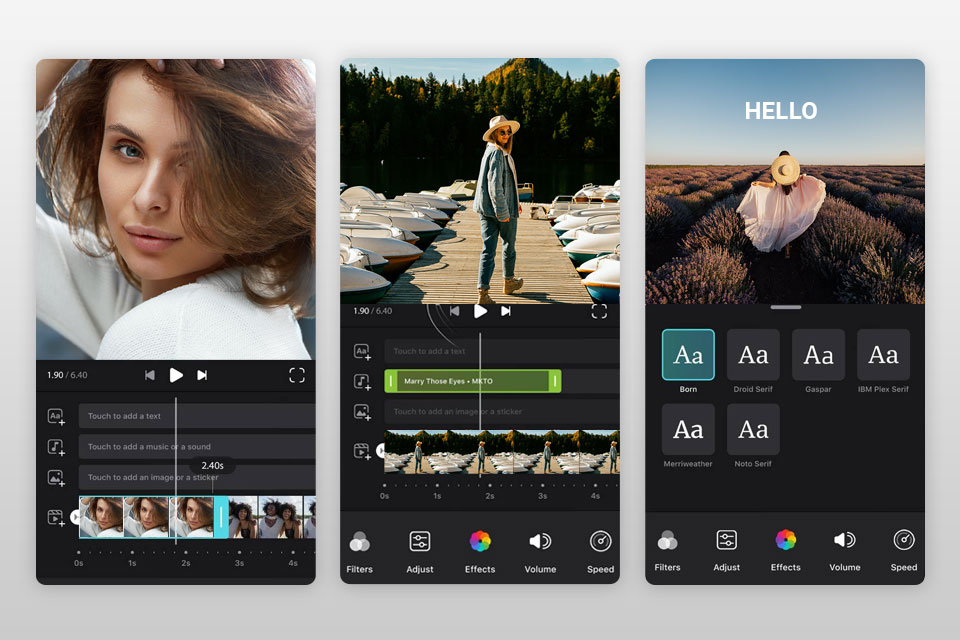
Main Luni Video Editor Features:
Regardless if you're an editing amateur or a seasoned professional, this video editor for iPhone will ensure you can produce content for social media in just a few clicks. It offers a full-fledged workspace as well as a media file library that includes filters, stickers, music, and sounds. The UI is also a lot more straightforward to use than that of KineMaster.
You can quickly make your video grayer, warmer, or colder, apply a movie-style filter, or another effect to set the desired tone. You can combine different effects between clips to make the transitions smoother or more abrupt with the help of options like displace, mask, push-pull, and dissolve.
The app also lets you extract the audio track from other videos and use it for your own content. The ability to save high-resolution videos and store them in albums or post them on social media platforms in a single click is also very convenient.
YouCut is a user-friendly KineMaster alternative that offers a solid feature set. You can use this app to trim and merge your clips while producing high-quality videos as a result.
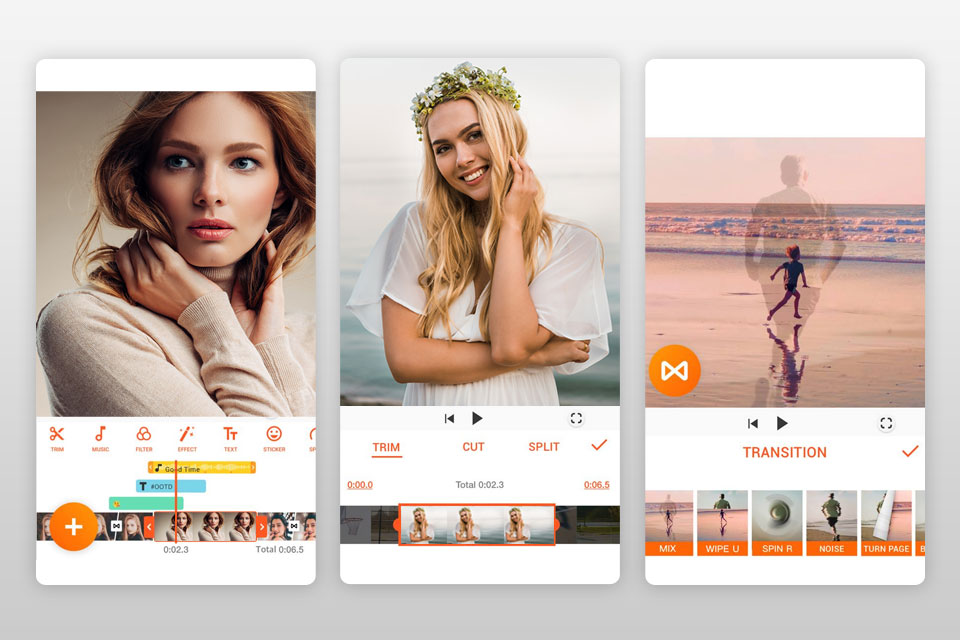
Main YouCut Features:
Youcut is a solid editing app that lets you transform your smartphone vids into full-fledged movies. This product was developed by InShot and is aimed at users that require more detailed video curation. With its help, you can control all basic aspects of a clip while also being able to produce terrific slideshows, apply cinema-grade visual effects, and export videos in 4K.
In contrast to most similar video editors for Android, Youcut doesn't apply a watermark to the exported video. It's also pleasantly user-friendly and allows you to compress videos to reduce their size while keeping their high resolution.