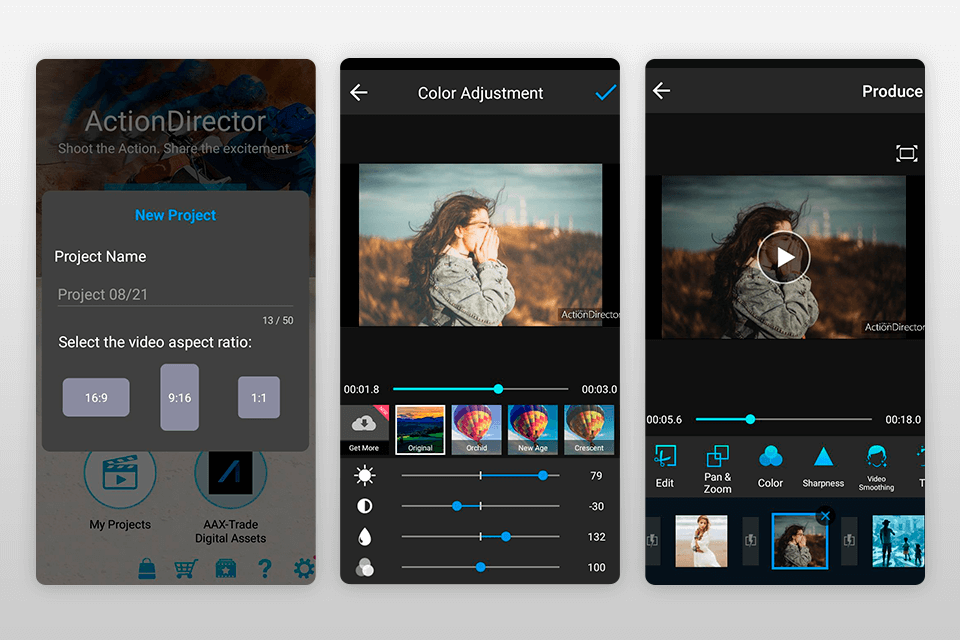If you want to add some brightness and enhance the richness of colors in your videos, you need to install a brighten video app that will help you enhance your footage.
While shooting with iPhone or Android you can face various lighting conditions. If you capture videos in a dim environment, you might notice that they are too dark or of poor quality. Fortunately, you can use free video editing apps to make your video content brighter.
As you are likely to shoot in various lighting conditions, you will not always be able to produce perfect videos. To enhance the quality, you need to edit the videos using special apps that are often complicated to learn and use, especially for inexperienced photographers.
That is why you need a user-friendly video quality enhancer that will help you adjust exposure, highlight deep shadows and add some color effects to make your video colors brighter. This review will introduce to your attention the most effective tools for bringing your recordings to a new level and enhancing your video editing experience.
Verdict: Adobe Premiere Pro is a platform for video production and improvement which is equipped with a selection of advanced multi-purposed effects. They enable you to make the colors look brighter in the clip, adjust their settings such as saturation, hue etc.
It allows you to improve the general quality of the picture, as well as adjust the lighting, or include some creative features. It is also possible to amend colors and convert the clip into black and white. If just begin your way, you can take benefit from the step-by-step Adobe Premiere Pro tutorials that you can access on the site.
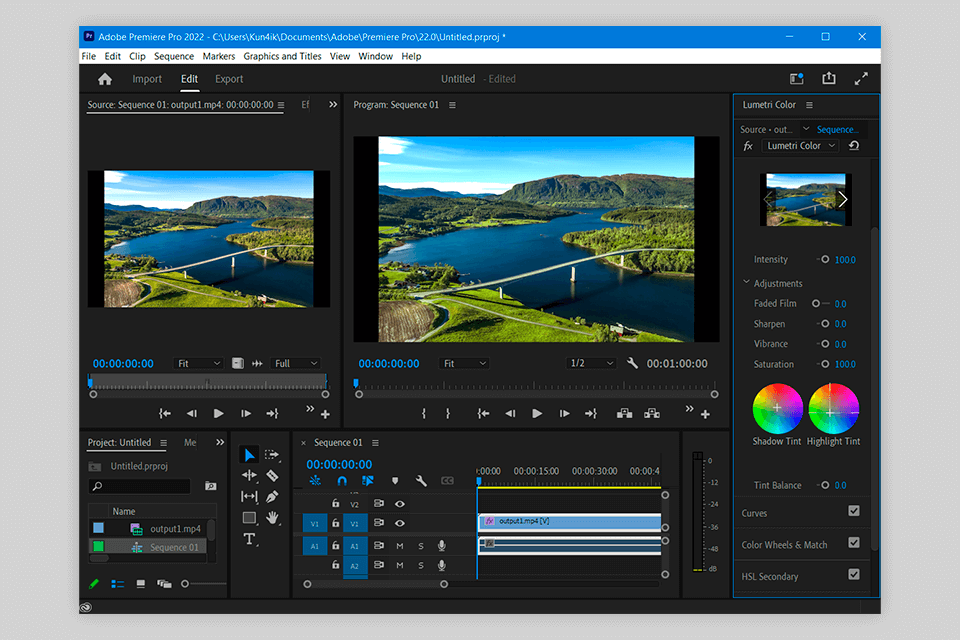
Verdict: FilmoraGo is a video brightness editor app specially designed for smartphones. It is easy-to-use, and even beginners can edit the videos with its help. FilmoraGo boosts the brightness of the video, makes it clearer and more intense.
The functionality of this tool includes recording clips, trimming them, adding background music, applying overlays and filters, etc. Furthermore, this popular app supports Ultra HD resolution. FilmoraGo has numerous advanced features that allow you to implement even the most original and creative ideas.
You can produce your movies, work on music videos and share the results with your friends. This app saves your time and brings the fun!
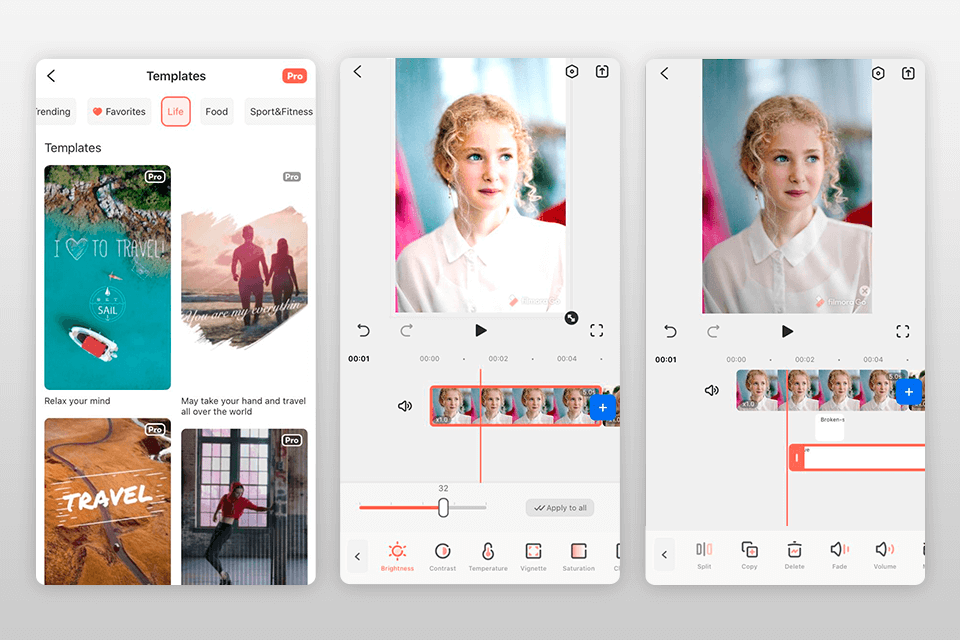
Verdict: This is a great brighten app for Android and iPhone. With the help of its filter pack, you can enhance the brightness of the video shot in dim lighting conditions. Besides, you can use a great variety of paid and free features for further editing of your footage.
Videoleap offers a range of great functions for professional editors. These features include creating keyframe animations, layered editing, chromakey combinations, etc. Novices can use standard functions, such as cutting videos and creating clips, without experiencing any difficulties.
Instagram fans will easily produce stories and other video content of premium quality by using this tool. Videoleap brighten video app adds great video and audio effects, filters film emulators, produces beautiful movies, etc.
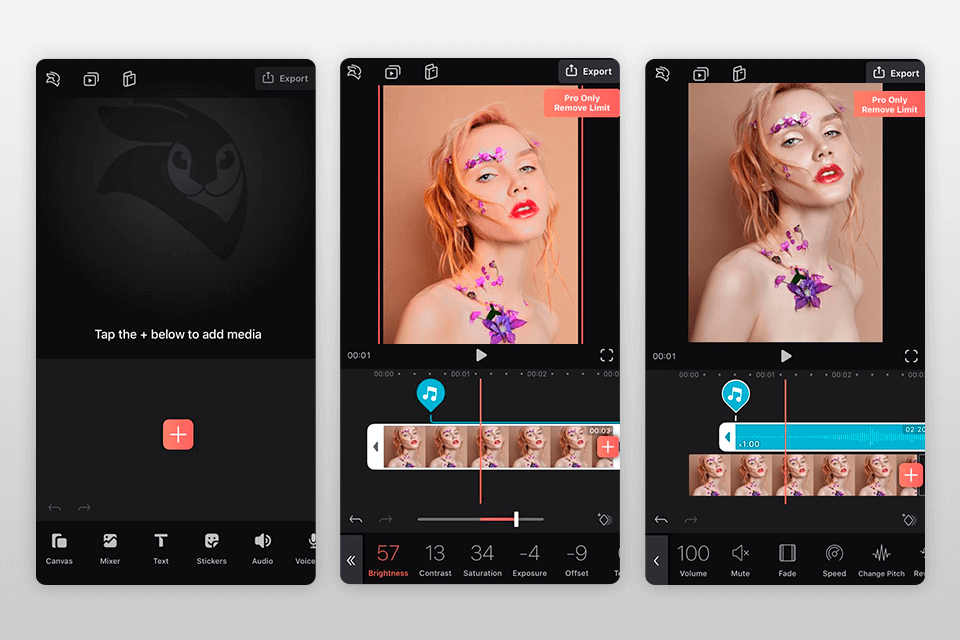
Verdict: BeeCut is a photo and video editing tool equipped with a variety of interesting features. You can use it to add filters, texts, music to videos, as well as adjust the volume, crop or rotate a clip, etc. Moreover, you can use this app to brighten videos and enhance their color scheme.
It has a user-friendly interface and is very easy-to-use. The beginners will appreciate the lack of complicated settings and will be happy to edit or create short video clips in a few clicks. BeeCut supports various video output resolutions, though high-quality videos load slowly.
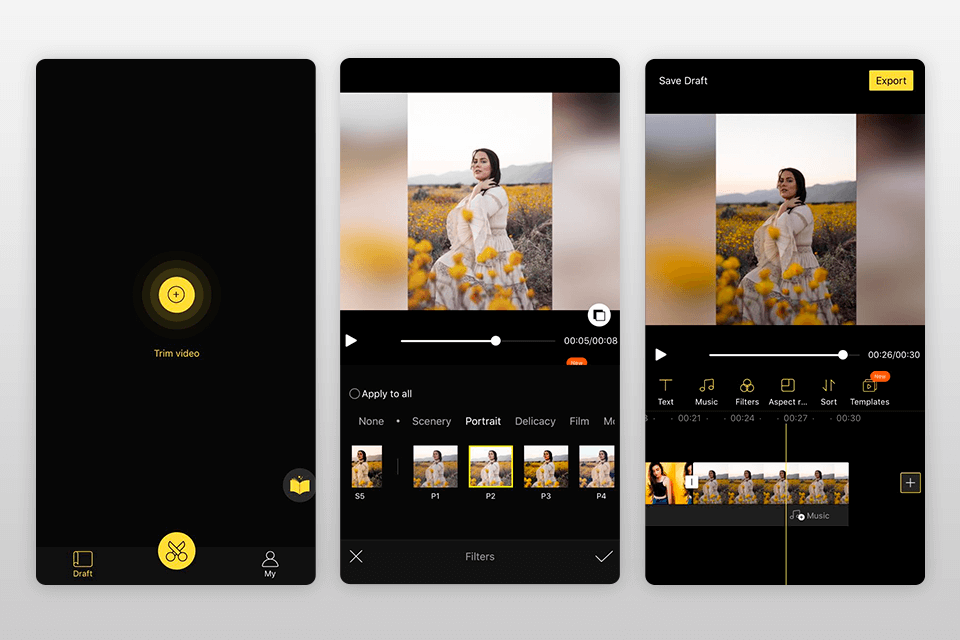
Verdict: A Color Story is a brighten app for Android devices that has many functions and helpful features. Equipped with a variety of great filters, this tool can produce photos and videos of premium quality. A Color Story comes with numerous paid and free features for enhancing the quality of photos and videos, as well as adding some original effects to them.
A Color Story was initially launched as a photo editing app. Nevertheless, its functionality was greatly improved and now many consider it as the best brighten video app.
With a wide range of amazing filters, great enhancing tools, this application can make your video as sophisticated and appealing as it could be. Moreover, it has a user-friendly interface for enjoyable editing experience.
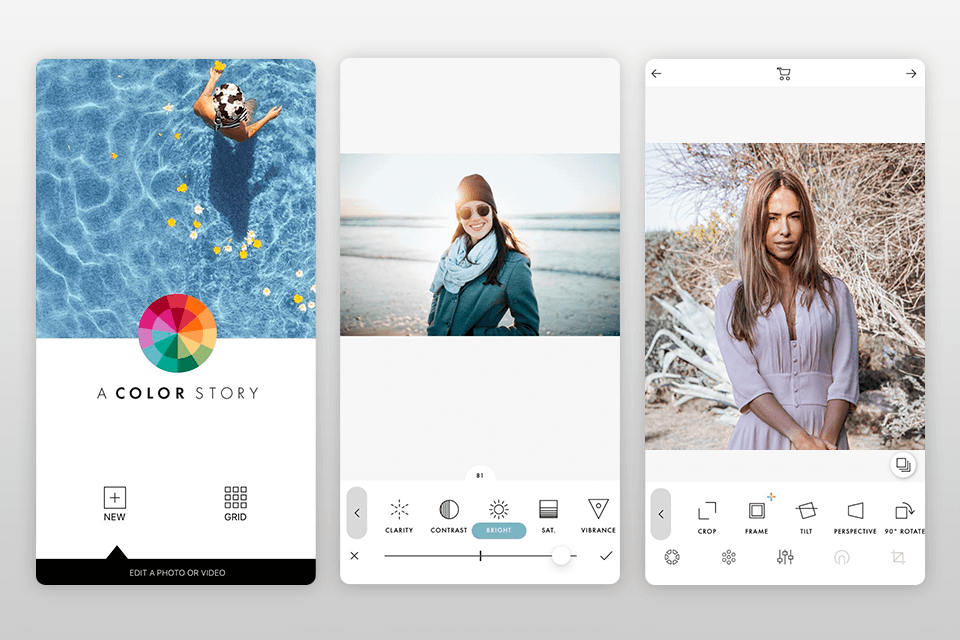
Verdict: Film Maker is the best make video brighter app that is designed for professional and inexperienced users. With its wide variety of useful features and a great number of tools, this application can compete even with video editing apps of premium class.
The rich functionality allows you to create high-quality material that will capture much attention. With the help of Film Maker, you can produce Hollywood-style films and share the result with your friends via social media networks.
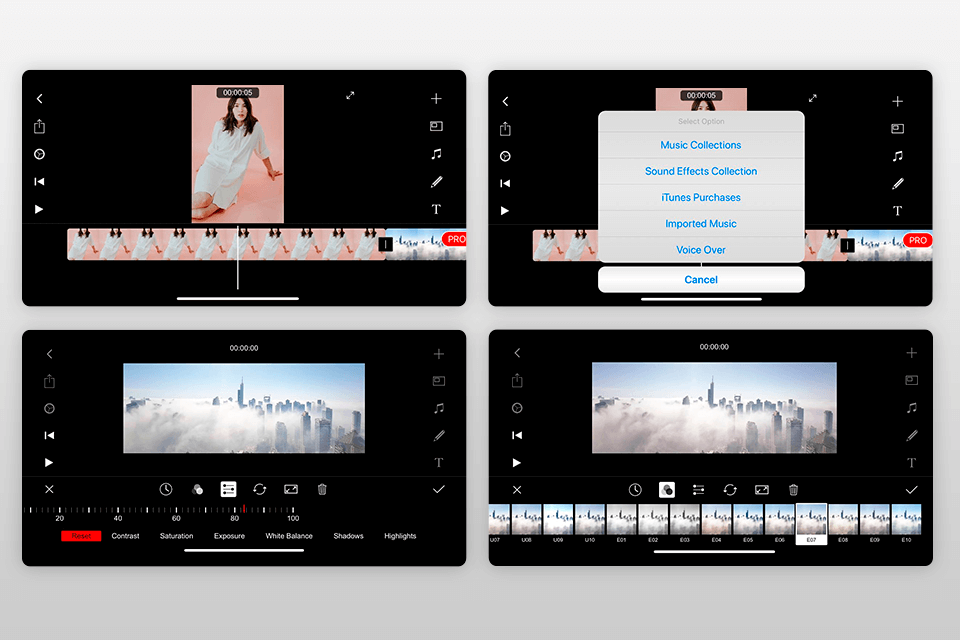
Verdict: Ultralight is a great video brightness editor app that will make your video recordings more impressive. It offers a wide selection of tools for photo and video editing. This app is easy to master thus the beginners or professionals will successfully use Ultralight.
You can tune tones, adjust brightness, increase saturation, correct perspective, and more. Use Ultralight to save the photos or videos shot in dark environments, configure the settings, and you will receive spectacular results.
Although some users complain about a complicated interface, the app has an elegant design. Ultralight is fitted with a wide variety of tools for enhancing your video footage.
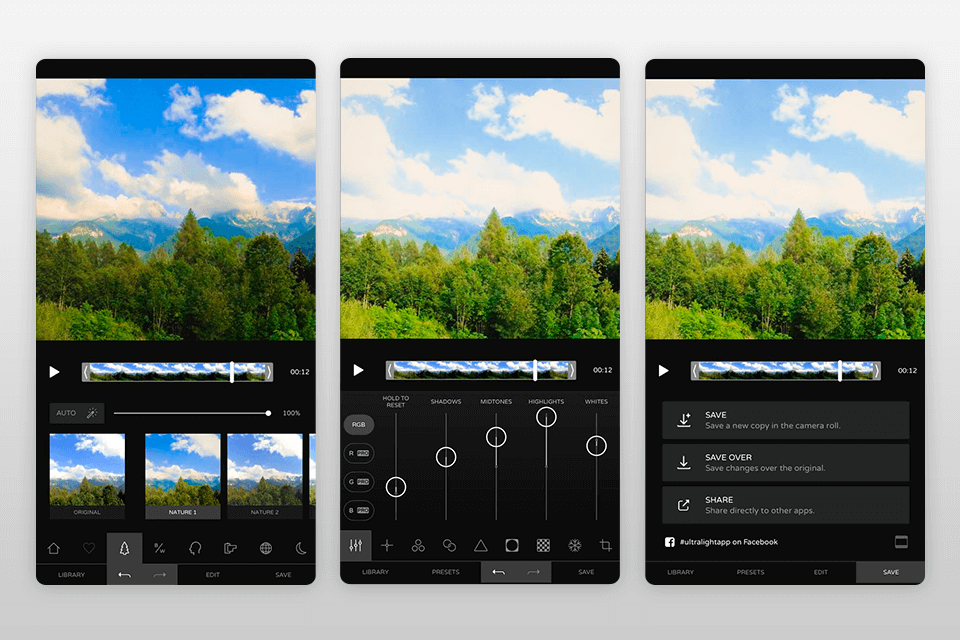
Verdict: Infltr is a popular app that lets iPhone owners use various filters while shooting the video. This is one of the most important features that allows you to control brightness without problems. You can apply such filters not only to real-time recordings but also to the videos shot earlier.
A user-friendly interface and simple navigation make this brighten video app a perfect editing tool for both professionals and amateurs. You can improve all the files, such as photos, videos, live shots, with numerous filters that will add amazing effects to your footage.
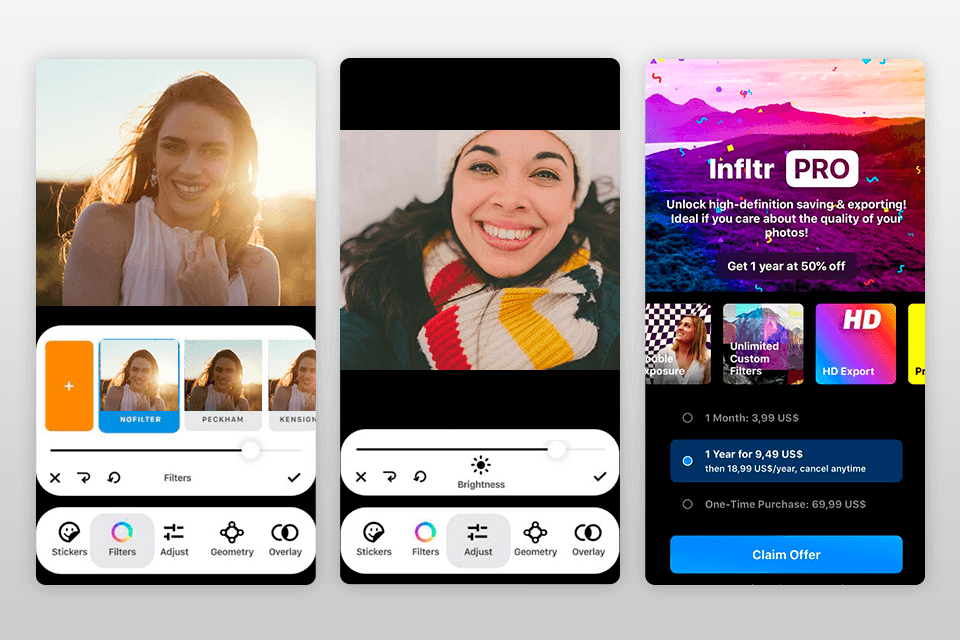
Verdict: InShot has all the features necessary for the brighten video app to enhance the quality of your recordings. As this is an all-embracing app, it has flexible and rich functionality. InShot will help you create videos, flip and rotate footage, adjust the speed of music playback and add filters. With the variety of useful features, this video brightness editor app will make your video editing experience enjoyable and effective.
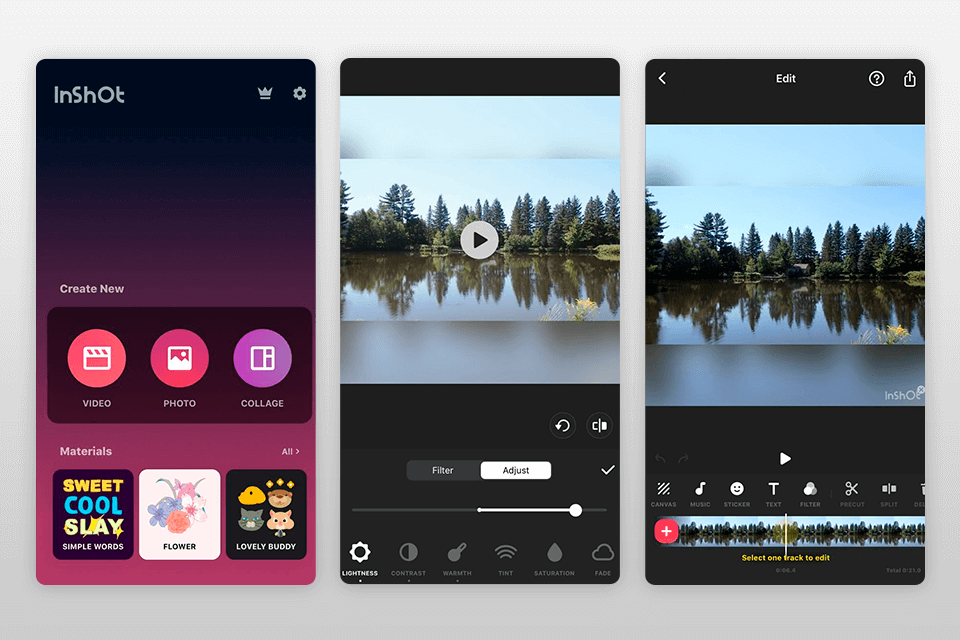
Verdict: Chromic is a make video brighter app that offers to its users a great variety of premium filters that will enhance your videos greatly. The application is equipped with a powerful image processing engine and can produce bright, original movies.
Chromic will take your video editing experience to a new level. Use this effective app for giving a special feel to all your video recordings. Chromic is powerful enough to brighten even the darkest footage.
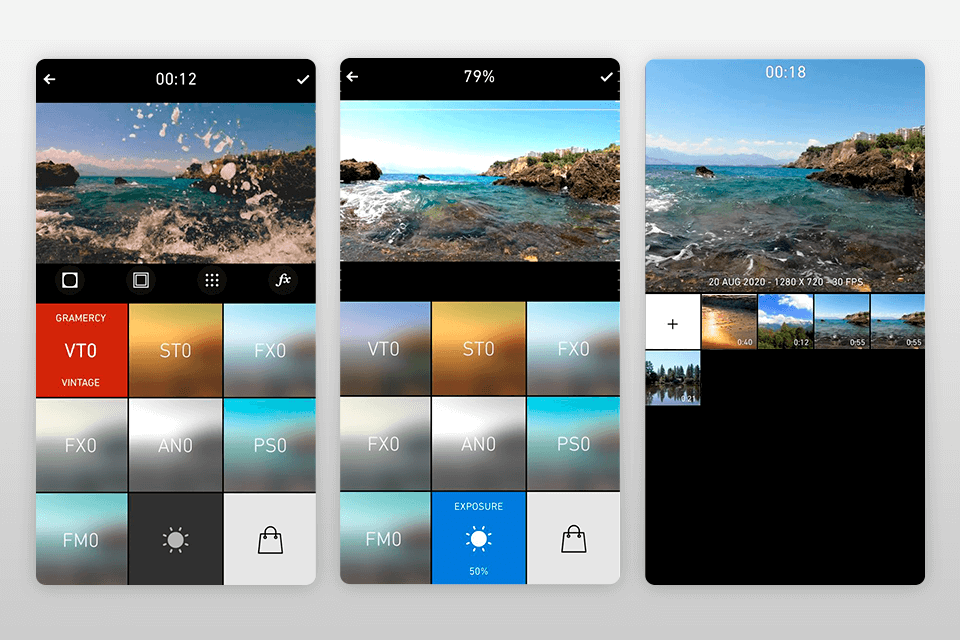
Verdict: The Magisto brighten video app employs Artificial Intelligence technology that detects the best parts of your footage. It applies various techniques for improving the videos, such as object stabilization, great filters and stunning effects. As a result, you will be able to produce eye-catching videos attracting the attention of many viewers.
The Magisto video brightness editor app allows you to create professional-quality videos quickly and easily thanks to artificial intelligence. It can correctly edit your media files and add great graphics, effects, filters and music to produce a fascinating story.
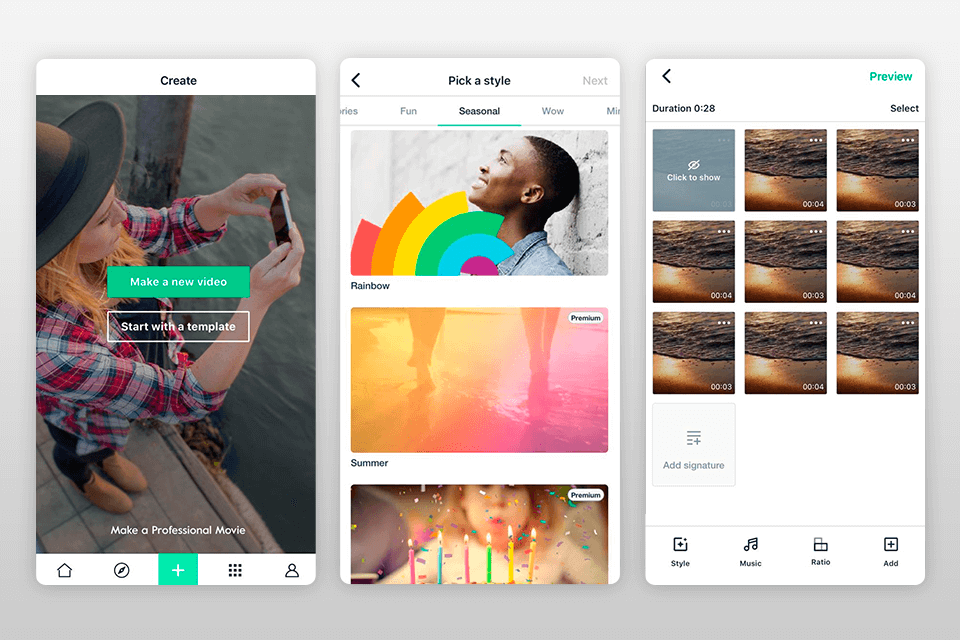
Verdict: ActionDirector is a brighten video app that allows you to record, edit videos and apply amazing effects to them. Moreover, you can share the results with your friends or relatives. It has broad functionality that includes such features as cropping, adding music, producing your own soundtracks, etc. With this great app, each video that you shoot will be of professional quality.
This app is convenient to use and lets you apply color and lens corrections to videos with 4K resolution. Slow-motion and fast-motion video editing will make your footage more exciting. By adding repeat or rewind effects, you can produce perfect high-quality videos.