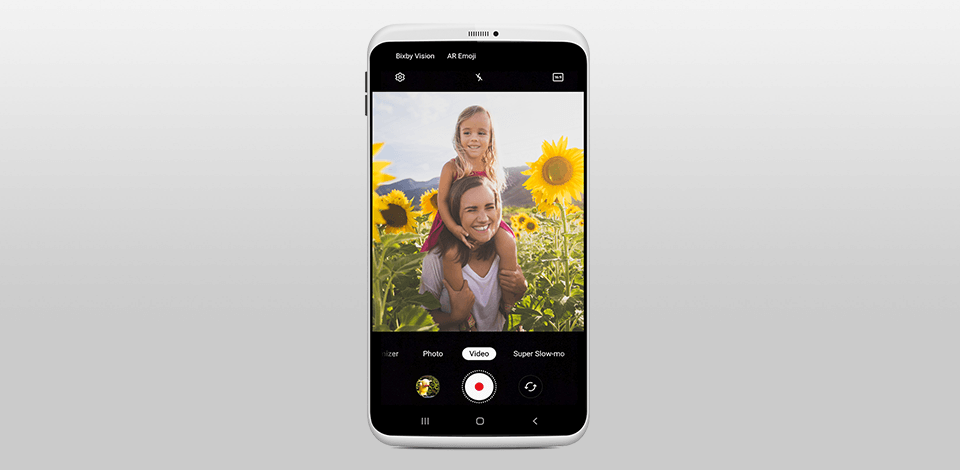
Take impressive shots and videos with various effects using the best Android camera apps. Adjust the ISO and aperture, pick different shooting modes including portrait, panoramic and slow ones. Edit the final result with the tools built into the app or send it to cloud storage/directly to the PC.
Use one of these Android camera apps to improve the features of the standard “Camera” application on your smartphone. Discover multi-shot modes, the ability to shoot in 360, manually adjust ISO, aperture, shutter speed, apply various filters in real time and perform image post-production with integrated tools.
Verdict: Despite the fact that Lightroom is considered a picture editor, it also offers an integrated camera with the ability to shoot in RAW format. This makes it an excellent camera app for iPhone as well. The app boasts a fairly large selection of capabilities and settings, such as adjusting HDR, shutter speed, ISO, exposure and many others.
It is one of the best free cam apps for Android due to the dozens of integrated filters that can be applied in real time. Full HD quality of 60 fps is provided for video recording. After working with the camera, you can immediately proceed to the advanced picture editor to adjust the color and remove unnecessary elements from the pic.
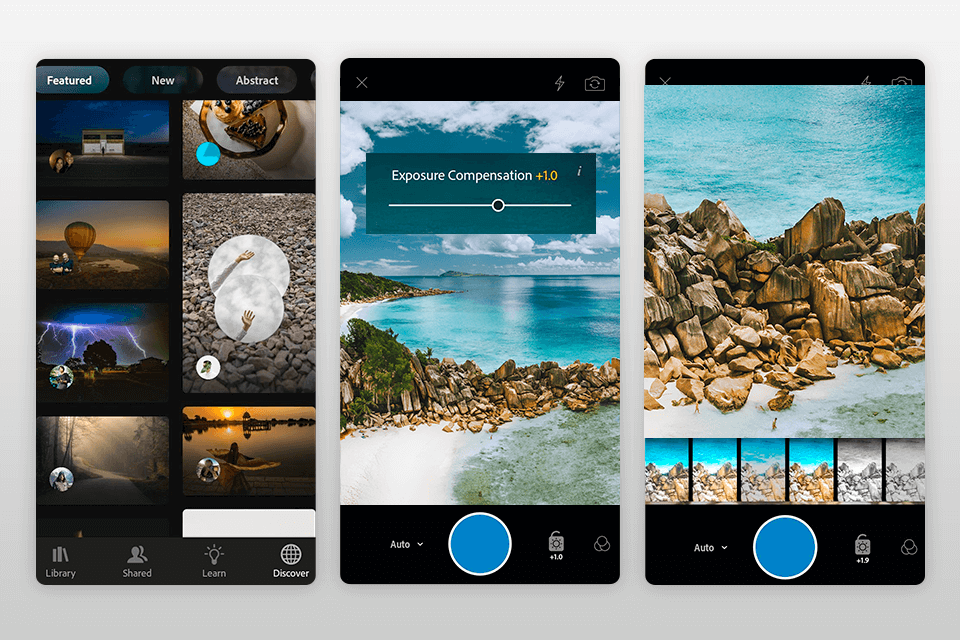
Verdict: A Better Camera is another good camera app for Android. It supports HDR images, various multi-shot modes, night mode and HD-quality video recording functions. Besides, you will find a mode for creating high-quality panoramas, which can replace individual 360 camera apps.
Although the free version is slightly restricted in functionality, the older version requires a one-time payment. The app boasts serial shooting, burst and expo-bracketing, 4 types of focus, the ability to set focus and expo metering by separate points.
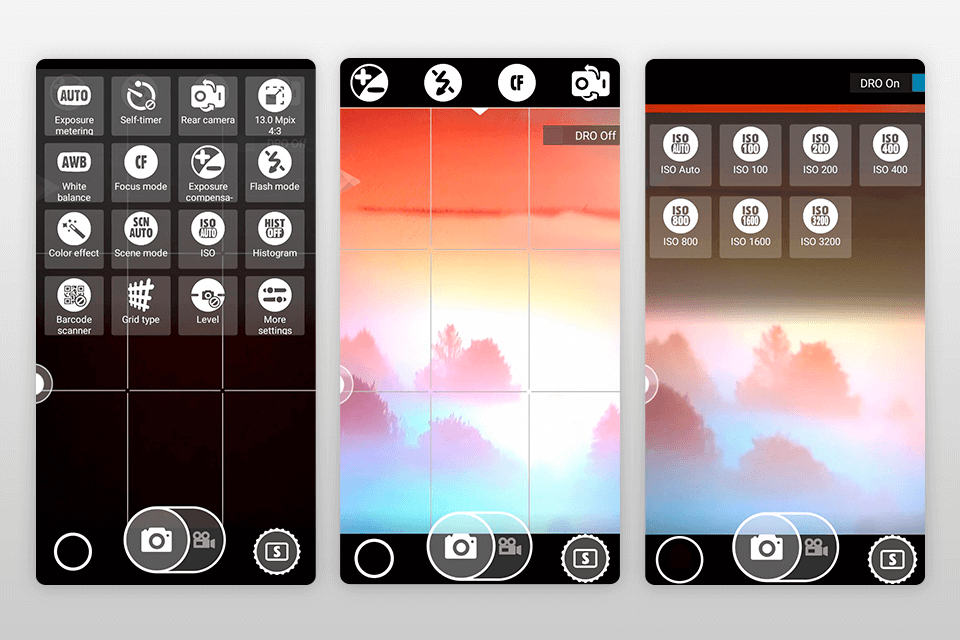
Verdict: Camera ZOOM FX is more than just a better camera quality app. This multifunctional application lets users take dynamic and stable shots, create a composition, portrait or panoramic photo in RAW format.
The app provides several advanced settings, such as voice activation, time synchronization, the combination of shooting modes, full manual DSLR control. With its help, users can adjust ISO, focal length and shutter speed.
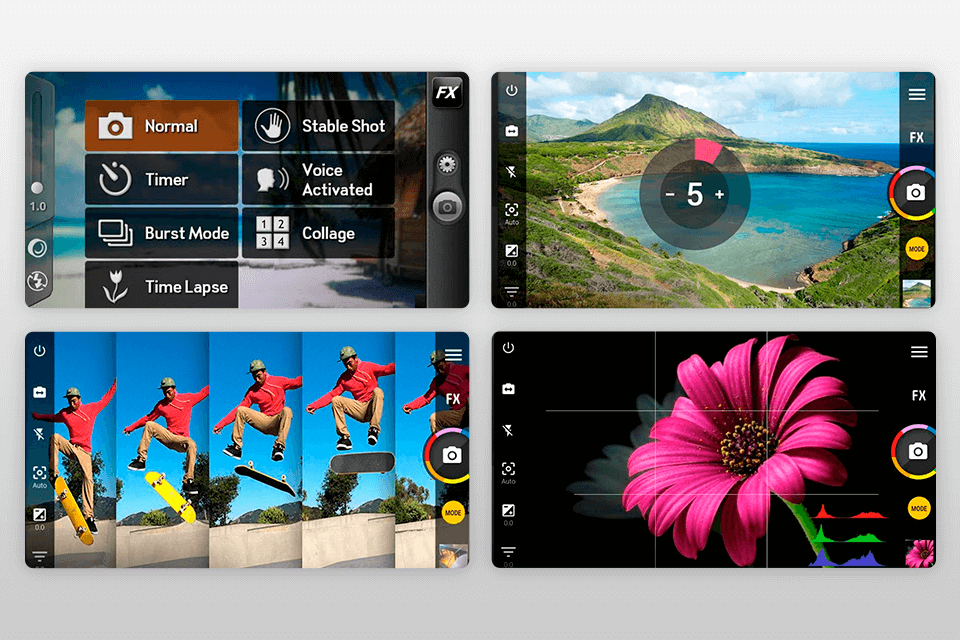
Verdict: Camera MX is one of those good Android camera apps that provides additional capabilities and effects for the camera. The app is equipped with a focus function, zoom, timer, effects, as well as the ability to apply them in real time and more.
In Camera MX, you will be able to take animated shots and videos. Besides, you can take advantage of the "Shoot the past" option and choose the perfect moment for a photo even after shooting.
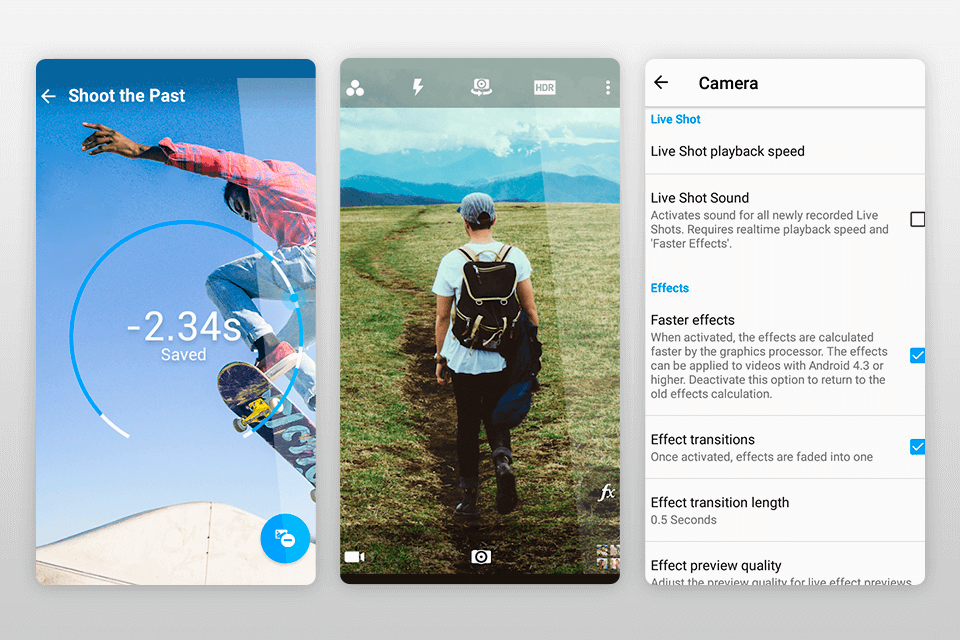
Verdict: Open Camera supports various focus modes, scene modes and automatic stabilization. Also, this open-source app boasts plug-in remote controls, the ability to reconfigure the volume keys and to connect external DSLR microphones for improved quality of podcast recording.
Among the new features, I will note the optimization of the dynamic range and the ability to add geotags to both pictures and videos. Open Camera is one of the best Android camera apps for both photographers and videographers.
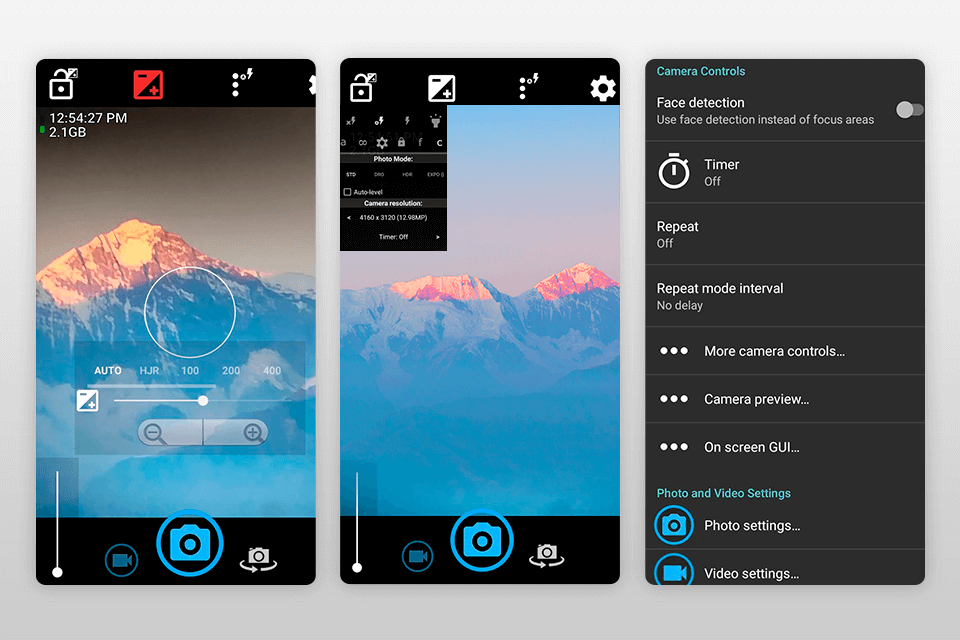
Verdict: DSLR Camera Pro is one of the decent camera apps for Android simulating DSLR cameras. Even professionals use it. Almost all of its main functions are devoted to manual adjustment, including ISO and shutter speed control. In addition to classic shooting in 4K, users can choose portrait or slow-motion shooting mode.
If you have ever held a camera in your hands, you probably remember the physical two-step shutter button. This app simulates it with a two-step shutter button tap.
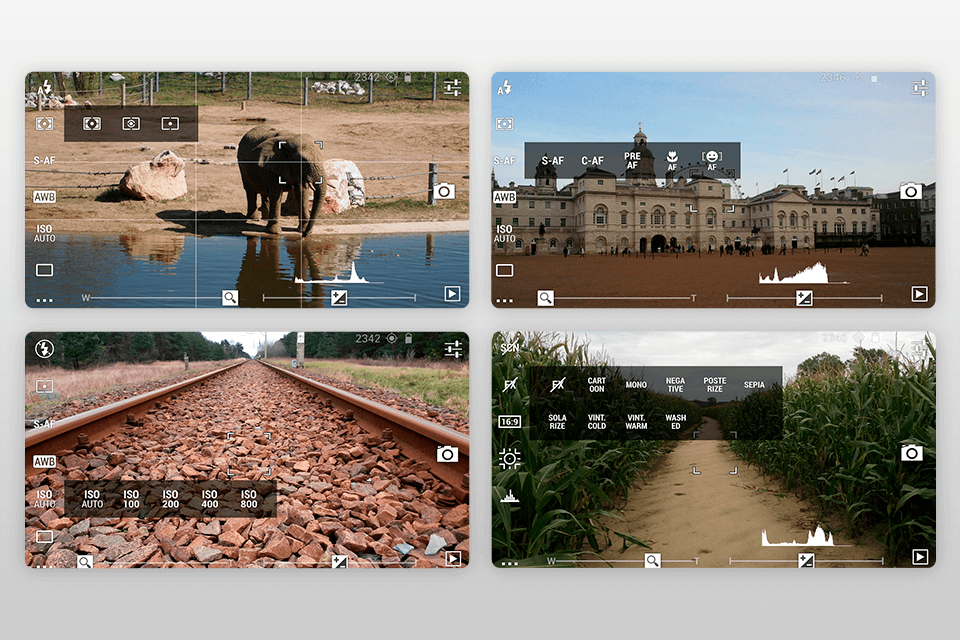
Verdict: Cymera is one of the most well-known Android camera apps. Using it you will be provided with an assortment of different effects, stickers and other tools. The app contains one of the largest filter libraries (over 150 filters) and can compete with any of the professional filter apps.
This application is notable for the beauty function that can transform the face in real time, make the cheeks or the nose smaller and add blush. Besides, Cymera offers an integrated picture editor for basic adjustments.
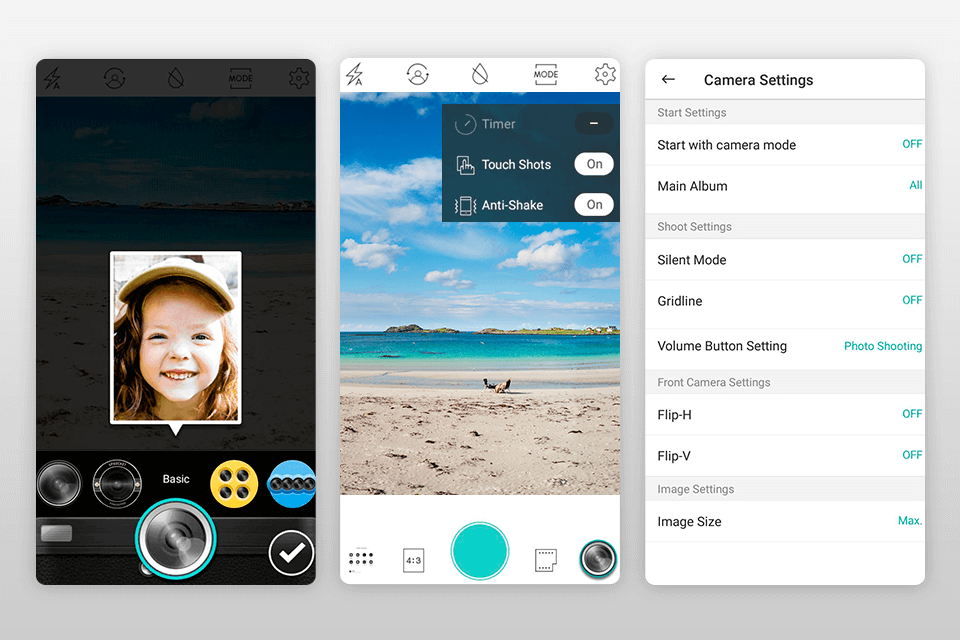
Verdict: Pixtica is one of the best camera apps that offers good picture post-production capabilities. Among the main features is the ability to shoot in RAW, the correct panoramic mode and video recording at 60 fps.
You will find a number of live filters, manual controls, exposure control, a GIF recording tool, slow-motion playback mode, and even a QR code scanner. But Pixtica has limited features that can only be used after you subscribe.
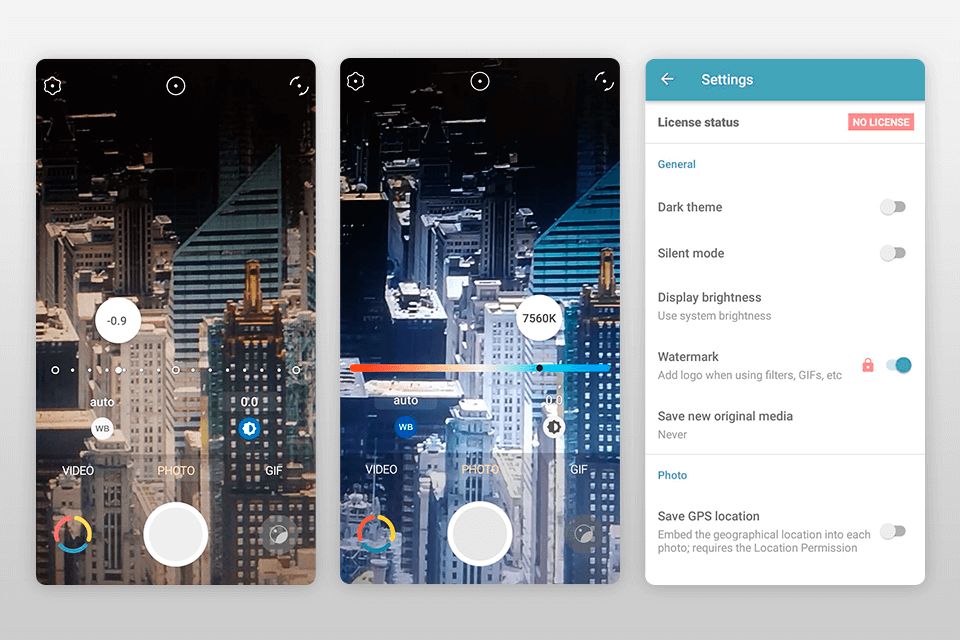
Verdict: Snap Camera HDR is a nice video recording app. With its help, you can record videos in 4K. Besides, it offers support for RAW and HDR. In this good camera app you can apply various filters and effects, as well as use shooting modes, including panoramic and serial ones.
The camera gives you control over the white balance. The integrated editor lets users improve detail and contrast, reduce noise, crop, rotate, straighten and adjust the resulting picture in many other ways. Once done, you can save your pictures to a popular cloud storage, choosing the desired size. Prefer smaller sizes if you are going to perform cloud storage migration.
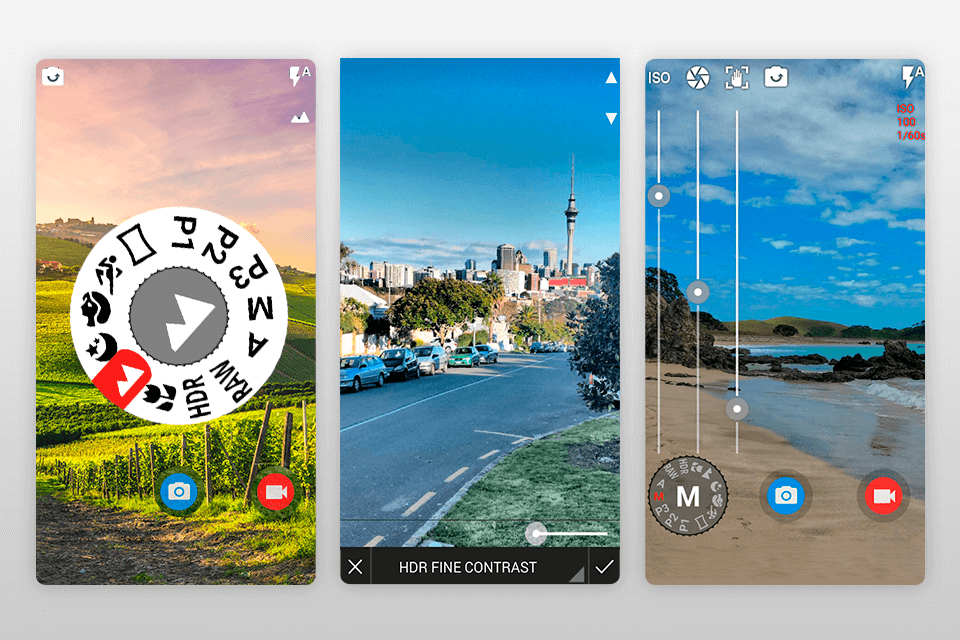
Verdict: ProCapture is another worthy better camera quality app. It is notable for a timer mode that lets you take shots with a delay, a special panorama mode, a burst mode, and a filter to reduce noise.
Also, you can see a real-time histogram on top of the picture on the screen, showing the correct exposure, noise and some other parameters. Among the disadvantages of the app is its price of $1.99.
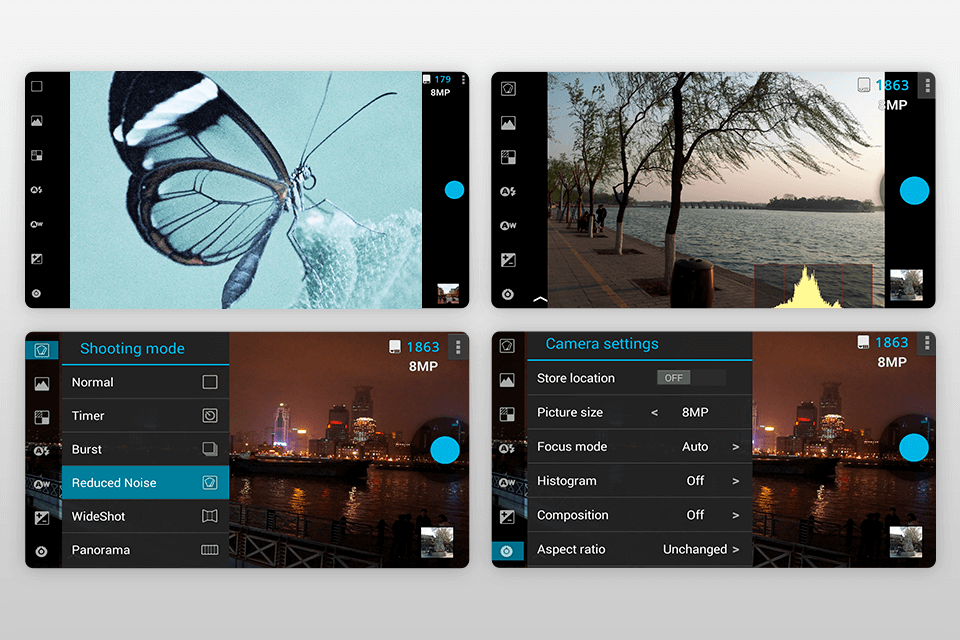
Once the built-in filters and cropping tools aren’t enough for you when working with videos, you can always order video editing through professional video editing services. If you use these apps to take qualitative portrait shots and are going to publish them on stock photography sites or want to send them for publication in a fashion magazine, I suggest approaching these cheap headshot retouching services.