
LightZone is a very popular open-source software that allows managing pictures and sharing them for free. It’s perfect for users who are interested in optimizing their workflow. However, some users are searching for the best alternatives to LightZone, because the tool does not allow importing your files and applying presets before improving a picture.
LightZone is a great option for those who need to create, refine, share and manage pictures taken by cameras, smartphones, or webcams. The software uses a module-based system for processing pictures. Each block has specific features for enhancing different aspects of images. The program lets you add seven tone curves and correct colors of all thirteen modules. Besides, you can customize the UI to use only those controls that you actually need.
After a thorough review, I've compiled the list of programs that you can use instead of LightZone. When selecting the best alternatives to LightZone, I’ve checked their toolkits to make sure that they include editing options, allow managing pictures, and have intuitive interfaces and advanced features. So, this review covers programs suitable for both professional and inexperienced users. All these tools are convenient to use.
Very often editors choose LightZone because of its handy retouching features that allow adjusting backdrop colors and adding text. However, the program lacks the batch editing option. It also does not allow tabbing back and forth between your collection and the edit page.
If you compare Adobe Lightroom vs LightZone, then you will see that both programs have excellent editing features including filters, effects, text boxes, background-editing tools, stickers, as well as other options for enhancing images. Besides, LightZone does not have many batch editing options and is less convenient to use.

Main Features of Adobe Lightroom:
Lightroom is a highly-functional image editor that has all the options for editing colors and tones as well as removing undesirable color casts. Besides, it allows editing some specific parts of an image. For instance, the healing brush will help you remove defects and undesired objects. Lightroom users can also import their images to the web galleries in Adobe Portfolio.
Capture One Pro is an image capture, organizing, and editing software for experienced shooters. It has more extensive functionality than LightZone. You can use this program to process raw files, correct colors, edit layers, and use image management features.
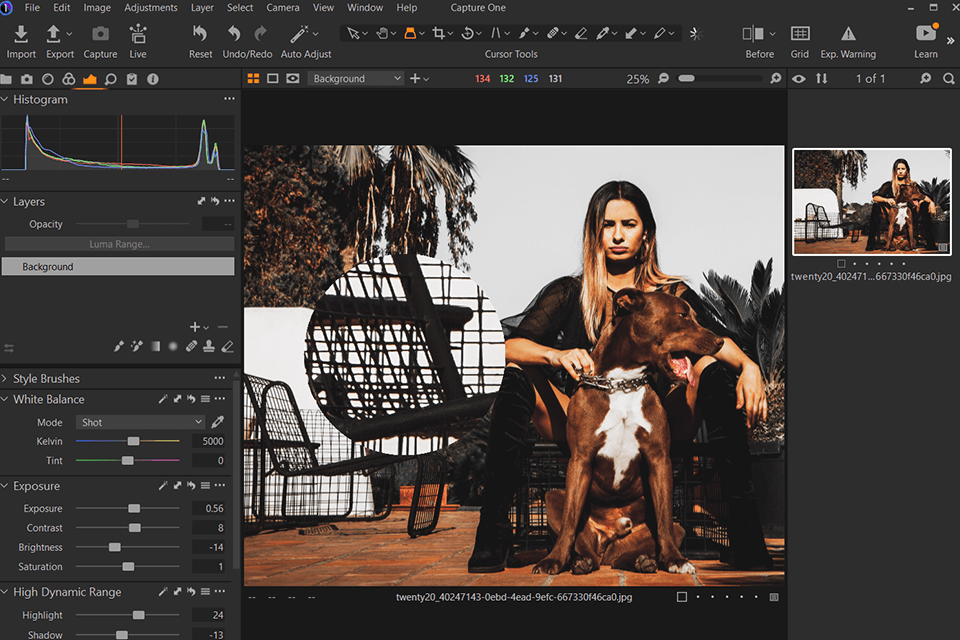
Main Features of Capture One Pro:
Capture One is a LightZone alternative that has tools for organizing your images in customizable, searchable catalogs. You can use it to edit your pictures without affecting a source image as well as process RAW, JPEG, TIFF, and even Photoshop PSD files. Capture One allows you to create stunning horizontal and vertical keystone effects and correct the perspective. The program also features functional Color Balance and Color Editor options for creating sophisticated and original color shifts.
If you compare LightZone vs Darktable, you will see that the former has more image processing features. Both products are free, open source photo editors. Darktable allows cropping and rotating images, controlling exposure, correcting white balance, etc. It’s perfect for working with levels, tone curves, and a zone system as well as performing tone mapping.
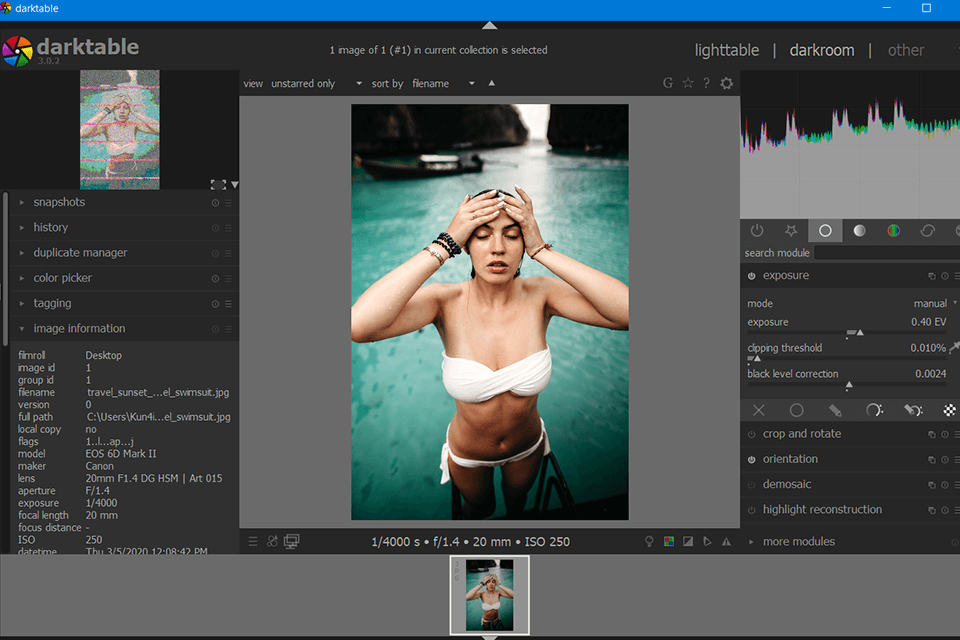
Main Features of Darktable:
Darktable contains 47 picture correction plugins grouped into standard categories. Here, you can find plugins for basic popular photo correction operations, plugins for adjusting contrast and lighting, plugins for correcting hue and saturation, as well as correction and effect groups. The program is compatible with most image formats. You can export images in JPG, PNG, and TIFF extensions.
Affinity Photo has more features than LightZone. It offers a rich toolkit for image retouching, merging, applying a classic HDR effect, and basic digital drawing. This photo editing software for PC and for Mac has also more sophisticated features like a clone stamp, batch editing, font effects, and lens distortion correction.
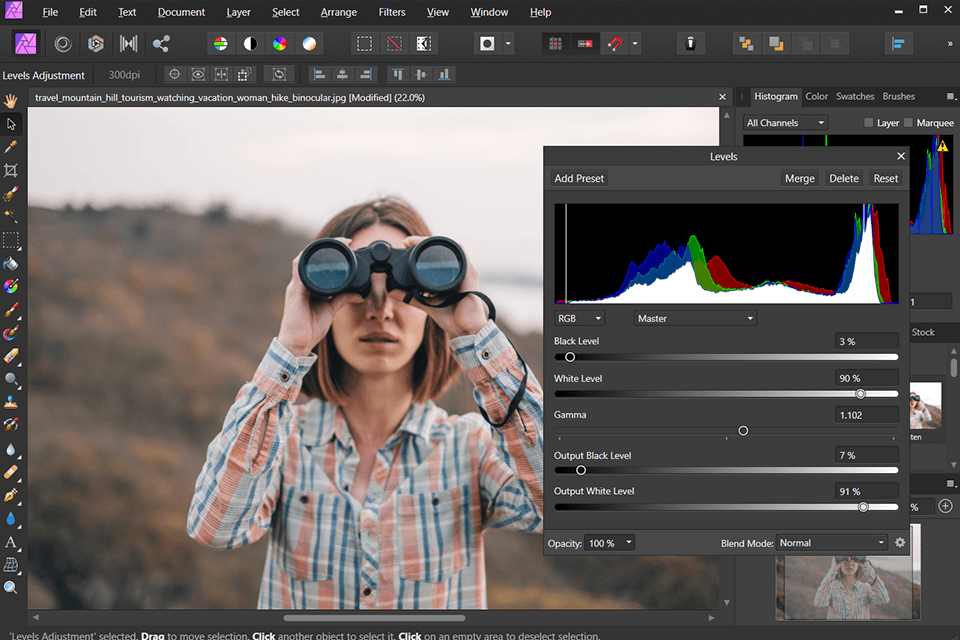
Main Features of Affinity Photo:
Affinity Photo has five Personas. The Photo Persona has an extensive editing toolkit that includes crop, brush, retouch, erase, and other tools. The Liquify Persona allows distorting a specific sector of a picture for warping and neat retouching. You can use automatic options for adjusting contrast, colors, and white balance which are conveniently arranged at the top of the Photo Persona window.
Paint.NET is one of the top LightZone alternatives. You can use its toolkit to correct brightness, hue, contrast, saturation, etc. The editor supports creating various effects and improving pictures. By using this tool, you can blur, distort, and emboss images, as well as get rid of the undesirable red-eye effect in several clicks.
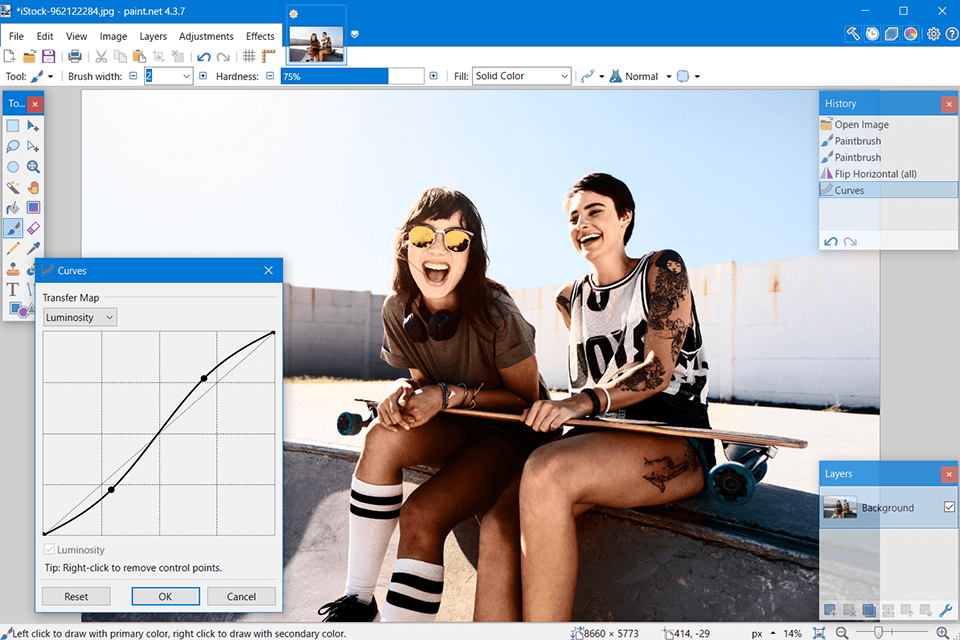
Main Features Paint.NET:
Layer-based editing allows processing specific sections of your image or creating a picture from different parts. Paint.NET also has a gradient tool, a basic text editor, a handy zoom option, and an advanced Clone Stamp tool for cleaning up grainy images. The program is compatible with different plugins, which makes it easier to use various filters and effects.
Corel AfterShot Pro is an excellent software for organizing and managing your pictures. It can be used as an editor and has some tools that can be also found in LightZone. The program has several basic editing features for refining photos. These tools are great for minor editing. You can also use the clone and heal features to delete unwanted objects.
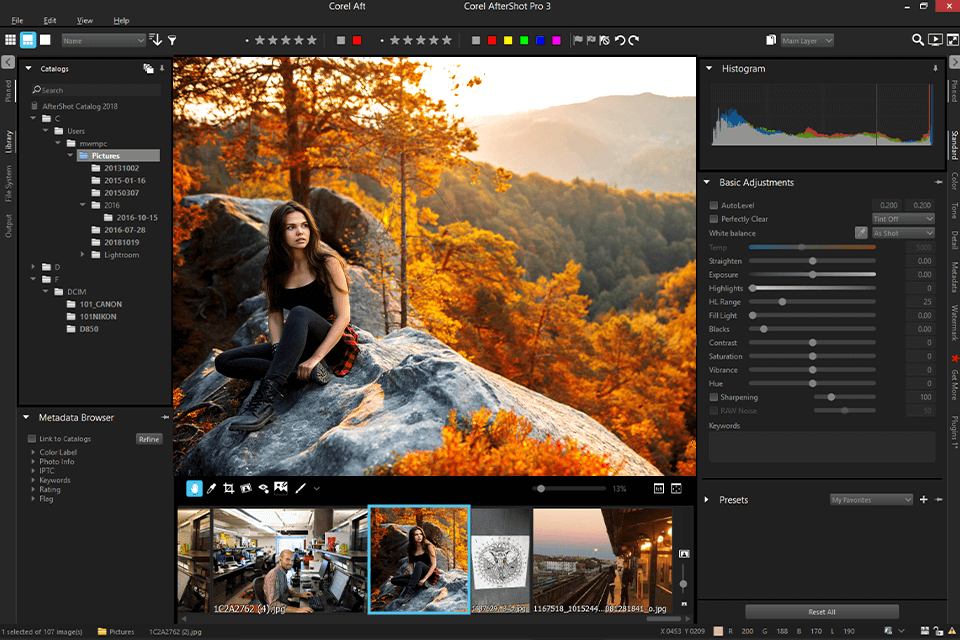
Main Features of Corel AfterShot Pro:
Features for correcting colors and tones allow adjusting color balance, WB, exposure, contrast, and clarity. Besides, all these tools are user-friendly. Another advantage of AfterShot Pro is that it supports image batch processing thus allowing you to edit multiple pictures at once before downloading them in batches. Besides, you can use various support options.
RawTherapee is one of the best alternatives to LightZone, which is absolutely free. Similarly to LightZone, this is an open-source image-processing program. It supports non-destructive RAW image processing. You can use it for picture editing, color adjustment, retouching, cataloging, tonal correction, and noise removal. Besides, you can adjust WB and perform other manipulations with photos.
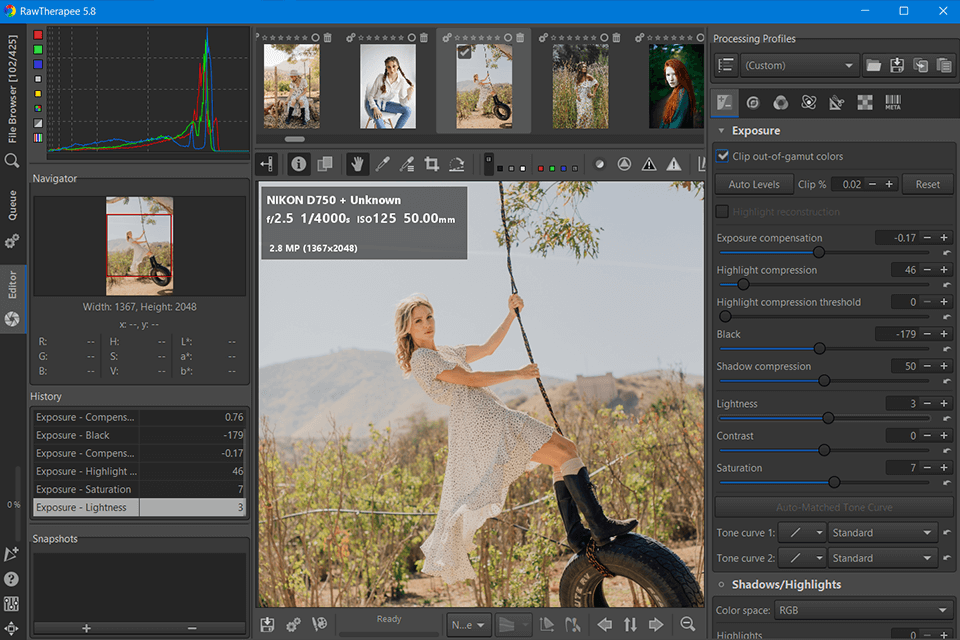
Main Features of RawTherapee:
RawTherapee’s toolbar contains eight preview modes: four backdrop colors, three RGB channels, and luminance. Those users who prefer automatic editing can try one of 32 different filters. Besides, you can create and save custom filters. However, to reduce noise, you will need to set the value to 100% to see the result.
LightZone and Pixeluvo have similar tools that allow cropping and resizing pictures. However, Pixeluvo allows you to perform complex manipulations using many adjustment layers and masks. The program also has an array of sophisticated features for non-destructive image processing. You can use adjustment layers, edit images in RAW formats, use color-correcting options and an array of image enhancement filters.
Main Features of Pixeluvo:
Pixeluvo has many advanced image editing options. The Paintbrush feature comes with an array of brush presets for creating realistic effects. It’s compatible with pressure-sensitive graphics tablets. The program’s selection tools allow outlining image sections for further editing. It also has the Spot-Heal tool, Clone tool, Filter brush, Text tool, Warp tool, layers and masks, image filters and effects, Quick Color filter, etc.
Photopea is a great photo editing software for beginners that features standard and advanced editing options. This is one of the best alternatives to LightZone that supports spot healing, has a clone stamp healing brush, and a patch tool. Users also often compare Photopea vs Photoshop because of their similar design. However, the former has ads.
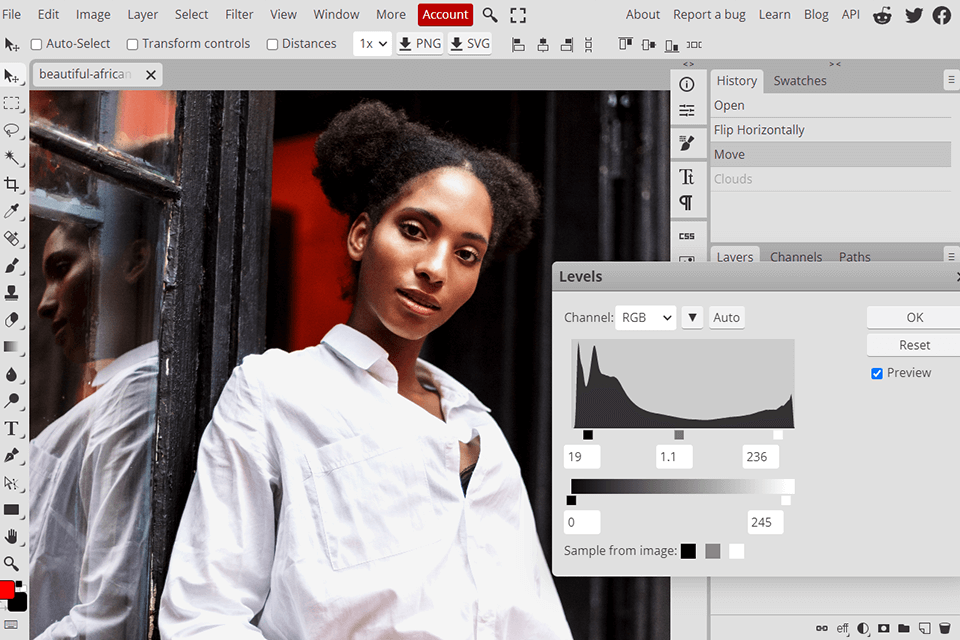
Main Features of Photopea:
This service is web-based. Edited files are stored on your machine, so the data is imported into a server or cloud. Photopea supports images in different formats, including PSD. The updated version is fitted with multiple advanced features like the Puppet Warp tool, Normal Map filter, and Oil Paint filter. The program has a myriad of image processing features like the patch, clone stamp healing brush, and spot healing.
Both ACDSee and LightZone can process RAW images captured by an array of digital cameras and have a myriad of management and editing tools. This digital asset management software, can refine pictures and videos in various formats, including SVG.
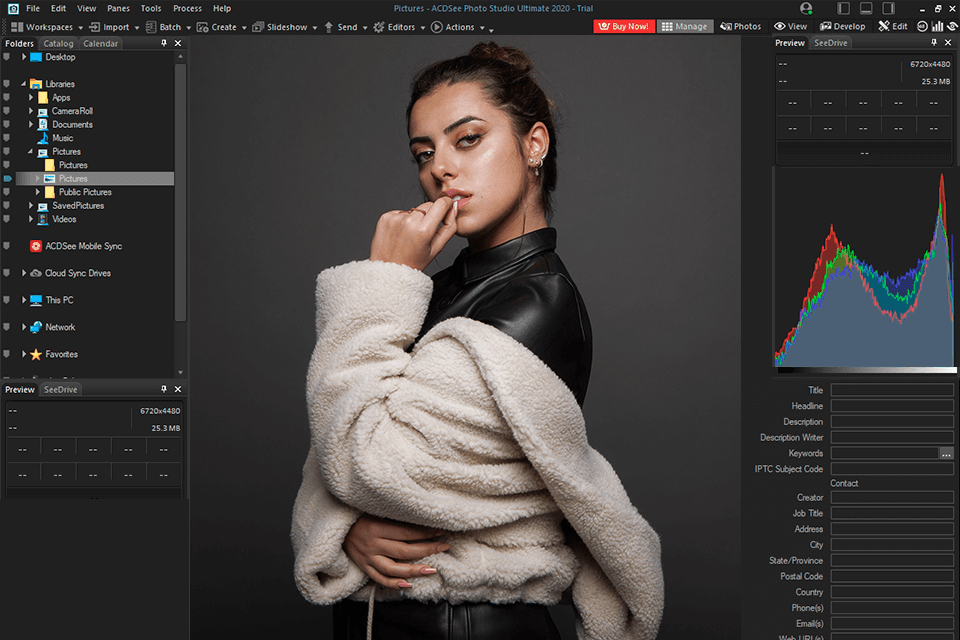
Main Features of ACDSee:
ACDSee has a basic image editing toolset that includes options for reducing the red-eye effect, correcting photos, deleting undesired objects, skin retouching, and more. Besides, the program has many tools that allow you to produce, view, and export slideshows, PDFs, HTML albums, and contact sheets. ACDSee analyzes camera specifications to fix pincushion and barrel distortion.
Picktorial is a worthy LightZone alternative, as both programs allow you to generate and edit RAW profiles. You can correct specific sections of an image, enhance portraits, refine pictures with filters, watermarks, etc. The software allows you to organize your pictures using albums, keywords, ratings, saved searches, metadata modifications, and more.
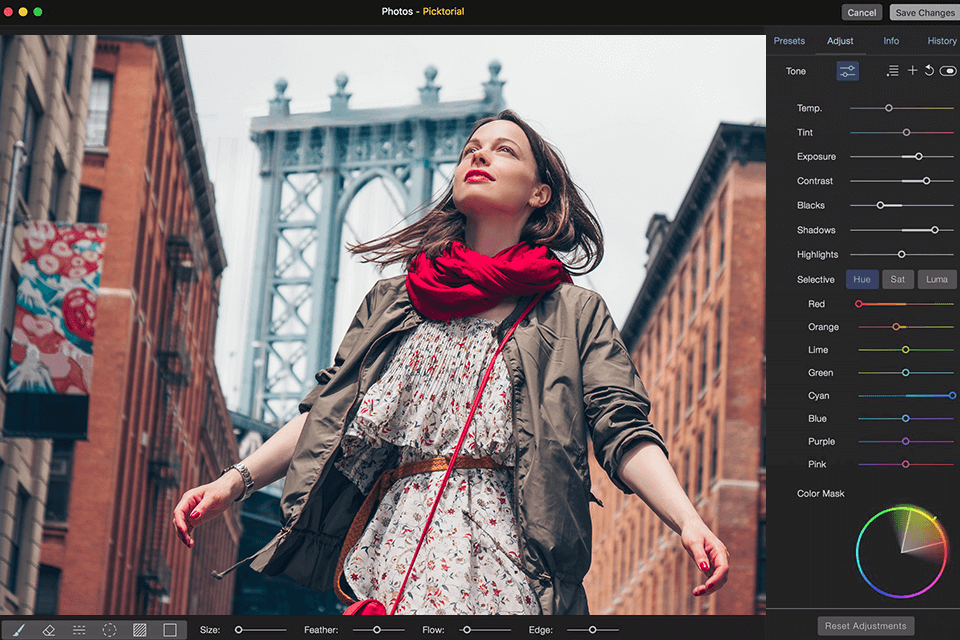
Main Features of Picktorial:
This RAW photo editor offers an array of editing options like Patch Tool, Skin Smoothing, Adjustments Brush. Linear Gradient, Radial Gradient, Luminosity Mask, custom presets. The editor was specifically developed for Mac devices. You can use it for improve skin, erasing blemishes, and sharpening pictures using smart brushes.
Similar to Lightzone, Luminar NEO has a small learning curve due to its streamlined UI and easy-to-use AI tools. You can use it to create professional content without any prior background in picture editing. However, this software also has professional tools. You can use them to make your pictures less blurry, merge up to 10 bracketed pics, remove the background in a few clicks, and minimize noise.
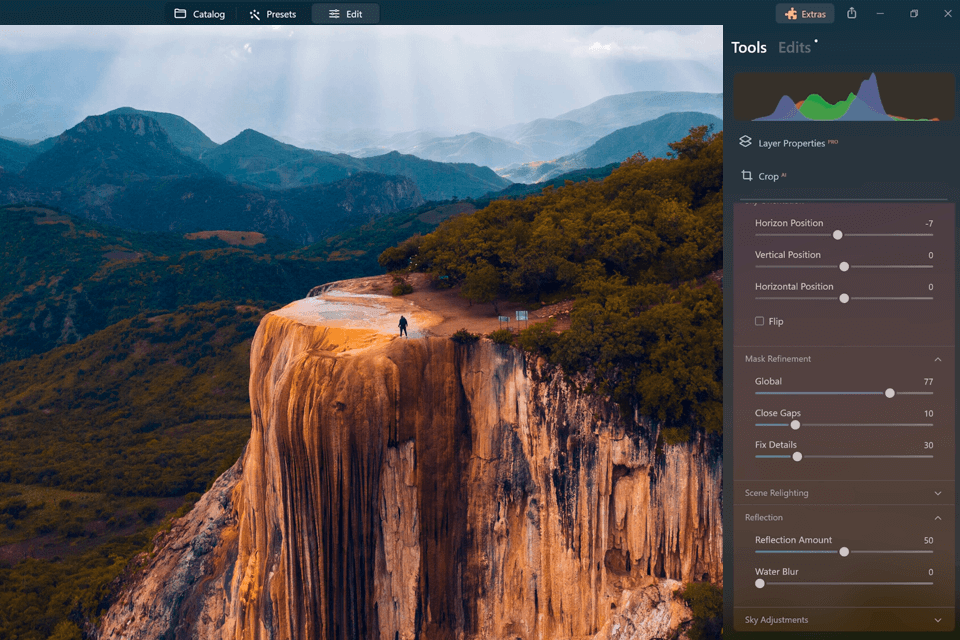
Main Features of Luminar NEO:
When using Luminal Neo, you will have access to a collection of basic tools. It allows you to use layers, create masks, select blending modes, customize brushes, as well as use clone and transformation tools.
Besides, here, you will find AI-driven tools that will help you improve your pictures without wasting a lot of time. You can use dedicated tools for improving the sky, removing skin imperfections, enhancing portraits, editing sun rays, adjusting contrast, and performing other tasks. While most of the tools available in this software are automated, you can still control how your photo will look.
Users can select from more than 70 presets. By applying them to your pictures, you can give them a professional feel. If you have never edited images before, just use the Presets section and select the “For this photo” option. The program will suggest the most suitable presets for your images. In case you have some experience, you can create presets and share them with other people.