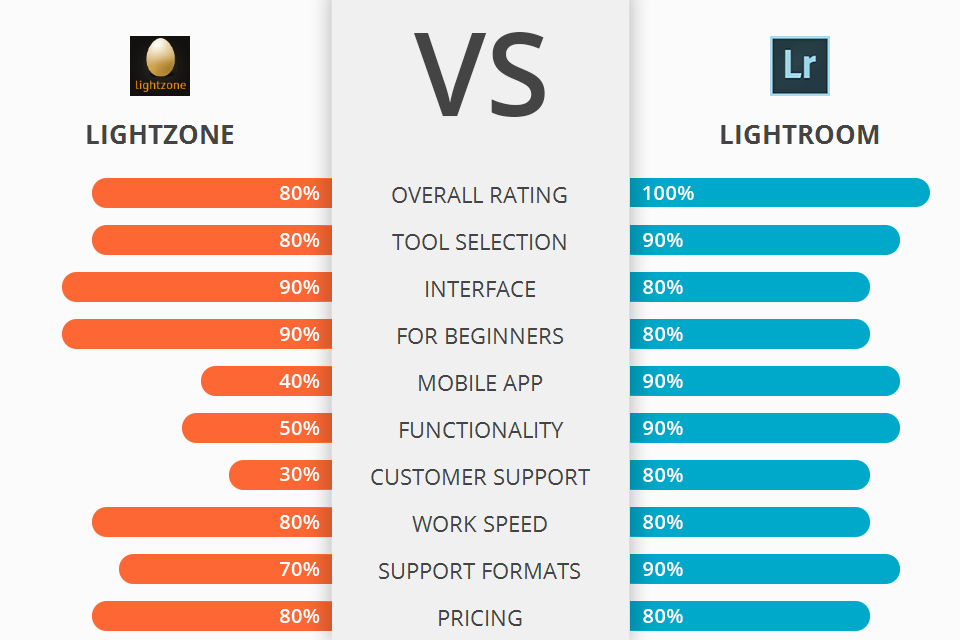
Choosing between the two photo processing programs LightZone vs Lightroom, you may wonder which one is better. Based on the reviews below, you can understand which software is the winner.
LightZone is by far one of the more popular pieces of professional photo editing software available on the market today. It comes packed with amazing features which have made it one of the most recommended pieces of software for those who want to take photos. What makes it really distinctive among other photo editors is its relighting tool on the preview mode to get your image examined before editing.
Lightroom has become the top software for editing photos as it offers really wide editing capabilities, in-built cataloging system, lossless processing of images, customizable drawing tools, stylish presets and effects, and even photo retouching options. As a part of Adobe’s package, Lightroom is the ideal choice to work with Photoshop in tandem which significantly expands its functionality.
Adobe Lightroom is a winner, as it is an advanced image manipulation software and image creation company that is used for photo retouching and editing, digital image processing, as well as professional photography for all kinds of purposes. It allows you to choose from a large number of photo retouching tools, including filters, effects, text boxes, backgrounds, stickers and other items that enhance your images.
Lightroom Features:
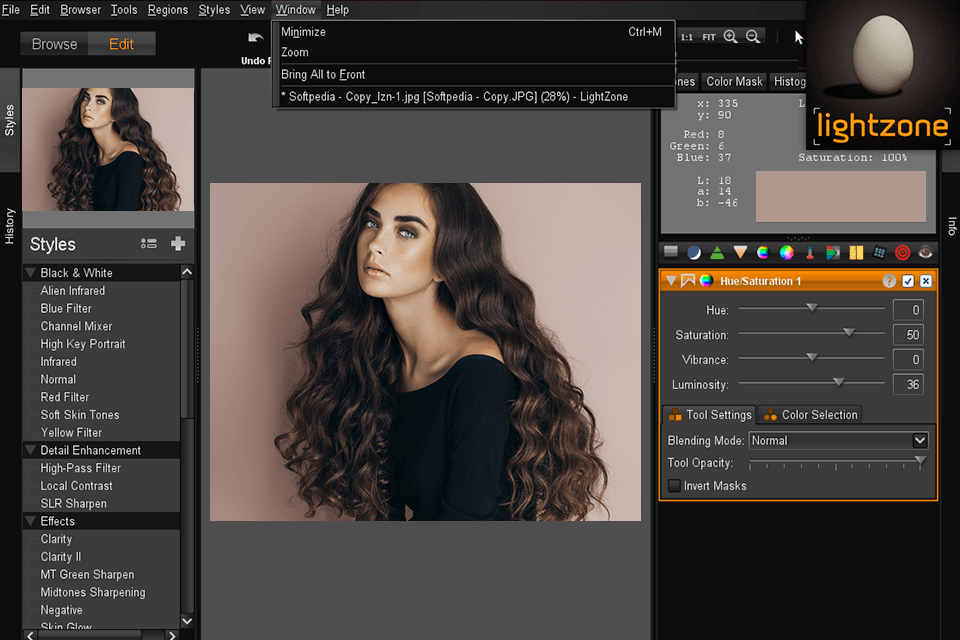
LightZone is an advanced photo editing software that has its very own user friendly interface. In general, it is open-source program that for free is used for quick shared editing. LightZone is really focused on non-destructive photo editing of photos. The basic function of LightZone is image cropping with a rotating wheel and cropping text.
One of the most popular processing features of this software is retouching. It makes any photo of your choice look like a professional photographer has taken the picture. You can add background colors and text or change the background color of your image etc. When you need to add some color effects to a photo, simply use the retouching feature set and it will produce the desired effect.
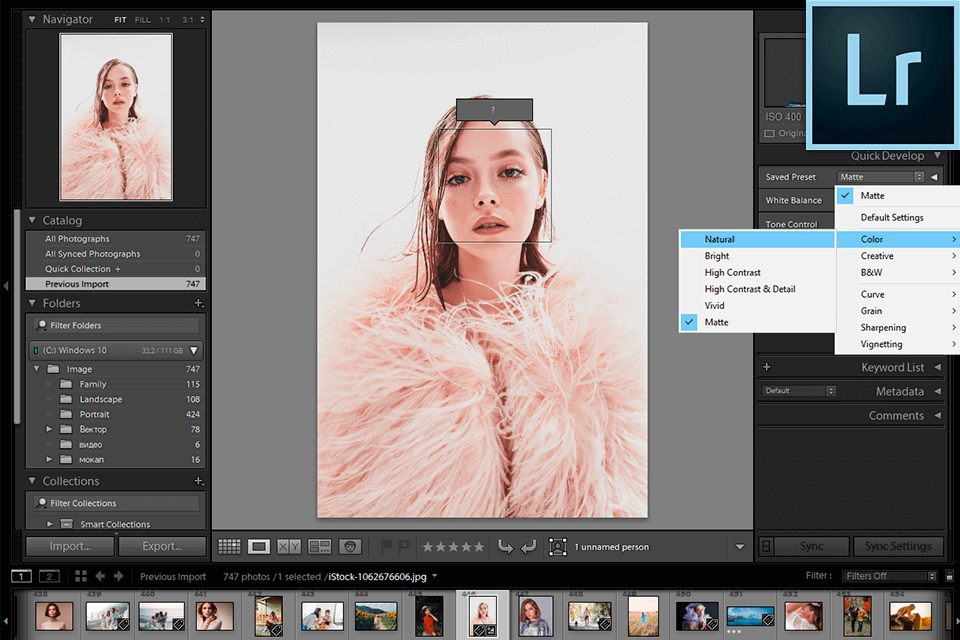
Apart from the standard editing tools, Lightroom also has many unique features. One of them is its ability to remove red eye, background blemishes and unwanted objects from your images. Unlike other programs, this software doesn't take the photos into Photoshop to perform these operations. Instead, it simply takes the photo into the program and removes the objects.
If you think that you don't need all the photo editing Full Reviewtools that are available with other programs, then you will be happy to know that you can customize the program. This means that you can add new features to it as well as customize the default photo processing tools that are available. In Lightroom, you can add as many as four different tools for better options.


| STARTING PRICE | Free | $9.99/month |
| FREE TRIAL |
| WINDOWS | ||
| MAC | ||
| LINUX | ||
| iOS | ||
| ANDROID |
| LIVE SUPPORT | ||
| PHONE | ||
| CHAT SUPPORT |