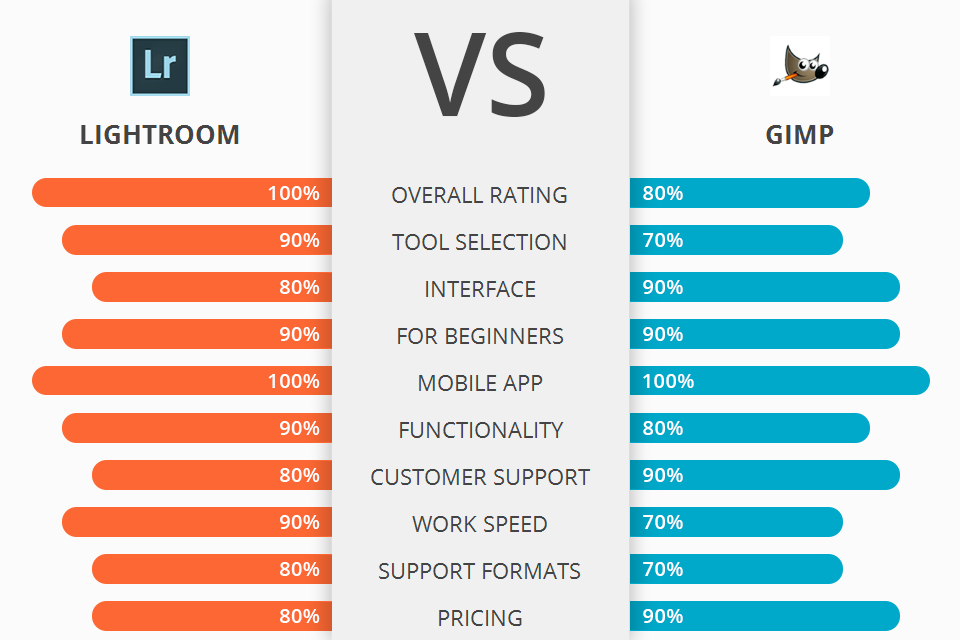
As a potential photographer, I was on the lookout for software to quickly edit my photos. I compared Lightroom vs GIMP and learned that GIMP is unmatched at general photo editing tasks. Using GIMP, I was able to tweak the white balance and contrast in my landscape shots. Despite the buzz around GIMP being the best free alternative for all editing software, I found it to be quite limited.
Lightroom offers powerful editing tools and advanced color correction, so I can noticeably elevate my photography game. This software is suitable for adjusting tones and giving my photos a cinematic flair in a quick way.
In general, Lightroom is the go-to option for rookies like me who want to improve their images with ease and efficiency. This photo editing software for PC contains AI tools that can speed up my workflow a lot. Plus, thanks to its seamless integration with other Adobe programs, I’ve managed to take my creativity up a notch by fine-tuning images in Photoshop.
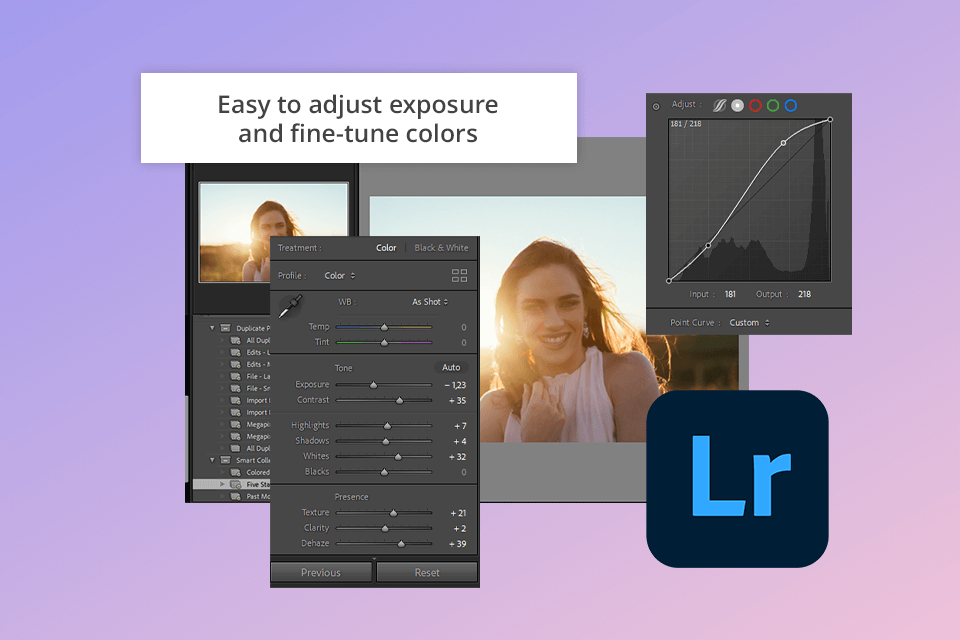
Lightroom has a robust editing toolkit, using which I can improve my photos, adjust exposure, correct colors, and more. What really impresses me is how user-friendly and intuitive Lightroom is. It's a great pick for beginners like me who are looking to level up their photo editing skills.
Lightroom also provides users with handy tools for organizing their photos. Therefore, it is easy to find pictures in a matter of seconds. One of its best features is non-destructive photo editing. I can tweak and adjust my photos without altering the originals. This is very beneficial if you want to bring to life unique ideas, keeping the source file intact.
Lightroom works hand-in-glove with other Adobe software like Photoshop and Adobe Camera Raw. Therefore, photographers receive a complete set of tools. This is an important aspect for anyone who wants to use different tools from the Adobe package.
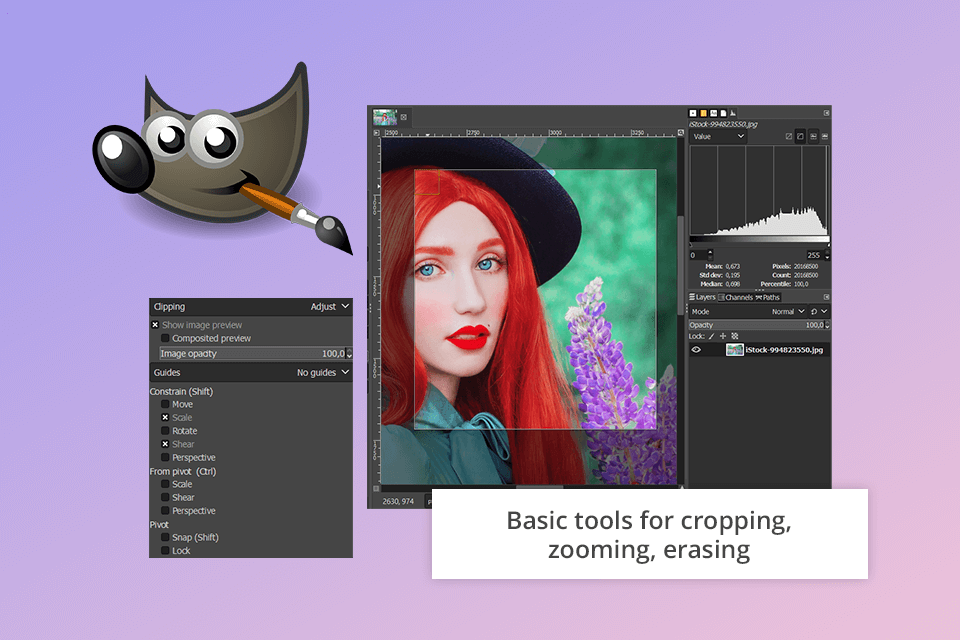
GIMP has many tools, which I can use to improve my photos. There are instruments for cropping, zooming, erasing, smudging, and drawing. With its selection, paint, transform, and color tools, I can edit my images and make them look attention-grabbing.
This software provides the basic features for image retouching, color correction, and even intricate composition adjustments. Besides, it brags about layer masks and smart objects, so no wonder many consider it a powerful tool for photo editing.
An important factor to consider in the GIMP vs Lightroom comparison is that GIMP is totally free. You can also add plugins to expand its image editing capabilities.
The downside is that learning GIMP can be a bit tough at first. The interface isn't super very friendly, and it takes some time to understand it. Thankfully, there are tons of GIMP tutorials online, which is helpful, especially if you're switching from another program.
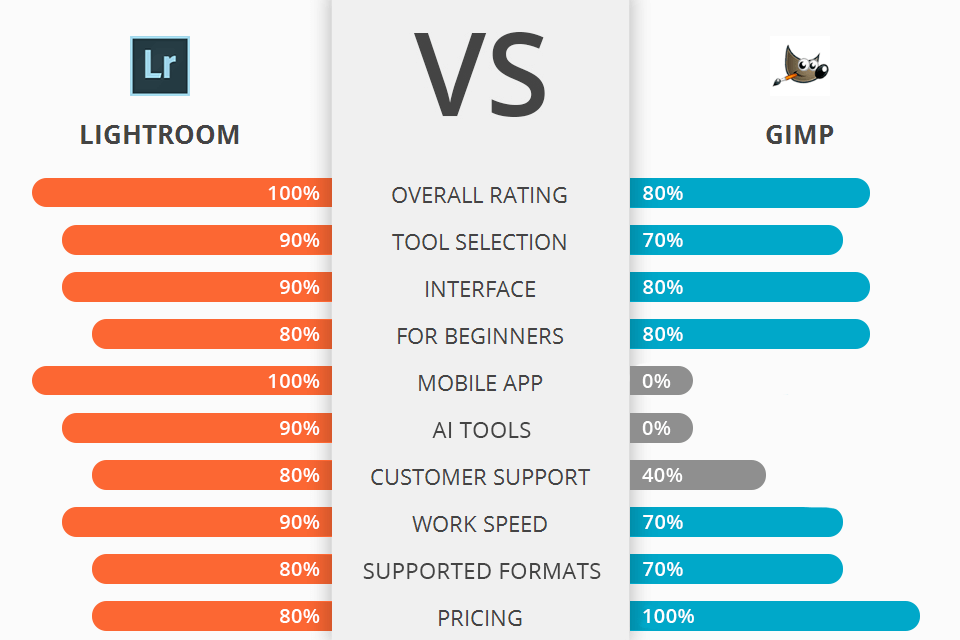
|
|

Lightroom |

GIMP |
|
Rating |
★★★★☆ 4.5/5 |
★★★★☆ 4/5 |
|
Best For |
Users who want to enhance their photography work with advanced tools |
Photographers and graphic designers of all levels |
|
Free Version |
Free Trial |
✔️ |
|
Price |
$9.99/mo |
Free |
|
Platforms |
Windows, Mac, Web, iOS, Android |
Windows, Mac, Linux |
Lightroom appeals to users with its understandable and neat interface. All the tools are logically arranged and easy to find. GIMP, in its turn, stands out with customization and flexibility. Thus, I can create a unique working environment that fully meets my needs.
As for overall usability, I think Lightroom is a perfect fit for beginners with its well-organized layout and streamlined workflow. GIMP offers lots of handy features and access to a growing community of users. It is a wonderful option for seasoned editing experts seeking comprehensive control over different stages of the process.
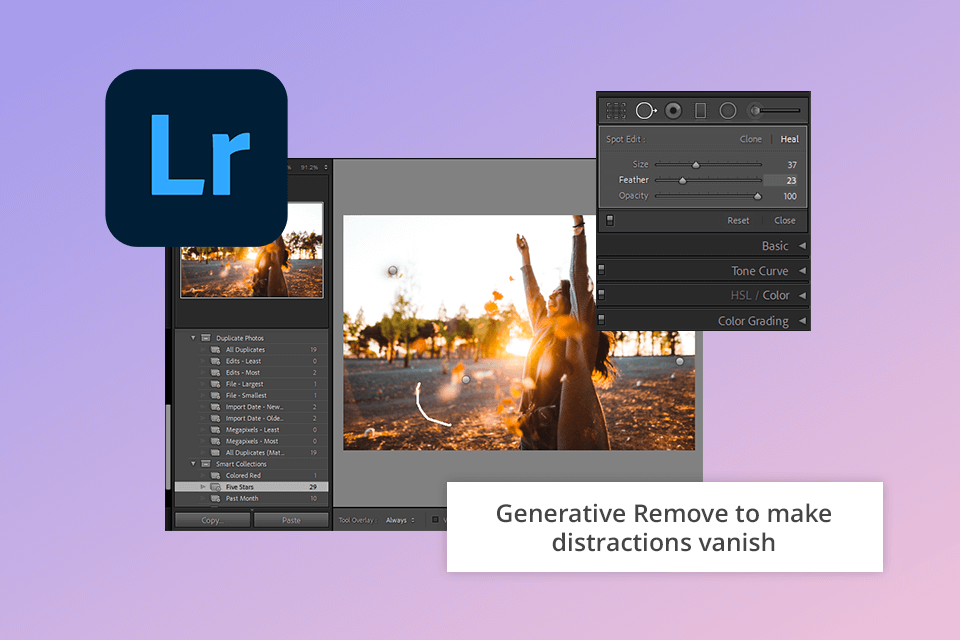
I like that Lightroom has both basic options and more advanced ones. I am totally in love with AI-driven tools, such as Generative Remove. It allows getting rid of distractions like they have never been there in the first place. Besides, I used this AI photo editor, namely, its AI Lens Blur to make a mesmerizing portrait effect. The result was awesome.
Another time-saving feature in Lightroom is presets. These work on any photo, and once I apply them, my photos look like they were taken by a professional.
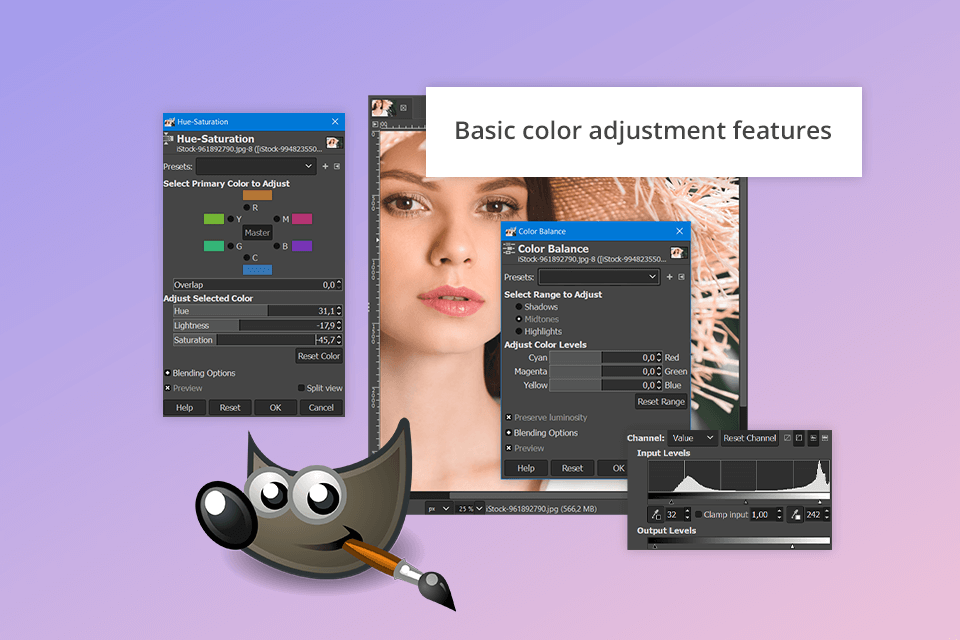
GIMP also has some advanced retouching tools, like clone, heal, and perspective correction. There are also color adjustment options like levels, curves, and color balance, but it's not as advanced as Lightroom in this regard.
Lightroom is fast and efficient, which is awesome for photographers with multiple photos to edit or tight deadlines to meet. It lets you edit your photos without actually changing the originals. Besides, it has layers like Photoshop, and works great with RAW files. No wonder it's a favorite tool for many users.
How fast GIMP runs depends on your computer and the complexity of the edits at hand. It can handle complicated tasks, but sometimes it may need more power than its competitor in the GIMP vs Lightroom battle.
|
|

Lightroom |

GIMP |
|
Free Version |
Free Trial |
✔️ |
|
Price |
$9.99/mo |
Free |
|
Best Offer |
Photography |
Free |
|
|

Lightroom |

GIMP |
|
Plugins |
Hundreds of plugins |
100+ |
|
Photoshop |
✔️ |
✔️ |
|
Dropbox |
✔️ |
✔️ |
|
Social Media |
✔️ |
❌ |
|
Adobe Portfolio |
✔️ |
❌ |
| Pros | Cons | |
|---|---|---|
|
Lightroom |
Real-time previews |
Expensive subscription model |
|
|
Efficient organization |
Can be hard for beginners |
|
|
Non-destructive editing |
|
|
|
Keyword & GPS |
|
|
|
Advanced catalog system |
|
|
|
|
|
|
GIMP |
Organize and adjust layers easily |
Sometimes it’s hard to find tools |
|
|
Variety of selection tools and filters |
Limited advanced features |
|
|
Customizable interface |
|
|
|
Extensive plugin support |
|
|
|
Free and open-source |
|
When choosing an editing program, for my needs, I thought about how much I already knew about editing. Lightroom is a wonderful option for beginners, while GIMP is better for people who have image editing experience.
Besides, I recommend paying attention to your workflow preferences. Lightroom is awesome for managing tons of photos and making quick edits. GIMP gives you more control over every detail, but it can be trickier to keep your photos organized and edited fast.
Price was a serious consideration for me as well. Lightroom has a monthly subscription, so you clearly know what you'll spend each month. You can get GIMP for free because it's open-source, so that's a win if you can’t afford a paid program.
The last aspect that is important for me as an Adobe user is that Lightroom fits perfectly my established photo editing workflow. If you don’t use Adobe products, you can opt for GIMP and take advantage of its open-source nature and extensive customizations.
Lightroom has revolutionized my approach to photo editing. The interface is very user-friendly, which means I can edit my photos quickly using powerful color correction tools. With just a few simple tweaks, I can make my landscape and portrait shots look amazing.