
There are many users interested in finding the best VideoProc alternatives that provide more advanced editing functionality while still offering 4K processing features that allow editing, transcoding, and resizing footage with Level-3 graphics card acceleration. Other valid reasons for finding a replacement for VideoProc are compatibility and performance stability.
VideoProc can be installed on Windows and Mac devices alike and provides a broad set of features including video conversion, cutting, merging, cropping, VFX, etc. That said, if you’re interested in more advanced functionality, you can’t go wrong with checking out this list of top VideoProc alternatives.
This review covers the best VideoProc alternatives to ensure you’re able to find software that can satisfy all of your requirements. The post below includes options that are suitable for both experienced video editing professionals and complete beginners.
If your goal is to find software that offers a similar feature set to VideoProc but also has some more advanced tools, you can accomplish it without breaking your bank.
Adobe Premiere Pro is the perfect solution for video editing professionals who require access to industry-leading tools. Employed by video creators in Hollywood, this desktop software lets you turn raw footage into stunning movies and eye-catching video content.
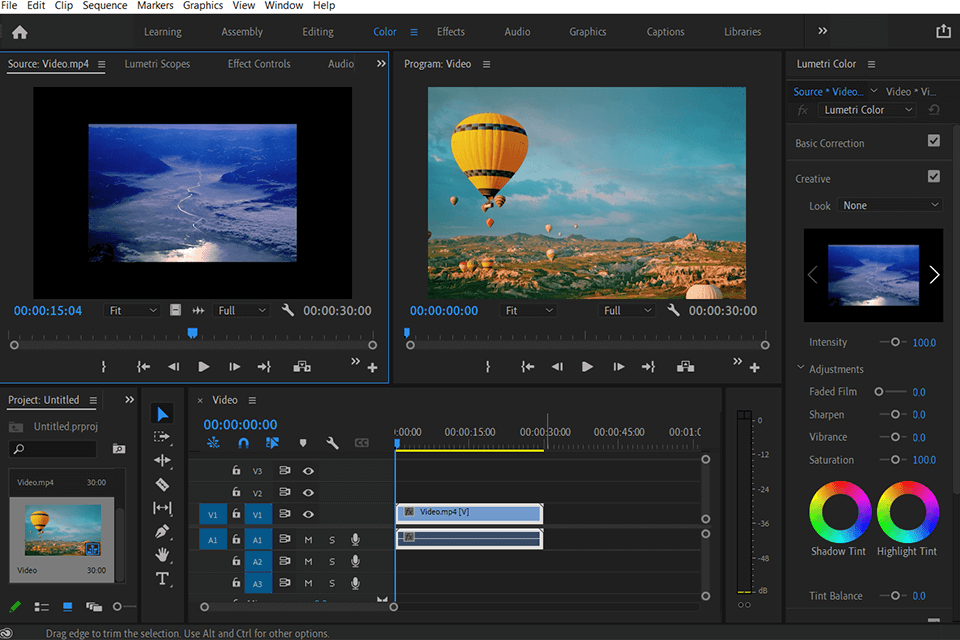
Main Adobe Premiere Pro Features:
Adobe Premiere Pro is widely considered to be the industry-leading video editing software because of its convenient nonlinear UI, unrivaled functionality, state-of-the-art editing tools, and great performance, as it surpasses VideoProc in nearly all possible aspects.
Premiere Pro provides an array of tools that can help you handle any basic video editing task your project has in store for you. You can use it to adjust the audio track, enhance the colors, and create various unique effects. Premiere Pro can be integrated with other Adobe software for quickly transferring and editing files, allowing you to work on your video projects in the most convenient way possible.
Camtasia is a screen capture and video creation utility that allows you to produce, edit, and share videos. It’s particularly well suited for producing tutorials, lessons, product or service demonstrations, etc. The software offers an array of video templates along with the ability to enhance your footage with annotations and visual effects.
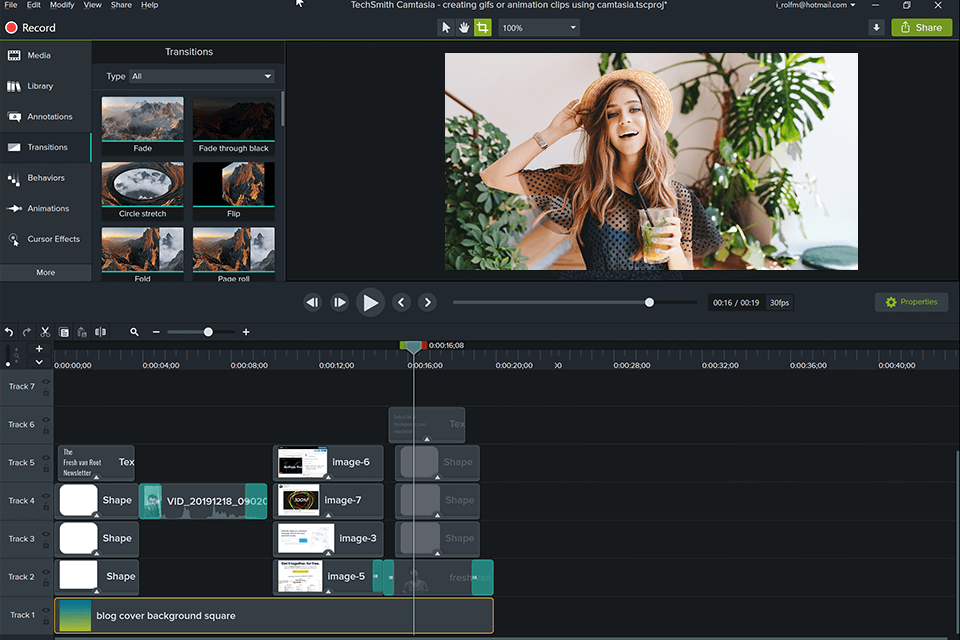
Main Camtasia Features:
Camtasia is an advanced video editing solution that is compatible with both Windows and macOS. It allows you to work with a long list of popular formats and provides a high level of control over your video projects. In contrast to VideoProc, Camtasia also has a mobile version for Android and iOS devices that allows you to conveniently send files from your phone.
After you’re done editing, the video can be rendered and posted on YouTube, Vimeo, or Google Drive straight from Camtasia. This option is a great choice if you don’t have any experience working with video editing tools as the provided tutorials break everything down to the tiniest detail.
Final Cut Pro X allows you to hone and expand your video editing skillset. It provides an array of advanced post-production features that will grant you more control over the look and feel of your videos and help unleash your creativity.
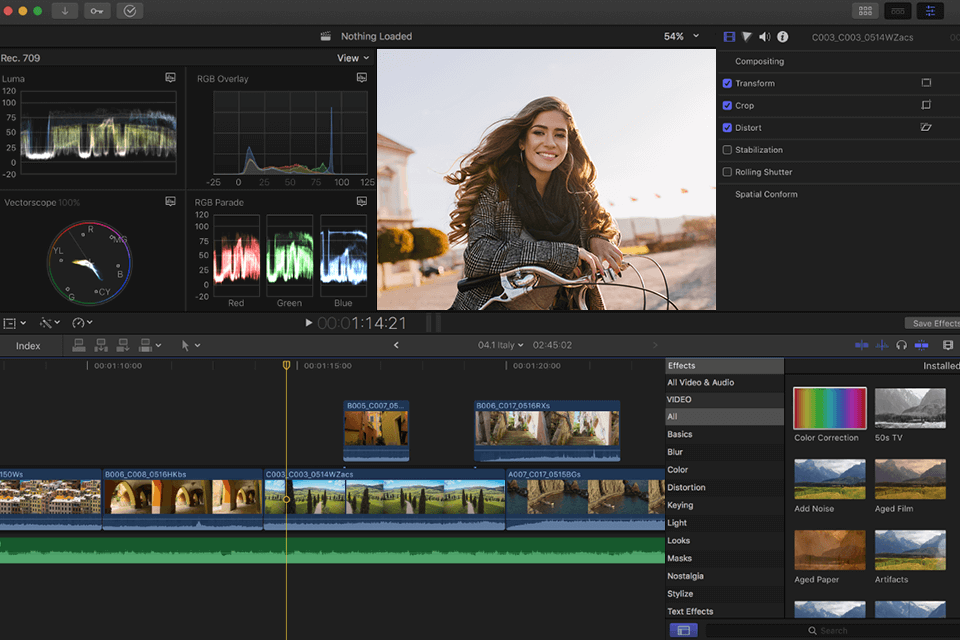
Main Final Cut Pro X Features:
Final Cut Pro X is a video editing software for Mac that offers an impressive mix of powerful tools and user-friendliness. This VideoProc alternative also provides multiple features that are missing from its competitor including 4K, HDR, and 360-degree support.
In addition to convenient workspace organization and trackless timelines, Final Cut Pro provides facial auto-detection and multicam support while offering terrific performance as long as your computer is powerful enough. That said, if you’re looking for a more basic option for simple video editing tasks, you should maybe consider a cheaper solution.
Even though iMovie is a free video editing software, it provides an impressive array of handy tools that allow you to handle video editing projects on a professional level. You can use this app in either Movie or Trailer mode. The former provides unlimited creative control while the latter mainly limits you to premade templates with effects and placeholding assets.
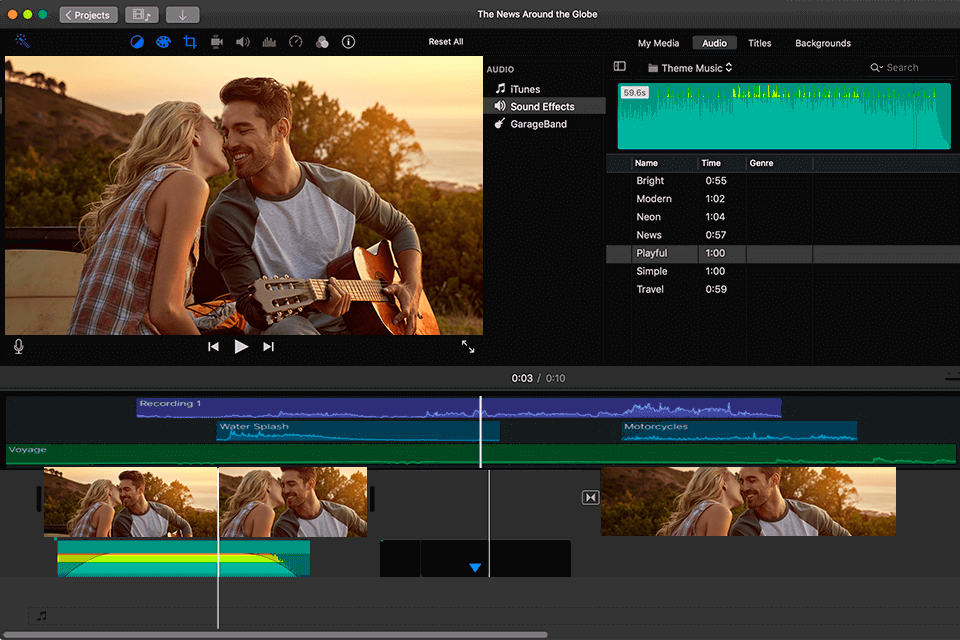
Main iMovie Features:
iMovie employs templates to provide a fast and efficient video creation workflow. Trailer templates let you easily produce professional-looking footage even if you don’t have any video editing skills. If you decide to make edits, you can take advantage of the straightforward timeline that is incredibly convenient to use.
The app offers a broad library of effects that can make your video look more eye-catching and visually impressive. Sharing your edited files is also pleasantly easy and you can transition from working on a single project on your Mac to your iPad without skipping a beat.
Filmora is a program similar to VideoProc that offers a full suite of impressive video editing tools. It can be employed for producing stunning promotional materials for your business without requiring any technical proficiency. This solution includes such advanced features as motion tracking, sound ducking, color matching, and keyframing animations.
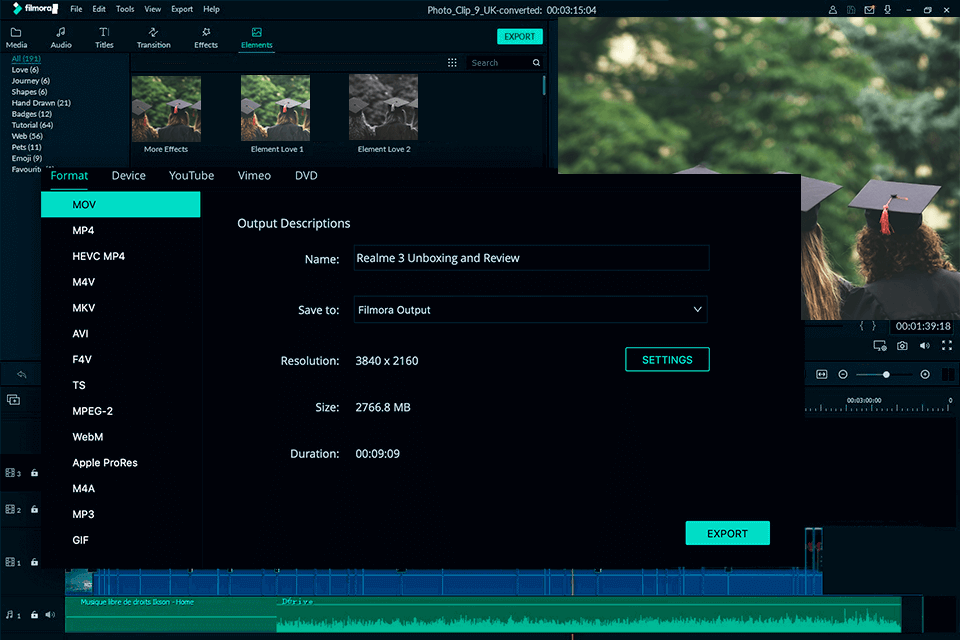
Main Filmora Features:
Targeting a larger audience than your average video editing tool, Filmora is exceptionally user-friendly while still offering a feature set that is advanced enough to keep more demanding filmmakers satisfied. While many options try to market themselves as universal tools that are suitable for everyone, Filmora is one of the few products that deserve such a label.
Automatic scene detection is great at splitting up long videos into manageable parts that you can edit and enhance with various effects while placing them on different timelines. In contrast to VideoProc, Filmora also comes with several AI-based editing features that further simplify the editing process.
Kdenlive is mostly designed for GNU/Linux users but you can get it for BSD or MacOS as well. The platforms it's available on are the main thing that sets it apart from VideoProc. This software relies on the MLT framework to provide a variety of plugin effects that can be used for creating and editing video and audio projects.
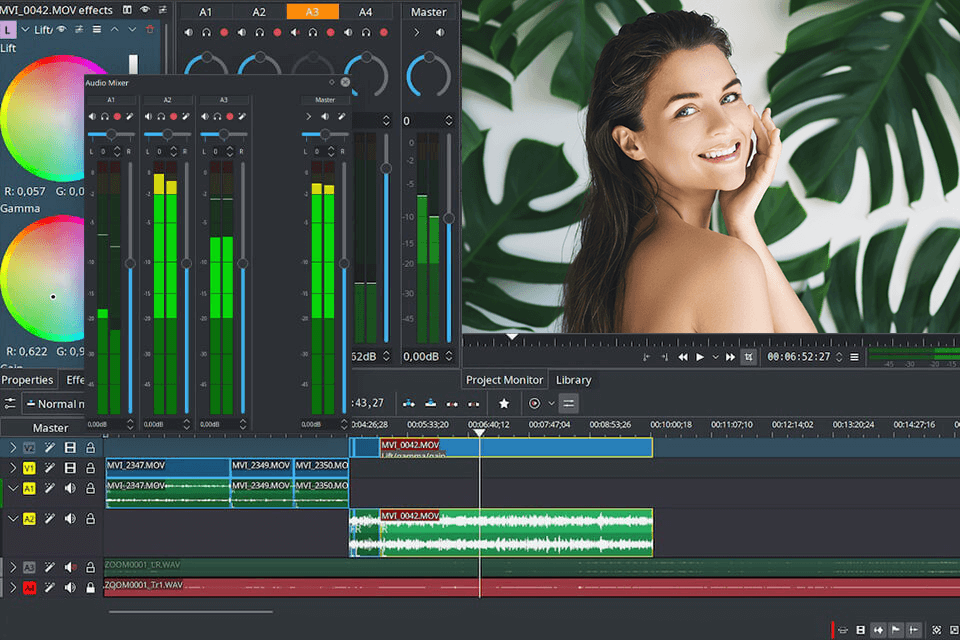
Main Kdenlive Features:
Kdenlive comes with an advanced tilting feature, and a DVD authoring tool, and is capable of handling various video production projects. This Linux video editing software offers fantastic multitrack editing functionality that is paired with a convenient timeline and batch mode, allowing you to set and edit as many video and audio tracks as you need.
This software also provides tools for creating, cropping, moving, and removing video clips and audio sections. Additionally, it provides a text tool for creating and editing titles and captions, which can be emphasized by applying a blur effect during the moments that the text is displayed.
Shotcut is a free video editing utility that is compatible with Linux, macOS, and Windows. If you're not a fan of expensive products manufactured by industry giants, this software that is supported by a faithful community and a loyal development team that delivers regular updates is one of the best VideoProc alternatives you can hope to find.
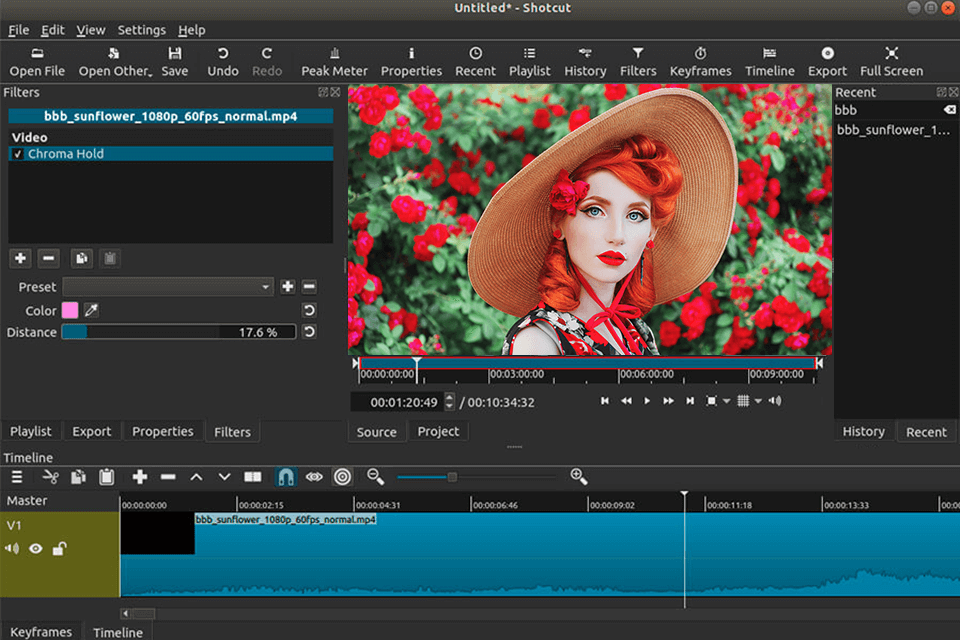
Main Shotcut Features:
In contrast VideoProc, Shotcut is a free, feature-packed open-source video editor that has earned the adoration of thousands of users around the world. It’s promoted as a user-oriented tool that has an intuitive interface, which should be easy to master even for complete beginners.
Standard features like video import, timeline keyframing, cut and split tools, transitions, titles, and VFX are all included in this software while the provided drag-and-drop functionality greatly simplifies the workflow and makes it more convenient.
DaVinci Resolve was initially only meant to serve as a color correction tool but over time it grew into a complete post production suite that should be to the liking of most filmmakers. Other than performing color correction, you can use it to produce motion graphics, edit and enhance audio, and add various VFX.
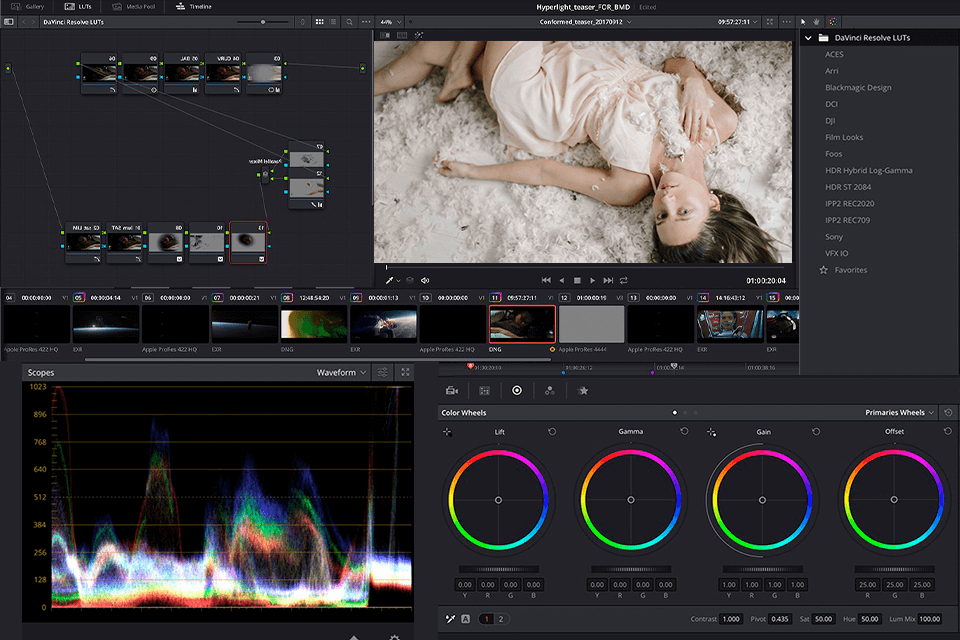
Main DaVinci Resolve Features:
DaVinci Resolve is divided into separate workspaces called pages. Each such section includes features designed for dealing with specific post production tasks. Editing functionality is available on the Cut and Edit pages, color correction can be performed on Color, while motion graphics and tools related to VFX are presented on the Fusion page. Lastly, audio enhancement can be done in the Fairlight section while general project management functionality is presented on the Media and Deliver pages.
This multifunctional software is one of the best VideoPro alternatives for capable editors who are involved in complex projects that require dealing with multiple post production aspects. Moreover, some of the included color grading features are considered to be the best in the industry among both free and premium software.
OpenShot is a user-friendly, feature-packed VideoProc alternative that is compatible with most picture, audio, and video formats. It offers a streamlined UI and all the functions you can expect to see from a solid video editor. The software lets you freely switch from simple to advanced mode depending on the amount of information you want to see displayed at any given moment.
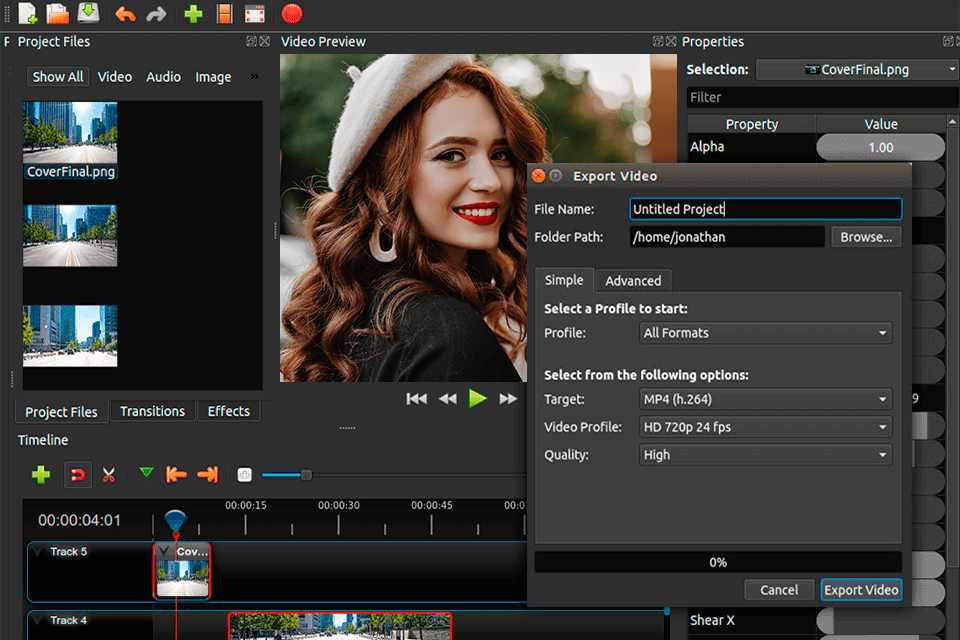
Main OpenShot Features:
OpenShot is designed for those video editors who are interested in a cost-efficient solution that is suitable for newbies. Being open-source software, OpenShot is available completely for free and you can take advantage of all of its available features the moment you install it, which isn’t the case with VideoProc, which has a severely restricted free edition.
This software offers terrific functionality for creating 3D animations based on the tools used in Blender. It lets you choose from over 20 animation templates to create the exact effect you need. OpenShot can also be used for performing color correction, resizing your video, cutting it, and tweaking various rendering parameters before you save the result.
Lightworks is a free video editor for Mac, Windows, and Linux that also has a premium version. Installing this software requires minimum time and effort, however, you are required to create a Lightworks account to activate it. It's a straightforward procedure that simply requires a username and your password.
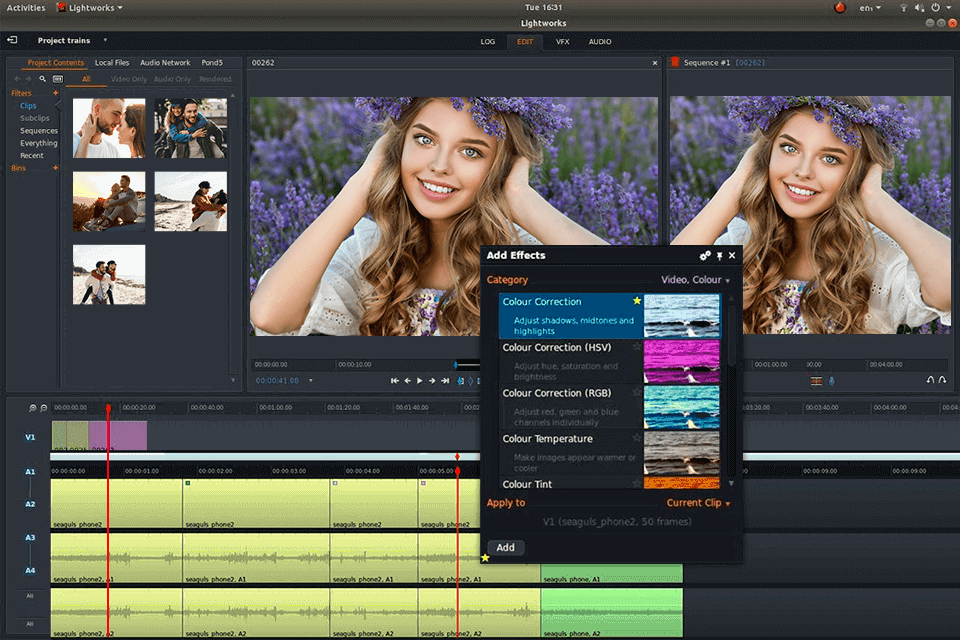
Main Lightworks Features:
Lightworks greets its users with a minimalistic UI and a project browsing screen that lists all your projects. From here, you can start a new project or continue working on an existing one. The 4 menus at the top of the workspace allow you to access the software’s main sections: Log, Edit, VFX, and Audio. Each workspace offers a different collection of tools and parameters. Additionally, in contrast to VideoProc, Lightworks provides hardware support.
This software offers multiple methods for importing files. The Libraries menu offers access to different cloud platforms like Dropbox and Google Drive and you can also open assets that are stored directly on your device. If you want to find more video or audio files, there are multiple stock sites for you to browse, but be ready to pay for the assets you choose.