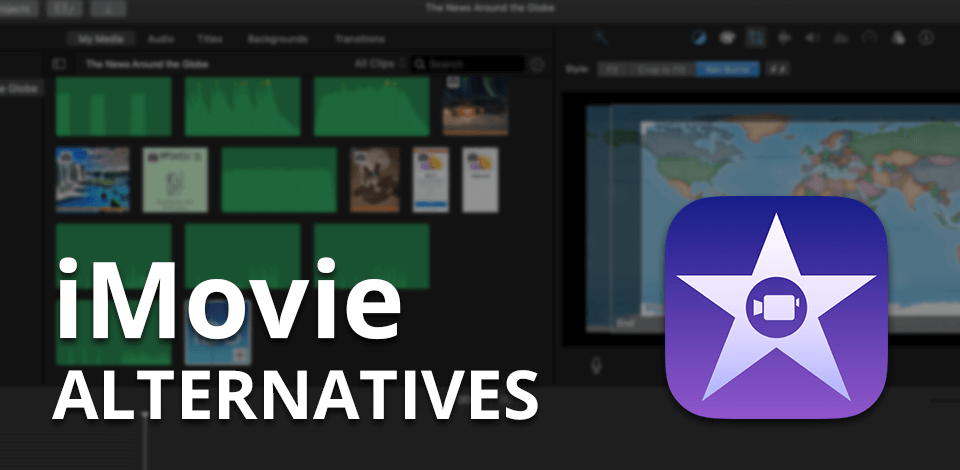
Those who need to edit a video on a PC usually look for iMovie alternatives for Windows, as this video editor is only available to Mac users. You can’t use it for enhancing clips on Windows PCs.
If you want to find the iMovie equivalent for Windows, make sure to read this list as it includes programs for both beginners and professional video editors. These alternatives serve as a perfect replacement for iMovie as they are easy to use and come with similar features.
All Mac users are familiar with iMovie, as this editor is pre-installed in this operating system. Using this service, you can manage your videos, perform color grading, add audio tracks and voiceovers. iMovie supports such formats as 4K and HEVC. Besides, this video editing software for Mac comes with storyboard-based movie-making tools that are easy to use even for novices.
Adobe Premiere Rush is a worthy Windows iMovie alternative that provides you with more capabilities. You are free to process multiple audio and video tracks, apply motion graphics templates to animate the footage. If you want to quickly process and share your videos, this cross-platform video editor is what you need.
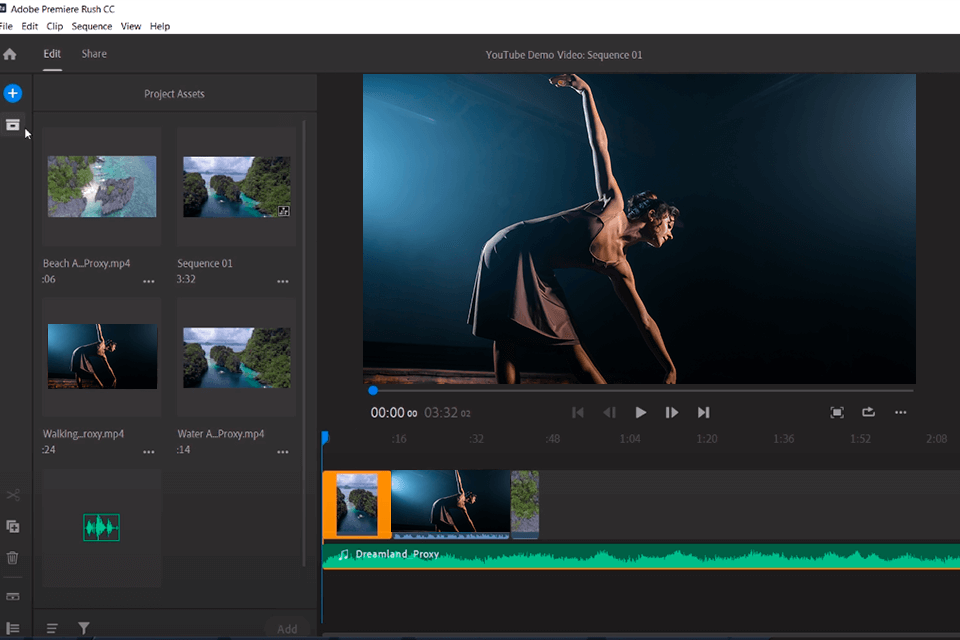
Main Adobe Premiere Rush Features:
Adobe Premiere Rush lets you use up to 4 video tracks and 3 audio tracks at a time. Once the content is added, you’ll see it immediately. Unlike iMovie, this software offers simpler options for moving and trimming clips. While iMovie adds fade transitions by default to every clip, in Rush, you can add transitions on your own, making it easy to sync video and audio.
The program created by Adobe offers nearly 37 pre-installed titles that you can customize according to your needs. It’s possible to move, rotate videos, experiment with the fonts, adjust colors and other parameters. You can work from a PC, smartphone or tablet. Moreover, even after switching to another device, you can continue editing from the very moment where you left off.
With Adobe Premiere Pro, you can trim videos in several ways. It’s also possible to edit a video while it is playing. Along with basic functions similar to iMovie, Pro lets you work with layers and effects such as keying, chroma-key, colorizing options, transforming.
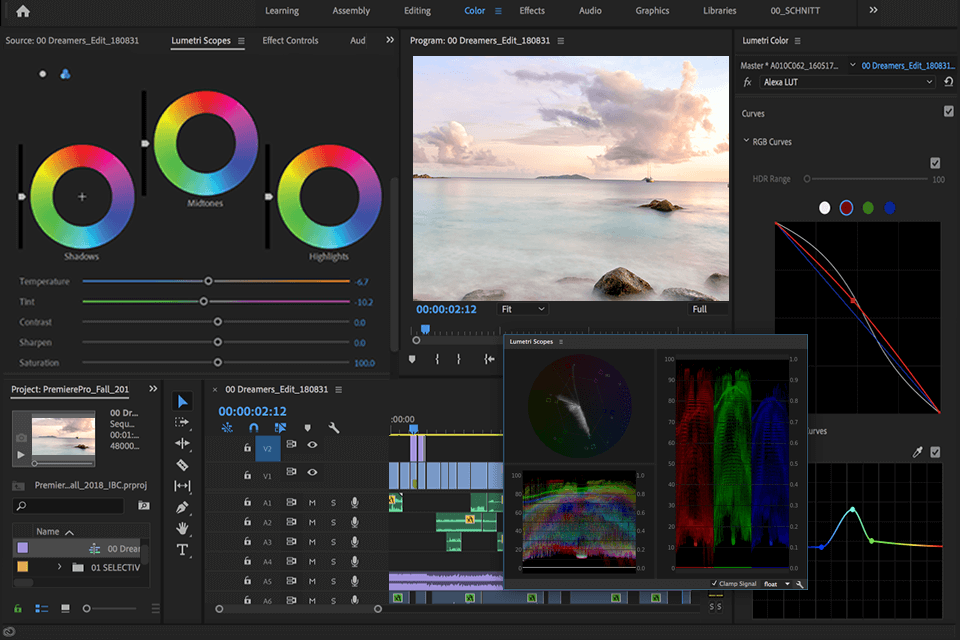
Main Adobe Premiere Pro Features:
If you compare Premiere Rush vs Pro, the latter is a pro-level iMovie Windows alternative. With Premiere Pro, you can apply transitions, add effects to your video and stabilize footage. You get tools for adjusting smoothness and automatic scaling.
Just like in iMovie, you can manage white balance, contrast, highlights, shadows, exposure, etc. Moreover, all parameters can be adjusted in keyframes. You can also enhance a video using third-party plug-ins or modify it with other Adobe software.
Shotcut is a free Windows movie maker that helps you cut and rotate a video clip. Besides, you will find many effects that can improve your videos, such as wipe transitions, blending modes, video filters and titles.
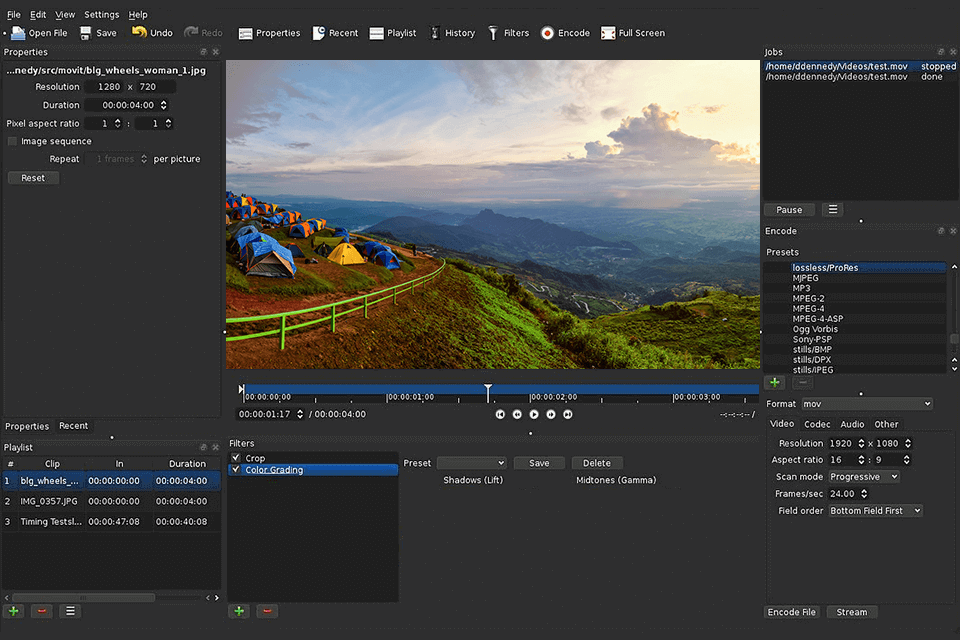
Main Shotcut Features:
Shotcut is a free iMovie alternative for Windows that brings together basic editing tools and more advanced options. You can create multiple tracks for audio and video. By using the snapping tool, you can neatly merge multiple clips.
What makes Shotcut stand out among similar services is the variety of video and audio filters that are fully customizable. There are special adjustment sliders that allow novices to create the effects they are aiming for. Text functions are no less interesting, as you can work with static or animated text by using classic video styles or animations.
Movavi is a good alternative to iMovie too, cause it is replete with many features and takes the most diverse tasks in the editing process.
It has powerful AI features, including background removal, motion tracking, and noise reduction, which provide seamlessness in your editing process and save time — that you won’t find in iMovie.
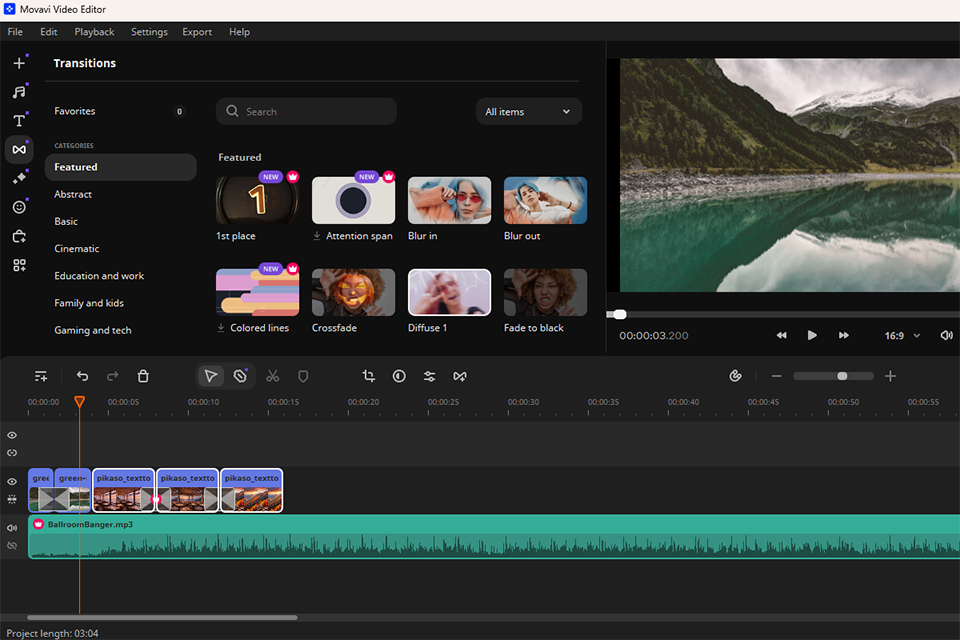
Main Movavi Features:
Just when iMovie stays exclusively an app for Macs, Movavi fills this gap, making a powerful edition platform in both Windows and Mac environments.
The most tempting advantage is that it employs AI motion-tracking technology, rendering it easy for users to attach avatars, text, or effects onto moving objects within the videos of users.
The other feature within is changing backgrounds choreographed with an AI system; best of all, it allows you to change the background and play around without shooting a green screen video – super budget. In total, there are over 6,000 effects held in the library of the Movavi application, which users can also play around with.
EaseUS Video Editor supports 30 various import file formats, including MP3, MP4, AAC, WAV, etc. The program helps you edit videos shot with your phone, GoPro or other digital cameras. Besides basic features, such as cropping and rotation, it comes with advanced options that let you convert video, add subtitles and effects.
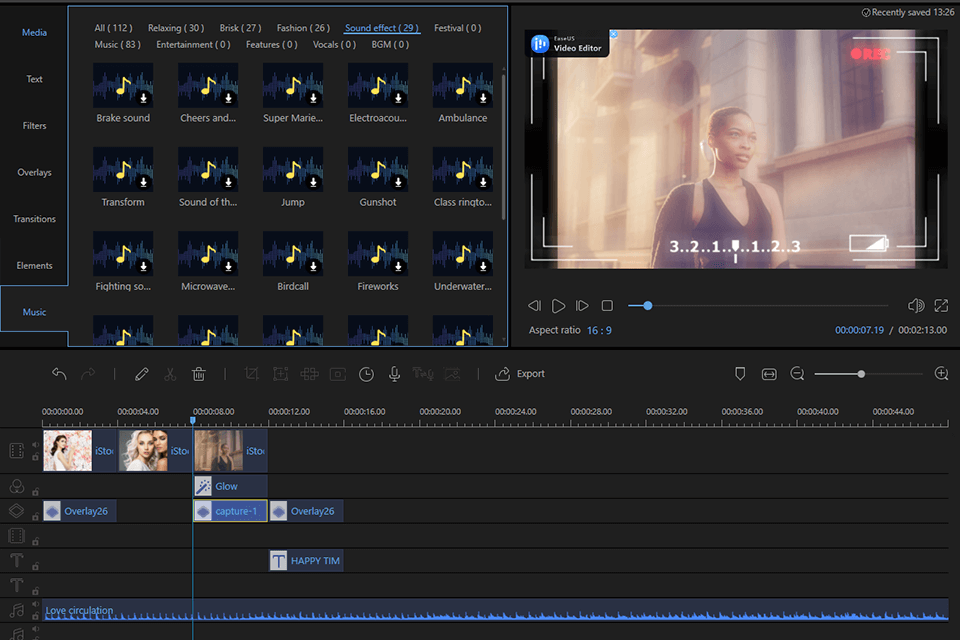
Main EaseUS Video Editor Features:
EaseUS is very similar to iMovie for Windows, as it allows users to add videos, audio, text, various effects and transitions to the timeline. It’s also possible to merge and mix clips. You can choose one of the preset formats before editing your video. To make long clips shorter, you can split them and add transition effects by simply dragging and dropping them onto the timeline.
Most effects, transitions and overlays aren’t adjustable, you can only change their duration. Still, the choice of overlays is quite rich, you can even find unusual cartoon graphics. A user can experiment with color levels, speed, brightness and other basic parameters. After video processing is over, you can further customize your file by setting the bitrate and encoders.
Piktostory is a great semi-automatic solution to turn one big video, like a conference, into several main content parts to conveniently promote it and highlight key moments.
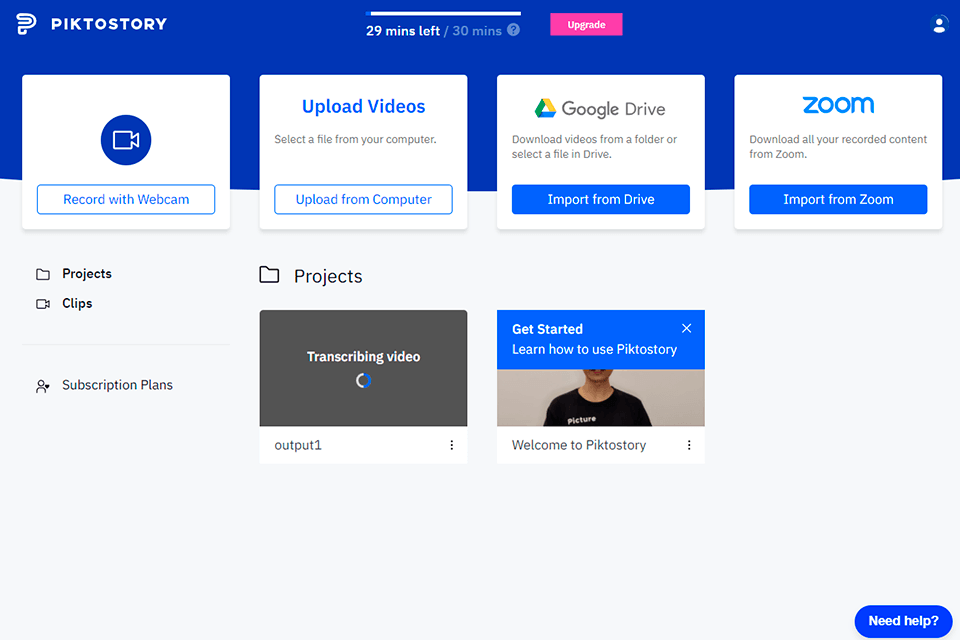
Main Piktostory Features:
With this editor, you can instantly highlight any parts of the video and turn them into small clips. By using AI technologies, you can also add automatic subtitles and edit them. You may adjust the size for social networks or various platforms.
What’s more, you can choose one of 100+ available fonts and adjust its color. The software offers tools to edit the background, add black lines, and more.
With this software, you can quickly create engaging videos using hundreds of templates, motion presets, and stock footage from the in-built library. Thanks to its extensive collection of media assets, FlexClip will help you implement even the most complex ideas with little to no effort.
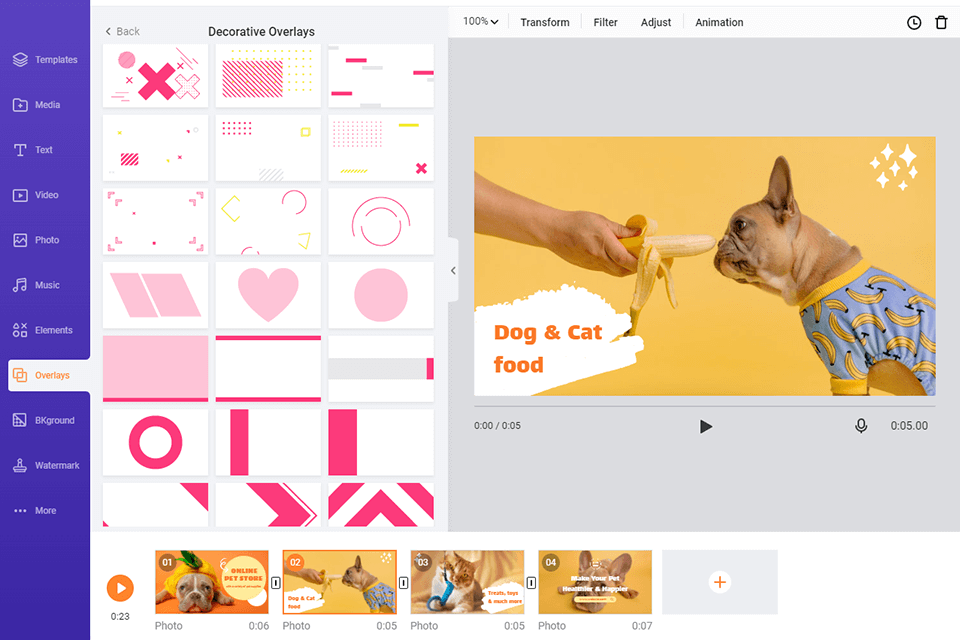
Main FlexClip Features:
FlexClip will come in handy for those who need to create videos for YouTube, social networks, and other platforms. It allows you to use 1,000,000+ royalty-free media files. Its extensive library contains videos, photos, and audio tracks. You can also use thousands of the available templates and a variety of animated elements to add dynamic text, widgets, logos, overlays, and other elements to your video.
Users can create and enhance videos by using a storyboard or a pro-level timeline. The storyboard can be used even by beginners, whereas the timeline makes it easier to edit all the elements of your clips as well as add audio and text to them. In the free version of FlexClip, you can only save 480p SD videos. To export files in 1080p full-HD, you need to use the paid version.
By downloading Corel VideoStudio, you will get tools for multi-camera editing, motion tracking and video masking. Similarly to iMovie, this video editor supports 4K resolution. It can be used for editing 360-degree videos as well.
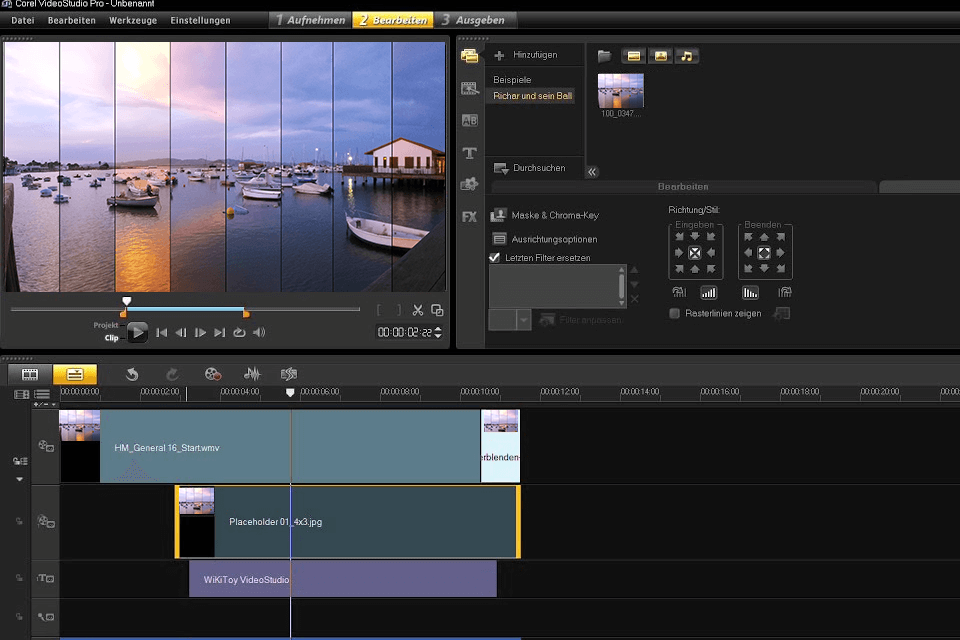
Main Corel VideoStudio Features:
The recent update of this video editing software for Windows comes with the Highlight Reel tool, color wheels for hue grading as well as with enhanced slip, slide, stretch and roll editing features. Besides, the program has over 30 LUTs that will help you improve any video. You can fine-tune any effect on your own.
You can work with up to 50 tracks. The program has the capture mode, which allows you to record videos with a connected camera, scan a DV source and import clips from digital storage or mobile devices. You can find the added videos by using the search field. Plus, you can sort your videos by certain parameters.
CyberLink PowerDirector helps you create an engaging digital movie with transitions, effects and titles. This video editing software for PC has built-in customizable design tools, such as Picture-in-Picture effect. Besides, users can enhance videos with the help of animated objects.
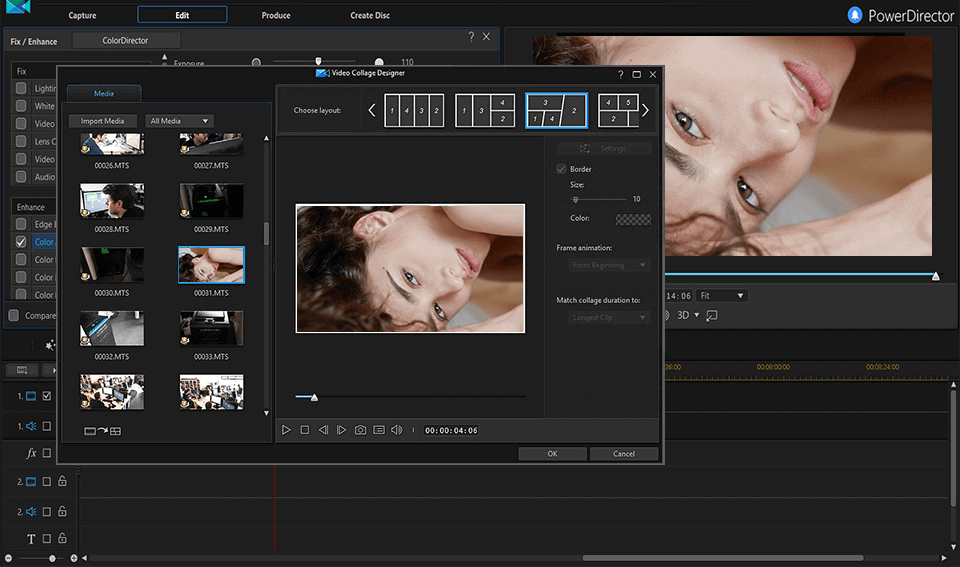
Main CyberLink PowerDirector Features:
With CyberLink PowerDirector, you can easily create transitions and menu designs, as well as edit 360-degree videos. Besides, the video editor allows creating masks, titles and themes. You can create animated graphics and titles using ready-made templates.
This video stabilization software supports 4K video. Moreover, you can preview the result without decreasing the resolution. The iMovie alternative Windows comes with predefined sizes for posting videos on social networks. Due to geometric transition effects, you can easily create a professional video. For high-end sound, PowerDirector has audio cleaning tools.
VideoPad Video Editor provides options that can be found in iMovie, such as built-in transitions, text tools, audio effects, stabilization options. It includes 50+ visual effects, supports 4K and 360-degree videos.
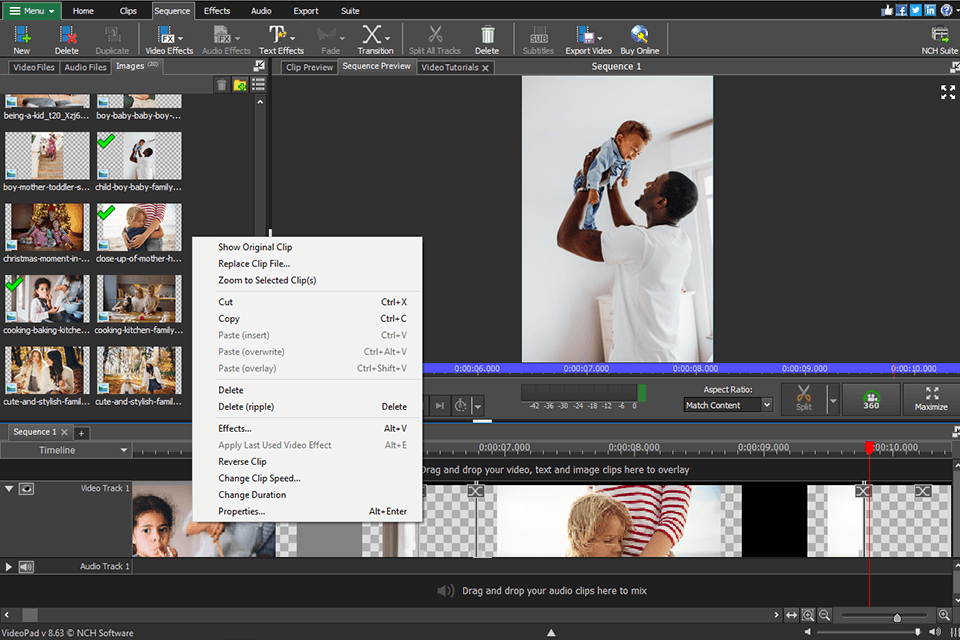
Main VideoPad Video Editor Features:
VideoPad is the best iMovie alternative for Windows as it supports almost any video format so you can install it almost on any computer. The program can add logos and animations to a video, replace the background with a green screen, apply effects and transitions. It comes without multi-camera support and an audio editor, but if you’re looking for a program with low hardware requirements, this video editor is a worthy substitute for iMovie.
Besides, it has a voice recognition option for subtitles, which can be further customized to avoid manual typing. This platform also supports direct sharing on YouTube and Facebook. After editing is over, you can upload your file on media platforms or save it to your device.
Lightworks is a great iMovie alternative for Windows when you need to cut your video without quality loss. The program has been updated for fast video export and rendering. It is supported by almost all platforms.
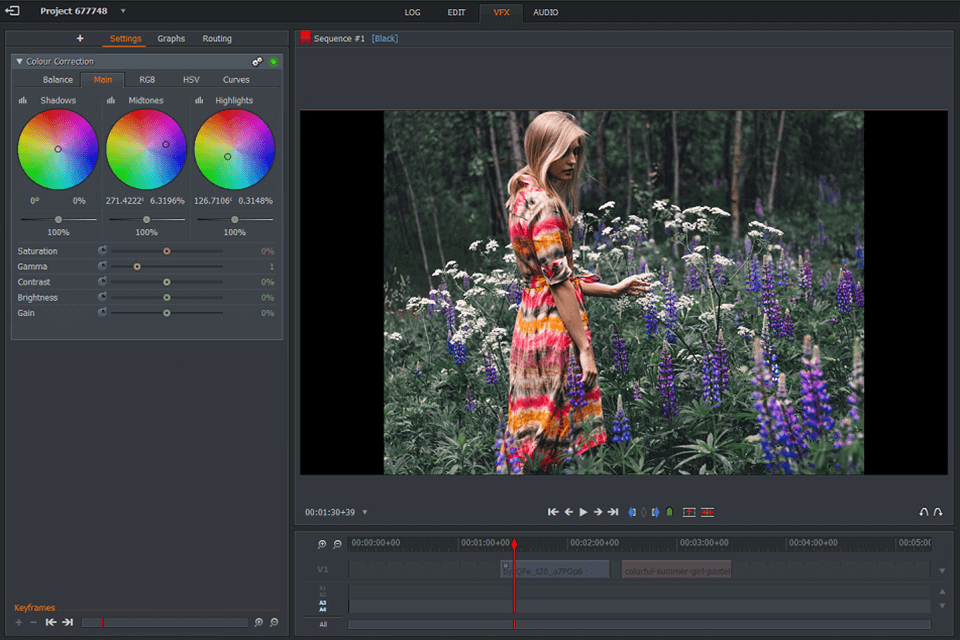
Main Lightworks Features:
Lightworks supports the majority of the video, audio and image formats, including such professional formats as Apple ProRes, RED R3D and Cinema DNG. You can work with videos up to 5K. You can export up to 720p HD videos and upload them on YouTube.
Lightworks comes with a multi-camera option and several powerful editing features that let you add real-time effects and titles. The process of adding In and Out points has been greatly simplified in Lightworks, thanks to the “Mark and park” feature. Besides, this video editor provides users with a fully-featured GPU-accelerated three-way color corrector and green screen keyer. It also lets you create titles. You can edit labels, change fonts and colors.