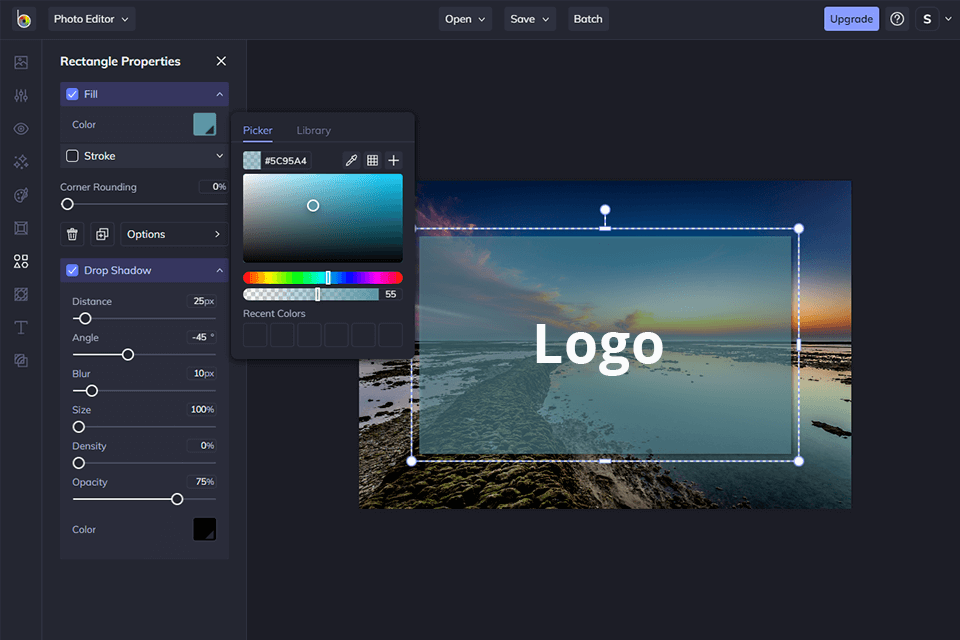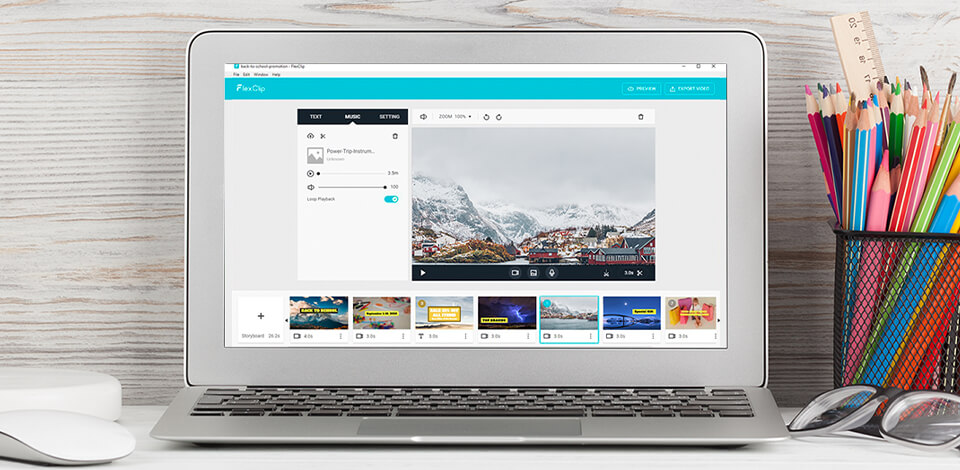
You can create highly qualitative scalable vector (SVG) graphics, using any text editor. SVG converters make the process of converting SVG to any file format and vice versa easier. They allow for easy and quick file conversion online or using desktop apps.
Videos without outros look unfinished, so creating one is a must if you want to output a catchy clip. Experts use different outros depending on the result they want to achieve and a video type: a YouTube end screen, closing credits with still/animated titles, or a simple 2D background without text.
A high-quality outro can spice up any gaming recording, how-to video, a vlog, commercials, etc. Using any YouTube into & outro maker no watermark described below, you can give your videos nice finishing.
Verdict: Canva is more than a simple free photo editor. The program contains numerous features for producing high-quality content. You can use Canva to embellish your YouTube videos with original outros and end screens, so more and more people will be interested in your channel. This outro maker for YouTube free no watermark is very user-friendly and allows creating a simple outro in less than a minute.
The program is popular among users because you can make a beautiful outro without dealing with complicated tools. Besides, there is a huge collection of unique outro templates, which you can personalize with the help of animated motion graphics, illustrations, and typography elements.
This comprehensive editor can be a nice replacement for confusing video editing software, graphic design, and video editing instruments.
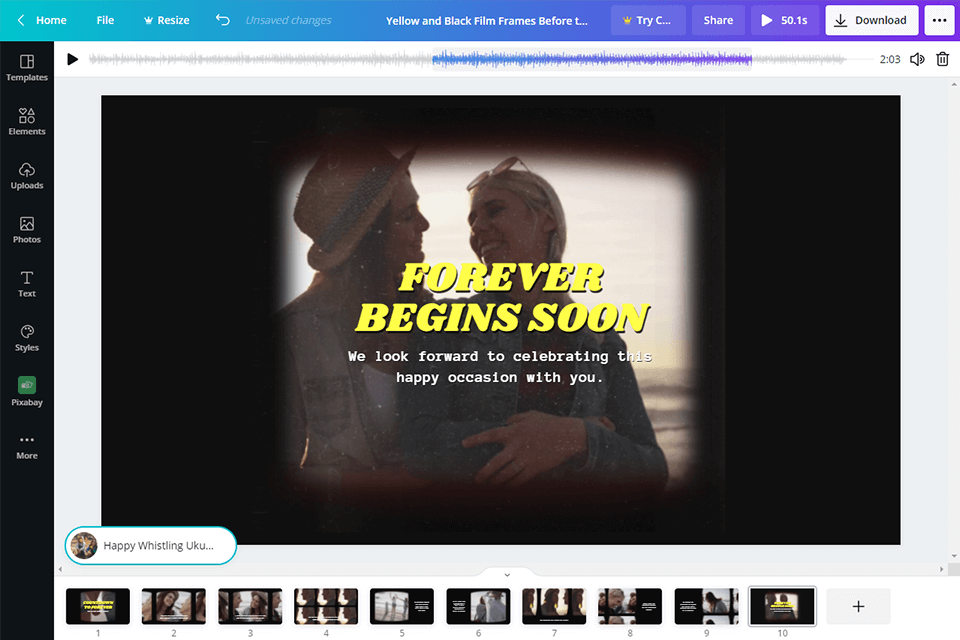
Verdict: FlexClip can be the best free outro maker with no watermark for those users who want to create original outros from the ground up. Here you will find a rich collection of outro templates, background videos and music, which can serve as a basis for your creative projects. FlexClip allows exporting finished files without watermarks and doesn’t asks users to switch to a paid plan. However, keep in mind that such outros are available only in low resolution.
People with basic video editing demands can fully rely on this program. It is absolutely intuitive to use, allows producing unique videos, films, and slideshows in an instant. The interface is designed for a streamlined working process no matter whether you make YouTube clips, webcam recordings or go live. If you don’t want to start from scratch every time, you can take advantage of the templates.
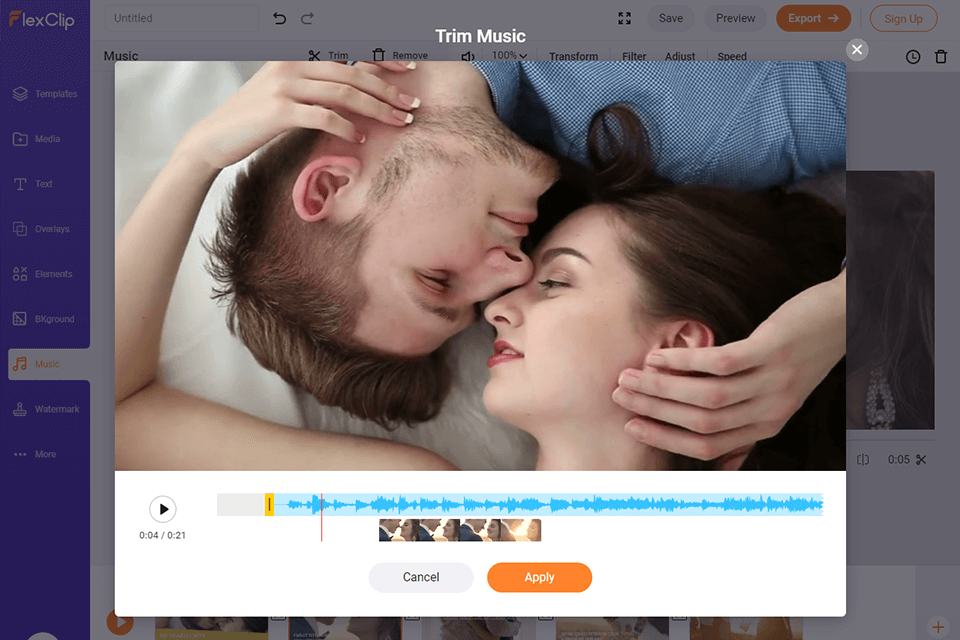
Verdict: If you are looking for YouTube intro & outro maker no watermark capable of handling 3D projects, you are unlikely to find a more suitable option. The program is designed for trouble-free operation no matter whether a beginner or an expert uses it. All features are well organized and there is a collection of templates available only in this program.
Using such templates, you can produce video outros that are found to amaze your viewers. Besides, there is a full-featured 3D animation tool, so you can make your outros more engaging and personalized.
The most notable feature of this software is that creators constantly update the collection of intros and outros, which you can use absolutely for free. There is also an integrated editor, where you can experiment with video backgrounds and music resources. All finished videos are exported without watermarks.
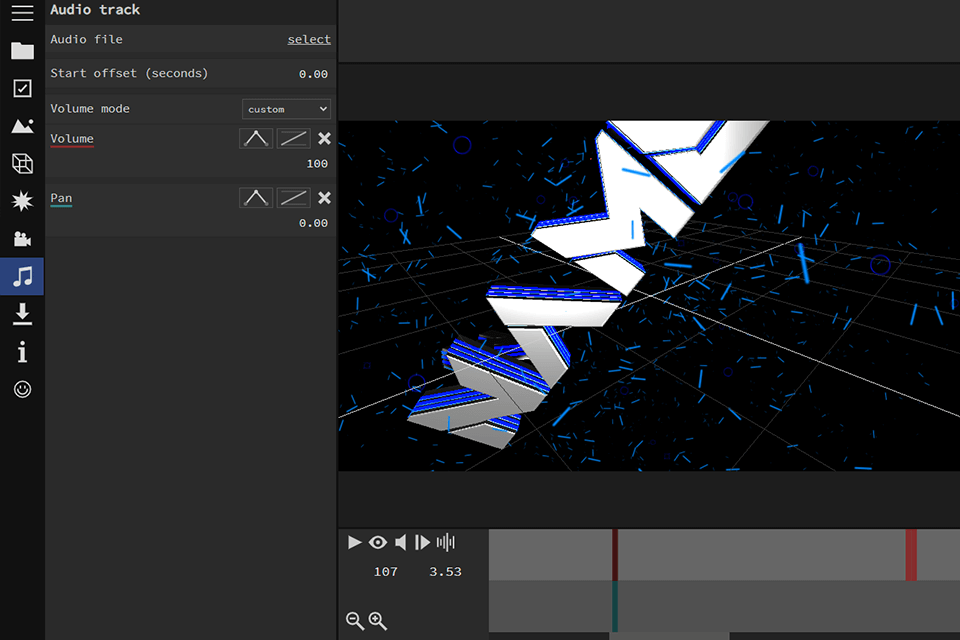
Verdict: If you want to make your brand more recognizable with the help of catchy videos, you should have a closer look at this program. It allows complementing your clips with different inscriptions without confusing manipulations.
People use this free video editor for YouTube to announce any upcoming event on their social media pages or blogs with the help of a video, to make intriguing intros and outros for presentations, and more.
Placeit contains a multitude of professionally designed outro templates. Most of them are available absolutely for free, while premium options have a fixed price. All templates are customizable. Choose the template you like and get down to creating a beautiful video.
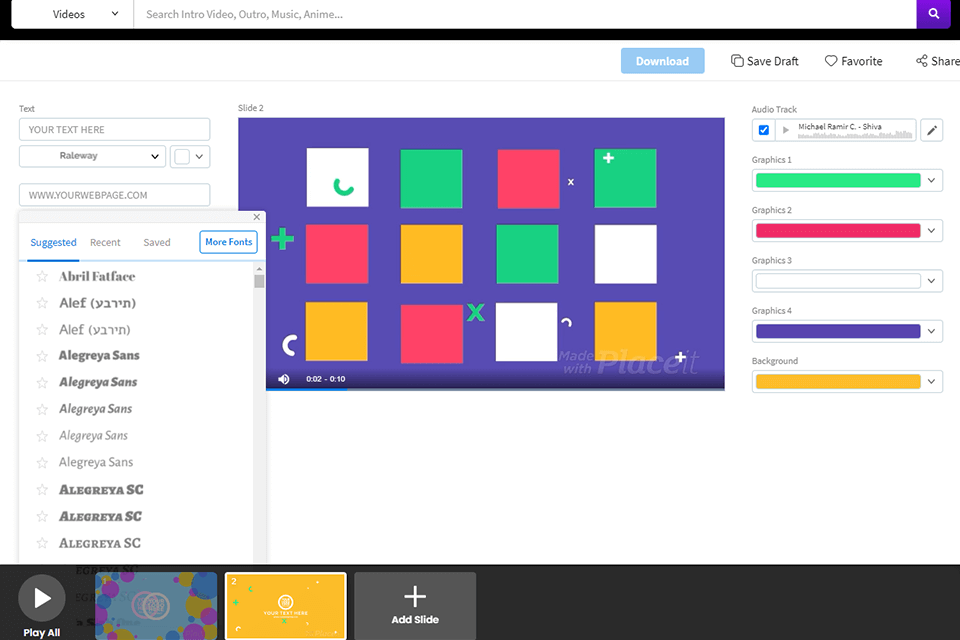
Verdict: Design Wizard was the application I used to build a clean outro to my behind-the-scenes clip from a staged portrait session. The free outro creator with no watermark allowed me to wrap the clip professionally without opening expensive editing programs.
One of the templates I used was to insert a quick message, link to my portfolio, and a "watch next" suggestion. It added a refined finish to the whole video, a must considering that I used it to market future mini-session bookings. It was easy to set up, taking just a few minutes, and everything looked cohesive with the look of the shoot.
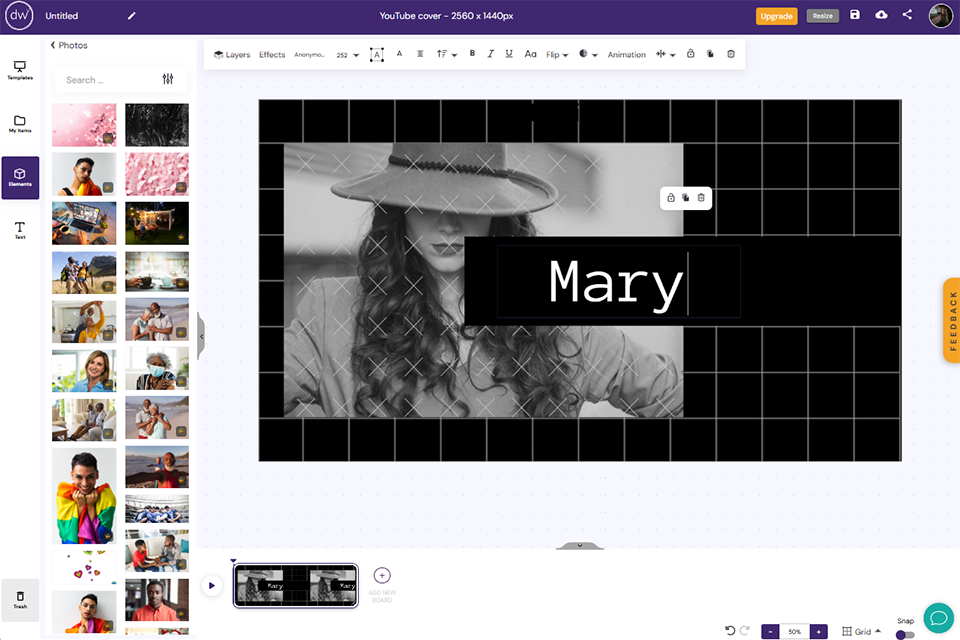
Verdict: LightMV is one of the best free intro makers with no watermark for inexperienced users. It contains a large collection of templates, so you can create a nice intro even without prior experience.
In addition to a multitude of intros, there are also fantastic templates for producing memorable outros. The program runs smoothly on Android and iOS devices, as well as laptops and desktops. The only thing to keep in mind is that you need a stable Internet connection.
The developers tried to make a program that is easy to use, feature-rich, and capable of handling different tasks, and they have successfully reached their goal.
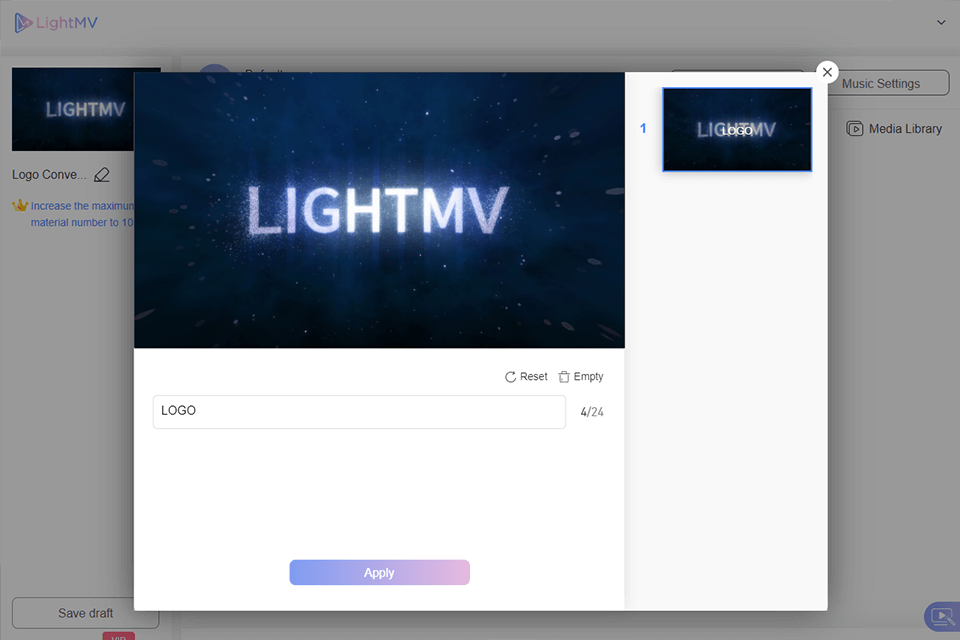
Verdict: This free video editing software no watermark has many features to interest users. You can choose OpenShot for creating videos, outros, and other projects, but keep in mind, that you need to make every element yourself because there are no ready-made templates. That’s why, the program is more suitable for experienced users with a clear idea for a future video project in mind.
Though there are many OpenShot alternatives, few of them have such extensive compatibility. In the case of OpenShot, you can install it on all major operating systems, including Windows, Mac, and Linux. While creating an outro, you can fully rely on the timeline and follow the drag-and-drop approach.
You need to be very attentive while trimming videos to create a perfect outro. The same applies to working with audio, which is here presented as wavelengths.
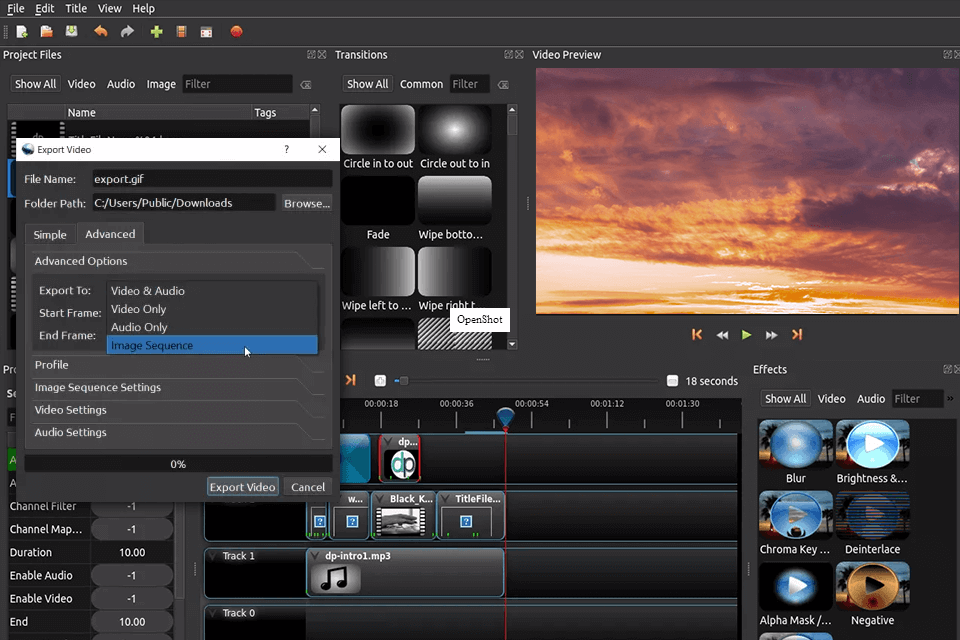
Verdict: BeFunky is a go-to option for beginner users, who want to understand the video editing process at a convenient tempo. This outro maker for YouTube free no watermark has comprehensive menus and tools. Besides, it can be used for enhancing photos and creating graphic design elements. You can transform photos into art pieces or crop them to add to outros.
The program has been recently rebranded and the website has been revamped. So, you can go to the official site and find all the needed stuff there. All in all, this is a very user-friendly program with many cool features for quick work.