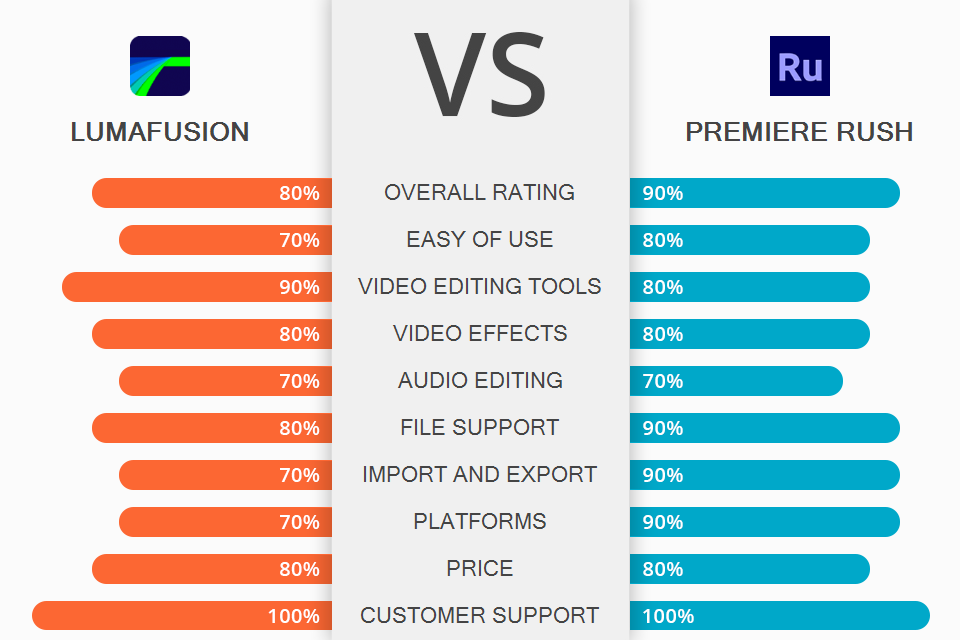
If you don’t know what application is more suitable for improving videos, applying effects and text, adding transitions, compare LumaFusion vs Adobe Premiere Rush to learn which option suits you better. Both apps were developed for mobile devices. Even if you are a novice in the world of editing, you will master both apps.
LumaFusion is a great option for iOS users who are looking for a fast way to improve video clips. It allows you to process 4K UHD files and use professional functions to perform keyframing and color correction. The application allows adding text, graphics, and pics to your footage.
Adobe Premiere Rush has versions for PCs and mobile phones. This app has a simple interface and provides color correction tools, motion graphics templates, options for changing video speed, etc. Plus, Premiere Rush integrates with other Adobe applications.
LumaFusion has a convenient interface that makes it similar to other video editing software for iPad. It has a multitrack timeline at the bottom, a media browser top left, and a preview monitor. The monitor displays the source video or the timeline edits.
Although the interface is slightly cluttered, you will quickly get used to it. To choose a video in the browser, you have to drag it to the timeline. If you want to add any effects, just double-tap on a video. The application supports portrait and landscape modes.
Adobe Rush is suitable for complete beginners. Here, you will see numerous on-screen prompts and stock footage. The app features a drag-and-drop interface. Although you can’t customize the interface much, you can still make the preview window bigger or smaller.
The camera interface has automatic and manually controlled shooting modes. For instance, you can manually adjust lighting and focus or let the camera do it automatically. Besides, you can choose the resolution and frame rate.
If you are okay with old-school multitrack editing, LumaFusion is a fine solution for you. It supports three tracks for video with audio and tracks for audio. Here, you can trim your clips. Most operations are performed in several touches. Swipe down to mark an In point and up for an Out point. You can trim your videos more accurately by double-tapping on the window to use a full-screen mode.
This video editor for iPhone applies edits by default. The app automatically shifts adjacent videos when you add a new one.
Plus, to change the existing videos, you just have to drag a new one on top of them. There are many editing tools, like Clip, Duplicate, Split Clip, Delete, Slip-Trim, and Split-Screen. What’s more, you may produce complex montage sequences or multiple picture-in-picture effects by stacking six simultaneous layers on the timeline.
Adobe Premiere Pro allows you to apply basic transitions, add graphics and text, apply color effects and lighting corrections, edit the sound, change the video speed, crop and rotate a video. The standard timeline tools are placed at the bottom on the right.
There is one main video track on the timeline. You can also add three overlay tracks above it and three tracks below it. Besides, you can add media files to the timeline, split, duplicate, and delete clips. If you use the app on the phone, the timeline is available only in portrait mode. Thus, if you work in the landscape mode, you have to zoom in and use transform controls on the current clip.
If you don’t have time to improve videos on your own, you can contact professionals. They will add transitions to your clips, stabilize the image, and improve the sound. Besides, they will preserve the original style of your clip.
When comparing LumaFusion vs Adobe Premiere Rush, take a look at their video effects. LumaFusion has plenty of effects for improving your clips. For instance, you can play with colors, use various presets or manually correct colors with sliders by changing levels, brightness, contrast, etc. The app supports the chroma key technique. By using the eyedropper or color wheel, you can choose a color and manually adjust it.
Adobe Premiere Rush has 35 color effect filters inspired by Instagram. You can change their intensity by using a convenient slider. The video editor for Instagram allows you to correct exposure, contrast, highlights, shadows, and color parameters. The toolset also includes Sharpening, a Faded Film effect, and Vignetting.
LumaFusion supports six tracks of video/audio files; plus, you can add six audio-only tracks to create complex mixes. Besides, you can import music and effects files from your device or buy Storyblocks stock files.
The audio editing page allows you to adjust the volume, pan the clip left and right as well as add and customize effects, including filters and distortions. There are two versions of the audio waveform visible on the audio editing page, but you can scroll only along the top one. Besides, you can’t edit keyframes in the main editing interface.
Premiere Rush also lets you add music and effects. Moreover, you can record voiceovers and use audio effects. For example, you can manually or automatically adjust volume levels, reduce noise and echo, improve speech.
In the right part of the editing panel, you can find the Audio tool. Here, you may also adjust volume, mute sound, perform auto volume and ducking adjustment. You can also use basic manual tools to edit audio.
LumaFusion:
Adobe Premiere Rush:
LumaFusion allows you to work with any video format compatible with iOS. The list of supported formats includes QuickTime Movies, MP4, M4V, and MJPEG. As for audio formats, the app supports MP3, M4A, AAC, AAF, CAF, and WAV. You can also process such image formats as PNG, JPG, and TIFF. Mind that LumiaFusion doesn’t support ProRes and AVI.
Adobe Rush is also compatible with a variety of video formats, including Apple ProRes, DNxHD, GIF, M2T, MOV, MXF, MTS, and M2TS. When it comes to audio formats, the application supports WAV, AIFF, MP3, M4A, and AAC. With Premiere Rush, users may also work with image formats, like BMP, GIF, JPEG, PNG, HEIF, etc. Besides, it allows you to work with native camera formats supported by ARRI AMIRA, Canon XF, Panasonic AVC, P2, and Sony cameras.
LumaFusion integrates with Dropbox, Google Drive, and OneDrive. Plus, you can publish your projects directly on social media platforms. Using the app, you can share your files to cloud storage.
Adobe Premiere Rush enables you to add videos from local and cloud storage, including Adobe Creative Cloud or Apple’s iCloud Drive. When you start processing a file in the app, it synchronizes with the Creative Cloud. This way you can work on different devices. Moreover, you can directly publish your videos on YouTube, Behance, TikTok, and Facebook. If necessary, you may save your projects locally, publish them on Instagram, etc.
The biggest advantage of Adobe Premiere Pro is its synchronization with other Adobe software. You can start editing clips in Rush and then switch to Pro and continue there. This way, you can begin working on the mobile app and later finish the project in the Pro version.
In the newest LumaFusion version, you can find an image stabilizer. Stabilization controls allow adjusting the strength of the horizontal and vertical moves. This way you can restore missing edge details and get a well-balanced image. These sliders are similar to the stabilization modifying tools in Final Cut Pro X.
LumaFusion works smoothly on iOS devices. It is a user-friendly app with a wide range of editing tools. Even experienced specialists can use it to test its options. The biggest disadvantage of the app is that you cannot directly import files from iCloud.
Adobe Premiere Rush is compatible with MacBook, iPad, and iPhone devices. Any command is performed without delay. Although the app has many editing tools, it doesn’t support advanced editing.
Rush is a great solution for beginners who want to try their hand at editing clips. It doesn’t have enough advanced options for professional use. However, you can use it with other CC apps to get desired outcomes. If we compare Premiere Rush vs Pro, the latter is more suitable for professional editors.
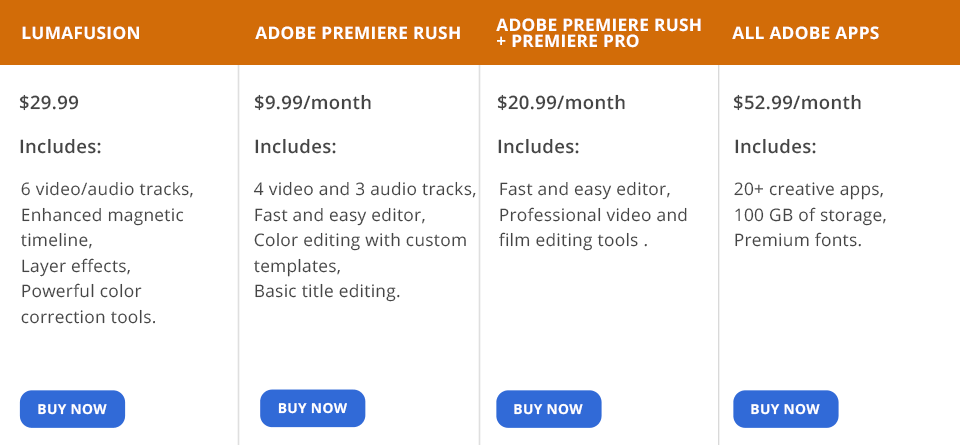
LumaFusion will cost you $29.99. As for Adobe Rush, you can get it as a part of the Creative Cloud subscription or buy it separately for $9.99 per month. You may also purchase Premiere Pro and Premiere Rush as a set for $20.99 per month.
Both LumaFusion and Premiere Rush are powerful apps for video processing. However, Adobe Rush has a big advantage. It synchronizes with Adobe programs, thus expanding its functionality. It makes it more suitable for professionals.
If you specialize in video processing, pick Premiere Rush. It is an optimal solution for adding titles and music, adjusting colors, or editing out segments. It is an ideal app for editing clips for social networks.
LumaFusion allows you to use plenty of effects, transitions, and tools to enhance your movies. However, it’s available only for iOS users.