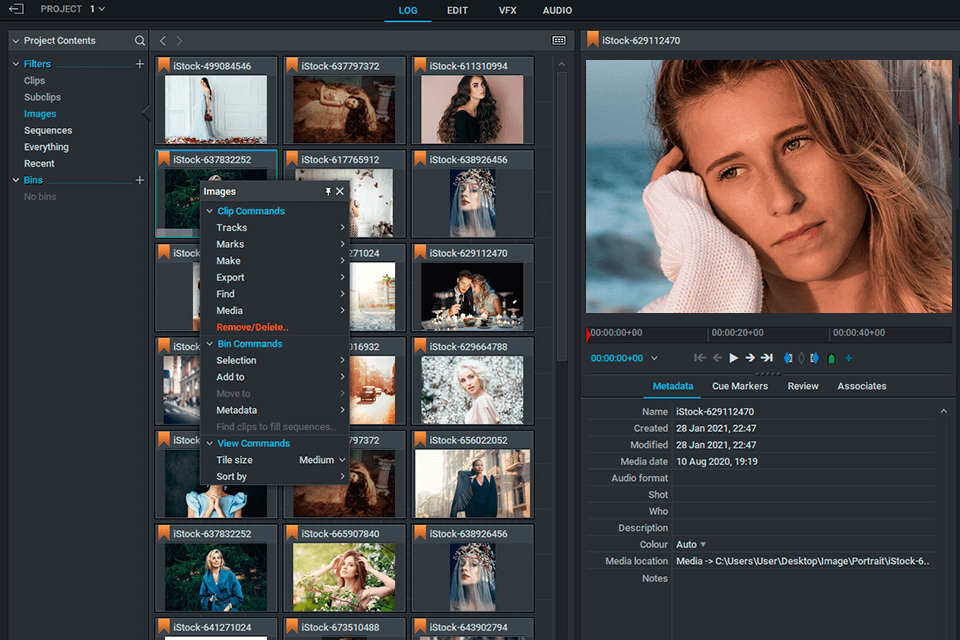The best free video editing software for Windows 7 (32 bit) allows you to process videos on devices with OS versions below 10 and 8. The OS version on your computer affects the performance of the video editing program you are using.
For users with Windows 10 or Windows 8, choosing a video editing program is an easier task since they work in a 64-bit OS. However, for those who are still loyal to Windows 7, it will be more difficult to choose a video editor since most products aren’t compatible with a 32-bit OS. If you want to learn more about the best options for Windows 7, read this article.
Since such programs can significantly affect the performance of your PC, choose a program with low system requirements. We’ve compiled a list of the best free software for 32-bit Windows PCs.
Verdict: Corel Video Studio Pro is one of the few free video editing software on the market that provides you with powerful features and a unique design that are not found in other programs. This professional video editing software is very easy to use and provides you with many options when you start to edit.
This is a great choice if you are looking for an easy to use, cost effective software that provides you with many options for editing and producing professional results. You can import a clip from a video camera, import photographs, use transitions and chroma-key effects.
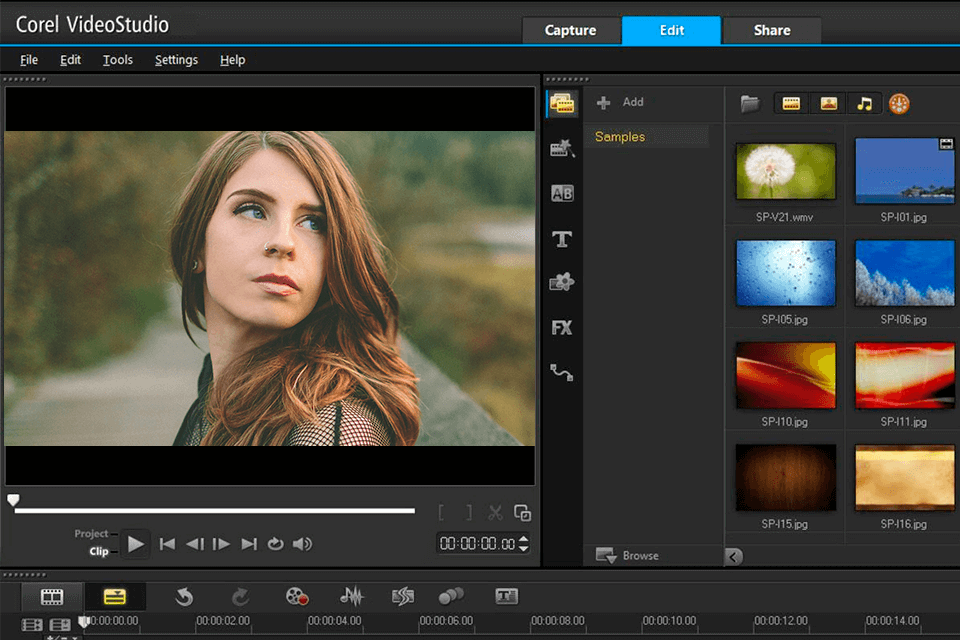
Verdict: One of the most revolutionary and cutting-edge open source video editing software available today is VSDC. VSDC is a powerful program that gives you a very intuitive and easy to use interface. If you are a Windows Vista user, you know and recognize the Windows interface, and you know what a powerful tools that interface is, but I must tell you, that the interface on this program is nothing like it. It just cannot be compared to anything else.
It comes with many powerful features that are not available anywhere else. The other great feature that really adds to the power of this software is the user friendly interface and the incredible amount of versatility and power that are included with this software. Some of the coolest things you can do with VSDC are: add music, change videos, remove text, move items around, overlay digital cameras on your display, add text, merge photos, change the background of your computer, and much more.
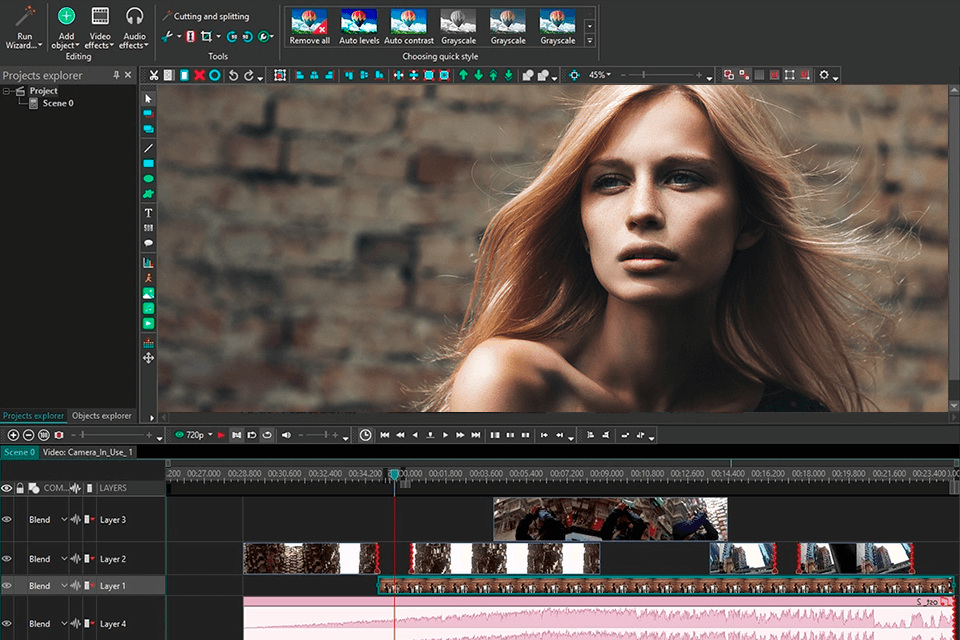
Verdict: If you are looking for a software for editing Windows Movie files, Shotcut can certainly deliver what you need. The software has powerful features that will not only make your editing experience much easier but also bring you satisfaction. This video editing software for Windows is available in two flavors, a free version and a pro edition. You can easily find the one that suits your needs by comparing the features of each. The software is very user friendly and has a very intuitive interface.
The interface of Shotcut is very attractive and visually appealing. It is very easy to learn and use, thanks to the several guides and help menus that are readily available. The interface allows you to easily move from one window to another and see what is going on by using the hotkeys and the fast moving commands.
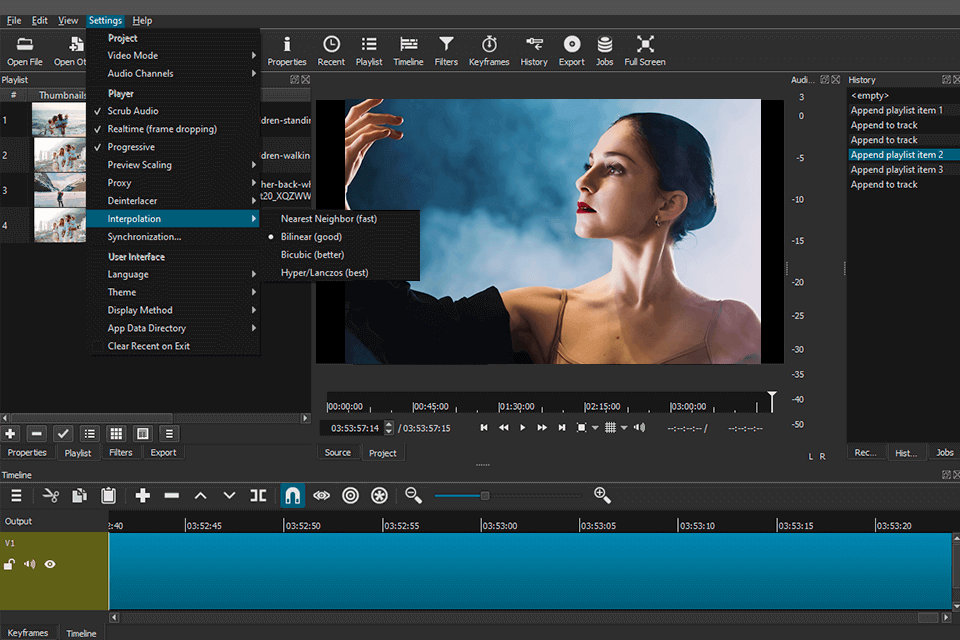
Verdict: Lightworks is a very powerful software that can be used to edit and create your videos in different formats. It has been created by the professional computer experts and thus comes with various powerful and useful features. These features have made this software a favorite among different users.
The powerful editing and creating features of the software have made many computer users around the world use it. The interface of the software has a very simple and friendly design, but this simplicity is not enough to make the users feel that they are in an elite group. However, with the advanced features included in the software, the users will surely find out that they have a good working environment in their PC. If you like the overall layout but want to have access to more unique functions and tools have a look at AVS Video Editor.