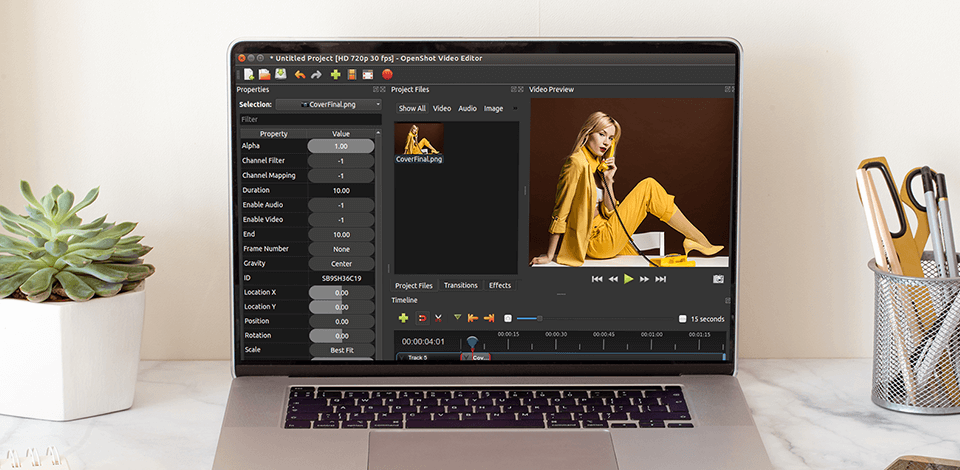
If you are looking for a decent alternative for OpenShot with the most advanced tools, you are in the right place. Below you will find a detailed description of full-featured software, allowing you to work with all formats (RAW included), use extra plug-ins and innovative instruments, without a need to use third-party instruments.
Editing 360 VR, 4K, and HDR videos is a complicated task that requires powerful tools, and Openshot cannot fully satisfy you. Therefore, experienced and professional video editors are not satisfied with this software and have to search for an OpenShot alternative. Today the market offers dozens of video editing software, capable of advanced video editing. Such programs have reasonable prices, and some of them can even be tested for free.
Here are top three amazing programs, which you can use to edit any kind of video clips, like short movie files, or full-featured 5-minute videos. Rich functionality and intuitive tools let you level up your video editing skills.
Adobe Premiere Pro, sometimes called simply Premiere, is the leading timeline based video editing software available today. Launched in 2015, Adobe Premiere Pro is an evolved version of Adobe Premiere (first released in 1991).
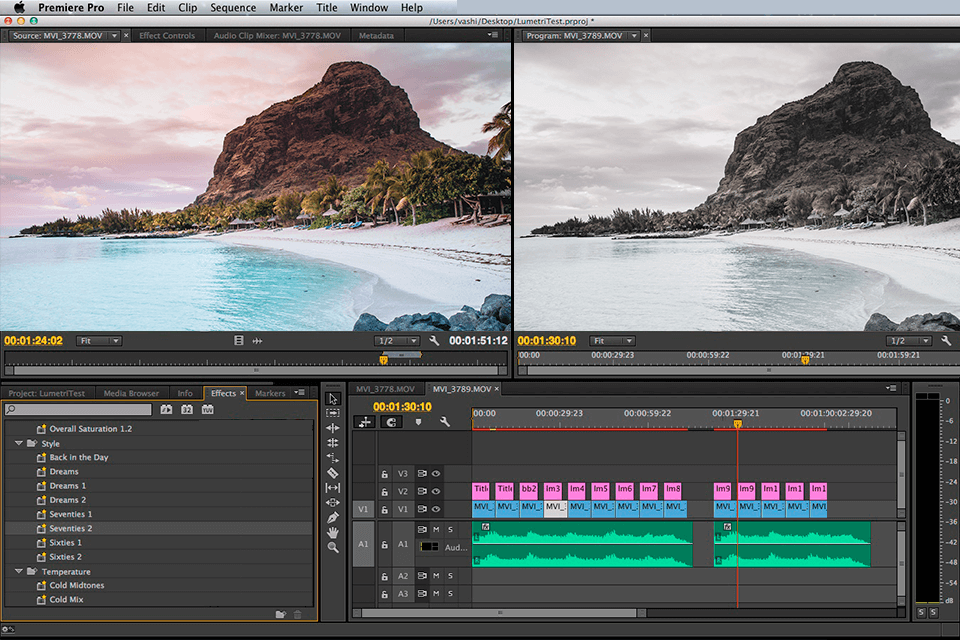
One of the key features of Adobe Premiere Pro that sets it apart from other video editing software is the addition of a "layer" of editing functions. Basically, there are two different views on the same footage - you can add text, insert clips, adjust levels, or apply filters to your footage.
This system of editing functions is what makes Adobe Premiere Pro so great. You'll be able to complete your editing in just a few seconds, and because there are so many functions available, you'll never run out of ways to improve your videos.
As if Davinci Resolve isn't already popular enough on the scene, you'd be surprised to find out that Resolve actually costs less than some professional graphic design packages! What's more, once you've downloaded and installed Resolve onto your computer, there is no need for any further downloads or purchases of software or monitors.
In other words, the software does all of the hard work for you, allowing you to focus on creating your content and not having to worry about software.
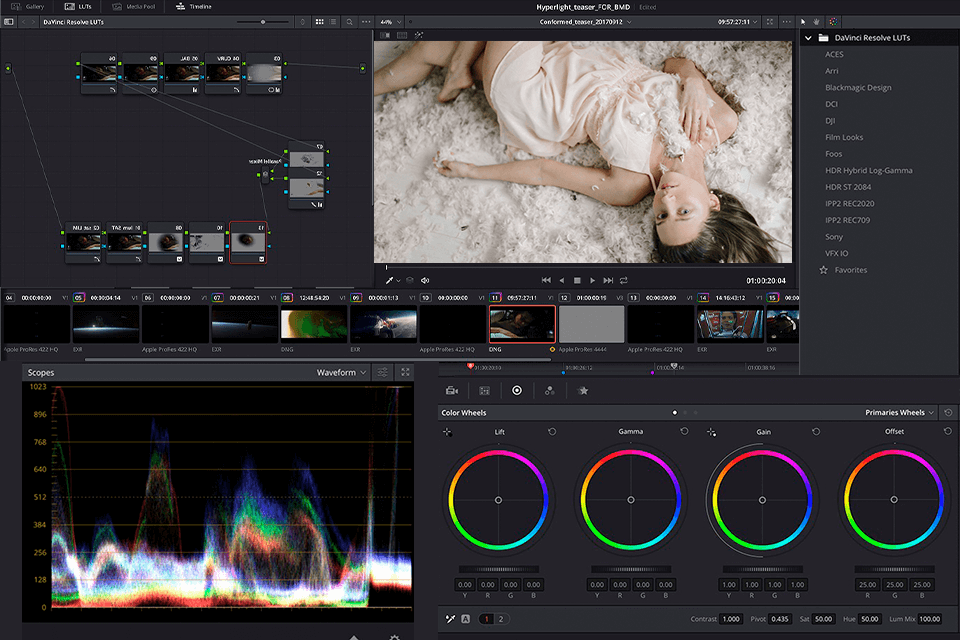
However, many new features have been added over the years to make this one of the most well rounded and versatile video editing software packages on the market. In addition to the amazing color grading tools included with the software, many upgraded versions feature an extensive library of motion-based effects and time-lapse settings.
And if you use the included media containers to insert your images and clips, then the software has a fully featured photo shop.
Kdenlive (short for Knocfm) is an open source video editor and free tool based on the MLT framework, Cinnamon and Qt. The project was initiated by Jason Wood in 2002 and currently is maintained by only a small group of contributors.
Kdenlive is available for both desktop and web use. It has many features that make it different from other similar products such as Camtasia, VideoRay and Pinnacle.

Some of the most important features of Kdenlive are its flexibility, features for advanced editing and customizable themes/colors. Kdenlive's greatest strength is the fact that it is very light-weight and doesn't require much system software to operate. It also comes with an extensive range of add-ons which enable people to create professional looking videos, all with just one click of the mouse.
Shotcut is an open-sourced and free cross-browser video editing software for Linux, FreeBSD, OS X and Windows. Started in 2021 by Dan Dennedy, Shotcut was initially developed on the MLT Multimedia Framework, in development prior to 2021 by the same developer.
With time, the program has seen an explosive growth in popularity in the web. There are hundreds of thousands of users worldwide who use this powerful video editing software to enhance their web and personal videos and photos.
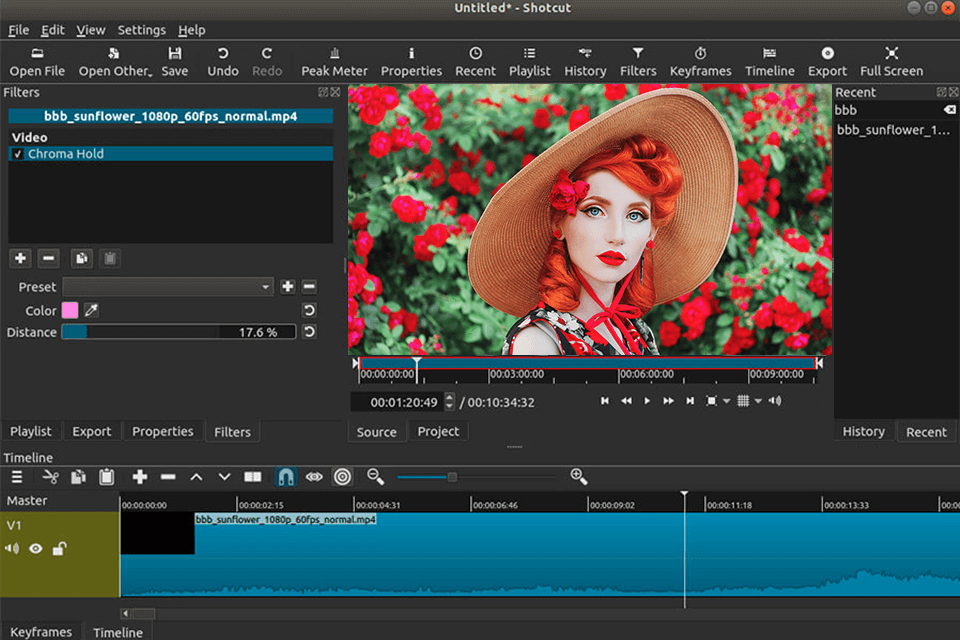
You may also find many advanced features in Shotcut. The software comes with a large number of filters and effects, which you can easily apply to your photos or videos. The software allows you to apply up to 15 filters to your pictures or videos and apply one or more transitions to them.
The filters available in this software also allows you to combine text with your pictures or videos according to your taste. You will surely enjoy the many advanced features available in the Shotcut program.
The Olive Video Editor is a very popular video editing software that was released in 2015 by a company called the Recording Corporation. At the time it cost over $400 to buy and the software was not cheap.
While this is definitely expensive, it does have a lot of great features that come standard with other versions of this video program. The biggest feature however is the ability to import videos directly from digital cameras and other media storage devices.
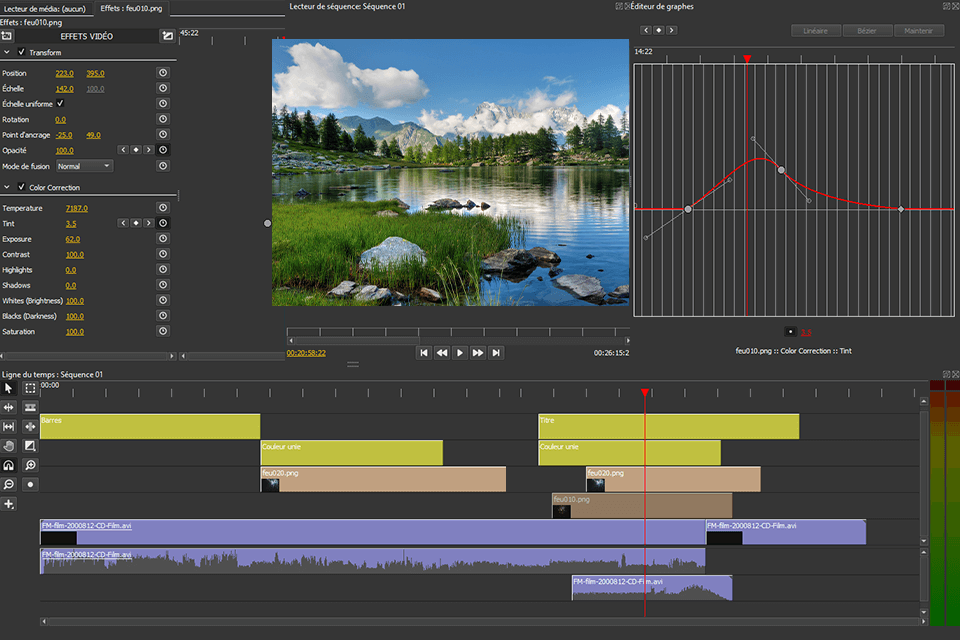
The Olive Video Editor has the ability to import and edit video from most digital cameras and other recording devices including webcams. This makes it easier than ever before for anyone to edit their videos. It is also possible for one to export the video directly from the software into a file so it can be further manipulated. All of these functions make this program stand out among its competitors and is truly an excellent value.
iMovie is an outstanding software product developed by Apple Inc. primarily for iOS, Mac OS X, and later for iPadOS. It was initially released for the Mac OS X Tiger as a freeware application but has since been integrated into the Apple hardware and firmware as the official video recording/editing software.
iMovie delivers professional-looking video and movie editing capabilities, allowing users to edit and trim their videos, retain high quality photos and graphics, and create advanced interactive content.
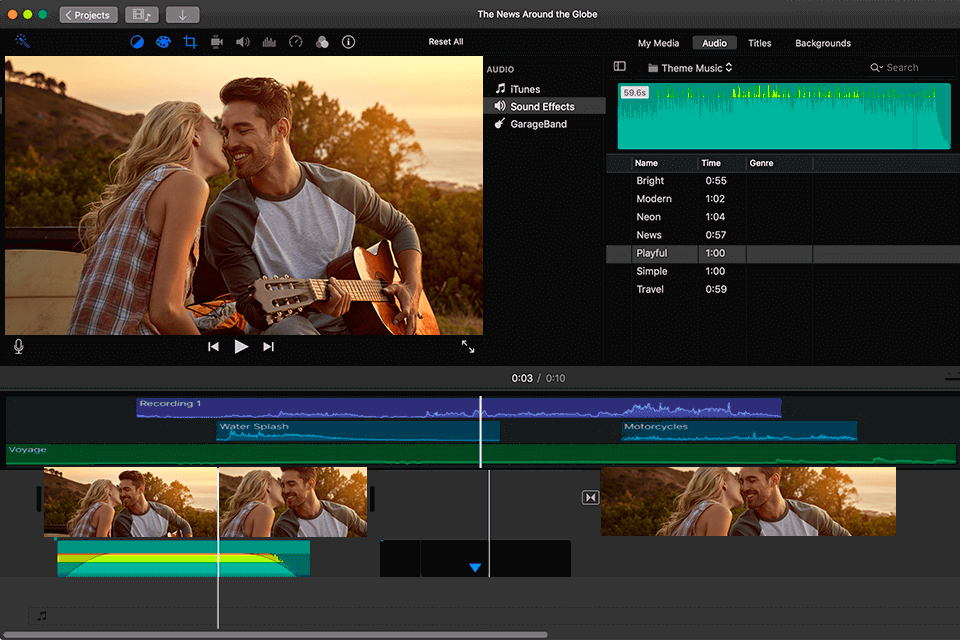
iMovie offers a variety of features that allow users to quickly and easily import files, adjust the quality of the video and audio, switch scenes, apply different effects and transitions, add text or logos, create playlists, manage and synchronize media, and search for and view media across multiple devices.
Other additional features in the line of iMovie software include a wide range of templates for photos and other images, a large collection of filters, transitions and visual effects, a storyboard generator, and screen capture options.
FXhome by Artlist Pro is a powerful, all in one software for creative videographers. It offers advanced and intuitive features that enable users to rapidly sequence, edit, and create professional video sequences that stand out from the crowd.
The new visual FX (VFX) software has been designed specifically for the independent filmmaker, the photographer, the producer, the web designer, the illustrator, and other artists and professionals.

FXhome by Artlist Pro is an effective multi-media software for the independent movie maker, the photographer, the web designer, the illustrator, and many other creative professionals. The powerful video editing software integrates traditional non-linear editing features with fully-customizable visual effects and unique graphic design capabilities so that users can quickly create short scenes and complex graphics that are usually found only in Hollywood movies.
Blender is an open source and free-to-use 3D animation software that has tools utilized for producing visual effects, video animations, digital art, digital models, physical models, 3D printing, motion graphics, computer games, and interactive 3D applications.
The Blender distribution includes both the operating system and a huge number of add-on and custom-made scripts and components that enhance the power and performance of the general Blender package.
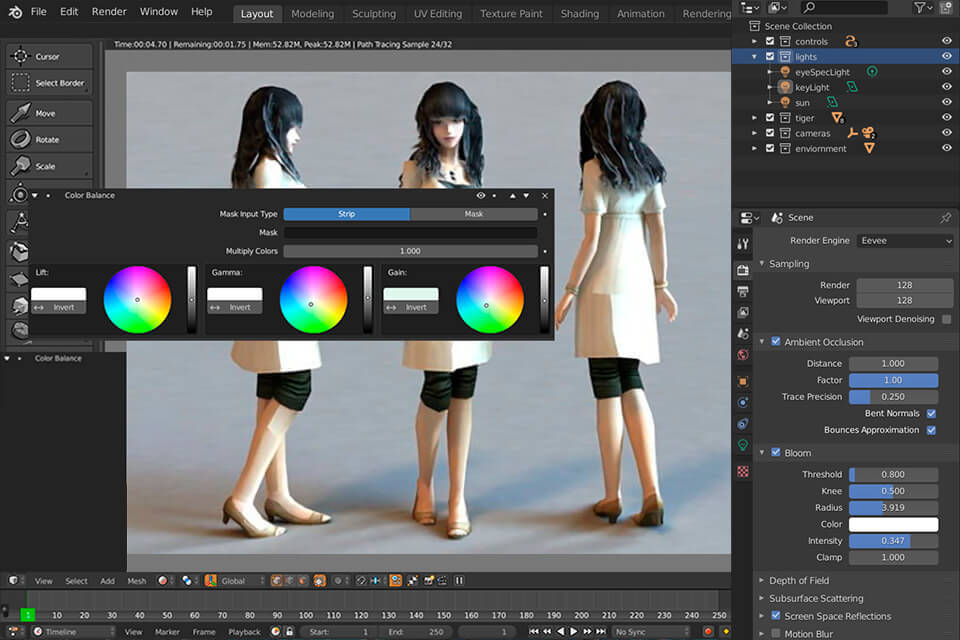
Blender tutorials guide users through a step-by-step process on how to utilize each of the various Blender modules and functions. There are also numerous videos posted on the official Blender site that show users how to use various functions such as the particle system, composite blending, noise masking, colouring, deformable meshes, and the texturing tool.
Another popular feature of the Blender learning center is the fact that many of the tutorials can also be played back in a running Blender instance.
Camtasia, which means "Casting Light" in Italian, is a powerful software program, developed and released by TechnologySmith, specifically for making presentations and video tutorials directly to the computer screen, either through a plug-in to Microsoft PowerPoint or through screencasting directly from another source.
It is primarily intended for teaching computer users how to make and edit short video clips, either for personal or business purposes.
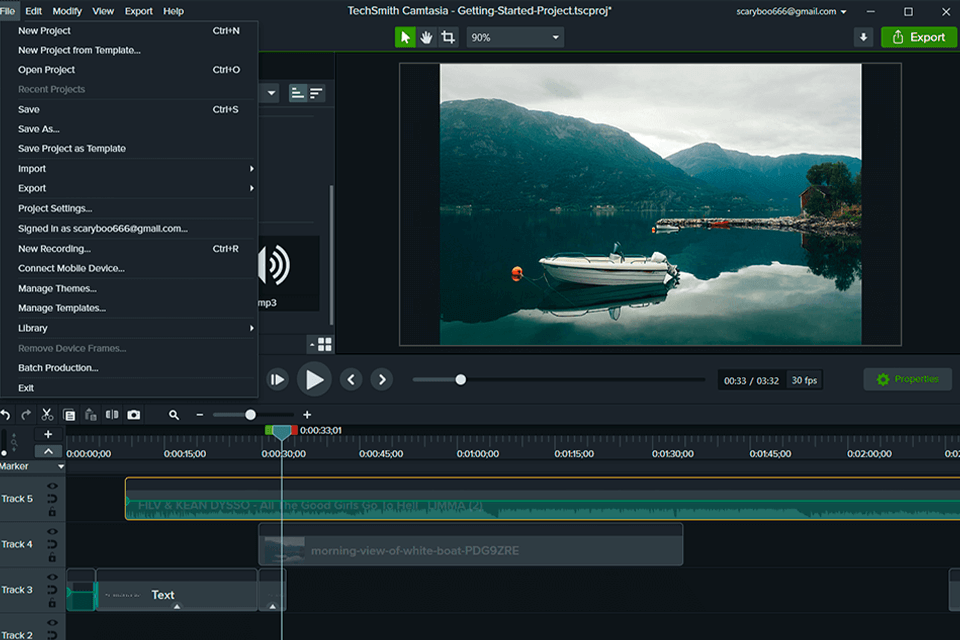
Camtasia combines some of the best features of the Adobe system video creation software, such as Auto Shots, Cool Shots, and Draw Length, and makes them all into a single intuitive and highly functional program.
It offers users access to a variety of video editing and presentation options, including AutoShots, Easy Shots, Draw Length, and Storyboard tools. With Camtasia, one can easily experiment with various video effects and transitions, while making interactive videos that are comparable to those found in professional video editing software.