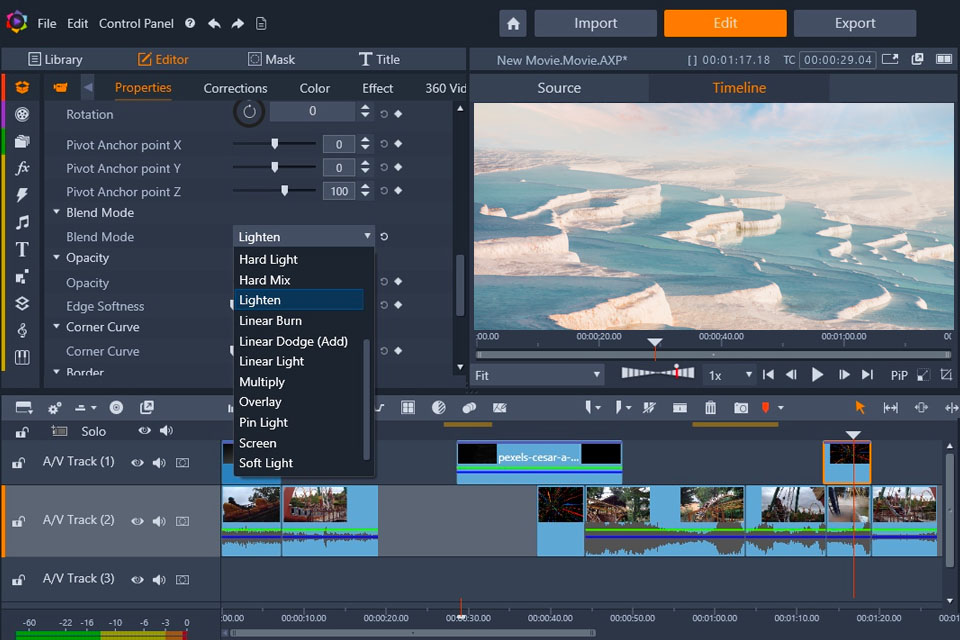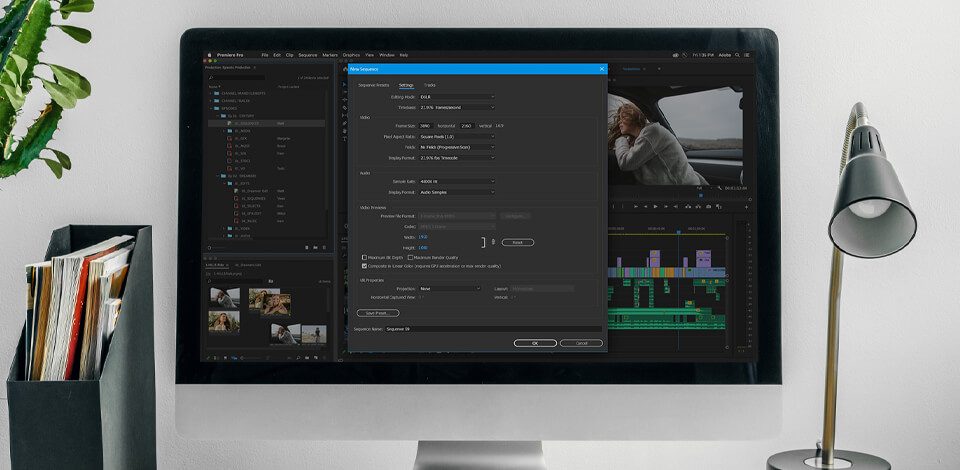
If you want to become a top-level content creator, then you can’t do without the best 4k video editing software. Finding one can be tricky, as not all video editing software available today is 4K compatible.
What’s more, you need to make sure that your experience and the power of your PC are sufficient to use the selected product.
Any 4k video editor below comes with a set of standard features – cropping, cutting, trimming, rotating, and adding transitions & effects. Most of the options also offer extensive functionality, such as adding special effects, sound processing, multi-track support, and so on.
If you work with specific content, make sure the program you like is compatible with it. This is important because not all software supports panoramic camera footage and can serve you as a 360 video editor. My list will suit any budget, with options ranging from $20 to $300.
Verdict: Adobe Premiere Pro is an all-in-one UHD video editor compatible with 4K, 8K, 360/VR quality, and even 3D models. Offering powerful sharing capabilities, the program allows you to post the finished project directly to your social media accounts, saving you time.
The main advantage of this Adobe’s software is that the developers regularly upgrade it with new cool features, such as updated caption options, copying and pasting sound effects, free stock video assets, a quick export button, and more.
You can try Premiere Pro for free for 7 days and then continue if you like it for $20.99 per month.
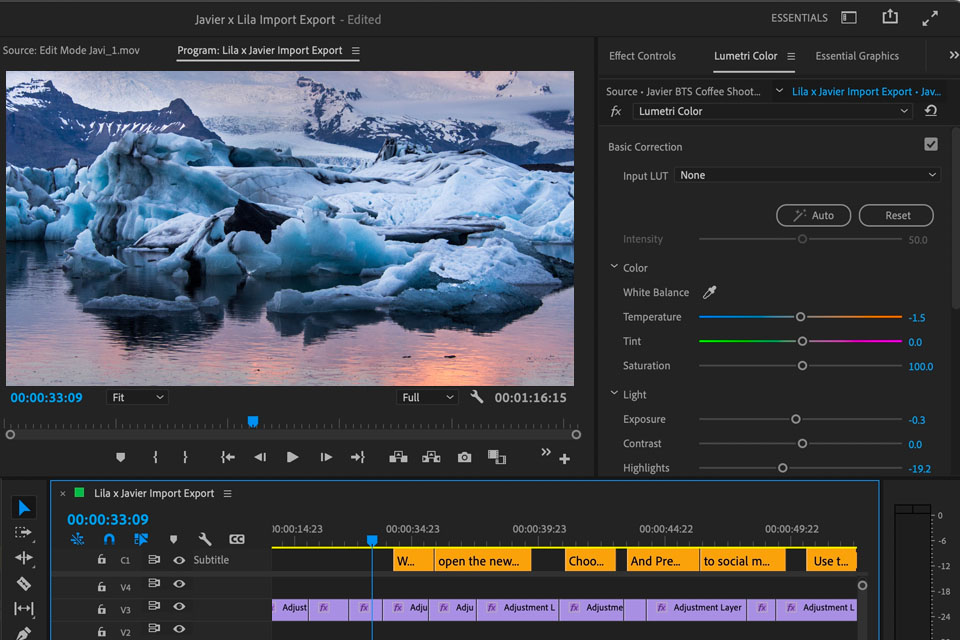
Verdict: Being a user-friendly hi def video editing software for professionals and intermediates alike, Final Cut Pro X is clearly structured and comes with an intuitive interface.
Users choose this program for its wealth of useful features, including efficient Magnetic Timeline, multi-channel sound processing, multi-cam editing, and compatibility with 360-degree and 4K ProRes clips in multiple streams. Using the program will cost you $299.99.

Verdict: Being a real flagship in the industry, Sony Vegas Pro is an amazing 4k editing software that comes with a lot of assets, transitions, and special effects that you can use to enhance your videos.
In addition to the usual features for such a product, it also offers audio sourcing and editing, as well as functionality for working with graphic design.
4K is not the only highlight of the software, as here you can also work with 8K, ProRes, HEVC, AVC, and many other formats for both import and export. With built-in hardware acceleration, Sony Vegas Pro brings you a fast and smooth user experience.
The program is available on a subscription basis starting at $12.99/mo.
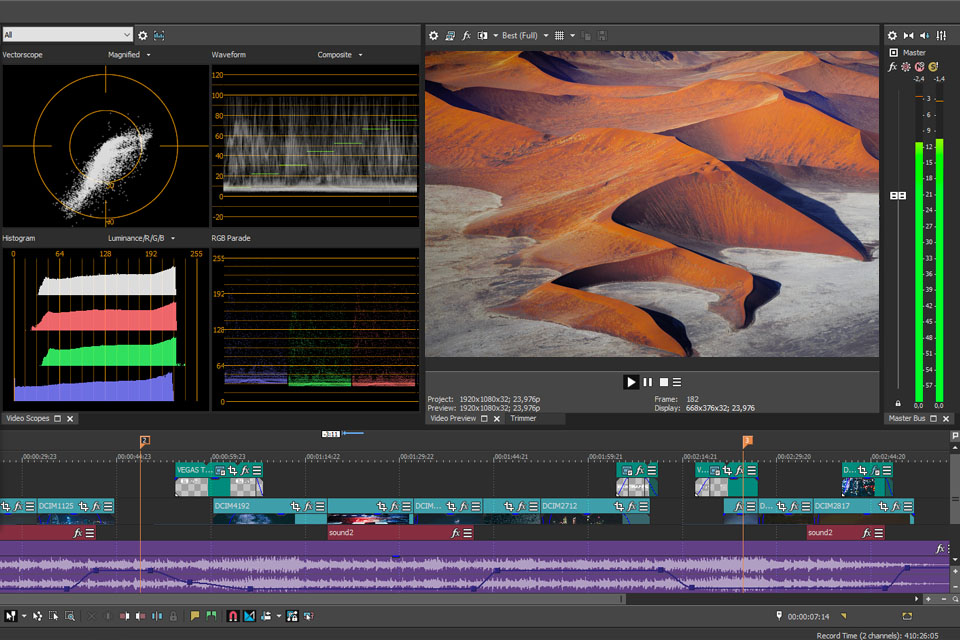
Verdict: Featuring an extremely clear interface and powerful full HD rendering options, Movavi has every chance to become your best 4k video editing software. As for the supported formats, the program is compatible with the most commonly used ones and is regularly updated to expand this range.
I like how the interface of the product is arranged – all the tools are on vertical and horizontal bars, so you won’t get confused. Movavi is rich in various filters, effects, and transitions, but its highlight is its extensive set of features for improving sound and colors, working with animation, and so on. The annual cost of the software is $48.85.
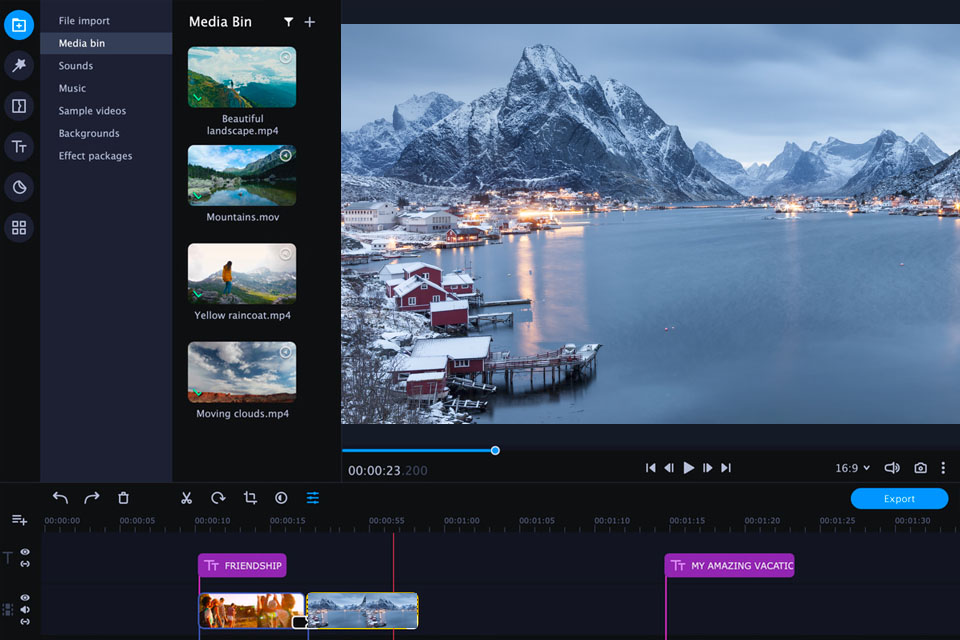
Verdict: This feature-rich 4k video editor comes with an amazing curve-based color grading option and a collection of stunning filters. You can add an endless number of videos and soundtracks to your project in any of the most common formats (including QuickTime) and even upgrade your clip to 8K resolution.
DaVinci Resolve comes with a powerful audio editor offering an unrivaled sound mixing feature, processing up to 1000 tracks simultaneously, and equalizer and dynamic controls. It also takes advantage of GPU acceleration for smoother playback and faster rendering, which is especially important for high-resolution and high-fps footage.
You can use the software for free or buy it for $295.
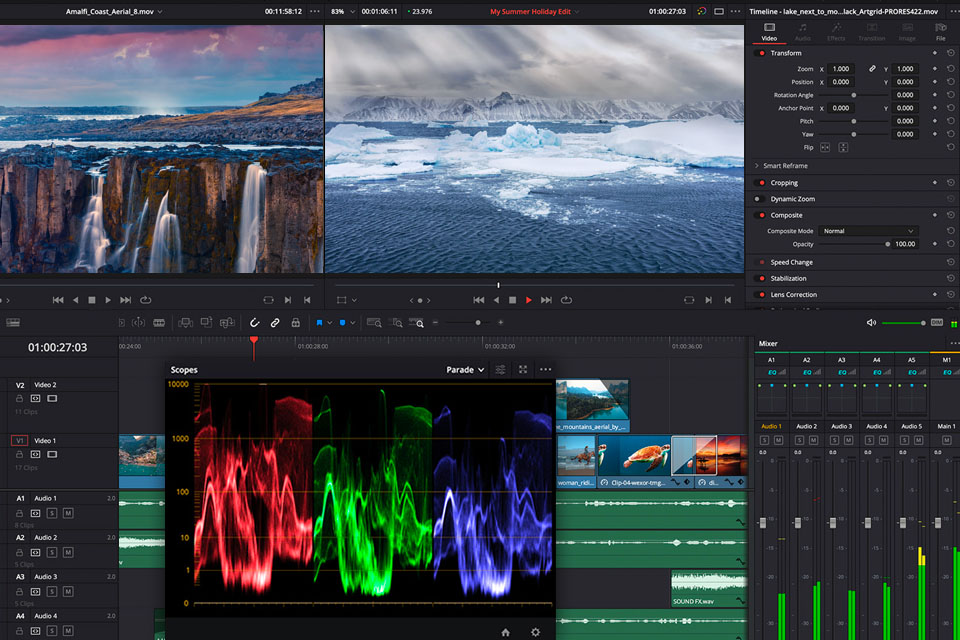
Verdict: Being a subscription-based UHD 4K video editor, Cyberlink PowerDirector offers its users regular upgrades to improve their software with new trending effects and plugins. Thanks to hardware acceleration, you can take your video projects to a whole new level and save time spent on editing process.
Users often choose Cyberlink PowerDirector as a popular movie trailer maker as it comes with tons of special effects, transitions, and other features that make your video look professional, and its rendering time is amazingly fast. Software subscription starts at $4.33 per month.
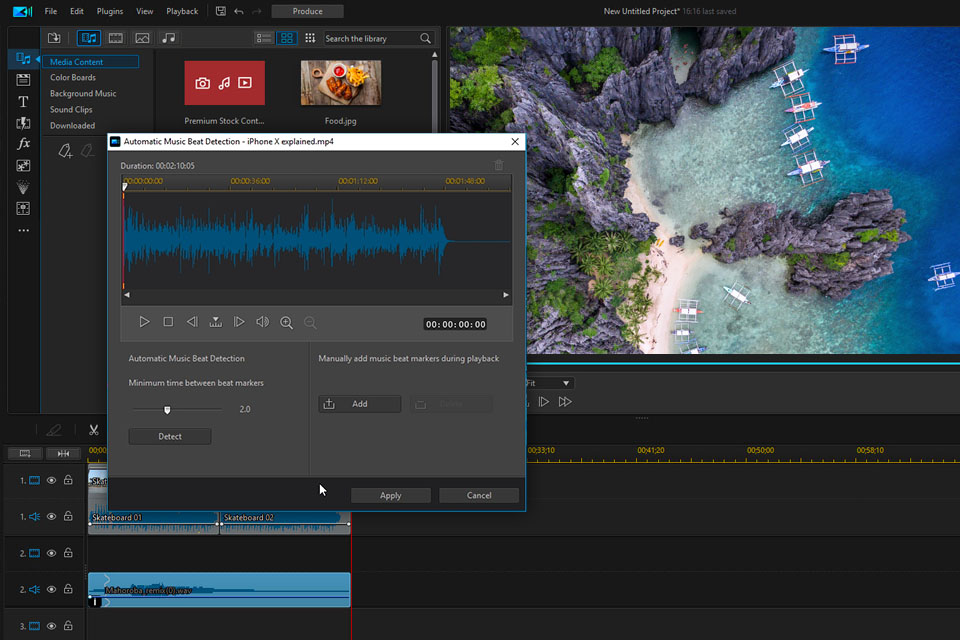
Verdict: The developers of this 4K video editing software are in a constant process of improving their product to increase speed and power with each new version and make it as functional as cutting-edge iPad video editing tools.
A hallmark of Pinnacle Studio Ultimate is keyframe editing, which highly expert users are chasing. With this feature, you have complete control over your footage and can fine-tune every frame, effect, or filter.
You can try Pinnacle for free for 15 days and then continue using it for $129.