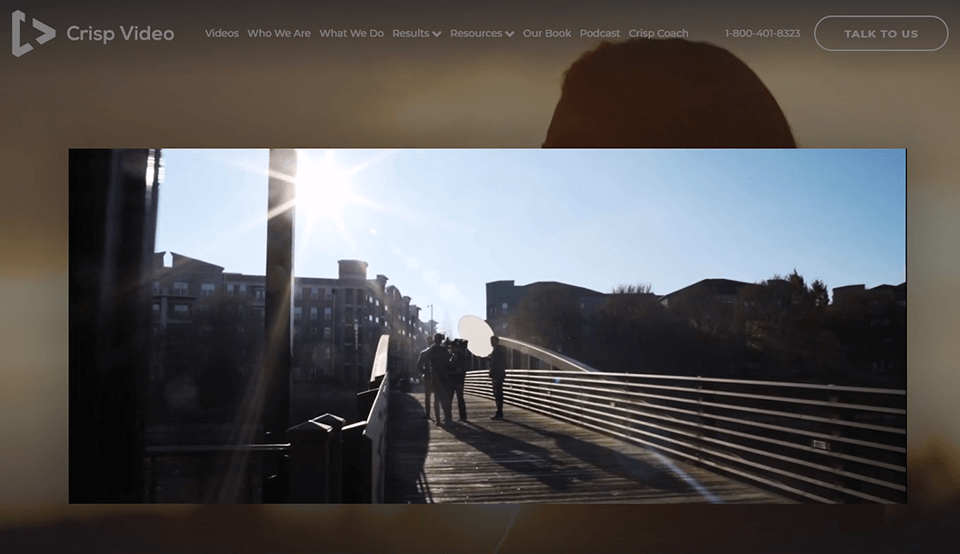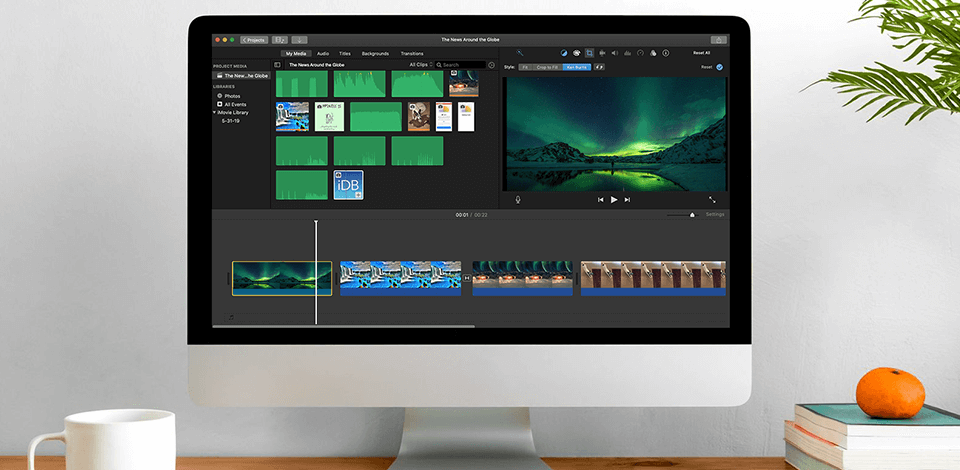
If you are eager to simplify the post-production stage, it is a high time to consider acquiring the best movie trailer maker for producing stunning trailers. Such a captivating short video will help you to attract more audience to your future project and will serve as an effective ad that will popularize your content even before its release. This video format implies that you need to create an exciting but short story with the help of tools for modifying the speed or size of the file, adding music, visual effects and voice-overs.
While looking for the best movie trailer maker, you need to consider your skill level in video editing. Many tools have already pre-configured filters or effects, while some of them should be made from scratch. Also, look for such features as title and caption creation. A program should also allow adding voice-overs.
Verdict: Widely regarded as the best movie trailer maker, Premiere Pro is a highly functional editing software for producing impressive trailers. One of the greatest things about this editor is that it supports various formats, such as Flash Video, HD or HDV. It can also work with video shot by professional cameras.
Premiere Pro features a handy timeline for convenient editing, arranging and enhancing clips with various effects like creative transitions, etc. It also has an integrated editor for applying such actions as re-sizing, merging, cropping, adding titles or voice-overs. After the basic editing of your trailer, you can open it in After Effects and apply various effects or some stunning filters to make it more appealing to the potential audience.
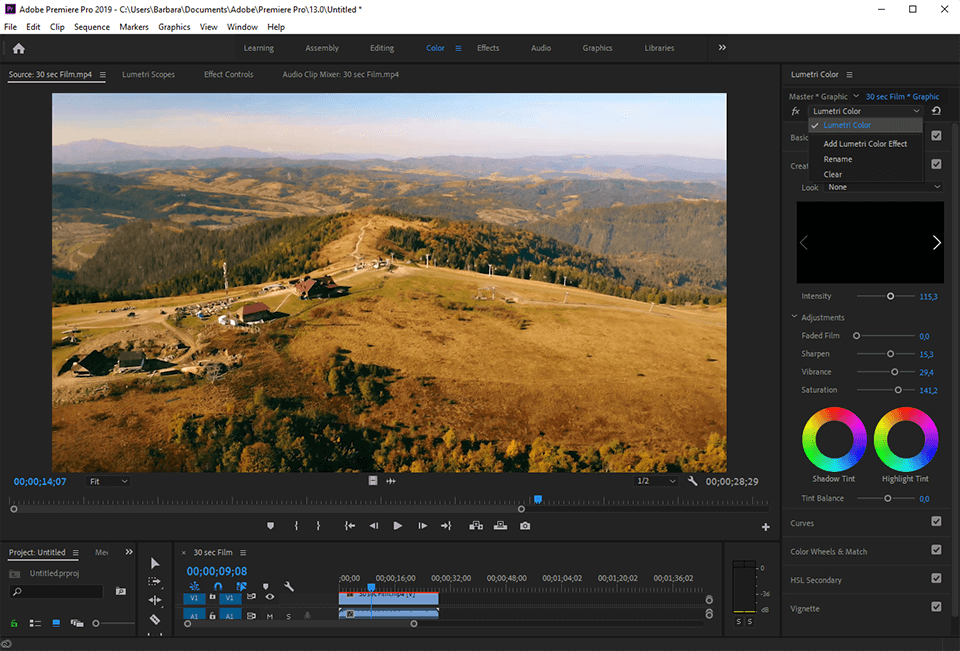
Verdict: VSDC Editor is a trailer making software that features numerous advanced options. To create a short video, you need to arrange the clips on the timeline, add some stunning visual and audio effects to them, etc. The editor offers a great collection of audio effects, including volume adjustment, normalization, reverb, equalizer, delay, etc.
VSDC provides its users with a huge collection of visual effects including creative filters, transformation effects, color scheme modification, various transition options, etc. Moreover, it will allow you to merge the effects you like for achieving even more original visuals.
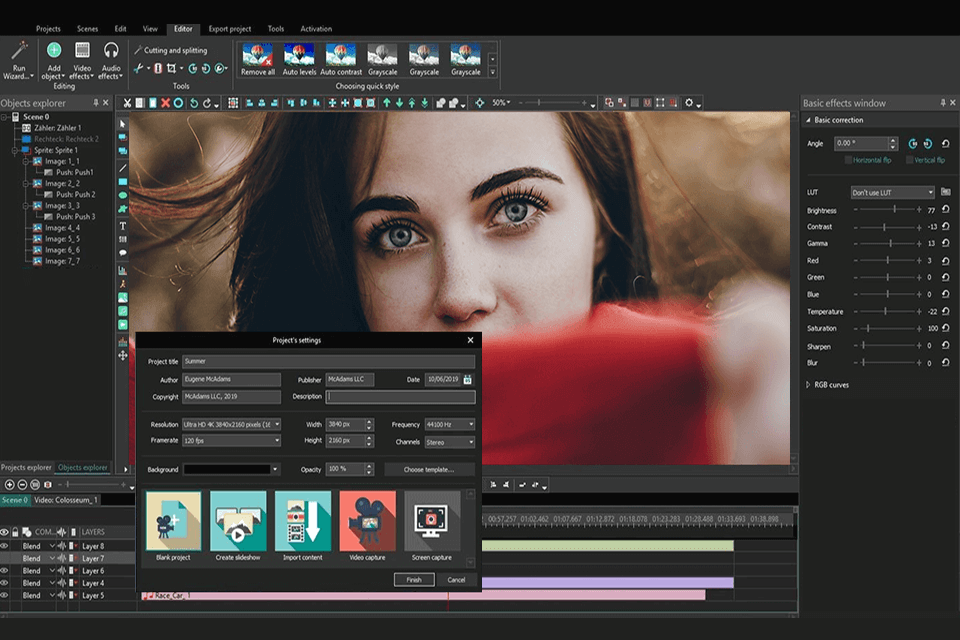
Verdict: FXhome by Artlist Pro is one of the most functional video editing software designed for producing movies and exciting trailers. With a great range of professional editing features, like 360° video filters, 3D options, tracking, sky replacement, this great tool can help you achieve stunning results.
The software is so popular among editors thanks to its ability to produce opening titles and end credits to the trailers. Moreover, FXhome by Artlist Pro allows you to add cinema-like effects to any part of the clip as well as to use its animation and 3D tools for creating impressive videos.
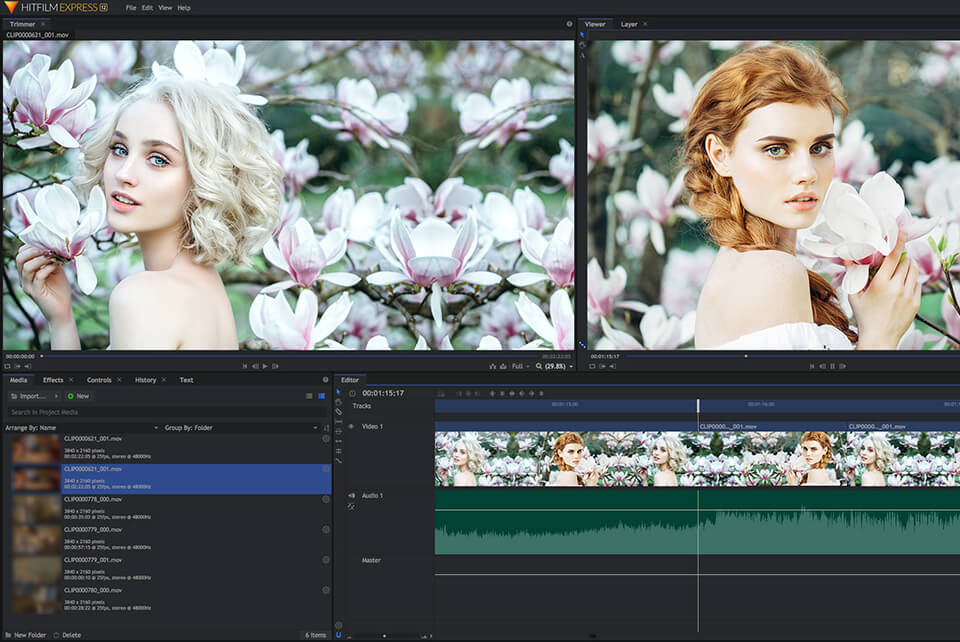
Verdict: Avid Media Composer is a great video editing tool designed for creating YouTube clips and captivating movie trailers. Probably, this is the best movie trailer maker in terms of versatility, as it can work with a great variety of video formats including 8K, 4K, 2KSD ultra HD, etc.
Moreover, you do not even need to transcode the files for processing them. The great thing is that all video parameters (like video and audio effects, filters, etc.) can be customized to your liking. Avid Media Composer has one more handy feature, namely, a video feedback option. By using it, you can check if the elements you want to incorporate into a video are suitable or not.
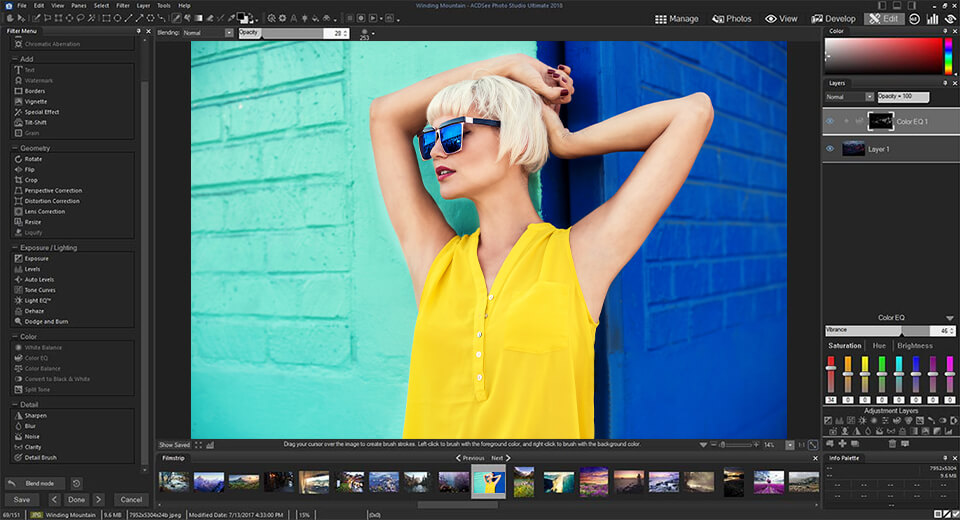
Verdict: With VideoStudio Ultimate, you can produce stunning movie trailers or use as a video editor for YouTube channel. This is the perfect solution for beginners and professional users as it has two modes for video editing. Novices should consider the Storyboard mode that allows for easy localization of the necessary part of a video on the timeline.
Moreover, by using it you can effectively organize your clips and add some effects like creative transitions, etc. However, professionals should consider the other mode that offers many customizable features. By using it, you can perform multiple tasks and apply some complex effects. The feature that makes VideoStudio Ultimate the best movie trailer maker is its ability for increasing the speed of the video directly on the timeline.
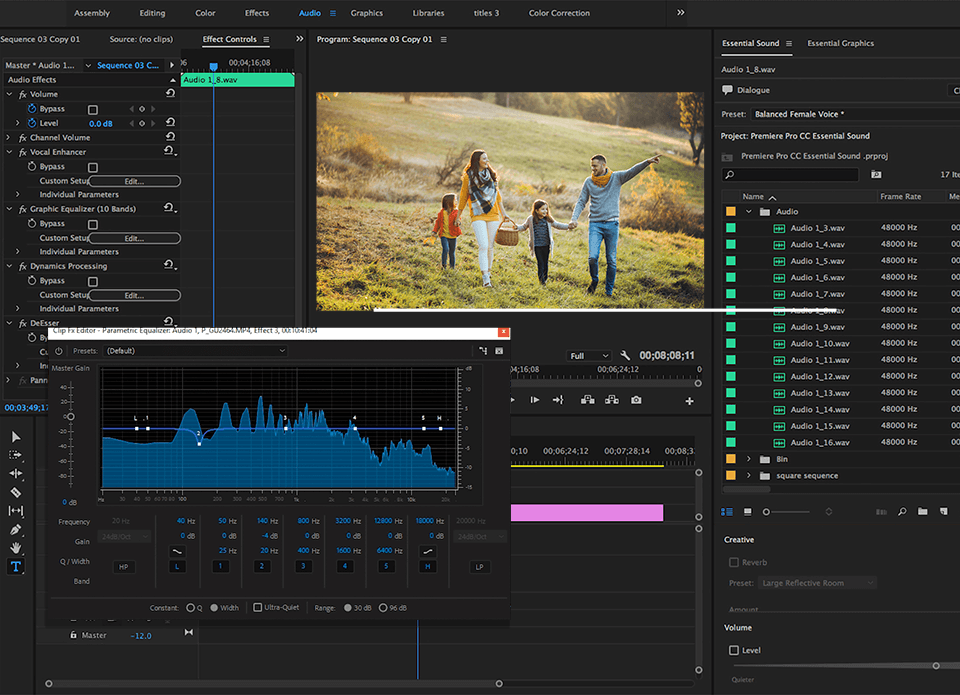
Verdict: Wondershare Filmora is a popular trailer making software that is stuffed with numerous useful options. With its convenient drag-and-drop function, you can modify the entire media file using the timeline. Relocate the video file from a folder to the editor and modify the trailer as you wish.
The functionality of Wondershare Filmora includes a great selection of openers, various shifts, overlays and filters to work with your project file fast and easily. With its great audio features, you can produce voice-over narrations and create excellent sounds. After processing the trailer, you can upload it to YouTube, Vimeo or share it via email.
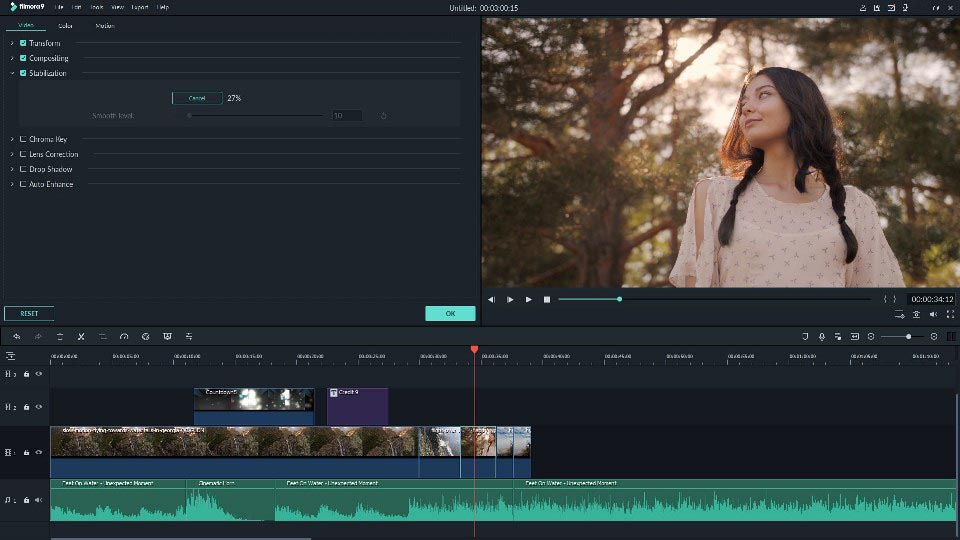
Verdict: Cyberlink PowerDirector is a great video editor that can be used for various aims, like producing trailers. It offers a wide variety of tools and interesting effects for enhancing your footage. You can add alpha transitions, animated titles, themes, etc. Moreover, by using the Express project, action camera tools or 360-degree footage, you can create really stunning trailers for promoting your project.
The functionality of Cyberlink PowerDirector is even richer, as it includes Magic Movie Wizard, multi-cam editing, encoding and exporting features for an easy sharing of your original outputs that can be directly uploaded to YouTube, Facebook or other social networks. All in all, many users consider Cyberlink PowerDirector as the best movie trailer maker.
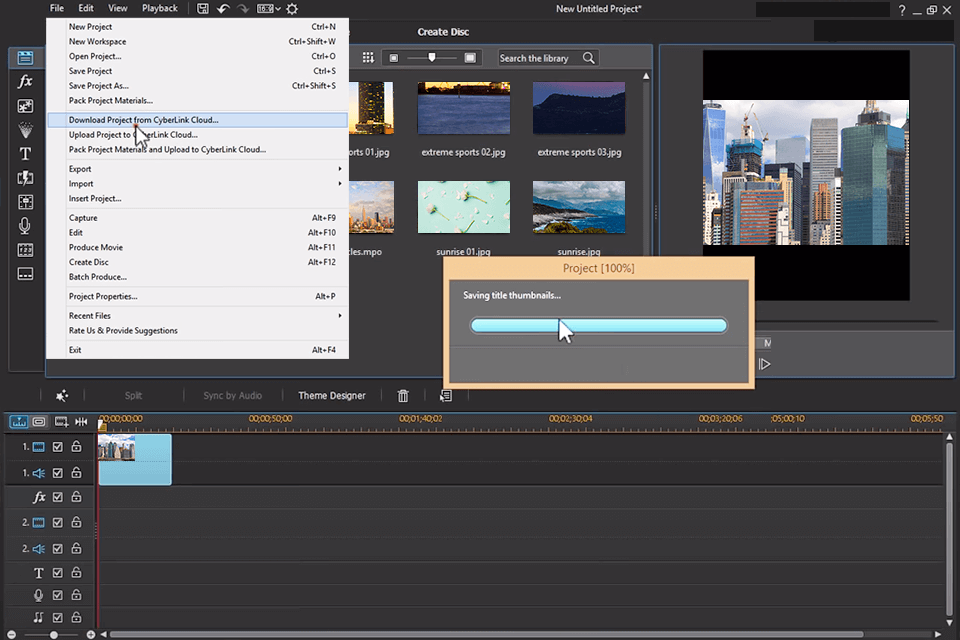
Verdict: Browse the Internet for “short film making software free download” and you are likely to see Windows Movie Maker as one of the first results of your search. As the a video editing software for Windows it has many automated features for creating stunning movie trailers. These are built-in samples, layouts, text and transition effects. Use this software for re-sizing, trimming, cutting, rotating and performing other actions with your project.
Along with a great variety of audio tracks and background music, Windows Movie Maker also allows applying slow or fast motion effects. Besides, it allows recording descriptions or overdubs to the ready-made voice recording. With the automatic preview feature, you can check the resulting video before saving it.
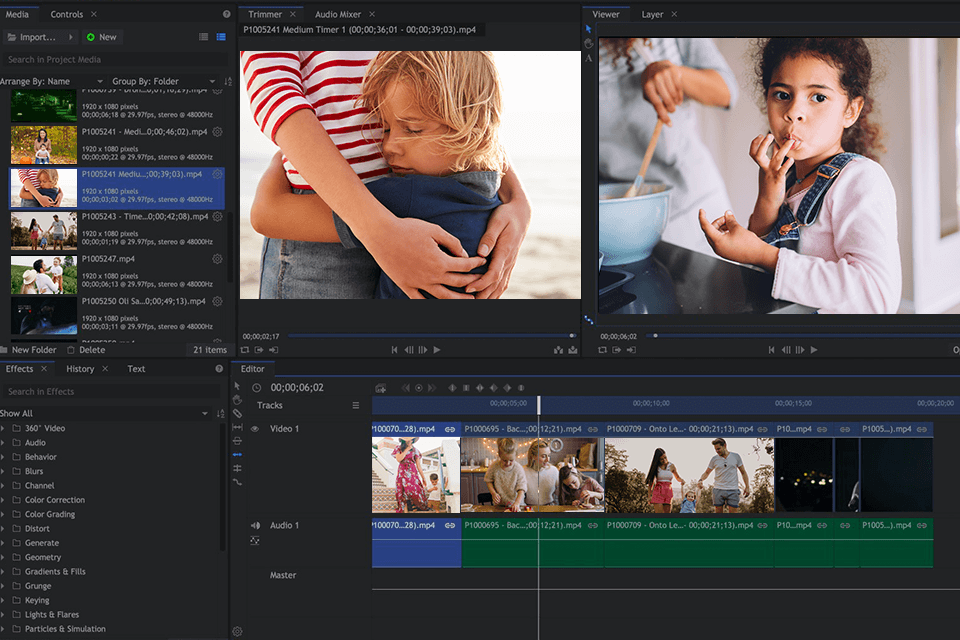
Verdict: Biteable is a great open source video editor for safe clip creation and their easy sharing with other users. The process of clip creating is intuitive thanks to numerous templates, ready-to-use animations and other media material for creating original projects.
You can also enhance your footage with various sound effects and filters. Although it is a web-based software, it features a layered system for ensuring a smooth editing process. You can also customize the finished project with your logo or some other features and share it with others afterward.
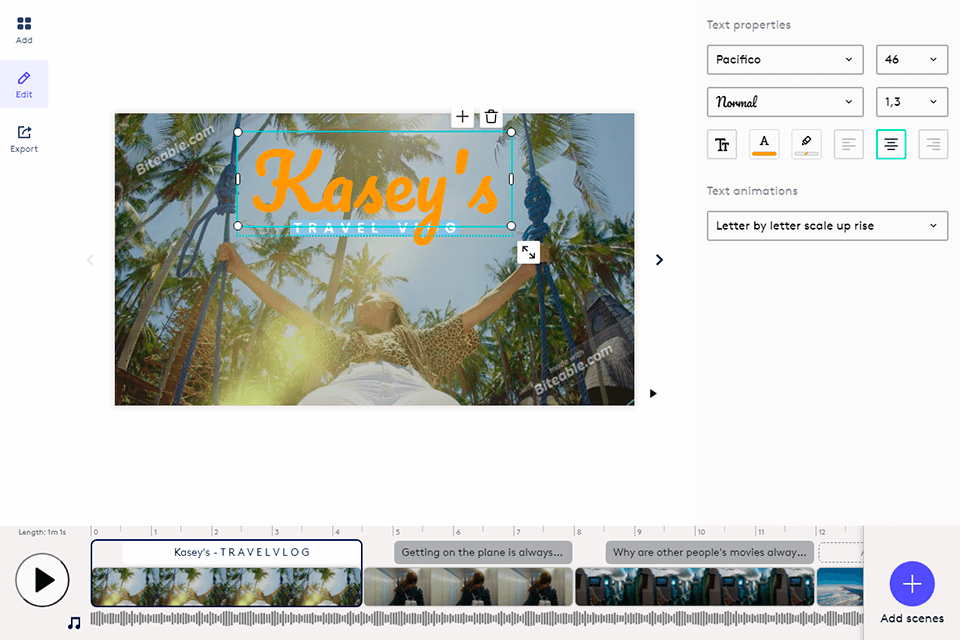
Verdict: Vegas Pro is a popular trailer making software for producing and editing video files. The tool offers numerous useful features for creating stunning clips for various purposes. The ability of the software to work with plugins designed by the Open Effects Association increases its functionality and allows you to apply the original effects to your footage.
Its timeline option accelerates the process of video creating and makes it easier. Use various transitions for arranging and improving the components of your future trailer. All these features will allow you to produce professional-looking short video clips that will attract much attention.
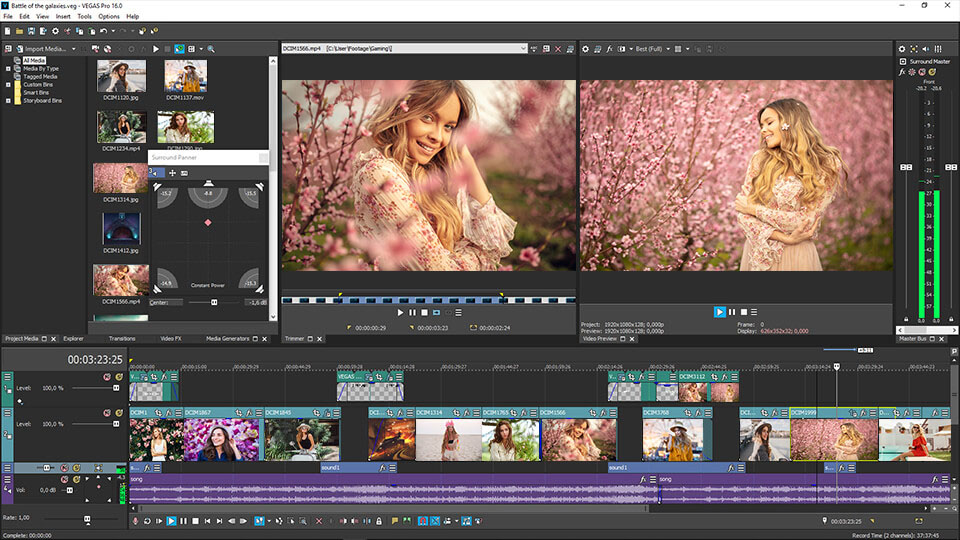
Verdict: VideoCrisp is the best movie trailer maker for learning how to edit videos. Functioning as a web-based platform, the software offers numerous automatic video, audio and visual settings for easy trailer creation. It also has a free stock library for producing original videos. Locate your video on the timeline and choose from a great variety of premade options for editing your file.
Besides, the software provides you with numerous text options for titling. After finishing a project, you can upload the output to some website or social media networks and send it via email.