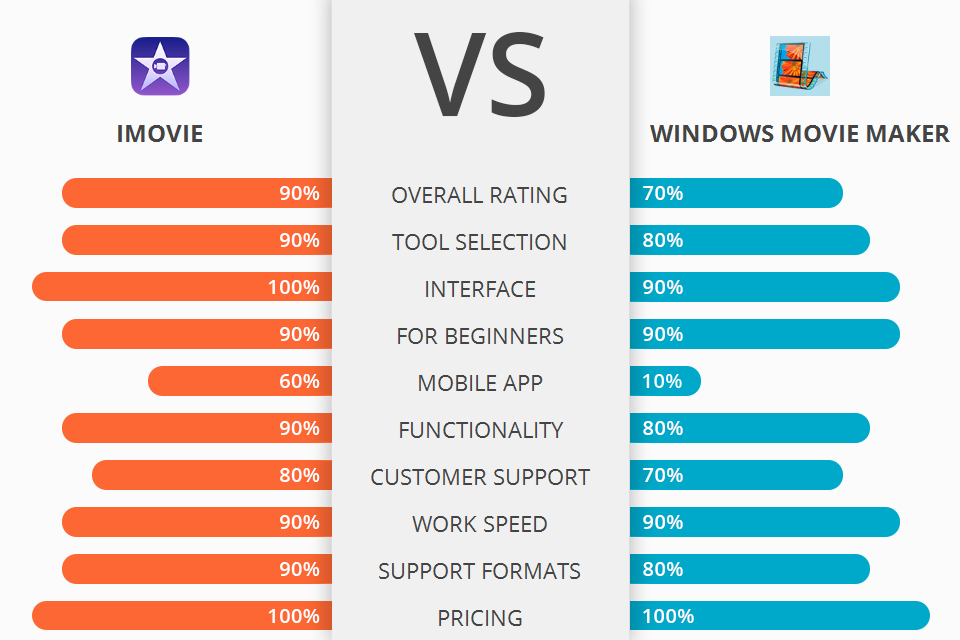
If you have troubles with choosing a video editing software, turn to this article and compare feature sets of iMovie vs Windows Movie Maker.
iMovie is a free video editing tool for both iOS and macOS. It converts videos and photographs to short-and-sweet movies complete with special credits and a movie logo.
Windows Movie Maker is an integrated part of Windows XP, which offers video editing features, including, background music options, trimming, panning, and rotating as well as options for redirection, cropping, and restoring movies.
If you're looking for an editing tool with tons of amazing features, and a user-friendly interface that can help you save time and money, iMovie will be a great option for you. iMovie comes with a large selection of video editing features, and they are all integrated with one another to provide you with professional results every time.
iMovie Features:
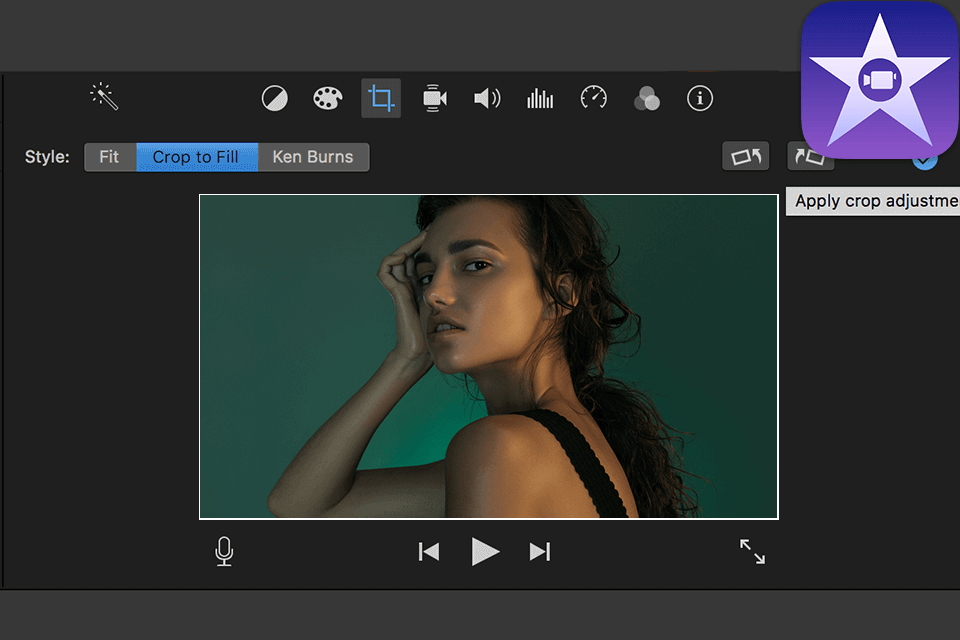
A feature-packed editing program like iMovie allows you to make your creative films look even more polished and professional with ease. It offers basic editing capabilities as well as advanced video editing functions, cropping, and restoring photographs, slideshows, and audio tracks. Plus, you can edit in the built-in photo gallery or create custom photo albums from your photos and clips with the image library.
One of the most important advantages that the software offers is the fact that it integrates with a range of other editors, so you can make use of things like video streaming, 3D effects, and even real-time visualizations. The built-in timeline allows you to create subplots and transitions, as well as overlay visual elements like artwork, behind-the-scenes info, or even text to provide additional text to your clips.
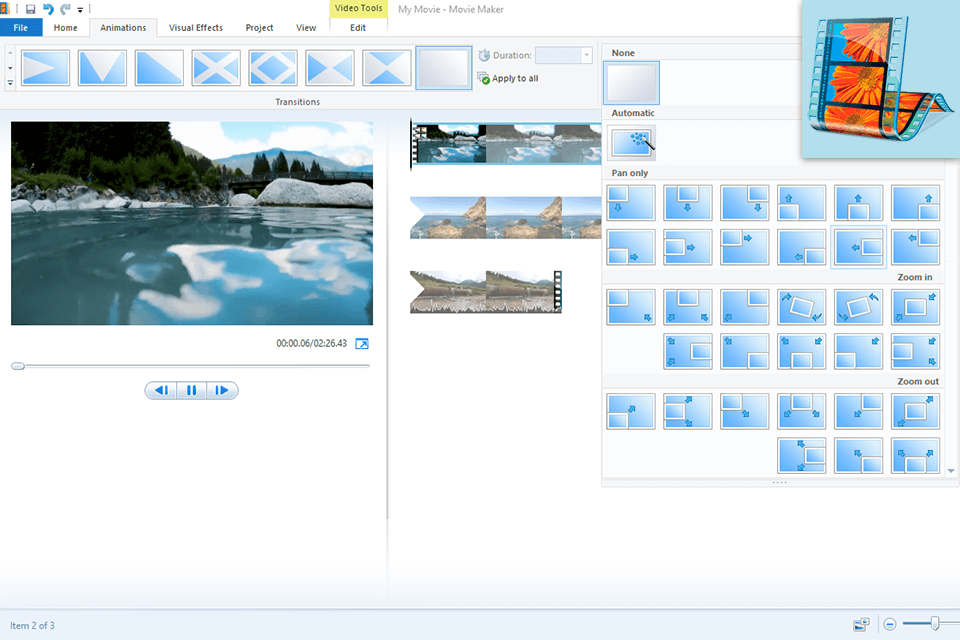
One of the key advantages of using Windows Movie Maker for video editing is its capacity to save time during video recording and editing. You can record your clips in less time by using advanced transition effects that are available in different settings among other things. When using Windows Movie Maker, you won’t have to deal with difficult videos because it has a powerful transition editor.
Another important advantage of the software is that it offers you an extensive number of output formats including DVD, AVI, WMA, JPEG, PNG, and MPS. You can make different audio and video settings and apply effects like adding text, changing background colors, or rotating video clip in the software. With these basic functions, you can trim, adjust, and heal your clips according to the quality of your images or videos.


| STARTING PRICE | Free | Free |
| FREE TRIAL |
| WINDOWS | ||
| MAC | ||
| LINUX | ||
| iOS | ||
| ANDROID |
| LIVE SUPPORT | ||
| PHONE | ||
| CHAT SUPPORT |