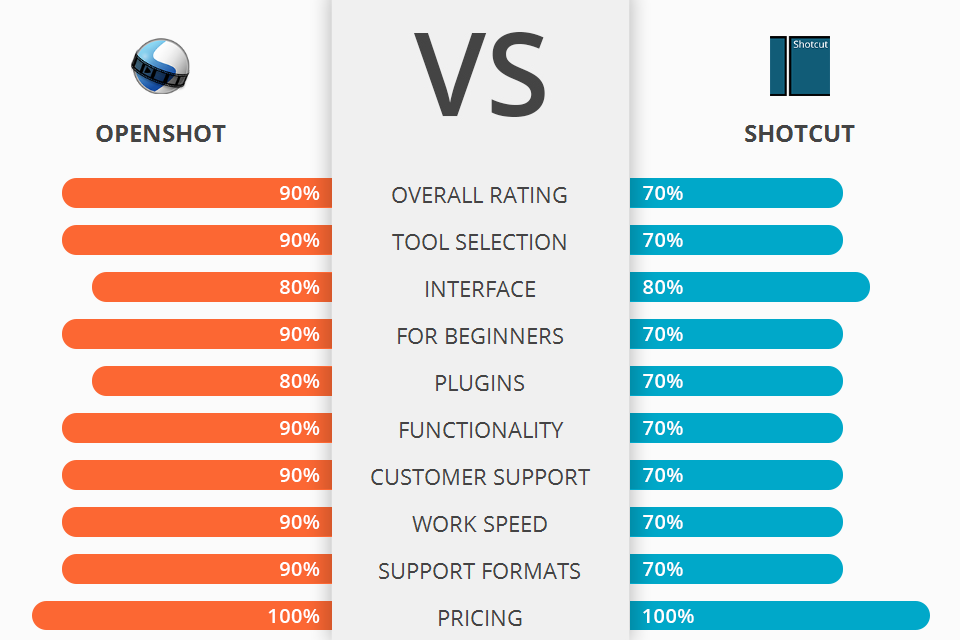
Looking for a simple video editor for mixing video and audio tracks? Want a program that supports effects? I’ve compared OpenShot vs Shotcut, described their strong and weak points, so now you can easily choose the program that fully satisfies your needs.
OpenShot is an open source and free video editing application. Video editor allows you to make complex edits and transitions, but gives you the flexibility to do these functions in creative ways. There are numerous settings for color, contrast, sharpen and clarity, and also a "Deleting" function which allows you to delete unwanted clips on the timeline.
Shotcut is an open source and free cross-platform video editing software. Besides the drag-and-drop interface, Shotcut has a special tool for cropping, a special effect overlay mode, and an extensive array of filters.
OpenShot is a simple yet powerful video editor, where in you can build your own timeline through which you can add text, photos, videos, links, documents, anywhere, as long as the footage fits into the timeline of the software.
OpenShot Features:
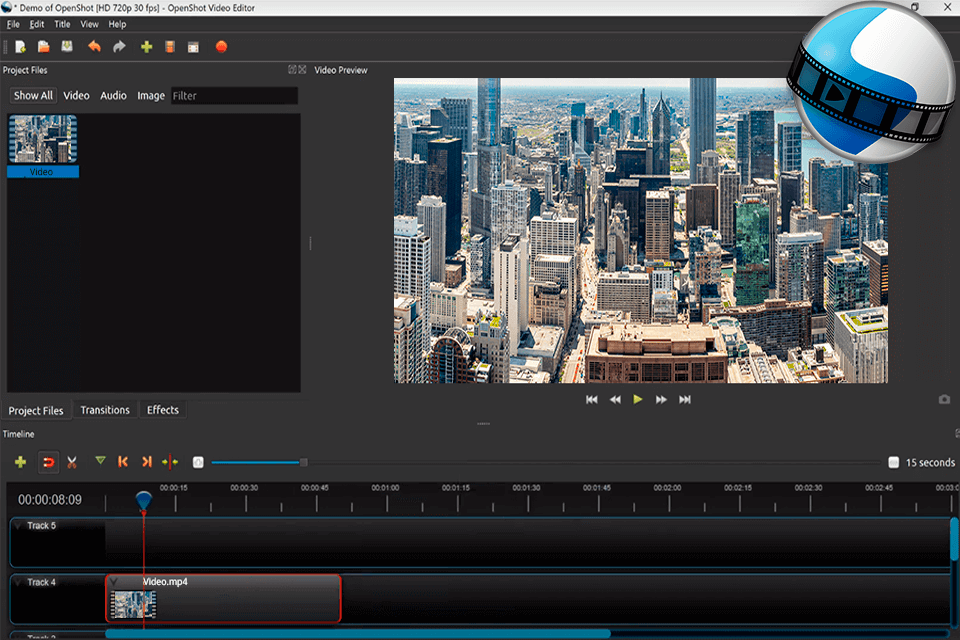
This program has a powerful clip trimming tool along with a built-in frame accuracy feature that will allow you to trim your video project to your specifications and ensure that your video is consistent no matter what device you are shooting it on.
There are numerous settings for color, contrast, sharpen and clarity, and also a "Deleting" function which allows you to delete unwanted clips on the timeline. OpenShot also gives you the option to add text on the fly, and when you are done you can simply delete the unwanted text by pressing the red trash symbol in the bottom right corner of the screen.
In addition, you can also edit any other aspect or portion of the media, in addition to the timeline, by clicking and dragging the various nodes in the media pane. These features and many more are what make OpenShot one of the most flexible, useful video editing software available today.
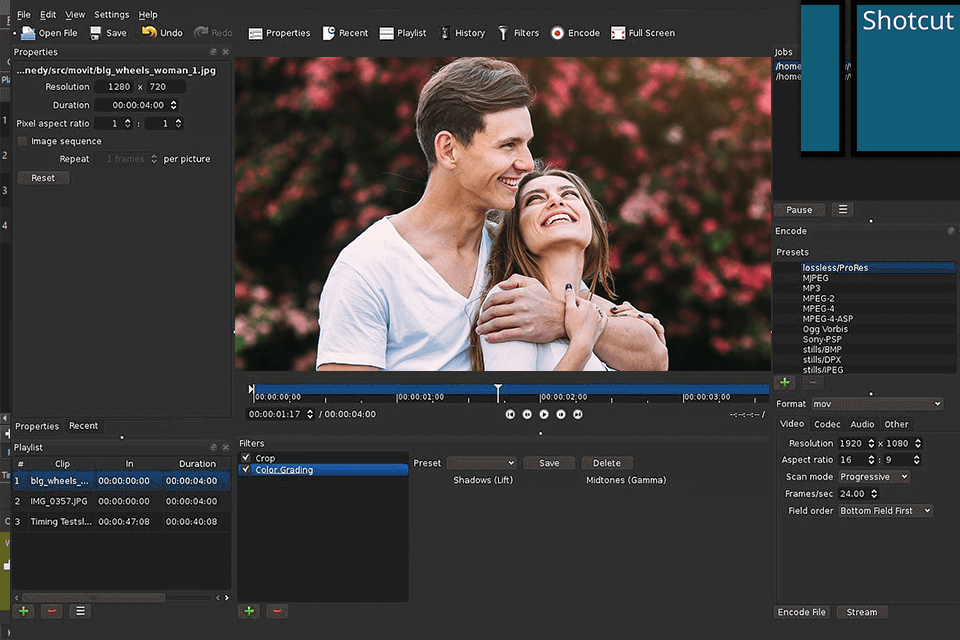
Besides the drag-and-drop interface, Shotcut has a number of advanced features to make the work of editing easier. It has a special tool for cropping, a special effect overlay mode, and an extensive array of filters.
The special effects include: chroma keying, fade-in/out, fades, and screen wipes. It can also be used as a video editor with the addition of a microphone and an instrument interface for live sound. Shotcut advanced features, such as the chroma key, chroma look-up, chroma bloom, panning, and image deskewing, offer ways to make videos come alive.
It can perform high-quality chroma key effects and produce colorful, eye-catching video transitions with just a few clicks. The best thing about this free image editing software is that it offers an easy-to-use interface so even a novice graphic designer can make use of it without any trouble.


| STARTING PRICE | FREE | FREE |
| FREE TRIAL |
| WINDOWS | ||
| MAC | ||
| LINUX | ||
| iOS | ||
| ANDROID |
| LIVE SUPPORT | ||
| PHONE | ||
| CHAT SUPPORT |