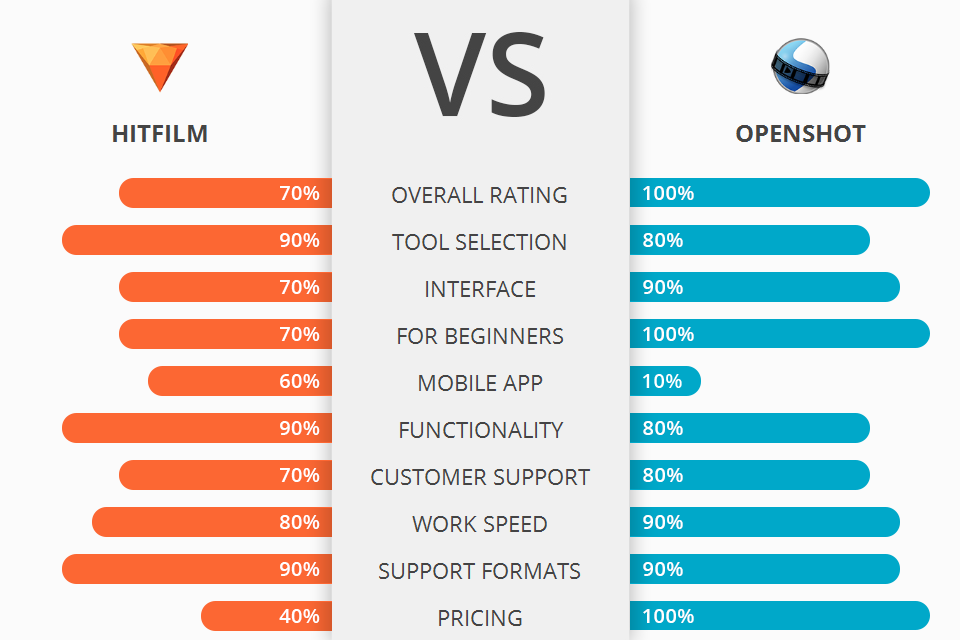
If you don’t know what to choose – OpenShot vs FXhome by Artlist, the information below will help you a lot with it.
FXhome by Artlist is an easy to use, high quality, multi-purpose video editing software that gives you all the tools and resources you need to turn your home videos into high quality, professional films.
OpenShot is a powerful, free, open-source video editing software, available on Linux, Mac, and Windows. It allows users to easily create videos, edit existing clips, and even produce short films with a simple and straightforward user interface.
If you are not an expert or professional in the field of video editing, then you do not need a huge number of options and complex techniques. In this context, most will choose OpenShot, since it has all the necessary features for comfortable editing, while the program is simple and understandable even for complete beginners.
OpenShot Features:
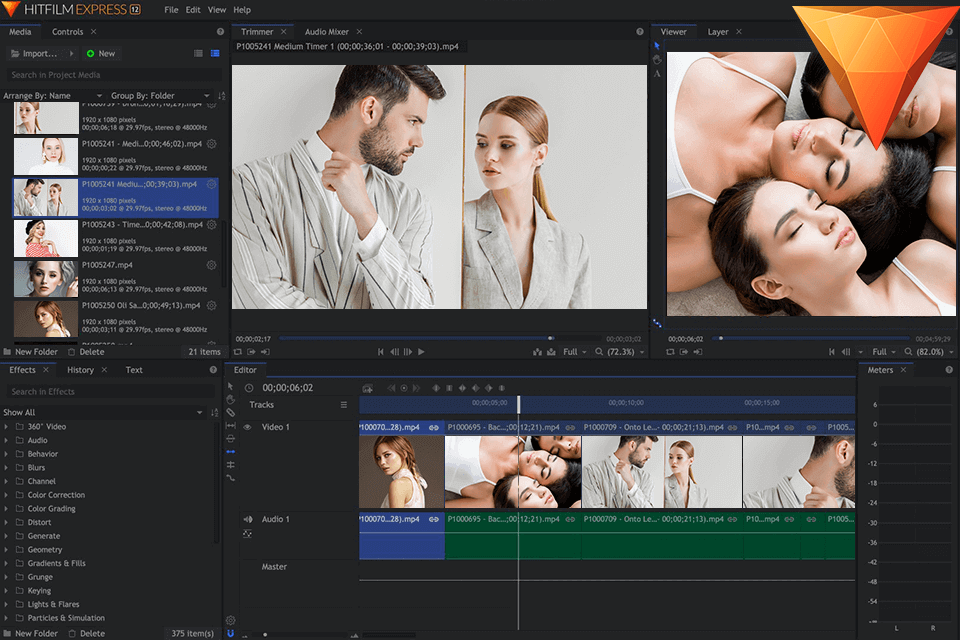
FXhome by Artlist comes with more than 120 templates to help you cut down on the time it takes you to create a short movie or a feature film. You can also use it to add music, special effects, portraits, text, and other options that are just what you need to transform your videos into something great.
One of the greatest features that FXhome by Artlist comes with is its video masking system. Masking is a crucial part of video editing because it allows you to combine two different scenes together using just one hit filmed sequence. You can add a title to the bottom of the first video frame and have the second clip appear at the end of the film where you will insert a mask that overlays the opening video frame.
The trimmer function of FXhome by Artlist is also worth attention. With it, you can trim long footage and panning across the screen to reduce the number of images that are on the screen at once. This tool is very useful because it helps you move from one picture to the next without having to stop the footage all together.

OpenShot has several key advantages over other similar video editing systems. Firstly, it is free, so it gives you the opportunity to try out the software risk-free. It also comes with a number of advanced features, including time stamping, fades, transitions, and much more. However, another advantage of OpenShot is that it's written in C++, so it's fast and compatible with the leading cross-platform video editing programs on the market today.
It supports simultaneous recording, which is a big plus for new or small video projects. In addition, the drag-and-drop option makes it easy to combine multiple photos into one project. OpenShot allows you to import photos and text into your video project and as well as a large variety of files and folders. You can import QuickTime movies and there are over 200 different pre-loaded photos. You can even use stock images and other graphic tools within the program.
And finally, the ease of use for the simple interface is great for beginners or those who'd rather go with something less complicated. Overall, OpenShot is an excellent choice for beginners and professionals alike.


| STARTING PRICE | $299.00/license | Free |
| FREE TRIAL |
| WINDOWS | ||
| MAC | ||
| LINUX | ||
| iOS | ||
| ANDROID |
| LIVE SUPPORT | ||
| PHONE | ||
| CHAT SUPPORT |