When I started to analyze the performance of videos and vlogs published on my YouTube channel, I discovered that some thumbnails had a significant impact on views. A professional thumbnail can turn a regular upload into a trending video. This is why I decided to find an intuitive thumbnail maker. I tested a variety of solutions, from free web-based services to advanced AI tools, to find the best option.
I spent months generating new thumbnails, editing images, and comparing the number of generated clicks. As a result, I discovered that the perfect thumbnail generator allows one to use the power of automation to expedite their workflow and impact a person’s first impression from a brand. In this guide, I have reviewed the solutions that stand out for their speed, creative approaches, and output quality.

AI has simplified the process of thumbnail generation. Nowadays, you can use text prompts to instantly produce several designs. However, I noticed that I am often dissatisfied with the quality of outputs, and many of them require manual improvement. While AI tools allow one to create well-balanced compositions in different styles in a few clicks, only a human can choose the most suitable poses, write emotional hooks, and subtly adjust facial expressions to make them look more natural.
When testing the most popular services, I achieved the best outputs after adopting hybrid workflows. I started by using AI tools to generate creative ideas and design layouts. Then, I enhanced the outputs manually. An AI thumbnail maker allows you to create perfectly balanced compositions with the right colors quickly. Manual edits (cropping, retouching, selecting the most important moment) enable you to make the result more impactful.
This is why I often use apps included in the best photo editing software list to enhance AI outputs and make them look more authentic. It allows me to generate thumbnails that resonate with my target audience on an emotional level.
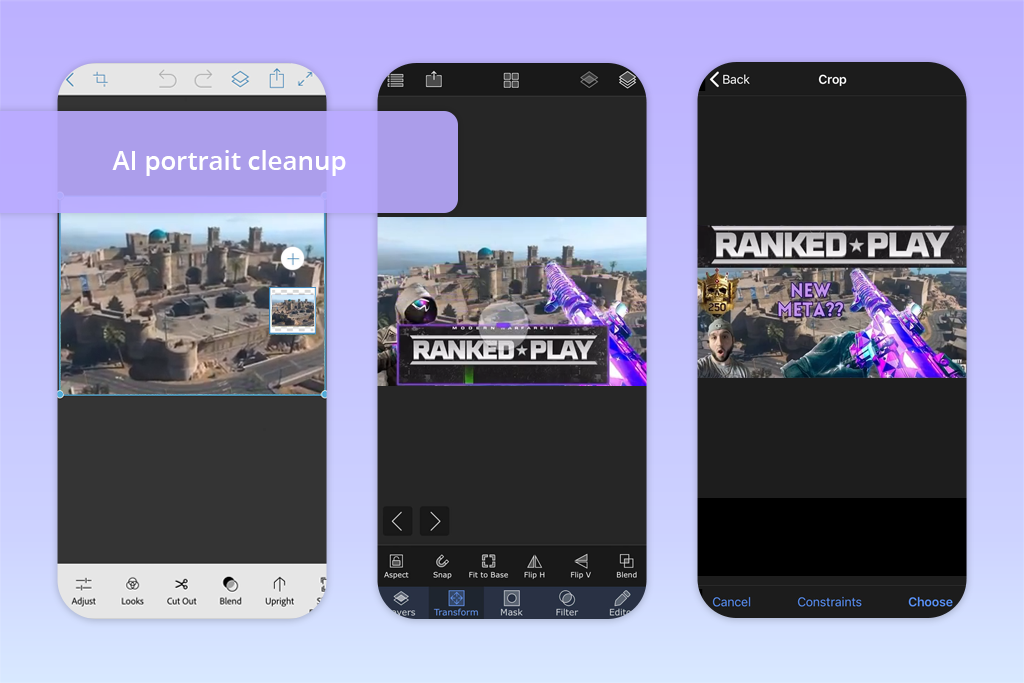
When I used Adobe Express to make a video thumbnail, the procedure felt quick and simple. I uploaded a shot, using automated enhancements, and changed the brightness and contrast to make the subject stand out. The built-in layout tools allowed me to rapidly position text and visuals in accordance with YouTube thumbnail guidelines.
What I enjoyed best was how clean the results seemed. Adobe Express does not over-filter photographs, so faces appear natural while remaining sharp and eye-catching. It's a useful tool for making thumbnails for vlogs, tutorials, or short-form videos when you need a clean look without spending too much time editing.
Price: Free plan available; Premium from $4.99/month
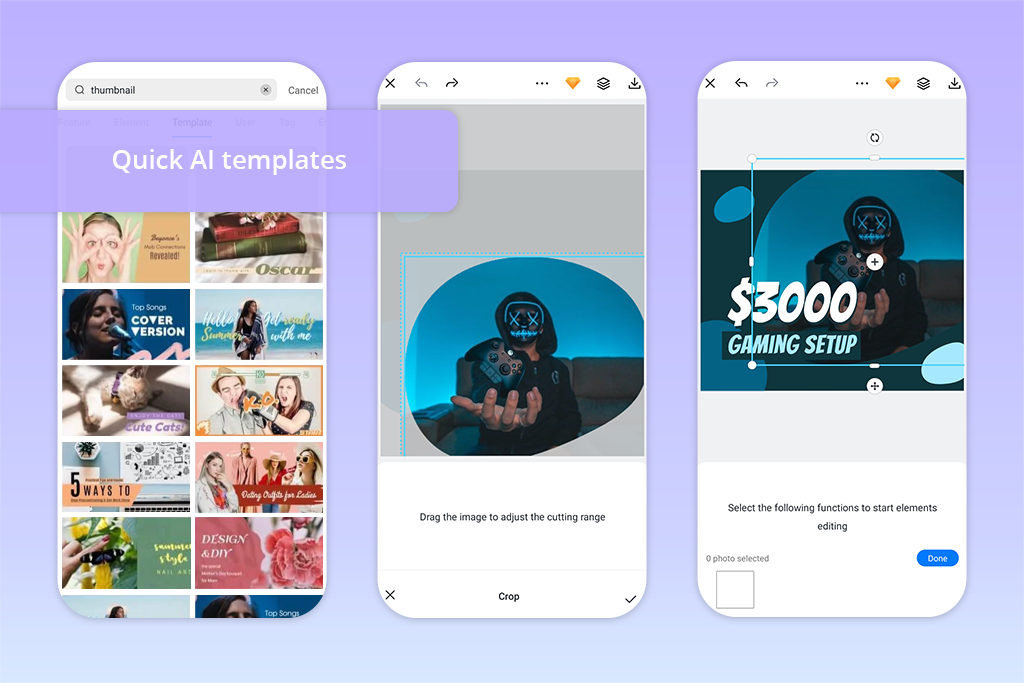
Fotor’s free thumbnail maker AI tools helped me create a professional image in a few clicks. I used a simple prompt in which I described what my video was about. Fotor generated a ready-to-use layout with attention-grabbing text placement and color contrast. The thumbnail it generated helped me improve the visibility of my video on YouTube.
What makes Fotor different from many other services I have used is that it prioritizes high speed. Besides, one does not need to have any design skills to use it. I was pleased that I could replace AI images with my own visuals and change typography elements quickly. The app even recommended that I use specific color schemes that were consistent with my channel’s palette.
It’s an excellent choice for beginners who want to increase the online visibility of their content without learning how to use Photoshop. Even though AI-generated outputs might seem a bit sharp, I was able to use sliders to adjust saturation and color balance manually.
Price: Free or Pro plan from $3.99/month
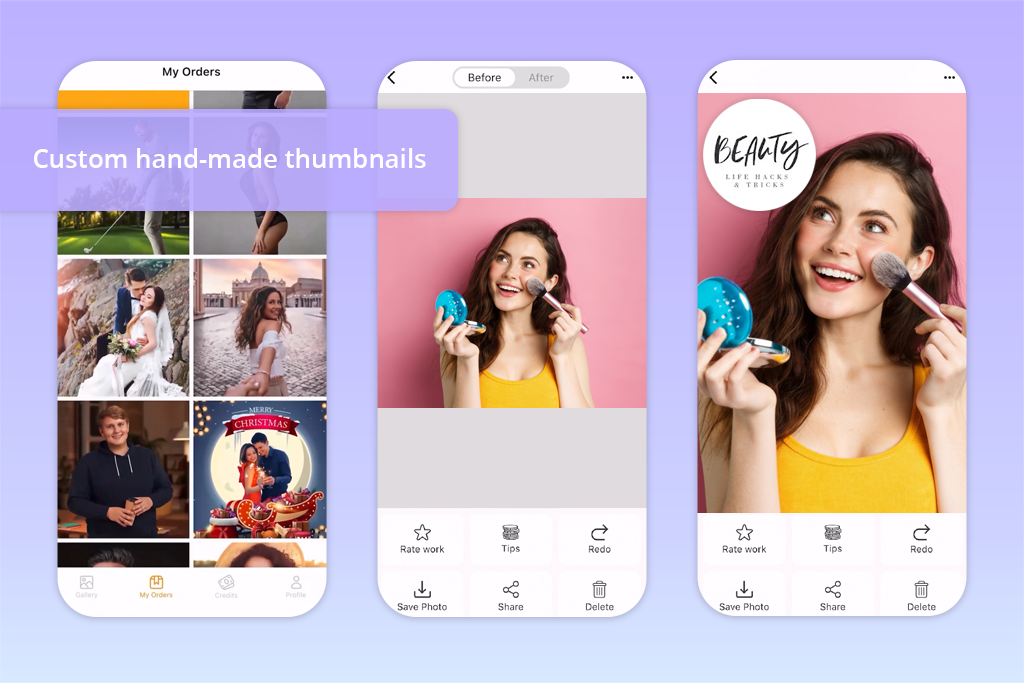
The FixThePhoto App stands out among many AI thumbnail makers that come with catalogs of templates. I prefer to use this app when I want to order a custom thumbnail created by real designers.
After uploading a still from a video, I described the output I want to achieve and mentioned the desired mood. Within moments, the designers sent me an image created in the style consistent with my channel’s style.
When using this service, I was highly pleased with the simplicity of the workflow. I would upload a frame or a portrait, write a short prompt like“warm tones, bold title, natural light,” and receive an output that met my criteria.
There was no need to use presets or work with layers. My images were edited by experienced retouchers manually, who used AI tools only for routine edits. Due to this balanced approach, I was able to get an attention-grabbing thumbnail consistent with my style. Besides, I was able to use this YouTube thumbnail maker free of charge when placing the first order.
Price: from $5 per thumbnail
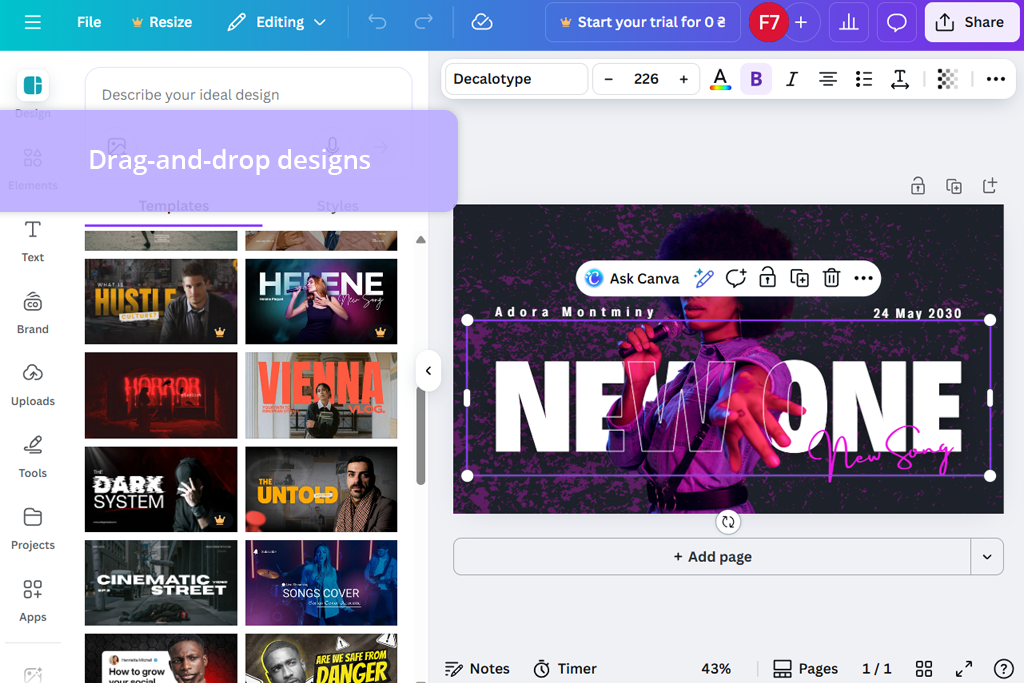
Canva is my favorite YouTube thumbnail maker for the tasks that require me to use a creative approach. Its Magic Media AI feature allows me to generate images using prompts and customize screenshots by adding various elements to them. When working on my travel series, I used the prompt “sunset cityscape with handwritten title.” It generated a unique thumbnail with a strong cinematic feel in a few moments.
What makes it different from many free YouTube thumbnail makers is that it has a streamlined interface, comes with handy collaboration features, and allows one to access thousands of royalty-free assets. I prefer to use it when I need to save a YouTube layout in a format suitable for Instagram.
Another advantage of this best free graphic design software is that it combines handy AI tools and supports pro-level precision. It’s an excellent choice for content creators, vloggers, and educators who need to make their content look consistent across various platforms.
Price: Free version or Canva Pro from $12.99/month
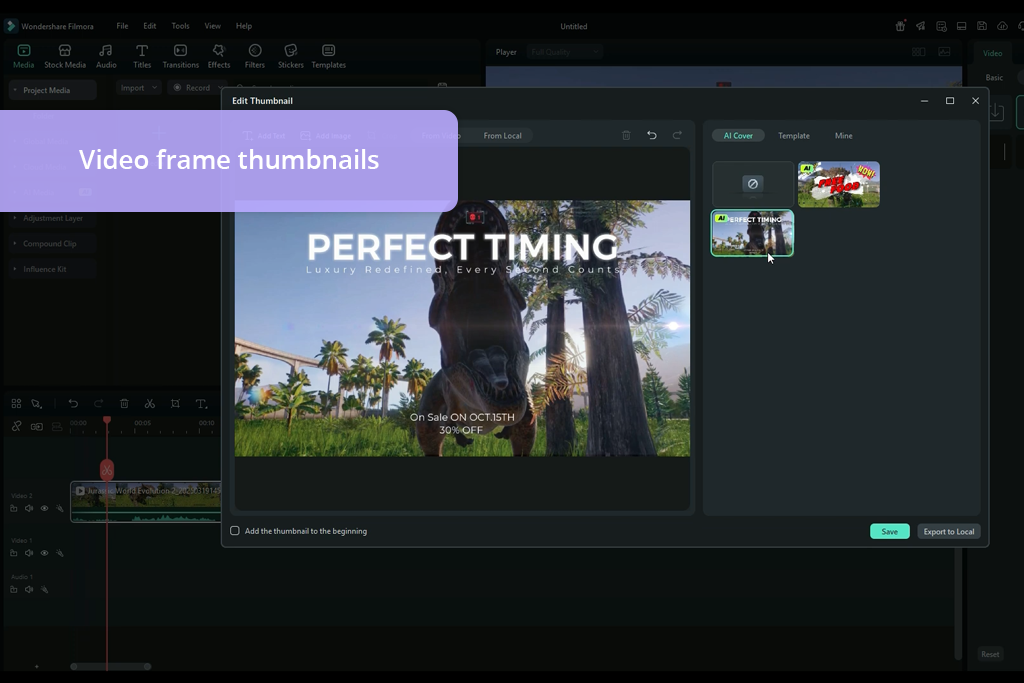
Filmora comes with an integrated YouTube thumbnail creator that exceeded my expectations. When working on a tutorial video, I captured a still frame, applied filters to it, and added AI-generated graphics. I consider it the best free video editing software for Windows, as it is easy to use and allows one to turn video frames into eye-pleasing thumbnails in a few clicks.
The only notable shortcoming of this service is that it adds a watermark in the free version. It makes it impossible to use your thumbnails for commercial purposes unless you pay for an upgrade. Besides, I was slightly disappointed with the available customization options. However, it does not allow you to adjust text placement or change font spacing like you can do it when working in Canva or Adobe Express.
Despite these shortcomings, Filmora is an excellent option for vloggers and creators who are looking for an all-in-one solution that allows them to edit videos and create thumbnails quickly.
Price: Free with watermark; premium from $6.99/month
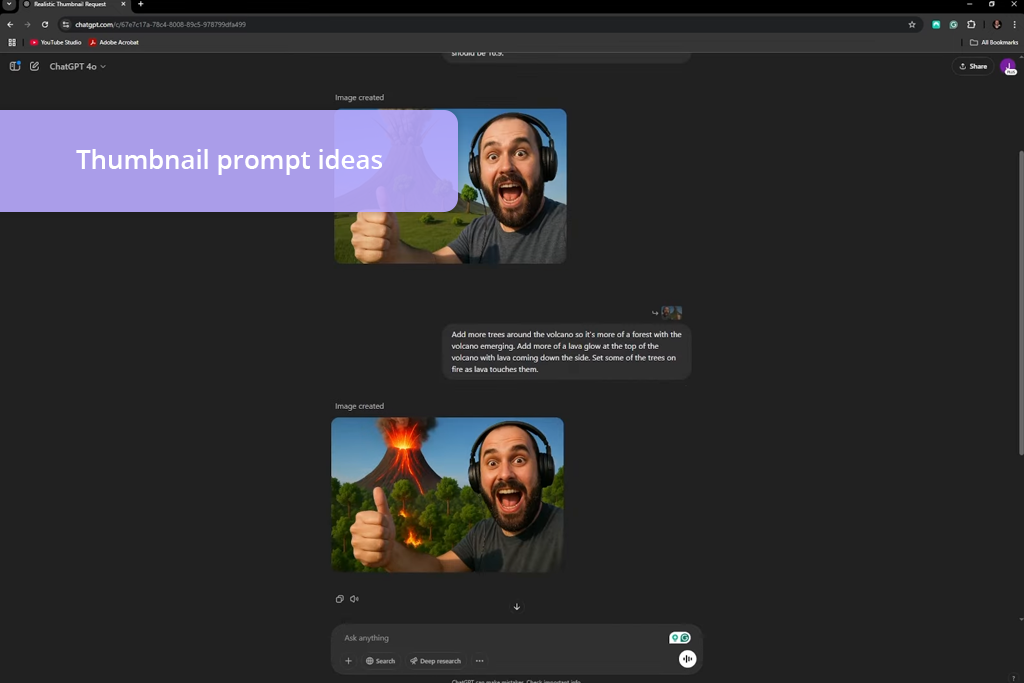
Even though ChatGPT cannot be considered a visual thumbnail generator, I often use it to plan compositions and hooks. It does not allow one to export visuals, but it can be used for generating new ideas and prompts for thumbnail editors.
While some may consider it highly inconvenient to use it together with third-party tools to visualize your ideas, I often use it to create thumbnail prompts like “split-screen before/after” or “cinematic travel frame.” It allows me to achieve more unique outputs when using AI image generators.
If you use it to generate concepts, it can help you significantly expedite your AI YouTube thumbnail generator workflow. It will allow you to come up with new creative ideas without relying on automation too much.
Price: Free or Plus from $20/month
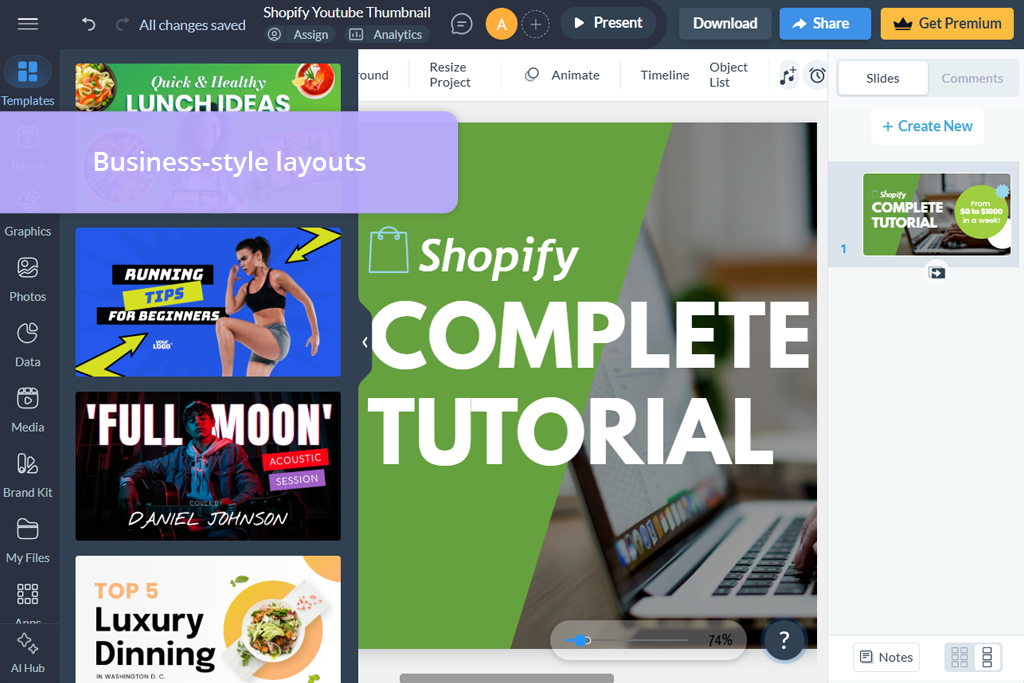
Unlike many web-based YouTube thumbnail generators, Visme looks more like a design suite tailored specifically for marketing professionals. When I need to create thumbnails for my series of tutorials, I use its layout assistant to automatically align titles, logos, and CAT elements.
I was pleased by the fact that Visme allowed me to import brand kits, fonts, and icons. As a result, I created thumbnails in the style that was consistent with the style of my presentation slides and infographics. I was able to use smart resize tools and analytics preview to understand how my thumbnail would be displayed on different devices.
Even though Visme does not have advanced AI generation capabilities like Firefly or DALL·E, it comes with a set of professional templates and allows one to export thumbnails in high quality, making it perfect for YouTube educators and professional creators.
Price: Free basic version; Pro from $12.25/month
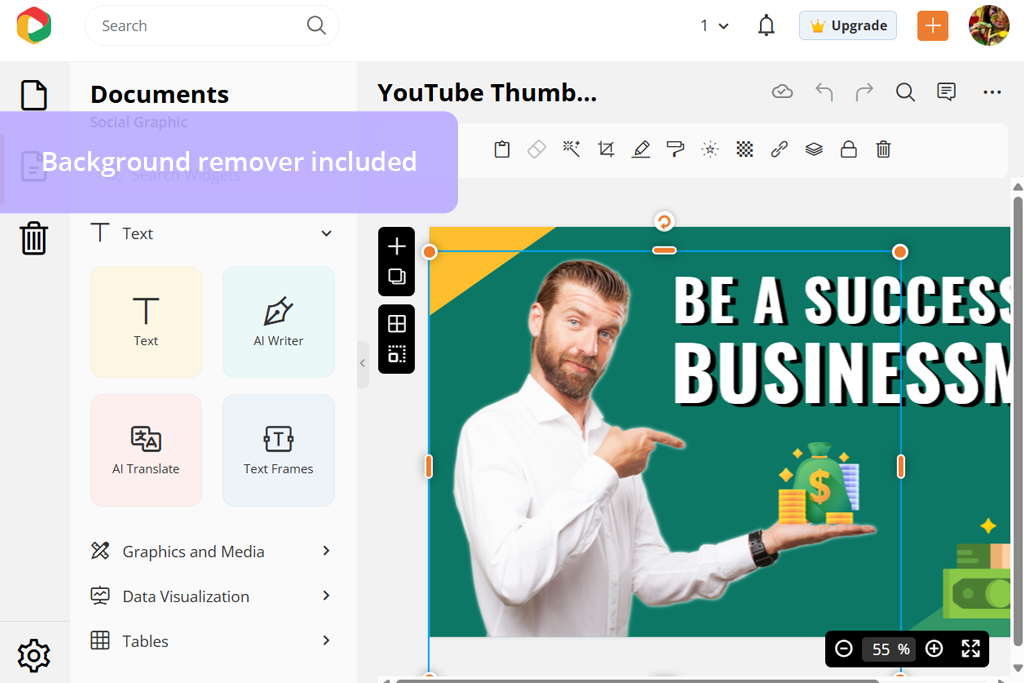
DocHipo works well when I need to produce a YouTube thumbnail quickly and without any design setup. I normally begin by selecting a ready-made template depending on the video's topic, then use the drag-and-drop editor to change the text, colors, and images. The procedure appears straightforward and does not require any design experience.
I enjoy the number of built-in assets. Stock pictures, icons, typefaces, and shapes are all available in one spot, eliminating the need to upload additional resources. The backdrop remover is particularly useful when I want to quickly isolate a subject and make the thumbnail more visually appealing.
Price: Free plan available or from $7.5/month
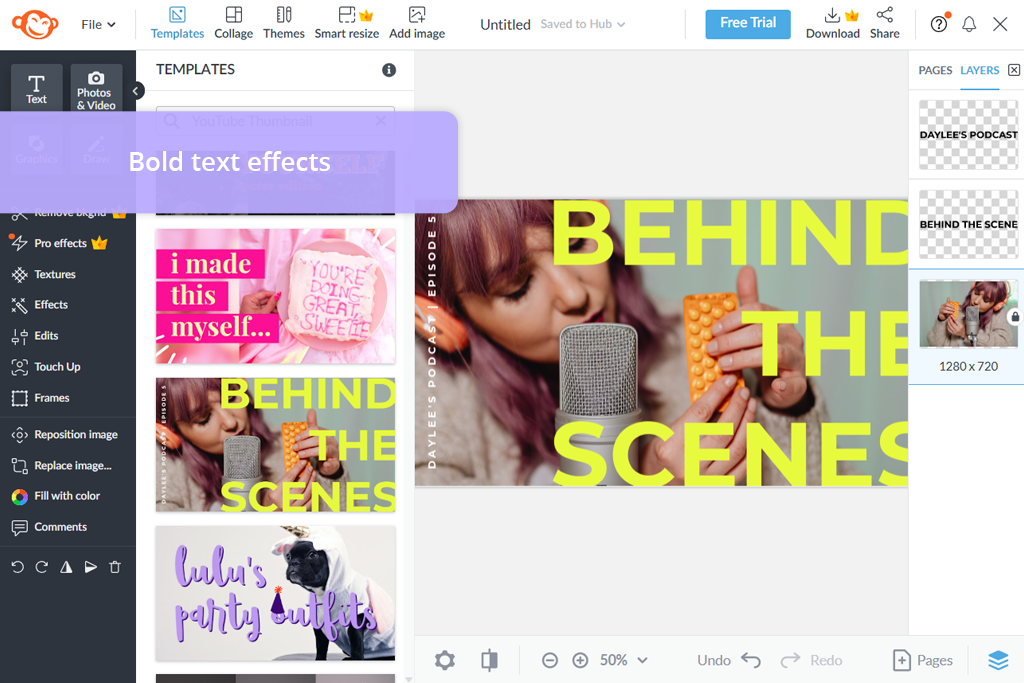
PicMonkey is one of the best free thumbnail maker AI platforms I have ever used because it allows me to retouch faces and highlight expressions with ease. It’s the perfect service for those who need to design vlog thumbnails. After uploading a selfie from my recent trip, I applied the “Soft Fade” overlay and used AI background remover to achieve a cinematic effect.
I can use various fonts and stroke effects to make titles stand out even against cluttered backgrounds. Even though PicMonkey does not support text-to-image AI generation, it’s perfect for those who prefer to edit their thumbnails manually to create well-balanced compositions.
However, as you won’t be able to use prompts to generate images using AI tools, you won’t be able to automate and expedite your workflow. This is why it may seem a bit slow, especially if you compare it to Firefly-powered solutions. Despite these shortcomings, this online thumbnail maker is suitable for content creators who want to produce unique outputs manually.
Price: Free trial; Pro from $7.99/month
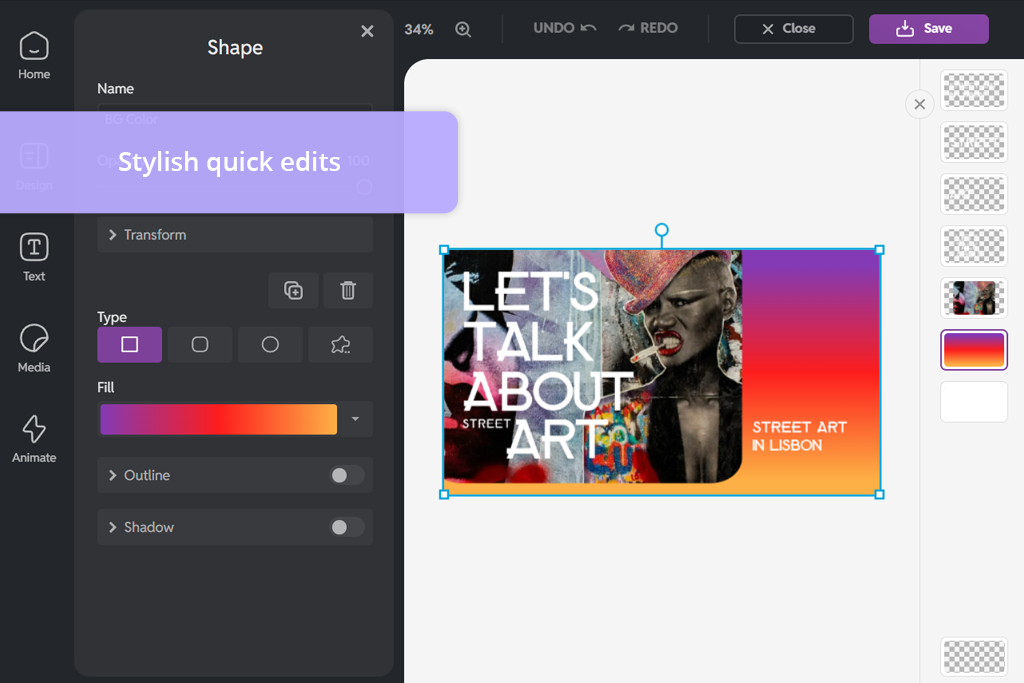
I prefer to use Pixlr when I am tasked with designing a YouTube thumbnail and need to do it as quickly as possible without installing any software. This intuitive service is accessible from any browser. It comes with a set of creative tools. I can use a variety of artistic brushes, adjustable filters, and free overlays. I prefer to use templates when I need to complete a project quickly or create thumbnails from scratch when I am interested in something unique.
What I like most about this service is that it has an extensive library of fonts and effects, which allow me to create unique thumbnails. I can quickly add stickers, captions, and background textures to create templates that look great when I upload my videos to YouTube. While Pixlr does not have a set of AI-based tools, it’s suitable for those who want to create stylish thumbnails quickly.
Price: Free basic plan; Premium from $4.90/month
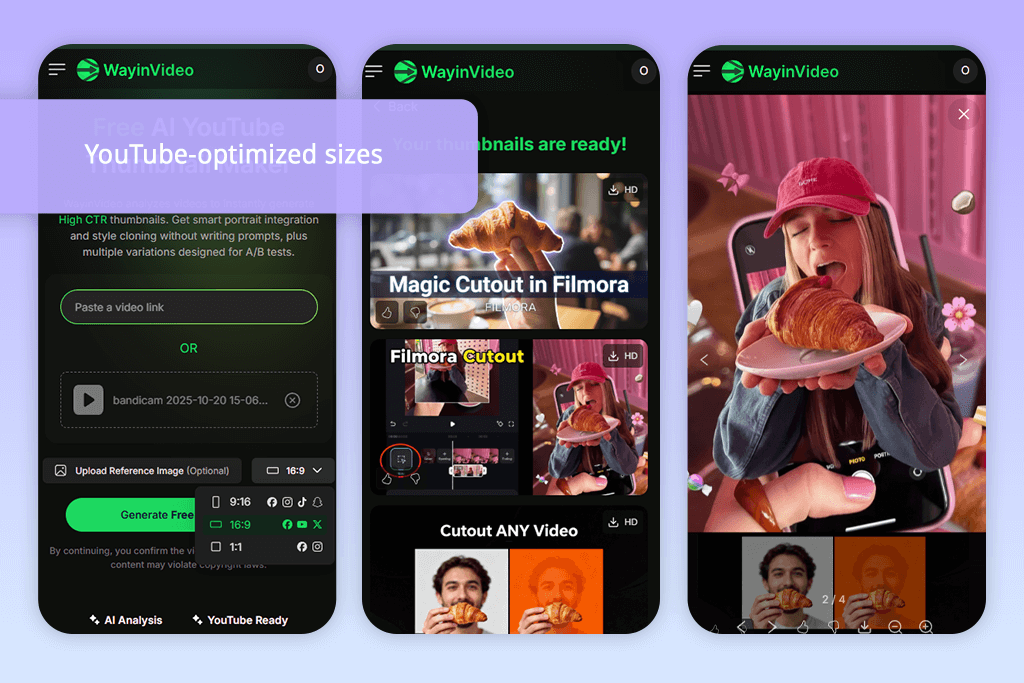
I utilized WayinVideo to produce YouTube thumbnails from uploaded videos and links without having to select frames manually. As a free thumbnail creator, it analyzed video footage and generated many high-impact thumbnail selections automatically.
The tool dealt with portrait cuts, layout arrangement, and style modifications on its own. This free thumbnail creator simplified A/B testing by creating multiple graphic directions from a single video.
Overall, the procedure felt quick and realistic for increasing click-through rates. This free thumbnail maker is great for those who wish to create eye-catching thumbnails without investing time in design tools.
Price: Free or $13.99/month
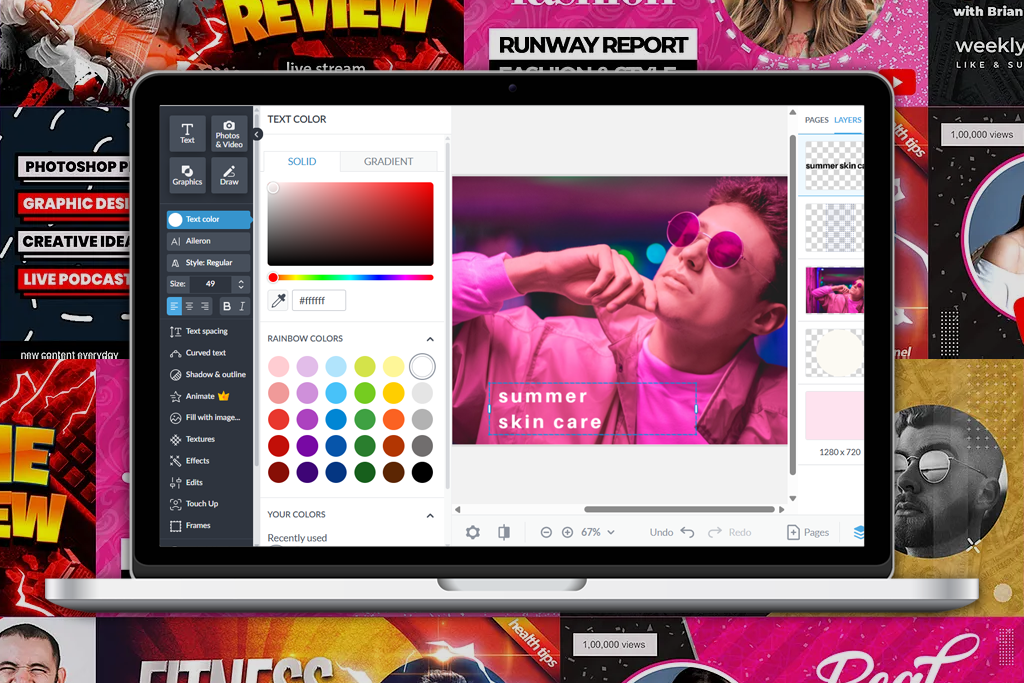
It might be difficult to generate a thumbnail that instantly grabs a person’s attention. After thoroughly testing popular AI services like Adobe Express, Canva, and Fotor, I discovered that the best thumbnails always have something in common. They have a strong emotional impact, have a streamlined visual style, and clearly tell a viewer what the video is about. Here are some tips you should follow to generate successful thumbnails.
1. Focus on Emotion, Not Perfection
There is no need to create a perfect thumbnail. It just needs to look engaging enough for a person to click on it. You can capture facial expressions to make your thumbnails attention-grabbing. AI YouTube thumbnail generators allow one to improve sharpness and make the lighting well-balanced. However, emotion is what ignites curiosity and makes one click on a video. According to YouTube Creator Academy, thumbnails with expressive faces get up to 30% more clicks than regular ones.
2. Include Text in the Composition
It won’t suffice to add some text to your image. The overall composition should look natural. Use short, emotional phrases comprising 3-5 words. Use paid or free AI thumbnail makers to choose the best placement and contrast. If you want to create your design manually, add a subtle shadow or semi-transparent bar behind the text to make it easier to read.
Even if you use a simple title, for instance, “The Truth Behind This Photo”, it might drive a person to click on it. Text allows you to leverage virtual storytelling techniques to boost engagement.
3. Balance Brightness and Depth
While overexposed thumbnails might be quite attention-grabbing, they often have a cheap look. It’s better to create a subtle contrast, adjust highlights, and focus the attention of a subject. I used the AI-based auto-enhance tool and then edited my thumbnail manually using some tools from the best photo editing software list. It allowed me to achieve cinematic-level results and make my thumbnails more visually appealing.
4. Use Space Wisely
Cluttered thumbnails generate more clicks. Leave some free space around your face, text, and background objects to draw a viewer’s attention to the main elements. If there are too many details, try removing one of them first. Use negative space wisely to improve the quality of your designs.
AI thumbnail makers can help you choose the best spacing or align elements following the rule of thirds. Many photographers rely on this principle to create perfectly balanced compositions.
5. Keep Your Brand Consistent
When designing thumbnails, be sure to make them look consistent. Choose the same font family, logo placement, and color scheme. It will allow you to make your content more recognizable. Consistent designs allow one to build a loyal client base and generate more clicks.
I discovered that professional creators consider thumbnails as a part of their brand identity. You can design them manually or use a thumbnail maker for YouTube to create them automatically. It will allow you to make your video series more memorable.
When working together with the FixThePhoto team, I thoroughly tested each AI thumbnail generator on desktop and mobile devices to assess whether they have creative tools, automated features, and advanced controls. I wanted to achieve a simple objective, namely to create attention-grabbing thumbnails that looked as if they were created by professional designers. I wanted them to convey an emotional meaning and be consistent with a brand style. Besides, I did not want to use design software.
As we wanted to test and rate every thumbnail maker AI tool, we followed simple guidelines and adopted a uniform test and rate methodology:
We also assessed pricing. Many free AI thumbnail makers produce quick outputs, but they have watermarks or limited credits. Premium services supported advanced customization and produced realistic outputs similar to those that can be created with the help of Firefly.
We decided against including some popular thumbnail makers with static filters or access to stock photos. We included only services with decent AI speed and convenient manual controls that produced outputs consistent with the brand’s style.
Adobe Express is the best option on our list as it integrates with Firefly and allows users to achieve cinematic-level quality in a few clicks.
Fotor and Canva are the best platforms available today. They come with collections of templates, handy text tools, and built-in AI assistants. You can use these YouTube thumbnail makers online free of charge.
Yes. AI generators like Adobe Express and Fotor interpret user prompts like “travel vlog thumbnail” with high precision and generate outputs that match your tone.
Firefly and DALL·E models allow one to generate professional-level thumbnails and achieve more realistic results by refining them manually.
Canva and Filmora have streamlined mobile interfaces, making them perfect for vloggers who need to edit their content on the go.