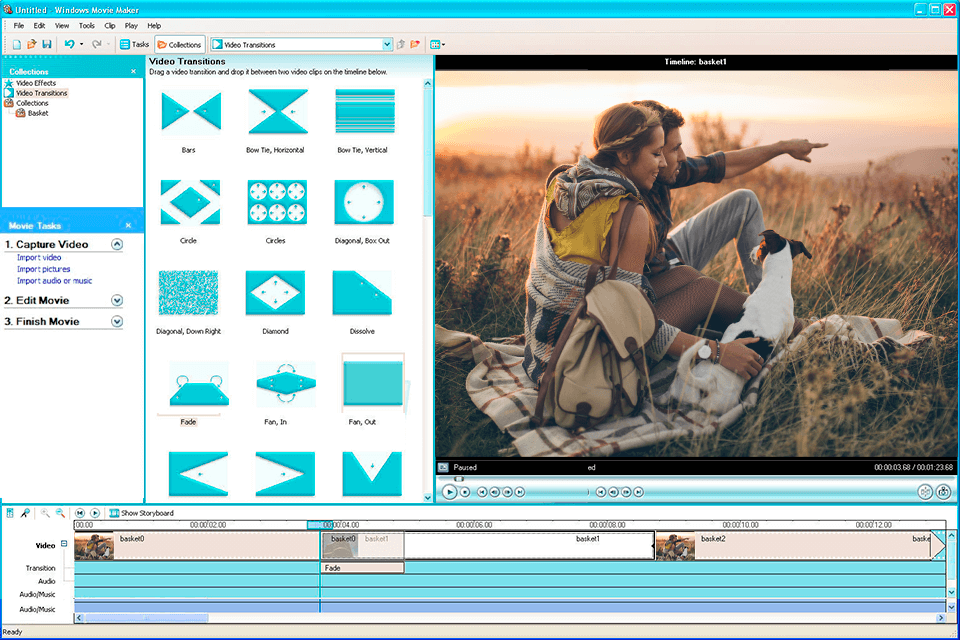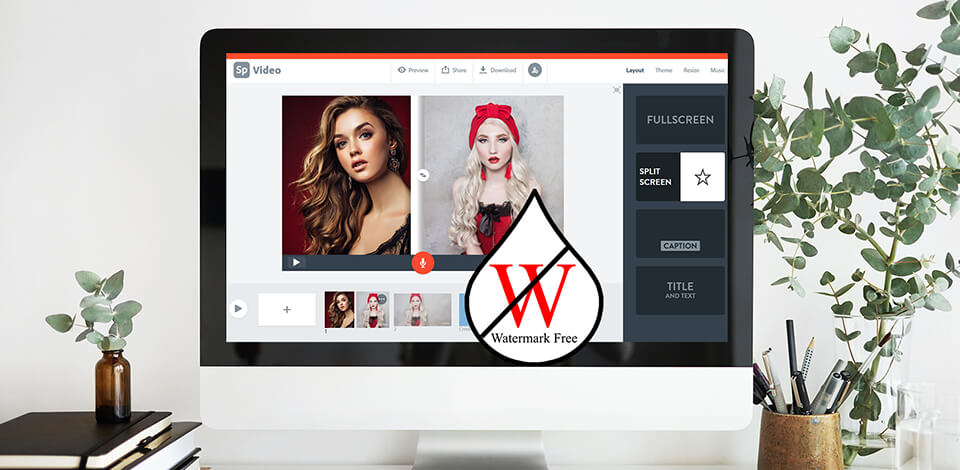
The free online slideshow maker with no watermark is perfect when it comes to creating catchy presentations or videos. Nowadays, the skill of making effective presentations is essential both for students and businessmen.
To create an outstanding presentation or video, you need to use special software with adjustable settings, templates, interesting effects, a variety of fonts, etc. It allows you to save your files in MOV, MPEG, AVI, MP4 and other formats. It will make them easier to access from Android and iOS devices or your PC.
To help you choose the best photo video maker without watermark, I have picked seven tools. I took into account a clear and friendly interface, absence of watermarks, variety of effects, possibility to adjust settings, various formats support and export options. All these programs are to help you make an outstanding slideshow, add music and share it with friends on social networks.
Verdict: Adobe Express, which was earlier called Adobe Spark, is an online service aimed at small companies and different types of educational establishments that need to create slideshows on a regular basis. It has a special collection of instruments, using which you can apply templates and filters, add logos, texts, animated objects, etc. Once the creative part is over, you can add a style signature and output the result.
The working space is absolutely user-friendly with tools and features being logically arranged. If you want to embellish your slideshows even more, there is a pack of customizable backgrounds, texts, and multimedia that will come in handy. Besides, you can add voice-overs to make your slideshow memorable.
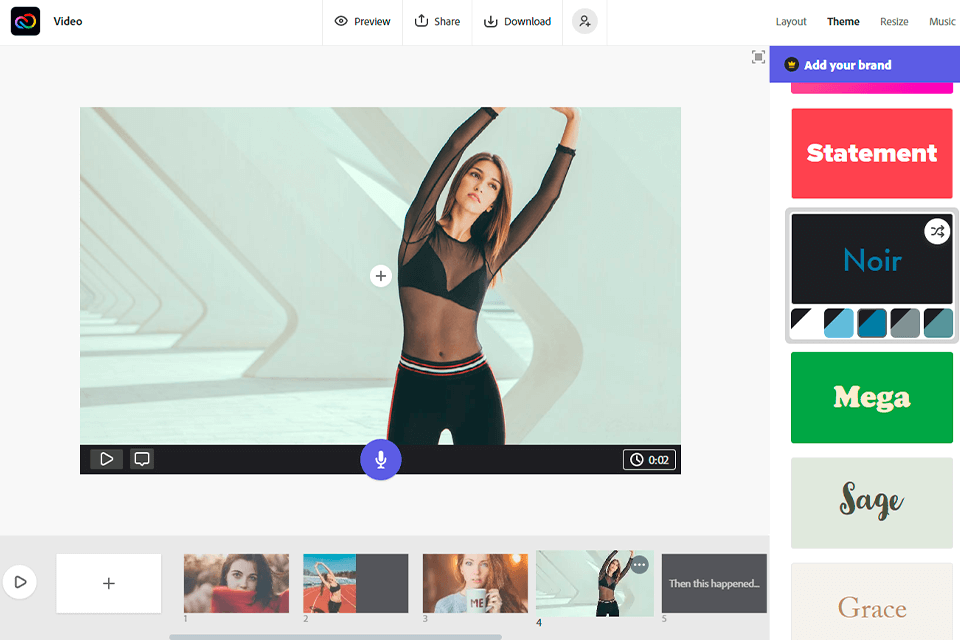
Verdict: Another free online slideshow maker no watermark is Slideful. It is one of those Adobe Spark altrernatives extensively used by teachers who need to create simple and catchy presentations with some entertaining elements. However, this is not the only way to utilize Slideful.
Arrange the photos from your trip to create a memorable video, add text, choose the background or even use some blank slides. Select the frames, add transitions, adjust the speed and customize other options. If you are not ready to complete your slideshow right away, save it in your account and come back when you are ready to continue working on it.
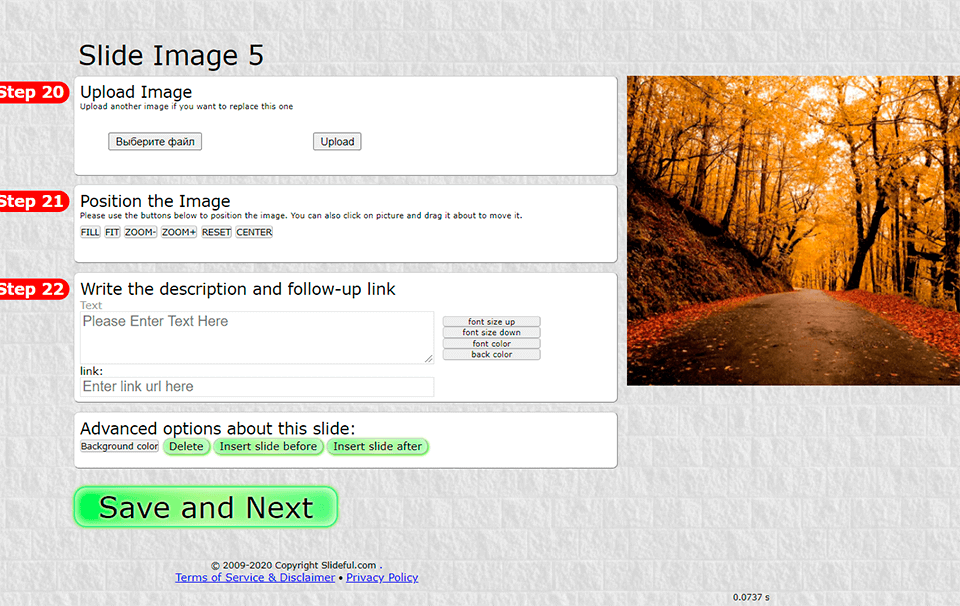
Verdict: Create an outstanding slideshow from your pictures with this online slideshow maker. There is no need to download and install it, everything is available online. You only need to log in to begin. LightMV is an amazing free online video maker with music and pictures without watermark. It offers a variety of templates for different occasions, for example, weddings and other family events, travel, business, etc.
Even if you have never used such free video editing software with no watermark before, you will easily understand how it works. Upload your photos, and LightMV will do everything else. It is a slideshow maker without watermark, but if you still want to add one, you have to purchase a membership.
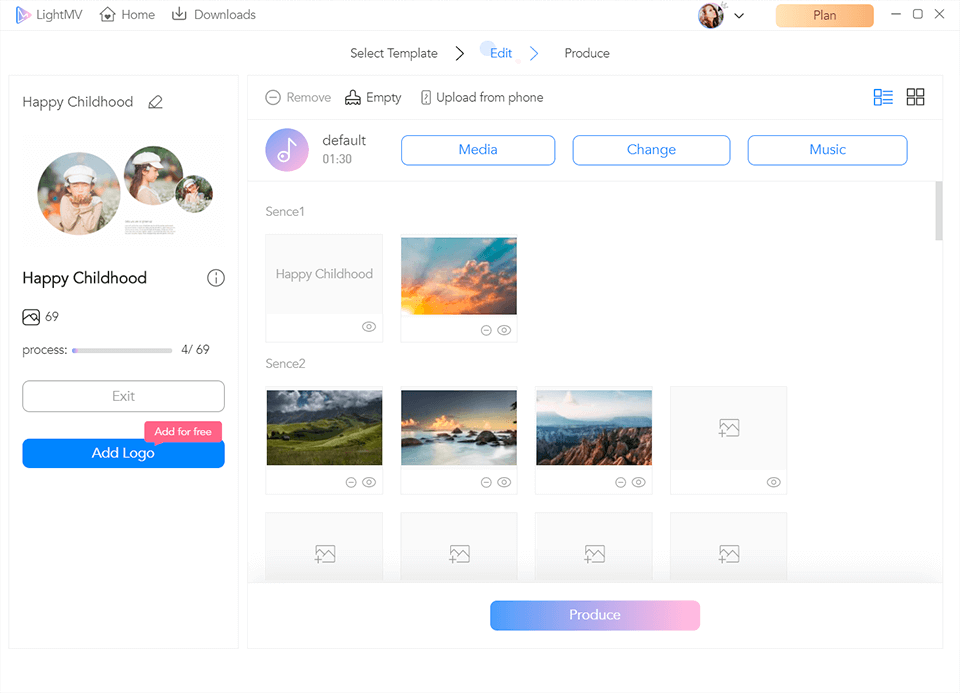
Verdict: Slidely will help you to make a remarkable slideshow using your photographs. This free slideshow maker without watermark can also be used for creating collages and galleries. It has a huge variety of templates for nearly any occasion.
A key advantage of this tool is a mobile version, available for Android and iOS devices. The only disadvantage is that you can post your slideshow only on social networks.
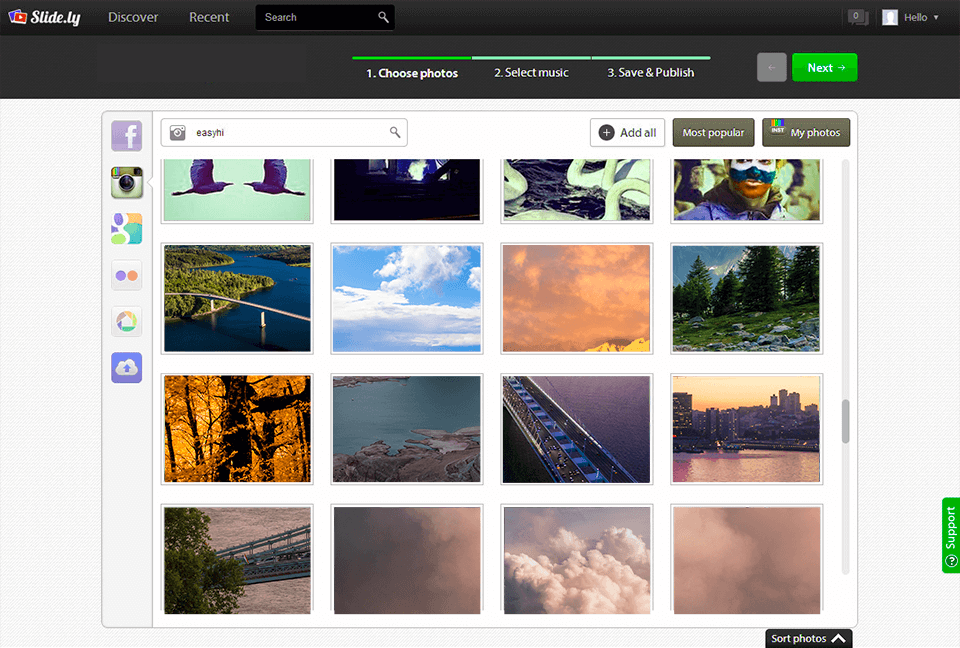
Verdict: It is a free slideshow maker with music and effects that supports various media formats like MP4. Creating a stunning memorable slideshow won’t be a problem even for beginners. You can export the result to your PC or any portable device, or even burn it onto DVD.
How to use Photostage? Upload your photographs, review the sequence you get and arrange the photos. Add captions, special effects, beautiful transitions or adjust colors and size. As a result, you will get a unique slideshow that can be saved easily.
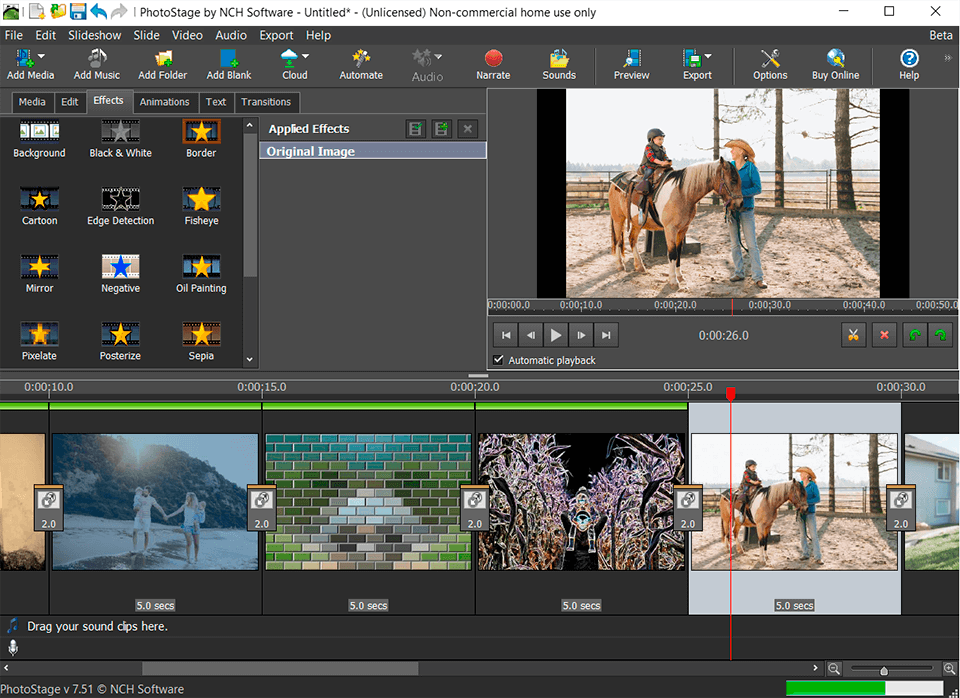
Verdict: With Icecream Slideshow Maker, you can arrange your pictures into a beautiful presentation to save memories of important events. Apply amazing effects, add your favorite music, preview the result before you export it. It has a very clear user-friendly interface, so you won’t have any problem using it, even if you are not a professional.
Icecream Slideshow Maker can be only used under Windows OS. When a slideshow is ready, export it on Dropbox or Google Drive to share afterward.
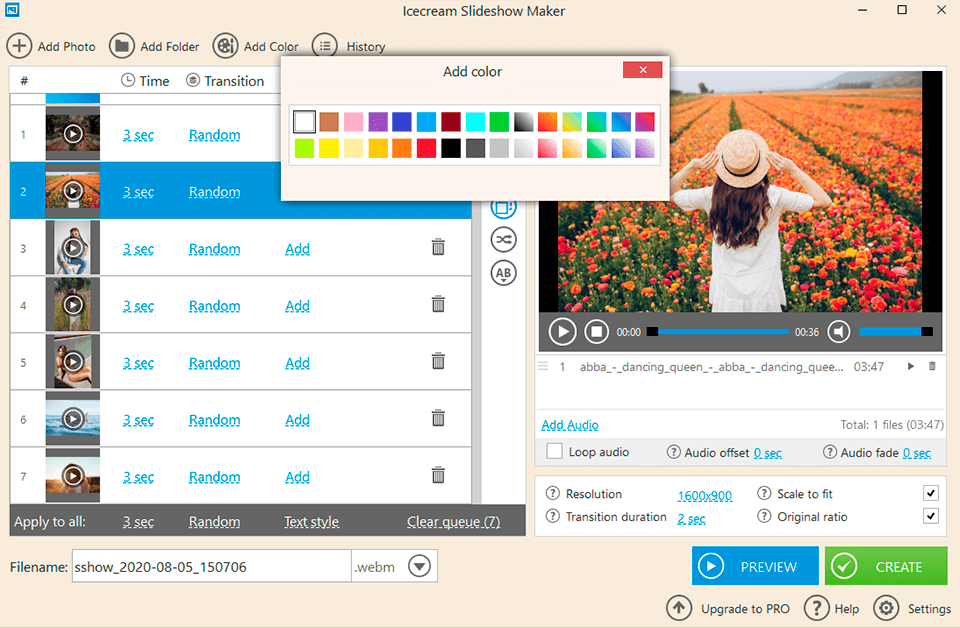
Verdict: Windows Movie Maker can be considered as the best free slideshow software without watermark. It will help you cope with basic editing tasks and create a slideshow. One of the key advantages of Movie Maker is its simplicity. Even beginners can quickly grasp the basics and start crafting professional-looking slideshows in no time. The software offers various tools and effects to enhance your slideshows, including filers, text overlays, and audio synchronization.
As this slideshow maker doesn’t have any templates, though there is a huge variety of transition effects.
The software also offers advanced features such as timeline editing, which allows you to have precise control over the sequence and duration of each element in your slideshow. This enables you to create dynamic and well-paced presentations that effectively convey your message or tell a compelling story.