
Adobe Application Manager Download
By Adobe * from $54.99/month * ★★★★☆ (4.5/5) * Last updated on February, 2026
| Reviews: | 9.2K |
| License: | Free trial |
| Downloads: | 16K |
| Version: | 2024 |
| Compatible: | Windows/macOS |
| System Requirements | Windows | macOS |
|---|---|---|
|
Operating System |
Windows 7, 8,10 (64-bit) |
macOS 10.13 or later |
|
Processor |
Intel or AMD processor with 64-bit support; 2 GHz or faster |
Intel processor with 64-bit support; 2 GHz or faster |
|
RAM |
4 GB or more |
4 GB or more |
|
Hard Disk Space |
4 GB of available hard-disk space for installation; additional free space required during installation |
4 GB of available hard-disk space for installation; additional free space required during installation |
|
Graphics |
OpenGL 2.0-capable system |
OpenGL 2.0-capable system |
|
Internet Connection |
Required for software activation, validation of subscriptions, and access to online services |
Required for software activation, validation of subscriptions, and access to online services |
|
Adobe Creative Cloud Subscription |
Required |
Required |
I am a freelancer and decided to download Adobe Application Manager to control software installation and updating. It is my favorite tool for such tasks. This program streamlines the process of downloading, installing, and updating all Adobe applications I use for work within the Creative Suite.
So, if you have any problems installing or updating your tools, you can simply use Adobe Application Manager. It copes with tasks very efficiently, no matter whether you need to download Adobe Illustrator, install new Photoshop versions, or Mobile version of Lightroom, etc.
|
File name: |
application-manager-install.exe (download)
|
|
File size: |
17.8MB |
|
File name: |
application-manager-install.dmg (download)
|
|
File size: |
17.3MB |
|
File name: |
application-manager-win-7.exe (download)
|
|
File size: |
14.8MB |
|
File name: |
application-manager-win-8.exe (download)
|
|
File size: |
16.8MB |
|
File name: |
application-manager-win-10.exe (download)
|
|
File size: |
16.9MB |
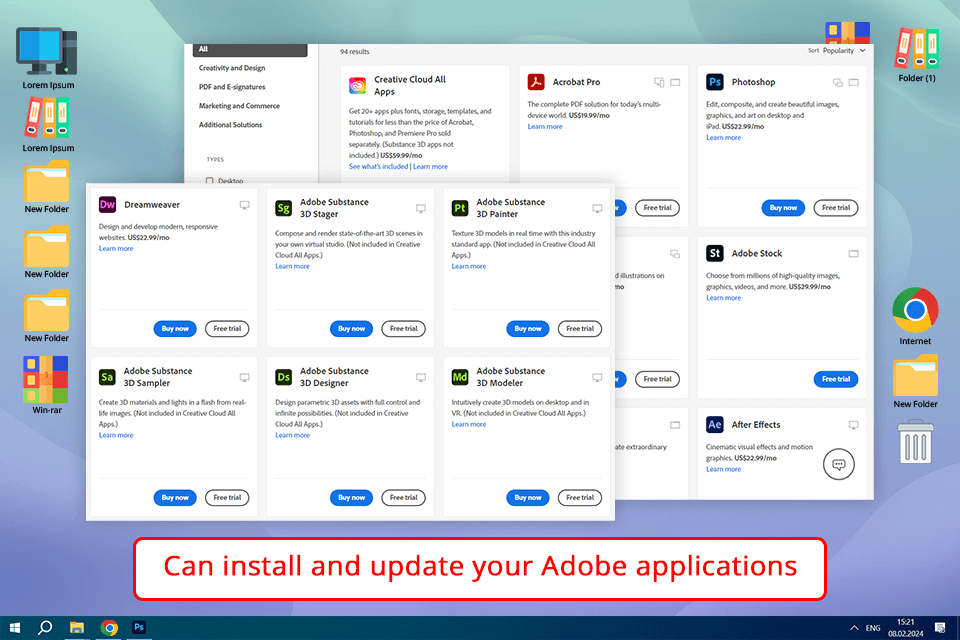
Intuitive UI
With Adobe Application Manager, switching between different Adobe software is very easy. The interface is understandable and neat, so I can instantly find instruments for my current tasks.
Secure connection to Adobe servers
I appreciate that this program establishes and maintains a secure connection to Adobe servers. So, I can be sure my data is fully protected. This is extremely important for me as I always work with sensitive client information. So, I opt for tools that have impeccable data privacy and security features. This tool fully meets those requirements.
Convenient updating
Some people are specifically looking for Adobe Application Manager download free links because they want to use its powerful update features. In fact, they are really helpful. I don’t have to worry about missing out on important updates or new features, as the program sends automatic notifications when there is a new version available. Therefore, I am always aware of the latest functionalities.
Compatibility with Windows and Mac
I'm glad this tool works on both Windows and Mac. Thus, I can hop from one device to the other smoothly. Believe me, this is very important for freelance work.
Prone to errors and crashes
I can't clearly remember how many times Adobe Application Manager has crashed. It's really annoying when I'm working on something and then everything suddenly stops or I see an error message. Sometimes it even messes up my files, so I had to start from the very beginning.
Long installation process
Downloading and setting up Adobe Application Manager feels like it takes ages. When I'm in a hurry to start a project, waiting for this program to install drives me crazy. I hope the developers will fix these defects.
Although Adobe Application Manager needs the Internet to activate software, validate subscriptions, and access online services, you can still manage installed applications and updates offline. However, you won't be able to download new applications or updates without Internet.
You can download Adobe Application Manager and launch it manually from the Applications folder (macOS), or the Start > All Programs menu (Windows).
If your Adobe Application Manager started to lag, then you need to first uninstall Adobe Creative Cloud, and then download it again using [hard drive] > Applications > Utility > Adobe Installers. Next, click twice on the Adobe Creative Cloud icon to launch the installation.
Yes, if you are using macOS 10.7 or later, or Windows 7 or later, the Manager will automatically upgrade to Creative Cloud.