
Adobe Premiere Pro CS6
By Adobe * Last updated on November 27, 2023 * ★★★☆☆ 3.5/5
As a film student who loves making short films, I use Adobe Premiere Pro CS6 to edit my documentaries. I like that it has professional editing tools but is still easy to learn. The best part is that whenever I’m not sure how to use a feature, I can find plenty of tutorials online to help me out.
| Reviews: | 15,975 |
| License: | Free trial |
| Downloads: | 9.9K |
| Version: | 6.0.0 |
| Compatible: | Windows, macOS |
Before you get Adobe Premiere Pro CS6, you need to learn the system requirements of this software, as it works only on powerful computers. So, carefully check the recommended tech specifications for Adobe Premiere Pro in order not to have problems with its installation and use.
|
Operating System: |
Windows XP, Windows 7, Windows 8
|
|
Processor:
|
Intel Core 2 Duo or AMD Phenom II processor with 64-bit computing support |
|
Storage:
|
4GB of free hard-disk space for 64-bit (10GB recommended)
|
|
RAM:
|
4GB (8GB recommended)
|
|
Sound card: |
Compatible with Audio Stream Input/Output protocol or Microsoft Windows Driver Model
|
|
Monitor resolution:
|
1280×900 display
|
|
VRAM:
|
512MB or more (1GB is recommended)
|
|
Operating System: |
macOS 10.6.8, macOS 10.7
|
|
Processor:
|
Multicore Intel processor with 64-bit computing support
|
|
Storage:
|
4GB of free hard-disk space for 64-bit (10GB recommended)
|
|
RAM:
|
4GB (8GB recommended)
|
|
Sound card: |
Supports Apple Core Audio
|
|
Monitor resolution:
|
1280×900 display
|
|
VRAM:
|
512MB or more (1GB is recommended) |
I’m not a pro at making videos, so I like that I can now fix shaky footage easily using this software. In the previous Adobe Premiere version, I had to export footage to After Effects to stabilize it. With Premiere CS6 download, I can boost my efficiency by fixing shaky videos using Warp Stabilizer.
I particularly like the trimming tools that can choose the sequence in a Trim mode. It is more convenient than using the separate Trim Monitor. Premiere Pro CS6 uses the Mercury playback engine, improved for continuous playback during tasks, such as resizing the panel groups, color grading, and working with effects in real time.
|
File name: |
PremierePro_6_LS7.exe (download)
|
|
File size: |
2GB
|
|
File name: |
PremierePro_6_LS7.dmg (download)
|
|
File size: |
2GB
|
|
File name: |
PremierePro_6_LS7.exe (download)
|
|
File size: |
1.8GB |
|
File name: |
PremierePro_6_LS7.exe (download)
|
|
File size: |
1.6GB |
|
File name: |
PremierePro_6_LS7.exe (download)
|
|
File size: |
1.5GB |
|
File name: |
PremierePro_6_LS7.exe (download)
|
|
File size: |
1.6GB
|
|
File name: |
PremierePro_6_LS7.exe (download)
|
|
File size: |
1.8GB |
|
File name: |
PremierePro_6_LS7.exe (download)
|
|
File size: |
1.9GB |
|
File name: |
PremierePro_6_LS7.dmg (download)
|
|
File size: |
1.5GB
|
|
File name: |
PremierePro_6_LS7.dmg (download)
|
|
File size: |
1.8 GB
|
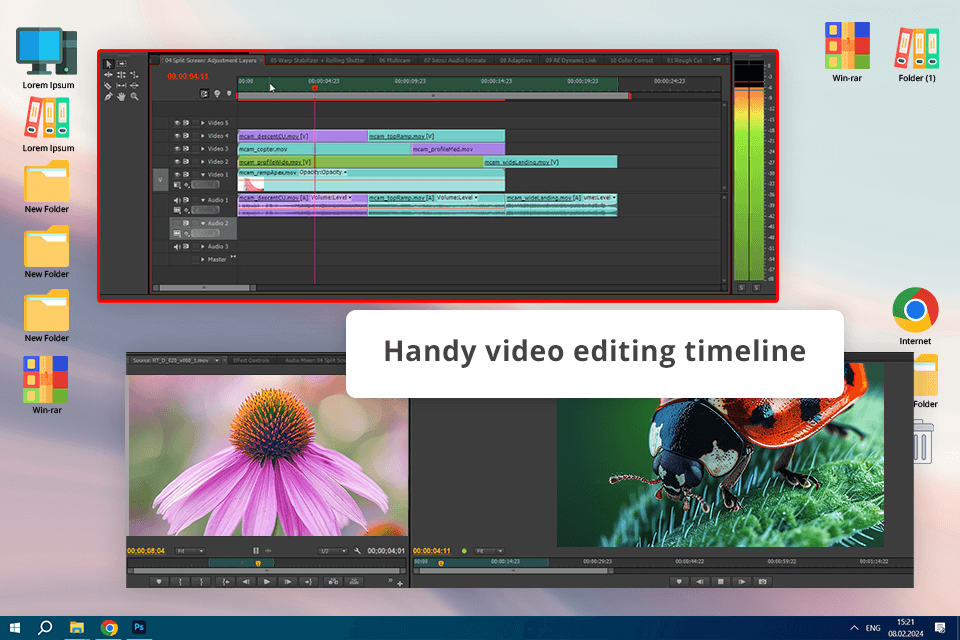
User-friendly and customizable interface
Navigating Adobe Premiere CS6 is a breeze. I can easily customize all the features and tools of the program according to your preferences. Also, it is possible to remove certain panels that you are not planning to use.
Using Premiere Pro keyboard shortcuts helps me edit faster, saving time and making the process easier.
Ability to easily apply effects
Once you download Adobe Premiere Pro CS6, I can facilitate my video editing process, especially when applying effects. I just need to select one or multiple videos in the timeline and choose the necessary filter in the Effects panel. Double-click on it and the filter will be automatically applied to my videos with Adobe Premiere Pro.
Convenient work with audio
Working with audio tracks has become even easier with a new default setting called Standard. I can easily mix mono, stereo, and surround sound, which makes my documentary films feel more powerful and emotional. That’s why I suggest buying Adobe Premiere.
Ability to create the extended multi-cam sequence
Lacks some advanced modern features
Compared to newer video editing software, CS6 is missing some important advanced features that are now common in the industry.
For example, it doesn’t have good support for 360-degree editing, which is a key part of modern filmmaking. This has made it harder for me to try new trends and techniques in my projects.
Exporting from CS6 can be slow
Rendering and exporting in Adobe Premiere Pro CS6 can be slow, especially with big or high-resolution files. I’ve had to wait a long time to export my projects, which is frustrating when I’m in a rush. This has slowed down my work and made it harder to finish projects on time, so I’m thinking about trying using Adobe Premiere alternatives.
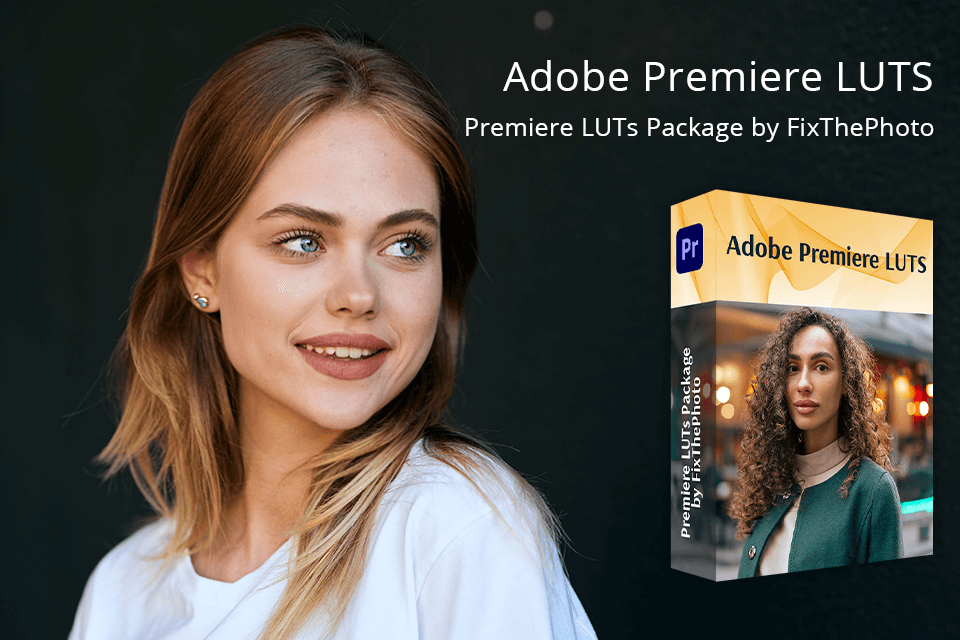
Sometimes color grading may seem a real challenge. Fortunately, there are LUTs, special tools that will help you effectively fix the colors and enhance the overall look of your clips. Make the most of this package of first-class freebies to bring your video editing to the whole new level.
These LUTs will help you achieve a stylish look of your footage that everybody will admire. Make your clips more professional-looking just in several clicks.