11 Best Facebook Picture Editors
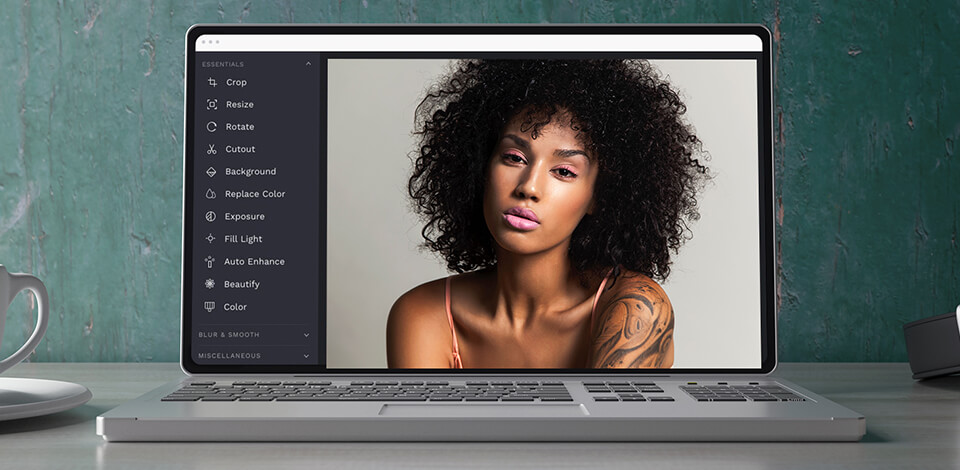
If you want to make the images that you share with your Facebook followers look professionally edited and eye-pleasing, you definitely need to install a specialized Facebook photo editor.
Such programs often come with additional features allowing you to produce unique collages, apply different filters and edit your selfies in a quick way.
Top 11 Facebook Picture Editors
- Photoshop Express Editor - Web-based Facebook picture editor
- PicMonkey – Has basic photo editing tools
- BeFunky - Easy drag & drop design
- Fotor - One-click photo editing
- PaintShop Pro - Best Facebook picture editor for Windows
- GIMP - Open source editor
- PhotoScape - Batch image editing
- VSCO: iOS | Android - Filters for editing Facebook photos
- Pixlr: iOS | Android - Allows image editing in Google Drive itself
- Snapseed: iOS | Android - Supports RAW format
- PicsArt: iOS | Android - Supports layers and brushes
The list contains top-notch photo apps for Facebook that work either online, on mobile devices or PCs. They are feature-rich enough to help you improve colors, improve faces or make collages and post the results on the social network.
Verdict: Photoshop Express Editor is a simplified version of the famous Adobe product that works only with JPEG and RAW files that aren’t larger than 16MB.
Photoshop online editor offers basic image editing tools such as rotations, cropping, color correction, various effects, adding text, frames, stickers for Facebook posts, resizing images online and more.
This editor contains 7 filters related to different modes – B&W, landscape, portrait, etc. However, the variety of effects in each separate mode is absolutely mind-blowing. On average, there are 10 original effects in each mode.
Verdict: PicMonkey is an online Facebook picture editor with effects, filters and a number of basic functions – crop a photo, resize and rotate it, change brightness and contrast, add text, perform basic photo retouching, etc.
You can select a photo from your computer, from Facebook, Dropbox, OneDrive, Flickr and proceed directly to editing. You may also be interested in applying various textures and thematic stickers. It is also possible to group images into collages.
Verdict: BeFunky is a popular free photo editor using which you can apply a variety of filters, change brightness, contrast and other parameters of the image, crop, rotate it and more.
Besides, you can embellish your photo with different frames as this Facebook photo editor has a huge set of those. It is interesting that some of them were created by ordinary users, since the application has a fairly active community that constantly helps developers to improve their brainchild.
The service allows for the instant publication of finished images on social networks such as Twitter, Facebook, Tumblr and Flickr. To enjoy this possibility, you need to link your profiles on the above-mentioned websites with this service in advance.
Verdict: Fotor is an easy-to-master image editor aimed at basic adjustments, which suffers from some limitations. You can try the web version of this program if you are interested in improving JPG and PNG.
However, this version is completely useless when it comes to RAW files. You can add different makeup variations and eliminate skin defects.
Verdict: PaintShop Pro is great Facebook photo editing software for beginners. PaintShop Pro Photo allows you to work with layers and make any changes to the photo, as well as apply a variety of effects. The program can perform batch processing and rendering of HDR photos.
Many users also choose this software because of a huge variety of supported formats with RAW, JPG, PNG, TIFF and GIF being only few of them. When you are done with photo editing, you can share the outcome via email or post directly on Facebook and other social media sites.
Verdict: GIMP is an open source photo editor. This means that you can make any changes to the program’s source code, thus fixing bugs and improving presented features, on a legal basis in order to develop the tool perfectly suitable for your needs. This Facebook image editor is equally helpful with raster and vector graphics.
GIMP is known for layer support, which brings flexibility to the photo editing routine. It also includes customizable brushes, photo editing tools, cool filters and boasts amazing compatibility with all types of plug-ins. The program work on Windows, Mac and Linux devices and supports all high quality image formats.
Verdict: PhotoScape is an efficient photo editing software for PC which offers various features for those who want to give their images a professional look, as well as for those, who just want to make minor changes.
This photo editor for Facebook really has lots of cool features to interest users with. You can take advantage of a file browser, a graphic editor, different effects (frames, collages, templates, compositions, etc.), a tool for creating GIFs, a print manager and a tool for taking screenshots. All of them are simple and intuitive to use.
Verdict: VSCO is a filter app that allows snapping shots with a mobile phone and then improve them right there. This program contains a huge number of effects and filters to apply to your pictures.
In addition to the changes you make to photos, this Facebook photo editor app saves all the information about each image. This means that you can always see when you took a photo, what filter you used for editing, etc.
Verdict: Pixlr is a cloud-based photo editor which allows you to perform standard photo editing operations, such as resizing, rotating or cropping pictures.
In addition, you can perform more advanced image editing by controlling color reproduction, removing a red-eye effect, or adjusting brightness and contrast.
Perhaps the best thing about Pixlr editor is that all these features can be easily accessed from a simple and intuitive interface. Therefore, finding and choosing a perfect effect from over 600 available options will be a breeze for you.
Verdict: Snapseed is a free photo editing app created by Google which allows you to apply dozens of different filters and effects to your favorite photos right from a smartphone.
This photo editor for Facebook profile has a very user-friendly interface. You can use more detailed settings, including brightness, contrast, saturation, warmth and more. However, the best thing about this app is that you can view the results of your work in real time.
Snapseed literally offers dozens of possibilities when it comes to improving photos and performing final retouching touches. When you finish editing a photo, you just have to click once to share it on Facebook or save it to your smartphone. Just click on the icon on the screen and it will be downloaded to your phone.
Verdict: This is one of the best photo editors for Android and a kind of a hybrid instrument that is initially aimed at digital artists, who are fond of producing one-of-a-kind images, merging graphics and creating photographic pictures.
You can apply filters to your photos, create photo frames, add stickers, alter text, graphic pictures and make collages. You can add photos from Flickr and Picasa catalogs.
You can share your artworks by posting them in your Facebook timeline or albums, upload photos to Flickr and Picasa, or send photos by email.

























