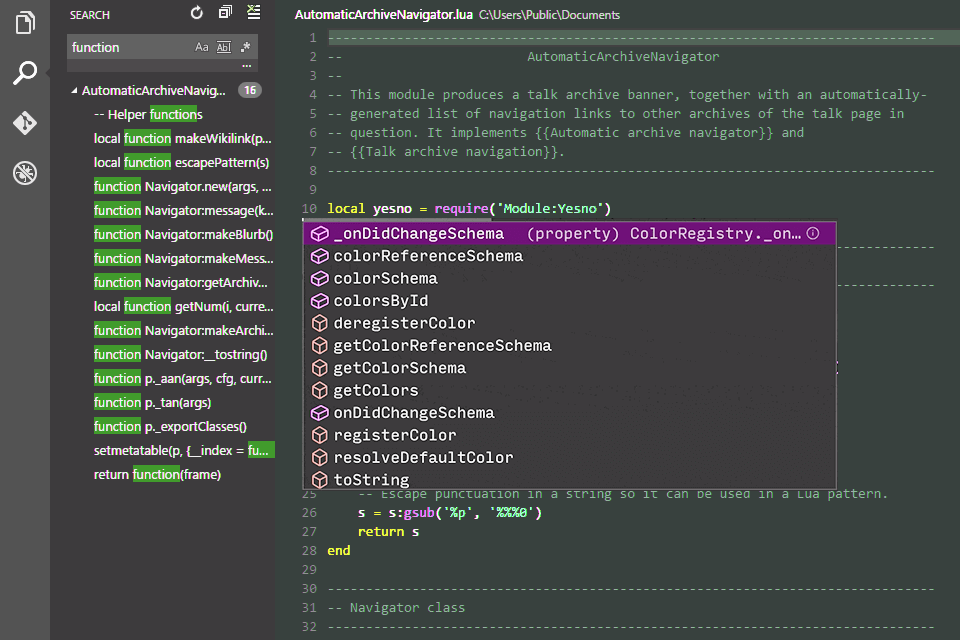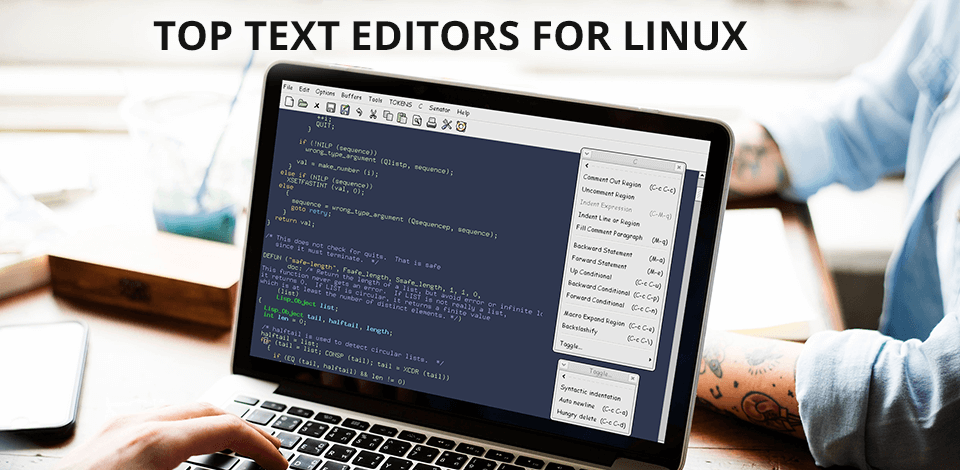
As the array of Linux text editors is increasing each year, many developers are wondering which one is the best text editor for Linux. All Linux distributions feature an integrated text editor. Still, certain text editors provide additional features or a user-friendly interface, which makes the choice even harder.
A text editor, which is also referred to as a code editor, is an application intended for coding and editing in HTML, CSS, JavaScript, PHP and all sorts of programming languages. The majority of the text editors offer syntax highlighting, intuitive navigation, customizable interfaces, search and replace capabilities, etc.
Two types of text editors are present in Linux. The first type is a command-line text editor, for instance, Vim. It grants the opportunity to open the editor straight from the command line. Plenty of system admins use it while modifying configuration files.
The second type is a graphical user interface (GUI) text editor. It offers a GUI, but you won’t be able to launch it from the command line.
Verdict: Atom is an extremely powerful multi-functional text editor for Linux as well as code editor that integrates all the major tools and technologies needed to develop powerful websites. The reason why Atom is better than other text editors for Linux is because it has support for Opera Widgets, common opera widgets that are used in Opera browser.
You can also install Atom-extras, which is a repository of different plugins and extras that will help you customize your workflow even further.
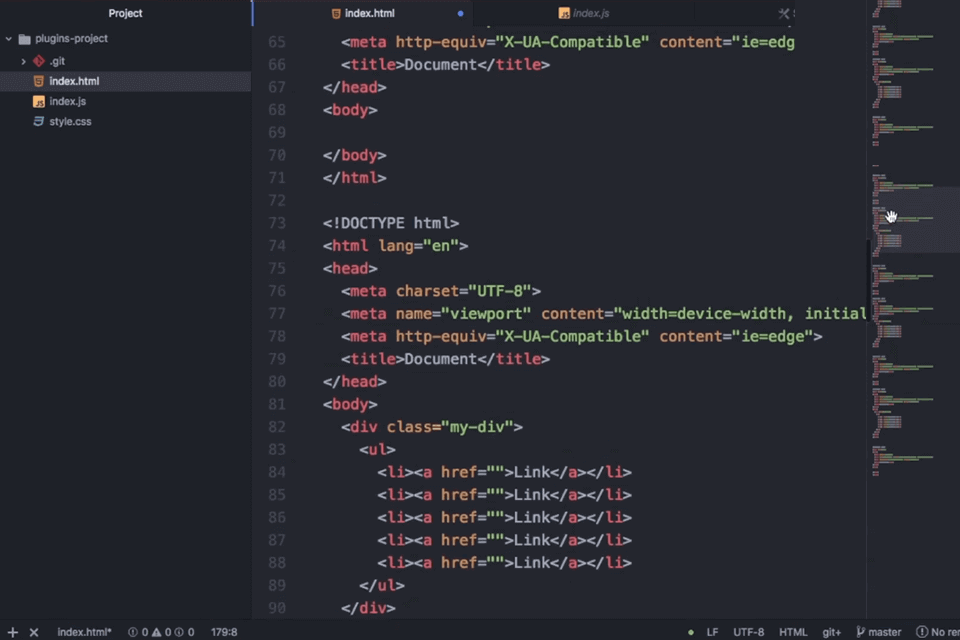
Verdict: Brackets is an open source text editor for Linux written in JavaScript, HTML and CSS for the purpose of developing web applications. This is to make the coding process easy, while allowing coders to share their work across multiple different platforms and take advantage of open source applications.
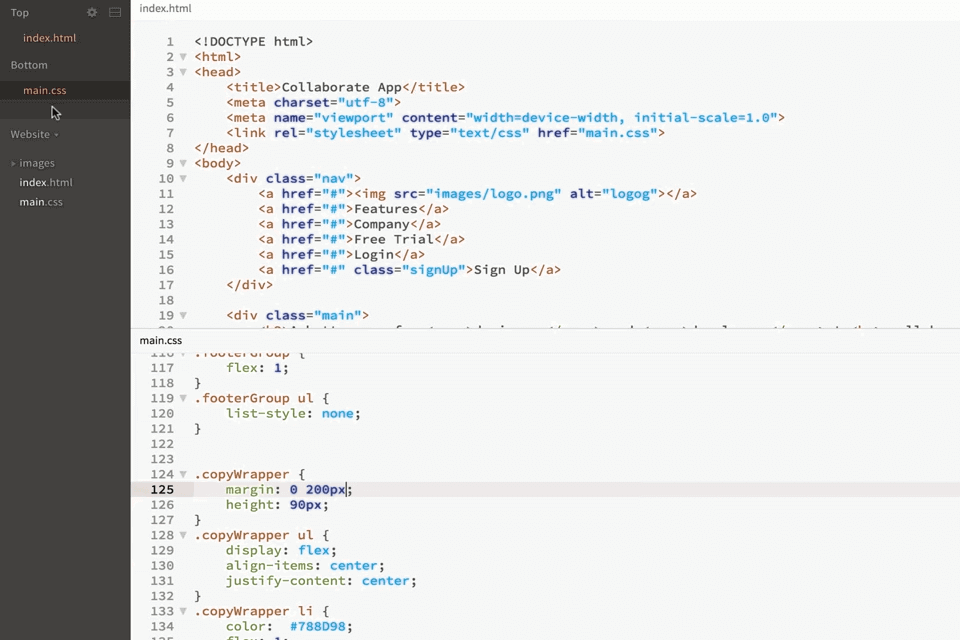
Verdict: Cuda text editor for Linux is the most recent and easiest way to edit text files such as PDF, doc, .txt, .html, etc. It comes with a variety of features including auto indentation, track back/forth editing, simple undo/redo, line numbers, and much more. This is not only one of the most widely used text editors for Linux, but it's also one of the most popular.
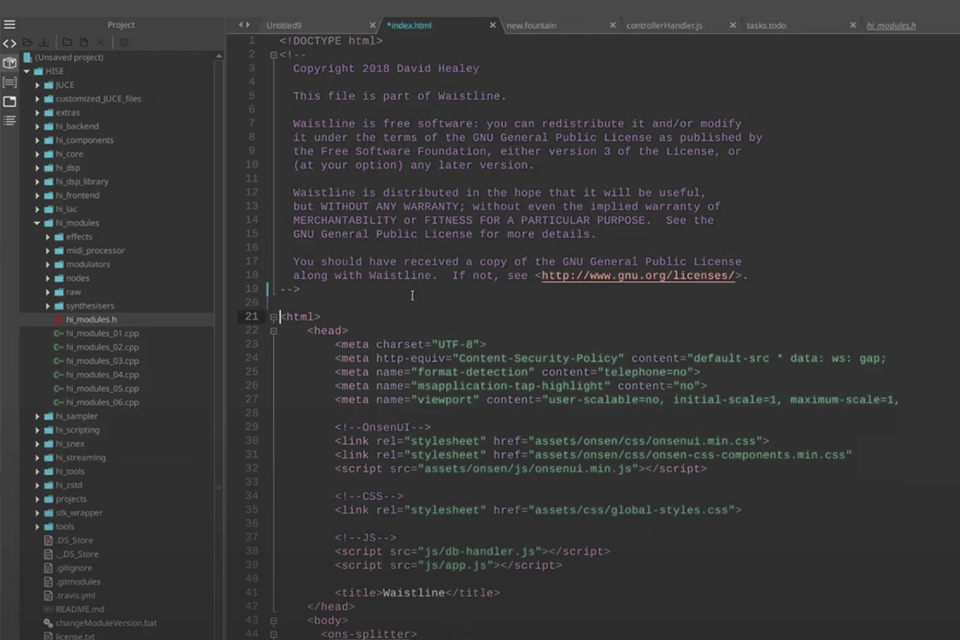
Verdict: GNU Emacs is a free text editor for Linux operating systems. It has the capability to read files written in the C language. The editor can be used to create documents, control incremental changes, print out HTML and much more.
Some of the major capabilities offered by this software include editing symbols and file extensions, detecting and highlighting errors, support for a wide range of text types, the ability to save and restore your work, completion of commands, and completion of a URL.
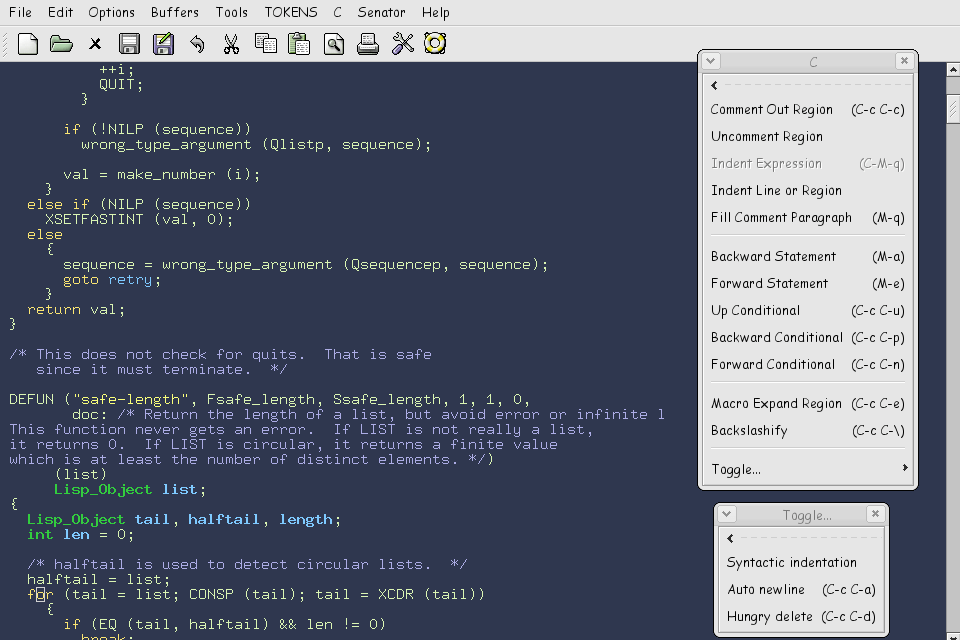
Verdict: Visual Studio Code is fast, functional, and most importantly, completely free text editor, which offers the user all the necessary development tools. There is syntax highlighting for various programming languages, code completion using IntelliSense technology, the ability to debug code right in the editor, full support for Git and other SCMs, a full-fledged terminal, and much more.