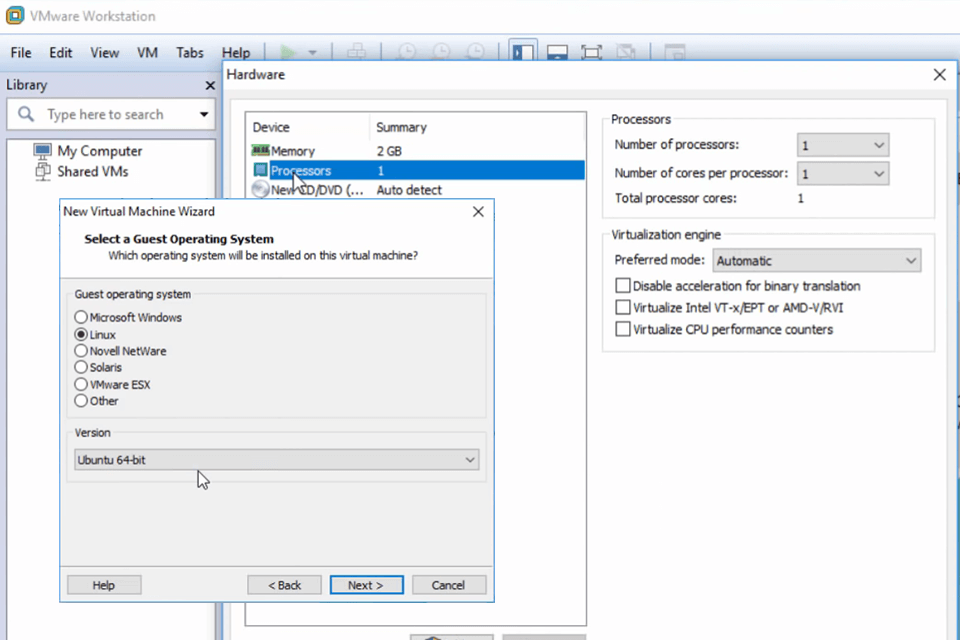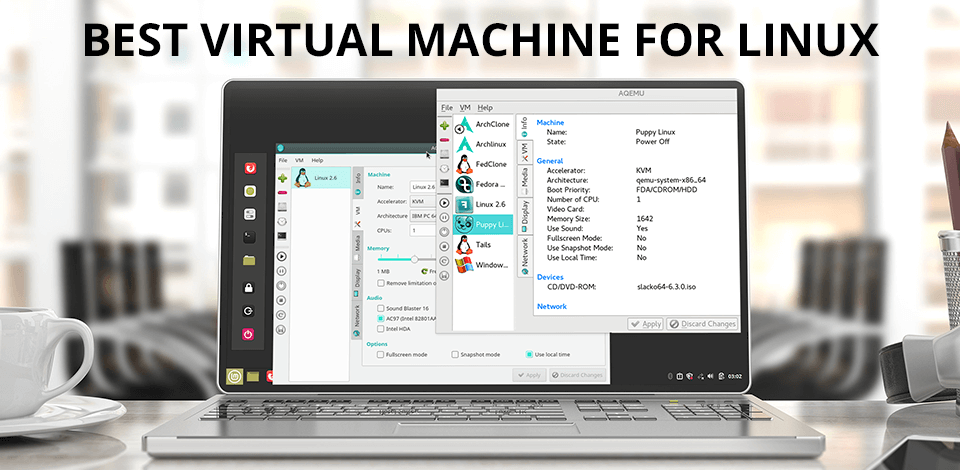
If you want to get access to content stored on Blu-ray disks, you should use the best Blu ray copy software. The thing is that standard media players available on a computer or a laptop can’t read such optical storage format, so many users have to look for third-party programs. Since Blu-ray storage medium can contain hundreds of gigabytes of HD and Ultra HD videos, it makes sense to find reliable software to open them.
With the help of Virtual Machine, you can use macOS, Windows, or even Linux distro on your regular Linux laptop. You just have to install a new operating system on top of your current version.
If you like this idea and want to try how it works, it is high time to select the best Virtual Machine for Linux. This overview is sure to help you choose smartly.
Verdict: Gnome Boxes is a free software designed for the Linux platform, Gnome has many of the same features as Windows programs, but it is more streamlined and is easier to use. While the interface may not be as attractive or "cool" as other software solutions, Gnome Boxes is still very functional and easy to use on laptops for VM.
The best virtual machine for Linux and other platforms for computers that run multiple operating systems is not necessarily the most feature rich. A good, stable free software solution will provide the easiest to use software environment for the most applications. As far as I'm concerned the one of the best virtual machines for Linux is Gnome Boxes.
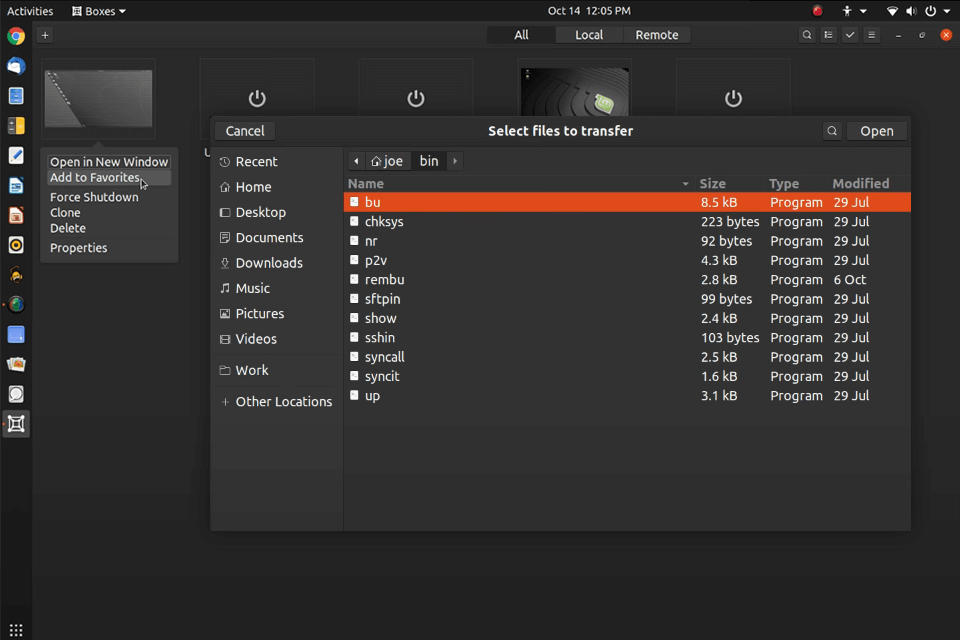
Verdict: Virtual Machine Manager for Linux is a piece of software which enables you to install and run various virtual operating systems in a single computer. This software has a user interface similar to that of a console window on your computer that lets you select various VMs and then start them. It also gives you the ability to view and switch between different VMs.
The best thing about VMM is that it enables you to create as many VMs as you like and be able to manage them all from one centralized location. If you are looking for a free and easy to use way to manage multiple Linux VPS, then VMM for Linux is definitely something you should look into.
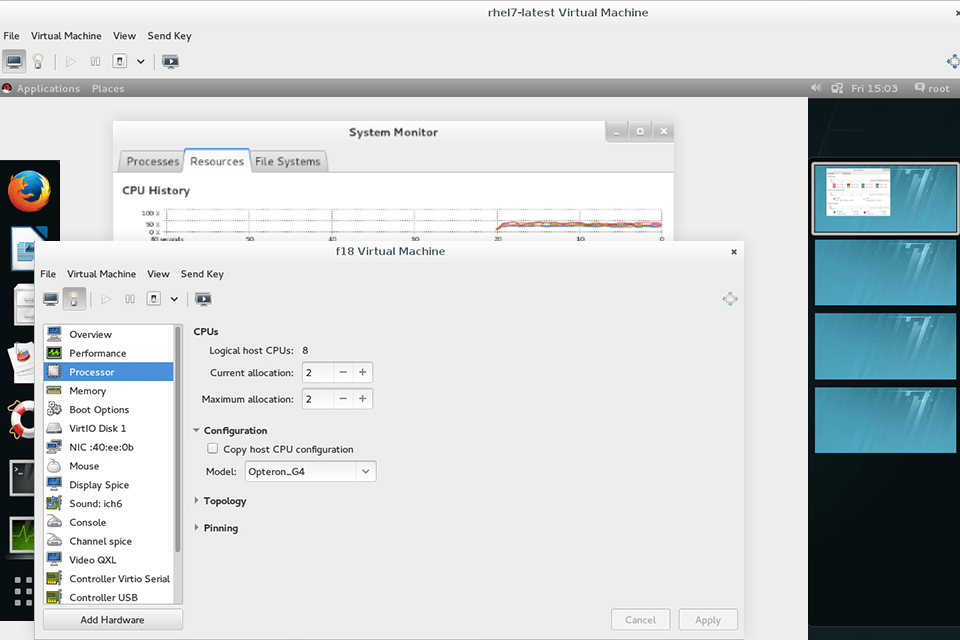
Verdict: Since the release of UCS Virtual Machine Manager, there has been a noticeable increase in the amount of features that can be utilized within an operating system such as Linux. This particular software makes it easy to utilize a wide range of VMWare applications such as Citrix Metaframe, Microsoft Works and PowerPoint.
With these tools are readily available, it becomes quite easy to utilize these programs on a daily basis in order to get the work completed efficiently.
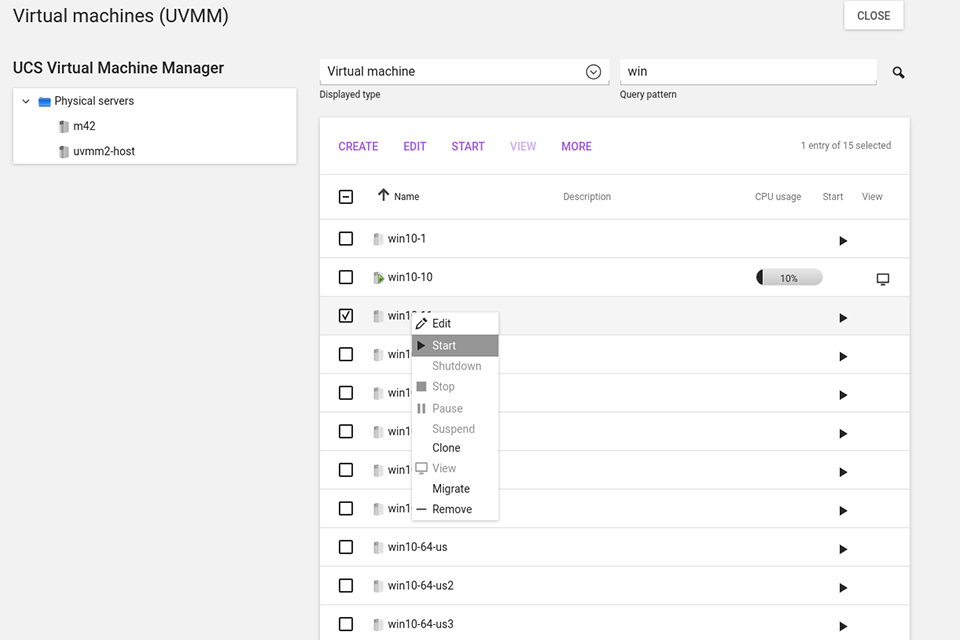
Verdict: The latest and greatest thing for monitoring your QEMU virtual machines is the new AQEMU software. For those of you who don't know what a QEMU is, it stands for "AQ Software for Virtual Machine".
The software has been developed by two IT guys in order to give users the ability to have full access to their machines without the need of actually having the physical machine in front of them. In order to get this software, you simply have to visit their website for a free download.
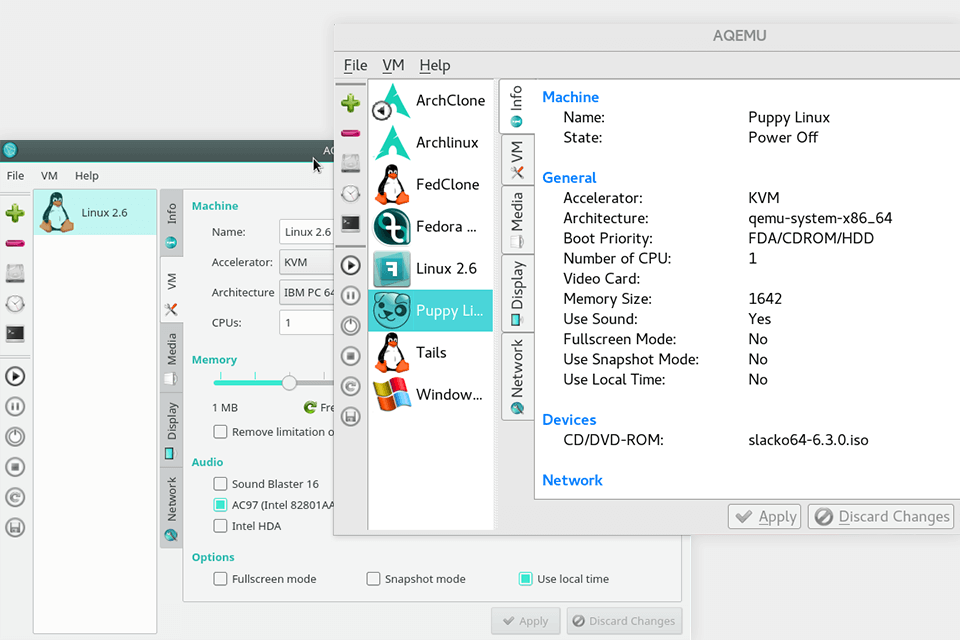
Verdict: Even though VMWare Workstation Pro is considered a free software, it comes highly recommended by many IT professional as the best choice when it comes to managing virtual machines. This software has been in the market since fifteen years and is still one of the most popular choices among users.