I use virtual machines daily, as I often use a laptop for virtualization to retouch high-quality pictures, test plugins across multiple OS, and write detailed software reviews for FixThePhoto.
VMs allow me to perform every task in an isolated environment without facing compatibility issues. When using VMs, I can run photo editing software built for Windows on my macOS setup or convert RAW files in Linux.
I’ve been relying on the HP ZBook 15 G3 for a few years when working on my projects. However, now it feels a bit outdated and hardly suitable for travelling. This is why I started looking for the best laptop for virtual machines to streamline my workflow.
I discussed this with my colleagues and our clients who use VMs and analyzed feedback in Reddit threads. Thus, I tested over 10 laptops for running virtual machines, checking whether they were suitable for working on several tasks simultaneously.
As I wanted to find reliable models with high core-count CPUs, I focused on laptops with the recent Intel or AMD processors. Besides, as I often need to edit photos when traveling, I focused on models with fast and easy-to-upgrade RAM (at least 32GB), a decent cooling system, and a high-res display with accurate colors.
After using the most popular models for a few weeks, I chose the best laptops that deliver impressive performance, have no compatibility issues, are lightweight, and offer great value for the money.
In this comprehensive review, I will explain why I decided to include specific laptops for virtualization in this list and what performance they deliver when I use them to run different editing software.
I spent weeks testing a variety of models, from $800 laptops for working from home to $3,000+ setups. As a result, I realized that only users who work on resource-intensive tasks need powerful laptops for running virtual machines. Users do not need to buy advanced laptops if they:
However, be sure to purchase a powerful VM laptop if you:
If you understand that you will need to buy an advanced laptop to run VMs, focus on the following specs:
CPU. Buy a model with at least an Intel i7 (12th gen+) or AMD Ryzen 7. A CPU with many cores/threads will deliver a more streamlined VM performance.
RAM. 32GB is the best option to consider. While 16GB of RAM will be sufficient for basic tasks, you will face serious limitations if your workflow is more resource-intensive.
Storage. Buy a laptop with an SSD. NVMe is the best choice. It should have at least 512GB of storage to allow you to edit large RAW files.
GPU. While it’s not a requirement, a laptop with a dedicated GPU, even a mid-range model like RTX 3050, will help you run GPU-accelerated software inside VMs.
Thermals. Many people do not pay attention to thermals, but a laptop that is prone to overheating during intense VM use delivers worse performance.
Amazon: 1K+ bought in the past month
Adorama: 8K+ bought in the past year
B&H: 10K+ bought in the past year
BestBuy: 7K+ sold in the past year

CPU: Apple M3 Pro/Max (up to 16-core CPU) | GPU: Integrated (up to 40-core GPU) | RAM: 18–128GB unified | Storage: 512GB–8TB SSD
I decided to utilize Parallels Desktop to run two VMs to work in Windows 11 Pro and Ubuntu 22.04 to use Capture One, Topaz Photo AI, and some plugins. I wanted to see whether this laptop for VM could cope with resource-intensive tasks like retouching a bundle of RAW pictures in Lightroom launched inside the Windows VM.
The 10-core CPU and unified memory in this Apple laptop helped me run several VMs without facing any issues. It didn’t overheat and stayed noiseless even under intense load.
Another selling point is that it has an impressive battery life. I often have to take a charger with me to find an outlet nearby when working. When I work on reviewing programs, I can use this laptop with long battery life the whole day without recharging it.
What makes it the best laptop for virtual machines is that this model also supports clipboard synchronization and network bridging. The only shortcoming is that it does not allow users to upgrade RAM.
Amazon: 100+ bought in the past month
Adorama: 1.5K+ bought in the past year
B&H: 1.2K+ bought in the past year
BestBuy: 1K+ sold in the past year

CPU: Intel Core i7-12700H (14 cores) | GPU: NVIDIA RTX 3050 | RAM: 16–64GB | Storage: 512GB–2TB SSD
When reading Reddit threads, I often come across the Dell XPS 15 9520. Users are happy with its build quality and praise its thermals and powerful performance. I decided to test it with the Intel Core i7-12700H, 32GB of DDR5 RAM, and a 1TB SSD to run VMware Workstation and VirtualBox.
The performance surpassed my expectations. The 14-core i7 allows users to deploy several VMs simultaneously, so I was able to switch between Windows 11, Windows 10, and Ubuntu seamlessly. I used Lightroom in one VM and accessed an Ubuntu server in another.
This laptop for virtual machines delivers smooth performance during heavy use. When using the MacBook Pro, I noticed some compatibility issues. Here, I didn't have this problem. Also, unlike a MacBook, it allows users to upgrade its configuration. I expanded RAM to 64GB and replaced the SSD. It helped me test three VMs at the same time when using this laptop for Photoshop.
I liked its display with great sharpness and excellent color accuracy. It makes it a great laptop for video editing. However, its display has less impressive brightness levels and responsiveness than the MacBook’s Liquid Retina XDR.
Amazon: 200+ bought in the past month
Adorama: 3.1K+ bought in the past year
B&H: 2.6K+ bought in the past year
BestBuy: 2K+ sold in the past year
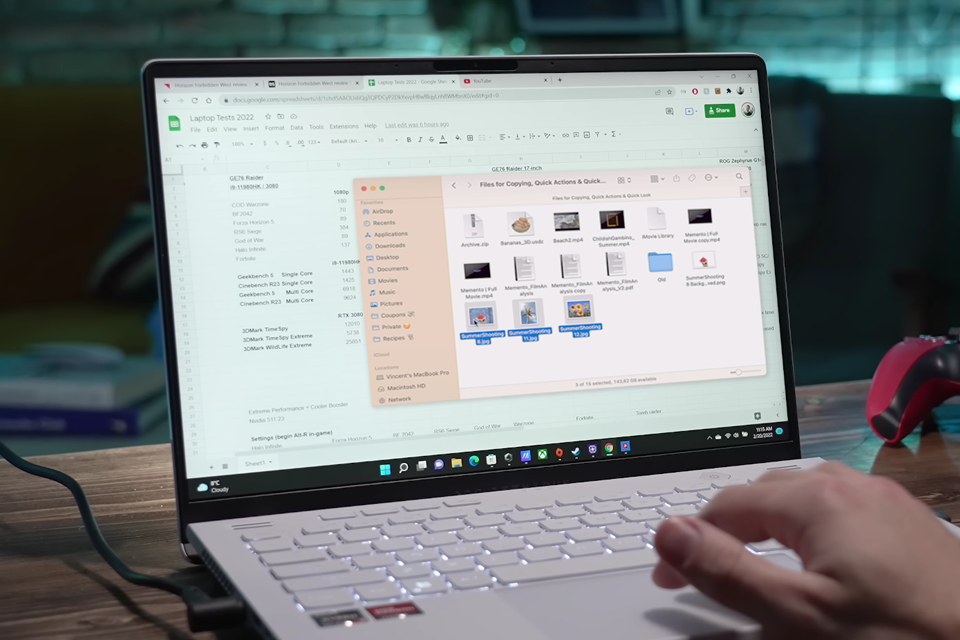
CPU: AMD Ryzen 9 8945HS | GPU: NVIDIA RTX 4060/4070 | RAM: 16–32GB (soldered) | Storage: 512GB–1TB SSD
One of my colleagues recommended the ASUS ROG Zephyrus G14, as she liked that it utilizes machine learning and runs Linux on VMs without any issues. I decided to test the i9-12900H / 32GB RAM / RTX 4060 configuration, and was impressed by its performance right away.
Running three VMs of this workstation laptop helped me test Windows 11, Ubuntu, and Arch environments to write code, edit RAW images, and use photo editing software that required high GPU usage. I did not notice any issues with speed when performing these tasks inside the VMs.
The RTX 4060 ensured seamless GPU passthrough when I was using AI noise reduction software inside a Windows VM. This laptop for virtualization is a better option than the MacBook Pro, as it supports GPU acceleration inside VMs.
However, fan noise was a bit distracting. This SSD laptop delivers a noisier performance than the MacBook and the Dell laptops under maximum load. Temps remained at a low level, so I did not notice any throttling issues.
Amazon: 150+ bought in the past month
Adorama: 2K+ bought in the past year
B&H: 1.7K+ bought in the past year
BestBuy: 1.4K+ sold in the past year
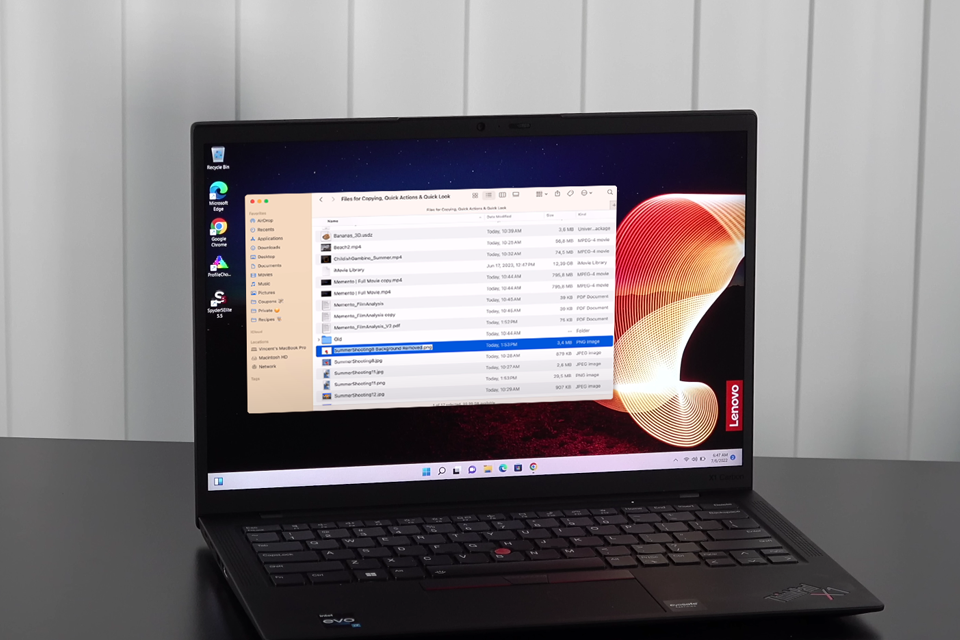
CPU: Intel Core i7-1255U | GPU: Intel Iris Xe | RAM: 16–32GB | Storage: 512GB–2TB SSD
One of our loyal clients advised us to take a closer look at the ThinkPad X1 Carbon Gen 10. He works as a corporate photographer and sometimes needs to use automated scripts and test specific software across different platforms.
I decided to test the configuration of the Intel i7-1260P that came with 32GB of RAM. I was impressed by the small size and reliable performance of this Lenovo laptop. It delivered consistent performance when I used it to run two VMs, Windows 10 and Fedora, at the same time.
Even though it supports a lower speed than the Dell XPS or the ASUS Zephyrus, I was able to launch Photoshop on the host and run it without any issues. However, when I tried exporting a bundle of RAWs inside the VM, the speed became even lower. This laptop for running virtual machines delivered consistent performance only when I didn’t involve intense GPU usage.
The key selling point is its durable build and responsive keyboard. It has better tactile response than the MacBook keyboard, making this model better suited for extended sessions. The battery lasts longer than Dell’s.
However, the built-in GPU’s performance is limited, making it hardly a choice if you need a laptop for Adobe Creative Suite and other GPU-intensive processes.
Amazon: 500+ bought in the past month
Adorama: 5.9K+ bought in the past year
B&H: 5.2K+ bought in the past year
BestBuy: 4.6K+ sold in the past year
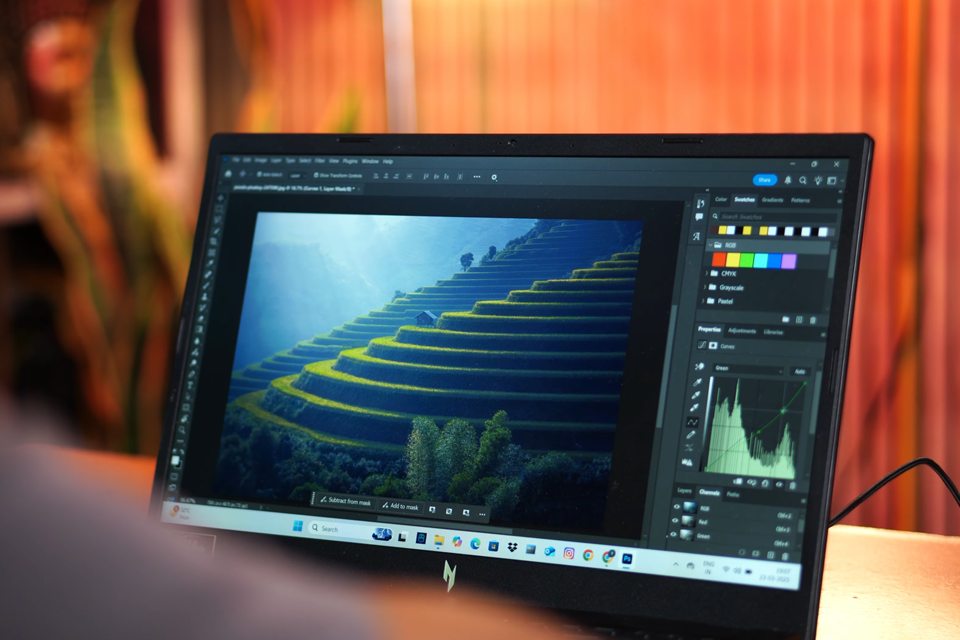
CPU: Intel Core i5-13420H | GPU: NVIDIA RTX 4050 | RAM: 8–32GB | Storage: 512GB–1TB SSD
A colleague of mine who typically uses a laptop for photo editing on a budget advised me to take a look at the Acer Nitro V. She considers it a decent budget model suitable for testing various environments and optimizing basic editing workflows. I decided to test it with the following configuration: the Intel Core i5-13420H, 16GB RAM, and RTX 4050.
As this model is sold in a lower price bracket, it weighs more than the ThinkPad X1 Carbon and takes up more space than the MacBook. However, this cheap SSD laptop offers great value for the money and stands out among other similarly priced models.
I started running two VMs in Windows 11 and Ubuntu. When I was running DaVinci Resolve on the host, I was surprised by its performance. The RTX 4050 passed intensive GPU usage tests with flying colors. I was able to utilize AI masking features and export batches of images inside the VM.
I was mostly satisfied with thermals. However, I heard some fan noise, which did not happen when I used Dell’s laptop for VM. However, battery life was rather unimpressive. If you run two VMs, this model will last about 3 hours. Nonetheless, at this price, it’s a nice model, especially if you aren’t going to work on the go.
I wanted my tips on choosing the best laptop to run virtual machines would come in handy to those who want to optimize their daily routines, so I tested the models personally and analyzed the experience of the members of our FixThePhoto team. I also read relevant Reddit threads like r/hardware, r/VFIO, and r/Virtuаlization.
When testing these models, I decided to focus on the tasks we typically solve when working on projects at FixThePhoto. For instance, we often need to deploy various versions of professional software like Photoshop or Capture One inside VMs to see whether they are compatible with specific plugins or use tools built for Windows when using a macOS device.
When collecting materials for this review, I tested on 10+ laptops, including high-end workstations and affordable models. Here are the most important things I focused on when working on this article: