Looking for Dreamweaver on Linux or its open-source alternative? Would like to install Dreamweaver to work with HTML/CSS on your Ubuntu, Debian or other Linux distributions? Find out how to install this program on devices running Linux without the need to switch to another operating system.
If you are a Linux user, you can easily replace Adobe Dreamweaver with software with similar capabilities and functionality. The most popular programs you can install on Linux are BlueGriffon, Aptana Studio and Bluefish Editor.
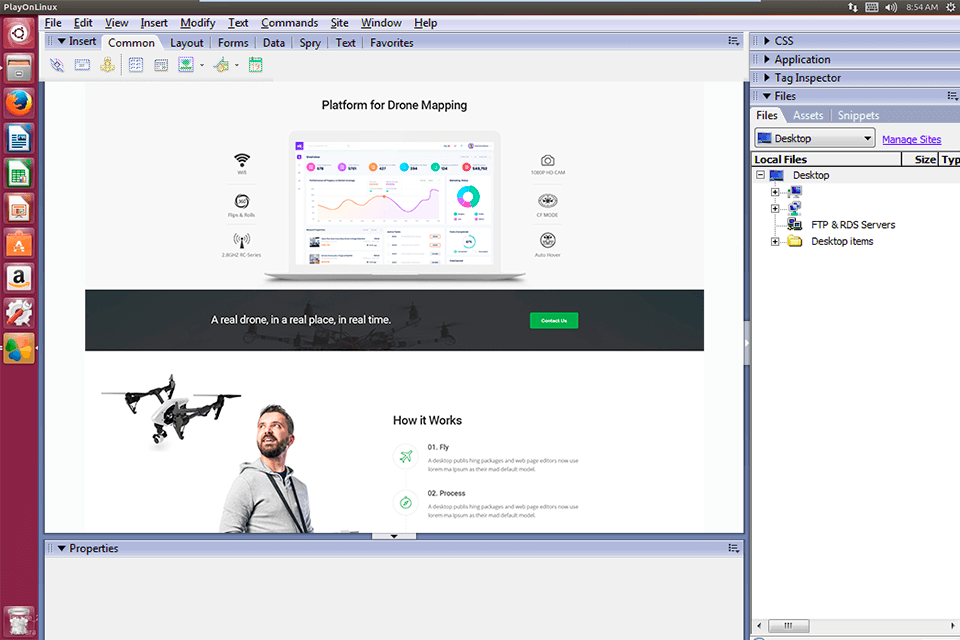
Run Adobe Dreamweaver on Linux (Ubuntu):
It is possible to run Dreamweaver Linux with the help of Wine emulator which allows working with programs designed for Windows on Linux and other Unix-like operating systems. You can use the .exe installer of Wine to install any Windows software. Just launch the program via Wine and enjoy its smooth work as if it was created for Linux.
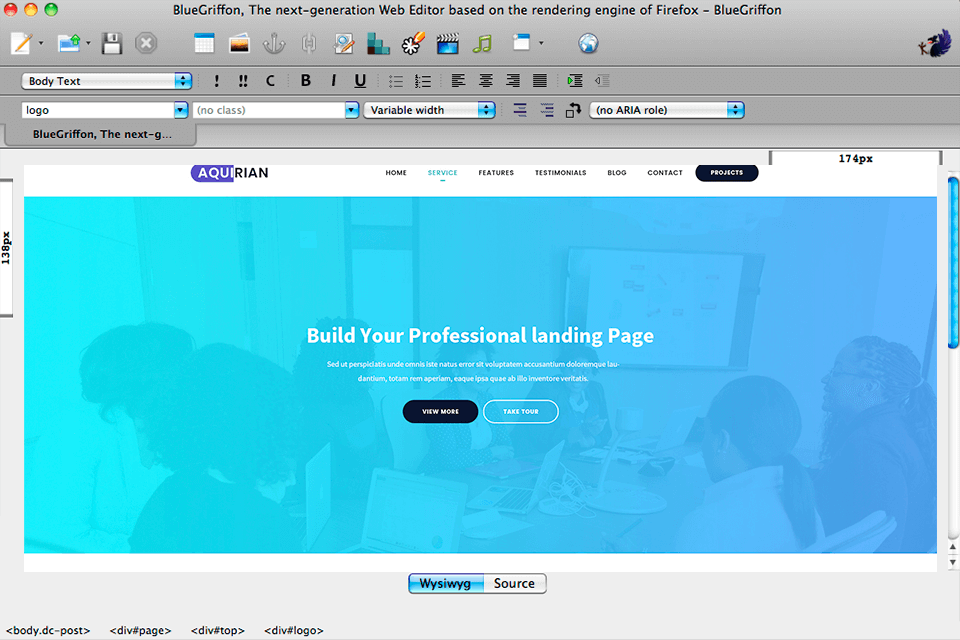
The most optimal way out is to install the newest version from the official resource, but BlueGriffon represents the Ubuntu repository:
Apart from being an open-source WYSIWYG editor, it designed to work with Windows, Mac OS, and Linux. Also, you can install FTP into BlueGriffon as an add-on. It includes such features as spell check, page preview, various fonts and SVG editor that lets you work with vector graphics right in the program.
If you want to explore the entire potential of the software, you need to buy some additional elements, including CSS style-sheet editor, project manager, and full-screen viewer. By purchasing extra functions, you contribute to the future development of the program.
Nevertheless, there are a lot of useful tools and features for free. Being an excellent Dreamweaver Linux alternative, BlueGriffon has a word-processor-like interface and slightly emulates the KompoZer’s design.
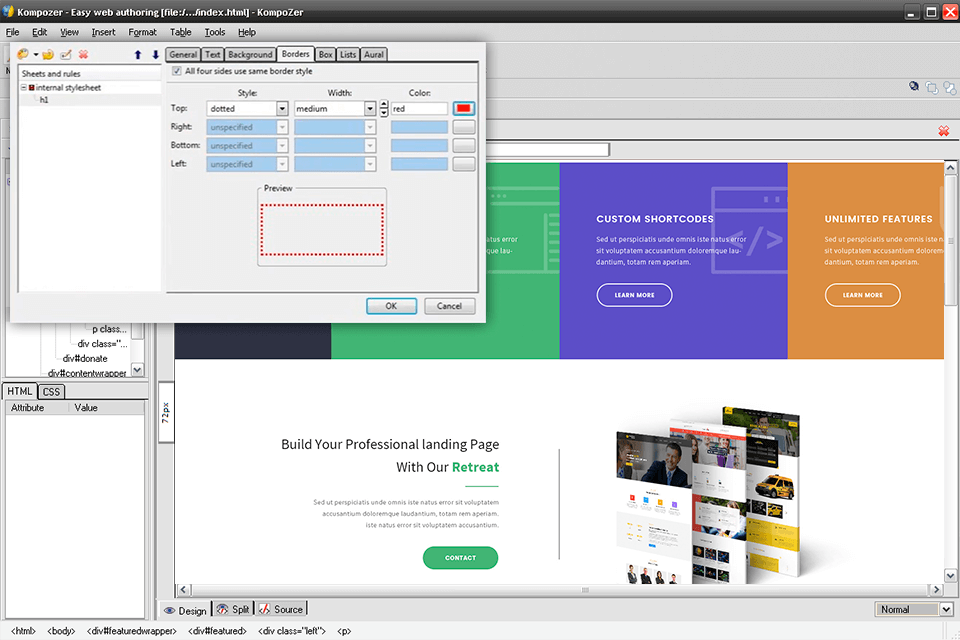
Install KompoZer on Ubuntu 13.04, 12.10:
KompoZer is completely free software with an open-source code that works with Windows, Mac OS, Linux, and BSD. Like Dreamweaver, it offers a WYSIWYG tool and manual coding. However, this program doesn’t include such features as frames, collaborative editing workflow, server-side programming, XSLT, MathML, XPath, SVG, XForms, RSS, or Atom.
Nevertheless, this Dream Weaver Linux analog allows for tabbed editing to work with several pages in one window, built-in FTP, and a configurable color picker to display the hex values. However, adding Flesh elements is more complicated compared to Dreamweaver. Also, KompoZer doesn’t support Dreamweaver templates.
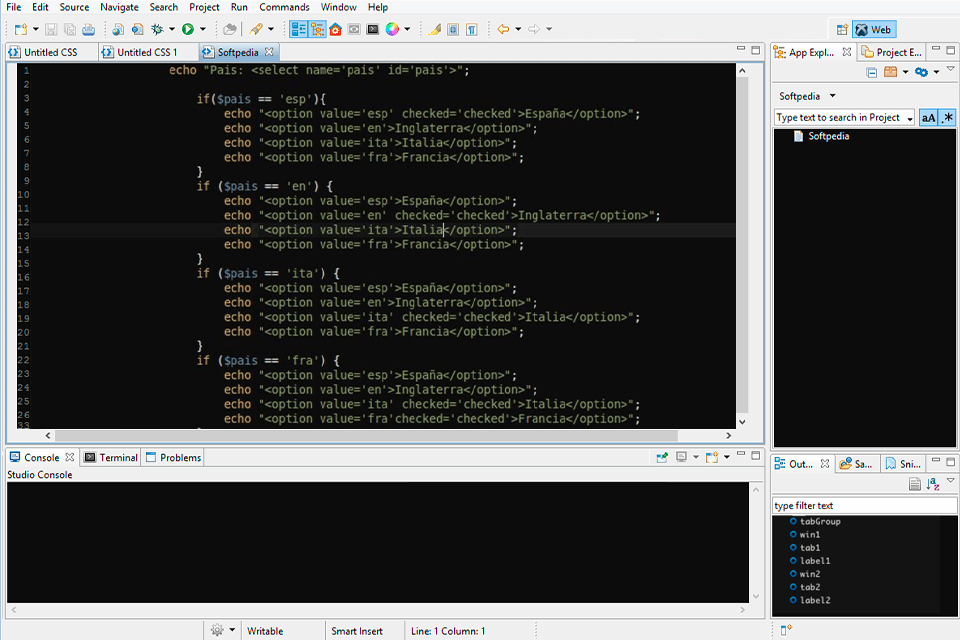
The software is available for download:
Aptana Studio is a professional open-source program that offers high-end web development IDE. Based on Eclipse, it includes tools for working with the authoring of HTML5 and CSS with color syntax highlighting and code completion, outlining, and debugging.
The main advantage of this Adobe Dreamweaver alternative is JavaScript support which makes it a powerful tool for creating advanced web applications.
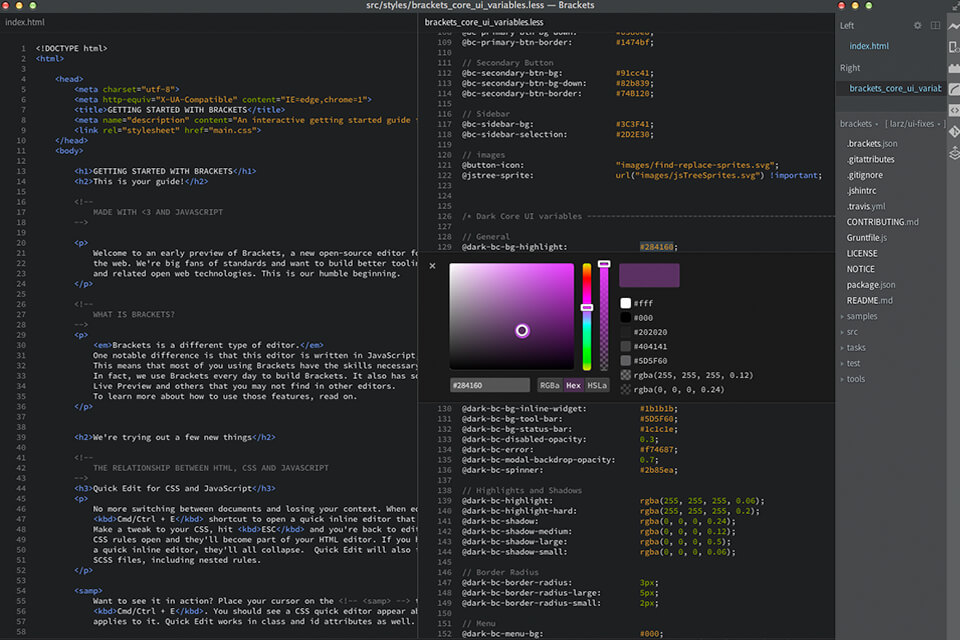
Use the application center or the following commands to install Brackets:
Brackets is a feature-rich text editor that allows web developers to work with design right in the browsers. It is created specifically for web-design and front-end development. Brackets offers inline editor, live preview, and preprocessor support. All these tools ensure hassle-free web design software right in a browser.
Brackets lets you connect with your browser in real-time. While editing CSS and HTML files, you can instantly see all the alterations. Hover your mouse for programming over the CSS selector to see where it has been applied in a browser.
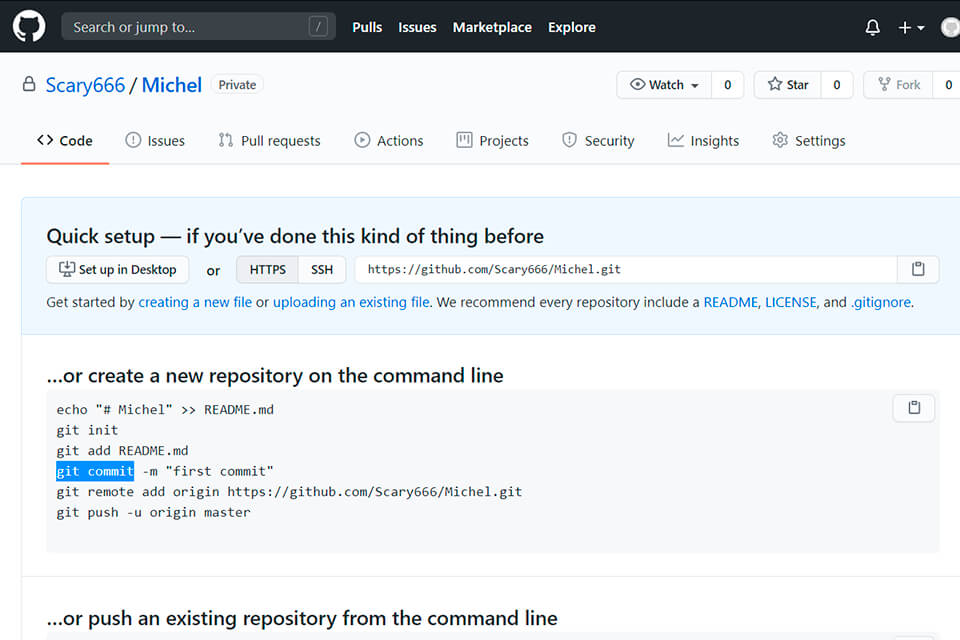
Being lightweight and user-friendly, Aloha Editor is a decent replacement for Dreamweaver for Linux. It is a space-saving tool if you need more than one WYSIWYG editor. There is an ability to sync the files with the cloud-based CDN server, which helps save traffic and reduce server load.
Aloha Editor provides easy and convenient work with JavaScript. With this program, you can create amazing projects, such as sliders, tickers, accordions, and captions for slideshows.
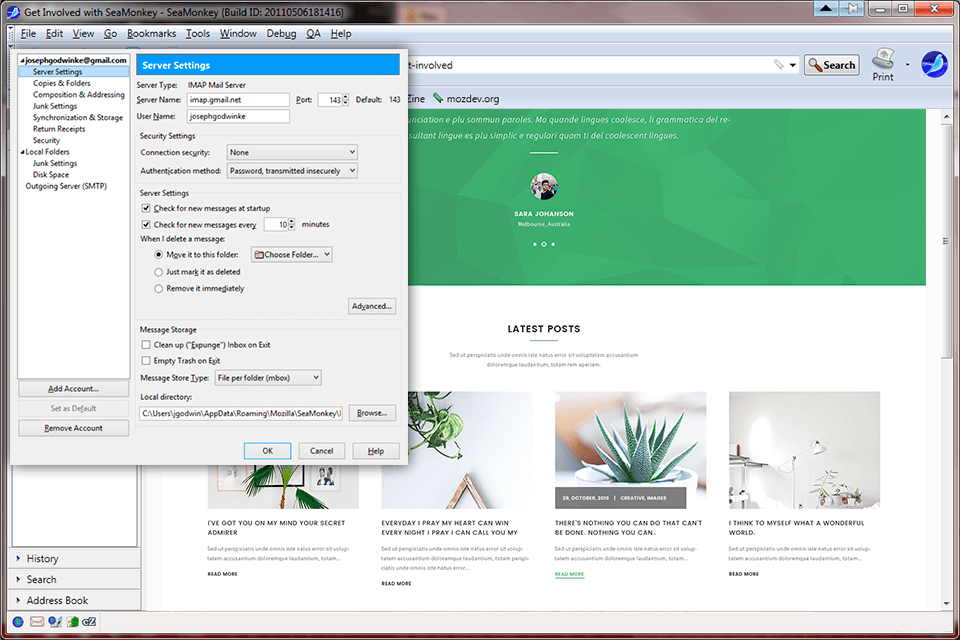
You can download this product from official repositories:
Although the latest version of SeaMonkey was released in 2016, you can still use this product as a Dreamweaver Linux analog. Being launched in 2005, this open-source program has been considerably improved by the developers.
SeaMonkey doesn’t offer a WYSIWYG editor and requires some programming skills as any website builder. Unlike Dreamweaver, this software doesn’t include advanced functionality, but it will still come in handy for those who have just started learning HTML.
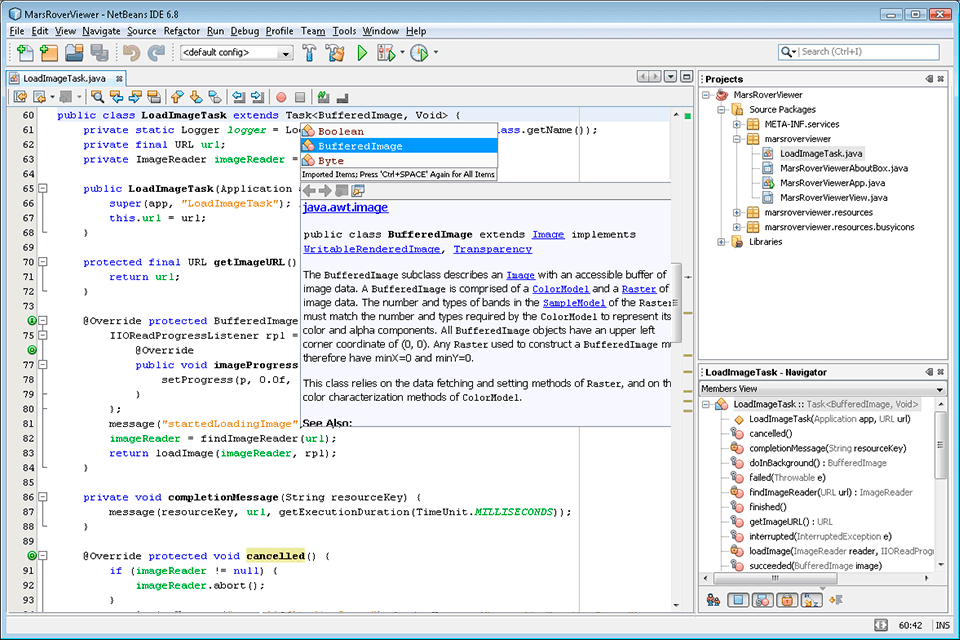
Run these commands one by one to install the script:
NetBeans is a popular platform for software development. It lets you work with Java, JavaScript, and HTML5 to create web-based, mobile, and desktop applications. Since 1999, it has been sponsored by Oracle. In 2016, due to Apache Foundation support, NetBeans became an open-source project with modernized community contributions.
Even though this web design software doesn’t offer drag and drop functionality, it is still a reliable IDE. It is suitable for web application developers and programmers.
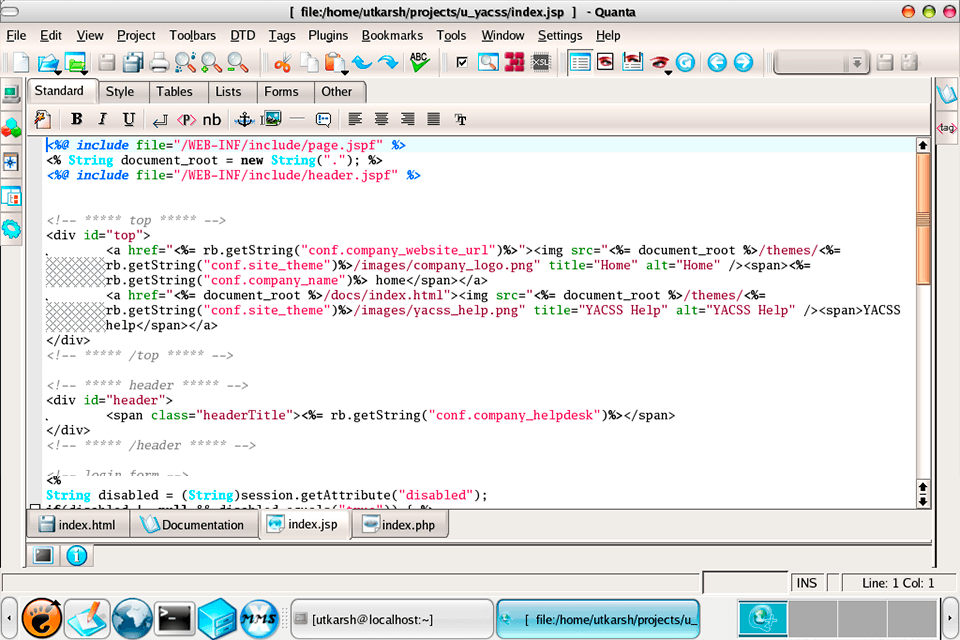
Install the packages below:
Being available for Linux, Quanta Plus is an open-source program with functionality similar to that of Adobe Dreamweaver. It allows users to work with JavaScript, CSS2, XForms, RSS, and more. Also, Quanta Plus offers custom syntax highlighting for HTML, PHP, Perl, XML, JavaScript, etc. However, it doesn’t support SVG and HTML5.
Apart from offering drop-down menus, Quanta Plus has auto-complete fields to easily parse linked documents from CSS to PHP. Since it is a tag-based editor, it can delete hard-coded HTML elements while changing them to XML and other tag languages. Also, it is recommended to install an SVN (Apache) plug-in.
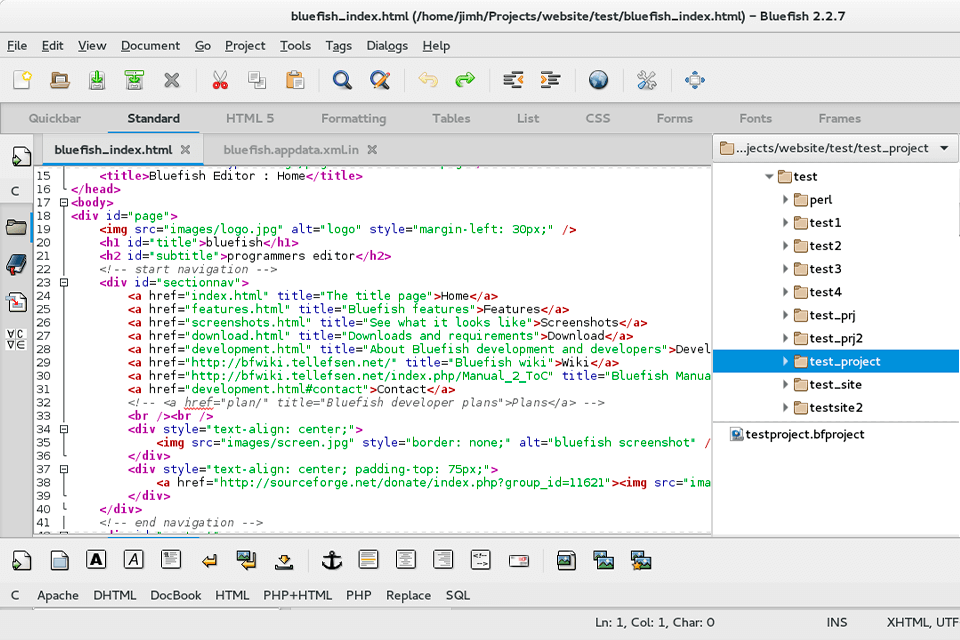
You can find Bluefish in Ubuntu repositories, but it comes without updates. Run the command to install the official PPA repository of Bluefish and get constant updates for Ubuntu using Software Updater.
Bluefish Editor is an open-source online program that can replace Dream Weaver Linux. Whether you are a Windows, Mac OS, or Linux user, you can benefit from the features this product offers. However, Bluefish is suitable only for experienced users as it lacks a WYSIWYG tool and shared editing features.
This program allows you to work with HTML, CSS, XHTML, etc. Also, it supports web development in Google Go, ColdFusion, Shell, Ruby, and Vala. Sometimes Bluefish can crash, but it automatically recovers all the edits.
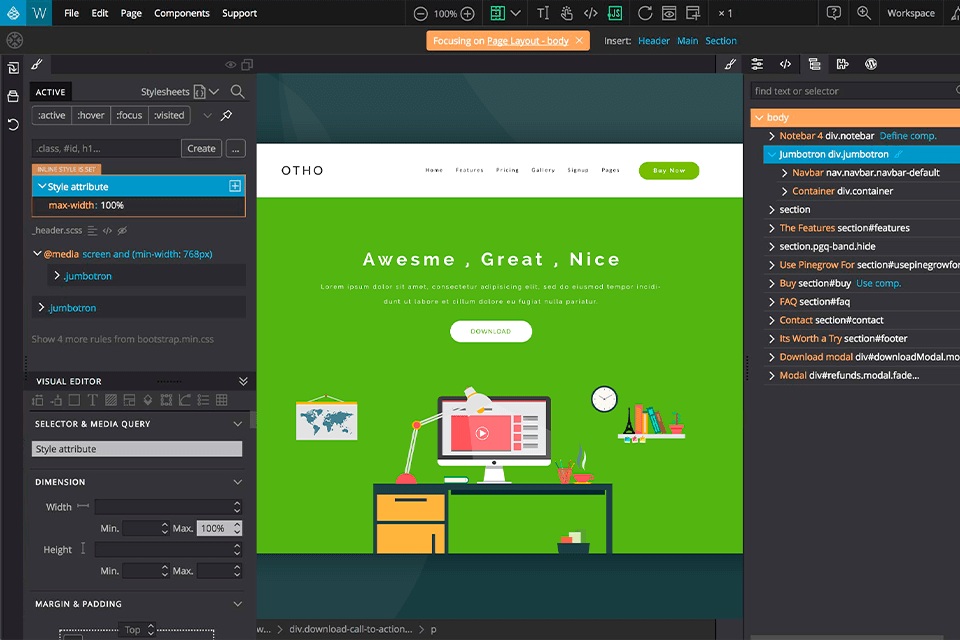
Being compatible with Windows, Linux, and Mac OS, Pinegrow will help you create fast and responsive websites. Apart from real-time multi-page editing, the program offers CSS & SASS styling, powerful CSS Grid tools, and smart components for Foundation, Bootstrap, and WordPress.
Pinegrow lets you open and save common HTML and CSS files on your computer. The users aren’t limited to a specific file format. It is possible to open any existing project and perform the necessary edits.