
Each ROCCAT mouse is known for its amazing precision, durability, and customizability.
The company was launched by René Korte, a passionate gamer himself, so the mice produced by the company not only boast an excellent performance but are also extremely user-friendly and responsive hardware that can bring your gaming experience to a new level.
After trying out several fresh ROCCAT models, I’ve created a list of the best devices for both fast-paced shooters and more strategic gamers.
| IMAGE | NAME | FEATURES | |
|---|---|---|---|

|
Kain 120 Aimo
FOR GAMERS
|
CHECK PRICE → | |

|
Burst Pro
AFFORDABLE
|
CHECK PRICE → | |

|
Kone Pro
LIGHTWEIGHT
|
CHECK PRICE → |

The Kain 120 AIMO is a ROCCAT gaming mouse that comes at a reasonable price and belongs to the medium price category. It has a solid design with an extensive variety of customization options to adjust the device to your needs and preferences.
Titan switch is responsive and swift, making this model stand out among a wide assortment of mice on the market.
The high DPI values make it possible for gamers to adjust the sensitivity to their liking. Moreover, the device features the enhanced Titan Wheel 2.0, which is as solid as the main buttons.
It is extremely convenient to use as each step is precise and responsive, which is great when it comes to both long gaming sessions and general use. This also makes Kain 120 AIMO a fantastic graphic design mouse.
The ergonomic design is another highlight. Each element of the construction from the shape to the rubberized side grips was well-thought. My grip remained to be strong even during the intense gameplay. However, the placement of buttons is a bit inconvenient.
Specifications:
|
DPI
|
16,000
|
|
Interface
|
Wired
|
|
Buttons
|
6 |
|
Ergonomic
|
Ambidextrous
|

When I first used the ROCCAT Burst Pro, I was impressed with its lightweight design. Its 68-gram body is actually midsize, which is ideal for long gaming sessions. The mouse has an ergonomic shape, so it is suitable for all grips.
Another advantage of this model is its PhantomFlex cable, which is almost as flexible and light as a paracord. It almost feels wireless and does not require a cable bungee, which is really impressive for a mouse under $40.
However, this model also has a few drawbacks. The disappointing aspects for me were the M1 and M2 buttons. They are not as responsive as I had expected and require a bit of pressure to push down. In addition, as this model is lightweight and highly functional, its wireless variant will be even better and more convenient.
Specifications:
|
DPI
|
19,000
|
|
Interface
|
Wired
|
|
Buttons
|
6 |
|
Ergonomic
|
Ambidextrous
|
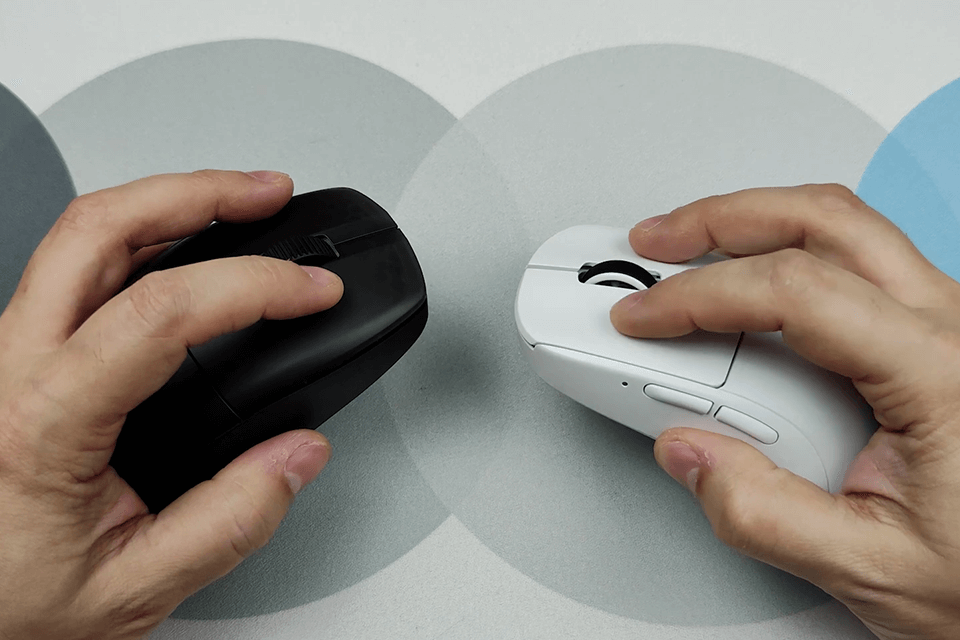
ROCCAT Kone Pro is recognizable with its ergonomic shape. Its body is light, but the construction feels solid thanks to honeycomb shell. The design is suitable for any grip type (palm, claw, or fingertip). Moreover, the mouse has an eye-catching appearance, which attracts attention with a translucent honeycomb shell with the AIMO RGB lighting.
But its flawless performance makes this model the best ROCCAT mouse. The device is equipped with an Owl-Eye optical sensor for smooth tracking 19,000 DPI, and highly responsive Titan Switch Optical, which is claimed to endure 100 million clicks.
However, its scroll wheel disappointed me a bit. Although it has a solid aluminum design and a nice tactile feel, its performance is a bit inconsistent, which is very frustrating during long and intensive gaming sessions.
Specifications:
|
DPI
|
19,000
|
|
Interface
|
Wired
|
|
Buttons
|
5 |
|
Ergonomic
|
Right-handed
|

The ROCCAT Kone Pure is a lightweight mouse that excels in practically all aspects. Gaming efficiency, build quality, and clicks deserve all the possible praise. Its extremely small weight is impressive and its design is identical to its predecessor. Although older and newer models have the same shape, the latter amazes not only with its ergonomics but also with its feather-light construction.
The evolutionary performance coating is another highlight; it's grippy, durable, and resistant to dirt, ensuring a firm hold even during the most intense gaming sessions. I was also pleasantly surprised with the scroll wheel on the Kone Pure Ultra. The 2D Titan wheel ensures precise scrolling improving the overall performance.
Speaking of drawbacks, the coating of the Kone Pure won’t be difficult to stain. Also, the cable calls for more flexibility. Despite all that, the model is a solid contender for the title of the best gaming mouse. Mind that it may turn out to be too small for certain hands.
Specifications:
|
DPI
|
12,000
|
|
Interface
|
Wired
|
|
Buttons
|
9 |
|
Ergonomic
|
Right-handed
|

The design of this ROCCAT Kone AIMO mouse is minimalistic, clear, and soft when you touch it. The design has an iconic Kone shape and feels familiar and comfortable immediately after the setup.
The main selling point is an Optical Sensor called “Owl-Eye” with up to 12,000 DPI and a durability of 50 million clicks per key. In terms of hardware, it is quite remarkable for such a price.
With the Easy-Shift technology, ROCCAT has produced a system that enables users to assign two different functions to each mouse button. In order to switch back and forth between the two assignments, a toggle key is applied. However, so many buttons and functions might feel to be excessive. Plus, it’s quite a heavy gaming mouse.
Kone AIMO also impressed me with multiple customization options. Five adjustable lighting zones let you add a personal touch to your gaming setup with smooth and fluid lighting transitions.
Specifications:
|
DPI
|
12,000
|
|
Interface
|
Wired
|
|
Buttons
|
12 |
|
Ergonomic
|
Right-handed
|
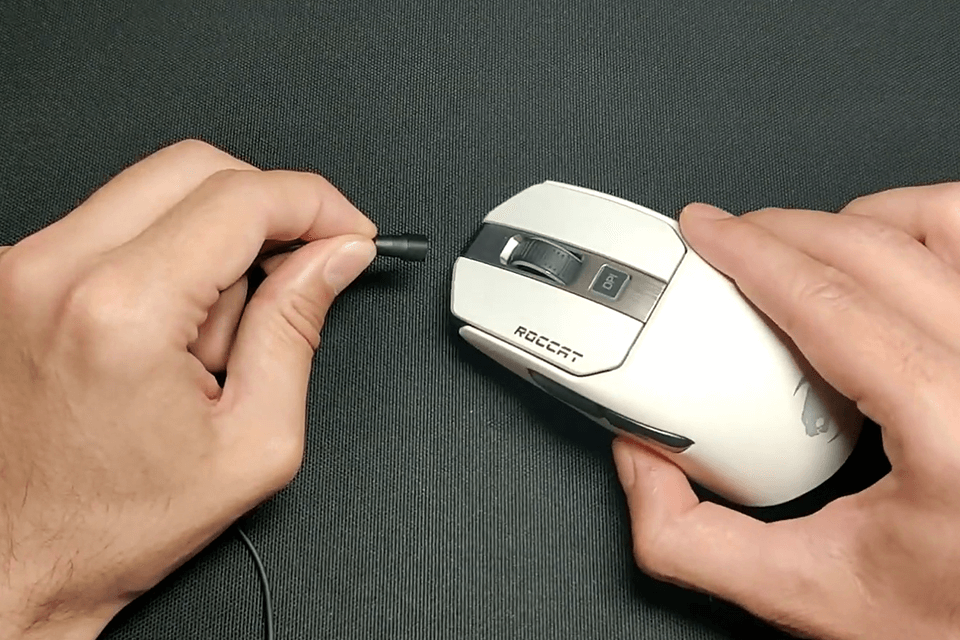
The Kain 202 AIMO is a Roccat mouse that is notable for its convenient design, top-grade efficiency, remarkable click response, and intuitive software support. The Titan Wheel 2.0 provides a pleasant scrolling experience boasting a high level of responsiveness, so you won’t have trouble using it.
Although the Kain 202 AIMO is probably not the best ROCCAT mouse in terms of attractive appearance, it is one of the worthiest options due to its ergonomic design, which makes durable gaming sessions as convenient as it is possible. The non-slip and dirt-repellant coating keeps your hold firm, and the smart firmware manages to register each click 8ms faster.
RGB lighting makes this wireless mouse an even more sought-after model among gamers. However, some gamers are not amazed by the mouse responsiveness and value, but at the same time, they highly appreciate that this model uses an internal lithium-ion battery instead of AA batteries.
Specifications:
|
DPI
|
16,000
|
|
Interface
|
Wireless
|
|
Buttons
|
6 |
|
Ergonomic
|
Ambidextrous |

The ROCCAT Lua is an amazing option for aspiring gamers who are looking for an affordable but functional mouse. It has a compact, ambidextrous V-shaped design, so both left- and right-handers can grip it easily.
Lua's No-Sweat side grips are also extremely beneficial as they ensure a steady hold even during long-lasting gaming sessions. An extremely precise 2D scroll wheel, which guarantees accurate scrolling, makes your gaming experience even more pleasant. Despite its relatively low price, this blue gaming mouse has a solid construction with quality components that enhance its durability.
The advanced R2 Pro Optic sensor has seven configurable DPI settings (250, 500, 1000, 1250, 1500, 1750, and 2000), which ensure the precise tracking that suits your gaming style. However, while Lua excels in value and performance, some gamers may find the fit and scroll wheel to be not so perfect.
Specifications:
|
DPI
|
250-2,000
|
|
Interface
|
Wired
|
|
Buttons
|
3 |
|
Ergonomic
|
Ambidextrous
|
When selecting the best ROCCAT mouse, it is important to consider several key aspects, and this is not about specs. It is more important to choose the model that perfectly suits your hand and won’t cause any discomfort during intense gaming sessions. Here are the features to pay attention to when making your choice.
Grip style. This is circular, whether you are playing video games or performing day-to-day tasks. The grip styles are typically divided into tip, claw, and palm ones. I prefer different grip styles for various tasks I’m going to perform. Comfort is crucial, so you are recommended to try out each available style to see, which one feels more natural for your hand.
Software customization. The majority of game-specific mice feature dedicated PC software. ROCCAT mouse models are no exception. With the help of such software, it is possible to configure DPI values, and lighting profiles and customize button assignments. I prefer mice that allow configuring macros and profiles for different games, as well as customizing settings for specific mousepads.
DPI. DPI, or dots per inch, defines how sensitive the mouse is. If its value is high, the user will be able to regulate the mouse’s sensitivity to a fuller extent. In case there isn’t much free space on your desktop but you require a precise and accurate model, stick to a mouse with high DPI values that can be configured to lower ones as soon as you have a more spacious desk.
Polling rate. The polling rate defines the frequency, with which the mouse reports its position. It is measured in hertz (Hz). A higher response rate decreases the response times. For me, a mouse with a 1,000Hz polling rate is faster and more accurate, which is crucial for fast-paced games.