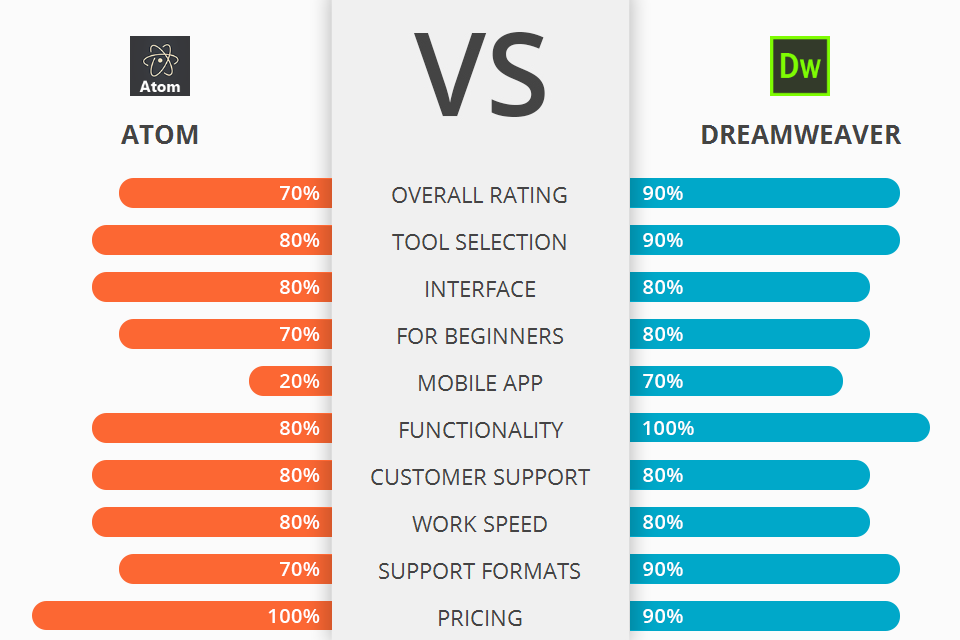
The text below will help you to choose the best variant for your particular needs between Atom vs Dreamweaver.
Atom is an open source cross-platform text editor that runs on Windows, Linux and Mac OS X. It is fast, reliable, and flexible program built around web technology.
Dreamweaver is an extremely powerful web-production tool loaded with hundreds of menu commands, heavily coded page templates and custom control panels.
Atom is based more on text processing, so that Dreamweaver will be more advanced and functional in order to perform absolutely all features of developing websites and applications, including creating, adding and editing graphics, setting up all the necessary blocks of the site etc.
Dreamweaver Features:
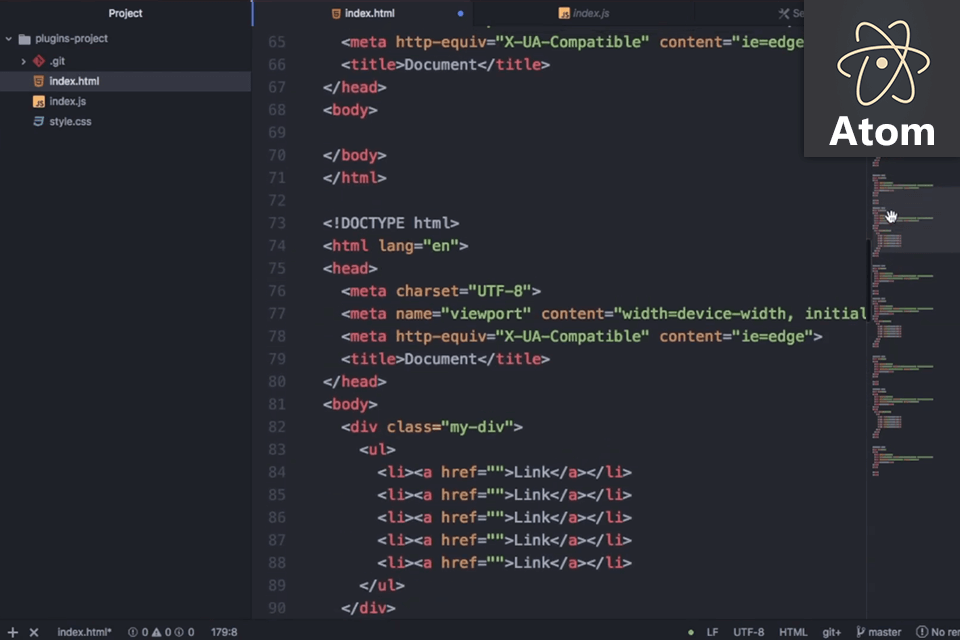
Atom Text Editor is very easy to navigate, with great default settings and features, such as auto complete. It is able to easily manage the amount of text that it processes every day. The text will need to be organized and formatted so that users can easily search for and edit particular areas of the document. The software has a number of advanced features including syntax highlighting, code snippets, and many more. The website that the company offers also boasts of an extensive feature set.
Some of the features that Atom offers include support for several languages, an integrated help system, the ability to import and export multiple text files, and the ability to use external tools like plugins. However, in order to use these features, the website will require that users register an account.
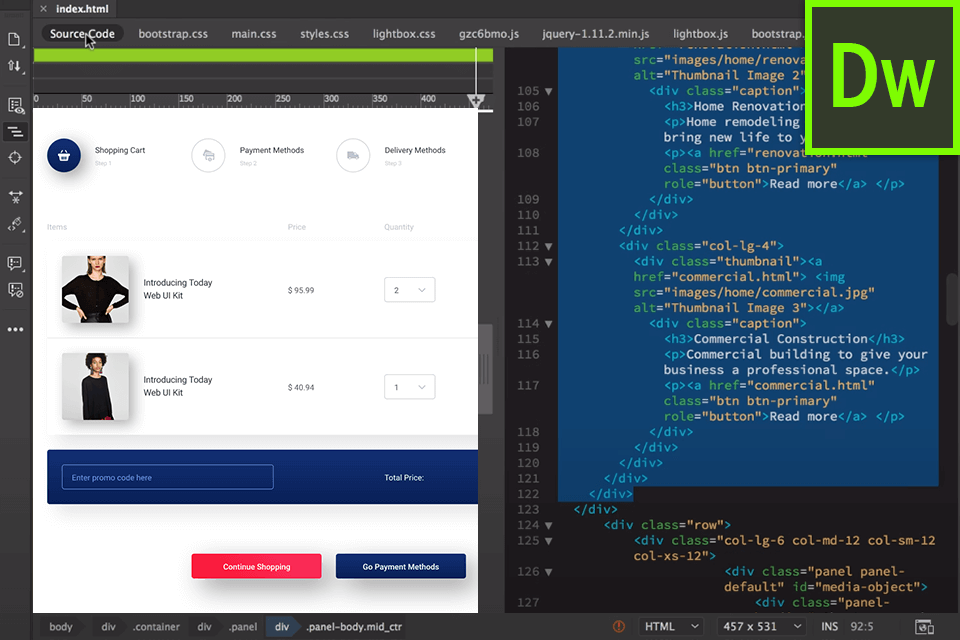
Apart from multiple features, Dreamweaver is also a good text editor for creating your very own custom CSS and HTML code when you set aside the flashy bells and whistles in favor of more practical coding. If you want to start developing your Dreamweaver applications right from scratch, you can use the "Customize" option from the main menu. You can create your own template by typing in the appropriate code. Also you can add new menu options to the top of the "Customize" menu. Adjusting your design can be done on the "General" tab of "Settings".
Another great feature that this program offers is its ability to work with various file formats and platforms, including text, video, audio, images, CSS, JavaScript, Flash, PHP, Perl, HTML, XML, and Java.


| STARTING PRICE | Free | $20.99/month |
| FREE TRIAL |
| WINDOWS | ||
| MAC | ||
| LINUX | ||
| iOS | ||
| ANDROID |
| LIVE SUPPORT | ||
| PHONE | ||
| CHAT SUPPORT |