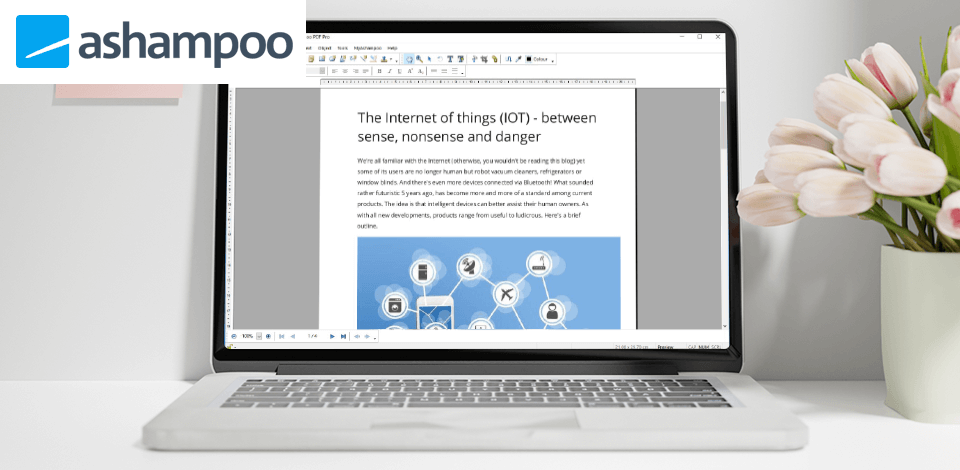
If you are looking for reliable software for performing a variety of tasks with PDFs, including creating, viewing, or converting documents, Ashampoo PDF Pro might seem like an obvious choice. However, this software is quite expensive and might be difficult to use for beginners, which is why many users are looking for Ashampoo PDF Pro alternatives. On this list, you will find the most reliable programs with similar functionality that are easy to use and have intuitive UI.
Many users mention that Ashampoo PDF Pro allows you to customize every feature by adjusting a variety of settings. However, it makes it less convenient to use when you need to quickly perform any task with your PDF file. While the program allows you to personalize its design, all these customization options might distract you from its main purpose.
The recent version of Ashampoo PDF Pro comes with a new ribbon interface, which makes it difficult to master. If you have already worked with Ashampoo Office, you will quickly figure out how to use its tools. However, for other users, the interface might seem a bit convoluted.
Besides, Ashampoo PDF Pro is compatible only with Windows. If you have installed another OS on your PC, you won’t be able to use the tools available in this software.
Adobe Acrobat DC is an advanced software for viewing, signing and annotating PDF documents. It comes with convenient collaboration options and, unlike Ashampoo PDF Pro, has versions for different platforms. You can install versions for Windows or macOS as well as download iOS and Android apps.
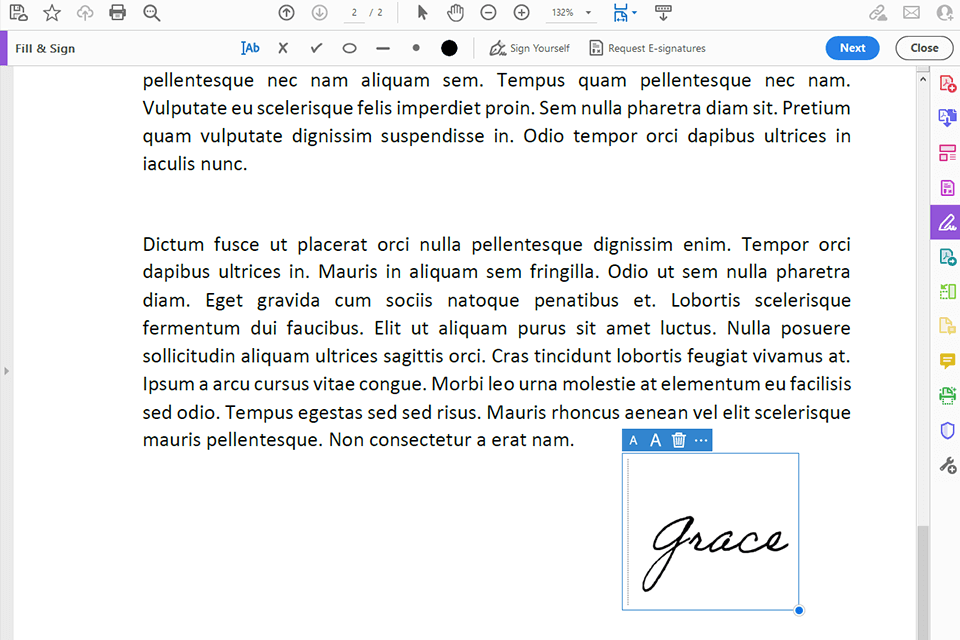
Main Adobe Acrobat DC Features:
Adobe Acrobat Reader features an extensive collection of tools for working with PDFs. If the best thing about Ashampoo is its in-built PDF editor, Adobe Acrobat DC offers multi-functional tools for creating new documents. You can also use this Ashampoo PDF Pro alternative for converting, viewing, and commenting on your files. Thanks to the integration with other Adobe products, the program has several extra advantages. For instance, you can use it to edit images in your PDF files.
You can access Adobe Acrobat DC online, which makes it different from Ashampoo. It will significantly save you time. The program also makes it easy to merge several documents, extract parts of your files, or split your PDFs. Besides, you can protect your documents from unauthorized access, which makes Acrobat DC a perfect solution for businesses.
Okular is a convenient PDF splitter software that has versions for several platforms. With it, you can read PDF and EPUB files, browse through collections of pictures, work with Markdown documents, etc. Unlike Ashampoo PDF Pro, this program has a more extensive set of features for working with documents in different formats.
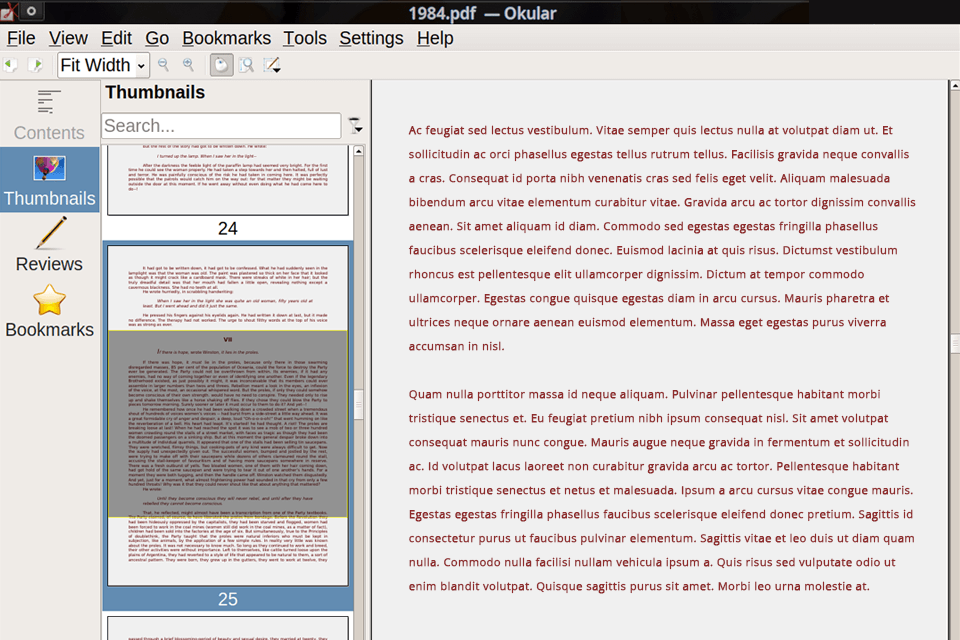
Main Okular Features:
The key advantage of Okular is that it’s extremely easy to use. It has a streamlined interface and a set of basic tools. You can use it to add comments, text boxes, shapes, and stamps. Besides, you can highlight text and perform other tasks. It makes it different from Ashampoo, which has a convoluted interface.
The program allows you to save comments in your PDF file or export them as a separate file. You can copy text and pictures to the clipboard or save your document as a TXT file.
Foxit Reader can easily beat Ashampoo PDF Pro thanks to its intuitive tools. It offers three options for reading files. Besides, you can use it to create and edit documents.
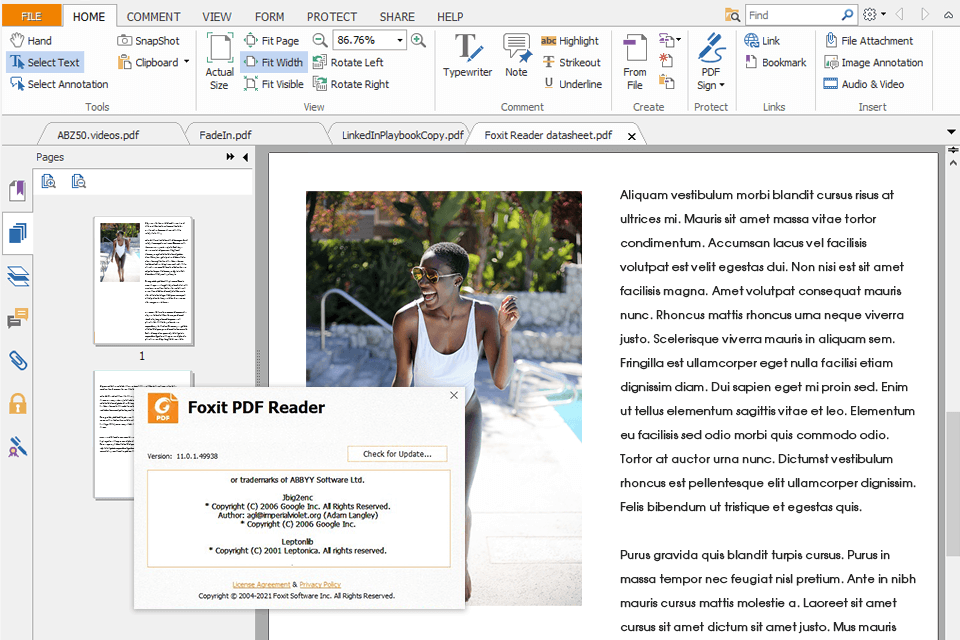
Main Foxit Reader Features:
Using Foxit Reader, you can view PDFs and use a variety of tools to add annotations and sign your documents without using e-signature software. While Ashampoo has a similar set of tools, it is much more expensive, which makes it hardly suitable for budget-conscious users.
Thanks to a set of collaboration options, you can use this program together with your team. It allows you to protect your documents with a password and encrypt your files for better security to prevent unauthorized use. You can share PDF files and save them in other formats, including DOCX, PPT, XLS, RTF, HTML, TXT, and various image formats. The program allows you to save the whole document or one of its areas. Besides, you can save your files to cloud storage. This feature makes this software different from Ashampoo.
Xodo is an open-source software that doubles as a PDF reader. You can use it free of charge to manage your PDF files. It comes with a set of basic editing tools and doesn’t require installation. As for Ashampoo, it requires you to pay for it before starting using it.
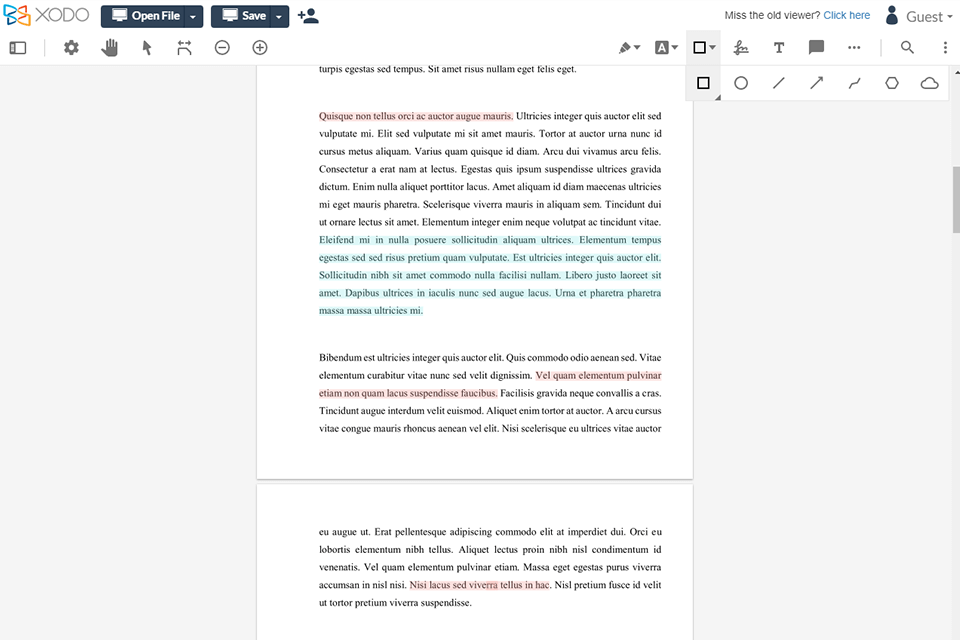
Main Xodo Features:
When importing files, you can upload them from your device or cloud platforms, like Google Drive and Dropbox. Xodo has a drag-and-drop UI that makes it more convenient to use. You can drag your PDF document to a special field and start editing it immediately. The program allows you to add and remove text and well as insert pictures. You don’t need to download it or sign up.
If you need to organize several pages of your document, Xodo has all the necessary tools. It makes it different from Ashampoo PDF Pro as the latter has a difficult-to-use toolset. Besides, Xodo comes with a set of extra tools as it allows you to delete encryption, copy your documents, save selected pages as well as crop and rotate your documents. It can serve as a great replacement to Ashampoo PDF Pro as the latter is more expensive and difficult to use.
Smallpdf is a handy PDF editor app with an extensive set of features that allow users to view, organize, and edit PDF documents. Unlike Ashampoo, it supports batch processing, which makes it perfect for those who need to edit a lot of files.
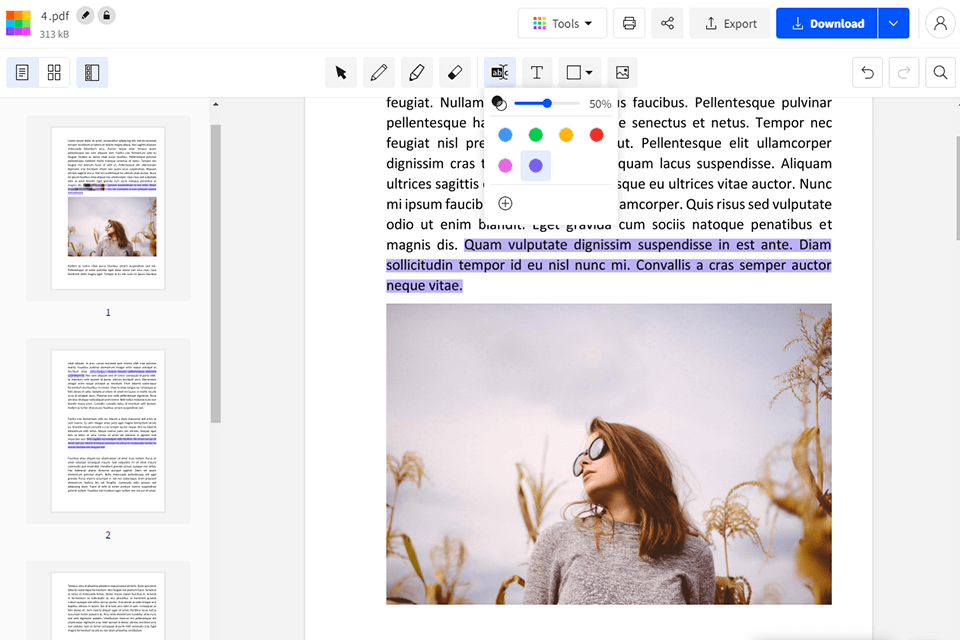
Main Smallpdf Features:
Smallpdf allows you to work together with your team on PDF documents, which makes it a great choice for companies. It optimizes the file size without quality loss, which makes it easier to share them online. What makes this program similar to Ashampoo PDF Pro, is that you can add annotations and eSignatures to your digital documents to protect their content.
You can use it to perform a variety of tasks. For instance, you may add new text, fill in forms, and delete some parts of your text. It lets you merge several documents or split PDFs. You can also save separate pages and add page numbers to your documents. Many people use it as a PDF to JPG converter that supports a variety of formats, including PNG, BMP, and GIF.
PDF Studio is an intuitive PDF editor for Mac, Linux and Windows that comes with a set of convenient features. It’s one of the top Ashampoo PDF Pro alternatives that has the same tools but at a more affordable price. If you take a look at the list of the available options, you will see that it can easily beat Ashampoo when it comes to providing high-quality results.
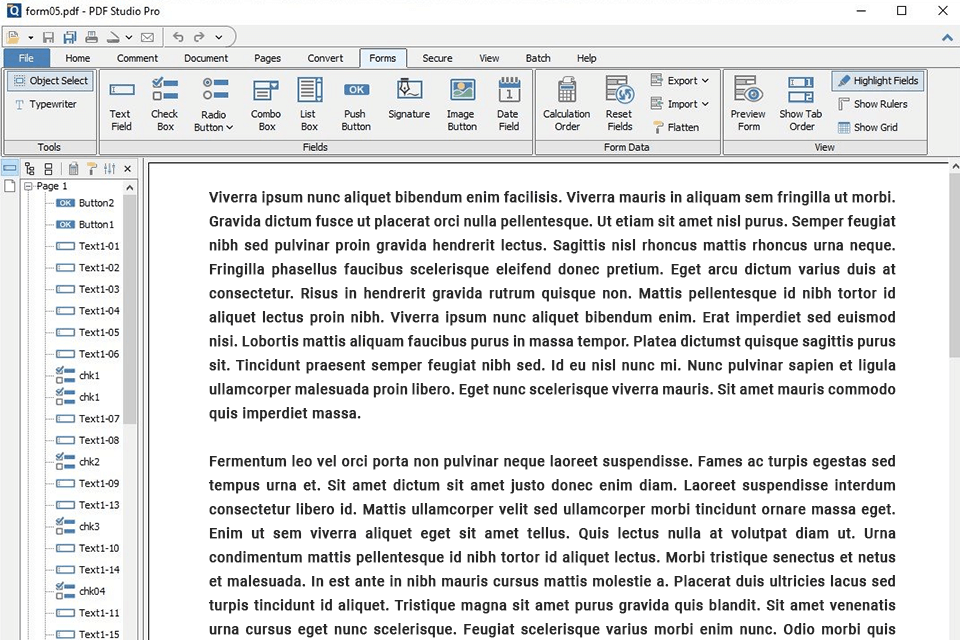
Main PDF Studio Features:
Unlike Ashampoo PDF Pro, PDF Studio features an integrated picture editor. Thanks to it, you don’t need to switch to dedicated photo editing software to enhance pictures in your documents. The standard version allows you to use all the tools available in Ashampoo for free. You can create PDF documents, add annotations, view your files, add eSignatures, fill out various forms, etc.
If you decide to purchase the pro version of the software, you will have more tools for working with your PDF documents. For instance, you may use the Interactive Designer to create a variety of forms. Besides, you can compare two PDF files, change their size, and edit text. Thanks to the integration with cloud platforms, you can securely store your files and access them from any device. It ensures that you will never run out of free space on your PC.
Soda PDF is a more convenient option than Ashampoo PDF since you can use both web-based and desktop versions for working with PDF files. Besides, you can access your documents from various devices. Thanks to synchronization, you can start editing your document in the web version and then continue doing it from your laptop or smartphone.
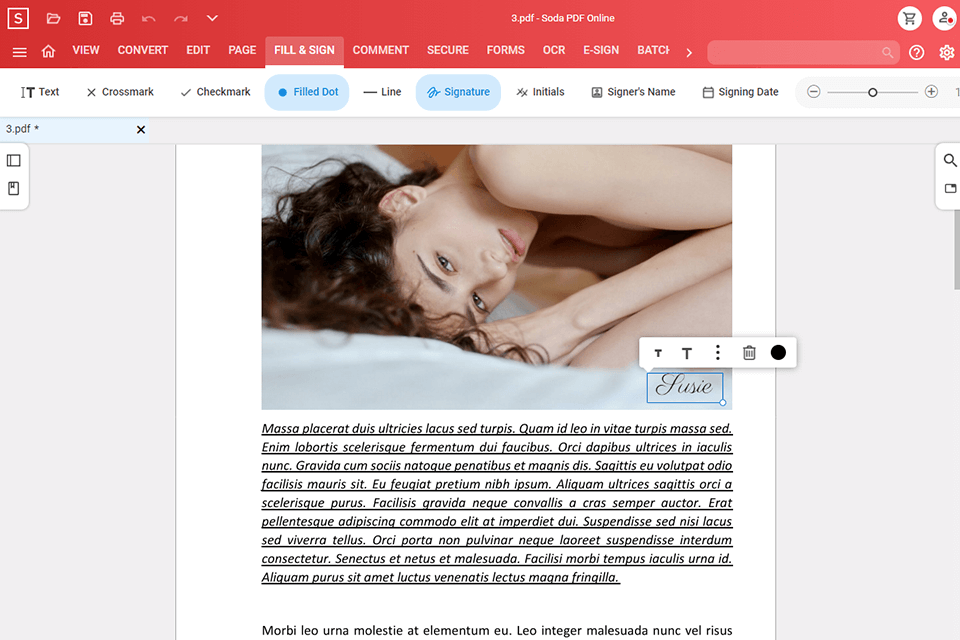
Main Soda PDF Features:
This software lets users create PDFs from scratch, use scanned images, or convert documents into other formats. Soda PDF allows you to view and edit documents in PDF or EPUB formats thanks to 3D page-flipping technology support. Unlike Ashampoo, it doesn’t have a ribbon interface, which makes it more convenient to use.
You can use it to manage your documents, change the page order, and add page numbers.
Soda PDF can be also used as a file converter software. With it, you can convert your DOCX, XLS, JPG, and PPT files to PDF format. Thanks to OCR technology support, you will get an editable document with a text that fully corresponds to the source file and has the same fonts and styles.
PDF Reader Pro is one of the best Ashampoo PDF Pro alternatives since it has versions for different platforms, including iOS and Android apps. You can either use a desktop version or access your files from your smartphone. Unlike Ashampoo, this software doesn’t take up a lot of space on your computer.
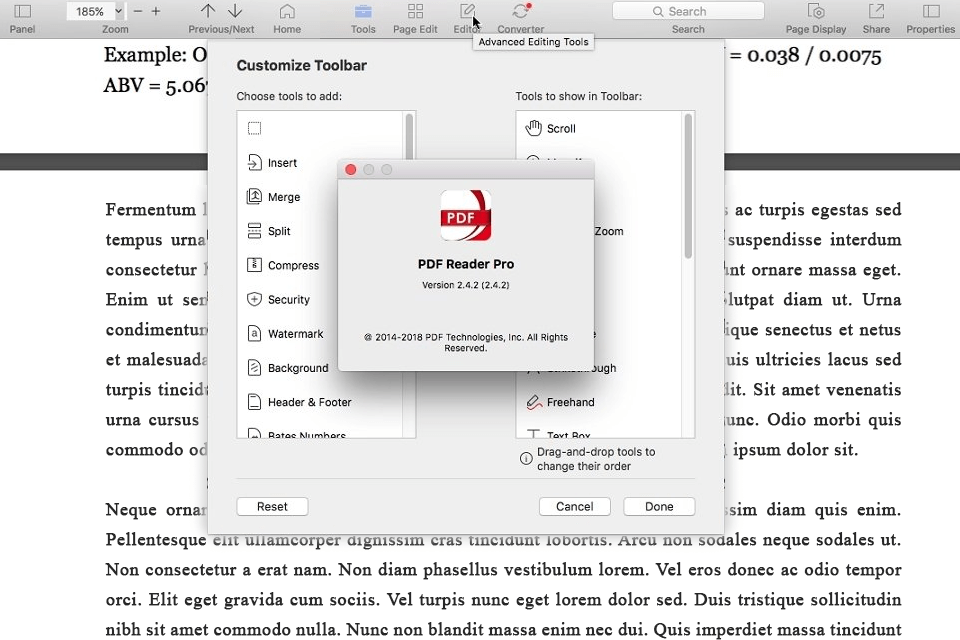
Main PDF Reader Pro Features:
PDF Reader Pro was created for those who need to scan documents and create readable PDFs. You can use a variety of options for editing your files, changing the style of your documents, selecting various fonts, and creating a beautiful layout. Thanks to OCR support, you can quickly convert images to text without any mistakes.
Besides, with the help of this software, you can protect your PDF documents using passwords and encryption. It allows you to quickly add watermarks without installing dedicated watermark software. In addition, it lets you use annotation tools and add legally recognized eSignatures.
iLovePDF can serve as a perfect replacement for Ashampoo, as it comes with a variety of options for managing PDF documents. Using it, you can perform various tasks more quickly and with better precision. For instance, it has a shorter conversion time than Ashampoo. You will be fully satisfied with the result as your files won’t contain any mistakes.
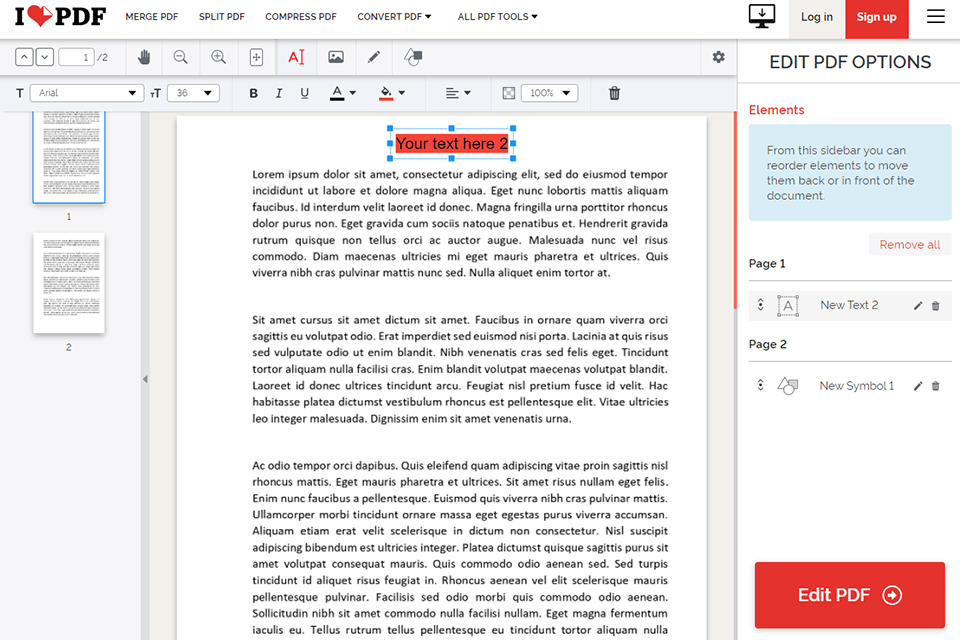
Main iLovePDF Features:
iLovePDF is a convenient PDF encryption software that makes it easy to protect files with passwords and watermarks. You can also use it to repair documents that were damaged. This option makes it stand out among other similar software.
You will have access to a set of intuitive tools that allow you to sort, add, or delete pages in your documents. To organize your files, you can drag and drop document thumbnails to other folders. It will also allow you to quickly get access to your documents. When it’s necessary, you can rotate your files or change their size.
Nitro Reader has a set of basic tools for editing PDF documents. It has a streamlined interface with convenient settings. Unlike Ashampoo PDF Pro, it can be used even by beginners. Thanks to the integration with other Nitro software, it allows you to access an advanced set of features.
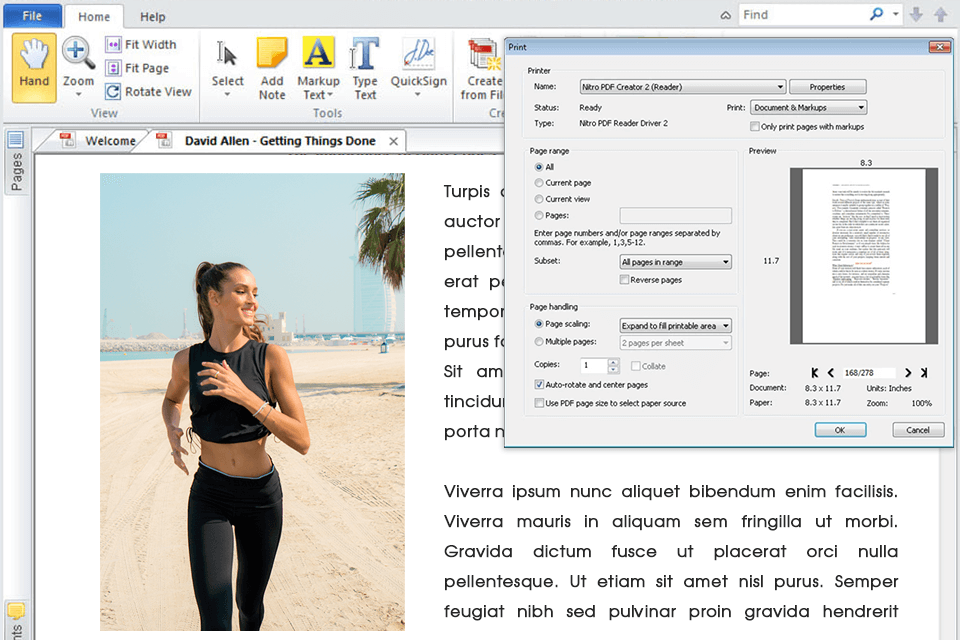
Main Nitro Reader Features:
When using this software, you will have everything that you need so you won’t have to use any third-party solutions. It allows you to edit text, add pictures, and change page settings. This Ashampoo PDF Pro alternative has a set of convenient tools for adding branding elements, logos, watermarks, graphics, and dynamic bookmarks to your files. Another important feature that makes it different from Ashampoo is that it allows adding clickable links.
When working with legal documents, you can label pages, as well as use a variety of identification and time marks. To protect your data, you can add passwords to your documents or use advanced encryption thanks to digital ID support. If you want to further protect your files from unauthorized use, you can use the 256-bit Advanced Encryption Standard (AES). The integration with Microsoft Rights Managed Services (RMS) ensures additional protection of your data.