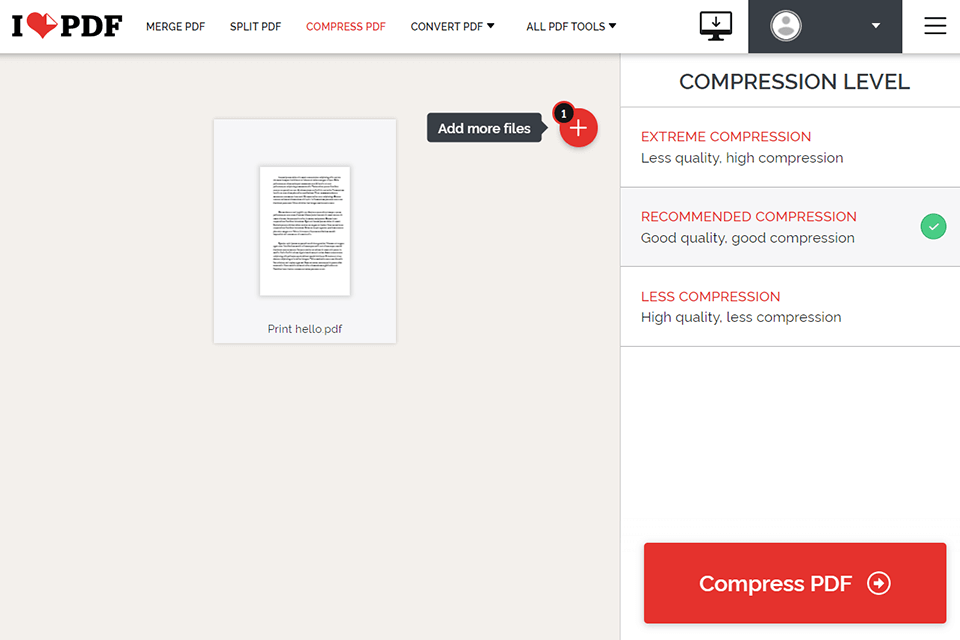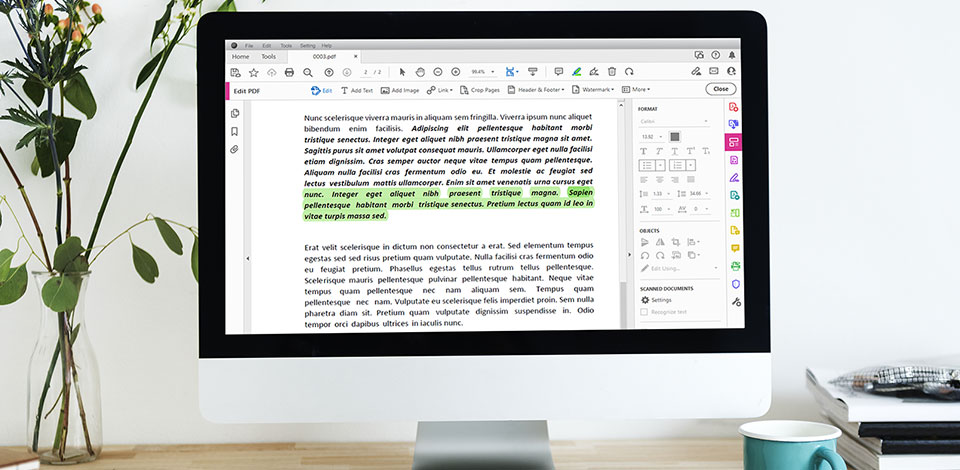
Apart from the fact that PDF Expert is a popular software for editing PDF files, many users have been recently searching for the best PDF Expert alternatives, and that’s for a score of reasons. The software is exceptionally appropriate for using basic options and introducing fast changes to a document, however, if more advanced settings are needed, you’ll have to enquire with Expert’s competitors.
Besides, PDF Expert can run only on Mac, and it could be a problem when the work on a document within a team will be relevant (some of its members might use Windows devices). The software is available as a subscription or the full license to be bought, but none of the modes does include updates, which also drives users to get annoyed.
Verdict: Comparing PDF Expert vs Adobe Acrobat, the latter is notable for its more advanced functionality. Furthermore, it is compatible both with Mac and Windows, and can be installed on a variety of devices, inclusive of desktop, and different mobile ones.
Adobe Acrobat DC comes with wide-ranged functions and is aimed at creating PDF documents by using editing, operative conditions for separate treating of text and images, signing, annotating docs, splitting & merging file pages, and more.
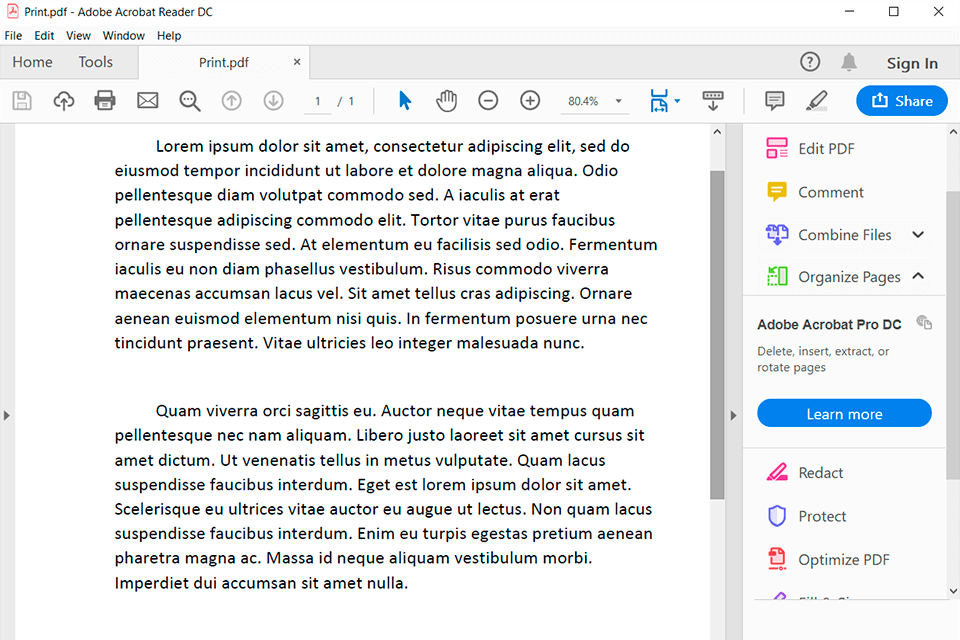
Verdict: As a PDF Expert alternative, PDF Reader Pro is meant to be the proper one, since it provides users with many options for file management. When it comes down to navigate through the large PDF files, the users start making complains about the software’s capability to do it well, while Reader Pro can be complemented for its managing options, which counts excellent.
PDF Reader Pro converts documents from one format to another, such as PDF to Excel, Word, PowerPoint, PDF to image, image to PDF, and so on. The simple operating mode and batch processing enable users to convert files to required formats per few seconds, which could not merely spare precious time but also ensure optimal flexibility.
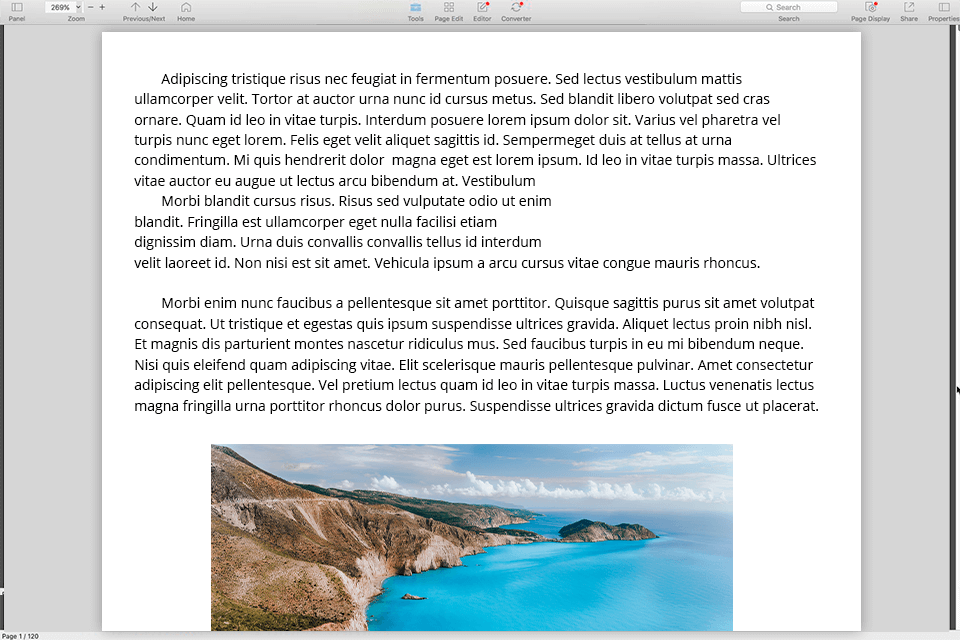
Verdict: If you are looking for programs similar to PDF Expert, a PDF reader for Windows, Mac, Linux, and mobile devices is the alternative solution I’d like to recommend. What’s more, this software enables you to use it on the web, which PDF Expert can't perform. Thereby, you can stay unconcerned about the safety of the files to be opened, as it is possible to secure them with a password or watermark.
If compared, the functionality of these two products, Foxit Reader proves to possess tools, which are more effective for editing text in PDF docs. Such features as adding quick markup, highlighting text, underlining, and strikethrough, are the reasons, wherefor diverse users often prefer to choose this PDF Expert alternative product.
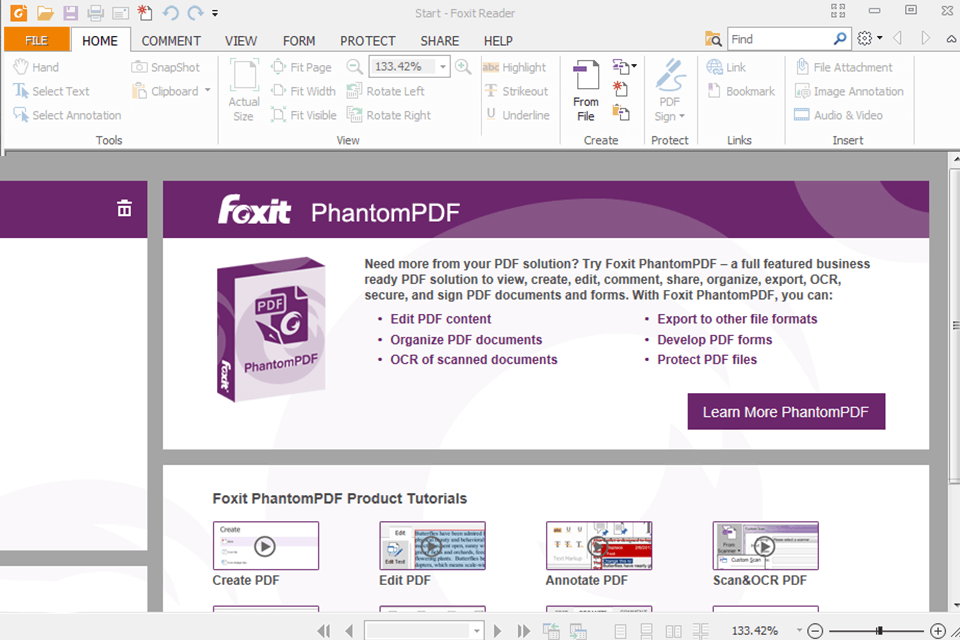
Verdict: Qouppa PDF Studio is a multifunctional, easy-to-use PDF editor for Mac, Windows and Linux kitted out with all the PDF features you need, which is fully compatible with the Adobe PDF Standards. This is one of the best PDF Expert alternatives available among the whole range of competitors, as it provides you with the widest list of options for handling documents.
By contrast with PDF Expert, this program supports batch processing. And more importantly, PDF Studio leaves behind not only PDF Expert itself but also other programs similar to PDF Expert in it.
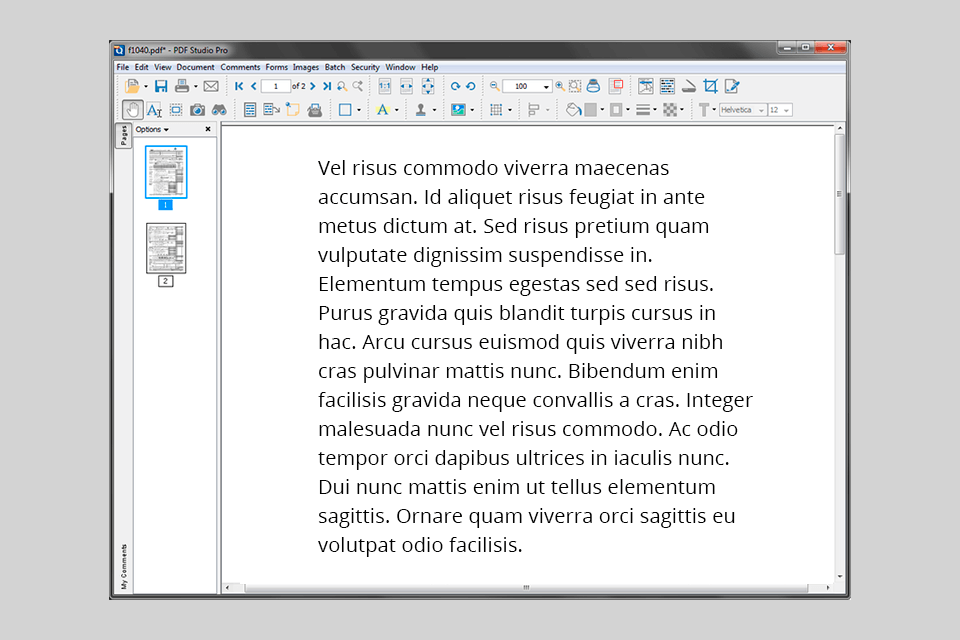
Verdict: If there is a need not only for processing documents but also printing them with an integrated tool, PDF Xchange Editor would be a highly-recommended software to perform these tasks. For instance, printing a doc with PDF Expert and getting the requested quality of the printout can get very complicated since the pre-settings must be adjusted in advance.
Thereby, PDF Xchange Editor comes before PDF Expert in the OCR technology. This PDF expert alternative provides you with the advanced OCR plug-in of ABBYY, which counts to be more precise, adaptive, and faster than the standard OCR engine (at work by PDF Expert), and be completed with features such as dynamic stamps, say, a stamp that adopts the system date in an automatic mode.
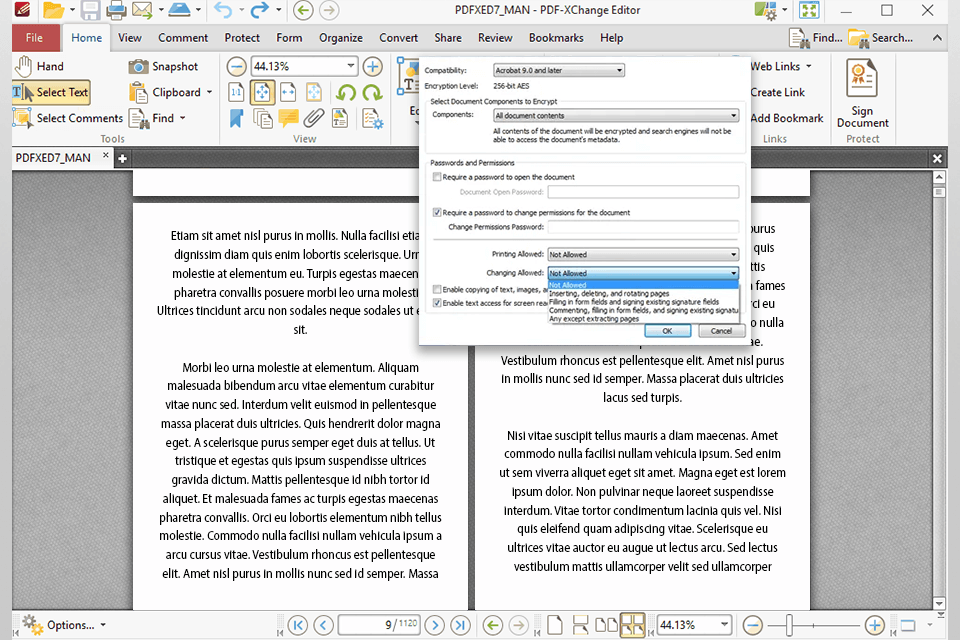
Verdict: Nitro PDF Productivity is esteemed as a popular software that users choose as a PDF Expert alternative, most notably because of its separate PDF editor app, and, beyond this, to have a tool, which is granted to run as not Mac-only. Alongside this, the options for navigating and organizing the workspace Nitro provides you with, are more intuitive and comfortable.
It is worth pointing out that the option that allows you to select the ready-made templates simply turns the process of creating PDF documents into a completely hassle-free matter. Moreover, there are customizable options available, such as inserting custom logos, dynamic bookmarks, watermarks, and page numbers into a PDF file.
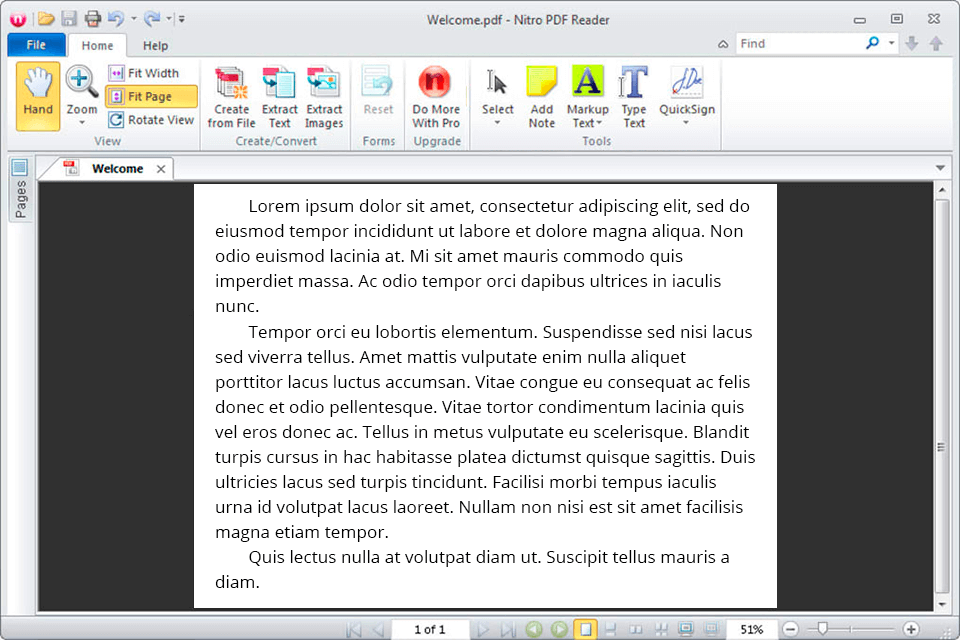
Verdict: PDFelement has been developed by Wondershare company. The software provides users with fast operations processing, including the option of conversion. In comparison with PDF Expert, this is a big advantage, which turns this product into a remarkable program similar to PDF Expert. Recently many PDF Expert users started to argue about it being frizzed up while converting files.
As one of the PDF expert competitors, PDFelement proposes a large variety of tools for editing text and hyperlinks. You can make your choice from a multitude of fonts and styles, colors, and font sizes. You can also customize the view of your document in the way you want it to appear, due to the expanded text preferences such as line spacing, letter spacing, styling, etc.
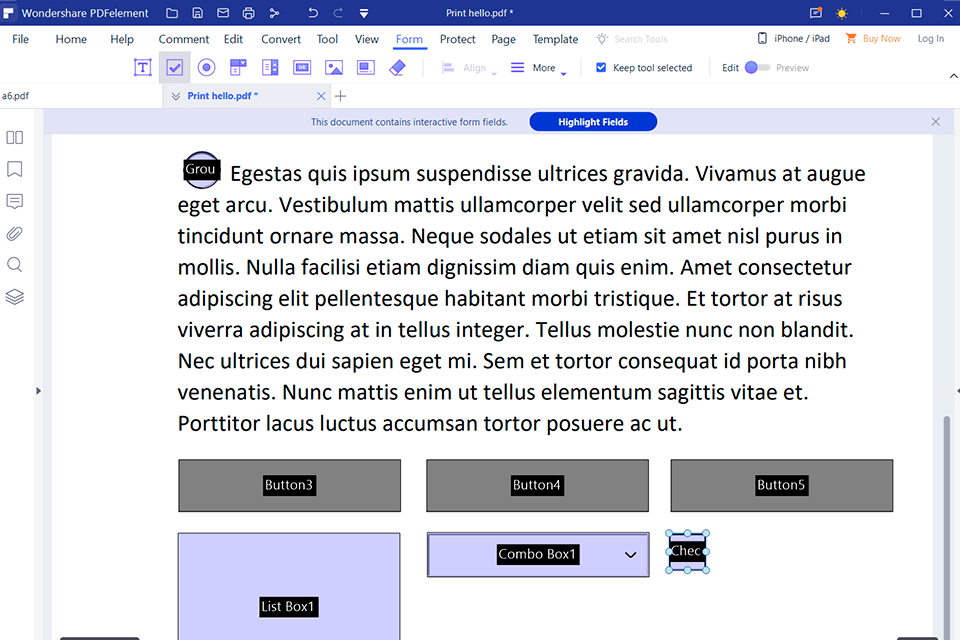
Verdict: Okular is an open source and can be used free, which is probably its main advantage. At the same time, its basic functionality is meant to be not only highly competitive with PDF Expert but rather overcomes it because the letter can be used only under paid subscription. This PDF Expert alternative is one of the most all-in-one PDF readers, which is compatible not only with PDF files, but also other formats, such as EPub, DjVU, MD for documents; JPEG, PNG, GIF, Tiff, WebP for images.
A significant advantage of Okular resides in its easy-to-use operation, not at least, thanks to the modular monitor, which is designed as coherent and intuitive. It offers standard tools, with which programs similar to PDF Expert are usually equipped: you can add comments, text, boxes, geometric shapes, lines, stamps, and highlight text.
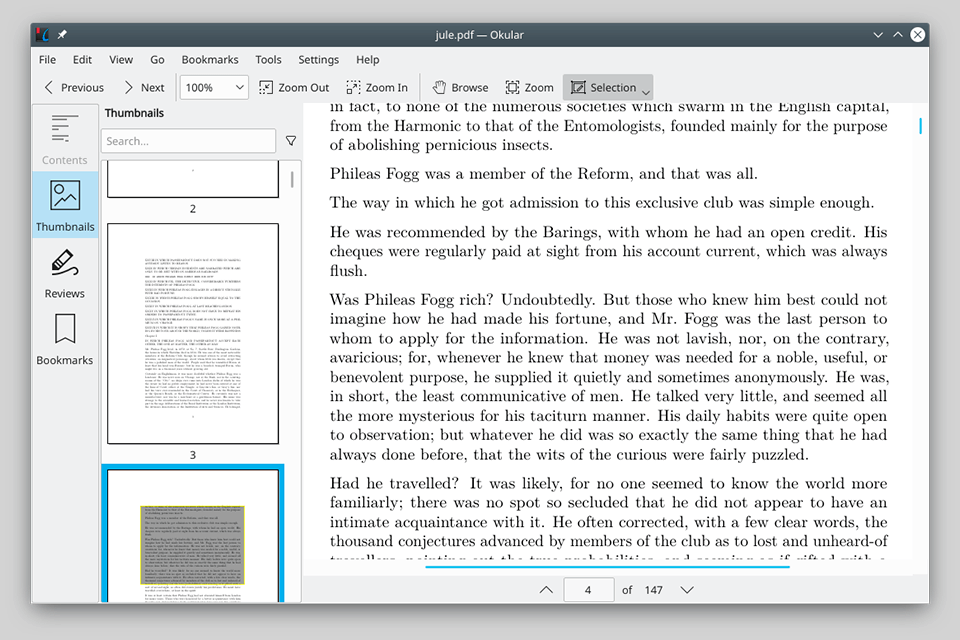
Verdict: There are two versions of Xodo, a downloadable and web-based one, so you can always get access to your docs from any device, not only from a Mac, as in the case with PDF Expert. The software is based on advanced PDFTron technology and, hence, smooth working counts as guaranteed, even by the handling of significantly large files.
Xode has excellent conversion options, which are more advanced than those of PDF Expert. The program backs substantially more formats for conversion and converts documents incredibly fast. Moreover, Xodo supports batch conversion, a function that users of PDF Expert need but don’t have.
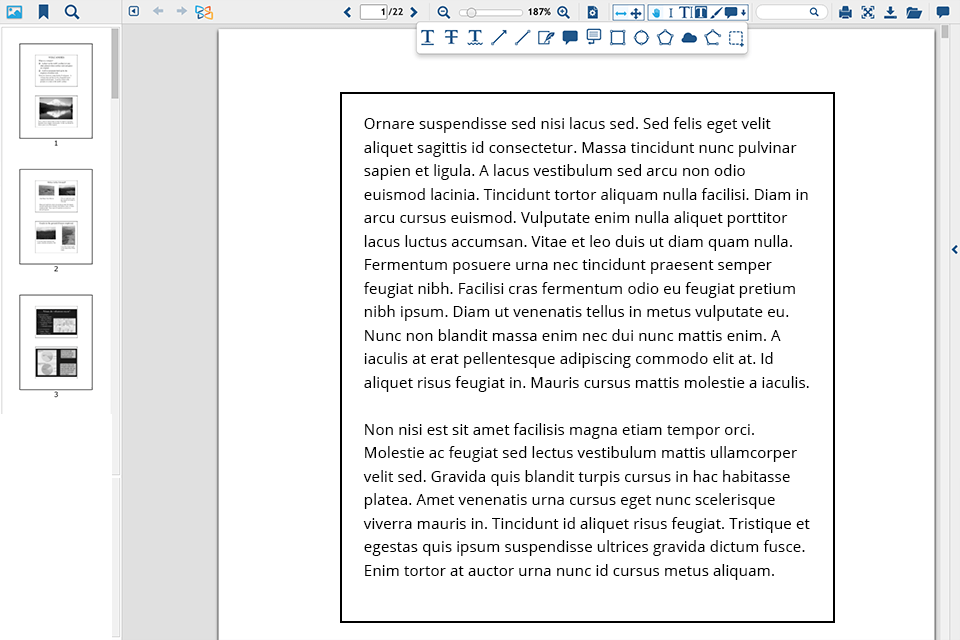
Verdict: iLovePDF is one of the decent programs similar to PDF Expert that provides you with all the tools you need to use PDFs at your disposal. As compared with the software mentioned previously, all of these tools are 100% free and easy-to-use, which makes iLovePDF to be one of the best PDF Expert alternatives, and, hence, a preferable program to install. More than that, it enables you to merge, split, compress, convert, rotate, unlock and watermark PDFs with just a few clicks.
The next useful option that you will never find in the toolset of PDF Expert is the Repair tool. It repairs damaged files and recovers all the data from corrupt PDFs. This way, you can secure your documents with passwords and unblock them back when such a need arises.