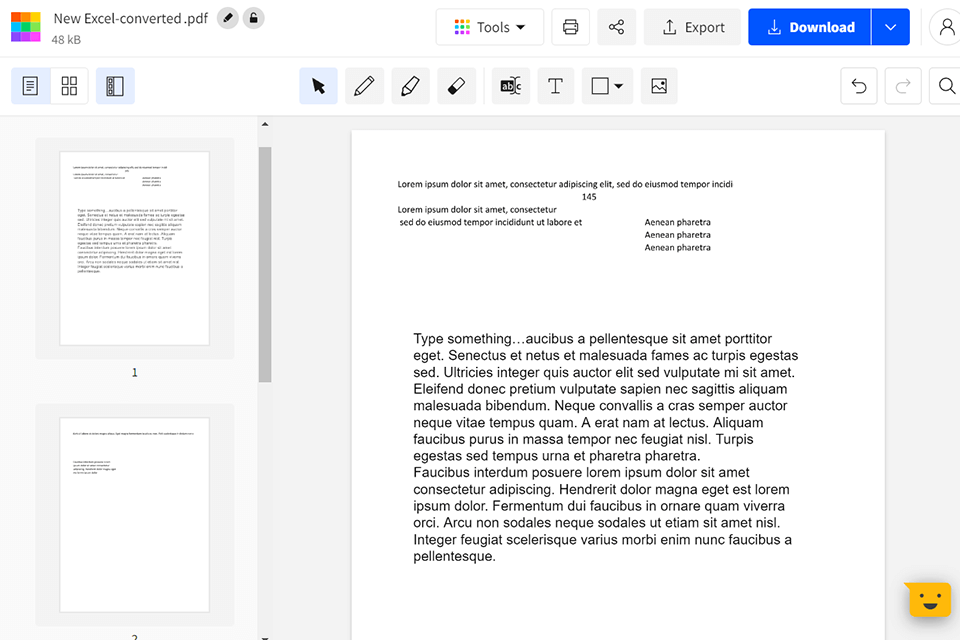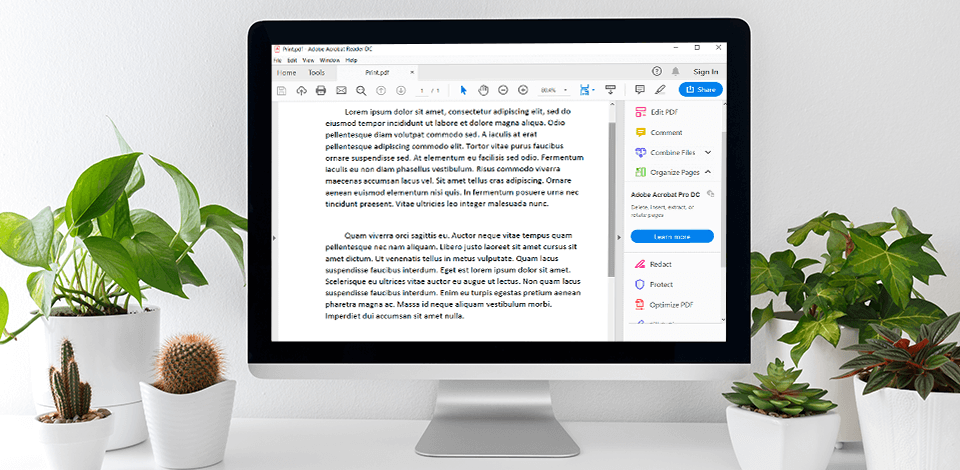
EaseUS PDF Editor is familiar to many users who deal with PDF docs. Even though the program is known for a wide range of features, many people have their reasons to look for the best EaseUS PDF editor alternatives.
The main one is a high price. You have to pay $19.95 per month to access the full package of tools and features. Individual users and even small businesses can rarely afford it. Of course, you can use a free trial, but you have to put up with limitations such as limited functionality and watermarking during export.
Software developers offer a wide range of alternatives and you can choose the one that suits your budget and requirements. We have carefully studied the available programs and narrowed down the choice to six EaseUS PDF editor competitors that deserve your attention. Here you will find both cheap options and free trials with a full feature set. Moreover, owners of Android and Mac devices can find software compatible with their OS (unlike EaseUS).
Verdict: Adobe Acrobat Pro is world-famous software with rich functionality for working with PDF files. You can use the program by purchasing one of the subscription options. The standard version costs $12.99 per month. Keep in mind that, unlike EaseUS, you can use a free version without any functionality limitations for 30 days.
One of the main advantages of this program, is that you can work with your documents from any device, using mobile apps or right in a browser. This software includes tons of options for creating a document from scratch, editing, signing, converting, and more.
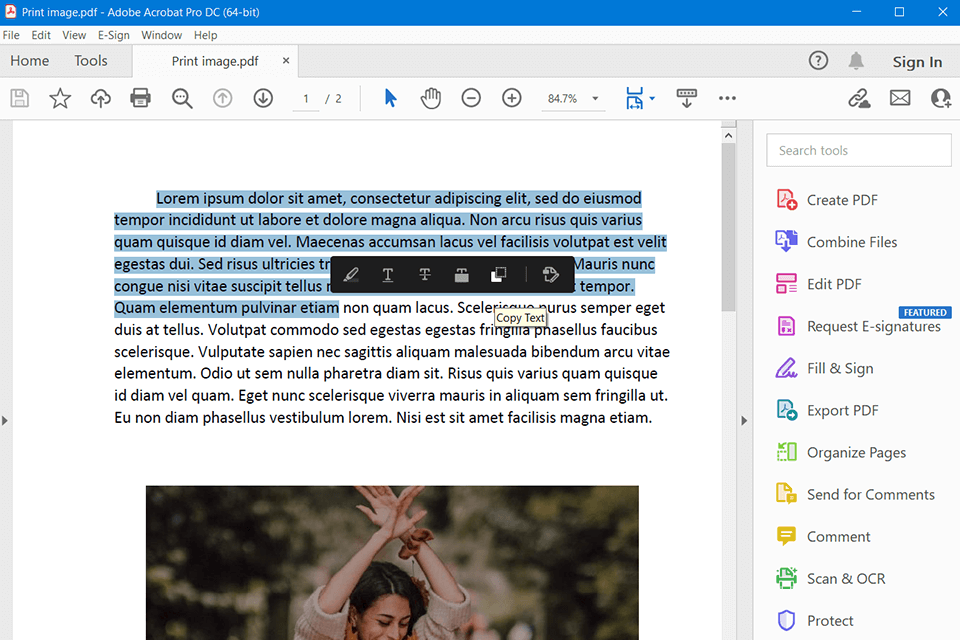
Verdict: You can get Foxit PDF editor for free if you don’t mind using limited functionality. By paying $16.99 per month, you can use all the features and tools of this program. It can function right in a browser as well as on desktop and mobile devices. Foxit allows you to customize all UI sections. Due to this, it is simpler than EaseUS editor.
You can turn an image file into editable text thanks to the advanced OCR technology. This EaseUS PDF editor alternative supports a variety of output formats including Word, PowerPoint, Excel, RTF, and HTML, to name a few. Keep in mind that when working in EaseUS, you need to convert a PDF to another format first. Comparing these two programs, note that Foxit allows you to choose whether to export the entire document or just a selected part.
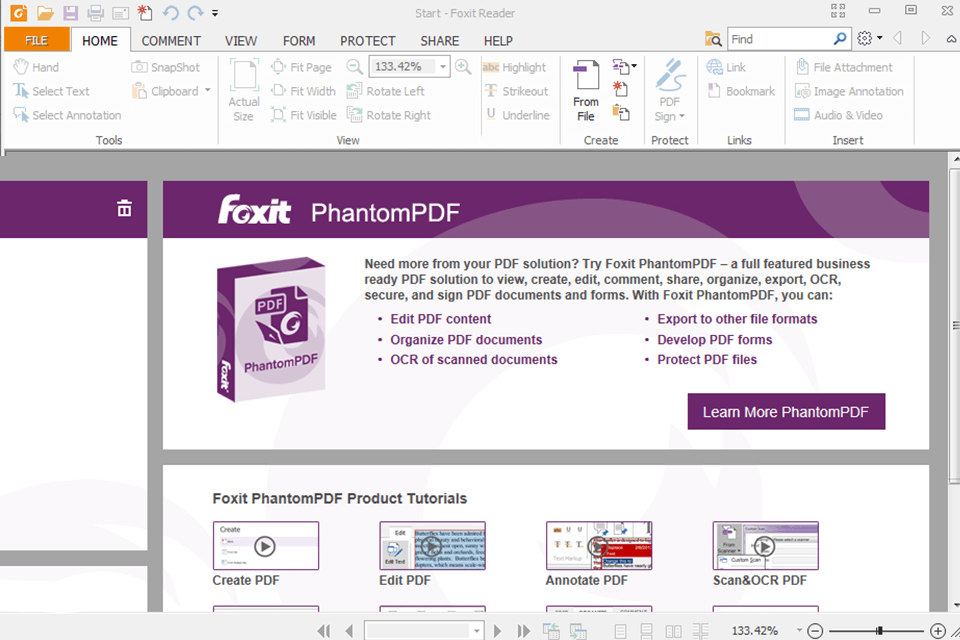
Verdict: PDFelement is one of the best EaseUS PDF editor alternatives in terms of cost. By paying $49.99 once every six months, you get access to all offered tools. It includes the same functionality as EaseUS, but it's half the price when compared by monthly fees.
With this program, you can create and edit documents, as well as send them to your team members for revision. You can take advantage of the cloud storage service (up to 100GB of space) and keep your docs there. Thanks to this convenient option, you can continue to work with your PDFs from any device. In this respect, PDFelement is more convenient than EaseUS, since the latter doesn’t integrate with cloud storage.
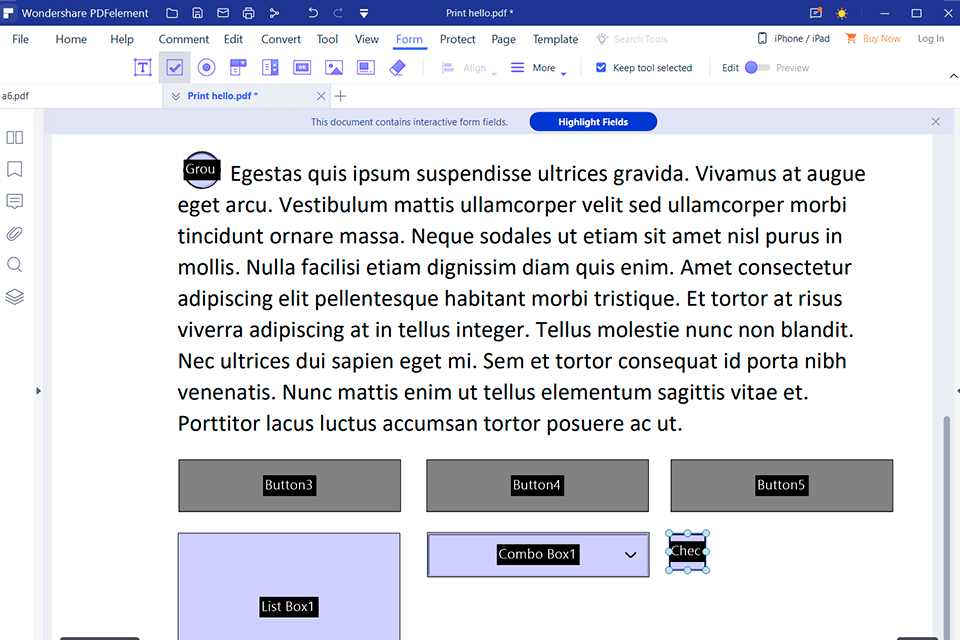
Verdict: This free PDF editor has enough tools to stay on par with expensive and functional EaseUS. It is one of the safest PDF programs, and you can ascertain this by viewing all the security certificates on the site. The license costs $179.99/user. Also, the developers offer free trial versions for business and personal purposes.
I think this software is one of the best EaseUS PDF editor alternatives for enterprises as it includes a wide range of professional features for teamwork. If you often handle different types of PDF docs, you'll adore the possibility to save frequently used document types as templates. Despite its vast functionality, EaseUS doesn’t provide such an opportunity.
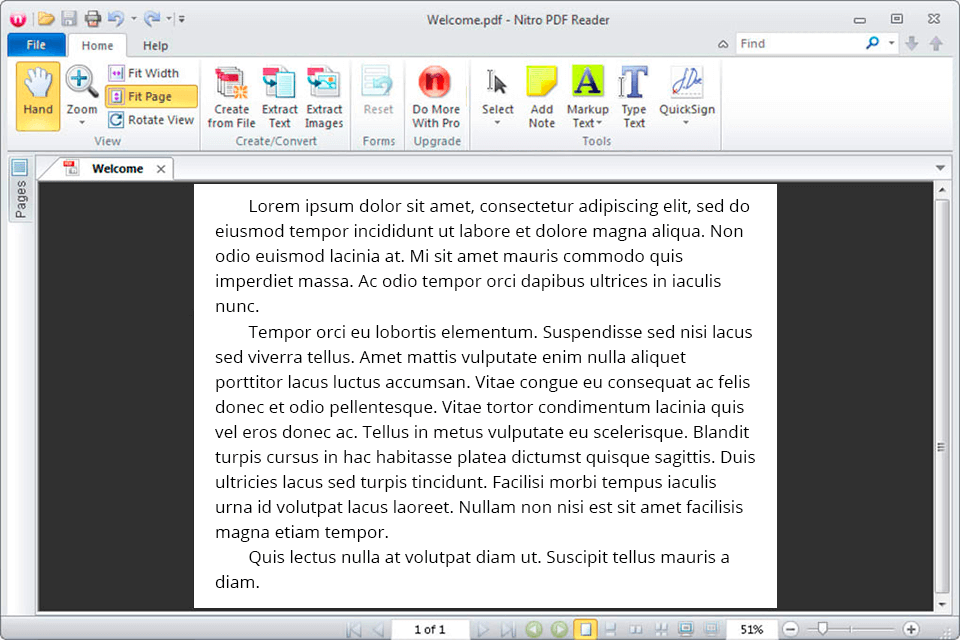
Verdict: This software has an impressive set of features and tools to work with PDFs. You are sure to like its flexible pricing options. Unlike EaseUS, you can use this program not only on Windows devices but also on those running iOS and Android. This means you can create, edit, annotate, share and sign PDF docs right on your smartphone using one of these PDF editor apps. The yearly price is $199.
You can not only convert files but also compare documents of different formats. Test the program by choosing a trial version for personal or business use. The Standard option (for individuals) is available free of charge for 7 days. You can convert 100 pages within this period. The Corporate plan allows you to use the entire set of tools, convert up to 500 pages, deploy on multiple workstations, and work in teams of 5 people.
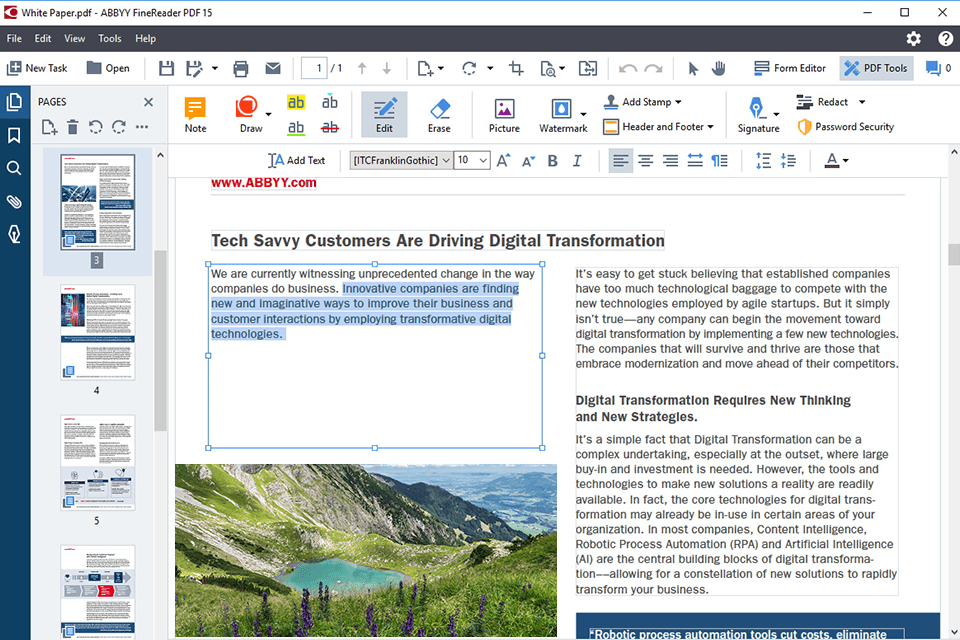
Verdict: Smallpdf is one of the easiest and most convenient EaseUS PDF editor competitors. You don’t have to set up or master this software for a long time. Although the program has rich functionality, the interface is user-friendly and clear. Smallpdf costs $9/month.
You can test the program for free for a week. The trial version includes 20 basic tools for conversion, reading PDF files, compression, splitting, and merging them. In my opinion, it has outstanding document management capabilities. With this software, you can number pages, search for the needed ones, delete, or add pages. Compared to EaseUS, Smallpdf is more user-friendly.