
PDF-XChange Editor allows not only viewing but also editing PDF docs. It is best known for its editing tools for highlighting, selecting, and striking out text. The selection of stamps and commenting options enables you to track changes in documents with no limit, which by far not every free software offers. But an outdated interface and restrictions to processing the program only on Windows repeatedly drive users to hunt for PDF-Xchange Editor alternatives.
When choosing a PDF XChange Editor alternative, you should meet the ecosystem a PDF editor is compatible with and how convenient it will be to use. Also, you’ve got to check tools for highlighting, selecting, and striking out text. In general, listed programs allow you to extract or delete entire pages from a long PDF doc and embed new content, such as text, images, blank pages, or full-blown PDF files.
Verdict: If you’re a heavy dusty user who needs lots of advanced features, Acrobat is one of the top choices right now. Here, you can take advantage of standard editing features, including the ability to split and merge documents, edit their style, cut/insert text, and more. You can also convert to and from various formats. The software also provides the possibility to compress PDFs loss-free.
As PDF-XChange Editor, Adobe Acrobat supports OCR technology. With it, you can extract text and convert scanned documents into editable, searchable PDF docs at pace. A free-of-charge trial version is available, but when the evaluation period is out, you should buy a license, which costs $27,59 per month.
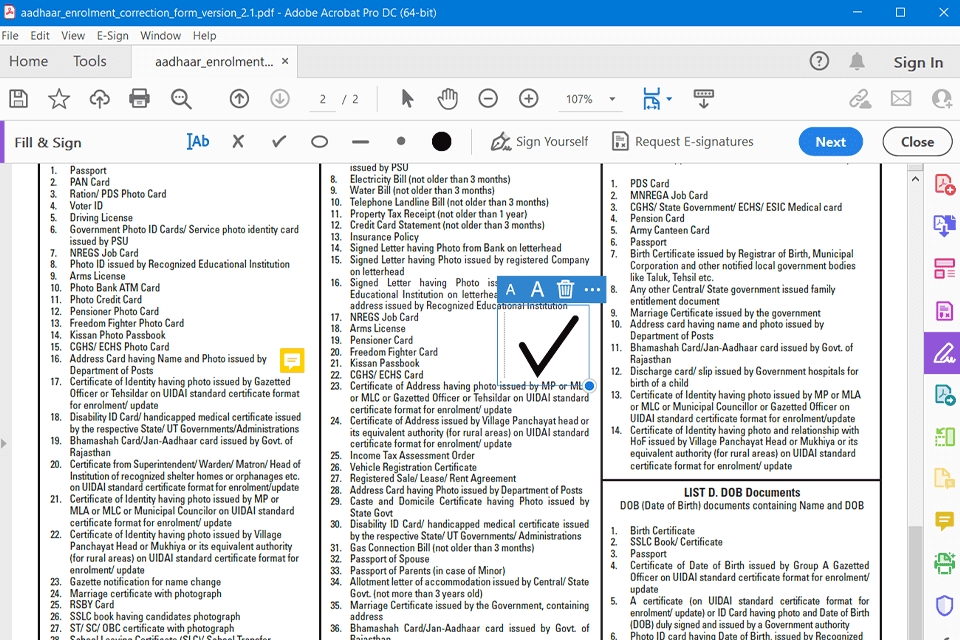
Verdict: In contrast to PDF-XChange Editor, PDFelement can be used on Windows and Mac computers, on the web, and even as a mobile app. This PDF-XChange Editor alternative provides users with multiple features for editing documents. Standard markup functions are available too, which is to say, you can change font and text size, make it bold/underlined, highlight parts of the doc, and more, make various structural changes.
Besides, the program allows you to convert other file formats into PDFs. Combined with its progressive operation support, this program is a proper choice for those who need to convert batch files and intent to replace the competitor's software with an easy-to-use and quick alternative. The trigger price of an individual license is $79,99 per ann.
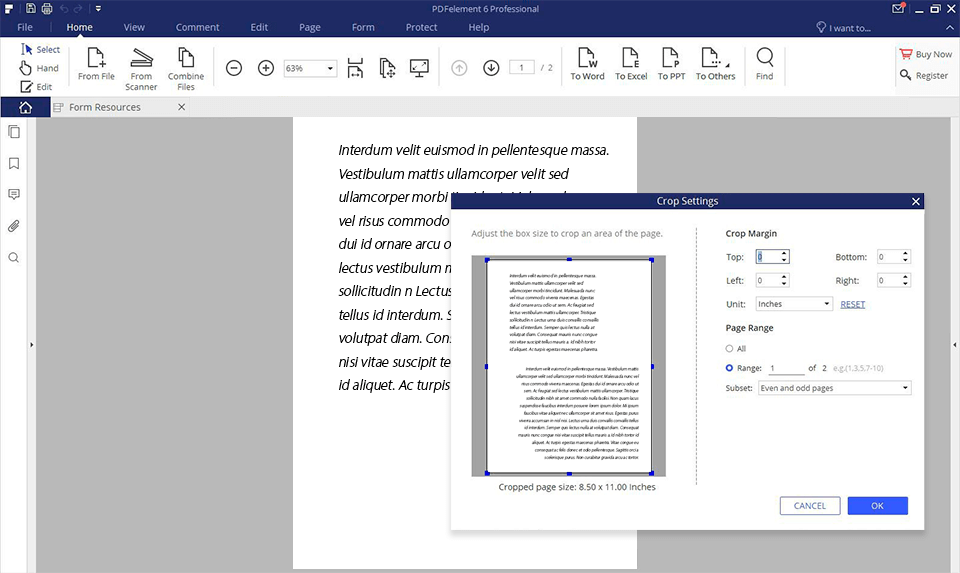
Verdict: Compared to Adobe Acrobat, Foxit PDF Editor is an easy program, yet fitted with the entire feature set you may need. As in the case of PDF-XChange Editor, you can also enjoy an efficient interface that displays only the tools you need at the very moment. As a PDF-XChange Editor alternative, it also provides you with tools for converting docs into various formats. Besides, it enables you to convert RTFs, plain text, HTML, and images into multiple formats.
When it comes down to the text tools, you’ll obtain the basics expected from any word processor. This way, you can change fonts, text size, color, and alignment. The text options, such as bold, italics, underline, strikethrough, and more, are available too, just as the ones to change letters, space lines and paragraphs, and scale letters.
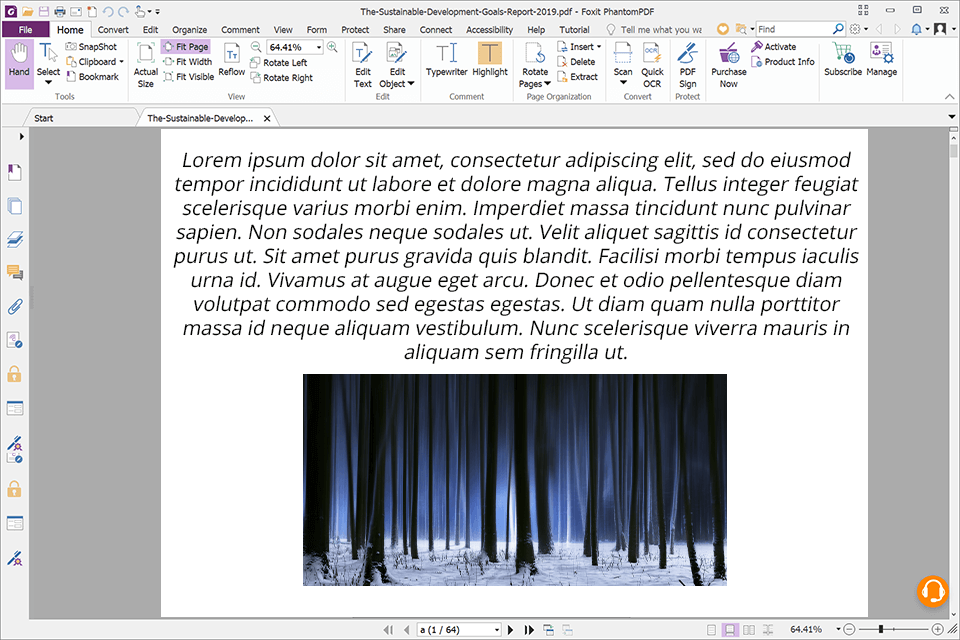
Verdict: This online PDF-XChange Editor alternative fits great for converting PDF docs or applying one tool in a single shot. With the aid of various tools, this software supports you in editing, converting, encrypting, merging, signing PDFs, etc. Collaterally, this PDF to Word converter offers mobile apps for Android and iOS and desktop apps for Windows.
What’s interesting about SmallPDF is its capacity to integrate the PDF editor into any website as an extension, which allows users to view, handle, and download PDFs over SmallPDF very quickly. Lastly, a free plan for one person for $9/mo per user is available, billed annually as a Pro plan.
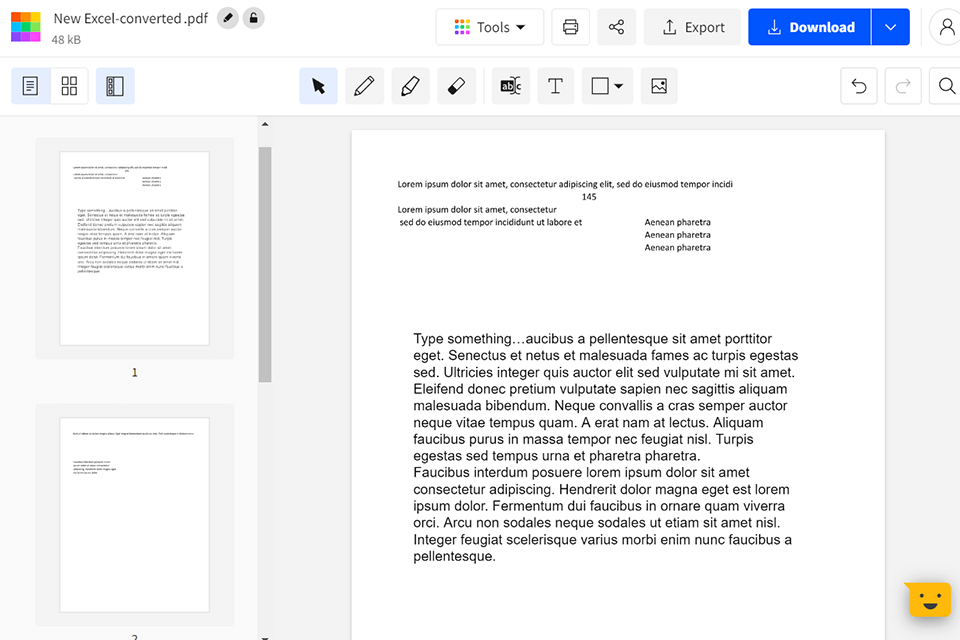
Verdict: A fair number of tutorials make this Adobe Acrobat alternative an easy-to-use package. With it, you can create PDFs from multiple pictures or documents, edit PDFs, and take advantage of the Quick Sign function to proactively sign your file. It is easy to indicate the page with words, images, drawings, or whatever floats your boat. Moreover, Nitro allows you to combine multiple PDFs, and mostly, it puts them in the proper order automatically.
As one of the PDF-XChange Editor competitors, Nitro PDF Productivity differs from it since it caters to individuals and businesses of all kinds, providing them with a productive document tool they can afford. More than this, the builder offers additional products designed for large-scale enterprises. However, it also affects the price of Nitro PDF Productivity, which is by times higher than PDF-Change Editor — the program is available for $179,99.
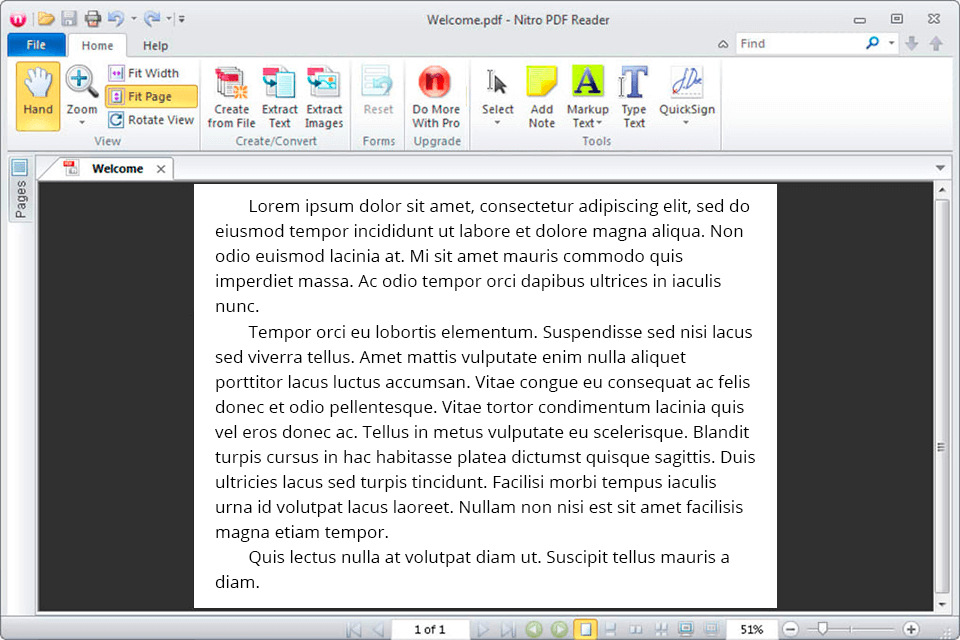
Verdict: The functionality of Fine Reader for elementary PDF editing is identical to those offered by programs similar to PDF-XChange Editor. It enables you to create forms, and docs, edit images or text, add watermarks, apply Bates numbering to PDF files compiled from various documents with separate paging, and more.
The feature set of this OCR software differs from that provided by its competitors as it allows comparison files in two different formats. It’s just awesome to take a look at FineReader display where you can see a scanned image in one pane of its ‘Compare documents’ module, and formatted Word doc in another one, and then more, a neat list of their differences in the third panel to your right. All of that makes this software quite expensive — $485/mo.
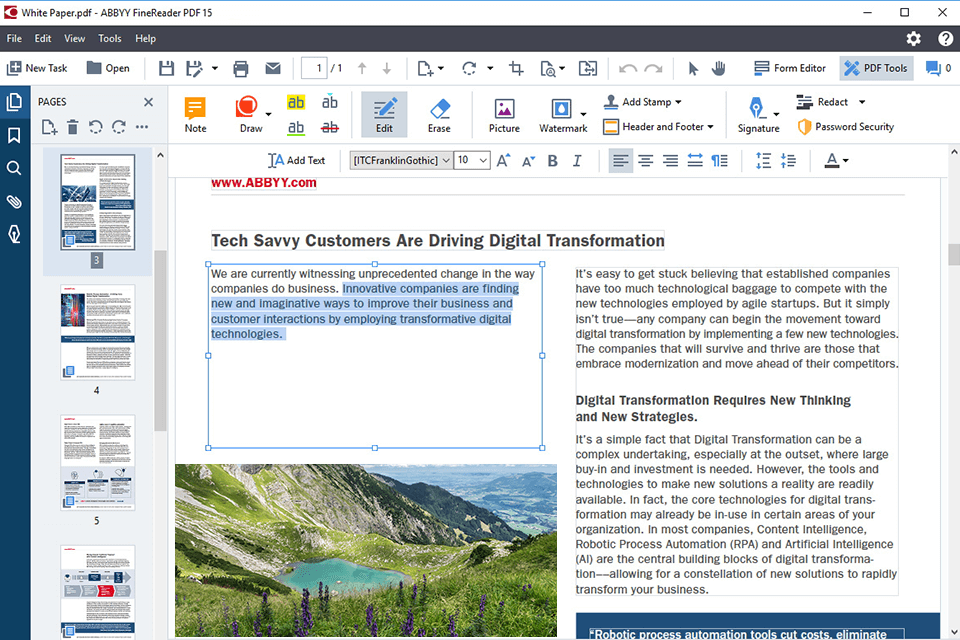
Verdict: Sumatra PDF will help you out with PDFs and EBooks of all sorts. One of the top-level achievements Sumatra offers is organizational management. In other words, it enables you to customize your EBook library within this lightweight app. This PDF reader for Windows is meant to be mobile via a USB drive. You can always carry your E-Library around on a USB.
Moreover, concerning the number of supported file formats, Sumatra lefts PDF-XChange Editor behind. In short, it gives you more. At your disposal are not only PDFs but also EPUB, XPS, CHM, MOBI, CBZ, CBR, and DjVu. Besides, if you want to reopen the book you’ve been reading but closed for some reason, Sumatra provides you with the option of the recently viewed window.
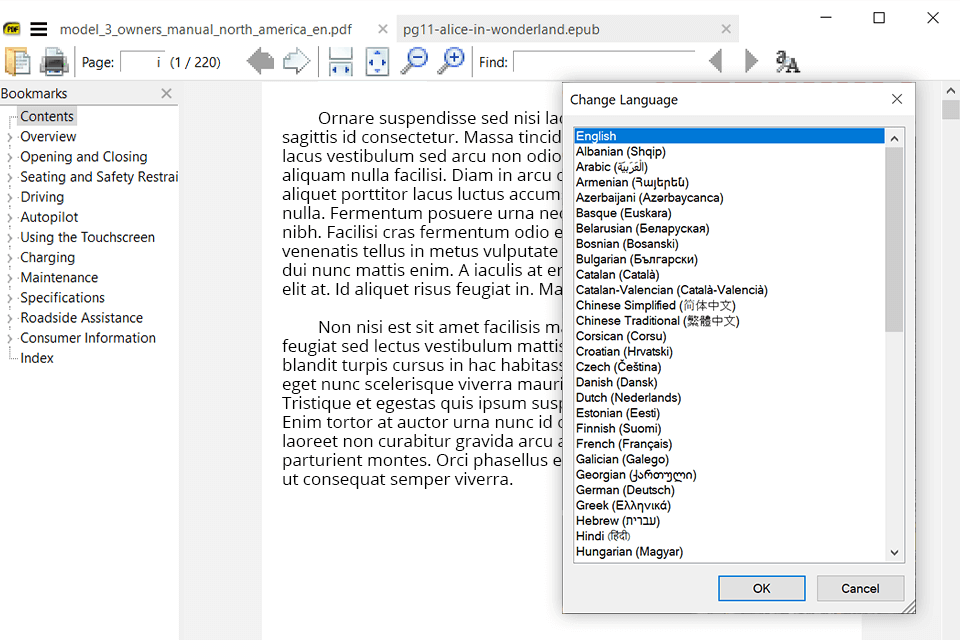
Verdict: PDFsam is a free, open-source-based app to work on PDF files, and it can run on any OS (Mac, Windows, or Linux). PDFsam is ideal for splitting, merging, and reordering documents, just as its name implies. You can rotate pages and merge not only bookmarks but also interactive forms.
This PDF-XChange Editor alternative enables you to create new PDFs by splitting and merging files or pages extracted selectively from previous documents and combining them in various ways. In brief, handling multiple documents with PDFsam makes an easy task – something that you shouldn’t misjudge given the limitations of some mainstream apps dealing with PDF editing.
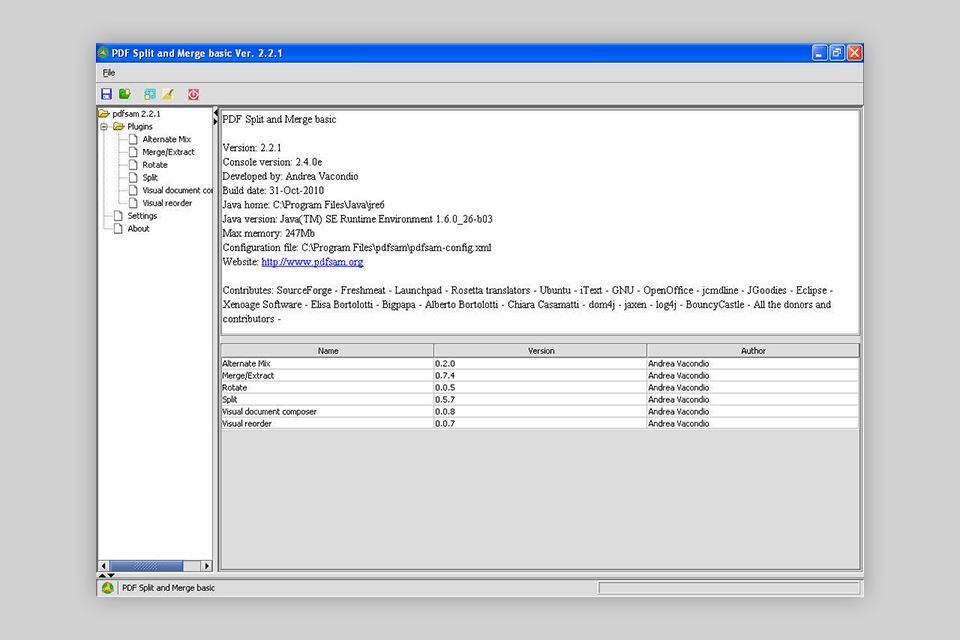
Verdict: This program similar to PDF-XChange Editor allows you to safely view, annotate, and work on your important files across all platforms and devices. It comes with all the basic tools required for a PDF reader and editor, by analogy with the feature set of PDF-XChange Editor. As for the rest, it provides you with a solid file manager, through which you can originate new folders and keep your files well-organized.
Taking notes, highlighting and annotating your document in a swift way, and all of that in the presence of the best viewing experience. At that, you can choose from a screed of powerful tools for conversion to efficiently convert multiple documents at once. Furthermore, it also possible to create, fill and sign all your forms using intuitive tools.
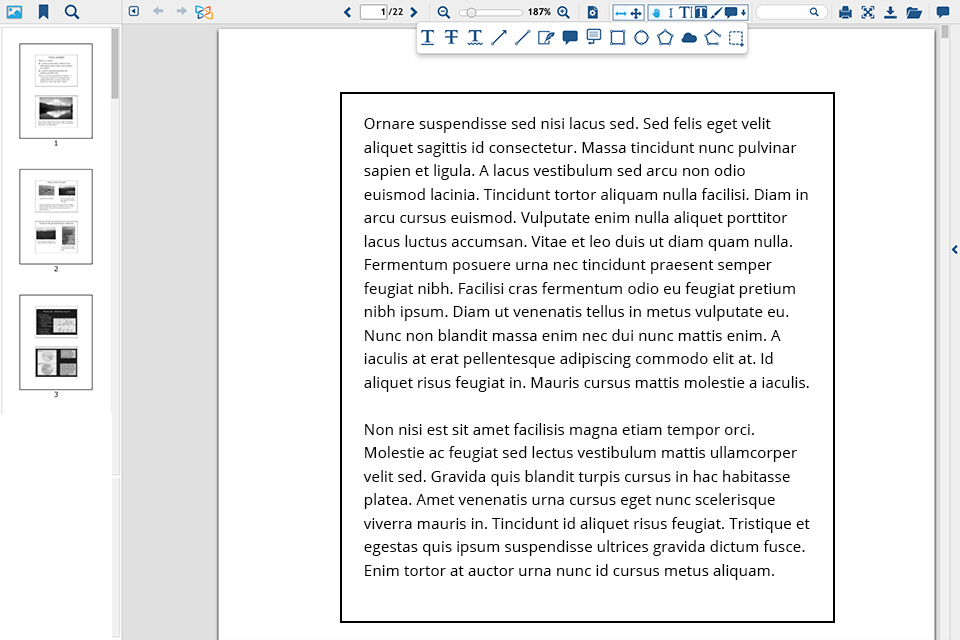
PDF-XChange Editor is a reliable workstation for processing PDF files comprised of over 300 features for handling small and large PDF workloads. Proposing an array of feature sets that implies PDF content editing, annotations, file conversion, OCR, PDF creation, and PDF protection, both free and paid versions of PDF-XChange Editor can address the base scope of the needs integrated into modern digital document flows.
With it, you can delete entire pages from a large PDF doc and integrate new content, such as text, images, blank pages, or complete PDF files. Nevertheless, there could be problems as some tools of the free version are putting watermarks into docs. As last, it must be said that the lack of this software in the version for Mac often drives users to search for PDF-XChange Editor alternatives.