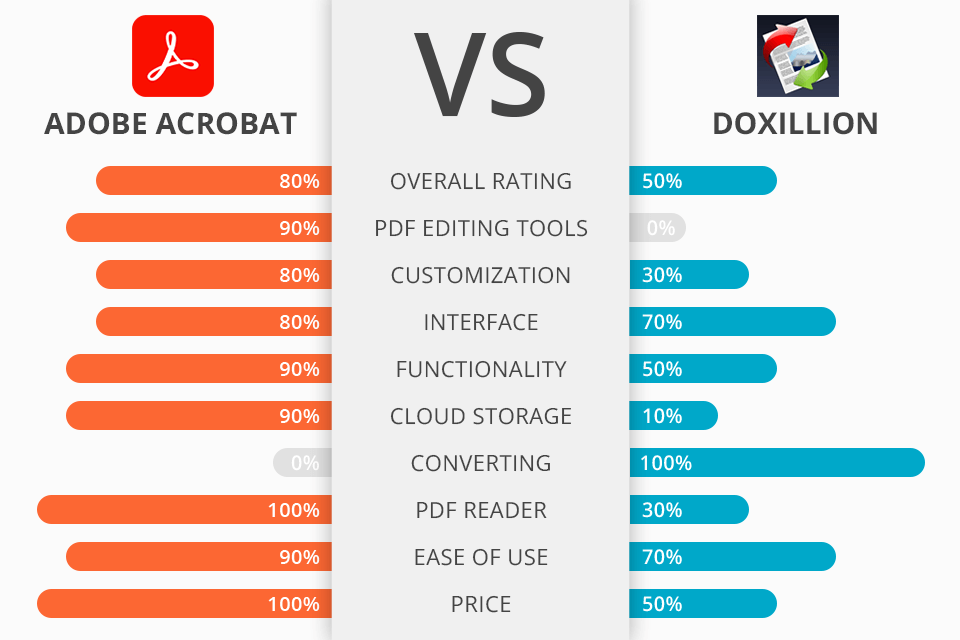
If your professional activity involves the use of PDF files, then you might be wondering what is more suitable for daily work – Adobe Acrobat Reader or Doxillion. Both products offer extensive functionality for working with PDF but have several differences. Acrobat Reader comes with powerful PDF viewing, editing, and signing features, and being mobile-friendly, it doesn’t tie you to your desktop. Offering a weaker set of features, Doxillion is nevertheless excellent at converting docs to a wide range of formats.
As a cloud solution, Adobe Acrobat Reader has become a godsend for businesses and individuals with its tools for viewing, signing, annotating, editing, exporting, and sharing docs. What’s more, you can use it from anywhere – computer, smartphone, or tablet – that is handier for you.
Doxillion will become a reliable assistant for those who often need to convert many docs at once to a variety of formats, including doc to docx and vice versa. Batch conversion is quick and easy as all operations are performed from a centralized platform, and the user-friendly interface and drag-and-drop functionality make the user experience enjoyable even for beginners.
Unlike its opponent in the Adobe Acrobat Reader vs Doxillion battle, Acrobat has many more tools and features in its arsenal. More specifically, text annotation, bookmarks, stickers, strikethrough, underlining, drawing, and typing right in the text are no-brainer tasks for this software. In addition to the above, you can create a file from scratch here, securely protect, or convert it.
Adobe Acrobat Reader is the winner >
Adobe Acrobat Reader provides:
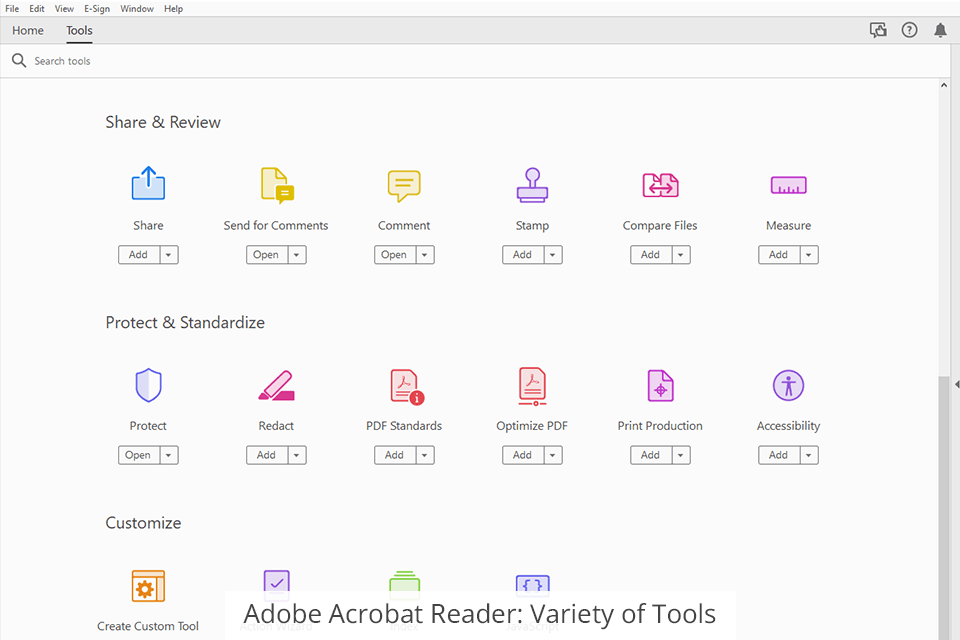
One of the similarities between the heroes of this Acrobat Reader vs Doxillion comparison is the intuitive and concise user interface. When you open Acrobat, you’ll see a handy feature bar on the left, frequently used tools at the top, and a list of recently opened documents. I liked that I can easily access my documents thanks to the Adobe Creative Cloud integration.
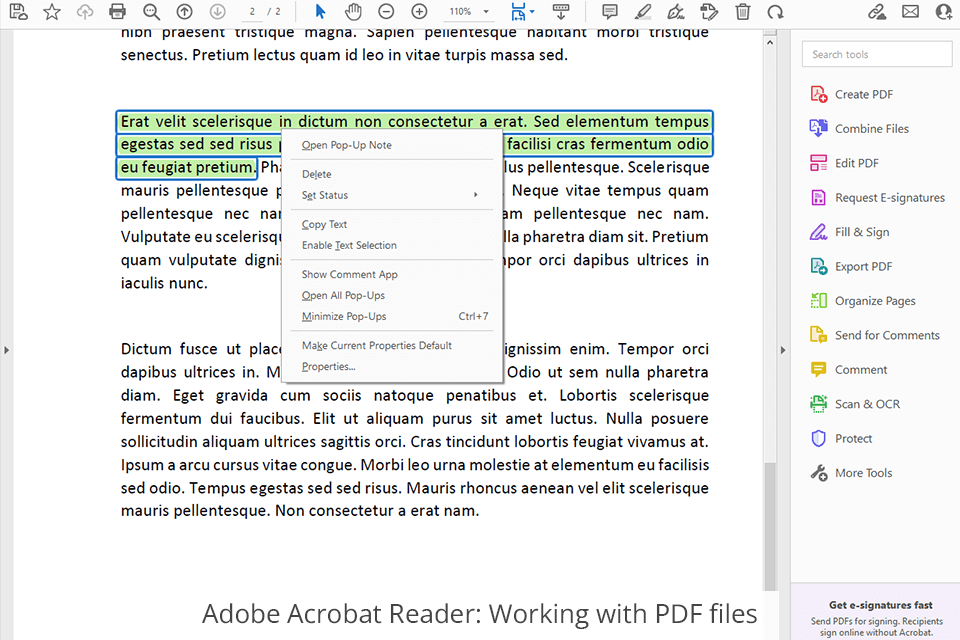
I appreciated the user experience provided by the many available tabs in the window. When you open a document, it will appear in a new tab. If you still need a separate window and not a tab, then this is also provided. This will give you copies of the Home and Tools tabs in a separate window.
If your document was created properly, then you can search within the document. Hidden behind a magnifying glass icon, this useful feature aims to search for specific words or sections, freeing you from the tedium of manually turning each page. However, with such a wealth of functions, Acrobat cannot boast of converting capabilities, which cannot be said about its opponent in Adobe Acrobat Reader vs Doxillion battle.
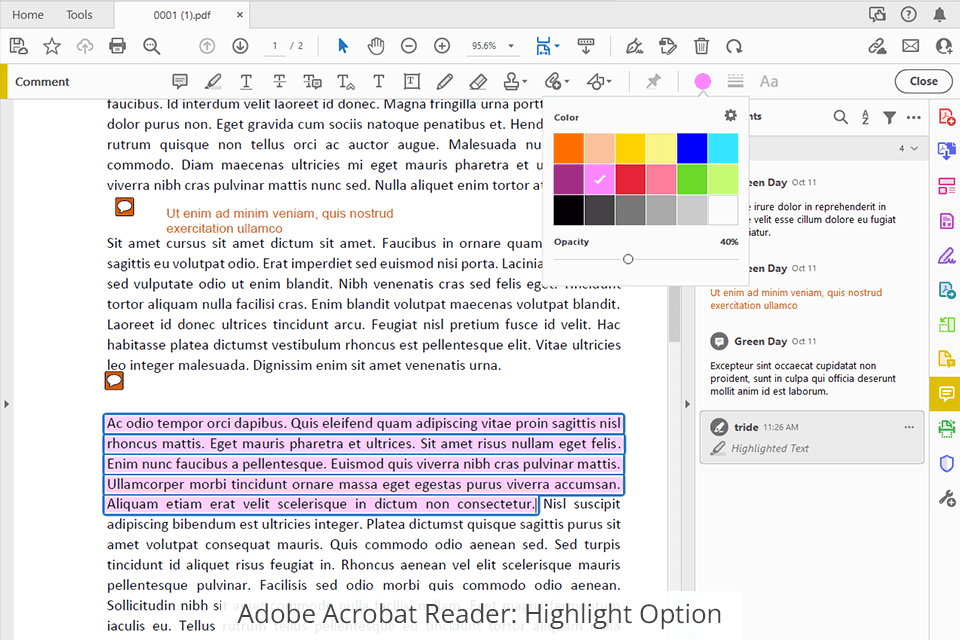
What I especially liked about Acrobat Reader is the annotation of certain parts of the document and the highlighting of the necessary fragments, by analogy with a marker on real paper. Both of these functions can be found on the right side of the top bar.
If the current functionality is not enough for you, try Acrobat Pro with an extensive one. It comes with PDF conversion to various Microsoft Office formats, the ability to compare two versions of a document, branding options, a signature collection, and more.
If you are specifically looking for Adobe Reader 9.1 for free, it's important to note that Adobe Reader has evolved over the years, and the latest version is now called Adobe Acrobat Reader DC. However, older versions might still be available for download on certain platforms. Keep in mind that using outdated software may pose security risks, and it's generally recommended to use the latest versions to ensure the best performance and security features.
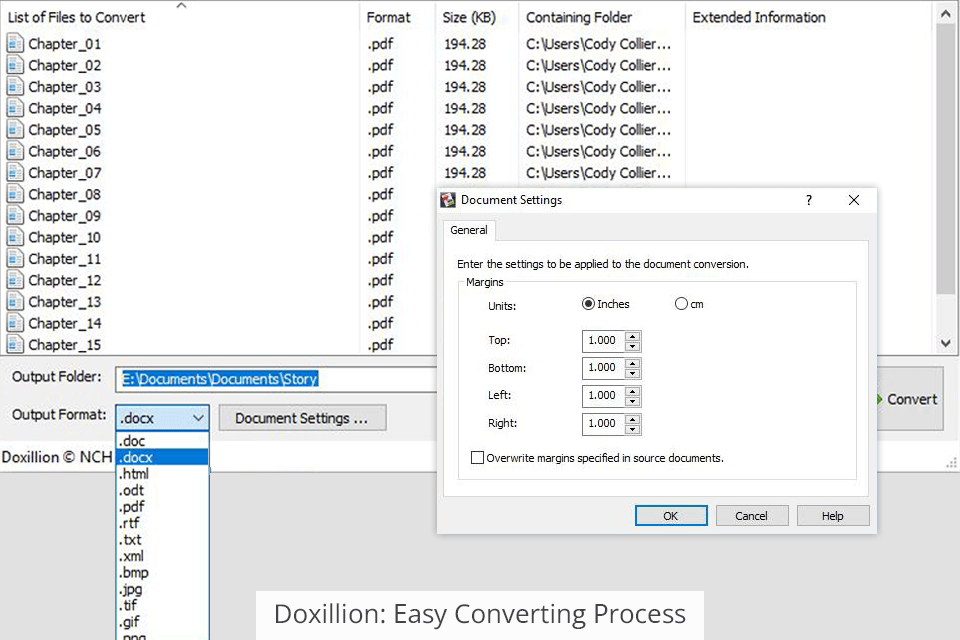
Designed with ease of use in mind, Doxillion is often preferred as a multi-format file converter. It is popular due to its user-friendly interface and fast speed of converting even for heavy files. Just three steps – and the converted document is ready! With support for batch processing, users can convert multiple documents simultaneously, saving time and effort.
One notable feature of Doxillion is its ability to maintain the formatting and layout of the original document during conversion, ensuring that the output maintains the intended structure. The software is compatible with both Windows and Mac operating systems, enhancing its accessibility. Doxillion is a valuable tool for individuals and businesses alike, offering a straightforward solution for converting documents seamlessly and preserving the integrity of the content across various file formats.
The conversion capabilities of Doxillion are simply amazing – more than 50 available formats, source code to HTML conversion, as well as batch conversion and compression, which allows you to perform operations on several thousand files at once. What’s more, it is incredibly simple – add a document to the working window, select the necessary parameters, and start the process.
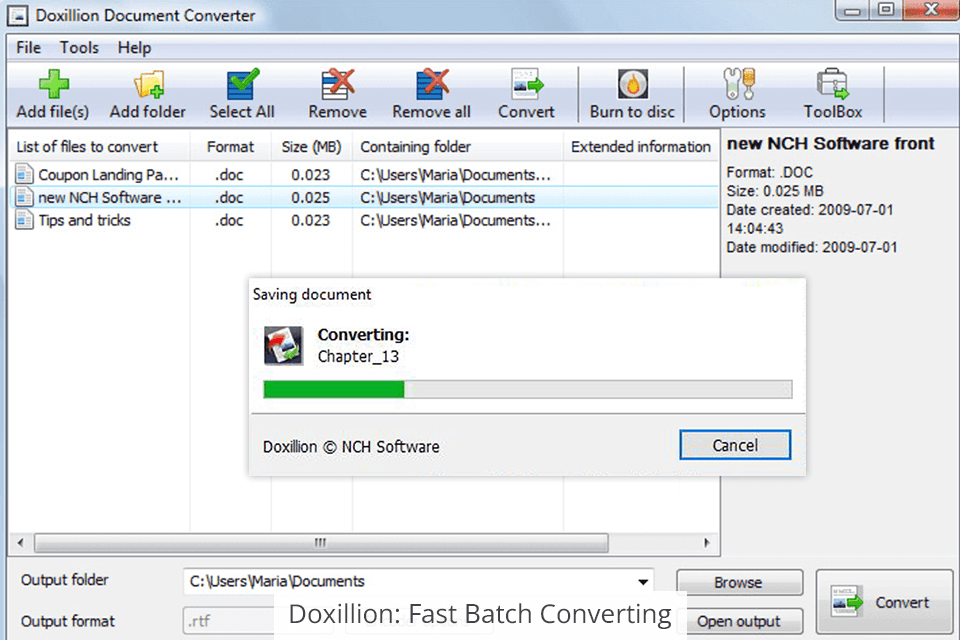
Unlike its rival in Acrobat Reader vs Doxillion comparison, the latter surprises with the number of types of formats available for conversion – in addition to the obvious Microsoft Office ones, you will find here ODF, TXT, HTML, XML, as well as various image formats. Also, the developers took care of avid readers by providing for the conversion of e-books in EPUB and MOBI formats to DOCX, PDF, HTML, and many others.
However, conversion is not the only advantage of Doxillion. Here you can also merge multiple documents into one, compress them if necessary, and even update the metadata of your PDFs. After all operations with your file are completed, saving it or sharing it with other users is available, even if they use a different product.

