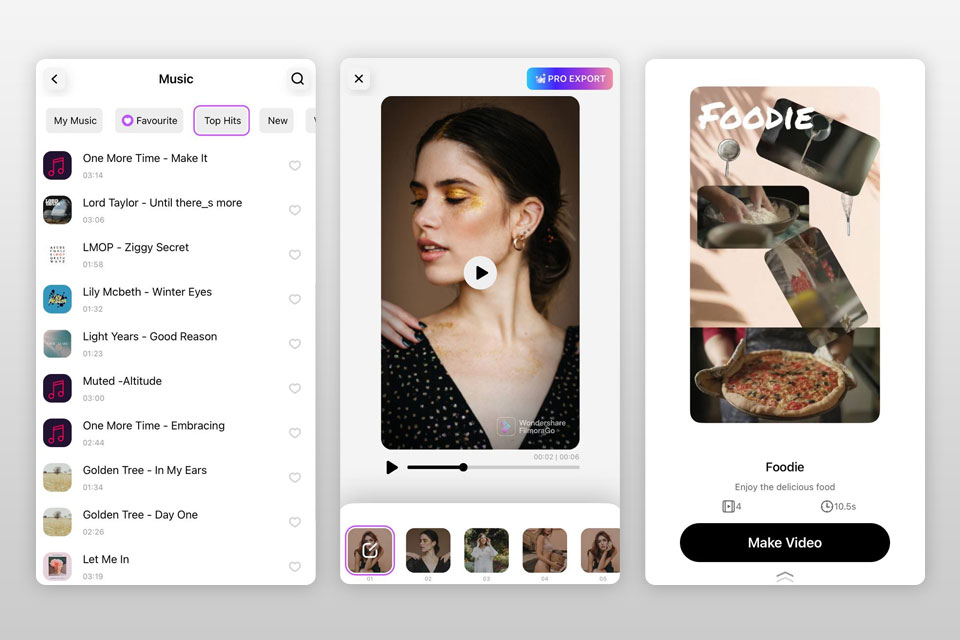To avoid losing your music collection because of a hard drive failure or various issues caused by malware, make sure to use the best cloud storage for music to backup your files. While you can always copy your audio tracks to an external hard drive or other devices, it’s far more convenient to use a cloud-based solution since your files will be securely protected from third-party access.
Although Instagram has a built-in editor for creating Reels, it is known for its weak functionality. Moreover, some users complain about glitches and bad sync of their videos with sound. On the other hand, special apps to make Reels include some advanced features, AI technologies, professional effects and transitions sets. All these features will help you to take your videos to the next level.
For example, Premiere Rush has one of the best stitching tracks. InShot contains lots of advanced scene transitions and over 500 animated stickers.
Verdict: Premiere Rush has an intuitive interface. It also includes an advanced, multimedia, draggable timeline similar to the desktop version of the editor. In addition to basic filters and tools for adding titles or stickers, you will find the ability to animate any selected element, as well as perform precise synchronization of audio and video tracks. All these features make Premiere Rush one of the best free video editing apps.
The other advantages of this Reels app are the ability to process and render video in 4K quality, as well as powerful color correction tools. You can fix white balance, adjust curves, use masks, and even reduce noise. There are professional transitions and video effects including a green screen for background replacement and object snapping in action scenes.
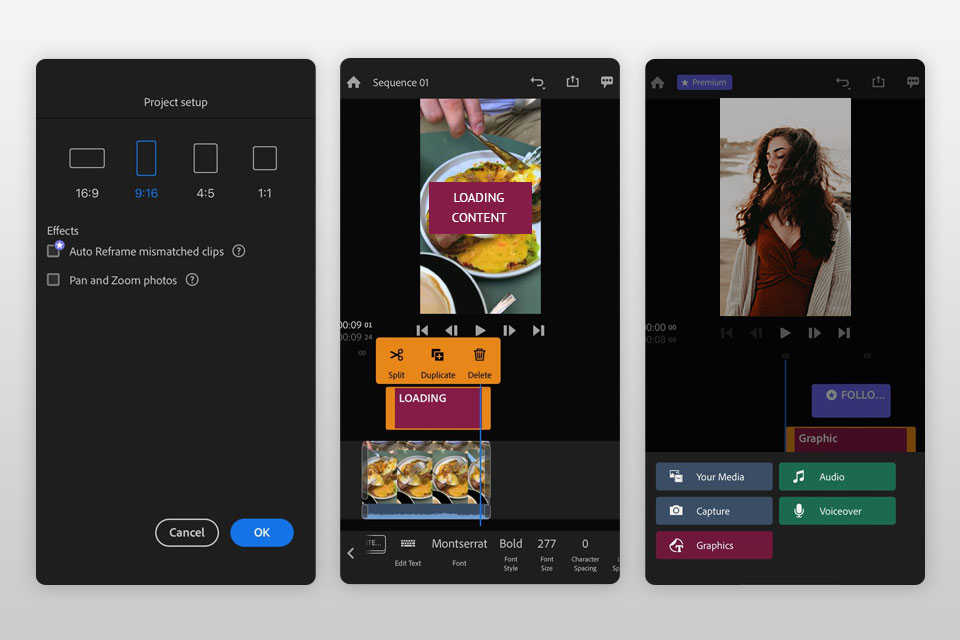
Verdict: InShot is considered one of the best video editors for iPhone thanks to an excellent set of transitions, a huge library of animated stickers and cinematic filters with contrast, matte or detail effects. Also, the application has a green screen that allows you to change the background in a few clicks.
I also want to draw your attention to the well-developed export options. You can choose from preset aspect ratio settings depending on the requirements of your social network including Instagram Reels.
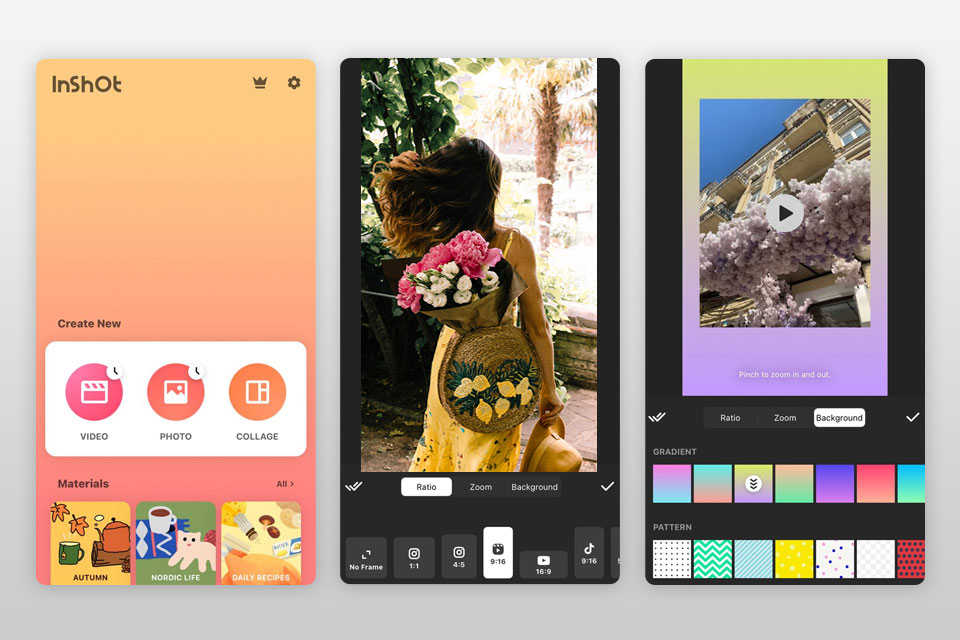
Verdict: This Reels app allows creative users to capture funny selfie videos for Instagram using Memoji. It includes advanced AI technology that can follow your facial behavior and replicate everything in the Memodji look. Moreover, you can edit the background in real-time. However, it is more cartoony and suitable for entertainment videos.
If you need more, you can add various stickers to the video, apply some eye-catching filters like Prism, or turn on the automatic LiveTitle generation feature. You can also overdub any audio from your soundtrack library.
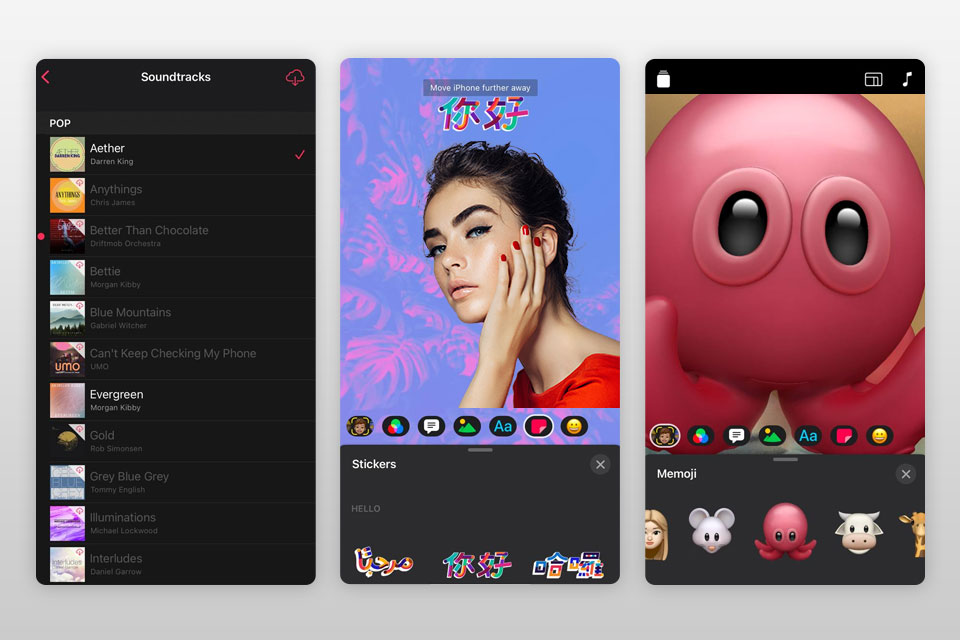
Verdict: It is the only editor for Reel bloggers that makes it easy to edit and enhance your face in podcasts. The app comes with dozens of tools to reshape your nose, remove redness from your eyes, reshape your lips, smoothen your skin, get rid of pimples or wrinkles, and improve your teeth with just one click. What's more, you can enhance your projects with hundreds of video effects.
This Reels editing app includes a makeover mode to apply realistic lashes, eye shadow, change lipstick color, or complex makeup to turn your cheeks rosy or just even out your skin tone on your videos. What's more, the latest AI technology allows you to apply the True-to-Life tool to hair color to fix uncolored roots or for other purposes.
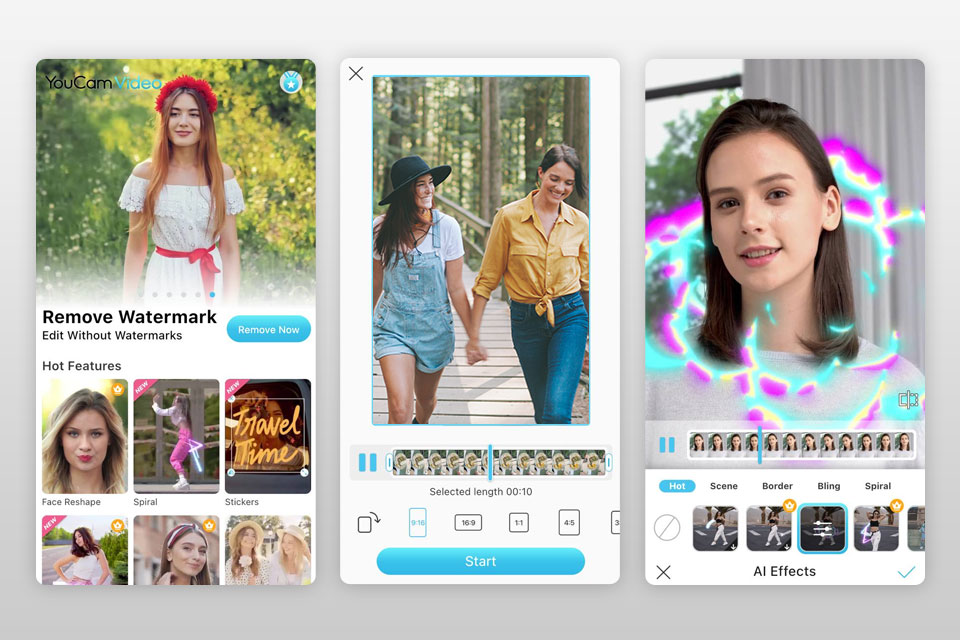
Verdict: While classic video editing options are limited, this app to make Instagram videos has one of the largest sticker collections. You can animate and edit them according to your requirements. Besides, there are tons of creative filters, effects and more.
There is also a built-in library with free music for your Reels. Another important thing is a basic face editor. You can remove acne, smooth the skin, and even change the hairstyle there. As for disadvantages, I note that the editor supports only HD video.
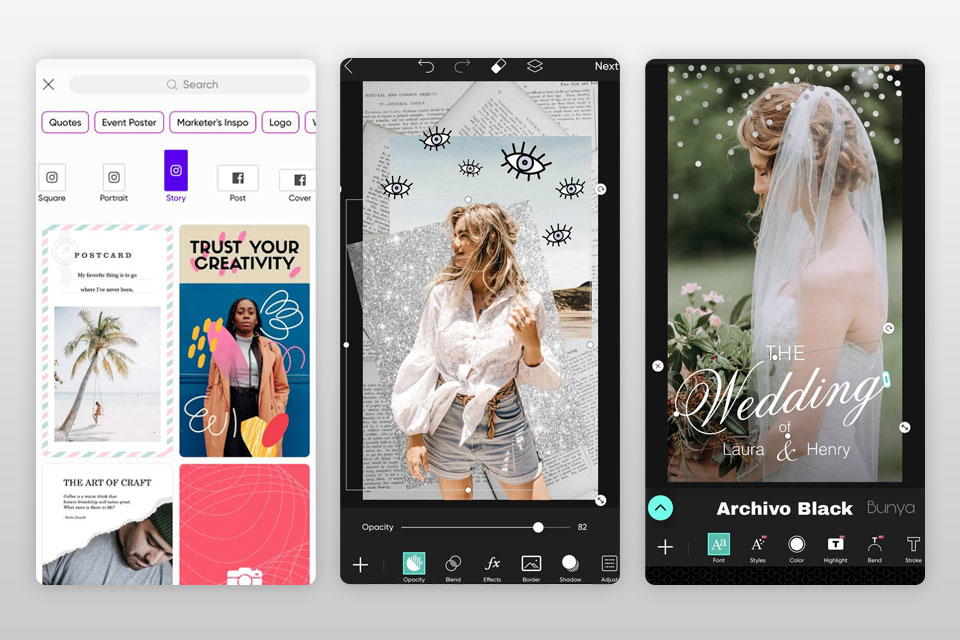
Verdict: Splice is the best app to make Reels if you like the professional effects and transitions used in Hollywood movies. It allows you to easily create climatographic scenes and combine dozens of video and audio tracks with a multi-threaded timeline. Moreover, you can change or customize the background due to the green screen.
The app includes dynamic transition styles, pan and zoom effects, fancy filters and effects. It's also worth mentioning that the video editor syncs with the Artlist and Shutterstock libraries. As a result, you get access to a wider list of tracks that you could embed into your Reels videos.
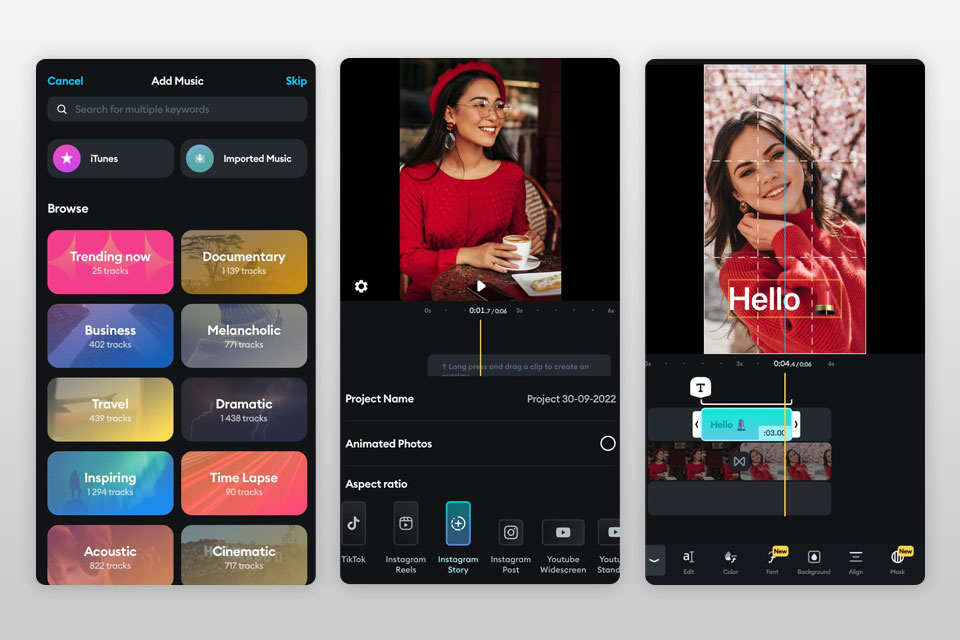
Verdict: FilmoraGo is a user-friendly video and photo editor with a simplified workflow. It contains amazing customizable template projects with music, titles, and transitions. Everything is ready for you to insert your footage and get a professional Reels video. It also provides convenient speed control for any part of the video. This means you can easily slow down or speed up your videos to focus on the main subject.
If you are using the premium version, you will not see the watermark on your videos. You will also get full access to the library with stickers and some filters.