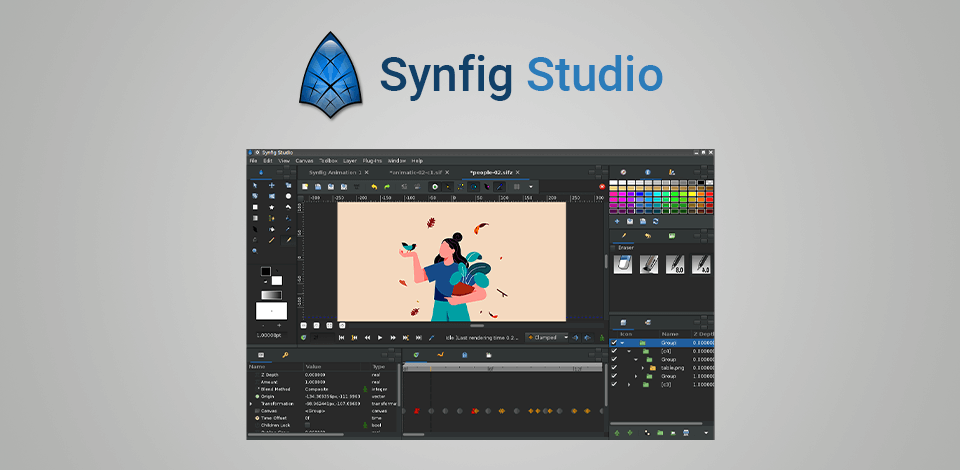
Synfig Studio is an open-source and straightforward animation creator that you can use without paying a dime. However, its toolkit seems insufficient for professional editors therefore they should start their search for the best Synfig Studio alternatives that come with more sophisticated and advanced features. In this guide, I’ve rounded up the most decent analogs that can bring your animation, graphic design, and drawing experience to a new level.
All the programs listed in this article are comparable with Synfig Studio in terms of functionality. Most of them have intuitive UI and easy-to-use features, so even beginners will manage to find the most suitable tool for their needs.
It is also great that these animation creators have responsive customer support teams that are ready to consult users round-the-clock. Multiple positive reviews are perhaps the most evident proof of the reliability and functionality of all listed alternatives.
Verdict: Adobe After Effects is an efficient Synfig Studio alternative that allows implementing all your original ideas into life. Surely, this program will simplify your graphics creation routine and take it to the next level. Like Synfig Studio, it can handle 2D animations with ease, but its toolkit includes more sophisticated options.
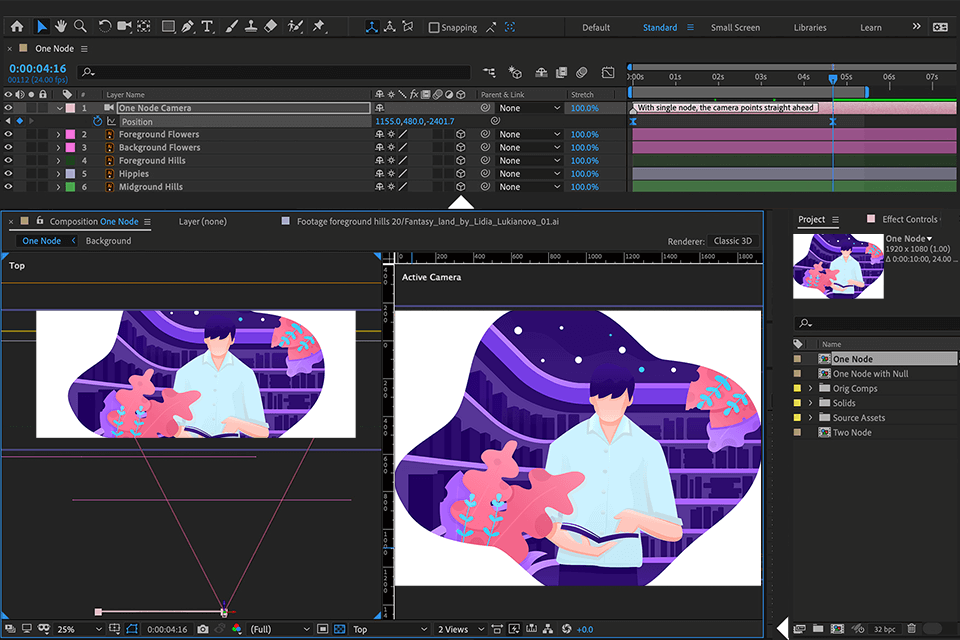
This is an animation software that lets you spruce up your design with multiple layers of videos that you can add during post-processing. Also, this functional software is great for refining your TV, web, and film videos with stunning visual effects and animations.
The provided toolset is sufficient for creating modern motion graphics, which you can jazz up by adding images, videos, and other assets. With its help, it is possible to create a blend of reality and the imaginary world to narrate your stunning stories captivating and engaging your audience. Animators, designers, and other creatives also praise the compositing features of Adobe After Effects.
Verdict: Adobe Animate is another program similar to Synfig Studio, which is replete with animation options. Besides, the software can handle any file type, offers different export options, has tools for modifying artworks, etc. For non-professionals, its interface seems to be overwhelmed with features, which are quite difficult to learn. So, unlike Synfig, the Adobe product is more suitable for seasoned graphics designers.
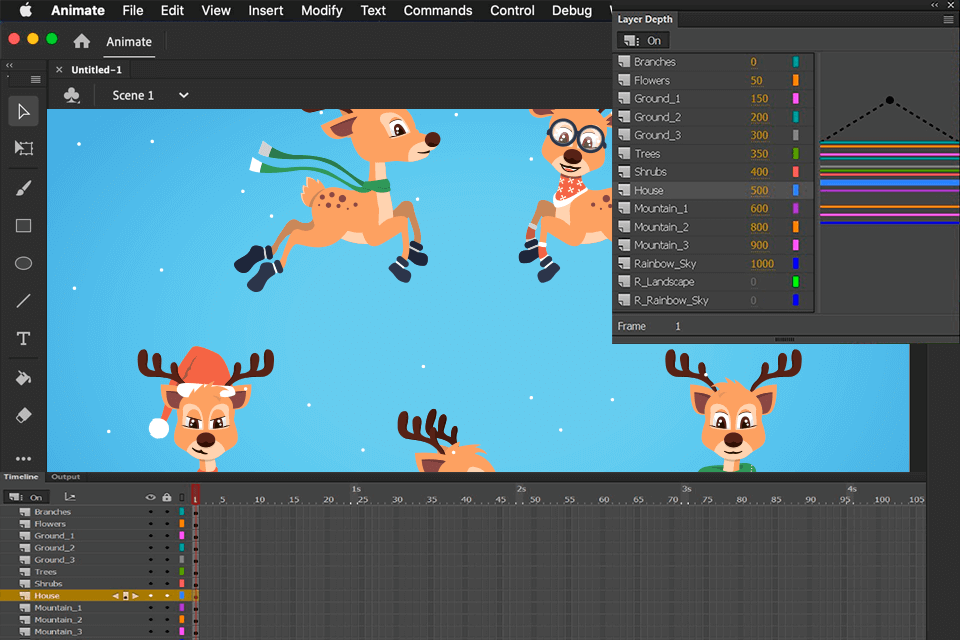
With this feature-rich software, creating flash games or movie animations is a cinch. Also, you won’t struggle to produce kinetic typography, cartoons, animated GIFs, and virtually any sequence of moving images you might require.
All these make Adobe Animate a perfect solution for professional users, students of industry-related faculties, serious hobbyists, and people who have rich experience using Adobe Suite. These groups will manage to master the UI of both After Effects vs Adobe Animate effortlessly.
Verdict: Krita is an open-source program similar to Synfig Studio in many aspects. Such professionals as illustrators, game artists, comic book creators, and others will take advantage of the tool’s rich set of painting, animation, and drawing features.

However, if you are a passionate amateur or a student, Krita can also come in handy. With an extensive collection of features offered by this free drawing software, a time-consuming and complicated process of producing modern designs turns into a fun and worry-free procedure.
Besides, a vast selection of brushes is one of the advantages that allow Krita to enter the list of the best Synfig Studio alternatives. Using them, you can create sketches, and paintings, construct complex scenes, etc. The program’s powerful brush engines let you paint in a handy distraction-free canvas-only mode, and work with various types of layers and masks.
Verdict: If you are looking for a great tool with strong animating, storyboarding, and sketching abilities, Animation Desk is exactly what you need. Like Synfig Studio, this tool boasts a user-friendly interface with lots of intuitive features for worry-free animation creation. It offers an animation app for Android and iOS, which is its major advantage over Synfig Studio.
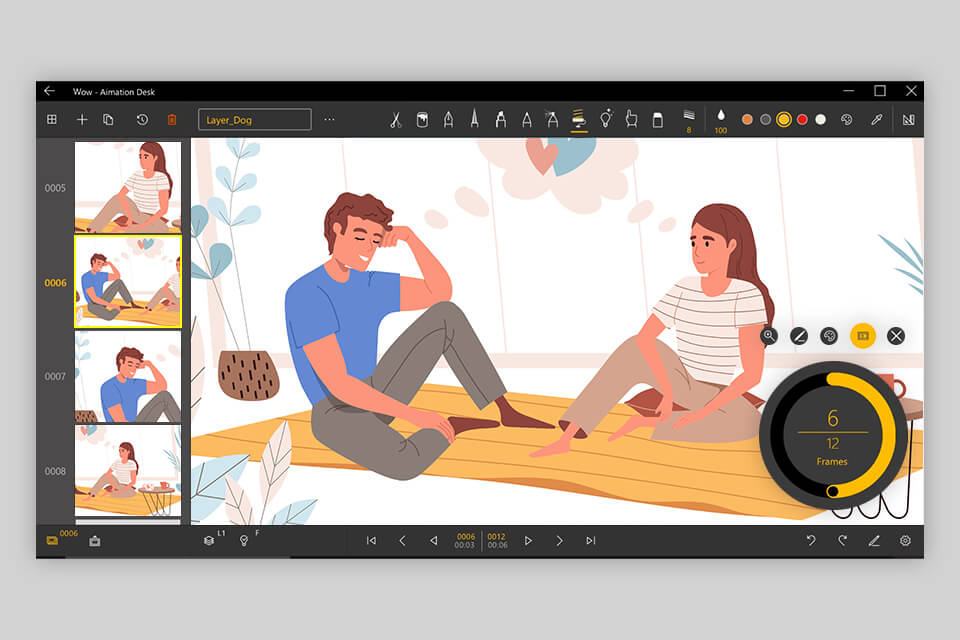
Moreover, there is no need to have any special animation skills to use this tool. Your only task is to draw a series of pictures and wait till the app tailors a top-notch animation for you. Open an empty canvas, unleash your imagination, do several touches and see how your artwork comes alive.
A range of customization options is also amazing. By adding your own background or audio effects, it is possible to produce unique dynamic content without trouble. On top of that, Animation Desk enables users to see several frames of animation simultaneously to decide on the sequence.
Verdict: Autodesk Maya is a pro-level 3D animation software for tailoring true-to-life and fluid animations and embellishing them with spectacular effects. The program is more expensive than Synfig Studio but considering its impressive 3D toolkit, it is definitely worth that money.
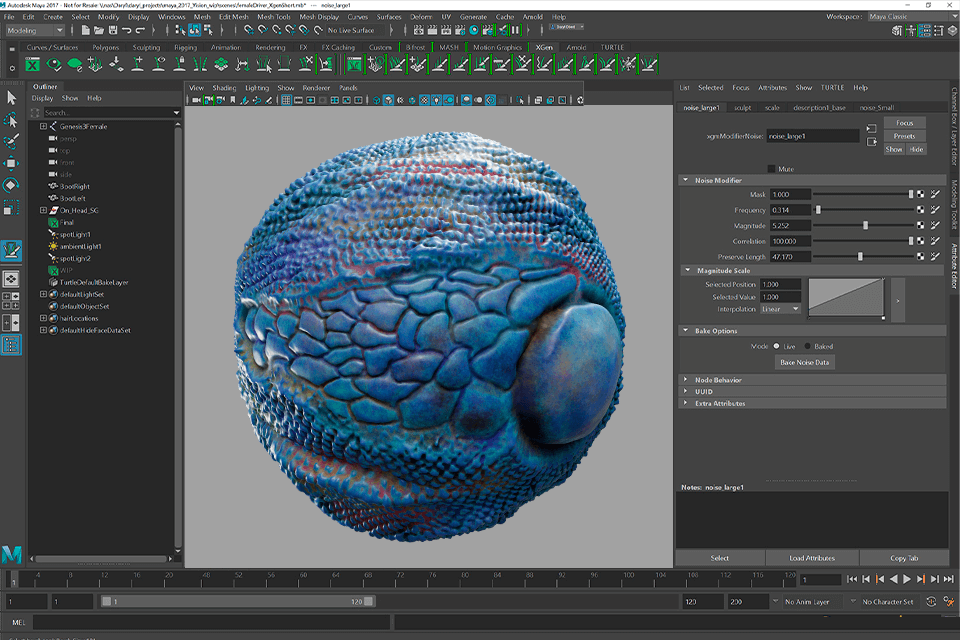
Verdict: As Moho allows graphic designers to reuse 2D characters awarding them with overall control over their creations, it is widely regarded as one of the best Synfig Studio alternatives. This feature is paramount for artists who create TV shows, web series, and even games. Besides, its workflow is relatively easy, meaning that this is an optimal animation software for beginners.
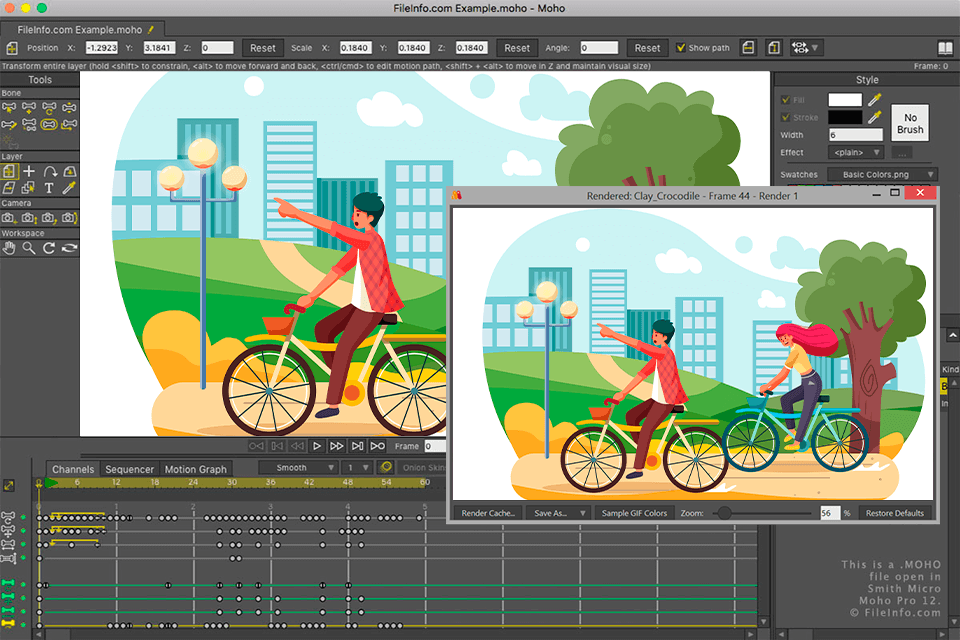
Using Moho, making professional rigs is a speedy and straightforward procedure. With it, you can build skeletons for any living being or object you want to bring to life with ease. Work with forward and inverse dynamics, define target bones, add pin bones for extra control, and use other advanced features to achieve impressive results.
Moho is fitted with a state-of-the-art vector system, which is great for animation and rigging, as well as maintaining consistency of shapes on the go.
Verdict: Pencil2D is an open-source and free 2D animation software, which is a stunning solution for animation designers who are on a tight budget. Like Synfig Studio, this program offers an intuitive toolset for working on your project with pleasure.
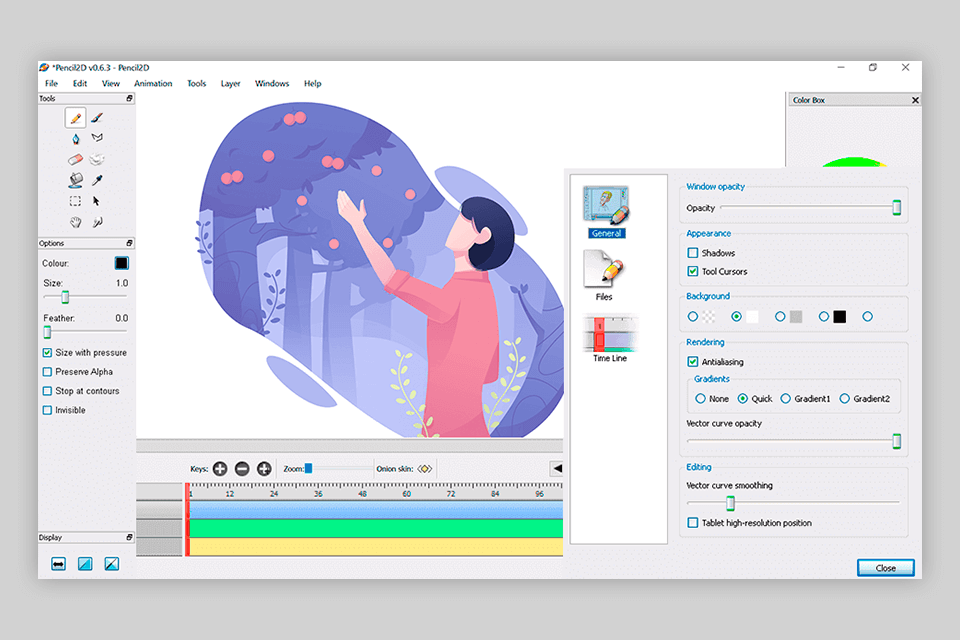
Small size and straightforward operation are definitely the biggest strength of Pencil2D. You do not need to navigate its interface puzzling over what button to press next, as all the options are clear and always at hand. Besides, it is easy to animate both raster and vector assets crafting amazing sketches or painting in a jiffy.
A great community where you can ask for help and learn how to improve the utility is another plus.
Verdict: Vyond is the enterprise-grade Synfig Studio alternative for crafting fantastic animations. All its assets are available in three styles, namely contemporary, business, and whiteboard. The toolkit provided by the platform is sufficient for producing short informative clips, commercial ads, or instructional materials.
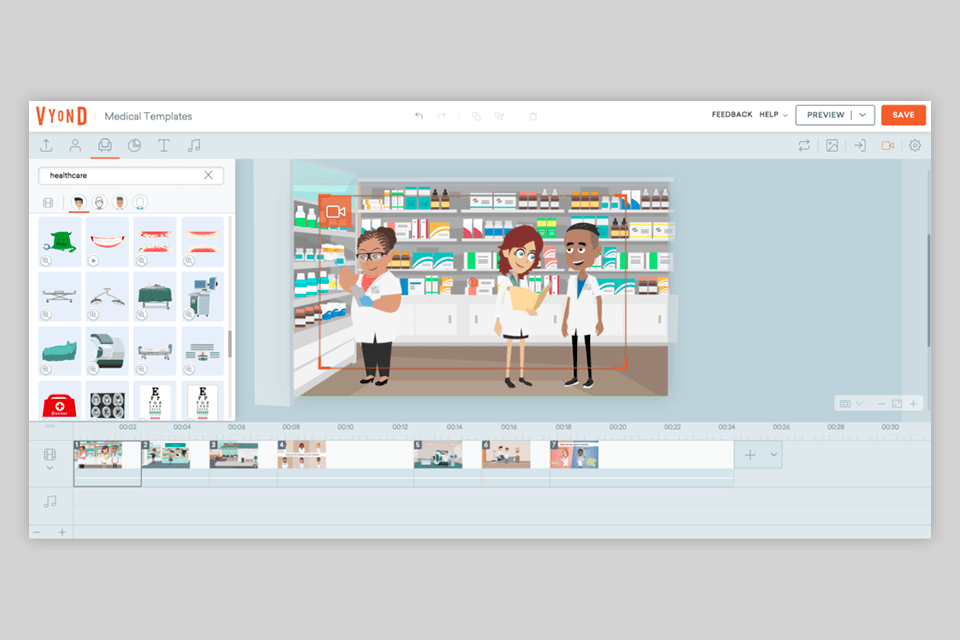
You can benefit from a great collection of assets, property tabs, timeline, and other features, but undoubtedly a special character creator is a real highlight of Vyond. With this tool, it is possible to build reusable character assets, which are easy to customize to your taste and needs.
When it comes to classic animation features, the program offers all the required buttons for undo, redo, copy and paste. Its order function allows arranging elements above or below each other, whereas the delete button can help you get rid of unnecessary items in a flash.
Verdict: Blender is a great free tool that works on an open-source basis. It is designed to help designer craft impressive 3D animations to spruce up any video with ease. With its extensive and sophisticated set of modeling features, creating and tweaking models is a cinch, but we cannot say the same about Synfig Studio.
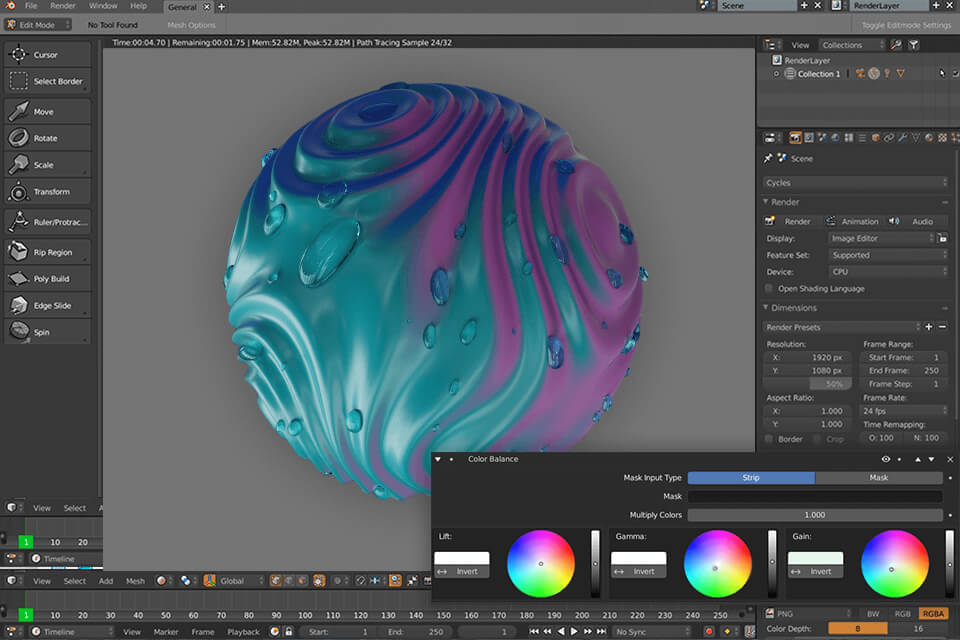
VFX, agile video rendering, and the ability to produce realistic simulations of smoke & fire, particles, fluids, and more are the major strengths of the program. These features make Blender a win-win option for both video game and animation creators.
At the first glance, Blender’s interface is similar to a classic photo or video editing software. But newcomers should study the instructional materials provided by the program’s developers to figure out how to use this tool effectively.
Verdict: Color design tools are a primary aspect that makes OpenTools different from Synfig Studio. Users also like that the program allows saving color design in HTML or PDF format. Moreover, you can benefit from this tool to embellish your images with original transitions, unique effects, text, shapes, and other assets.
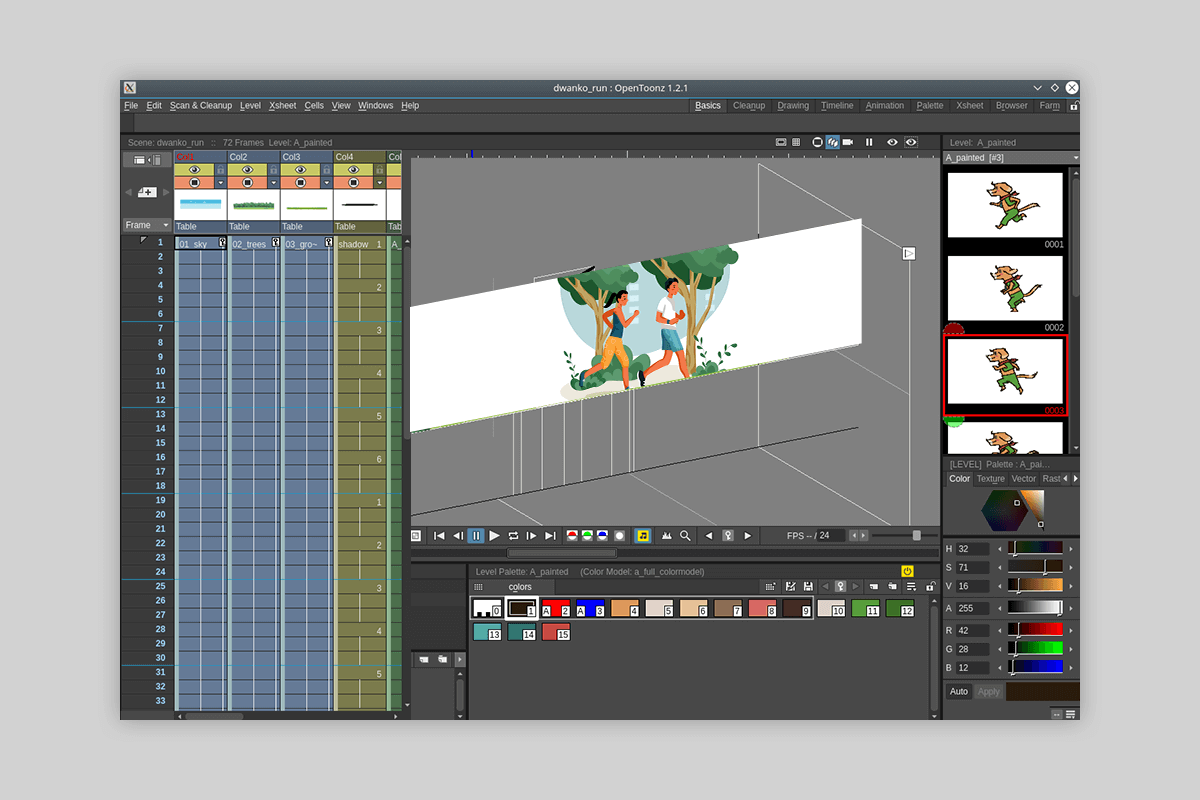
A full 2D animation engine is what makes OpenToonz a favorable editing program for many creators. With it, importing clips and creating animated designs is a fast and straightforward procedure.
Clipping Mask is another useful feature for sprucing up your dynamic content with original effects. By blocking out the parts of the character’s face, the tool makes the agile movements not so apparent allowing your character to walk in slow-mo.