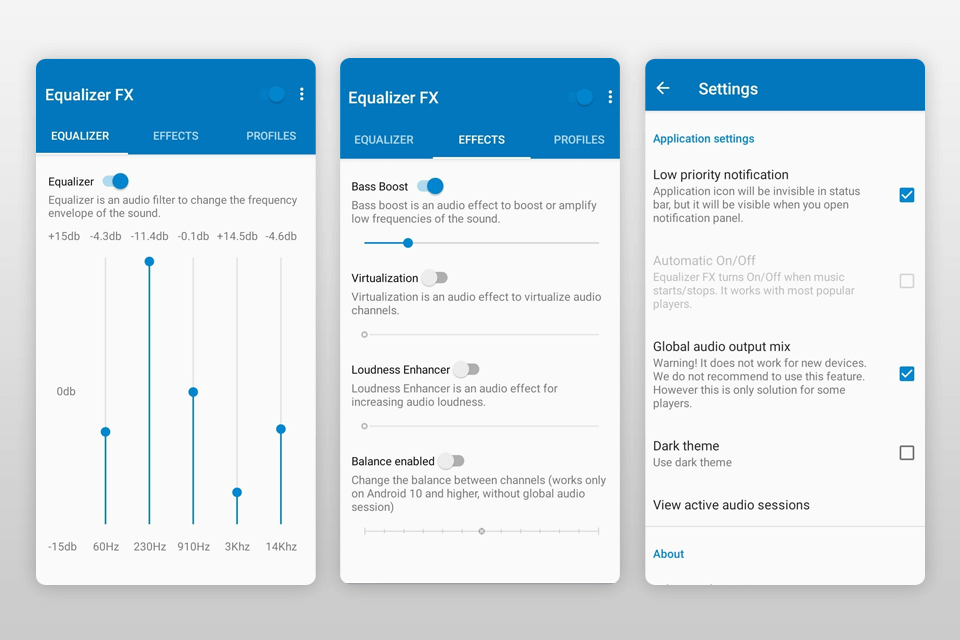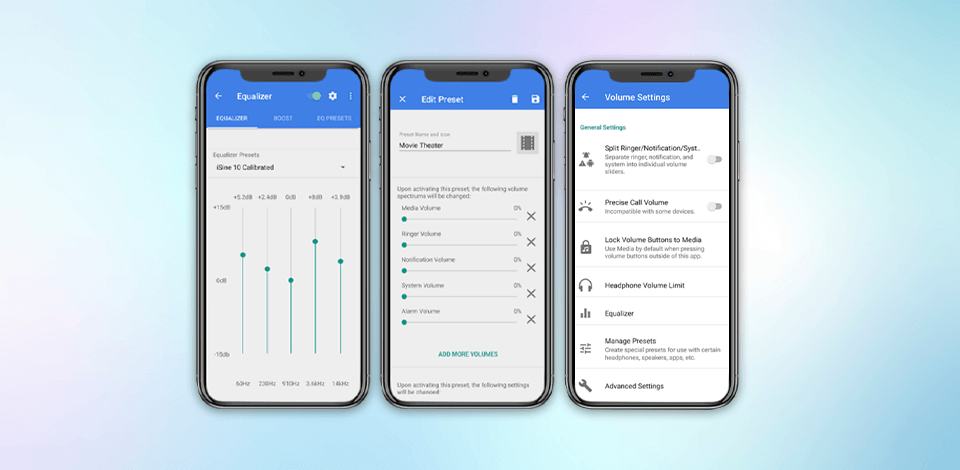
If you don’t like the sound produced by the speakers of your smartphone and want to boost the volume, bass, or low frequencies, make sure to use a volume booster for Android. It will also come in handy for those who have a phone with a broken volume button.
The apps listed below come with in-built equalizers that will help adjust the sound quality produced by your speakers to listen to tracks in different genres, whether it’s rock, pop music, podcasts, or Netflix TV series.
When using such apps, keep in mind that even the best volume booster for Android won’t replace third-party Bluetooth speakers for TV. However, such apps can make the sound produced by your budget smartphone richer, boost the bass sound, and increase the volume. The settings of budget smartphones that cost up to $300 are usually adjusted by manufacturers, which results in poor sound quality.
Verdict: Precise Volume is a full-featured app for volume control. It allows you to perform an audio boost for Android devices and use up to 100 presets for adjusting the volume. You can boost the sound produced by your speakers or Bluetooth headphones that cost up to $50 as well as use it for adjusting the sound produced by more expensive headphones.
Another advantage is that you can save your favorite settings and use them as presets when listening to music and watching TV series. Besides presets, it has an in-built 5-band equalizer for boosting the bass sound. You can download and use the app for free. If you opt for the Pro version, it will allow you to get access to advanced settings, for instance, locking volume buttons so that they can be used for adjusting the volume when the screen of your phone is blocked.
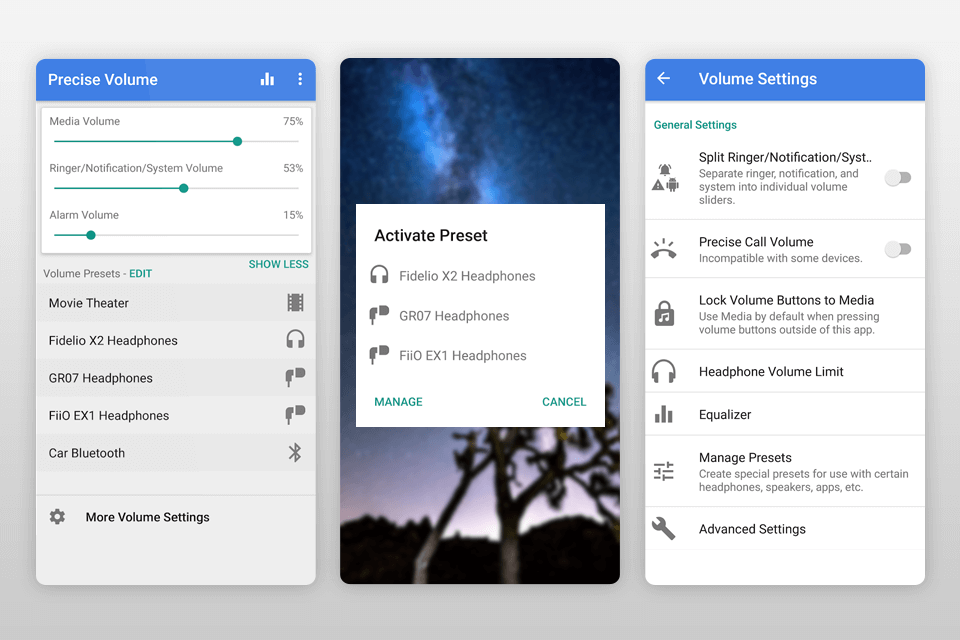
Verdict: The GOODEV app has a minimalist interface that allows you to boost the sound produced by the speakers of your Android smartphone in one click. While it doesn’t have a powerful equalizer with precise frequency adjustment settings, the technology used by GOODEV for boosting the volume doesn’t increase the noise level.
Another advantage is that the app is compatible with Bluetooth devices and can boost the volume of the sound produced by your headphones. However, many users complain that the app doesn’t run in the background, which is why you need to run it again to adjust the settings manually.
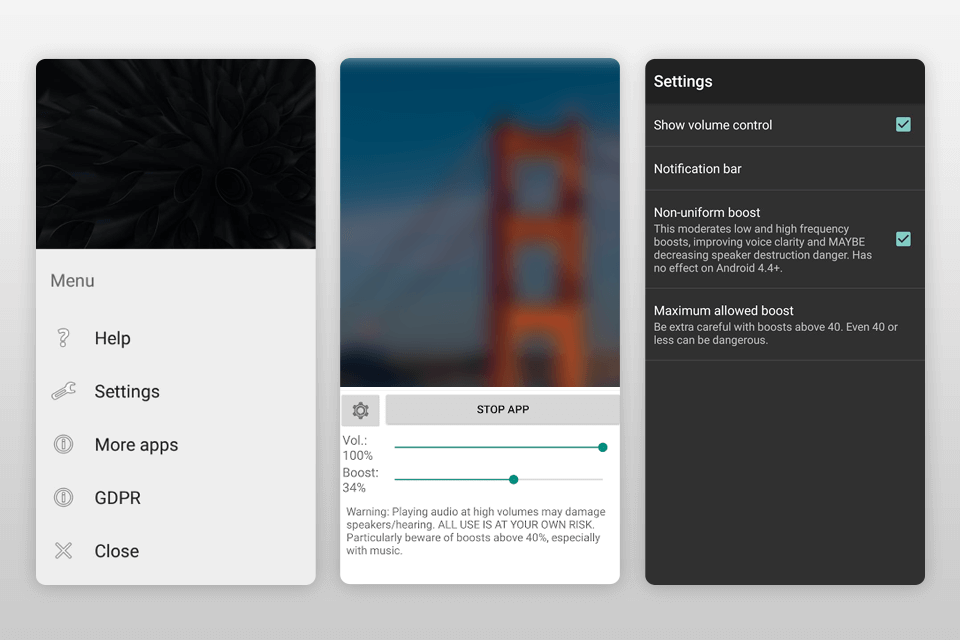
Verdict: Boom is a full-fledged audio player with an in-built equalizer, bass booster, and other sound effects. The main advantage of the app is that it allows you to apply a 3D effect to any song or podcast using AI-based technology. You can use it as a volume booster for Android tablets and smartphones.
It comes with presets suitable for different genres, such as rap, rock, or jazz. Besides, I like that I can boost the volume by 200% without quality loss or adding noise. The only disadvantage of this app is that it doesn’t have a free version. When the 7-day trial period expires, you have to pay for a subscription.
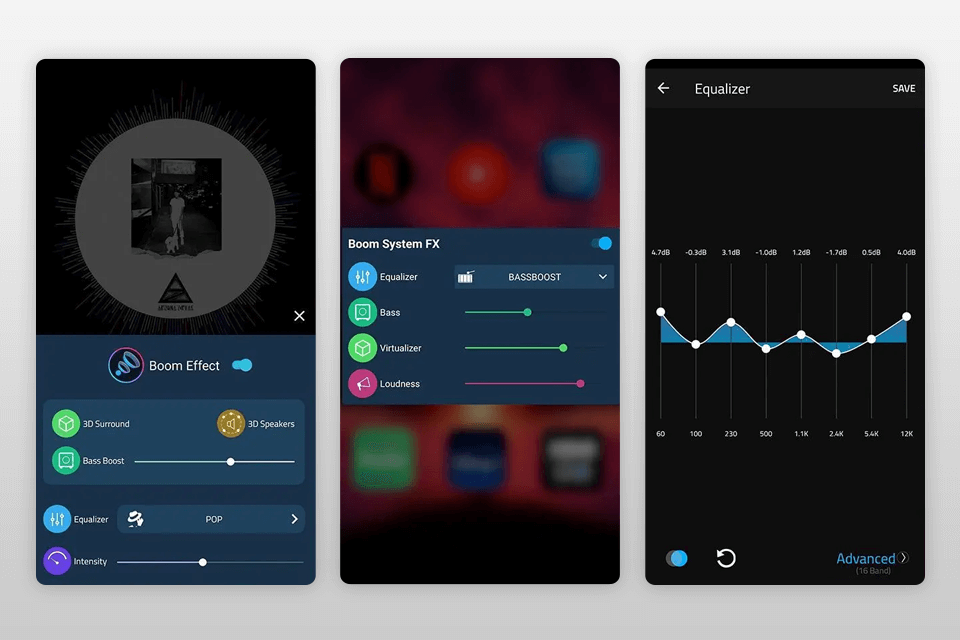
Verdict: VLC is another popular multimedia player for Android that will help you improve the quality of the sound produced by your speakers. This audio player is free. You can use such apps to increase volume for Android. It comes with an equalizer for precise frequency adjustment. You can add a variety of filters, such as Film and Studio, as well as use the app for playing files in all existing audio and video formats. Besides, it doesn’t have ads or in-app purchases. You can be sure that your files won’t be accessed by third parties.
Another advantage of this app is that it allows you to adjust the volume of your speakers or headphones using gestures when the screen of your smartphone is blocked. You can also use audio control widgets and add covers to organize your media file library.

Verdict: Equalizer FX is one of the most advanced tools for adjusting the quality of the sound produced by your speakers. You can use it to edit frequencies, make the bass and low frequencies stronger, rise volume by 300%, perform virtualization to apply stereo effects as well as apply 12 presets that can be customized to your liking. Unlike some other volume booster apps for Android, it is suitable for enhancing both dance and classical music.
However, despite its high effectiveness, this volume booster is easy to use as it has a module interface. Besides, you can use it free of charge. It’s compatible with Spotify, Pandora, and other audio streaming services.