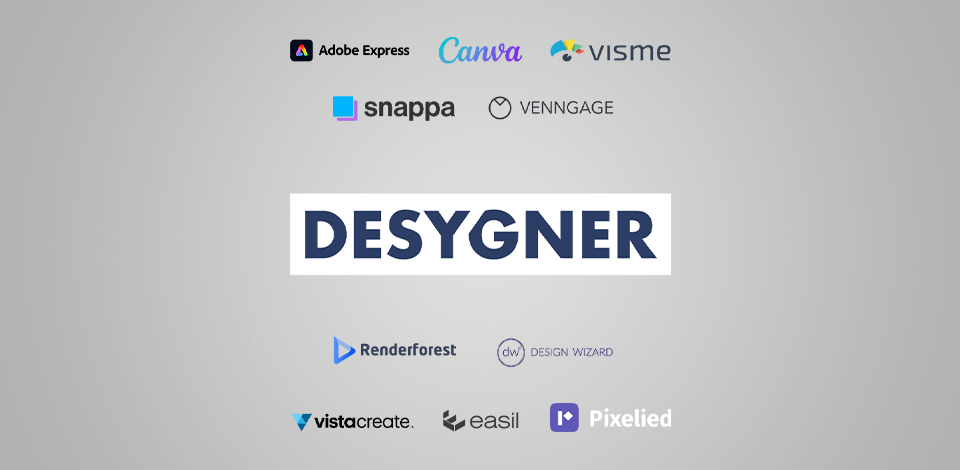
Desygner was created to satisfy the graphic design needs of non-designers. It’s primarily developed to be suitable for bloggers, content creators, social network marketers, and other users who need to create some designs without resorting to overly expensive or complex software. Desygner comes with a broad range of free templates and pictures, however, the majority of high-quality options are locked behind the premium version, which is common for such software. As such, you can expect to pay $4.95/per month to enjoy broader functionality.
If you get the premium editions of similar software, you can enjoy over 10 billion photos, icons, and logos provided by Google and Shutterstock, a built-in Social Media scheduler, and lots of other tools. Hence why a lot of creatives are interested in the best alternatives to Desygner that offer superior functionality for a lower price.
The list below goes over the best Desygner alternatives that offer similar functionality. Most covered options are user-friendly and are perfectly suited even for complete newbies. They have all received a ton of positive reviews and provide expansive graphic asset libraries that offer pro-grade templates suitable for different projects.
Verdict: Adobe Express is one of the best Desygner alternatives for users interested in designing marketing assets for advertising products and services on the internet. It's primarily employed by professionals and up-and-coming enterprises. It also offers an expansive selection of adjustable templates and a lot of the truly cool ones can be used for free.
You can employ Adobe Express, formerly branded as Adobe Spark free of charge. The trial period lasts for 30 days, after which you’ll have to get a subscription if you want to continue enjoying the full functionality of this software. The Premium plan will send you back $9.99 per month. It provides unlimited access to a huge selection of features and graphic design assets. Subscribers are also allowed to convert their projects into a broad range of formats while enjoying up to 100GB of storage space.
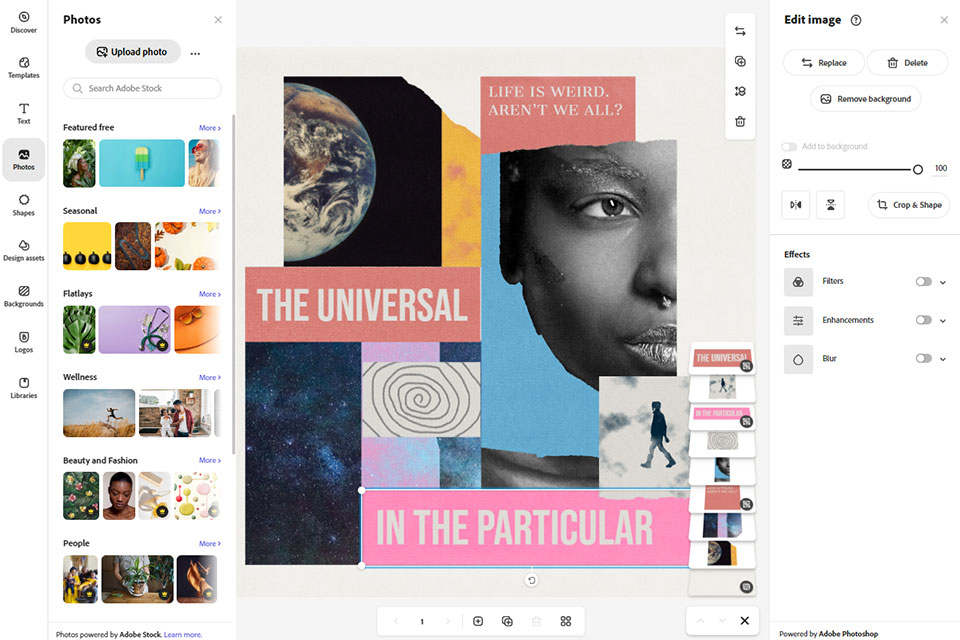
Verdict: Visme is designed for people in search of a viable data presentation and visualization solution. If you're involved in education, business, marketing, or other similar industry, this software can be instrumental in helping you create visually-appealing infographics and presentations. Visme is one of the most interesting programs similar to Desygner, as it comes with a built-in template collection that can be adjusted as you see fit. It can be employed for designing social media content, documents, and even e-books.
While Visme offers a free edition that you can take advantage of, you should know that all your exported projects will have a watermark applied to them. Its feature set is rather restricted as well. If you want to enjoy the full functionality of this software, consider getting the Standard subscription that will send you back $15 per month for individual users. If you’ll turn out to be unsatisfied with the offered tools, you can always request a refund.

Verdict: Canva is a state-of-the-art graphic design software that helps businesses and individual entrepreneurs create beautiful and professional-looking graphic designs. This platform comes with a broad selection of advanced features that range from drag-and-drop controls to an enormous library of fonts, photos, graphical elements, and other assets.
You can enjoy the free edition for up to 45 days. Afterward, you can get the Canva Pro subscription that requires you to pay $9.99 per user a month. Once you get the Pro subscription, you’ll be able to use all the available 75+ million images and 420,000 templates. Some of the offered photos, clips, and templates can be used for free as well.
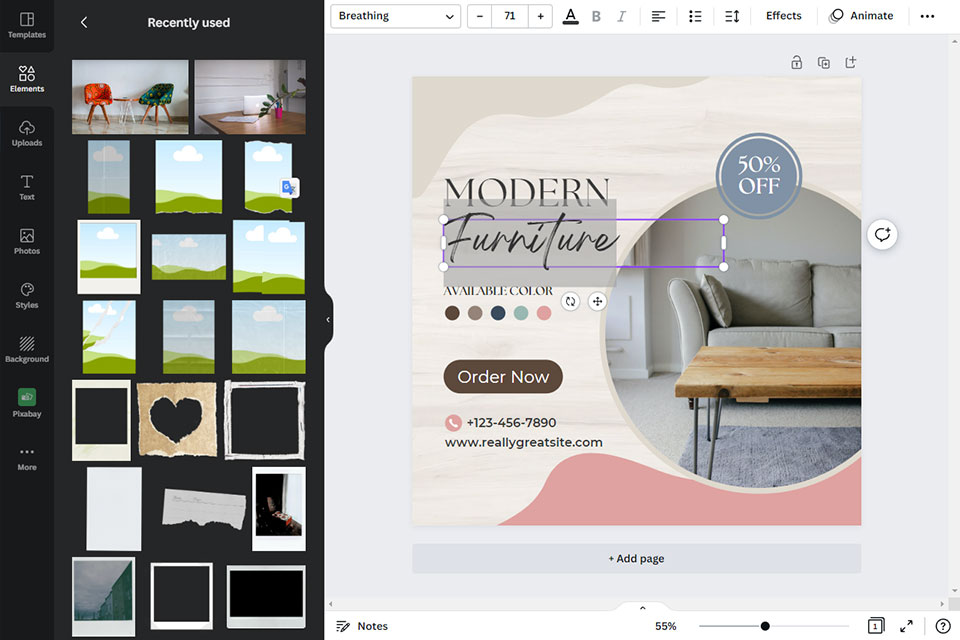
Verdict: Akin to most Desygner alternatives, this option is well-suited for creating designs for social networks, online profiles, and blog posts. The offered templates are very useful for getting the right dimensions quickly while the millions of free, pro-quality images allow you to create stunning content in no time.
Snappa’s free edition, in contrast to Desygner, is pleasantly generous. It offers over 6000 templates, millions of images, and 3 free downloads a month. The Pro subscription will cost you $15 a month while offering an unrestricted number of monthly downloads, all available templates and images, social media integrations, font upload functionality, and photo background deletion.
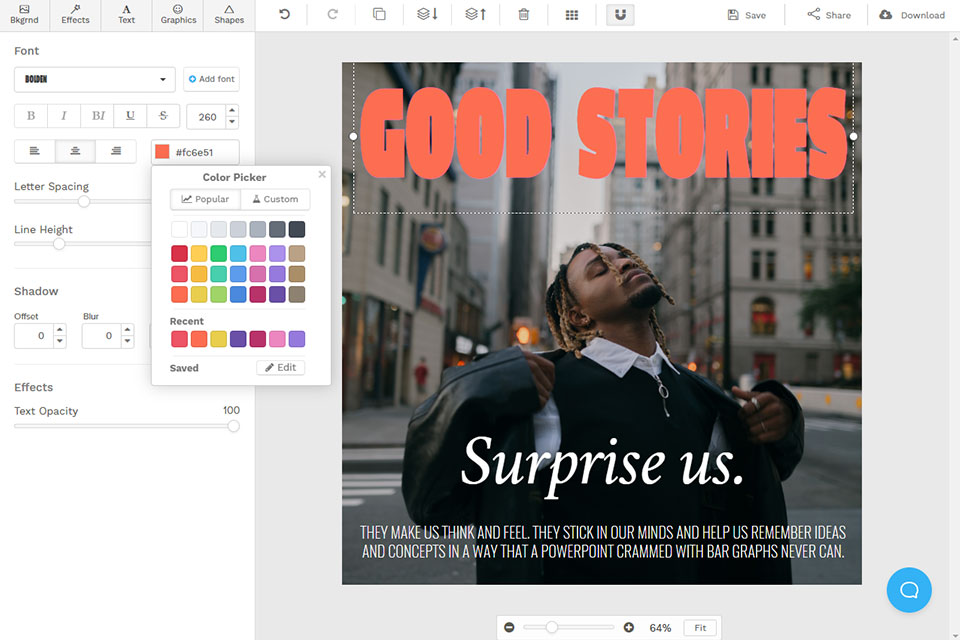
Verdict: Design Wizard assisted me in putting together quick and refined images for a small photography show when I didn't have the time to go through a whole design process. Design Wizard was a sensible option over Desygner, particularly in producing uniform content across social media and print without drowning in extraneous bells and whistles.
I used it to design minimalist cards with image credits and promotional posts with my own photos. The template editor was easy to work with, and I enjoyed the option of having ready access to high-res downloads in web and print versions free from the hassle of licensing.
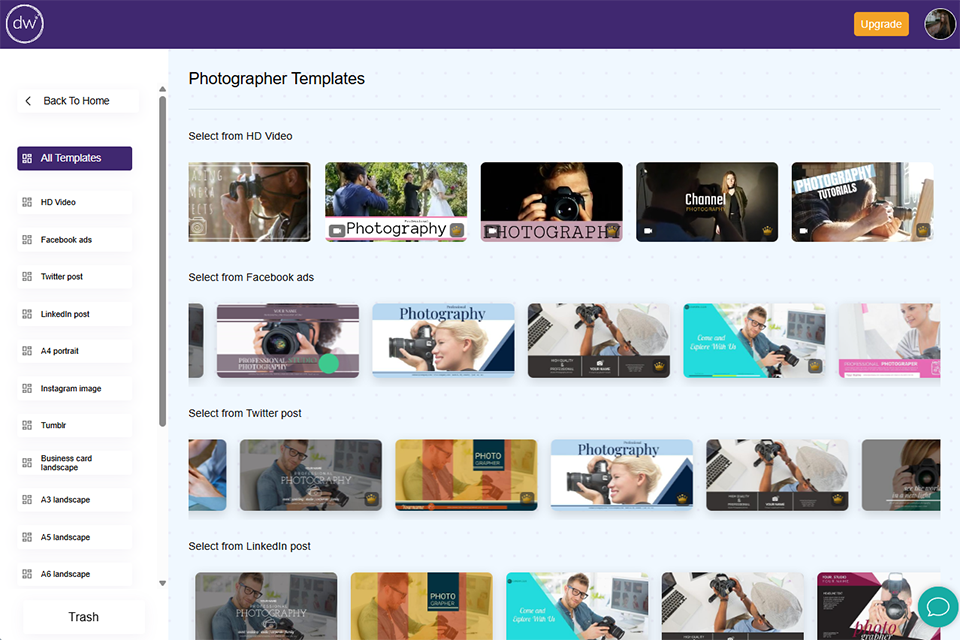
Verdict: DocHipo stands out as a compelling alternative to Desygner for marketers and bloggers. Whether crafting eye-catching infographics, engaging social media graphics, or professional brochures, the platform’s drag-and-drop editor and extensive template options streamlined the design process, allowing me to focus more on creativity and less on technical details.
One feature that particularly impressed me was DocHipo’s integration of AI tools. The Writer and Image Generator significantly enhanced my workflow by providing quick, high-quality content creation and visually appealing images. Additionally, the Background Remover made editing logos much easier, saving valuable time that would otherwise be spent on manual adjustments.
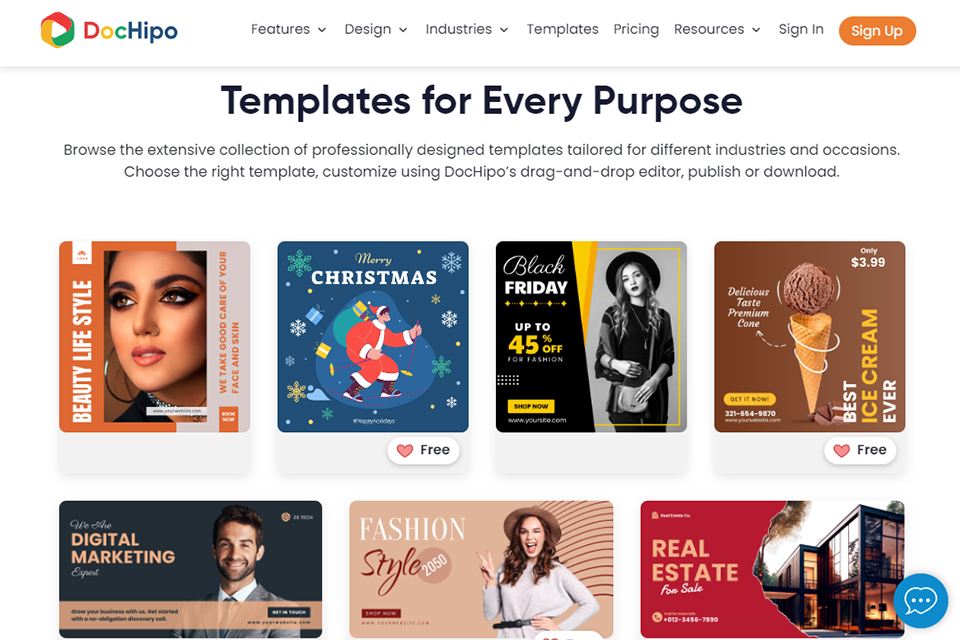
Verdict: VistaCrete is a popular solution with an easy-to-navigate user interface. It allows you to employ thousands of templates that can be used for producing captivating social media posts and marketing assets. The main reason why VistaCreate is one of the best alternatives to Desygner is the added functionality that lets you create pro-level animated graphics.
The developers offer a transparent pricing approach and allow you to pick between two plans. One of them is free and the other will send you back $10 a month as long you pay for it annually. The free plan lets you produce social media content along with assets for your blog or site. That said, it’s limited to just 5 designs a month and the provided range of features is also rather restricted.
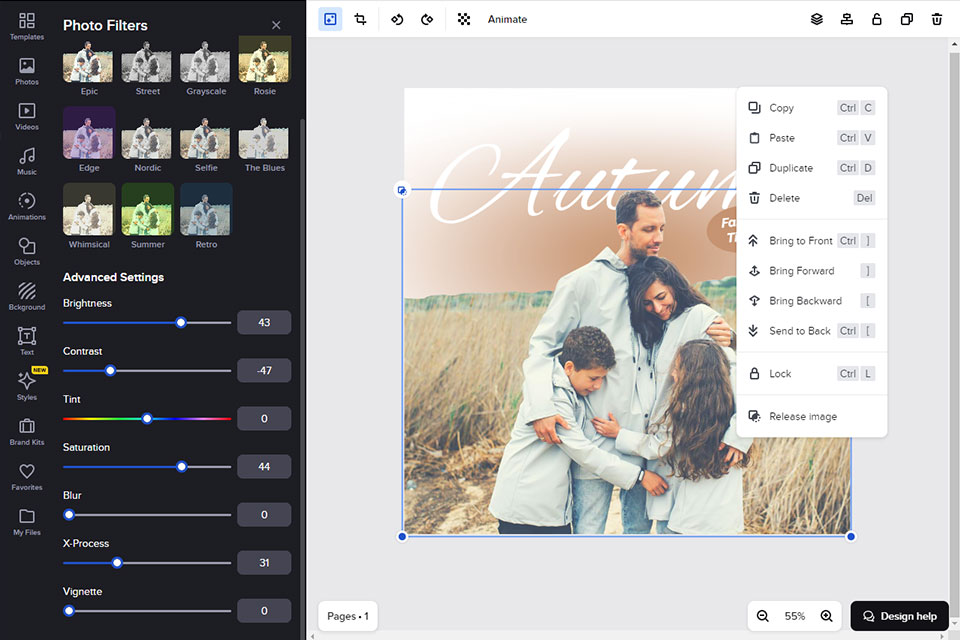
Verdict: Easil is a great solution for any user interested in a solid collection of modern, vibrant templates. It’s particularly well suited for creating Instagram stories and other types of popular social media content. Easil offers an impressive selection of design elements to tinker with, as shape masks are a particularly great addition. You can also take advantage of the included icons, illustrations, patterns, and photos.
Easil lets you pick between 3 plans: one free and two paid. The cheapest premium plan will cost you $6.25 a month. Depending on the plan you pick, the number of available templates can increase exponentially, allowing you to enjoy all the variety you need to forget about Desygner forever.
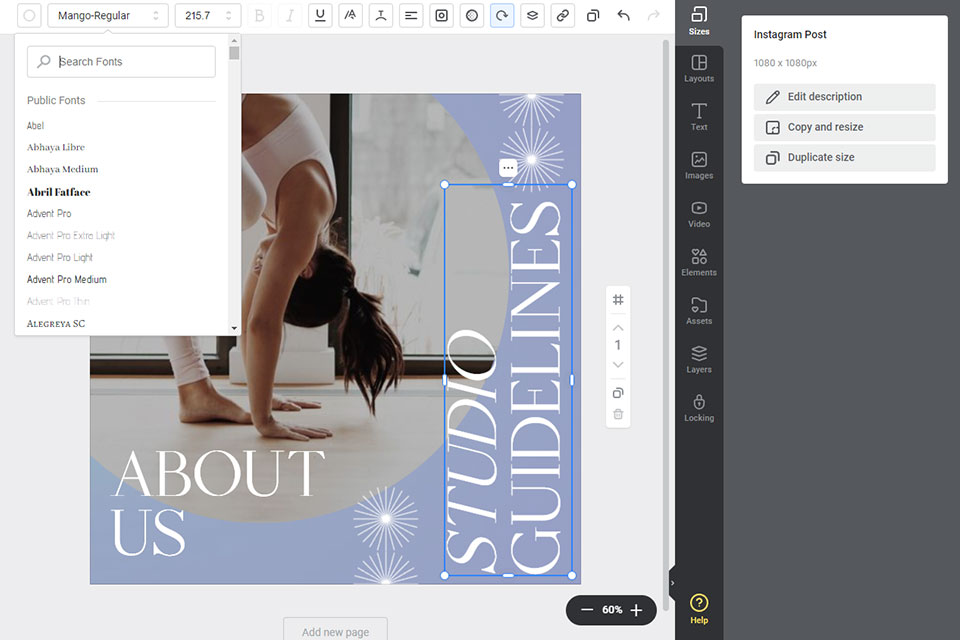
Verdict: Renderforest represents a cloud-based solution that offers industry-leading digital branding features for designing pro-level videos, logos, mockups, and social network content with the help of premade templates. It’s a single-stop solution for startups, bloggers, social media influencers, and photographers who want to produce high-quality video advertisements, music visualizers, animations, mockups, logos, and sites.
In contrast to Desygner, this software allows you to showcase your products or services as creatively as possible. It lets you take advantage of original mockups designed for displaying your prints, devices, clothing items, or other products in a visually appealing, eye-catching manner. You can pick between 5 subscription plans, one of which is available for free. The cheapest paid plan will cost you $19.99 a month, which makes it inferior to Desygner in this aspect.
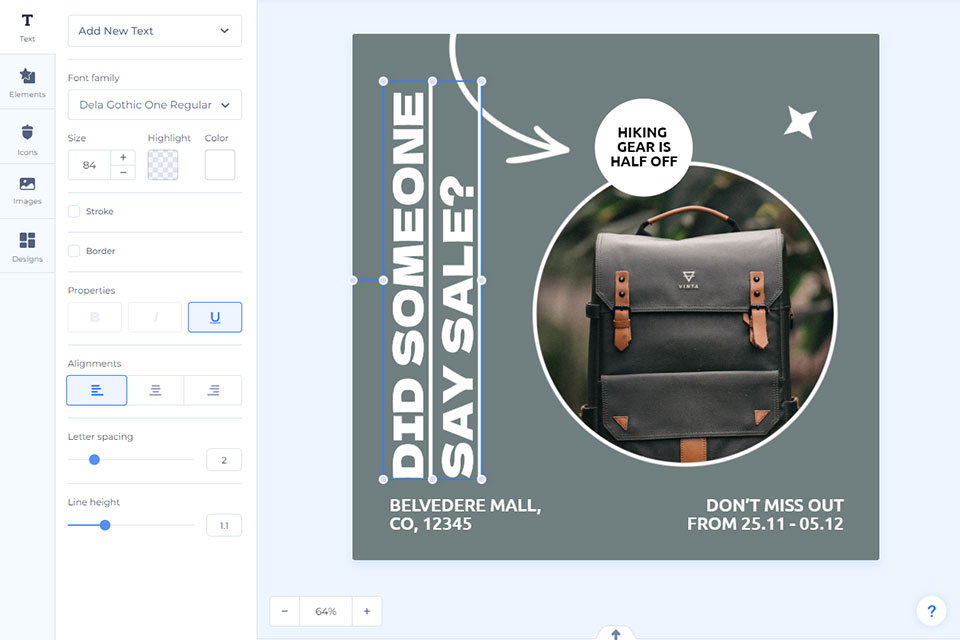
Verdict: You can employ this cloud-based solution to create branding assets for your website or social media feeds, retouch images, perform background manipulations, etc. Pixelied is supplied with professional-grade editing features that allow you to resize, flip, merge, brighten, and denoise images while enhancing them with branding elements and frames.
Similar to other Desygner competitors, this platform lets you pick between a free and a paid version. The cheapest premium plan will send you back $9.95 a month. If you decide to get it, you’ll enjoy an expanded toolset as well as a library of original assets.
Verdict: Venngage is a popular infographic maker that is particularly well suited for users interested in visualizing data in a professional, engaging manner. In contrast to Desygner, this tool offers reliable performance while inviting you to create different kinds of projects that encompass everything from graphs to charts. Venngage provides drag-and-drop controls as well as an extensive toolset. You can easily personalize all offered themes, and enhance them with icons and clipart, while also resorting to a free-form canvas when needed.
This solution provides a free edition that you can try out to evaluate its feature set. The paid versions are priced starting at $19 a month. Before you get the subscription, examine what benefits are included in each plan. You can choose to pay for the plan either monthly, quarterly, or annually.
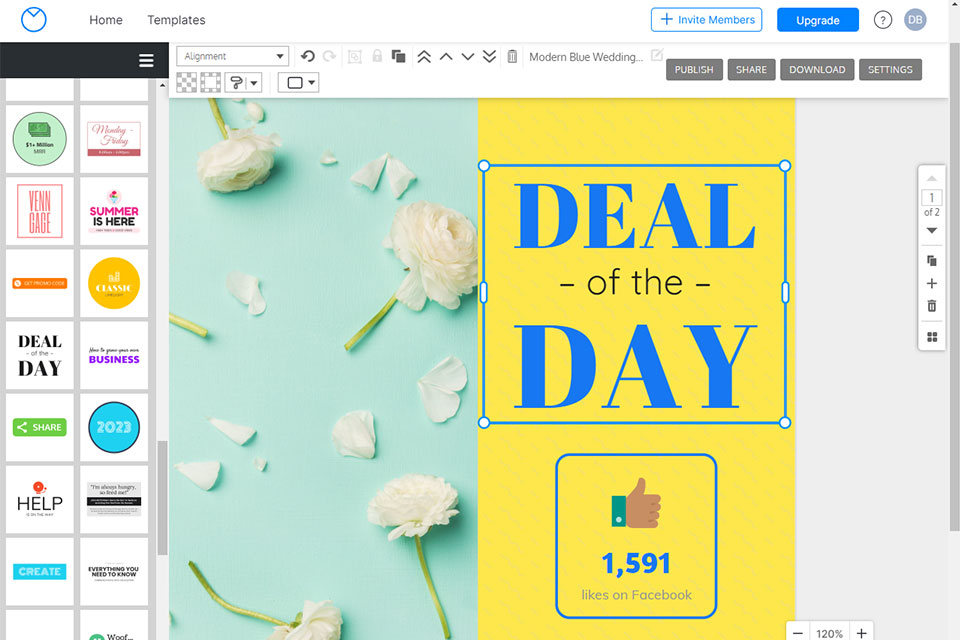
Desygner grants users access to premade templates that they can use as a foundation for implementing their own ideas. Being a web-based solution, it takes advantage of its online functionality to employ Google and Flickr for providing millions of free images for you to use. It also lets you share your projects privately via email, links, sites, and social networks.
The problem is that you can only use the advanced functionality, premium templates, and graphical assets if you get the Pro edition, which will cost you at least $4.95 per month. For many users, such a price tag is enough reason to start looking for alternatives.