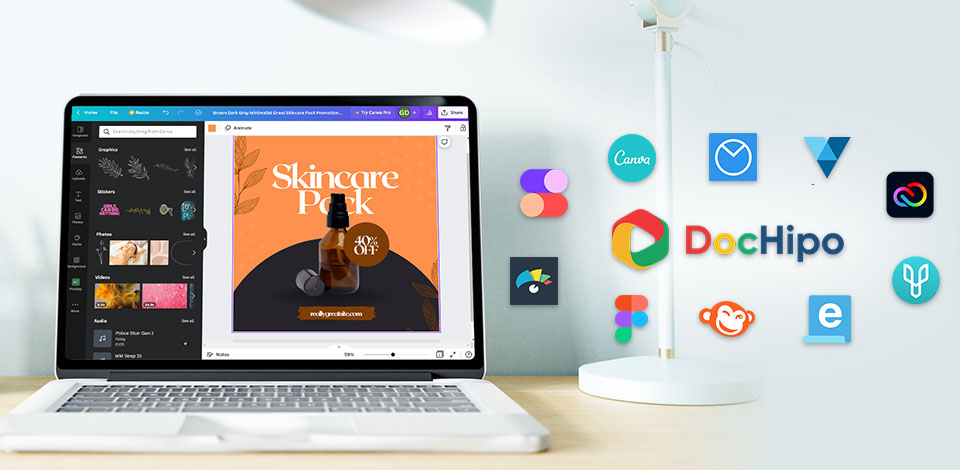
DocHipo is a widely-popular tool for designing posters, flyers, banners, and social media content. However, many designers and marketing professionals are put off by the fact that its free plan is quite limited. The Pro version costs $7.5/per month for 1 user, which makes it hardly suitable for large teams. In addition, the in-built template library requires an upgrade and the support team is slow to reply when you contact it via email.
This is why many creative professionals are looking for the best DocHipo alternatives that can beat this service in terms of prices and functionality.
On this list, you will find the best DocHipo alternatives comparable with this software in terms of functionality. Most of them are quite intuitive, which makes them suitable even for beginners. When using them, you can contact customer support in case anything goes wrong. They have plenty of positive reviews and allow you to access digital asset collections that include pro-level templates for various uses. Besides, these programs are more affordable than DocHipo.
Verdict: Adobe Express is a helpful solution for those who need to create marketing materials for promoting products and services online. It’s mostly used by professionals and small companies. Similarly to DocHipo, it has an extensive collection of customizable templates.
You don’t need to worry about selecting suitable fonts. The program will select them automatically thanks to the integration with the Adobe Font library. This software will be especially useful for photographers and social media marketing professionals who want to create engaging content. Besides, you can use it for designing flyers and other promotional materials.
After creating an account, you can use Adobe Express, previously known as Adobe Spark free of charge. The trial will expire in 30 days. Then, you will need to pay for a subscription to keep using the software. To use the Premium plan, you need to pay $9.99 per month. It will allow you to access an extensive collection of tools and digital assets. Premium users can convert their files into supported formats and use 100 GB of memory.
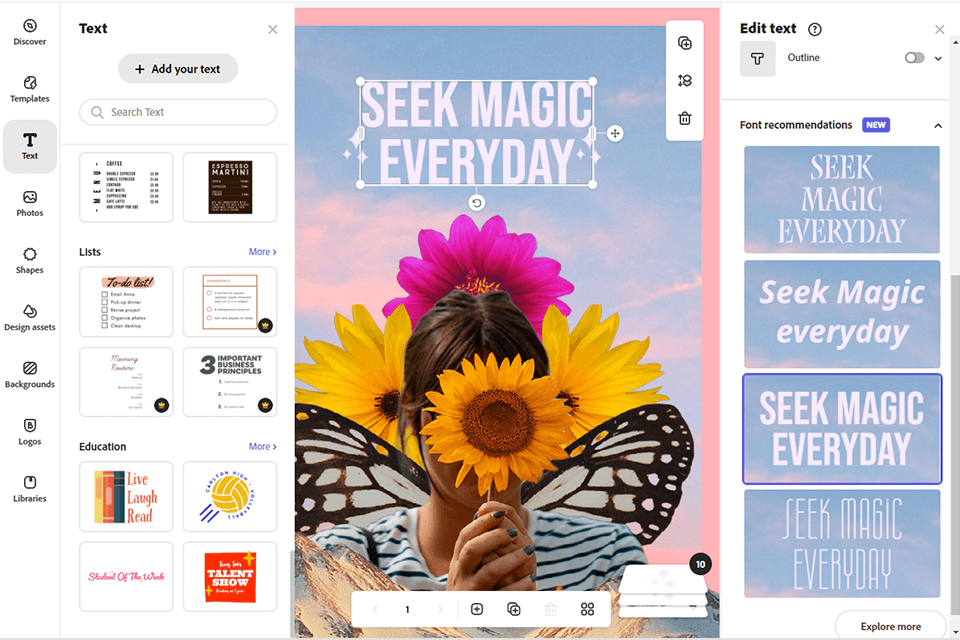
Verdict: With Canva, bloggers, creative professionals, and entrepreneurs can create visually-appealing effects with little to no experience. What makes this program similar to DocHipo is that it can also be used by beginners in graphics design. However, this web-based platform has a better choice of design tools than DocHippo. It has a more intuitive UI and can be accessed from desktop and mobile devices alike.
After paying for the Pro plan, you will get access to a collection of 75+ million digital assets and 420K+ templates. Some of these images, videos, and templates are available in a free version as well. Under the Text tab, you will find a handy library with dozens of fonts, from basic to more professional ones. It will help you select suitable font pairs.
You can use a free version for up to 45 days. Then, you can pay for the Canva Pro plan. To use it, you need to pay $9.99 for a single user per month.
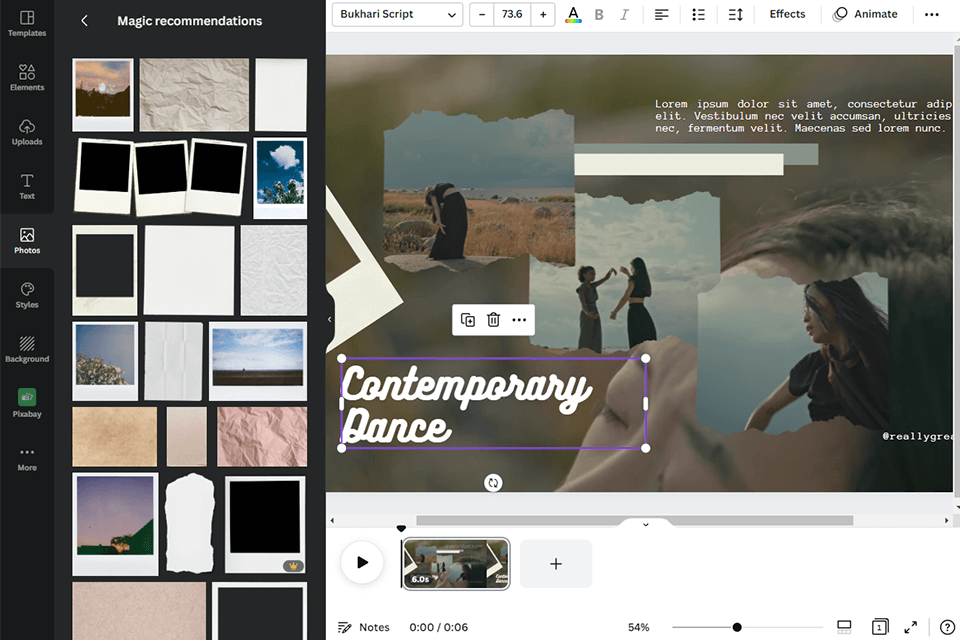
Verdict: In case you want to find an intuitive software for creating top-quality infographics and other graphic designs, Stencil has everything that you may need. It caters to the needs of beginner users and has a stripped-down interface that is easy to navigate.
While its choice of templates is rather limited, it allows you to access a collection of 5 million stock photos, icons, and other digital assets, including Google web fonts. This tool will come in handy for social media marketing professionals who want to create engaging content and publish it using convenient scheduling tools.
As for prices, Stencil offers three plans to choose from. Besides a free version, you can use the Pro plan for $15/month and the Unlimited plan for $20/month.
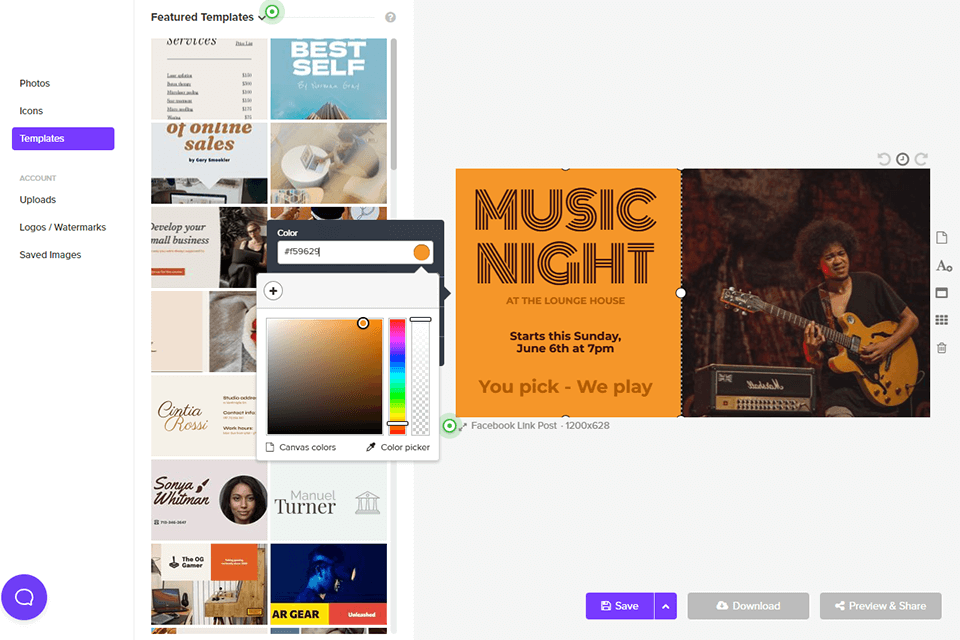
Verdict: Figma is a widely-used UI design software. Its popularity can be explained by the fact that it has versions for all major platforms. In addition, it comes with a more extensive set of professional tools than other similar programs. Its toolkit is regularly updated. You will enjoy using its collaboration tools with other members of your team.
Figma enables you to create interactive site prototypes of websites and mobile apps as well as design the elements of an interface, such as icons, buttons, vector illustrations, and more. Like DocHipo, Figma stores all the documents in the cloud. Thanks to it, you can work on your layouts together with your team and open them using a link, without downloading them to your device.
To use this DocHipo alternative, you need to pay from $12 per user per month. The basic plan allows you to create an unlimited number of projects and share team libraries. A free plan enables you to access cloud storage and use an unlimited number of files.
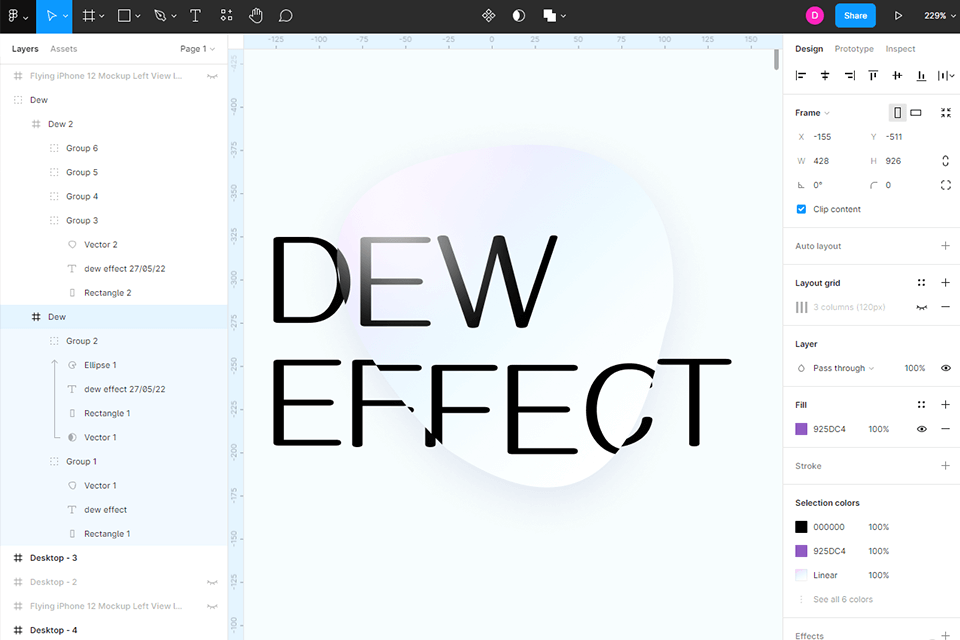
Verdict: VistaCrete is a widely-used graphic design tool with a well-thought-out UI. You can use it to access thousands of templates suitable for creating engaging social media content and marketing materials. Unlike DocHipo, it has a huge library of digital assets and branding tools.
The key advantage of VistaCreate is that it enables you to design animated graphics like a pro. Using the available templates, you can create custom projects with a range of effects and easy-to-edit animations. While it allows you to design only simple animations, they will have a professional look.
The company has a transparent pricing policy. You can choose between 2 plans. One of them is free. The other costs $10 per month provided you opt for an annual subscription. The free version allows you to create social media content as well as generate graphics for your blog or website. However, you will be able to download only up to 5 designs each month and use a limited set of tools.
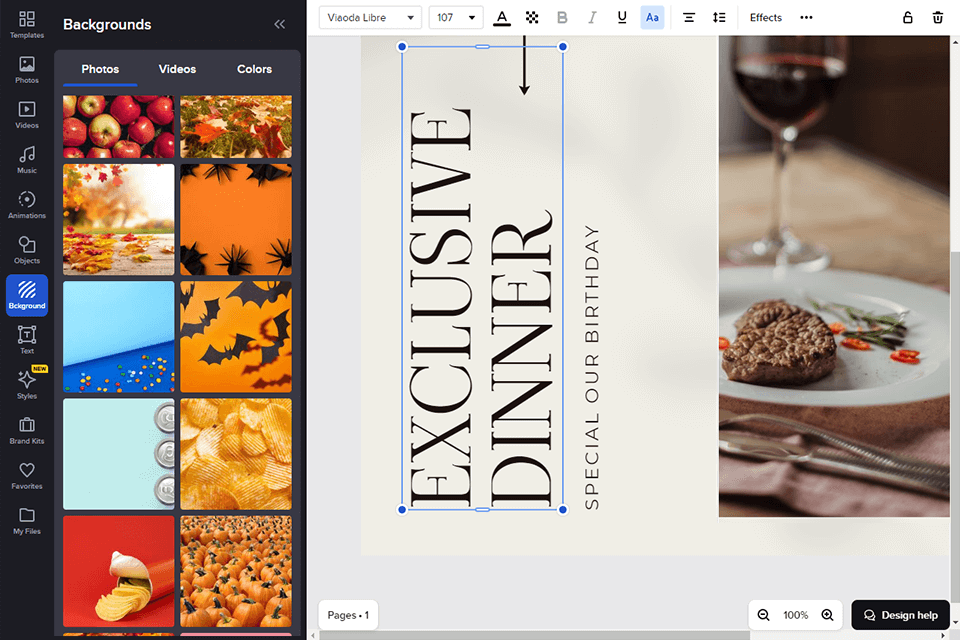
Verdict: PicMonkey comes with an extensive library of visually-appealing templates and photo editing tools that allow you to tweak your images and apply a variety of effects to them. If you compare it to DocHipo, you will see that it has even more tools for working with text and enhancing photos. Thanks to its convenient layout, you can speed up your workflow.
Being one of the best DocHipo competitors, this service is suitable for beginner designers and professionals alike. It will be useful to bloggers who need to create high-quality content, professionals working for digital agencies, photographers and people who work for printing companies. Artists and tattoo artists will like the special effect that allows converting photos into pencil sketches. It’s also suitable for other creative professionals who are looking for software for individual use.
PicMonkey has a free 7-day trial version, which allows you to compare it to the program you are using at the moment and make an informed choice. The paid plans cost from $7.99/month.
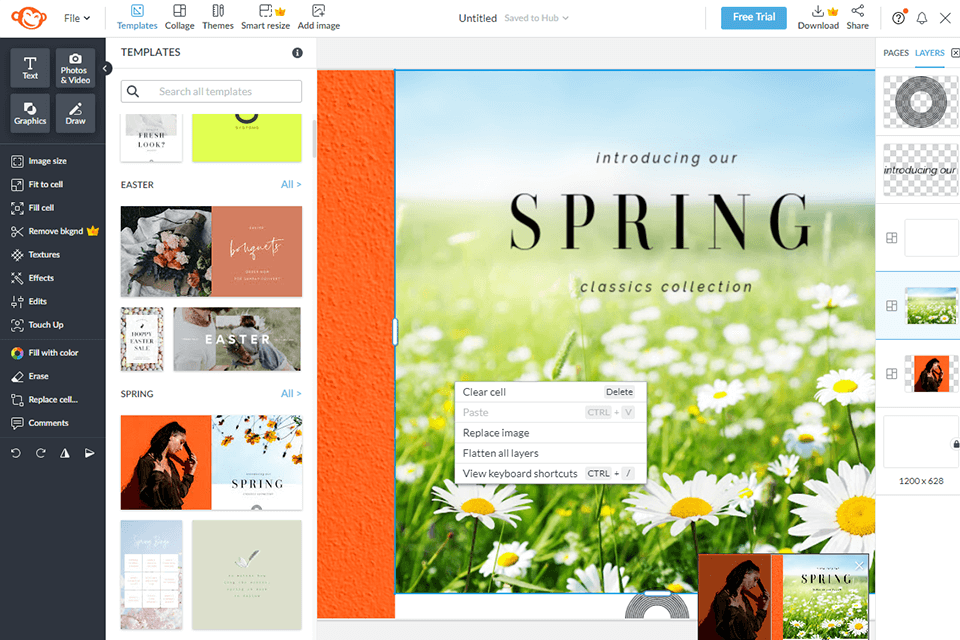
Verdict: Desygner is a professional-level tool suitable for creating advanced projects without extensive experience. You can personalize the templates so that they suit your needs. This service integrates with Shutterstock, which allows you to access over 100 million digital assets and use them for your project.
You can use the available tools for editing PDF files, animating elements, changing the size of your pictures, removing backgrounds in a few clicks, etc. This is a great solution for businesses and creative professionals. It simplifies the task of creating infographics using a range of digital assets.
The program has a free version and three paid plans. The Pro plan is the cheapest as it costs $9.95/month. The Enterprises Plan doesn’t have fixed pricing, you need to contact the company directly to learn it. Before paying for each plan, you can use a 30-day trial.
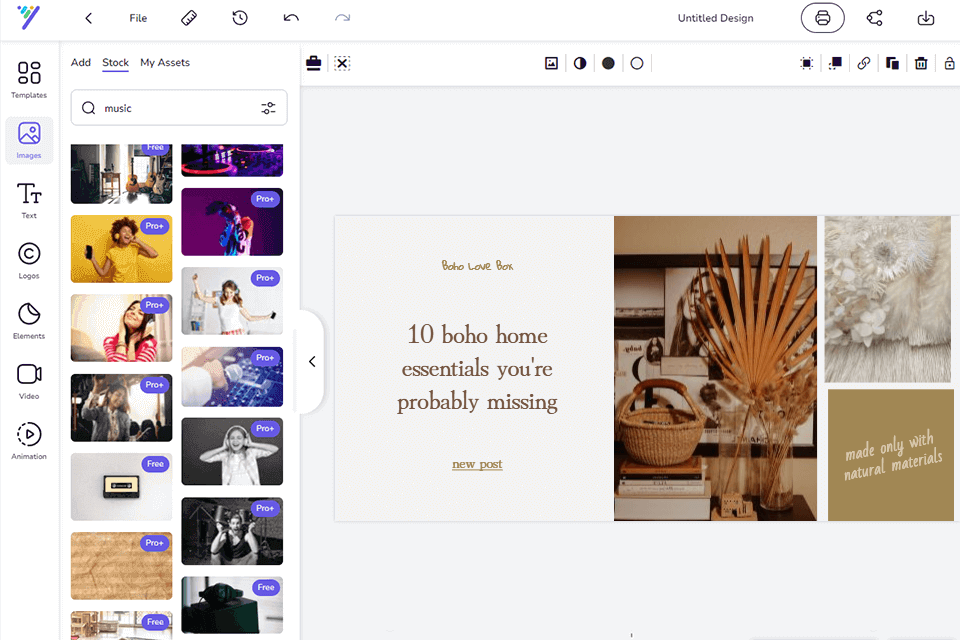
Verdict: Venngage is a well-known infographic maker that will come in handy for those who need to visualize data in a more engaging way. It delivers stable performance and allows users to generate various types of projects, from graphs to charts. The program has drag-and-drop functionality and an impressive choice of tools. You can quickly customize the available themes, add icons and clipart to your projects, as well as use the available free-form canvas.
This DocHipo alternative is suitable even for novices and comes with plenty of customizable templates. In addition, it has more advanced tools that can be used by experienced creative professionals. The program will be suitable for those who want to launch successful marketing campaigns and create professional visualizations without getting broke.
Venngage has a free version suitable for users who want to test out its functionality. Premium versions cost from $49/month. They were created for business use. Before paying for a subscription, check out what features are covered by the selected plan. You can pay for a monthly, quarterly, or annual subscription.
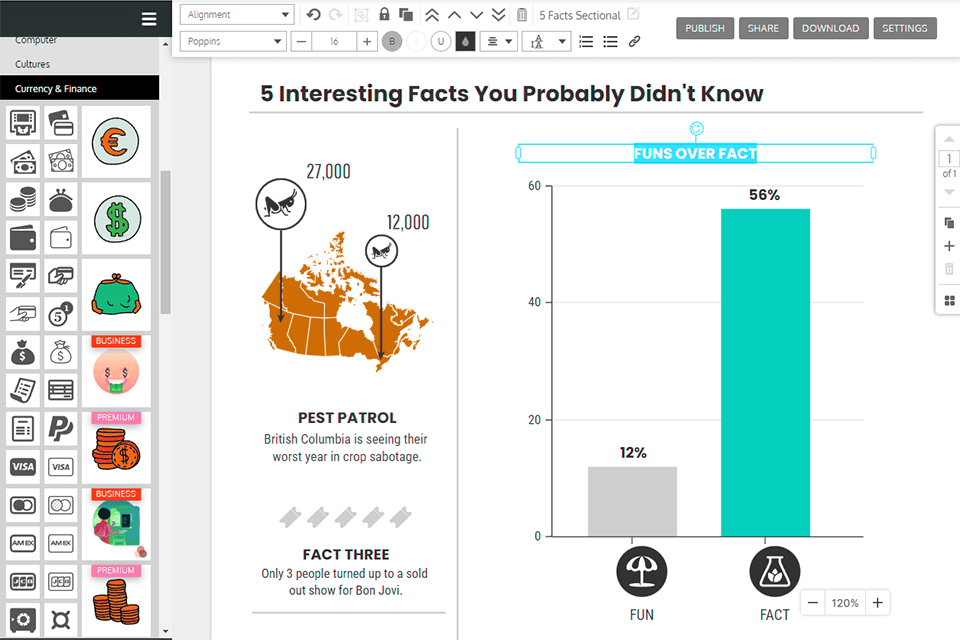
Verdict: Easelly was created for students, business professionals, and educators who want to create engaging infographics using web-based tools. This service allows you to create informative projects and detailed reports using a wide choice of nicely-designed templates.
You can annotate maps and create timelines using a dedicated tool. What makes it different from DocHipo is that it enables you to access detailed tips for creating informative content for your project. You can visualize your data using flowcharts.
The service is available for free. To get access to more tools, you can pay for the Pro plan which costs $3/month.
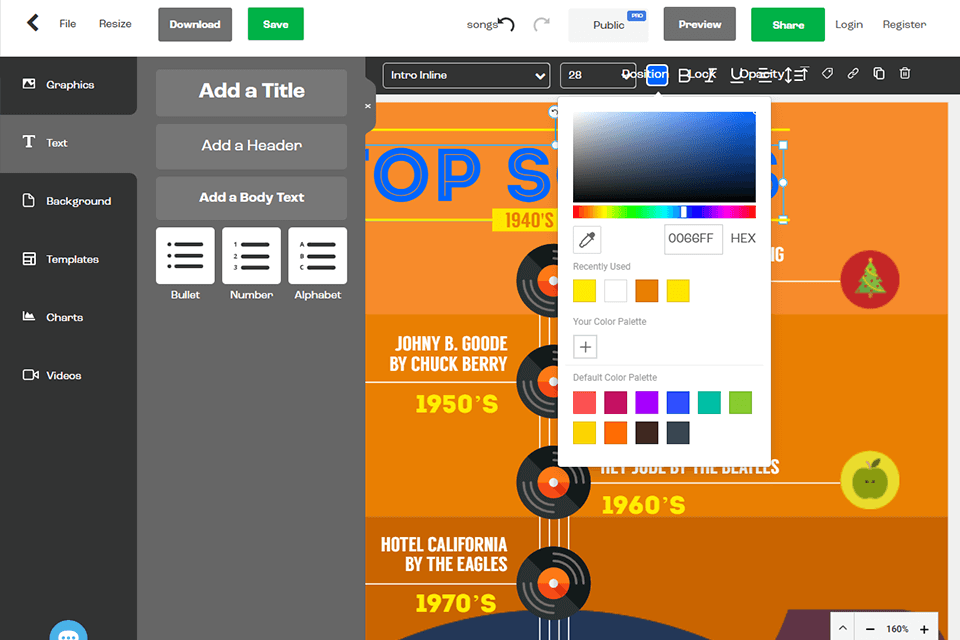
Verdict: Visme will be useful for those who want to find an intuitive tool for creating informative presentations using eye-catching infographics and animations. You can customize the in-built templates to create a convincing presentation without any prior skills. What makes it one of the best DocHipo alternatives is that Visme has an integrated library of templates that can be customized to your liking. You can use them to create social media content, documents and eBooks.
This flyers software stands out for its intuitive UI and extensive functionality. You will have access to a range of handy tools even in the free version. It allows you to use 100Mb of free storage. The program is valued for its simplicity, which makes it perfect even for beginners. It allows you to create new content and reach out to your target audience more effectively.
You can use a free version of this software, however, be ready that there will be a watermark on your project. Its functionality is limited as well. If you want to get access to more features, make sure to pay for the Standard plan which costs from $15/month for individual users. It will allow you to get regular updates and technical support. If you decide that you don’t like the software, you can apply for a refund.
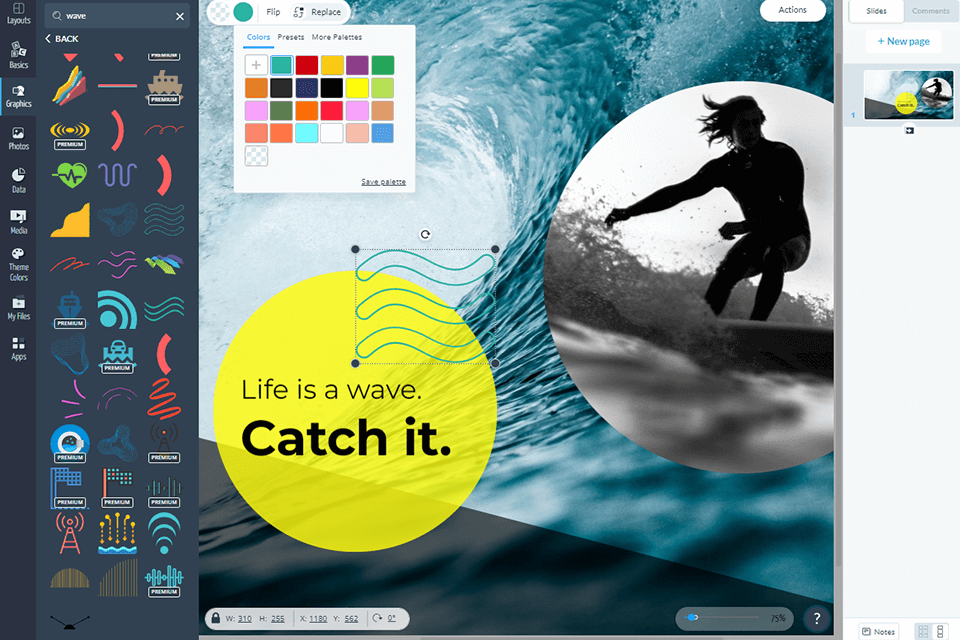
Creative professionals want to find DocHipo alternatives for different reasons. The first one is that these programs are quite affordable. For instance, to use Adobe Premiere, you are required to pay only $7.5/per month for 1 user. However, if you work in a team, this alternative might become more expensive as you will need to buy multiple licenses.
Another reason is that DocHipo’s template library requires some upgrades. As of now, you can use only those templates that are available via this service, which makes it difficult to find the right template for some projects.